Instructions on Registering email in the GMAIL Mail Service
Updated in January 2022
Follow these steps to register an email address with the GMAIL mail service:
-
1
Follow this link and click the “Create an account” button.
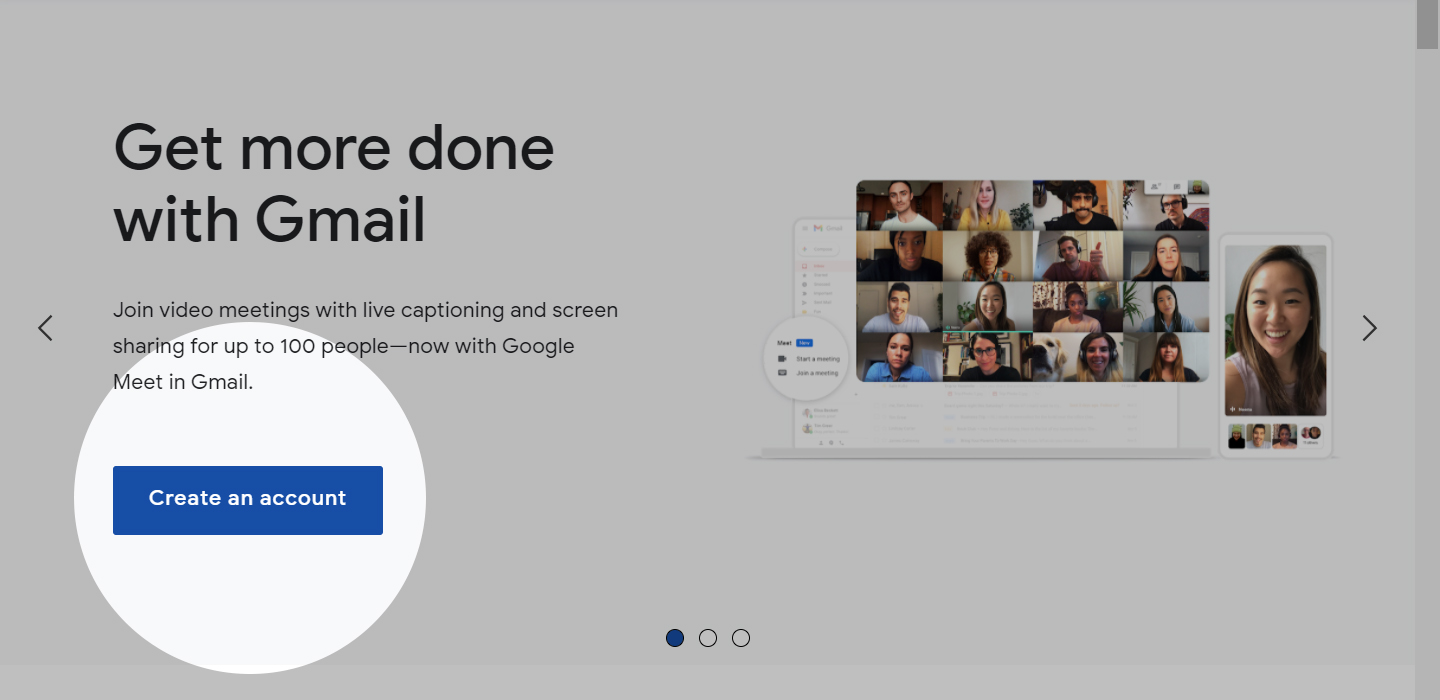 GMAIL - Create an account
GMAIL - Create an account -
2
Fill in your personal information, email name, and password. Click the “Next” button.
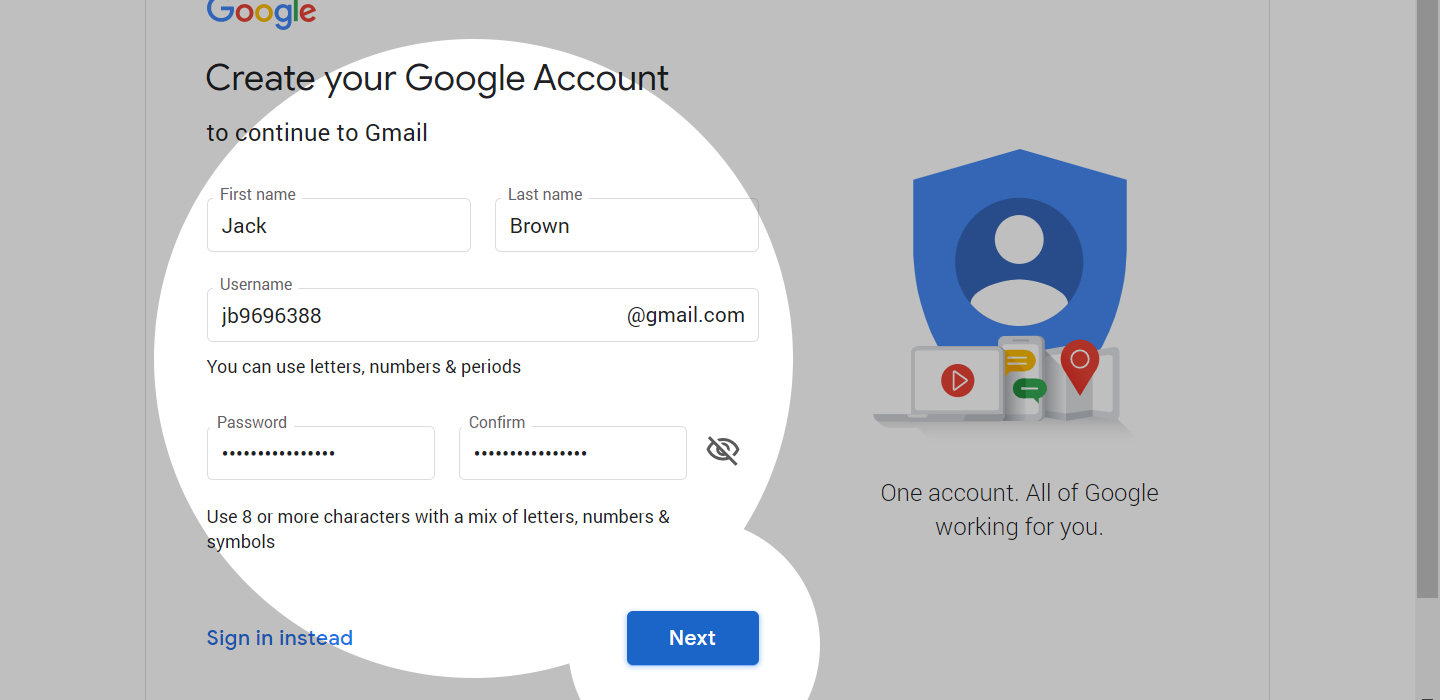 GMAIL - Personal data
GMAIL - Personal data -
3
Enter your phone number, date of birth, and gender. Click the “Next” button.
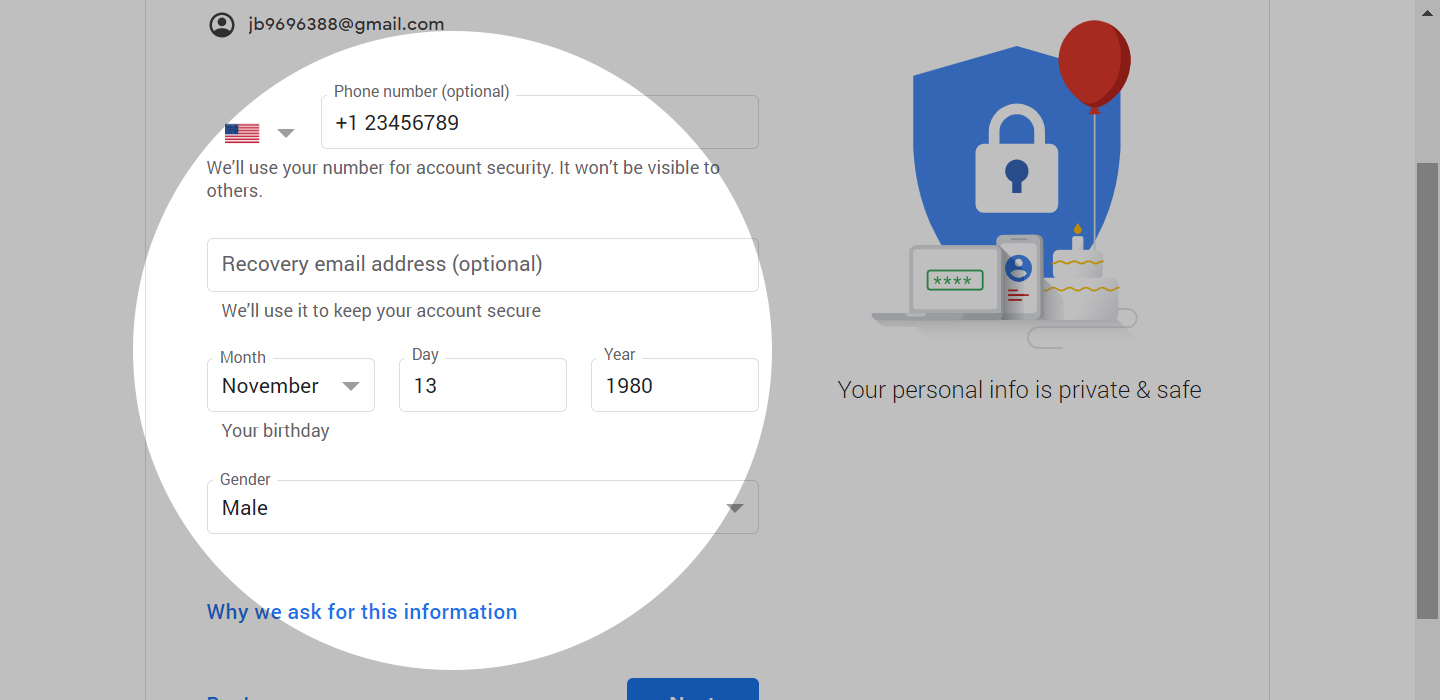 GMAIL - Registration form
GMAIL - Registration form -
4
If a system request is applicable, confirm the phone number by entering the special code sent to you in SMS. Click the “Confirm” button.
-
5
Accept the Privacy and Terms by clicking on the “I agree” button.
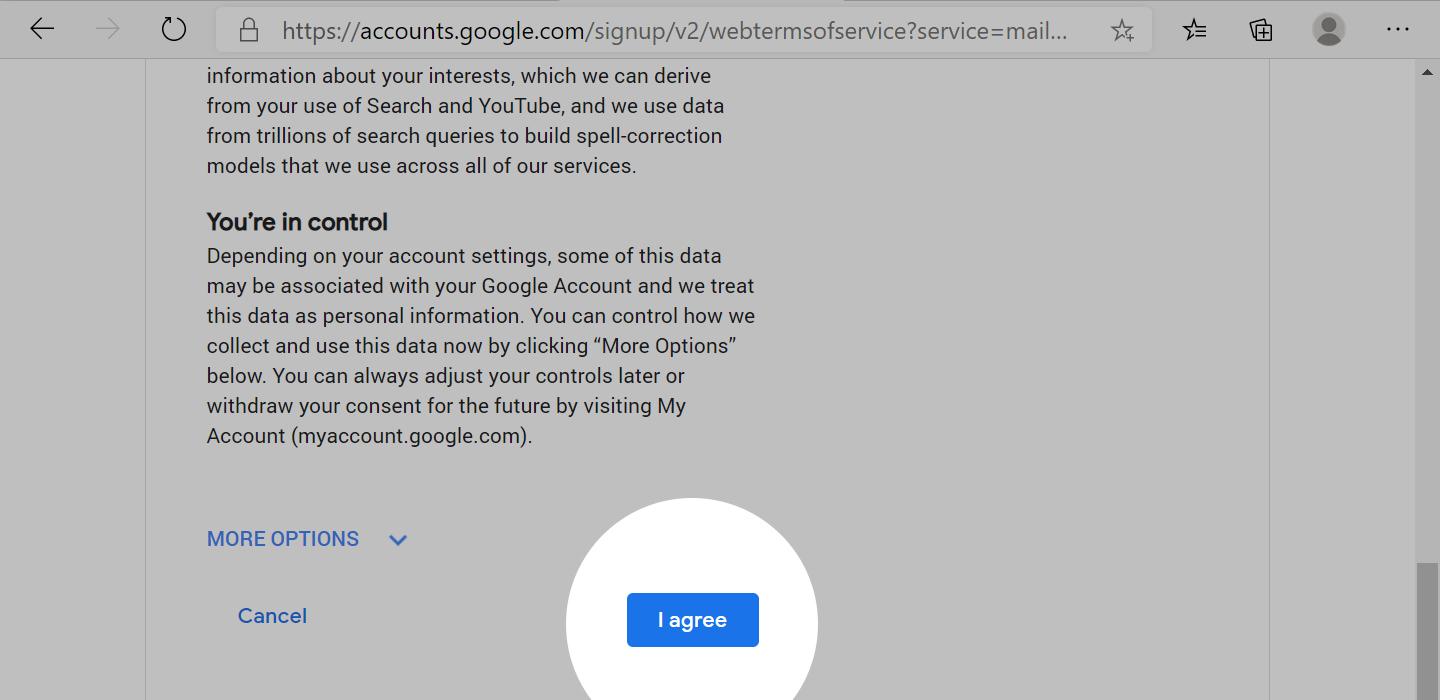 GMAIL - Privacy policy
GMAIL - Privacy policy -
6
Congratulations! Your email address in the GMAIL system is successfully registered!
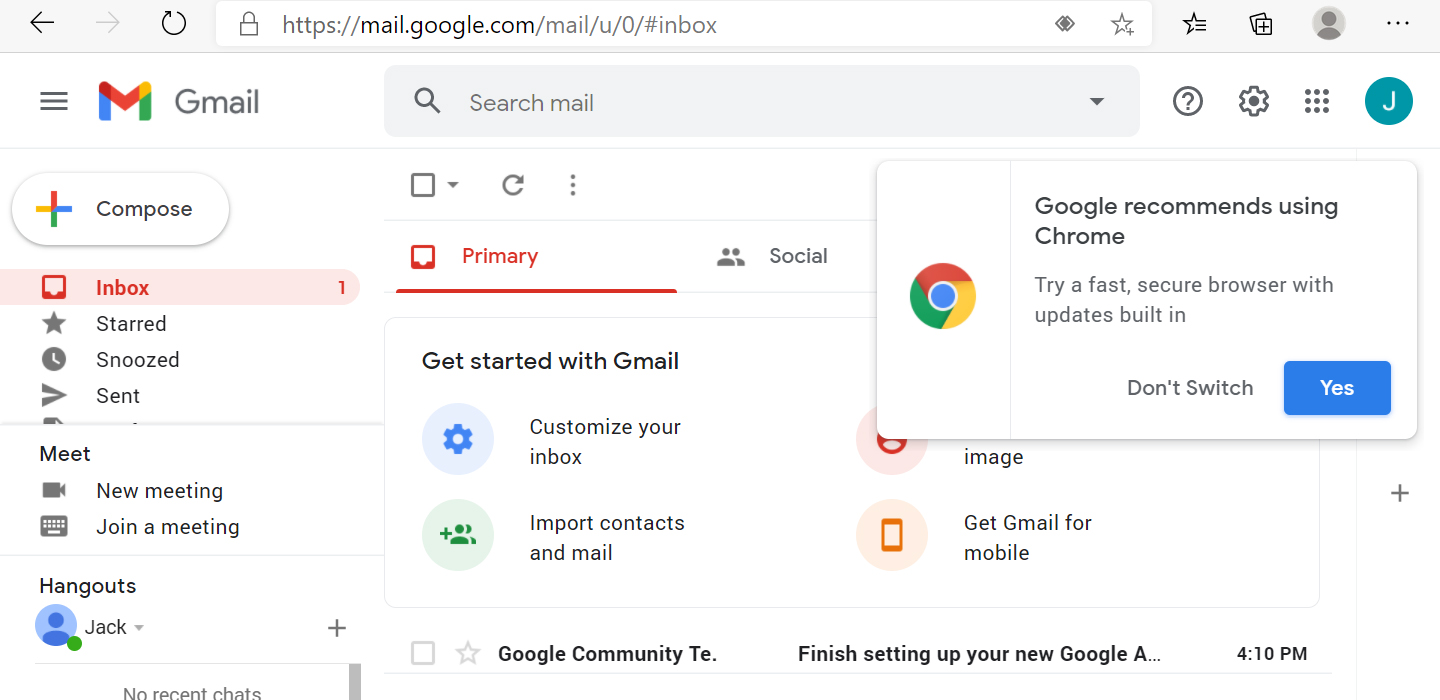 GMAIL - Email address
GMAIL - Email address
Use this email address to register on the website of the broker you choose.
