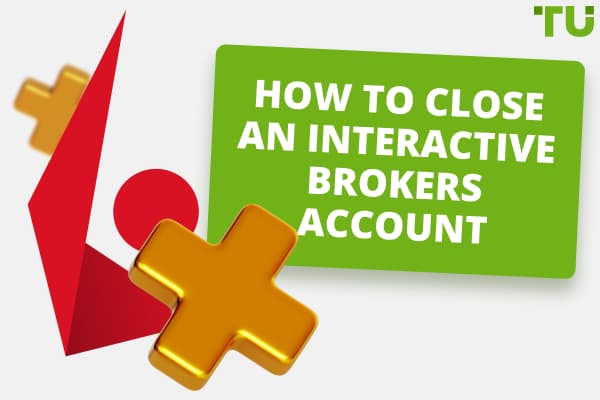How to Download Interactive Brokers for PC, iPhone and Android
Interactive Brokers download for PC:
-
Visit the Interactive Brokers' Website
-
On the upper right-hand side, click on log in
-
Click on the download link for the PC version
-
Run the Installer
-
Ensure to follow the installation instructions
For investors seeking efficiency and flexibility in the fast-paced world of financial markets, seamless access to trading platforms is essential. The Interactive Brokers app's developers made sure that it functions on a variety of devices to allow users from various geographical areas to use it. You can fully utilize the Interactive Brokers trading app whether you are seated at your desk, always on the go with your iPhone, or just like the portability of an Android smartphone. Read on as TU experts demystify the Interactive Brokers download procedures for PC, iPhone, and Android.
-
What are the main features of the Interactive Brokers Trading app?
Although there are many features on the Interactive Brokers app, the integration of a demo account, trading indicators, technical tools, and potent risk management tools like stop-loss orders and trailing stops are the standout features. Interactive Brokers places a high premium on protecting user information and transactions, so the app typically includes authentication and encryption features. Furthermore, users can easily customize the Interactive Brokers app to their preferred layout, color scheme, and trading tool arrangement.
-
Which operating systems support the Interactive Brokers Trading app?
The Interactive Brokers Trading application is designed to work with widely used mobile and PC operating systems. The program functions with Apple devices that support iOS and is compatible with Windows and Mac OS X. It is available for iPhones and iPads through the Apple App Store. The Interactive Brokers Trading app is available on smartphones with Android through the Google Play Store.
-
What authentication methods are available in the Interactive Brokers Trading app?
The traditional method involves entering a unique username and a secure password associated with the Interactive Brokers account. Two-factor authentication (2FA) is another extra security layer in the IBKR trading app. It requires users to verify their identity during login by typically getting a one-time code via SMS or a mobile authenticator app. IBKR Mobile Authentication provides two-factor authentication for Android or iOS mobile devices, which requires a PIN code or fingerprint to operate.
-
Are there alternative ways to access Interactive Brokers Trading besides the mobile app?
IBKR Trader Workstation, IBKR Desktop, IBKR GlobalTrader, IBKR Client Portal, IBKR API, and IBKR Impact are other ways to access interactive broker trading besides the mobile app.
Interactive Brokers download for PC
Because the PC version of Interactive Brokers apps has more sophisticated features and tools, downloading and installing them on a computer is frequently recommended. An enhanced and refined trading experience is made possible by a PC's larger screen and greater processing capacity. Additionally, PCs offer the best experience for real-time trading because they usually provide a faster and more reliable internet connection than mobile devices.
Traders often need to multitask, analyzing multiple charts, executing orders, and monitoring news simultaneously. A PC's larger screen and multitasking features make it easier to manage these tasks effectively. PC trading platforms often allow for more customization, letting users tailor the interface, charts, and layouts to their preferences. This flexibility is valuable for traders with specific strategies and preferences.
For traders who value a thorough and feature-rich trading experience, the Interactive Brokers desktop app continues to be the go-to option, even though mobile apps are more convenient and flexible. The following are the steps for downloading the Interactive Brokers app for PC.
-
Step 1: Visit the Interactive Brokers' Website.
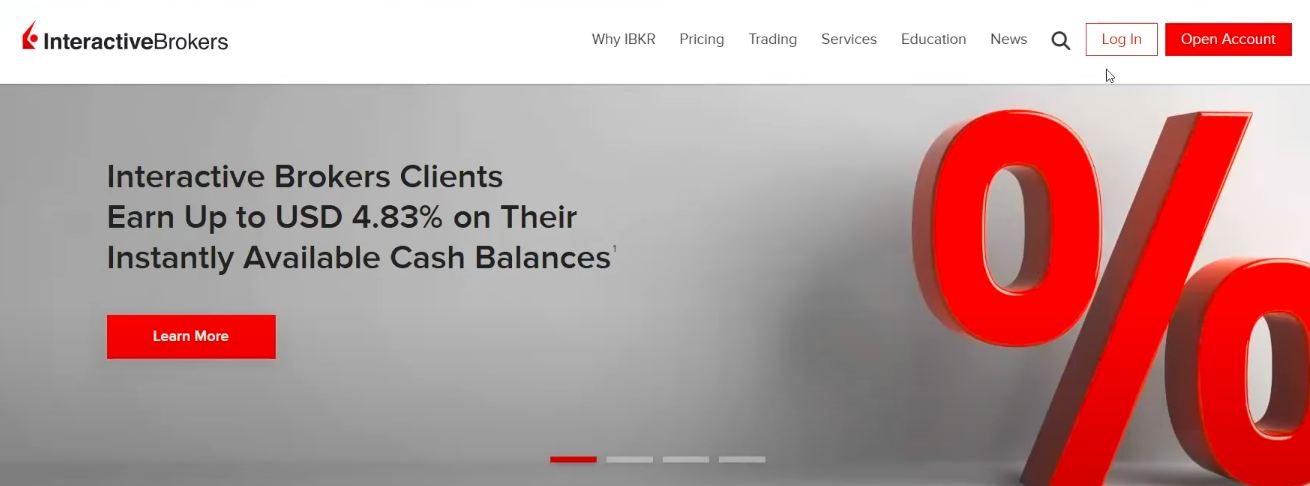
Interactive Brokers for PC
-
Step 2: On the upper right-hand side, click on log in.
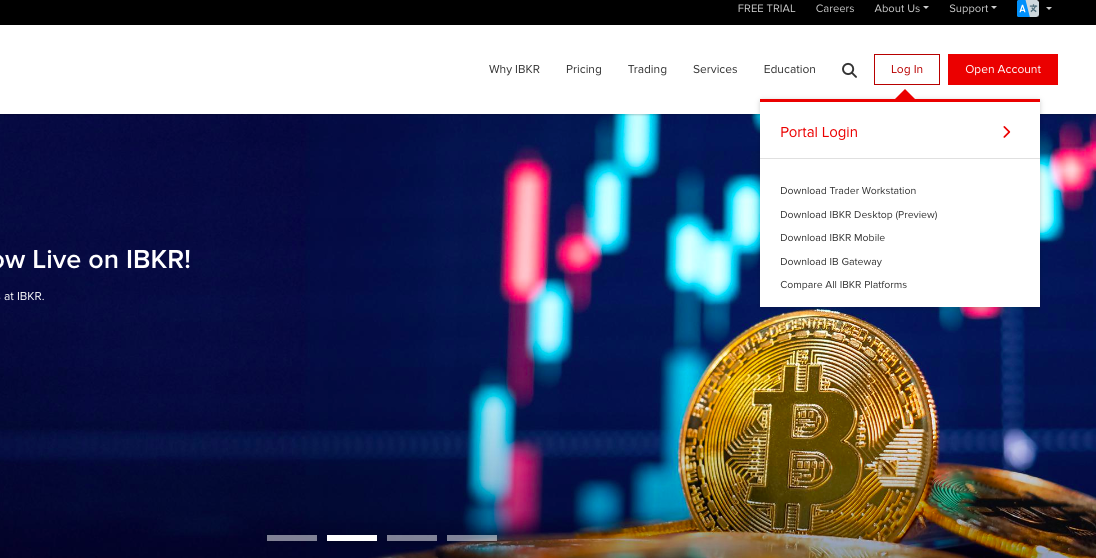
Interactive Brokers for PC
-
Step 3: Look for the version of Interactive Brokers Trader Workstation (TWS) or other PC-based trading platforms. Click on the download link for the PC version.
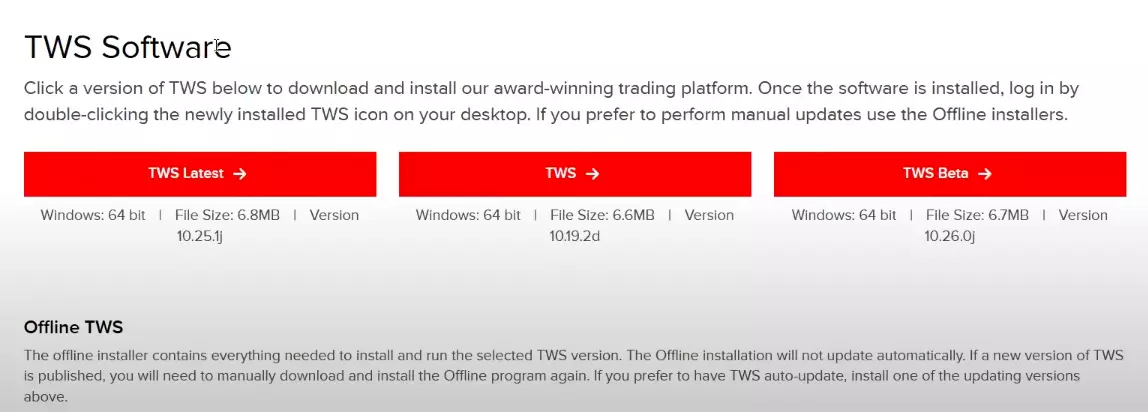
Interactive Brokers for PC
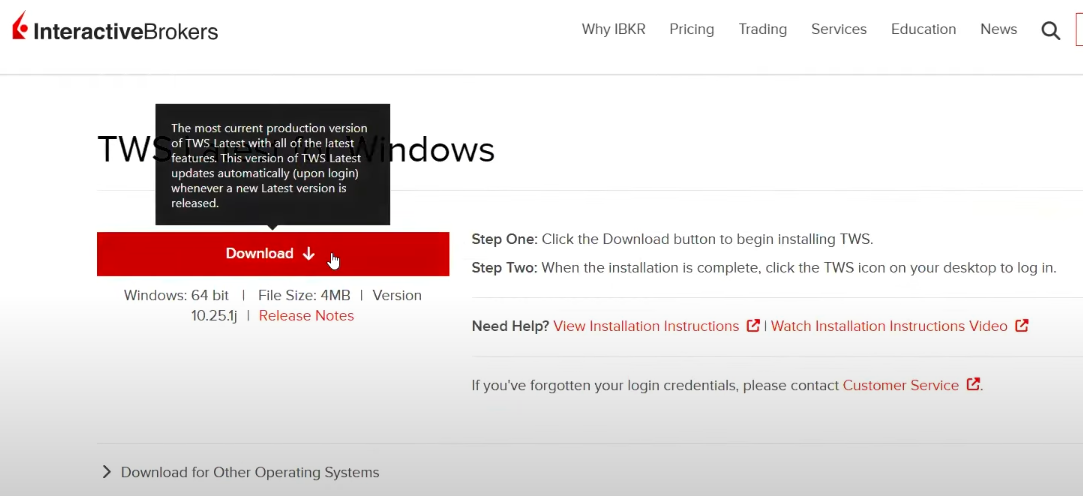
Interactive Brokers for PC
-
Step 4: Run the Installer and once the download is complete, locate the installer file on your computer (usually in the Downloads folder) and run it.
-
Step 5: Ensure to follow the installation instructions, accept the terms and conditions, select the installation directory, and choose the installation options; launch after the installation completes.
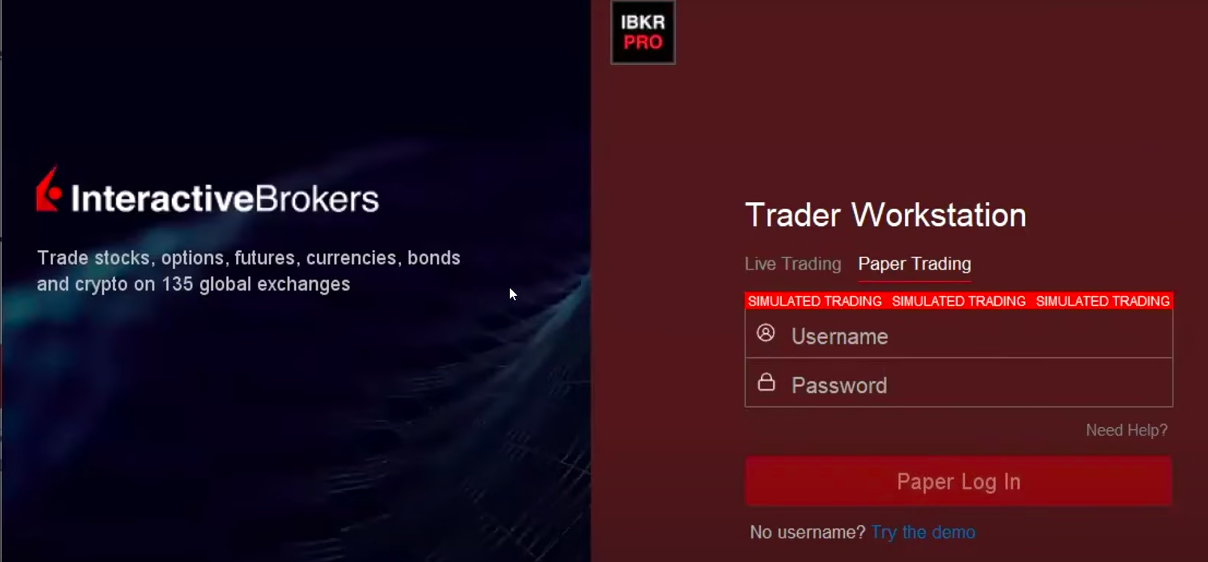
Interactive Brokers for PC
Steps to download Interactive Brokers for mobile devices
Installing trading apps on mobile devices is recommended because they provide traders who are unable to stay still for extended periods with convenience. The financial markets are accessible to users of mobile trading apps at any time and from any location. This convenience is especially crucial in the fast-paced world of finance because market conditions are prone to abrupt changes.
Installing an interactive broker trading app on a smartphone guarantees traders receive up-to-date market information, news, and updates in real-time, enabling them to act quickly and decisively. Due to the user-friendly interfaces of mobile trading apps, novice and seasoned traders have an equal opportunity to execute trades, keep an eye on their portfolios, and spot market trends while on the go.
Additionally, traders can receive notifications about important price changes, market movements, and other events that may affect their investments thanks to the customizable notifications feature offered by interactive broker trading apps. Below are steps on how to download the interactive broker trading app for mobile devices.
Step 1: Visit the Interactive Brokers' Website.
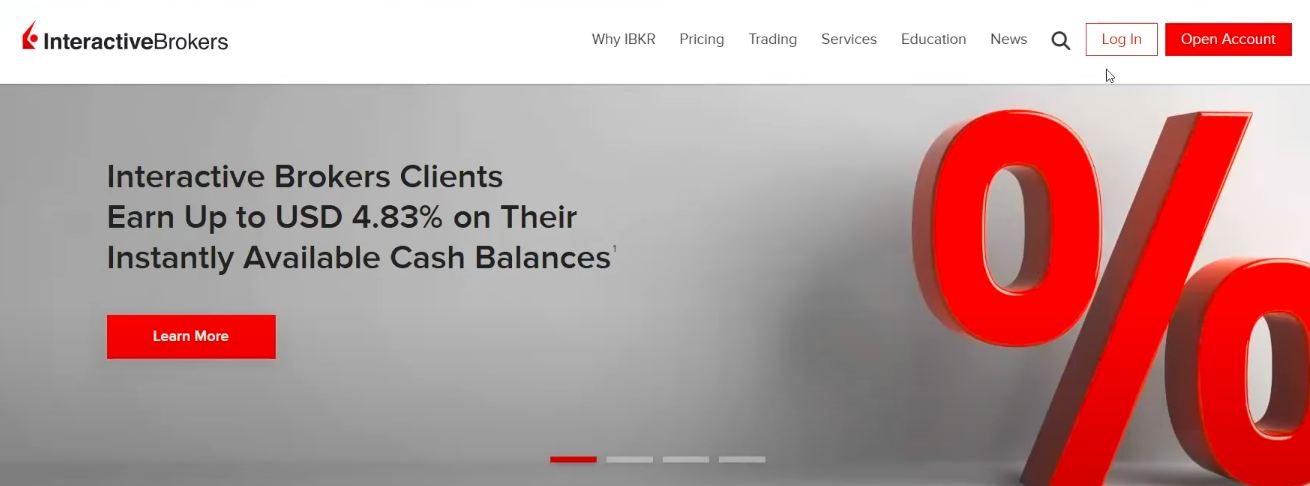
Interactive Brokers for mobile devices
Step 2: On the upper right-hand side, click on log in and select IBKR Mobile.
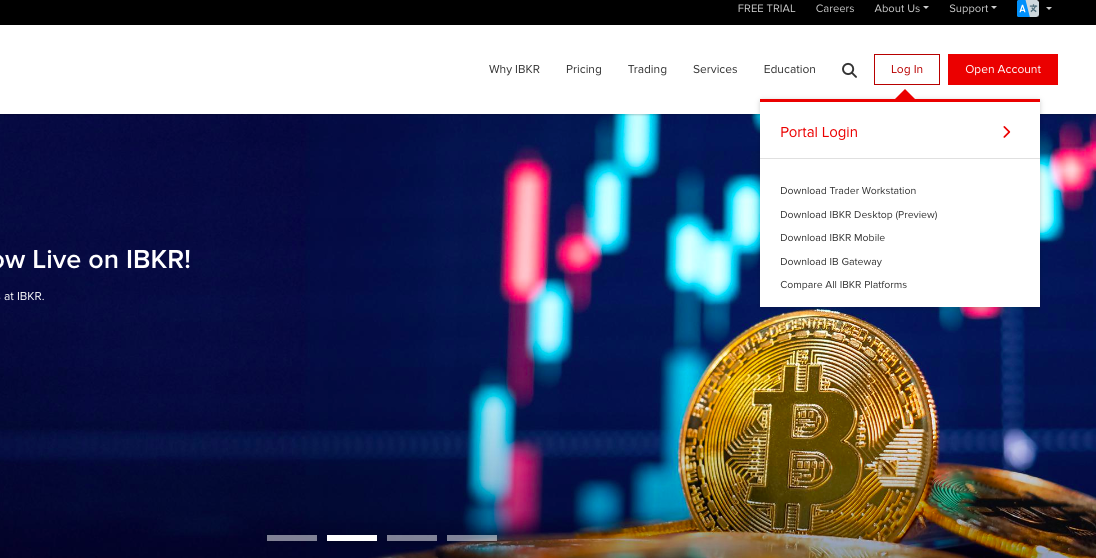
Interactive Brokers for mobile devices
Interactive Brokers for Android
Step 1: Visit the Interactive Brokers' Website.
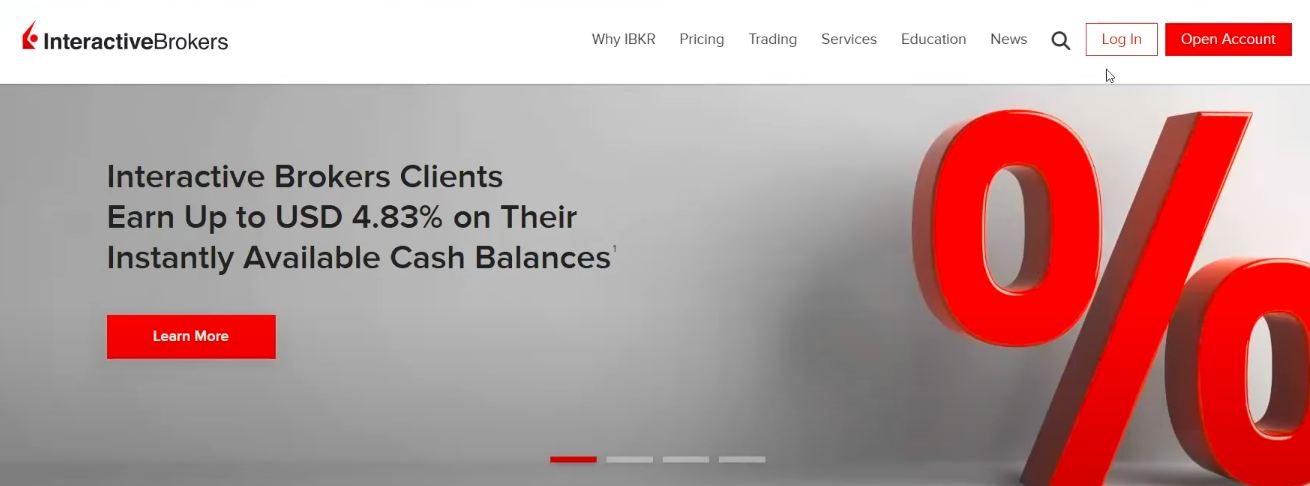
Interactive Brokers for Android
Step 2: On the upper right-hand side, click on log in and select IBKR Mobile.
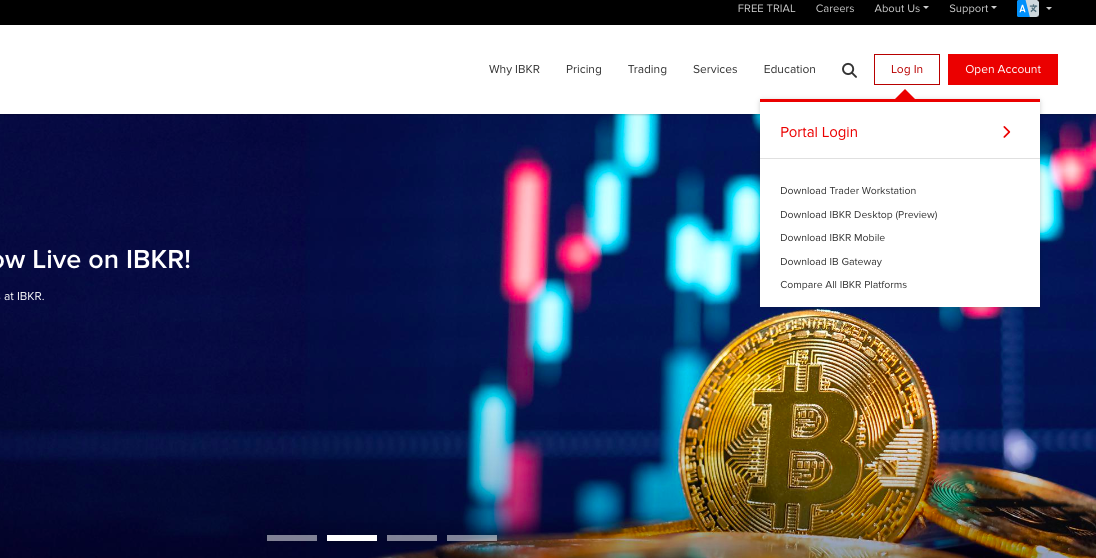
Interactive Brokers for Android
Step 3: Select the Android operating system and proceed to download.
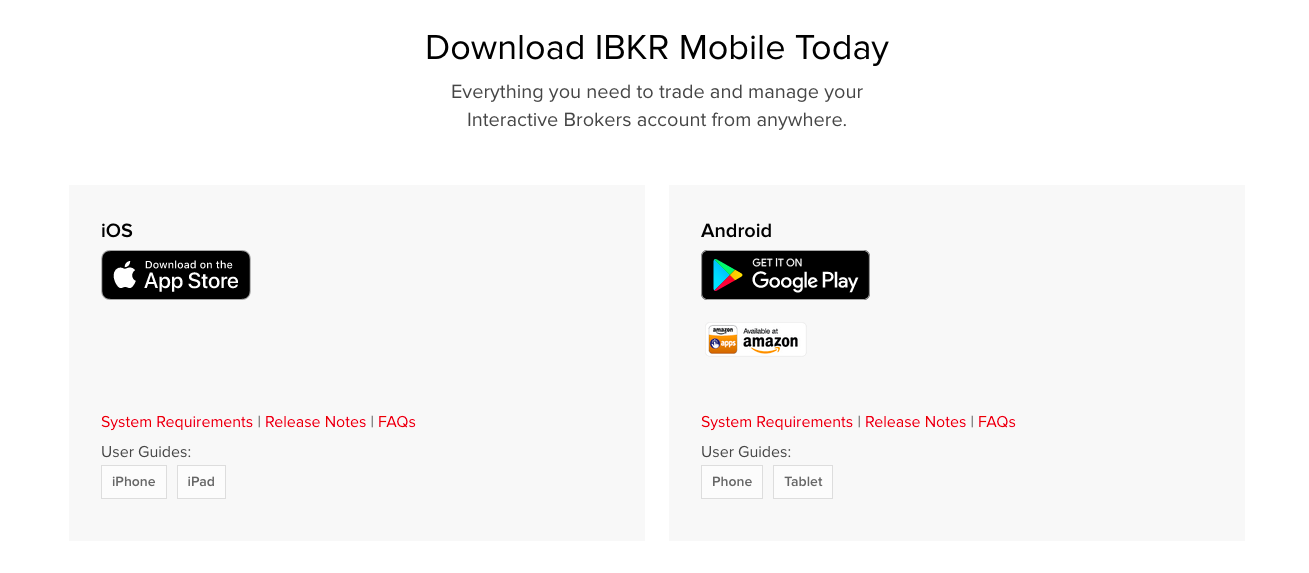
Interactive Brokers for Android
Step 4: Download and install IBKR mobile app for android.
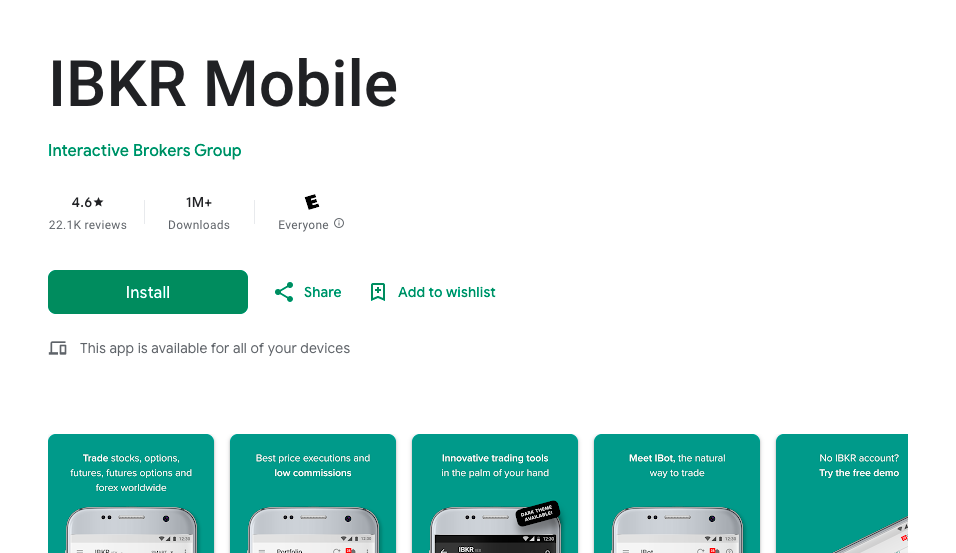
Interactive Brokers for Android
Interactive Brokers for iOS
Step 1: Visit the Interactive Brokers Website.
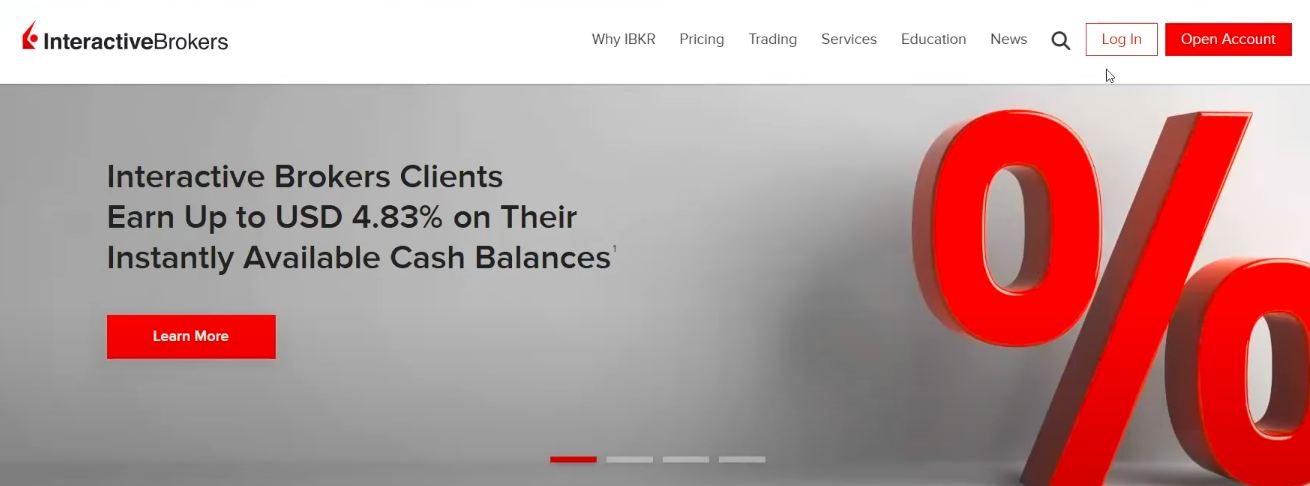
Interactive Brokers for iOS
Step 2: On the upper right-hand side, click on log in and select IBKR Mobile.
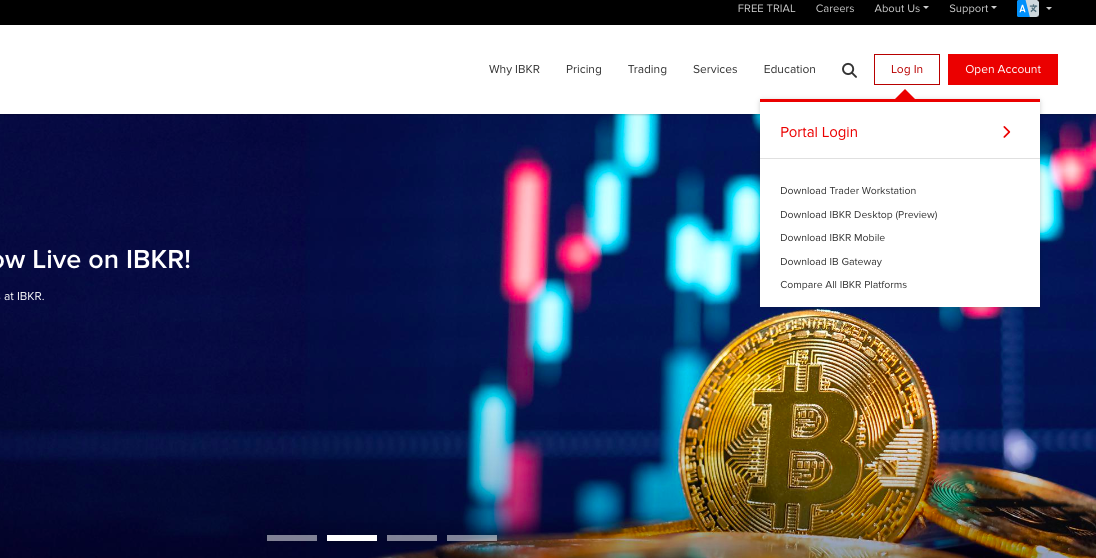
Interactive Brokers for iOS
Step 3: Select iOS operating system and proceed to download.
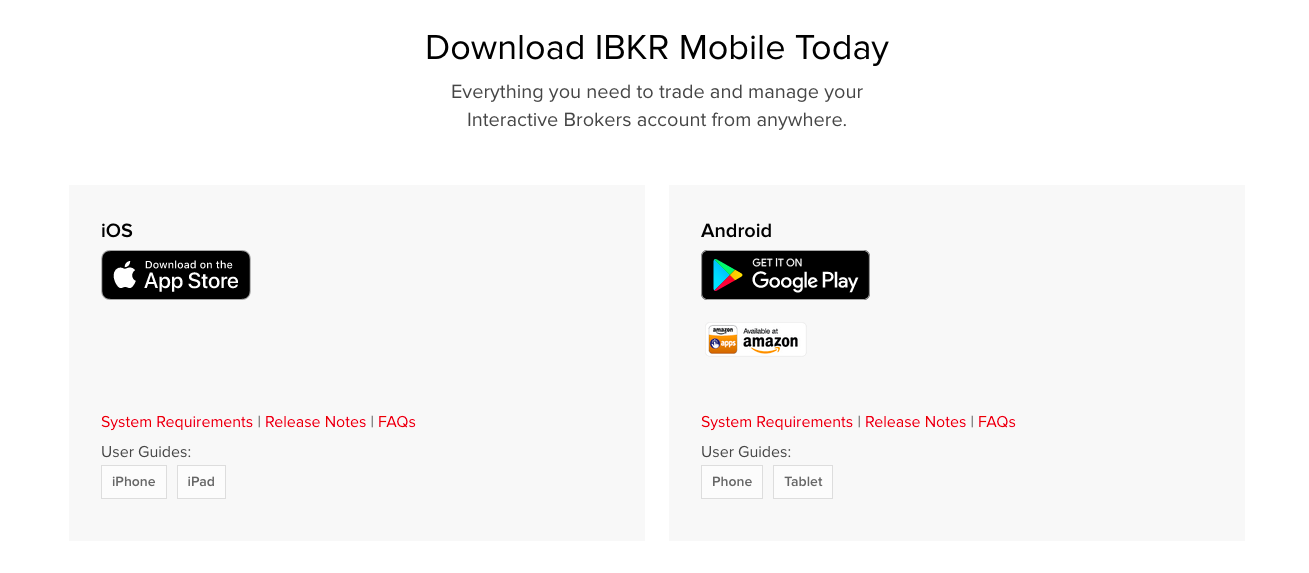
Interactive Brokers for iOS
Step 4: Download and install IBKR mobile app for IOS.
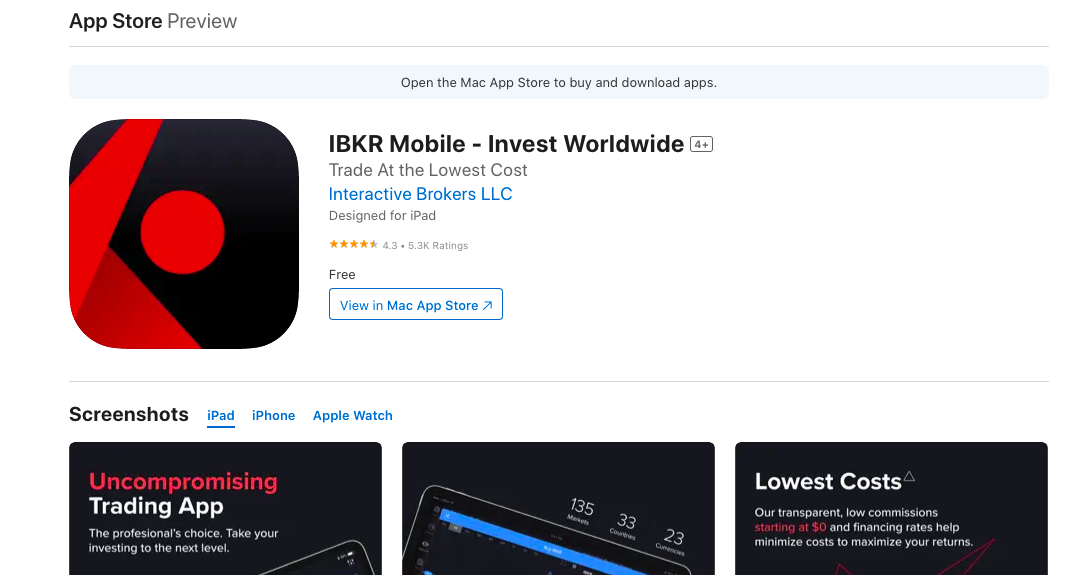
Interactive Brokers for iOS
Interactive Brokers trading software review
| Broker | Available Platforms | Usability | Security & Data Protection | Customer Support | User Ratings & Reviews | Demo Account Availability |
|---|---|---|---|---|---|---|
Android, iOS, PC, web |
Intuitive |
Robust data protection |
24/5 support |
Mixed ratings |
Available |
|
Android, iOS, PC, web |
Intuitive |
Robust data protection |
24/7 support |
Mixed ratings |
Available |
|
Android, iOS, web |
Modern |
Strong encryption |
24/7 support |
Positive ratings |
Not available |
The Interactive Brokers app boasts a range of features, including a demo account, trading indicators, technical tools, and more. This versatile trading software caters to professional traders and beginners, providing streamlined solutions. While novice traders can access the user-friendly IBKR GlobalTrader for a seamless experience, which enables trading across 90+ stock markets worldwide right from the comfort of their devices, advanced traders can utilize the IBKR Trader Workstation for optimal speed and efficiency.
Users can programmatically automate their trading methods with the Interactive Brokers trading platform, which supports algorithmic trading through API access and margin trading. To minimize potential losses, traders can utilize powerful risk management tools like trailing stops and stop-loss orders. Additionally, users can easily alter the layout, color schemes, and trading tool arrangement within the Interactive Brokers app to suit their preferences.
Team that worked on the article
Peter Emmanuel Chijioke is a professional personal finance, Forex, crypto, blockchain, NFT, and Web3 writer and a contributor to the Traders Union website. As a computer science graduate with a robust background in programming, machine learning, and blockchain technology, he possesses a comprehensive understanding of software, technologies, cryptocurrency, and Forex trading.
Having skills in blockchain technology and over 7 years of experience in crafting technical articles on trading, software, and personal finance, he brings a unique blend of theoretical knowledge and practical expertise to the table. His skill set encompasses a diverse range of personal finance technologies and industries, making him a valuable asset to any team or project focused on innovative solutions, personal finance, and investing technologies.
Dr. BJ Johnson is a PhD in English Language and an editor with over 15 years of experience. He earned his degree in English Language in the U.S and the UK. In 2020, Dr. Johnson joined the Traders Union team. Since then, he has created over 100 exclusive articles and edited over 300 articles of other authors.
Mirjan Hipolito is a journalist and news editor at Traders Union. She is an expert crypto writer with five years of experience in the financial markets. Her specialties are daily market news, price predictions, and Initial Coin Offerings (ICO).