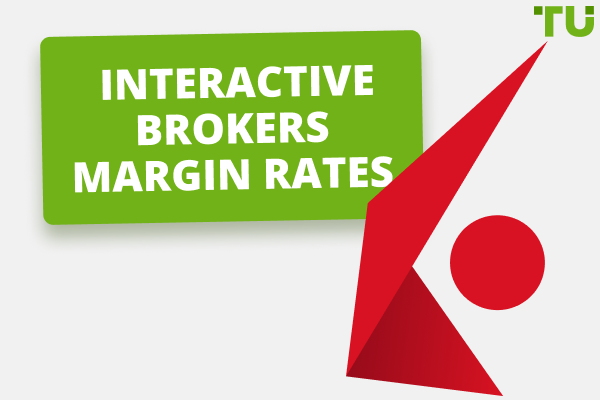How to Close an Interactive Brokers Account
To delete Interactive Brokers account followe these steps:
-
Log in to your Interactive Brokers account on their website.
-
Navigate to the settings page and select "Close account" from the Interactive Brokers drop-down menu located at the bottom of the page.
-
Select the option to delete your account and confirm your decision.
-
Make sure that all open trades have been closed and that you have withdrawn the full amount of money from your available Interactive Brokers balance.
This comprehensive guide is designed to help you understand how to delete an Interactive Brokers account. It provides a step-by-step tutorial on how to close an account on the broker's platform. Furthermore, you will learn what happens when you close an account on the Interactive Brokers platform, ensuring you're well-prepared and informed about the entire process.
Interactive Brokers account types compared
Interactive Brokers is amongst the best Forex brokers. It is a famous broker; thus, Interactive Broker review is everywhere with its latest information. It offers various types of accounts to cater to different traders' needs. This includes Individual, MAM/PAMM, IBKR Pro, and IBKR Lite accounts.
Interactive Brokers Individual Account: Best for casual traders
This account type is ideal for casual traders and offers the broadest range of assets available on the Interactive Brokers platform. Traders can participate in the Forex, stocks, ETFs, options, futures, metals, bonds, mutual funds, and cryptocurrency markets.
The individual account provides a comprehensive set of tools and resources that can accommodate the needs of most retail traders. The account operates under various regulatory bodies, including the Central Bank of Hungary, the Central Bank of Ireland, FCA, ASIC, SEC, IIROC, CSSF, MAS, HKSFC, and SEBI.
The leverage offered varies based on the regulator and can reach up to 1:50 for specific products. The commission rates are dynamic and decrease with higher traded volumes. This flexibility allows traders to optimize their trading costs based on their activity levels.
Interactive Brokers for money managers
This account type is best suited for money managers or traders managing multiple client accounts. In addition to all the benefits the individual account offers, this account provides features tailored explicitly to money managers.
These include a separate margin for each client’s account and the ability to charge a fee for each winning position. The leverage and commission structures are similar to the individual account, ensuring competitive trading conditions for all clients under the money manager.
Interactive Brokers IBKR Pro Account: Best for active traders
This account is designed for active traders who require advanced features and the fastest execution. In addition to the wide range of tradable assets available in the individual account, the IBKR Pro account offers access to Interactive Brokers' proprietary Smart Routing technology, ensuring the best possible execution for each trade.
It also provides access to the Interactive Brokers API, which can be integrated into custom trading systems for automated trading. Commissions start from $0.005 per share with a minimum of $1, offering cost-efficient trading for high-volume traders.
Interactive Brokers IBKR Lite Account: Best for low cost
The IBKR Lite account is aimed at traders looking for cost-efficient trading solutions. It offers commission-free trading on US-listed stocks and ETFs, which can significantly lower the cost of trading for those focusing on these markets.
Despite its lower cost, the IBKR Lite account still offers a wide range of tradable assets, including Forex, stocks, ETFs, options, futures, metals, bonds, mutual funds, and cryptocurrencies. Like the other accounts, there is no minimum order size, and trades can be placed from a single unit.
How to delete an Interactive Brokers Account: Step-by-Step Guide
To delete an Interactive Brokers account, follow the steps below:
Log into your account: First, sign into your Interactive Brokers account. Make sure you have your username and password handy.
Access User menu: Once you're signed in, look for the User menu icon, which is located in the top right corner of the screen. It looks like a head and shoulders icon. Click on it to open the drop-down menu.
Navigate to Settings: In the User menu, select "Settings". This will open the settings page where you can configure various aspects of your account.
Go to Account Configuration: Within Settings, find and click on "Account Configuration." This page will show you different aspects of your account configuration.
Select Close Account: Find the "Close Account" option on the Account Configuration page. If you're managing multiple accounts, use the Account Selector to find the account you wish to close by using the Account ID, Account Title, or Account Alias.
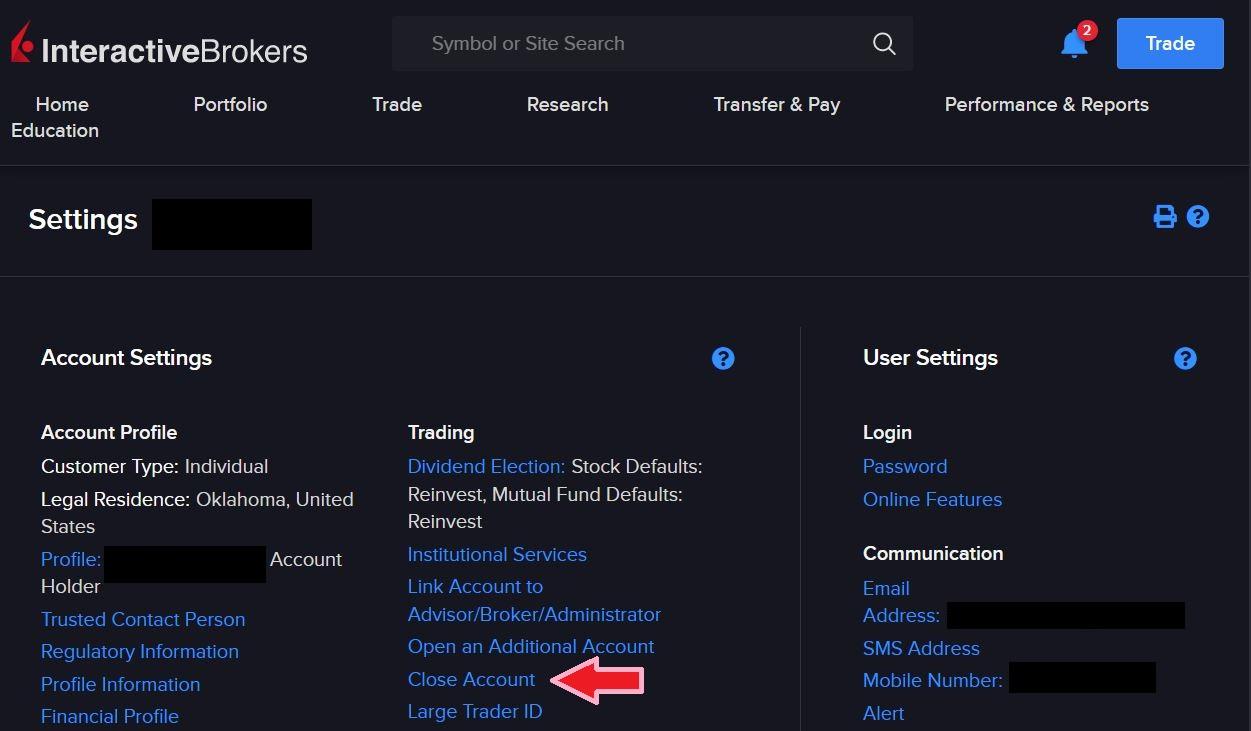
Image: How to delete an Interactive Brokers account
Delink client accounts: If you manage multiple client accounts, you'll need to delink all of these accounts before you can close your own account. Follow the on-screen instructions to do this.
Read Instructions: The Close Account page will provide specific instructions based on your account. Read these carefully.
Choose Transfer Method: If your account is USD-based, Interactive Brokers will initiate an ACH transfer based on an ACH bank instruction you have on file. Interactive Broker's minimum balance is not specified.
Specify Closing Reason: You will be asked to specify why you're closing your account. Make your selection by clicking the appropriate checkboxes.
Continue and Confirm: After you've filled everything out, click on "Continue." You will be taken to a new page to review your information. If everything is correct, you can proceed.
Check Status: The Close Account page will display the status of your request. Check back here to monitor the progress of your account closure.
How to delete your account by email
Interactive broker doesn't allow deletion of the account through the mail. You can permanently close your interactive Broker account by logging in. Follow the steps mentioned above to close your account.
How to delete your account by phone
If you encounter difficulty closing your account, contact Interactive Brokers customer service at 1-888-792-7575. Remember, Interactive Brokers requires users to log into their accounts and close the account through settings.
Reasons for deleting an Interactive Brokers account
Traders may choose to delete their Interactive Brokers accounts for a wide range of reasons. Individuals' reasons may differ depending on their experiences, trading needs, and financial goals. Here are some of the more common reasons:
Unsatisfactory Customer Service: In the financial trading world, efficient and effective customer service is crucial. Traders need quick responses to their inquiries and immediate solutions to their problems to make timely and profitable trades. If a trader experiences consistently poor customer service.
Fees: While Interactive Brokers offer competitive fees, some traders might find these costs high, especially if they are casual or low-volume traders. Costs such as inactivity, withdrawal, or data fees can add up over time and eat into profits.
Complex Trading Platform: Interactive Brokers Trader Workstation (TWS) platform is renowned for its advanced features and vast capabilities. However, for some traders, especially beginners, the platform might be overwhelming or unnecessarily complex.
Personal Reasons: There may also be personal reasons why a trader wants to delete their Interactive Brokers account. Your investing priorities and objectives may have changed, and IB no longer fits your current strategy, so closing the unused account makes sense. Or if you have multiple brokerage accounts and want to consolidate, deleting unused ones can help simplify your finances.
How to withdraw funds?
Before closing your Interactive Brokers account, it's crucial to withdraw all the remaining funds. This can be done by following these steps:
Step 1: Log into your account and navigate to “Transfer & Pay” > “Transfer Funds”.
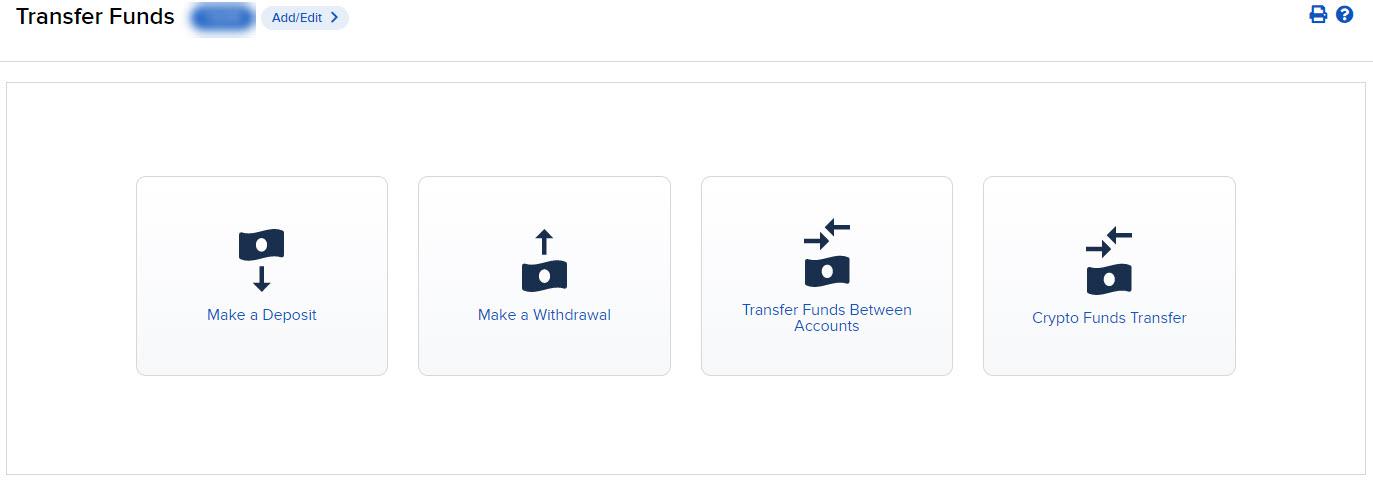
Image: How to withdraw funds from an Interactive Brokers account
Step 2: Select “Make a Withdrawal”.
Step 3: Select the withdrawal method and currency.
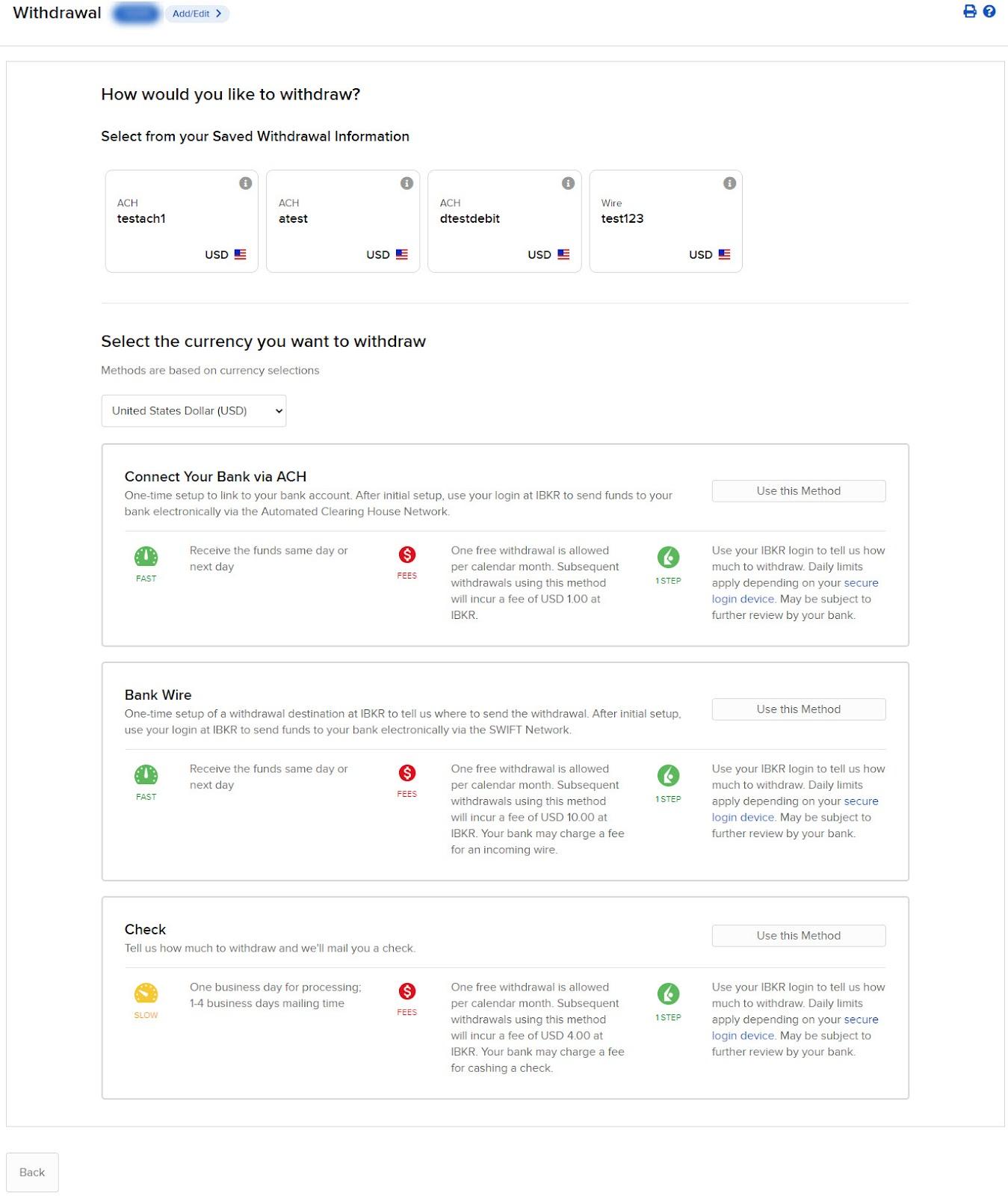
Image: How to withdraw funds from an Interactive Brokers account
Step 4: Fill in the transaction information, including the withdrawal amount.
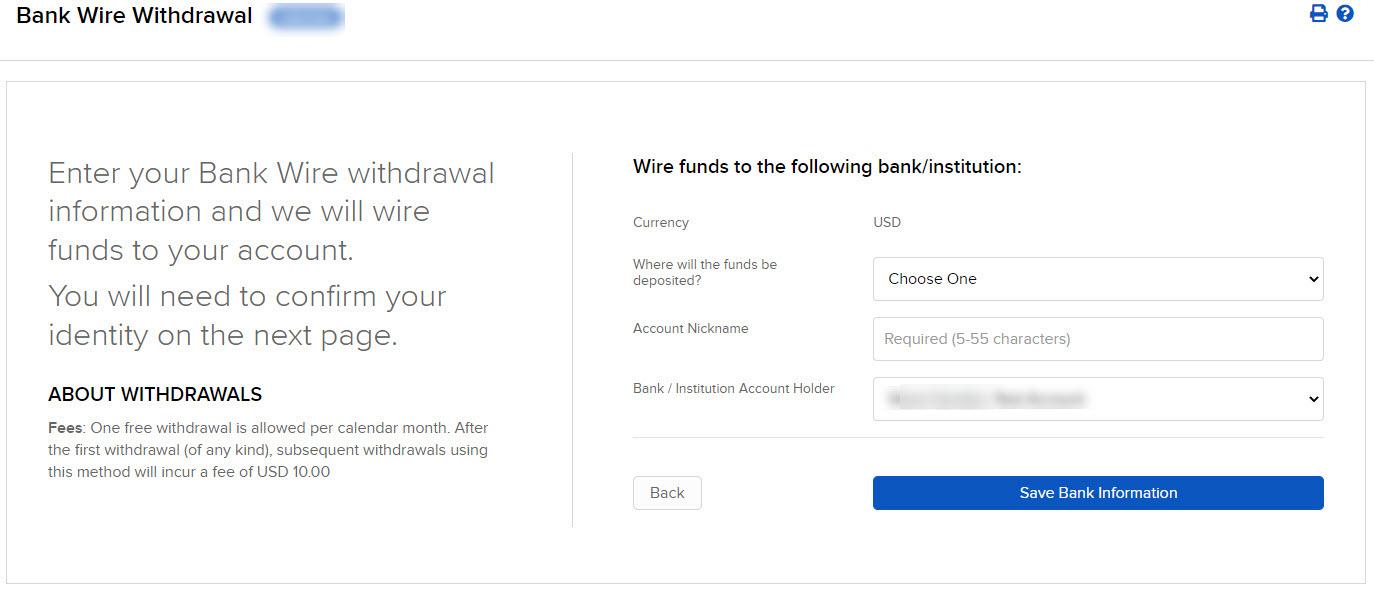
Image: How to withdraw funds from an Interactive Brokers account
Step 5: Click “Create Withdrawal” to submit your request.
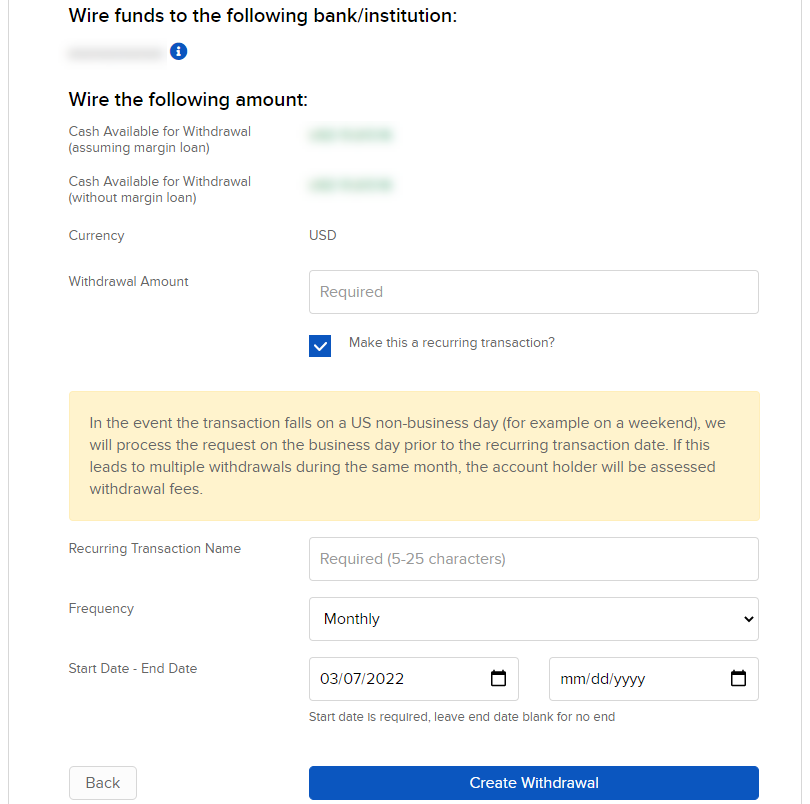
Image: How to withdraw funds from an Interactive Brokers account
Can I reopen an Interactive Brokers account I closed?
Interactive Brokers allows you to reopen a closed account if certain conditions are met. Here are the steps to reopen your account:
First, you'll need to access the Client Portal using your original account username and password. Even after closing your account, you can still use your login credentials to access the portal. This will allow you to access statements, check fund status, or change your password after your account has been closed.
Navigate to the Reopen Account page. Only accounts that have been closed will be able to access this page.
Before proceeding, ensure that your account satisfies the following requirements:
Account Opening Date: Your account should have been originally opened after January 1, 2002. If your account was opened before this date, it cannot be reopened using the Reopen Account page in the Client Portal.
AML Compliance: Your account must be compliant with Anti-Money Laundering requirements. Most closed accounts meet this requirement, but there might be some exceptions.
Master Account Status: If you are submitting a request to reopen a client or sub-account, the master account associated with it must be open.
If your account meets these criteria, you can then submit a request to reopen your account. Remember that reopening an account might involve confirming personal information, and the approval process may take some time depending on individual circumstances.
For more detailed instructions on how to reopen your account or to understand the process more thoroughly, you can visit the official guide provided by Interactive Brokers at this link.
FAQs
Can I delete my Interactive Broker account?
Yes, you can delete your Interactive Broker account. Simply follow the steps provided in the step-by-step guide above.
How do I delete my broker account?
You can delete your Interactive Broker account by accessing 'Settings' > 'Account Settings.' Under the 'Users & Access Rights' panel, click the 'Configure' (gear) icon and then the 'Delete' (X) icon for the user you want to delete. Confirm your action by clicking 'Yes' in the pop-up window.
Are there any fees associated with closing my Interactive Brokers account?
Interactive Brokers does not charge a fee to close your account.
Will I be able to access my tax documents after closing my Interactive Brokers account?
A closed account will still have access to Client Portal, where you can download closed account tax forms no more than five (5) years old.
Team that worked on the article
Alamin Morshed is a contributor at Traders Union. He specializes in writing articles for businesses who want to improve their Google search rankings to compete with their competition.
Dr. BJ Johnson is a PhD in English Language and an editor with over 15 years of experience. He earned his degree in English Language in the U.S and the UK. In 2020, Dr. Johnson joined the Traders Union team. Since then, he has created over 100 exclusive articles and edited over 300 articles of other authors.