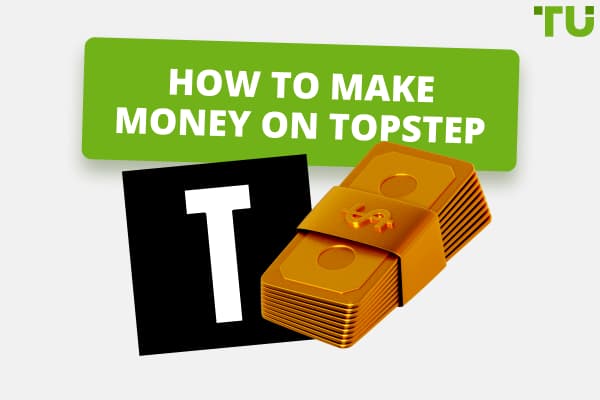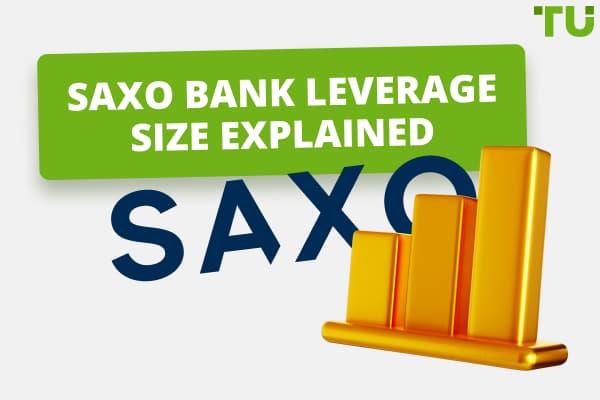Deriv Registration And Account Opening Guide
This extensive guide will explore the various stages of signing up and opening an account with Deriv, a popular online trading platform renowned for its comprehensive array of trading products. We'll break down the procedures for registering for a demo and a real account on Deriv.
Through our expertise at Traders Union, we'll reveal how to navigate the account creation process, including verification steps to ensure account security and legitimacy. Furthermore, we'll explain the depositing and withdrawing funds processes, highlighting essential details such as the minimum transaction amounts and other fundamental rules you need to know.
The guide will also address frequently asked questions about Deriv, providing valuable insights into how to register, the countries in which Deriv operates, its regulatory status, particularly in the USA, and the availability of its mobile application. By the end of this article, you'll have a well-rounded understanding of how to begin and manage your trading journey with Deriv.
Registering for Deriv involves visiting their website and clicking on the “Create Account” button. You can choose to register either a demo account or a real account, and you can use your email or sign up with your Facebook, Google, or Apple ID account.
Sign up process for a demo account
A demo account is a tool that allows new traders to practice trading in a risk-free environment before they start dealing with real money. Below are the steps involved in signing up for a Deriv demo account:
Visit the Deriv Website: Begin by visiting the official Deriv website. On the homepage, you'll find an option that says “Create a free demo account”. Click on this to start the registration process.
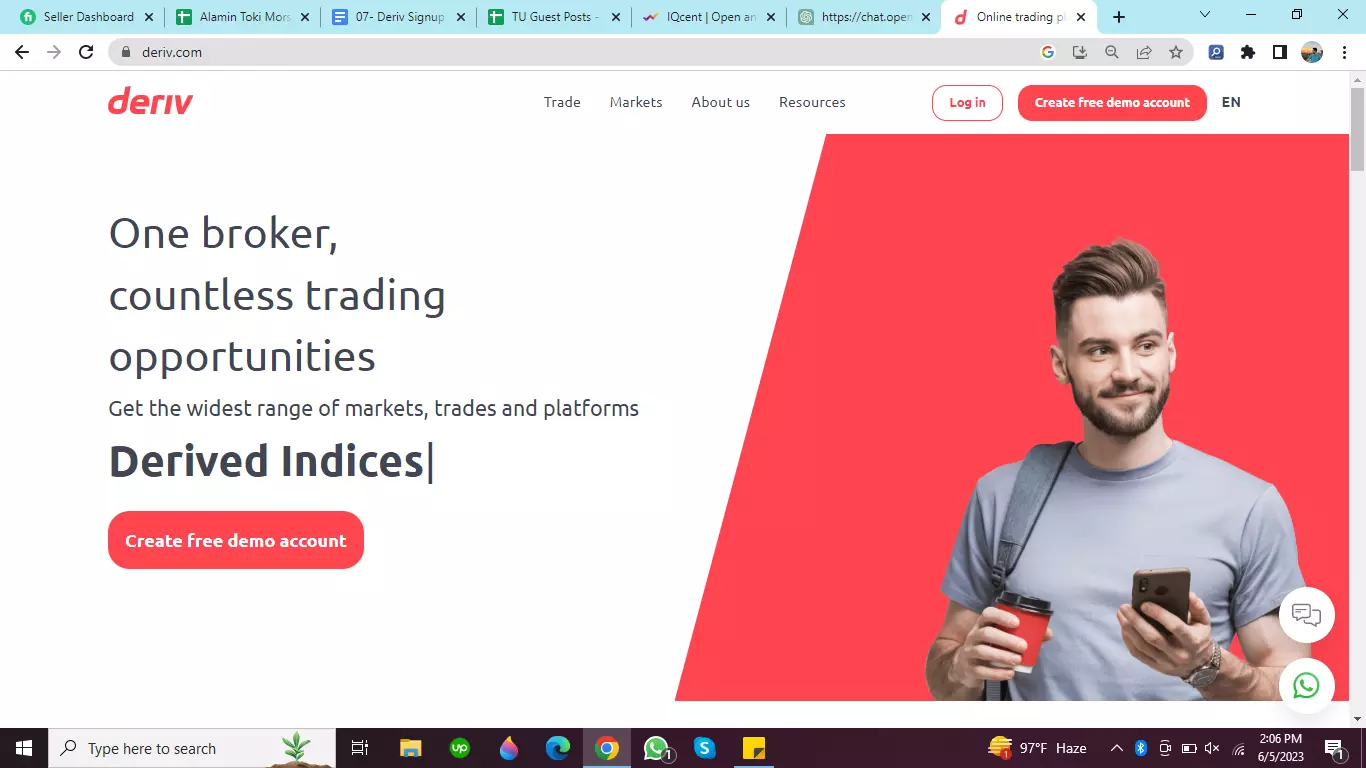
How to register a Deriv demo account
Enter Your Details: You will be asked to enter your email address. This should be a valid email address you can access because you will need to confirm your account through this address. You will also need to create a strong password.
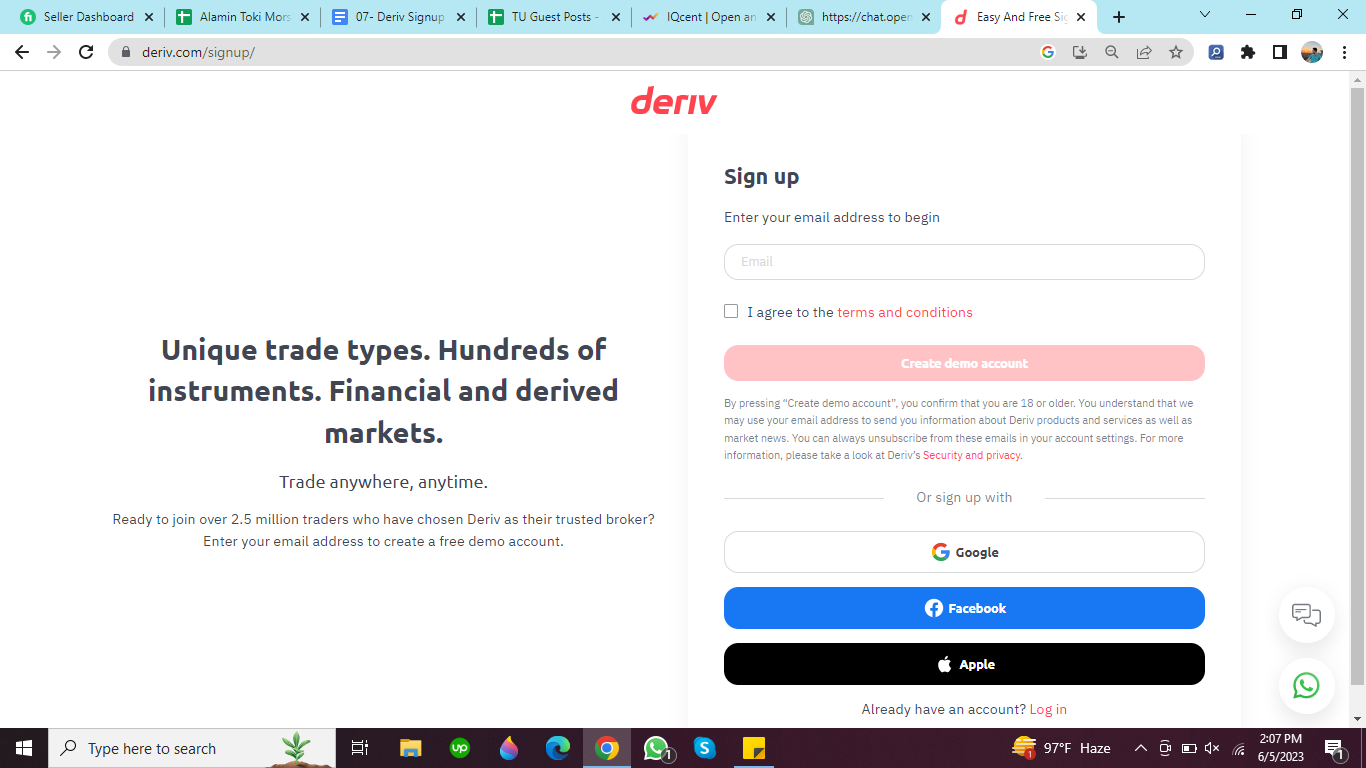
How to register a Deriv demo account
Create Account: After filling in your email and password, click “Create account”.
Verify Your Email Address: An email will be sent to the address you provided, which contains a link. Clicking this link will verify your email address and take you to your Deriv dashboard.
Access the Demo Account: Once you've verified your email address, you can now access your demo account from the Deriv dashboard. You can begin practicing trades and learning how the platform works.
How do I register for the Deriv real account?
Creating a real account on Deriv can be done through Email, Facebook, Google account, or an Apple ID account. Here are the steps for each method:
Email:
Visit the Deriv Website: The first step is to visit the official Deriv website. Click on the “Create free demo account” button.
Enter Email: You'll be asked to enter your email id and allow the necessary permissions.
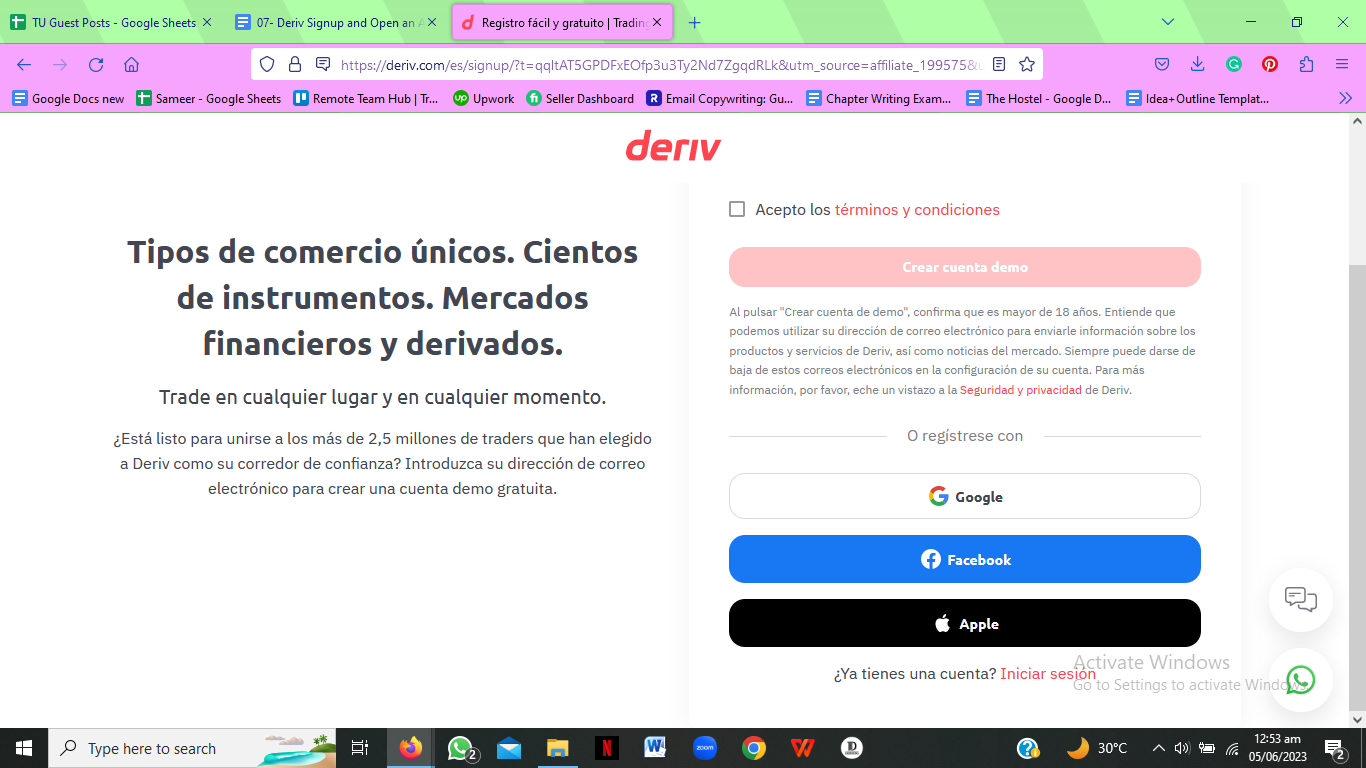
How to register a real Deriv account
Fill in Additional Details: Some additional details may be required, like your name and date of birth. Fill these in to complete the registration.
Facebook:
Visit the Deriv Website: The first step is to visit the official Deriv website. Click on the “Create free demo account” button.
Choose Facebook: You will see the option to continue with Facebook. Select this.
Enter Facebook Credentials: You'll be asked to enter your login details and allow the necessary permissions.
Fill in Additional Details: Some additional details may be required, like your name and date of birth. Fill these in to complete the registration.
Google:
Visit the Deriv Website: Start by going to the Deriv website. Click on the “Create free demo account” button.
Choose Google: Choose the option to continue with Google.
Enter Google Credentials: Input your Google login details and grant the necessary permissions.
Fill in Additional Details: You may need to provide additional details, such as your name and date of birth. Fill these in to complete the registration.
Apple ID:
Visit the Deriv Website: As always, start by visiting the Deriv website. Click on the “Create free demo account” button.
Choose Apple ID: Select the option to continue with Apple.
Enter Apple ID Credentials: Input your Apple ID details and grant the necessary permissions.
Fill in Additional Details: Some additional information may be needed, like your name and date of birth. Fill these in to complete the registration.
How to verify your Deriv account: a quick tutorial
Account verification is an integral part of setting up your Deriv account. It's a process designed to ensure that the information provided during registration is accurate and helps to protect your account from any fraudulent activities. It also ensures that Deriv complies with the financial regulations in place. Here is a more in-depth look at the process:
Log into your account. Begin by logging into your Deriv account. Ensure you have your login credentials at hand. If you've forgotten your password, follow the password reset instructions provided on the login page. The login process is straightforward and user-friendly, designed to give users easy access to their trading platform.
Access account settings. Navigate to your account settings after successfully logging in. You can find this option on your account dashboard. The dashboard is the central hub of your Deriv account. Here, you can customize your profile, manage your trades, and change your account settings. Clicking on “Settings” will lead you to an array of options, one of which is “Account verification”.
Upload Documents. On clicking “Account verification”, you'll be guided to upload some documents. These documents serve as proof of identity and proof of residence, both of which are crucial for account verification. For proof of identity, a clear, readable copy of a valid identification document like a passport, driver's license, or national ID card is acceptable. For proof of residence, a document such as a recent utility bill or a bank statement dated within the last six months and clearly showing your name and address is required. Ensure the documents are in an acceptable format (JPEG, PDF) and are clear and readable to avoid delays in the verification process.
Submit for review. Once you've successfully uploaded the necessary documents, submit them for review. The documents are then sent to the Deriv verification team. The team consists of experts who review the submitted documents to confirm that they meet the platform's requirements and comply with the prevailing regulatory requirements. This review process could take up to three business days, as each document is meticulously examined to ensure its authenticity.
Await verification. After the review, your account will be verified if the documents meet all the requirements. You'll receive an email from Deriv informing you of your account status. This email is a crucial confirmation that your account is now fully set up and ready for trading. You can now deposit funds into your account and start trading with Deriv.
Deposits and withdrawals on Deriv
Depositing and withdrawing funds on the Deriv platform is straightforward. The minimum deposit and withdrawal amount on Deriv is $5. Here's how you can do it:
Depositing Funds: Log into your account, go to the “Cashier” section, and then click on “Deposit”. You can choose from various payment methods, including bank wire, credit/debit card, and e-wallets. Enter the amount you want to deposit and confirm the transaction.
Withdrawing Funds: To withdraw funds, navigate to the “Cashier” section and click on “Withdrawal”. Choose the payment method (the same method used for deposits is preferred), enter the amount, and confirm.
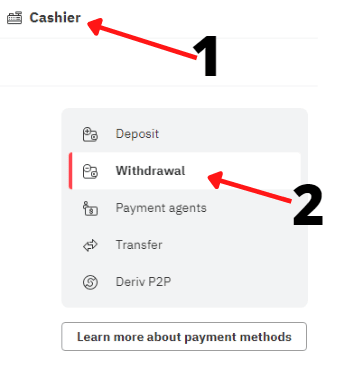
Withdrawing funds on Deriv
Note that Deriv might require you to verify your identity before you can withdraw funds if you have not done so already. This is a standard practice aimed at preventing financial fraud.
FAQs
How do I register for Deriv?
Registering for Deriv involves visiting their website and clicking on the 'Create Account' button. You can choose to register either a demo account or a real account, and you can use your email or sign up with your Facebook, Google, or Apple ID account.
What countries does Deriv work in?
Deriv offers its trading services to customers in many countries around the globe. However, due to various legal and regulatory restrictions, Deriv does not operate in some countries, including the USA, Canada, Hong Kong, and Israel.
Is Deriv regulated in the USA?
No, Deriv is not regulated in the USA. The platform does not accept traders from the USA due to regulatory restrictions.
Does Deriv have an application?
Yes, Deriv offers a user-friendly mobile application for both Android and iOS users. This application includes all the features available on the website, enabling traders to monitor and manage their trades on the go. The app can be downloaded from the Google Play Store for Android users and the App Store for iOS users.
Team that worked on the article
Alamin Morshed is a contributor at Traders Union. He specializes in writing articles for businesses who want to improve their Google search rankings to compete with their competition.
Dr. BJ Johnson is a PhD in English Language and an editor with over 15 years of experience. He earned his degree in English Language in the U.S and the UK. In 2020, Dr. Johnson joined the Traders Union team. Since then, he has created over 100 exclusive articles and edited over 300 articles of other authors.
Mirjan Hipolito is a journalist and news editor at Traders Union. She is an expert crypto writer with five years of experience in the financial markets. Her specialties are daily market news, price predictions, and Initial Coin Offerings (ICO).