
FXCM MT4 Review - How to Download and Set Up?
FXCM, also known as Forex Capital Markets, allows people to trade on the foriegn exchange market, contracting on major markets and commodities like gold and crude oil.
FXCM is a low-risk trading forex, and it even earned Best In Class for its platforms and tools, education ,professional trading, algorithmic trading, and social copy trading. In this article, we are going to review how to download an FXCM account and set it up, so you can start trading, learning, and earning in no time.
The FXCM MT4 platform can be customized for your personal trading strategy, so it’s a great way to start trading and meeting your goals.
FXCM MT4 Review
FXCM is one of the first providers of online trading, foreign exchange, stocks, commodities, and spread betting - available in the UK and to Ireland residents only.
The goals of FXCM are to help worldwide trading enthusiasts access the largest global market with support from trading experts and access to new and exciting trading tools - all operating under strict, standardized protocols for enhanced safety.
Mt4 Mobile
You can trade on the go with the FXCM MT4 mobile app. The FXCM trading mobile station allows users to trade quickly and easily using their phones, on-the-go, or in urgent situations. On the FXCM MT4 mobile trading app, you can quickly research trades, access information, and place trades, all on an easily-understood user interface.
Traders can place trades on gold, silver, platinum, palladium, S&P, Dow Jones, DAX, CAC and more. The mobile app features in-app demonstrations and CFD trading accounts, and you can register for a free demo to help understand how to trade within the app.
MT4 Web
Many Forex and CFD traders use the FXCM web account, because traders can use any operating system with no additional software required. The web version can be downloaded on the app store, on Google play, for iPhone, iPad, most smartphones, and most tablets.
On the web version, users can create a free practice account to get their footing before beginning to trade with an MT4 Demo. The trading station Web 2.0 platform is more MAC-friendly, and it has a brand-new look that helps users understand the UI with even more ease.
MT4 Desktop
The classic desktop version of FXCM MT4 is the original and most comprehensive version of the trading platform. Desktop version has reporting and dashboards, micro-trade options for tighter risk management, and stop loss take profit pre-execution capabilities.
Hedging options are available, and so is max deviation. On desktop, you can also copy trades automatically from real traders - as they’re making moves. You can monitor signals by trading results, percentage growth, number of subscribers and funds managed, and number of trades/ wins.
FXCM MT4 Advantages
There are many advantages to using FXCM MT4: Opening an account is easy and fast, and the process is really straightforward. Opening an account is free! The process is also fully-digital, which is helpful for user-friendliness.
The research capabilities of FXCM are top-notch, as are the technical indicators. Users find a bounty of educational content on FXCM, which isn’t the case for all brokers. FXCM can be used in the UK, Australia, South Africa, and Cyprus.
There are no withdrawal fees, and the minimum deposit for an account is only $50. Bank transfer fees are low as well. Opening an account only takes between 1-3 days, and 4 base currencies are currently supported. A demo account is provided, which is really helpful if you’re new to trading or using FXCM. Trading within FXCM includes CFDs, including forex, indices, commodities, shares, and crypto. FXCM has generally low CFD trading fees.
To summarize the benefits:
Fast and easy account opening process
Fully-digital and free to open an account
Incredible research capabilities
Great educational resources
4 base currencies supported
Users can create accounts from the UK, Australia, South Africa, and Cyprus
Free practice account and demo are provided
Trading includes CFDs with low fees
Account minimum is only $50
Bank transfer fees are low
FXCM MT4 Free Download
Here’s how to download FXCM MT4 and start trading:
Access MT4 with your FXCM username and password, or with a demo account. If you do not yet have a login, it’s free to make one. Simply fill out FXCM’s form and open your account in a few short minutes. It’s only three steps to create an account.
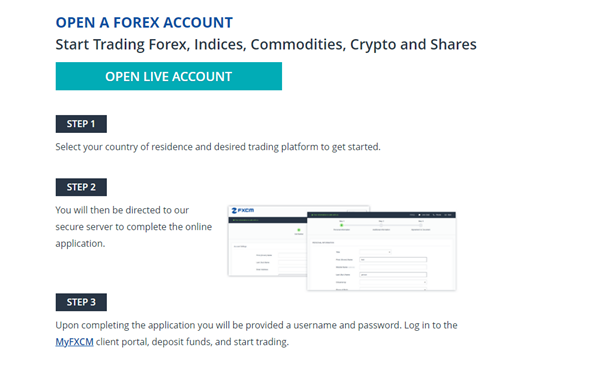
Download from the App Store or Google Play to your computer.
For Internet Explorer, a window will appear asking you to save or run the file. Select “run.” Then follow the prompts on the screen.
For Google Chrome, find the “download” button on the bottom left hand corner of the page. Right click or double click on the file to install. Instructions should pop up once you double click - follow them to ensure a complete download.
For Firefox, download by clicking the down-arrow image at the top right hand corner of the screen. Right or double click on MT4Install.EXE to open the install process, and follow the instruction spromped to finish the process.
Once you download FXCM’s MT4, you can start trading immediately.
You can download the trading station here. Download the mobile app, or you can choose the work through the web version.
How To Set Up and Customize MT4
Your MT4 platform is highly customizable, and you can even set up custom indicators on your MT4 platform. Here’s how to customize:
Locate and copy the MT4 custom indicator file on your machine. You will have downloaded this. Many times, it will automatically download to the “downloads” folder on your computer, but if you can, save to your desktop. This will make it easier later.
Open these files in the data folder, and select the MQL4 file.
Open the indicators tab. The indicators folder is where you will save/paste all of your custom MT4 indicators.
Paste the files your copies - the MT4 custom indicator file.
Close and restart your MT4 program.
To use the custom indicator on your charts, open your NT4 platform and locate the navigator panel. Select “custom indicators.” When you do this, you should see your newly-installed indicator. Double click on this, and an indicator properties window will pop up. Select “OK,” and your custom indicators will be installed.
When you initially downloaded the MT4 program onto your desktop, an icon was created on your computer’s desktop screen. If you click on this icon, a chart will pop up. When you open your chart, click and drag your custom indicators to your chart if you want to install your indicators with your MT4 chart.
FAQs
If I am a US resident, can I use the FXCM apps?
Unfortunately, FXCM does not offer services and app access for trading for residents residing in the United States or US Territories. If you are outside the U.S., you may use the apps and trade.
Can I use the FXCM apps on a virtual private server?
Yes, you can use the apps on a virtual private server (VPS). These services are provided by third parties, who are not owned, controlled, or operated by FXCM. Therefore, FXCM can’t make any guarantees or promises about services provided by VPS. There are risks involved with using them, and that is up to the customer to research and understand, but at this time, FXCM is compatible with VPS.
What kind of broker is FXCM?
FXCM is a UK-based broker offering CFD trading on shares, stocks, forex, cryptos, and commodities. The minimum deposit is $50. FXCM, also known as Forex Capital Markets, is a retail exchange broker. Customers use FXCM for trading on the foreign exchange market. FXCM is the leading provider of online foreign exchange trading.
How do I withdraw my money from FXCM?
To withdraw funds from your FXCM trading account, simply log on to your account and click on “withdraw funds.” A withdrawal request can be submitted online by selecting your withdrawal amount and then hitting the “submit” button. It will take about 3-4 business days to process the withdrawal request from your FXCM account. After the request is processed, it could be several more days before the funds arrive in your bank account – it may depend on your specific bank and location.
Team that worked on the article
Dwight specializes in risk, corporate finance, alternatives, fintech, general business trends, and financial markets, and he has broad experience managing complex projects. Dwight is an author for the Traders Union website.
Dwight was a financial columnist for The Wall Street Journal and The New York Times during the Great Financial Crisis. He has served as Editor-in-Chief of Worth, a personal finance magazine for the wealthy, and as Editor of Risk, the premiere global publication about derivatives, risk management, and quantitative finance, based in London.
He has also served as Managing Editor at The Economist Group and ran the Americas operations of two British trade publications.
For the last 12 years, Dwight has worked as a freelance writer and editorial project manager, serving clients in the financial technology, banking, broker/dealer, consulting, asset management, and corporate sectors. This has given him considerable experience in idea generation and project management, working collaboratively to help clients meet their goals with little or no supervision.
Olga Shendetskaya has been a part of the Traders Union team as an author, editor and proofreader since 2017. Since 2020, Shendetskaya has been the assistant chief editor of the website of Traders Union, an international association of traders. She has over 10 years of experience of working with economic and financial texts. In the period of 2017-2020, Olga has worked as a journalist and editor of laftNews news agency, economic and financial news sections. At the moment, Olga is a part of the team of top industry experts involved in creation of educational articles in finance and investment, overseeing their writing and publication on the Traders Union website.
Mirjan Hipolito is a journalist and news editor at Traders Union. She is an expert crypto writer with five years of experience in the financial markets. Her specialties are daily market news, price predictions, and Initial Coin Offerings (ICO).









