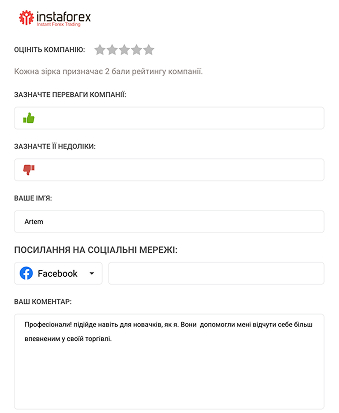-
How to verify through social media
-
Log in to your Traders Union account
Ensure you are signed into your profile on our platform before starting the verification process. If you’re new, please create an account by following the instructions on the registration page.
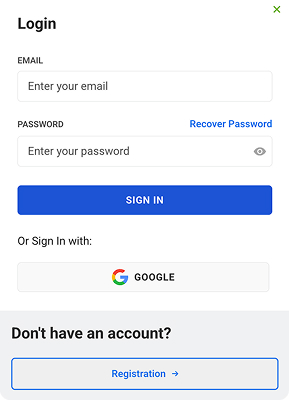
-
Go to the “Personal Information” section
In your user account, open the “Personal Information” section and select a social network:
- Twitter (X)
In the adjacent field, paste the link to your profile on the selected social network and click “Save.”
Once Traders Union specialists review your data, your account will be verified, and you will be able to leave reviews on our website.
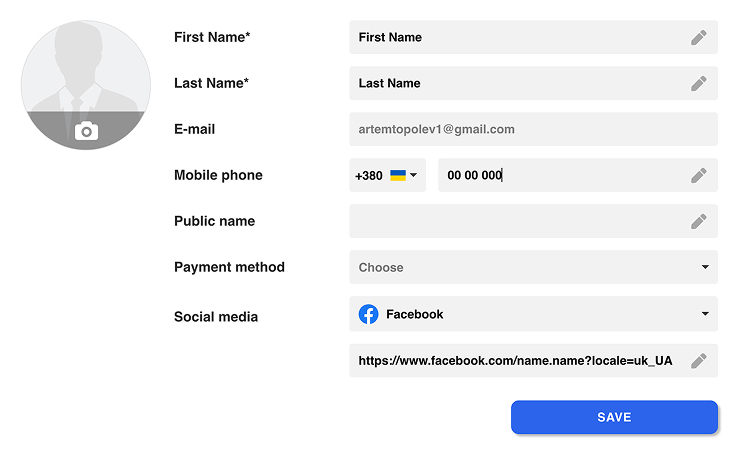
Alternatively, you can undergo verification through social networks using the review form.