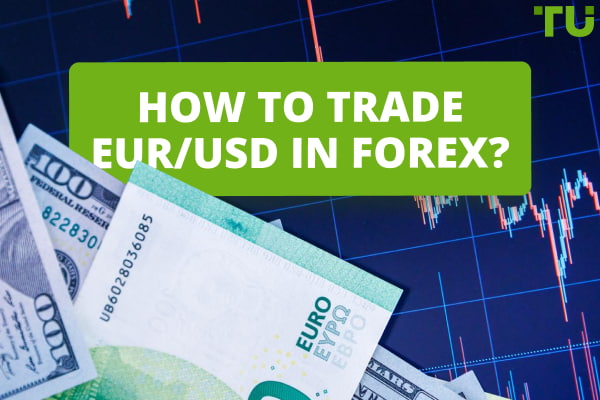Forex4You MT4 Review: How to Download and Set Up
When it comes to trading forex, you want to ensure you’re investing your money into a trustworthy, reputable platform with favorable fees, top-notch security, and a wide range of features.
For example, you may be looking for a forex broker platform that works with MetaTrader 4 (MT4). MT4 is a third-party trading platform that offers a wide range of features to traders of all skill levels and aims to enhance the trading experience.
When trading on MT4, you’ll gain access to features, such as technical analysis options, flexible trading system, algorithmic trading, and more. Any broker that offers MT4 software is an MT4 broker.
In this post, we’ll talk about Forex4You, an MT4 broker that offers many useful tools traders need to succeed in forex trading.
Forex4You MT4 Review
The Forex4You MT4 platform is available online, via mobile download, and on desktop. The platform offers one-click trading functionality, automation scripts, advisors, and technical analysis tools. You’ll also be able to access Dow Jones news updates and market alerts when trading on the platform.
MT4 Mobile
MT4 is available for access on mobile devices, whether you have an Android (Google Play Store) or Apple iOS (App Store). You can access a wide range of tools while on the go. You’ll also be able to use the same functionality, features, and tools you’ll get on the desktop version.
MT4 Web
The MT4 web platform allows you to trade forex from any browser with no additional software. All you need is an internet connection.
MT4 Desktop
You get the same functionality, design, and range of markets from as the web platform. However, with the desktop app, you’ll gain access to all the tools and information you need to be a successful trader on the platform.
Forex4You MT4 Advantages
The main advantages of working with Forex4You MT4 include:
-
Ability to trade more than 150 instruments: When you use MetaTrader 4 on the Forex4You platform, you’ll have access to a wide variety of instruments. Some examples include forex, commodities, stocks, indices, and crypto.
-
One-click trading: With one-click trading, you can submit or close an order with a single click of the “Sell” or “Buy” button. You can also use the single-click trading function to set stop-loss and take-profit levels as well as place pending orders. This functionality helps to simplify the trading process and reduce the amount of time it takes to fulfill trades.
-
Automation scripts and alerts: Algorithmic trading allows you to develop, test, and apply expert advisors (trading robots) and technical indicators. This offers high efficiency, flexibility and functionality when trading on the platform.
-
Excellent technical features: MT4 allows for powerful technical analysis, allowing traders to make informed decisions. The platform’s technical analysis tools include 30 built-in indicators, over 2 000 free custom indicators, and 700 paid ones.
-
Dow Jones news updates and market alerts: Financial news and alerts tools available in MT4 allow you to say ahead of the latest market events and fundamental analysis on Dow Jones.
-
MQL language to create trading robots: MT4’s MetaQuotes Language 4 (MQL4) allows more advanced traders to create scripts, technical indicators ,trading robots, and function libraries for other traders to use on the platform.
-
Ability to open a PAMM account: A percentage allocation money management (PAMM) account allows you to earn without having to trade. That’s because it allows you to allocate funds to money managers. These money managers trade the investment from one master account. This functionality is great for beginners who have little to no experience in the forex market. PAMM accounts are also highly useful because they allow investors to gain profits from forex platforms, even if they have the knowledge or time to analyze market conditions and trade on their own.
How to Download Forex4You MT4 for Free
Since Forex4You MT4 is available on multiple platforms, we’ll discuss how to install the app on each. But before proceeding, you must create or sign in to an existing Forex4You account first.
Go to the Forex4You website by typing www.forex4you.com into the address bar on your internet browser.
In the top right corner, click the button that says “Open account”. You can either choose to create a live account or try a demo account. With a live account, you’ll be trading your real money, whereas with a demo account, you’ll be using fake money. Trading on a demo account gives you a chance to learn the ropes of forex trading risk-free, without having to invest actual money.
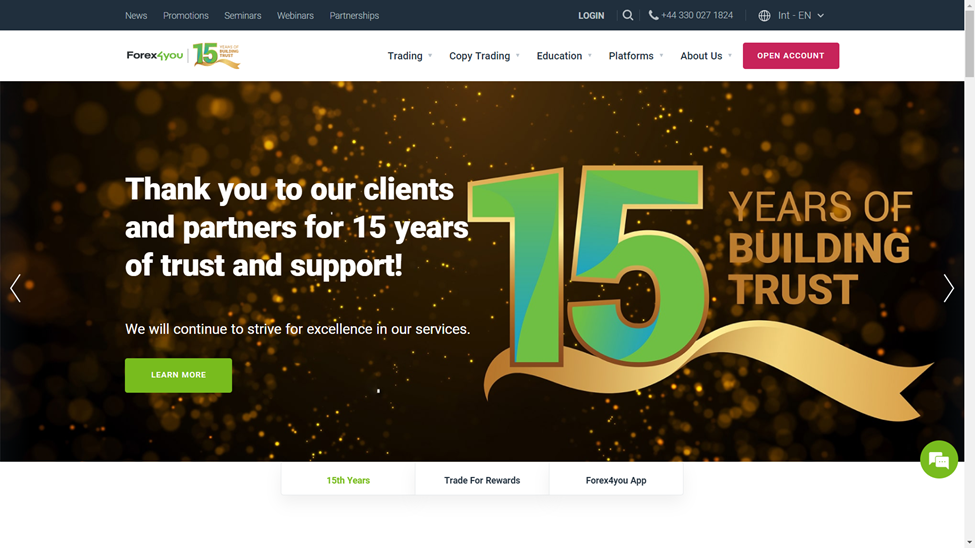
How to download Forex4you MT4
On the next page, you’ll need to enter your mobile number, first and last name, email, and the country you reside in. You’ll also need to create a password.
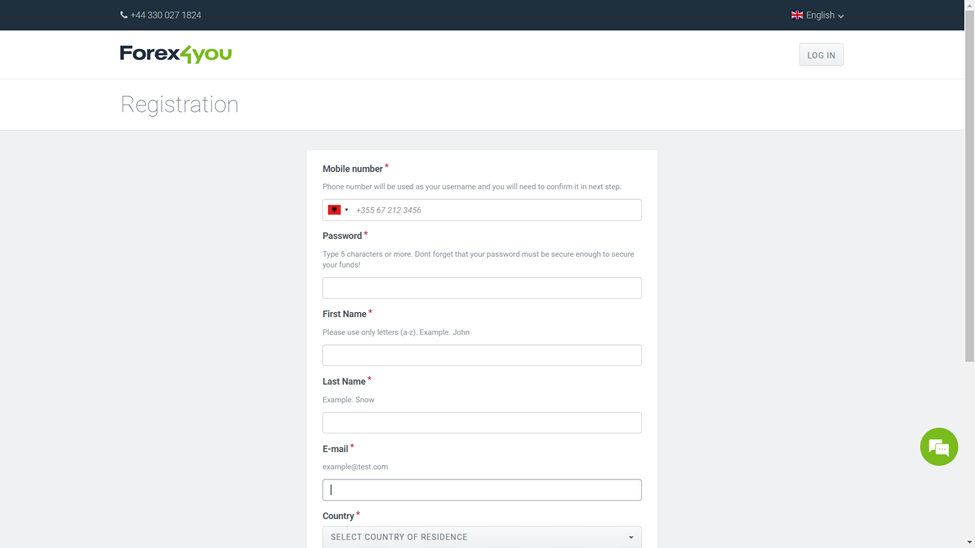
How to download Forex4you MT4
The next page will ask you to verify your mobile number by entering a verification code.
Then, the website will send you to the Dashboard where you can view your trader accounts, deposit money, and verify your profile.
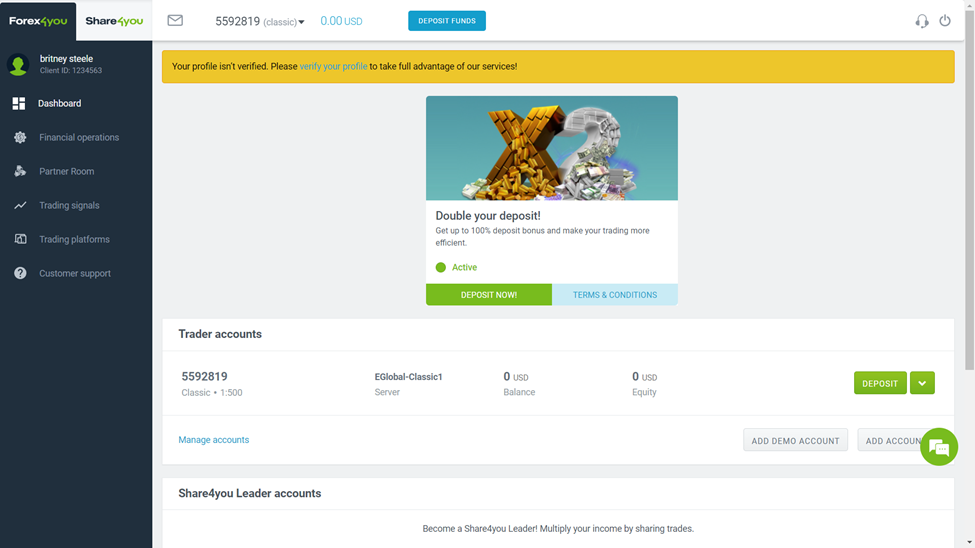
How to download Forex4you MT4
On the left corner of the screen, you’ll see a list of options. Click “Trading platforms”, which is the second to last option.
The next page will show you the list of trading platforms Forex4You offers, which include Forex4You Mobile,Forex4You WebTrader, Forex4You Desktop, and Meta Trader 4.
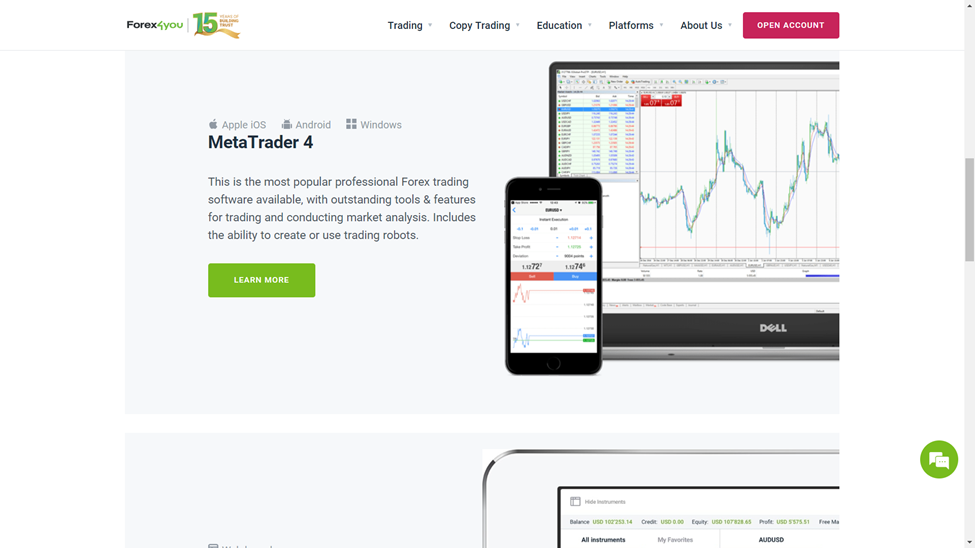
How to download Forex4you MT4
Click the “Learn more” button under MetaTrader 4.
You’ll have the option to download the platform on your computer or on your mobile device. To download MT4 on your computer, click “Download for PC”. To download it on your mobile device, either click “Download on the App Store” or “Get it on Google Play”, depending on your mobile device’s operating system.
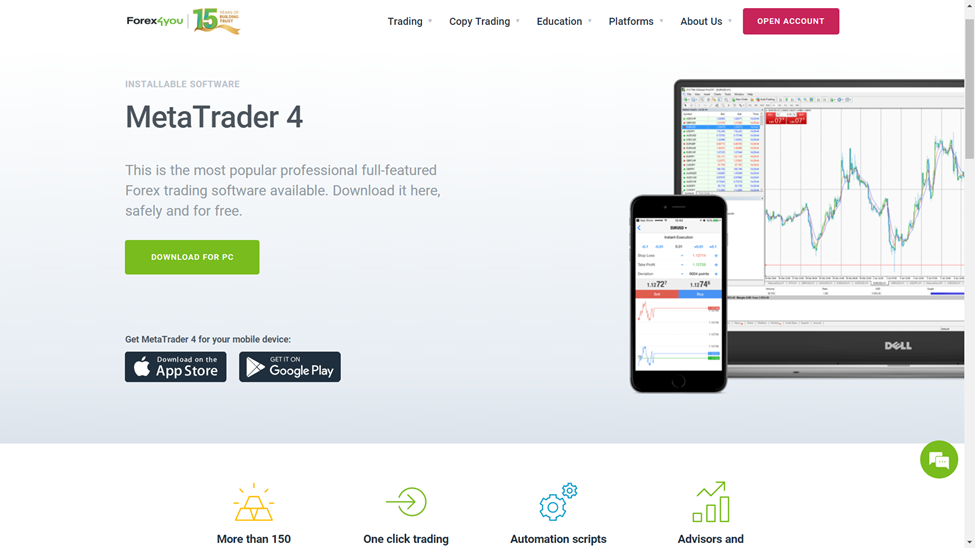
How to download Forex4you MT4
How to Set Up MT4 From Forex4You
After downloading the MT4 software, you can install it by clicking on the file you downloaded earlier. You’ll go through the installation process, starting with the welcome screen.
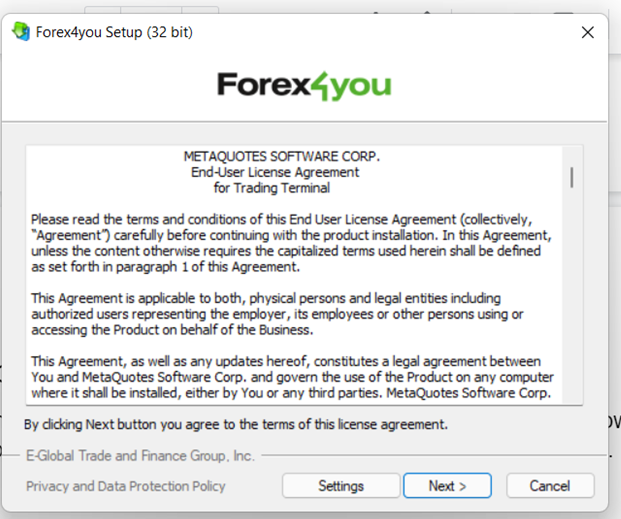
How to Set Up Forex4you MT4
Click the “Next” button, and the installation process will be complete, and the application will automatically open.
When using the application for the first time, you’ll need to enter the necessary details to log onto the server. You can either sign up for a demo account or use an existing trade account. If you’re using your Forex4You account, enter the login details you previously used to sign up for the broker. After you connect your Forex4You account to MT4, you’ll be able to open and close positions on the platform
FAQs
What is buy limit order in MetaTrader 4?
When placing a buy limit order, you’re choosing to go long below the current market rate. When the market reaches the requested price, your order will be automatically executed. On the other hand, an order to sell above the current market rate is a sell limit.
MT4 displays a “Not enough money” error. What could this be?
If there isn’t enough free margin available in your account, then you’ll receive an error message that there isn’t enough money in your trading account. Be sure to check the Trader’s Calculator to see the amount of margin you need to for a particular trading instrument. If you find that there isn’t enough money to open a new position, consider closing some of your existing positions or depositing more funds to your trading account.
What is the best indicator on MT4?
There’s no right or wrong answer when it comes to choosing the best indicator on MT4. It all depends on your preferences, goals, and trading style. However, some of the most popular MT4 indicators include:
- Order history indicator: Displays the trade/order history of any live chart.
- Pivot points indicator: Displays price levels to determine the overall trend of the market over different time frames.
- Renko indicator: A chart that indicates moment and trends based strictly on price movements.
- Chart group indicator: Creates a chart group for several MT4 charts opened at the same time.
- Freehand drawing indicator: Allows you to draw onto MT4 charts by marking or highlighting events on a chart.
Can beginners use the MT4 trading platform?
Yes, the MT4 platform is suitable for both beginner and advanced traders. It comes with advanced functionalities (i.e. built-in indicators, graphical tools, trading robots, etc.), making it ideal for more seasoned traders.
But if you’re just learning the platform (and/or forex in general), then you don’t have to take advantage of these features just yet. Instead, you can utilize its basic features. You might also consider creating a demo account so that you’re not risking actual money.
Glossary for novice traders
-
1
Trading
Trading involves the act of buying and selling financial assets like stocks, currencies, or commodities with the intention of profiting from market price fluctuations. Traders employ various strategies, analysis techniques, and risk management practices to make informed decisions and optimize their chances of success in the financial markets.
-
2
Broker
A broker is a legal entity or individual that performs as an intermediary when making trades in the financial markets. Private investors cannot trade without a broker, since only brokers can execute trades on the exchanges.
-
3
Cryptocurrency
Cryptocurrency is a type of digital or virtual currency that relies on cryptography for security. Unlike traditional currencies issued by governments (fiat currencies), cryptocurrencies operate on decentralized networks, typically based on blockchain technology.
-
4
Index
Index in trading is the measure of the performance of a group of stocks, which can include the assets and securities in it.
-
5
Investor
An investor is an individual, who invests money in an asset with the expectation that its value would appreciate in the future. The asset can be anything, including a bond, debenture, mutual fund, equity, gold, silver, exchange-traded funds (ETFs), and real-estate property.
Team that worked on the article
Andrey Mastykin is an experienced author, editor, and content strategist who has been with Traders Union since 2020. As an editor, he is meticulous about fact-checking and ensuring the accuracy of all information published on the Traders Union platform. Andrey focuses on educating readers about the potential rewards and risks involved in trading financial markets.
He firmly believes that passive investing is a more suitable strategy for most individuals. Andrey's conservative approach and focus on risk management resonate with many readers, making him a trusted source of financial information.
Glory is a professional writer for the Traders Union website with over 5 years of experience in creating content in the areas of NFT, Crypto, Metaverse, Blockchain, or Web3 in general. Over the last couple of years, Glory has also traded on different cryptocurrency and NFT platforms including Binance, Coinbase, Opensea, and others.
Mirjan Hipolito is a journalist and news editor at Traders Union. She is an expert crypto writer with five years of experience in the financial markets. Her specialties are daily market news, price predictions, and Initial Coin Offerings (ICO).