InstaForex MT4 Review - How to Download and Set Up?
InstaForex is a modern broker company specializing in providing high-quality services for trading on Forex markets. InstaForex MT4 Trading Terminal is among the most popular offerings from the platform, allowing traders to send two orders simultaneously, open four pending orders, and use trailing stops.
Like most other international brokers, InstaForex also offers MT4 and MT5 trading platforms. In this guide, we explain the InstaForex MT4 download and set-up process and describe the extra perks traders get with this platform.
InstaForex MT4 Review
MetaTrader 4, or MT4, is a widely used electronic trading platform for retail foreign exchange. Russian software company MetaQuotes Software Corp developed the platform and is currently licensing the MT4 software to almost 500 brokers and banks worldwide.
MT4 has a user-friendly interface and offers many features to make forex trading more convenient. In addition, MT4 is available for most devices, including Windows, iPhone, and Android.
One of the main reasons MT4 is so popular is its ease of use. The platform has a well-designed interface that is both user-friendly and customizable. You can easily access all the features you need with just a few clicks.
It also has plenty of features. Some of the most popular include:
-
A large variety of technical indicators
-
Customizable charts
-
-
Real-time quotes and news
-
One-click trading
Although MT4 was initially developed to trade Forex, you can now use it to trade indices, ETFs, commodities, stocks, and other assets. In addition, InstaForex MT4 can be used in multiple formats, such as web, desktop, and mobile app.
MT4 Web
MT4 web has a customizable interface and offers all the desktop version features. You can access it from any web browser without downloading or installing any software. Here are some attractive features of the MT4 web platform:
Advanced Charting: You can use a variety of technical indicators and drawing tools to analyze the market.
Real-time Quotes: You can view real-time quotes of the financial instruments available on MT4.
Trade History: The trade history is automatically saved on the web platform. You can view it whenever you want.
Market Watch: The web version also lets you track the prices of multiple instruments in the market watch window.
MT4 Mobile
Nowadays, the MT4 mobile trading platform is becoming increasingly popular. It allows traders to trade on the go without being tied down to a desktop computer. The MT4 mobile platform is available for iPhone, iPad, Android, and Windows Phone devices.
You can download it for free from any of the app stores. The app lets you monitor the market, place trades, and manage your account, all from your mobile device.
MT4 Desktop
The desktop version of MT4 is the most popular and widely used platform. It offers all the features that traders need to trade Forex, CFDs, and Futures. The desktop version is available for Windows.
InstaForex MT4 Advantages
InstaForex MT4 has many valuable features for traders who want to trade the financial markets. It is a powerful and user-friendly platform that offers a wide range of features for traders of all experience levels.
Here are some features to take advantage of:
-
Nine Time Frames: Having a wide selection of time frames allows you to track short-term or long-term trends and follow different strategies.
-
Trailing Stop: A trailing stop is a stop-loss order set at a certain percentage below the market price. As the market price moves up, the trailing stop moves up with it, but if the market price falls, the stop-loss order is executed at the new stop-loss price.
-
One-Click Trading: With Instaforex MT4, you can enjoy one-click trading, which allows you to place trades with just one click of the mouse.
-
Automated Trading: When you use the MT4 platform, you can take advantage of its automated trading features. It means that you can set up your trades to be executed automatically. For example, you can set up your stop-loss and take-profit orders in advance, and the platform will execute them for you.
-
Free Advisors and Indicators: Trading indicators and advisors can help you make better trading decisions. InstaForex MT4 offers a wide selection of free indicators and advisors.
-
Locked Positions: Locking a position means that you can keep it open for a certain period, even if the market price moves against you. This feature is helpful if you want to hold a position for a more extended period.
-
Online Financial News: You can keep up with the latest financial news with InstaForex MT4. The platform offers a wide range of online news sources that you can access for free.
More importantly, InstaForex MT4 is highly secure since it has 128-bit encryption. It means that your personal information and trading activities are safe on the platform.
How to Download InstaForex MT4 for Free?
The InstaForex MT4 download process is quite simple. Here's how to download the mobile app:
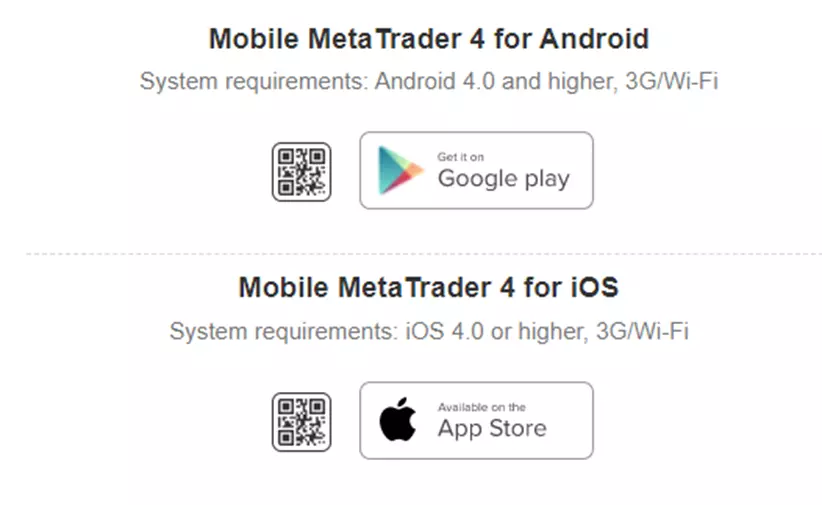
MT4 mobile apps
The InstaForex MT4 app is available for Android and iOS. You must have Android or iOS 4.0 or higher with 3G/Wi-Fi.
Go to the relevant app store.
Download the app and install it.
When you see the icon on your phone, tap it to see the home screen.
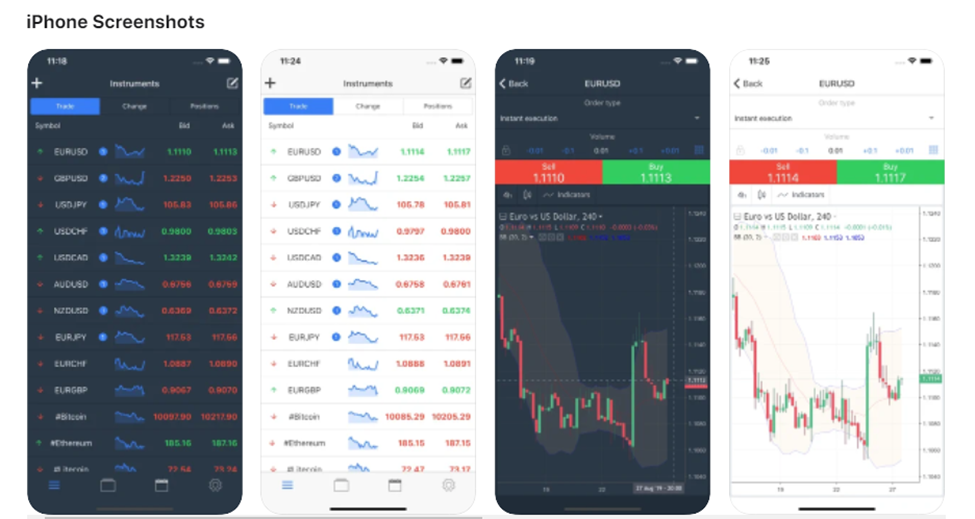
MT4 on the IOS
After that, you can create an account or log in to your existing account. Similarly, you can also download MT4 for Windows. You must have Windows 7 or higher.
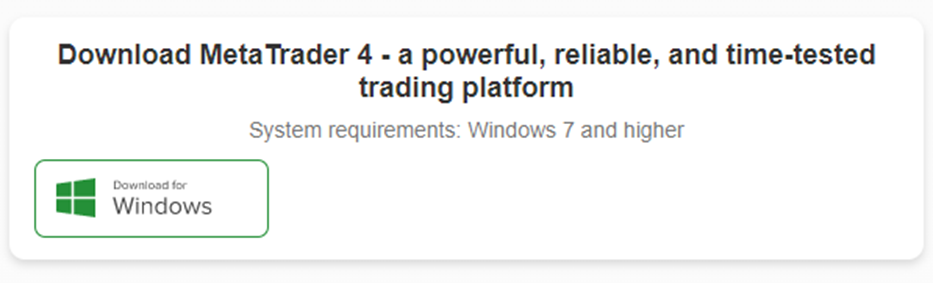
How to download MT4 for Windows
Go to InstaForex's website.
Click the option to ''Download for Windows''.
The download will start. Run the program once it's downloaded.
How to Set Up MT4 From InstaForex?
Once you’ve downloaded the app for desktop or Windows, getting started from there is quite straightforward. If you have an existing account, log in using your details. If you don’t have an account, you can create a new one.
In the first step, you have to identify your status (individual or company) and provide your email address.
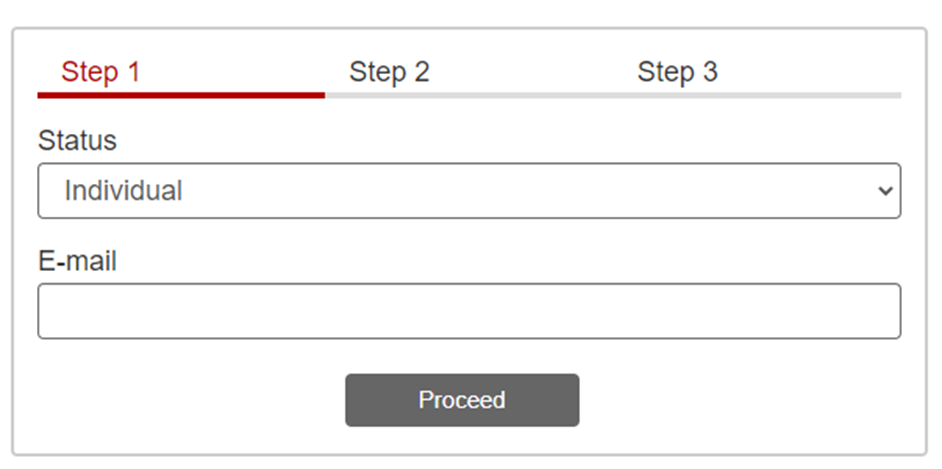
How to Set Up MT4
In the second step, you must provide your personal information, such as full name, date of birth, residential address, city, postal code, phone number, etc. Make sure you provide your correct information. Plus, you must enter your active email and phone number since you’ll get alerts and messages regularly.
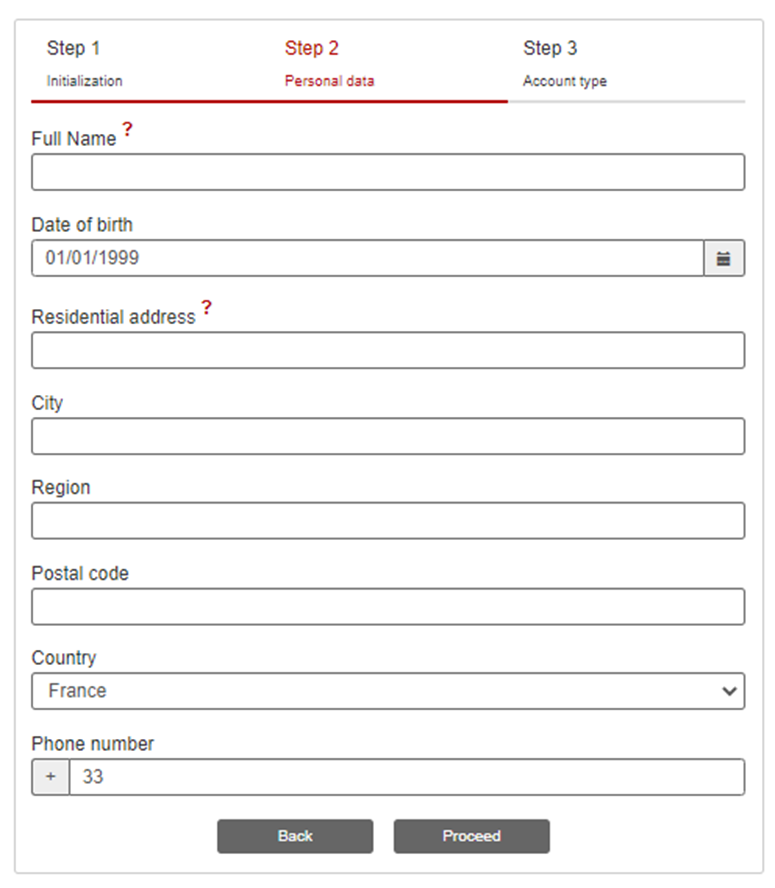
How to Set Up MT4
In the final step, you generate a password for your account and choose the account type. You also need to specify the leverage and account currency in this step.
The ''leverage'' in a trade setting refers to using borrowed money to increase one's potential returns. For example, in foreign exchange (forex) trading, leverage refers to an account feature that allows traders to control more significant positions than what their capital would otherwise allow.
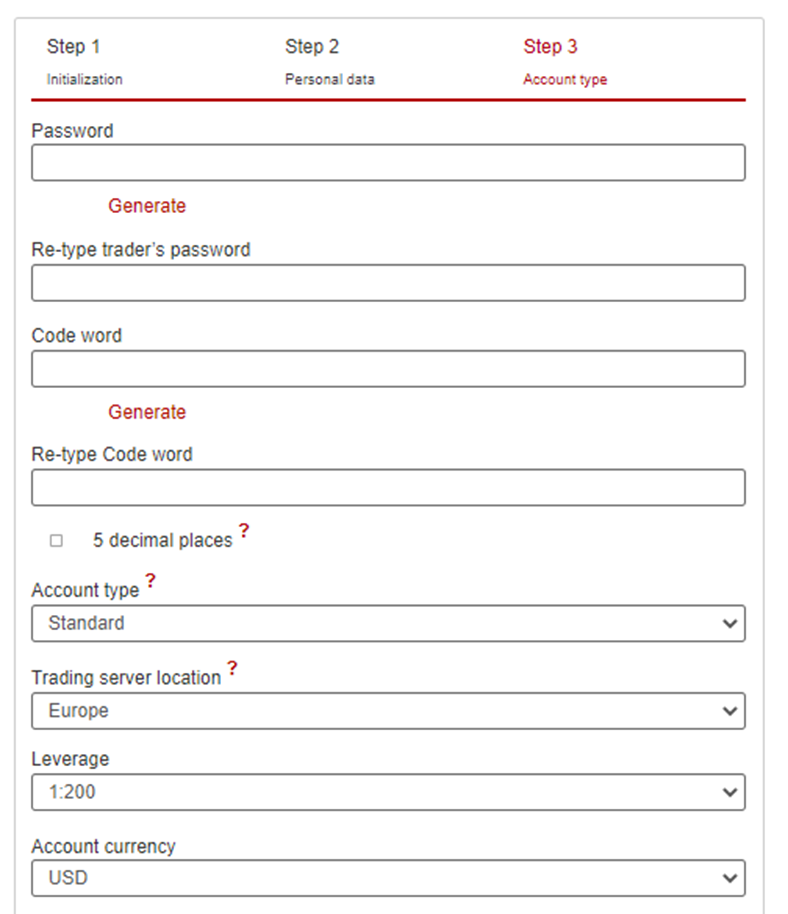
How to Set Up MT4
If you have an affiliate code, you type it here too. As per the affiliate program, the person who has referred you to InstaForex will get a certain percentage of the trade fees as commission.
In the end, you choose your mobile phone’s operating system and click on ‘Open Account.’ Both of these steps are optional, though.
FAQs
What is InstaForex MT4?
MT4 or MetaTrader 4 is a widely used electronic trading platform for retail foreign exchange that can be easily customized to suit your individual trading needs and preferences. It is packed with numerous features and functionalities that allow traders to analyze financial markets, place and manage orders, and automate their trading strategies.
How do I Install InstaForex MT4?
Installing MT4 is quick and easy. First, you have to go to your selected broker's MT4 download page, choose the version of MT4 that you want to install, and follow the instructions. Most brokers offer both a Windows and Mac version of MT4, so you can choose the one compatible with your computer.
How do I Use MT4?
Once you have installed MT4, you will need to set up your account by entering your details and selecting a password. Depending on the broker, you may also be asked to choose an account type. Different accounts have different features and benefits, so selecting the one that best suits your needs is essential. After setting up your account, you can start trading by choosing a currency pair and placing an order.
What are the Benefits of MT4?
MT4 allows you to trade in a comprehensive range of markets, including Forex, CFDs, and Futures. You can trade multiple markets from one account and benefit from advanced charting tools, technical indicators, and automated trading strategies. MT4 also offers a mobile trading app to trade on the go. More importantly, the analytical tools and copy trading features of MT4 make it a powerful platform for professional traders.
Glossary for novice traders
-
1
Broker
A broker is a legal entity or individual that performs as an intermediary when making trades in the financial markets. Private investors cannot trade without a broker, since only brokers can execute trades on the exchanges.
-
2
Trading
Trading involves the act of buying and selling financial assets like stocks, currencies, or commodities with the intention of profiting from market price fluctuations. Traders employ various strategies, analysis techniques, and risk management practices to make informed decisions and optimize their chances of success in the financial markets.
-
3
Leverage
Forex leverage is a tool enabling traders to control larger positions with a relatively small amount of capital, amplifying potential profits and losses based on the chosen leverage ratio.
-
4
Take-Profit
Take-Profit order is a type of trading order that instructs a broker to close a position once the market reaches a specified profit level.
-
5
CFD
CFD is a contract between an investor/trader and seller that demonstrates that the trader will need to pay the price difference between the current value of the asset and its value at the time of contract to the seller.
Team that worked on the article
Dwight specializes in risk, corporate finance, alternatives, fintech, general business trends, and financial markets, and he has broad experience managing complex projects. Dwight is an author for the Traders Union website.
Dwight was a financial columnist for The Wall Street Journal and The New York Times during the Great Financial Crisis. He has served as Editor-in-Chief of Worth, a personal finance magazine for the wealthy, and as Editor of Risk, the premiere global publication about derivatives, risk management, and quantitative finance, based in London.
He has also served as Managing Editor at The Economist Group and ran the Americas operations of two British trade publications.
For the last 12 years, Dwight has worked as a freelance writer and editorial project manager, serving clients in the financial technology, banking, broker/dealer, consulting, asset management, and corporate sectors. This has given him considerable experience in idea generation and project management, working collaboratively to help clients meet their goals with little or no supervision.
Olga Shendetskaya has been a part of the Traders Union team as an author, editor and proofreader since 2017. Since 2020, Shendetskaya has been the assistant chief editor of the website of Traders Union, an international association of traders. She has over 10 years of experience of working with economic and financial texts. In the period of 2017-2020, Olga has worked as a journalist and editor of laftNews news agency, economic and financial news sections. At the moment, Olga is a part of the team of top industry experts involved in creation of educational articles in finance and investment, overseeing their writing and publication on the Traders Union website.
Mirjan Hipolito is a journalist and news editor at Traders Union. She is an expert crypto writer with five years of experience in the financial markets. Her specialties are daily market news, price predictions, and Initial Coin Offerings (ICO).











