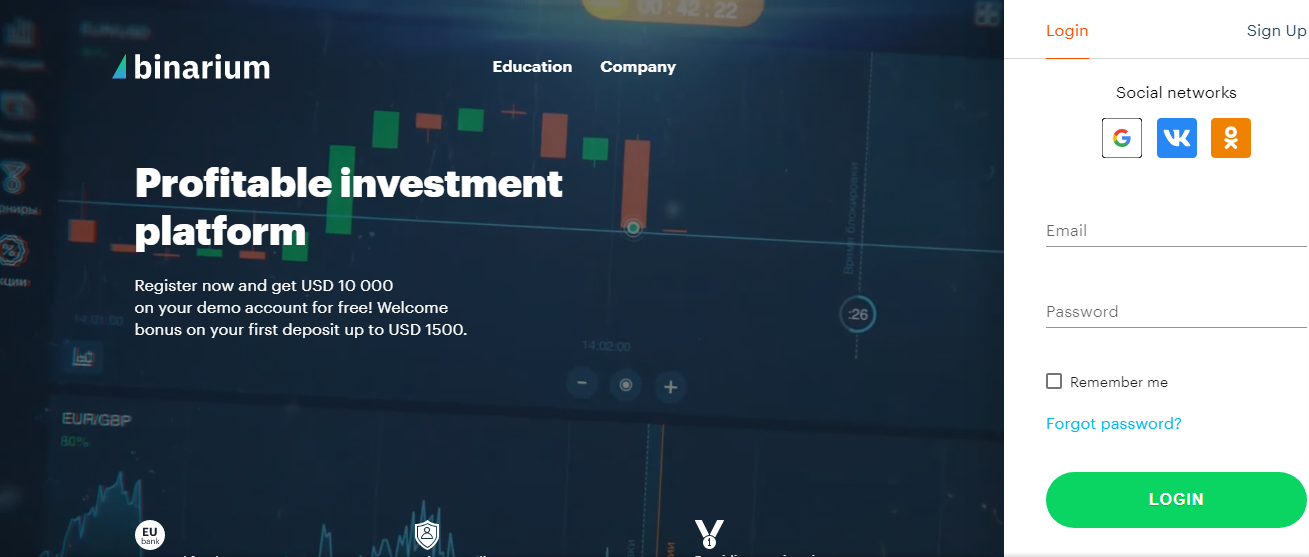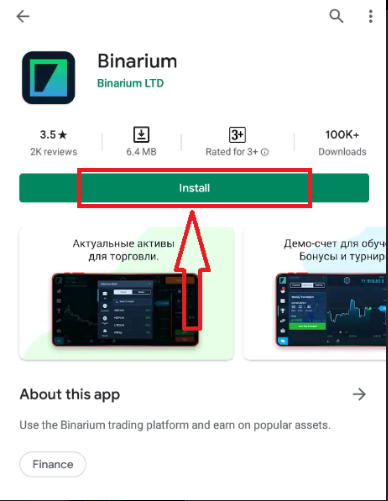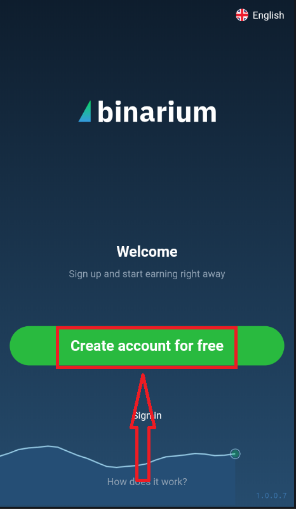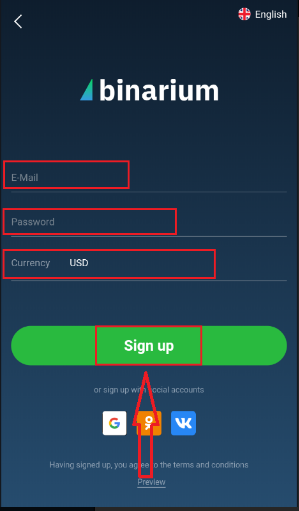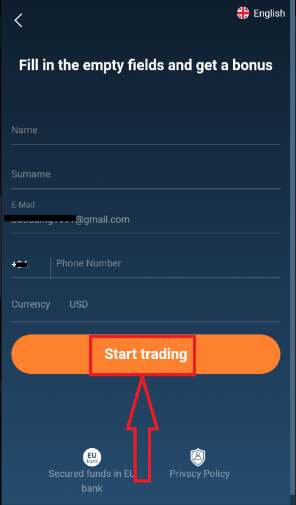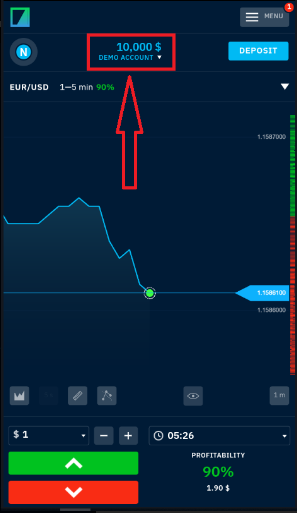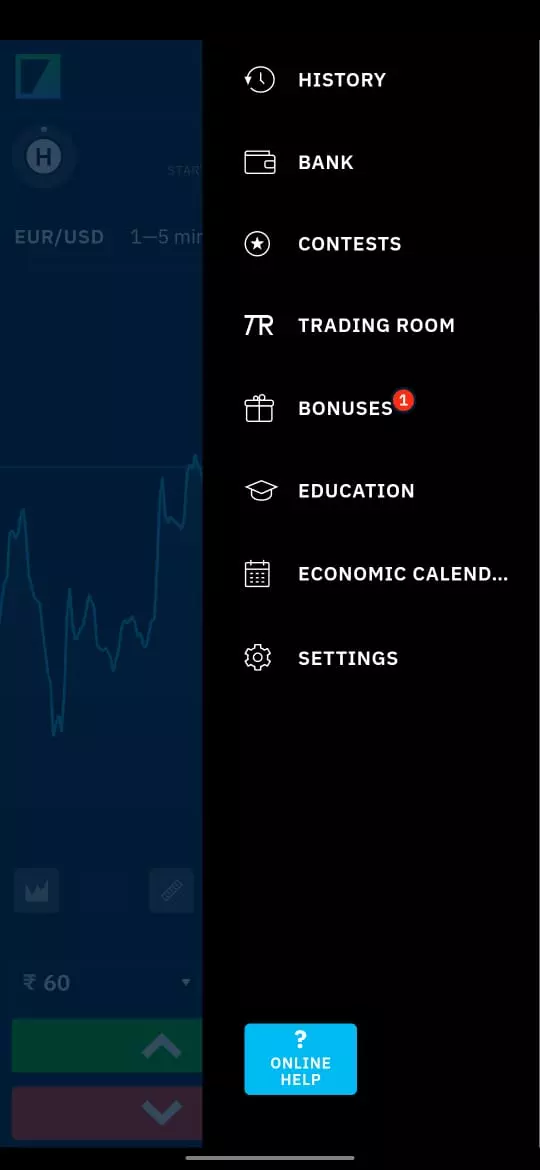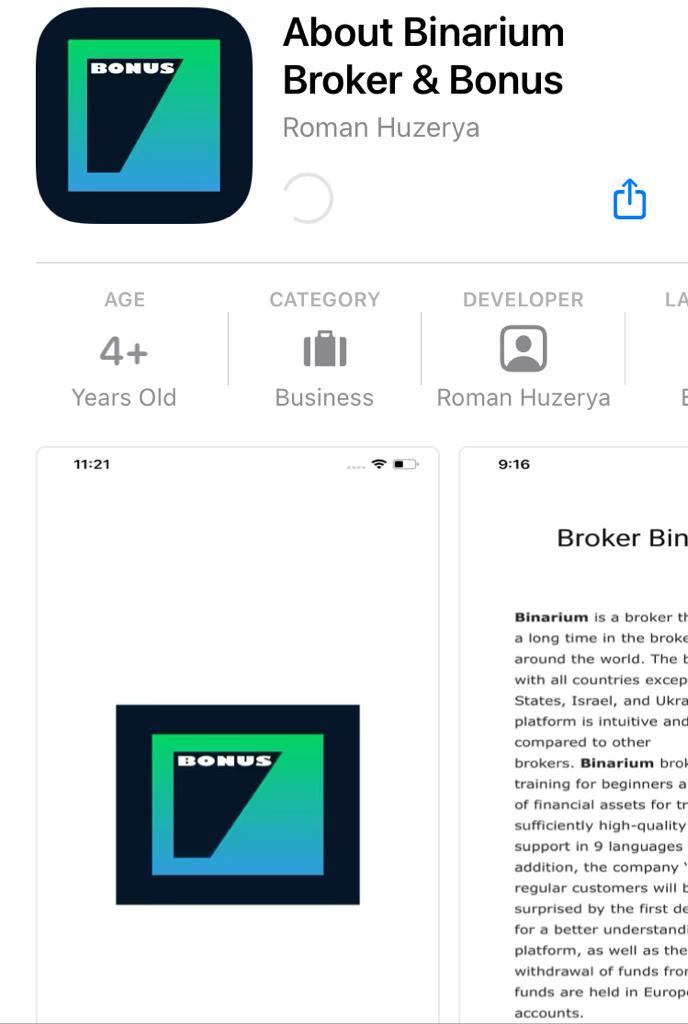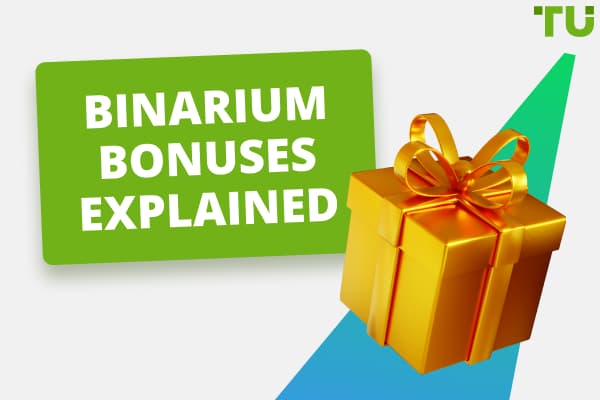Steps to download Binarium for mobile devices
Well, the steps for the Binarium app download are the same for iOS (app store) and Android (play store); the only difference is the place from where it gets downloaded.
So without further ado, let's dive into the steps:
Binarium for Android
To begin with, if you're an Android user, head on to the play store app, and search for the term "Binarium" and click on the install button to proceed further.
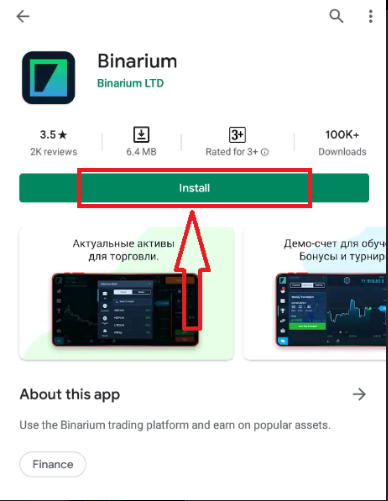
Download Binarium for Android
Once the installation is complete, head on to the app where you'll see two options in front of your screen: the create account for free and the login.
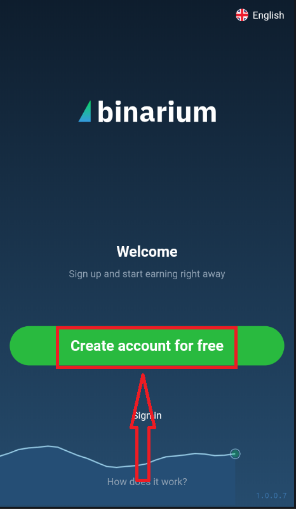
Download Binarium for Android
If you're a new user, click on the first option and furnish basic details like your e-mail address, password, and currency.
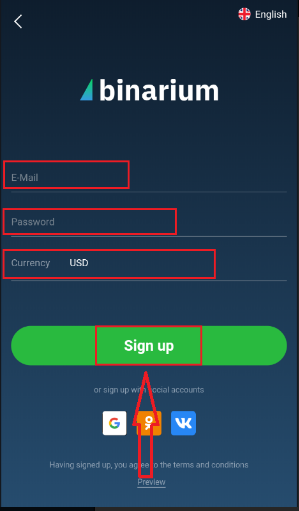
Binarium account registration
After clicking the sign-up option, you'll be asked if you are not a robot and then redirected to a new section where you've to fill some space to get a free bonus.
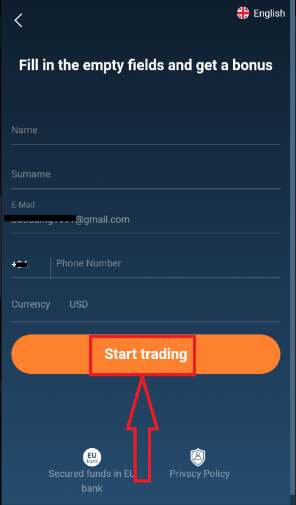
Binarium account registration
Once you've mentioned the details click on the start trading button to get yourself registered.
When you register, your demo account will be filled with $10,000, where you can practice your skills and experience real trading.
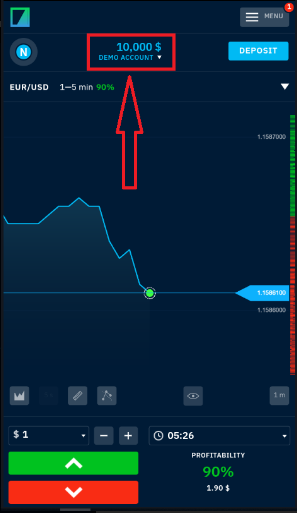
Binarium demo account
On the right side of your screen, you'll see a menu option which is loaded with eight different options.
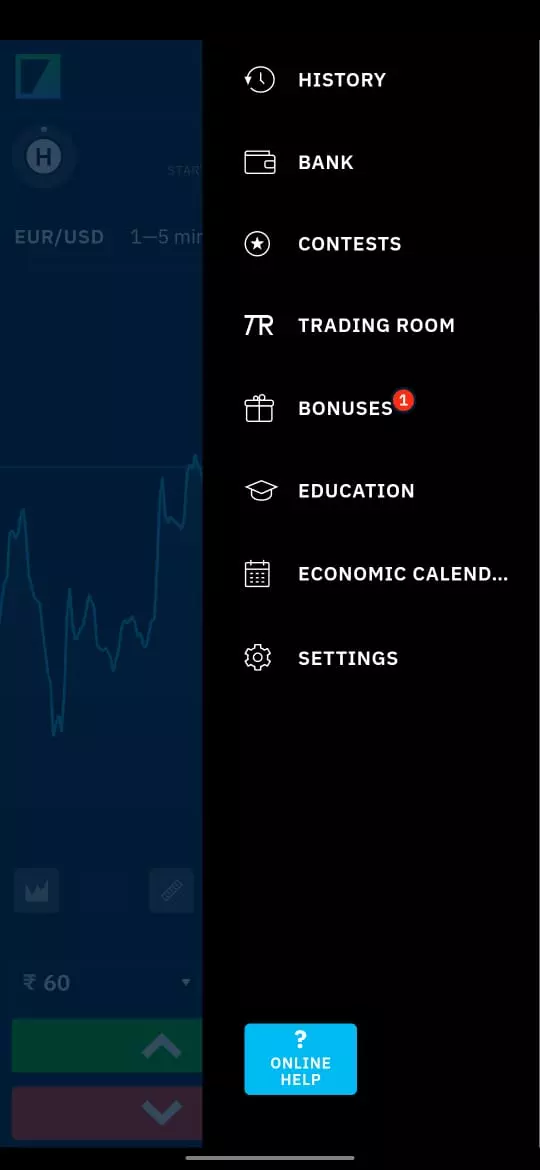
Download Binarium for Android
On the left side, you can see your name's initials, which takes you to eight different options.
Binarium for iOS
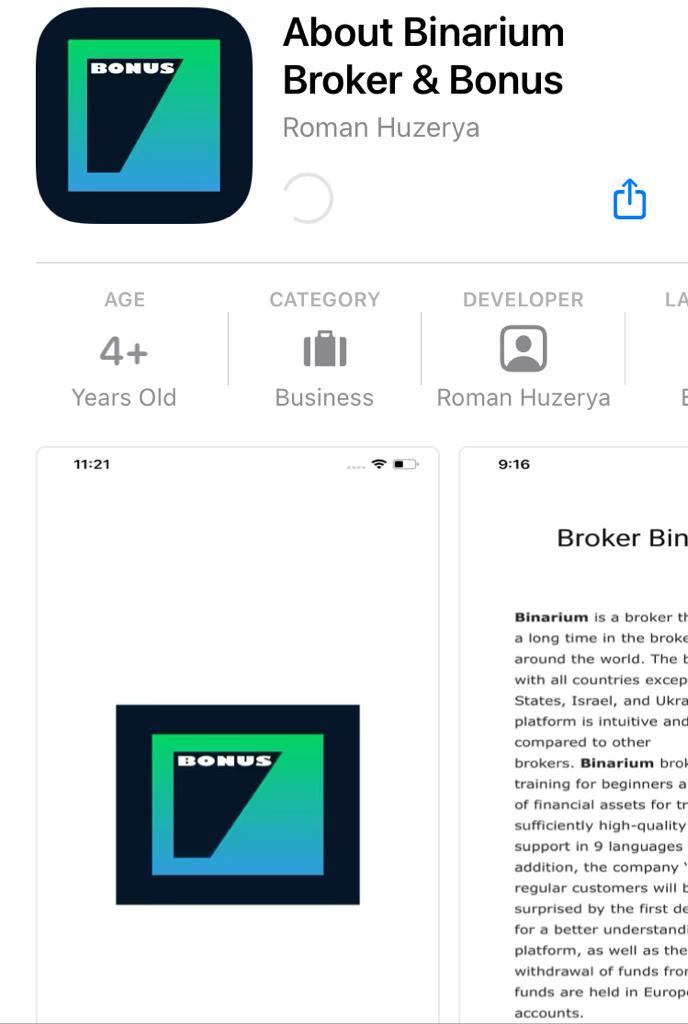
Download Binarium for iOS
If you're an iOS user, head on to the app store, where all the processes will be the same as described for Android.