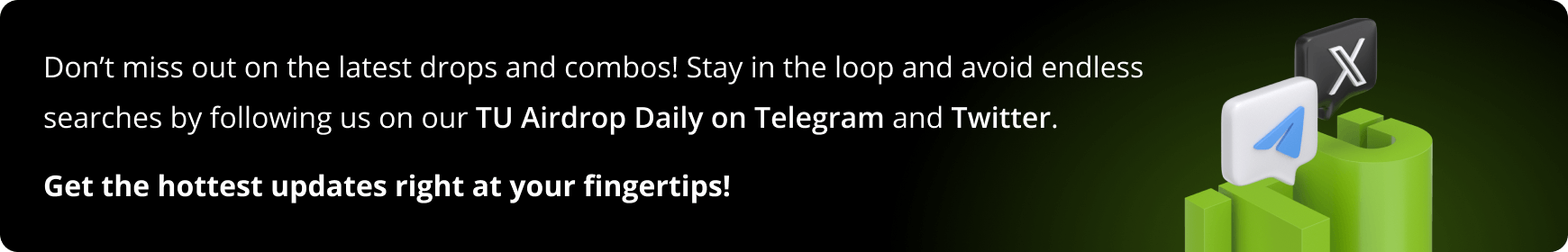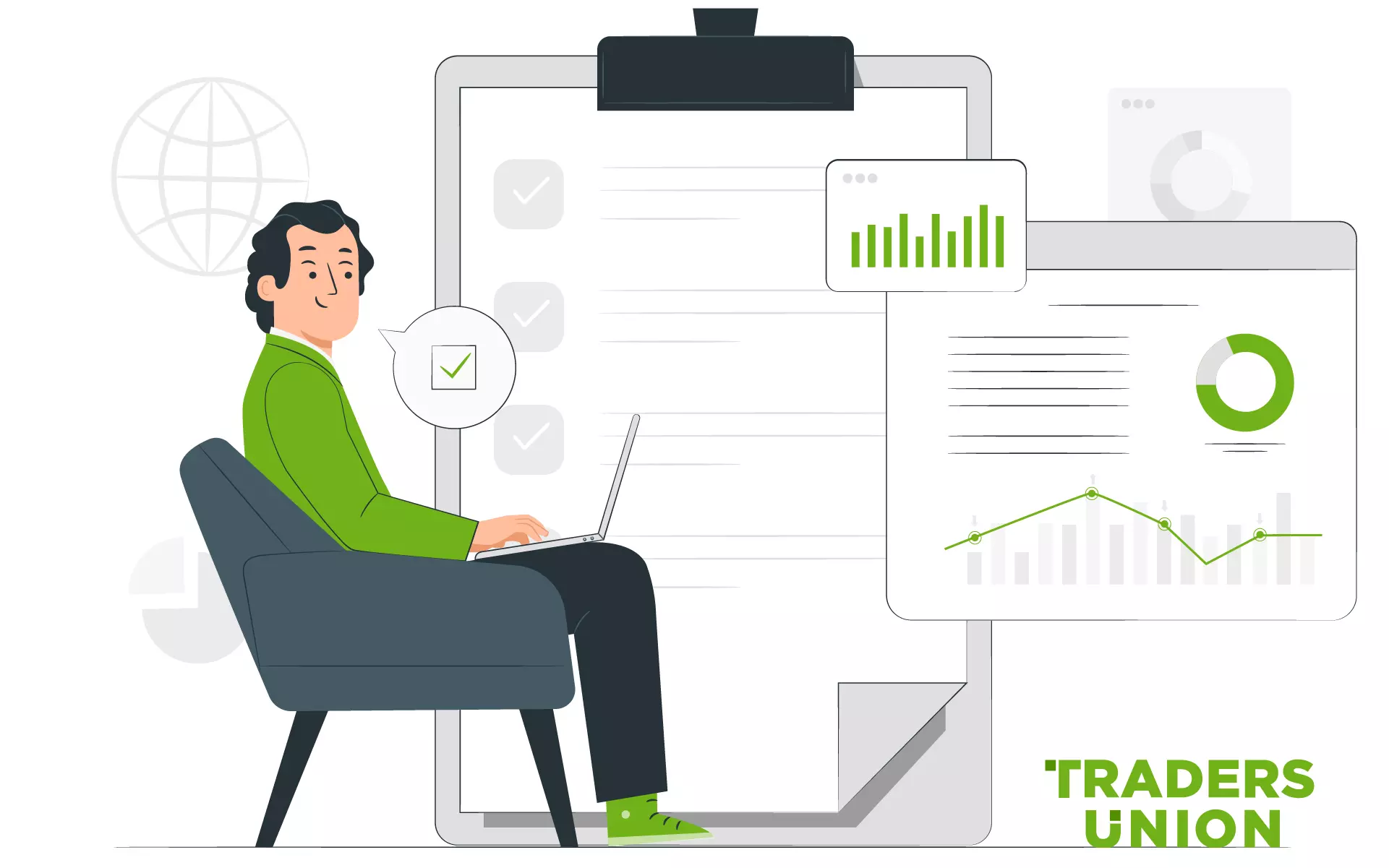How To Withdraw $HMSTR From Binance A Full Guide
$HMSTR, the native token of the popular Telegram-based crypto game Hamster Kombat, has seen a surge in popularity. Following its listing on prominent exchanges like Binance, OKX, and Bitget in late September 2024, the token is poised to become a valuable asset. Hamster Kombat, where players manage a virtual cryptocurrency exchange by interacting with animated hamsters, has caught the attention of both gaming enthusiasts and the crypto community. This article will guide you on how to withdraw your $HMSTR from Binance.
Don't miss a single hot update on drops and listings! Subscribe to our Telegram channel TU Airdrop Daily 🛎️ to stay updated on all key events 🚀. Be the first to know and ride the wave of the freshest airdrops and trading opportunities 🔥!
How to withdraw Hamster Kombat tokens from Binance
Here’s a detailed step-by-step guide to withdrawing $HMSTR from Binance
Step 1: Log in to your Binance account
Start by accessing your Binance account. Make sure Two-Factor Authentication (2FA) is activated for enhanced security.
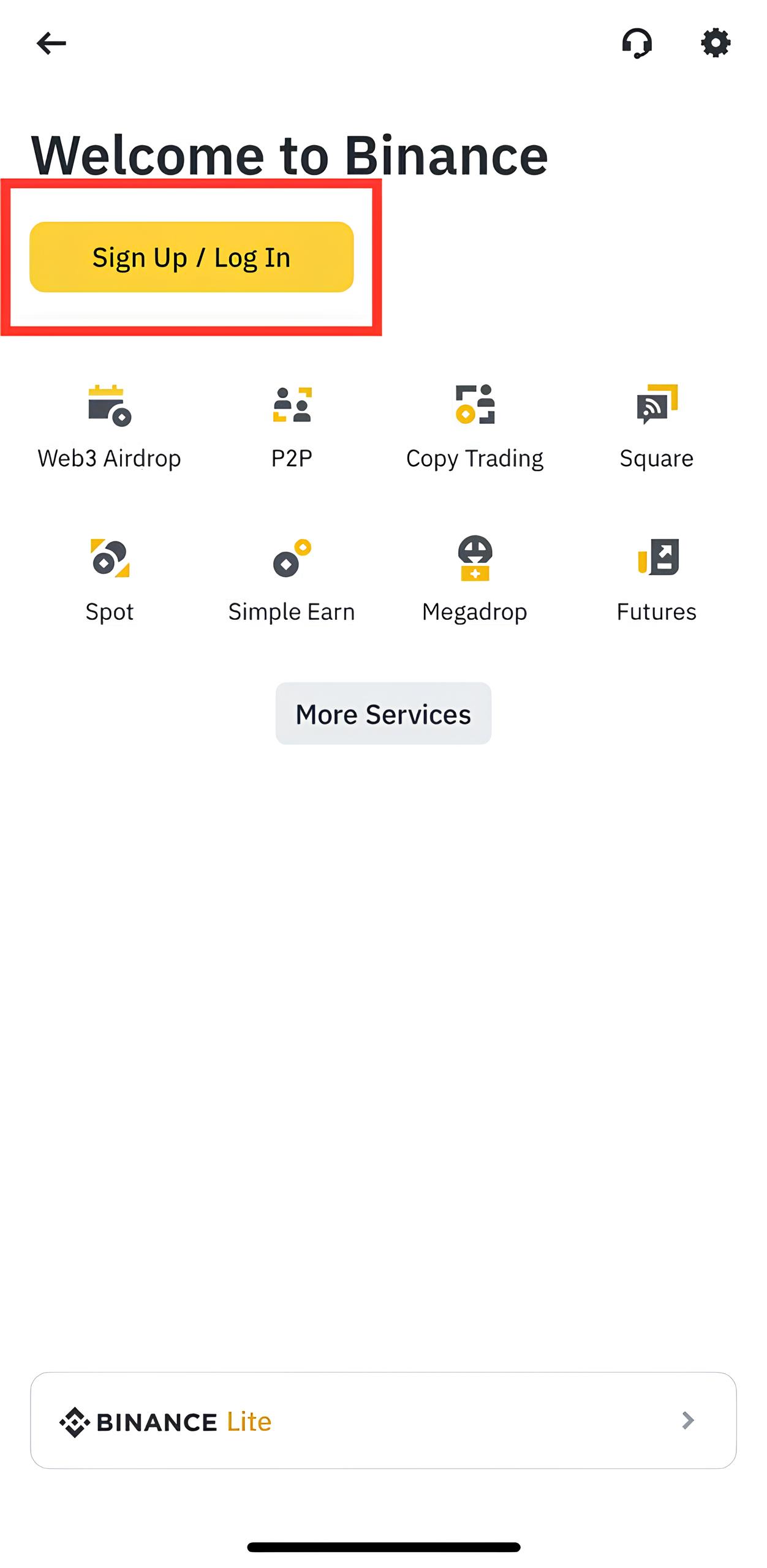
How to withdraw Hamster Kombat tokens from Binance
Step 2: Converting $HMSTR to major currency (USDT or another)
-
Access the spot trading section: After logging in, navigate to the “Trade” section and select “Spot” to enter the trading interface.
-
Choose the trading pair: Type “HMSTR” into the search bar and select your preferred trading pair. For example:
-
HMSTR/BNB for Binance Coin (BNB)
-
HMSTR/BUSDfor Binance USD (BUSD)
-
HMSTR/TRY for Turkish Lira (TRY)
-
HMSTR/USDT for Tether (USDT)
-
-
Execute the trade:
-
If you wish to convert your $HMSTR at the current market price, select “Market”, enter the amount you want to convert, and click “Sell HMSTR”.
-
If you prefer to set your own price, choose “Limit”, specify your price, and input the desired amount. Your trade will be processed when the market reaches your target price.
-
-
Verify the transaction: Once the conversion is completed, your $ will be swapped for the chosen currency. Confirm the details by reviewing your balance under the “Wallet” section, specifically under “Overview.”
Step 3: Withdrawing your converted funds from Binance
-
Navigate to the withdrawal page: Head to the “Wallet” section and select “Withdraw.” Choose the currency you converted your $HMSTR into, such as BNB, BUSD, TRY, or USDT.
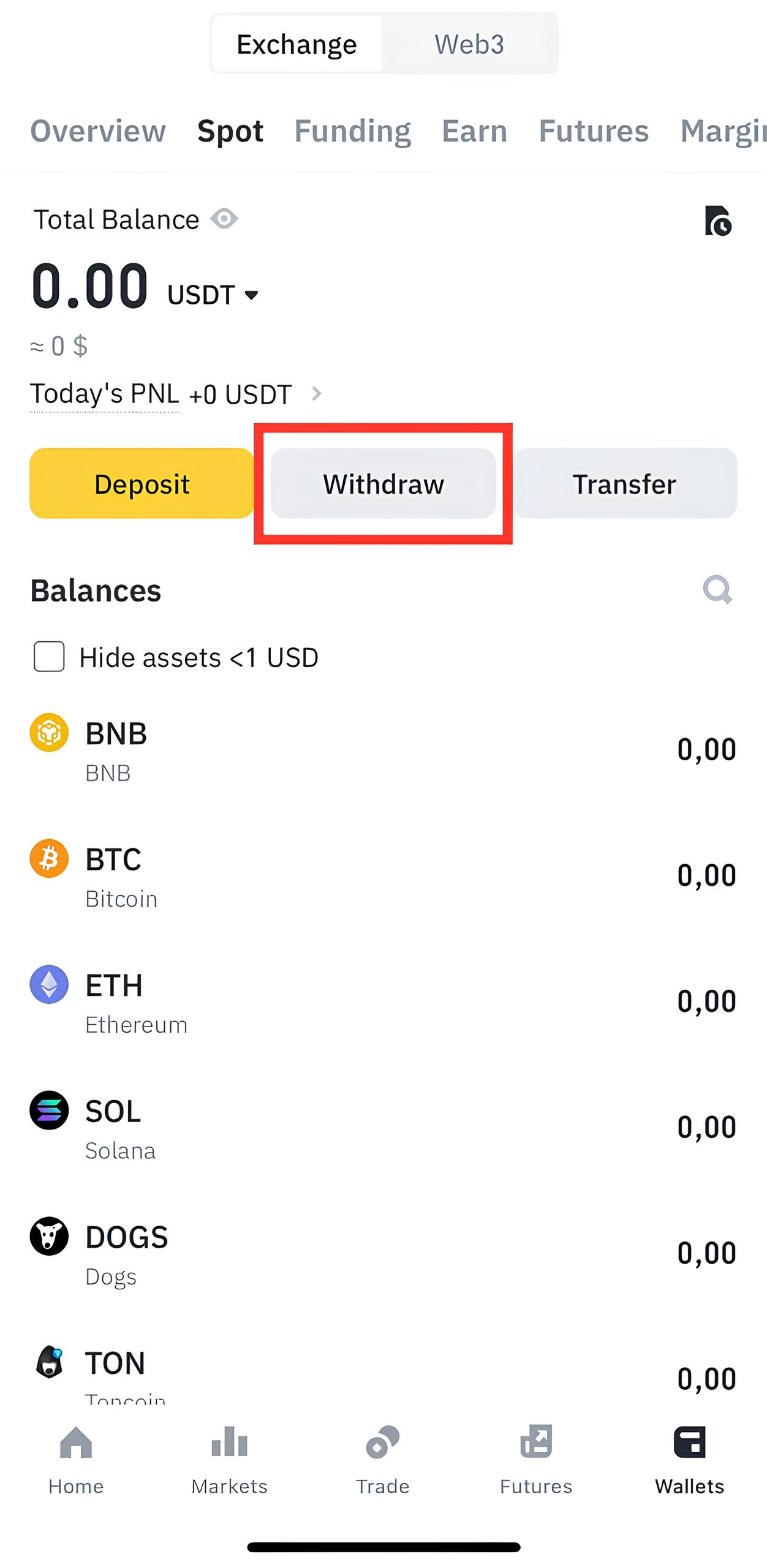
How to withdraw Hamster Kombat tokens from Binance
-
Choose the correct network: Binance provides several network options for withdrawals. Ensure that the network you choose aligns with the network supported by the recipient's wallet. An incorrect selection can lead to a permanent loss of your funds.
-
Enter withdrawal details: Input the wallet address where you’re sending the funds and carefully review it to avoid mistakes. Specify the amount you wish to withdraw and make sure you have enough funds to cover any applicable withdrawal fees.
-
Security verification: Complete the necessary security checks, such as entering the code from your 2FA app and confirming the transaction via email.
-
Confirm the withdrawal: After reviewing all the details, click “Submit.” The withdrawal process typically completes within a few minutes to an hour, depending on network traffic.
-
Track the transaction: You can monitor the progress of your withdrawal through the “Transaction history” in your wallet. If there are any delays, consider using tools like BscScan or Etherscan to track the transaction.
Note that Binance charges network fees for $HMSTR withdrawals, which may vary depending on the network. Always check the latest fee schedule to ensure you’re aware of the costs involved.
Risks and warnings when withdrawing $HMSTR
-
Incorrect network selection
Choosing the wrong network during withdrawal is one of the most common mistakes. This can lead to permanent loss of your tokens accumulated in the Hamster Kombat game. Always verify that the network you choose is compatible with your wallet. -
Skipping security steps
Bypassing security measures, such as 2FA or email confirmations, leaves your account vulnerable to unauthorized access. Always complete all security checks for added protection. -
Withdrawing small amounts without considering fees
For smaller withdrawals, network fees can significantly reduce the amount of transferred funds. Always account for fees before making small withdrawals.
Additional considerations
-
New Binance features: Binance frequently updates its services, so stay informed about changes that could impact your withdrawals, such as transaction speeds and security improvements.
-
Market volatility: Cryptocurrency markets are highly volatile, and fluctuations in $HMSTR value could affect the best time to withdraw. Plan carefully during periods of low volatility.
-
Legal and regulatory changes: Keep an eye on regulatory developments in 2024, as new laws could impact your ability to withdraw $HMSTR or use specific exchanges.
Stay updated with Binance’s latest changes
When withdrawing $HMSTR, choosing the correct network is essential. From my experience, I’ve seen many users lose funds simply because they selected an incompatible network. Binance offers various options, so always make sure the selected network is supported by your wallet.
Security is equally important. I always advise traders to enable 2FA and verify every detail before confirming a withdrawal. It only takes a few extra seconds, but it can prevent irreversible losses. I’ve witnessed traders who rush through the process and accidentally send funds to the wrong address — an error that cannot be undone in the crypto world.
Lastly, stay informed about the latest changes on Binance. Transaction speeds, fees, and withdrawal terms are constantly evolving, so what worked a month ago may not be the best option today. Staying informed helps you make smarter decisions.
Summary
Withdrawing $HMSTR from Binance isn’t just a matter of a few clicks — it requires attention to detail and a solid understanding of the process. By following this guide, avoiding common mistakes, and securing your assets, you can ensure a smooth and safe withdrawal process. Stay informed and practice caution to minimize unnecessary risks.
FAQs
Why is my $HMSTR withdrawal taking longer than expected?
Delays could be caused by network congestion or extra security verifications. You can track your transaction status through Binance’s transaction history or a blockchain explorer.
Can I cancel a withdrawal once it’s confirmed?
No, once a withdrawal is confirmed, it cannot be canceled. Be sure to double-check all details before submitting.
What if I send $HMSTR to the wrong address?
Unfortunately, cryptocurrency transactions are irreversible. If $HMSTR is sent to the wrong address, you will need to contact the recipient to recover it. Always double-check the address before confirming any transaction.
How long does it take to withdraw $HMSTR from Binance?
Withdrawals typically take a few minutes, but the exact time depends on the blockchain’s speed and congestion. Binance Smart Chain transactions are generally fast, but delays can occur during periods of heavy traffic.
Team that worked on the article
Rinat Gismatullin is an entrepreneur and a business expert with 9 years of experience in trading. He focuses on long-term investing, but also uses intraday trading. He is a private consultant on investing in digital assets and personal finance. Rinat holds two degrees in Economy and Linguistics.
Chinmay Soni is a financial analyst with more than 5 years of experience in working with stocks, Forex, derivatives, and other assets. As a founder of a boutique research firm and an active researcher, he covers various industries and fields, providing insights backed by statistical data. He is also an educator in the field of finance and technology.
As an author for Traders Union, he contributes his deep analytical insights on various topics, taking into account various aspects.
Mirjan Hipolito is a journalist and news editor at Traders Union. She is an expert crypto writer with five years of experience in the financial markets. Her specialties are daily market news, price predictions, and Initial Coin Offerings (ICO).