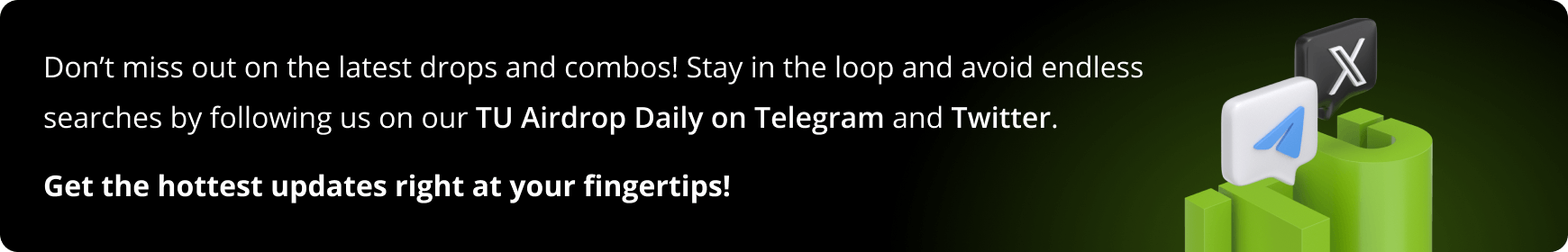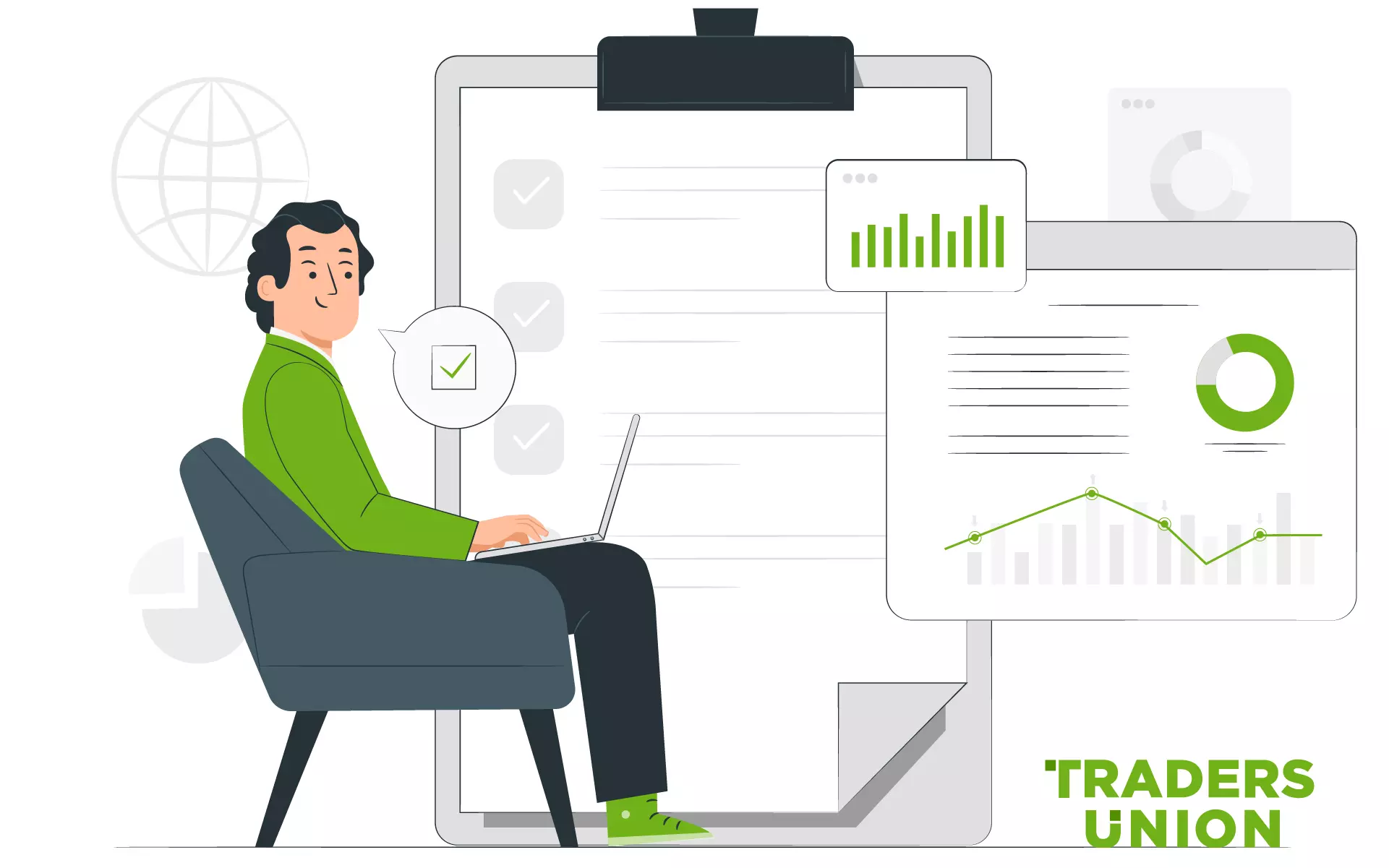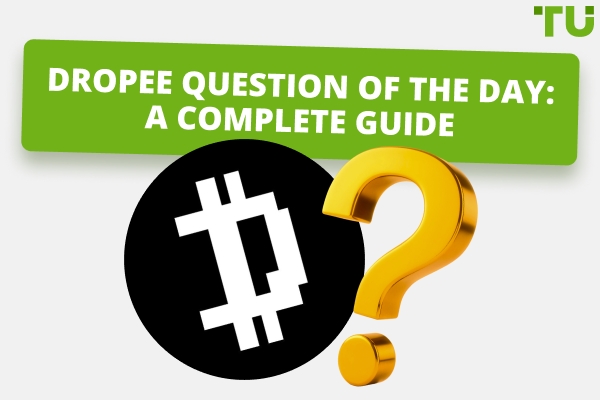How To Withdraw Hamster Kombat Tokens From HTX
Steps to withdrawing $HMSTR from HTX:
-
Log in to your HTX account
-
Convert your $HMSTR tokens into a more commonly traded cryptocurrency
-
Enter the amount you wish to withdraw and provide the recipient's wallet address
-
Check the transactiondetails and finalize the withdrawal.
Withdrawing Hamster Kombat tokens ($HMSTR) from HTX requires a series of important steps to guarantee a smooth and secure transaction. This guide outlines the necessary actions to safely convert and withdraw your $HMSTR tokens. By following these instructions, you can avoid common issues associated with cryptocurrency withdrawals.
Open an account on Bybit right now, to be 100% prepared for meme coin listings 🎯. Get an exclusive bonus from Traders Union — from $20 to $30,000 💰! Don’t miss your chance to strengthen your market position and take advantage of the best offers 🚀.
How to withdraw $HMSTR from HTX
To withdraw Hamster Kombat tokens ($HMSTR) from HTX (formerly Huobi), follow these steps:
1. Log in to your HTX Account
Start by accessing your HTX account using the official website or mobile app. Enter your login credentials, such as your email or phone number and password, and pass any required security verifications, like Two-Factor Authentication (2FA). This step is crucial for ensuring that you are the rightful account holder, protecting your funds from unauthorized access.
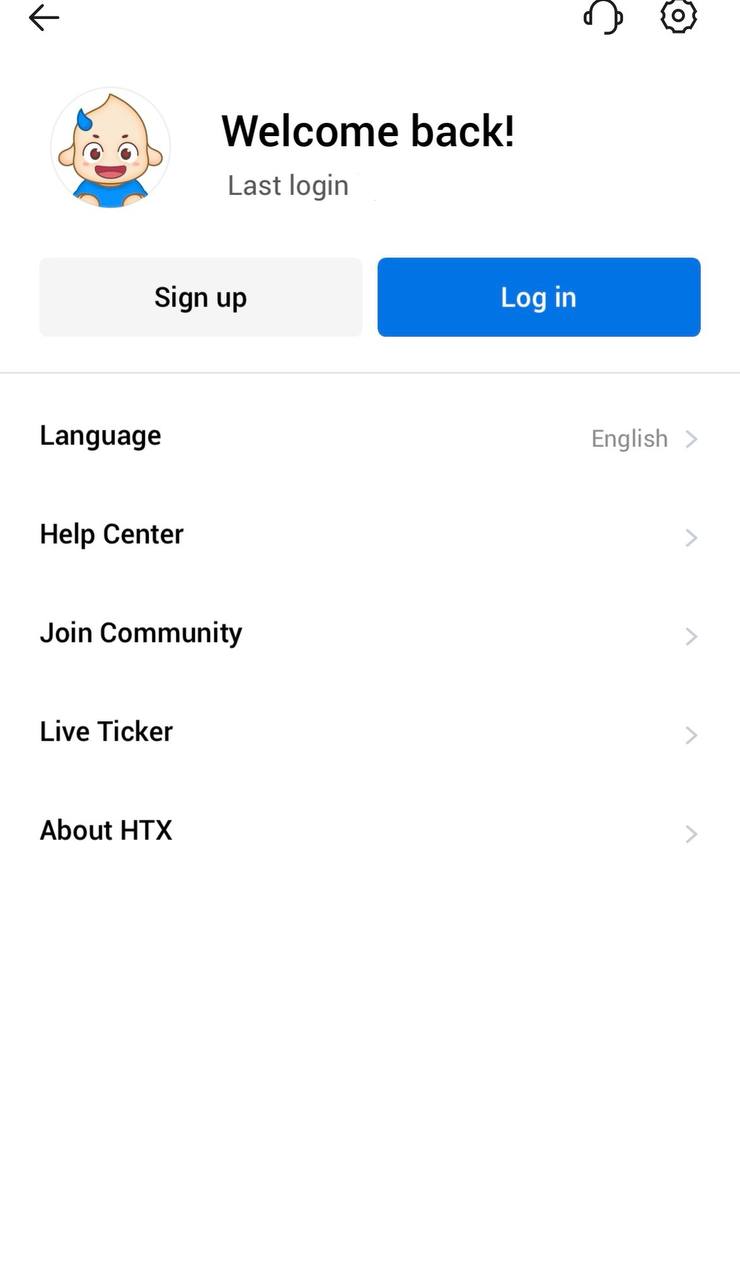
HTX Log In / Sign Up page
2. Convert $HMSTR into a widely-used cryptocurrency
Since $HMSTR may not be as liquid or widely accepted as major cryptocurrencies, it’s often recommended to exchange it for a more popular asset, such as Bitcoin (BTC), Ethereum (ETH), or USDT. To do this, navigate to the exchange or trading section of HTX, select $HMSTR as the asset you want to sell, and choose the cryptocurrency you want to convert it into. This step is important to facilitate smoother withdrawals, as major cryptocurrencies are more widely supported across various wallets and exchanges.
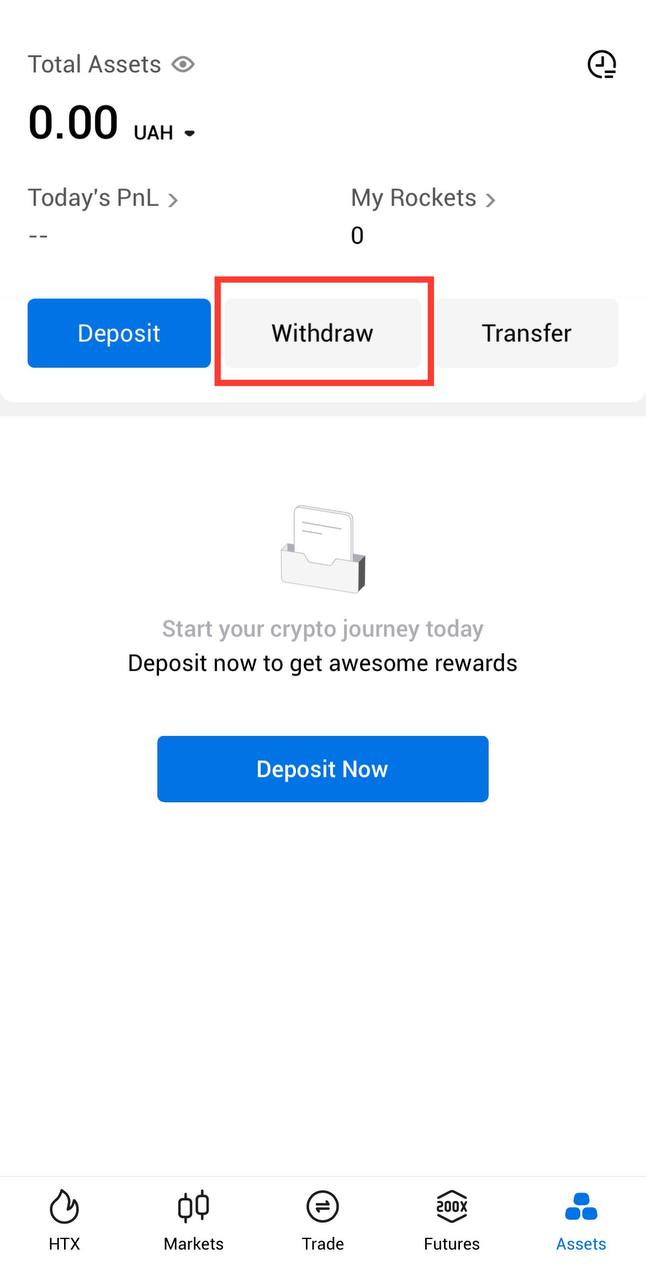
HTX / Withdrawing page
3. Enter the amount and recipient’s wallet address
After converting your $HMSTR tokens, go to the "Withdraw" section of your HTX account. Choose the cryptocurrency you converted your $HMSTR into (e.g., BTC, ETH, or USDT). Next, enter the amount you wish to withdraw and carefully input the recipient’s wallet address. Make sure to verify that the wallet is compatible with the cryptocurrency you are sending. Double-check the address to avoid any errors, as cryptocurrency transactions are irreversible and sending to the wrong address could result in the permanent loss of your funds.
4. Verify the transaction details and confirm the withdrawal
Before confirming the withdrawal, review all the details carefully. This includes the amount of cryptocurrency you are withdrawing, the recipient wallet address, and any applicable network fees. HTX will likely prompt you for additional security verification, such as a 2FA code or email confirmation, to finalize the transaction. Once you’ve verified everything, confirm the withdrawal. You’ll receive a confirmation notification, and the withdrawal will be processed. Depending on the network and congestion, the transaction may take a few minutes to a few hours to be fully confirmed and reflected in your recipient wallet.
Key considerations when withdrawing $HMSTR from HTX
For withdrawing Hamster Kombat tokens ($HMSTR) from HTX (formerly Huobi) in future, it’s necessary to keep in mind several important considerations:
-
Wallet compatibility
Ensure that the wallet you are withdrawing to supports $HMSTR tokens. Not all wallets support every cryptocurrency, and withdrawing to an incompatible wallet could result in a permanent loss of funds. Check the wallet's official documentation to confirm support for Hamster Kombat tokens. -
Withdrawal fees
HTX charges a network fee for every withdrawal transaction. These fees fluctuate depending on network traffic, so it's essential to account for this additional cost. Always ensure that your available $HMSTR balance covers both the amount you wish to withdraw and the applicable fees. You will be shown the fee before confirming the transaction. -
Minimum withdrawal amount
HTX typically sets a minimum withdrawal amount for each cryptocurrency, including $HMSTR. You will need to withdraw at least this amount for the transaction to be processed. Be sure to check the HTX withdrawal page for the current minimum. -
Transaction time
The processing time for withdrawals can vary depending on several factors:-
Network congestion: High traffic on the blockchain can delay transactions.
-
Security checks: HTX may take additional time for manual security checks or verification. Typically, withdrawal transactions can take anywhere from a few minutes to several hours, depending on these factors.
-
-
Double-check the withdrawal address
Cryptocurrency transactions are irreversible. Always double-check the recipient wallet address before confirming the withdrawal. Sending $HMSTR to an incorrect or incompatible address will result in permanent loss of the tokens. -
Two-factor authentication (2FA)
For added security, ensure that you have enabled Two-Factor Authentication (2FA) on your HTX account. HTX may require 2FA input before processing your withdrawal. This protects your account and reduces the risk of unauthorized withdrawals.
Preparing for $HMSTR withdrawals
I will confidently say that withdrawing $HMSTR from HTX (formerly Huobi) will be relatively straightforward but will require a high degree of caution. The most crucial step in this process will be ensuring that your receiving wallet is fully compatible with Hamster Kombat tokens. This will be vital because sending tokens to an unsupported wallet could result in a complete loss, and there will be no way to reverse such transactions in the crypto world.
Another key aspect will be understanding the fees and ensuring that your balance will be sufficient to cover them. HTX will display these fees before confirming the transaction, which will give users a chance to assess whether the withdrawal is worth the cost, especially during periods of high network congestion.
In terms of security, I will highly recommend enabling Two-Factor Authentication (2FA). It will be one of the best ways to protect your account and ensure that no unauthorized withdrawals occur. Additionally, regularly checking HTX’s announcements will save you from facing unnecessary delays, as maintenance or upgrades may temporarily suspend withdrawal functions.
Overall, withdrawing $HMSTR from HTX will be manageable, but careful attention to wallet compatibility, network fees, and security measures will be essential to a smooth and secure experience.
Summary
Withdrawing Hamster Kombat tokens ($HMSTR) from HTX is a simple but secure process that involves logging into your HTX account, selecting $HMSTR in your wallet, entering the recipient’s wallet address, and confirming the transaction. It's important to double-check the recipient address for compatibility and ensure your balance covers the necessary network fees. Users should also enable Two-Factor Authentication (2FA) for added security, and monitor HTX’s announcements for any potential service interruptions. Following these steps helps ensure a smooth and safe withdrawal.
FAQs
What is the minimum withdrawal amount for $HMSTR on HTX?
The minimum withdrawal amount for $HMSTR is set by HTX and can vary over time. Check the platform’s withdrawal page for the current minimum amount before initiating your transaction.
How long does it take to withdraw $HMSTR from HTX?
Withdrawal times vary based on blockchain network congestion and HTX’s internal processing time. Transactions are usually completed within minutes to a few hours.
Are there fees associated with withdrawing $HMSTR from HTX?
Yes, HTX charges a network fee for withdrawing $HMSTR, which is deducted from your balance. The fee amount is displayed before confirming the transaction.
What should I do if my $HMSTR withdrawal is delayed?
If your withdrawal is delayed, first check your transaction status under the "Withdrawal History" section. If the delay persists, contact HTX’s customer support for further assistance.
Team that worked on the article
Mikhail Vnuchkov joined Traders Union as an author in 2020. He began his professional career as a journalist-observer at a small online financial publication, where he covered global economic events and discussed their impact on the segment of financial investment, including investor income. With five years of experience in finance, Mikhail joined Traders Union team, where he is in charge of forming the pool of latest news for traders, who trade stocks, cryptocurrencies, Forex instruments and fixed income.
Chinmay Soni is a financial analyst with more than 5 years of experience in working with stocks, Forex, derivatives, and other assets. As a founder of a boutique research firm and an active researcher, he covers various industries and fields, providing insights backed by statistical data. He is also an educator in the field of finance and technology.
As an author for Traders Union, he contributes his deep analytical insights on various topics, taking into account various aspects.
Mirjan Hipolito is a journalist and news editor at Traders Union. She is an expert crypto writer with five years of experience in the financial markets. Her specialties are daily market news, price predictions, and Initial Coin Offerings (ICO).