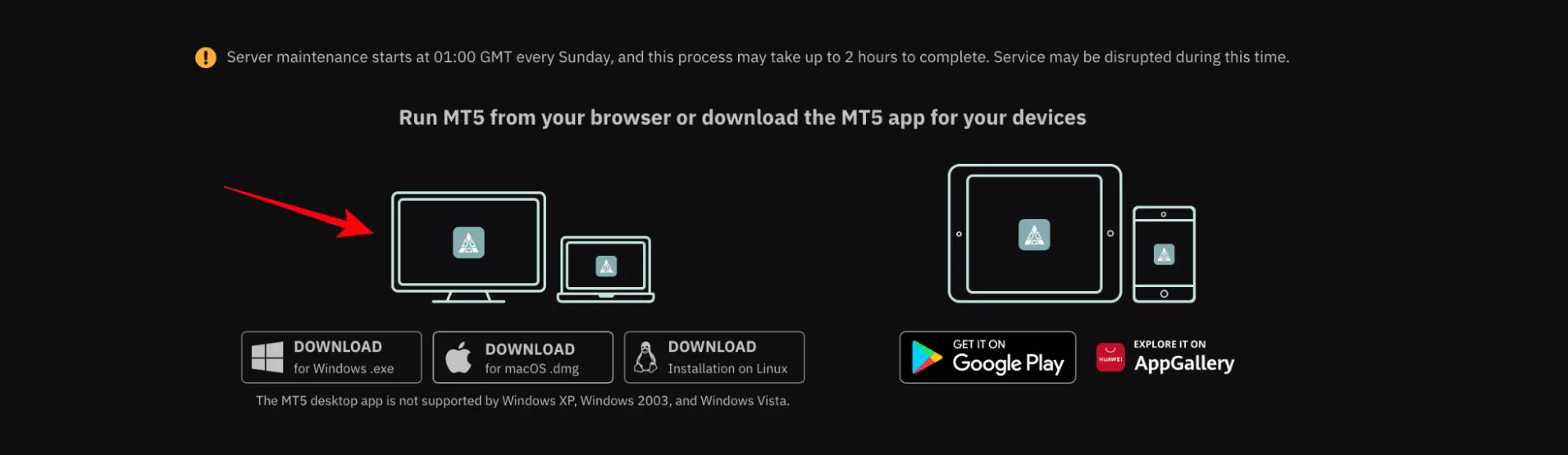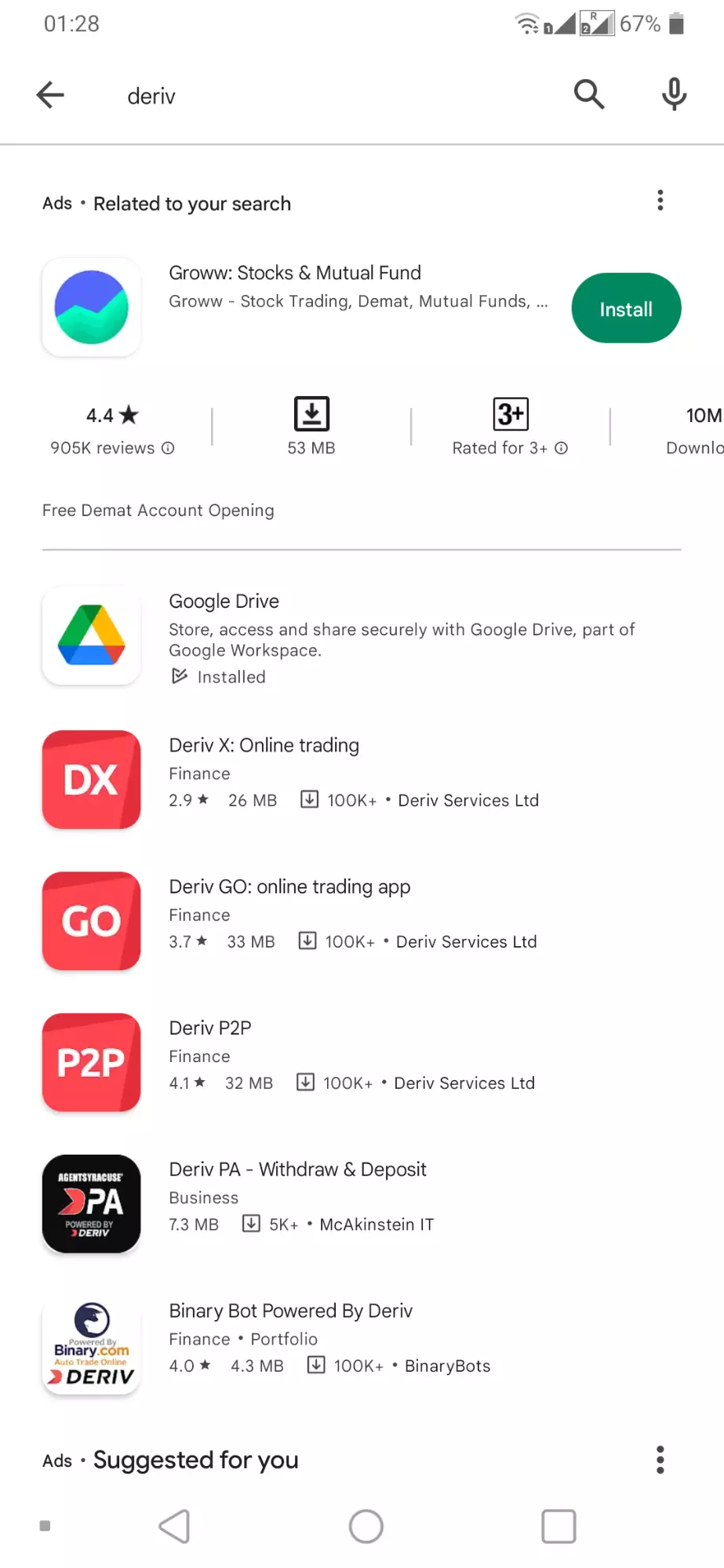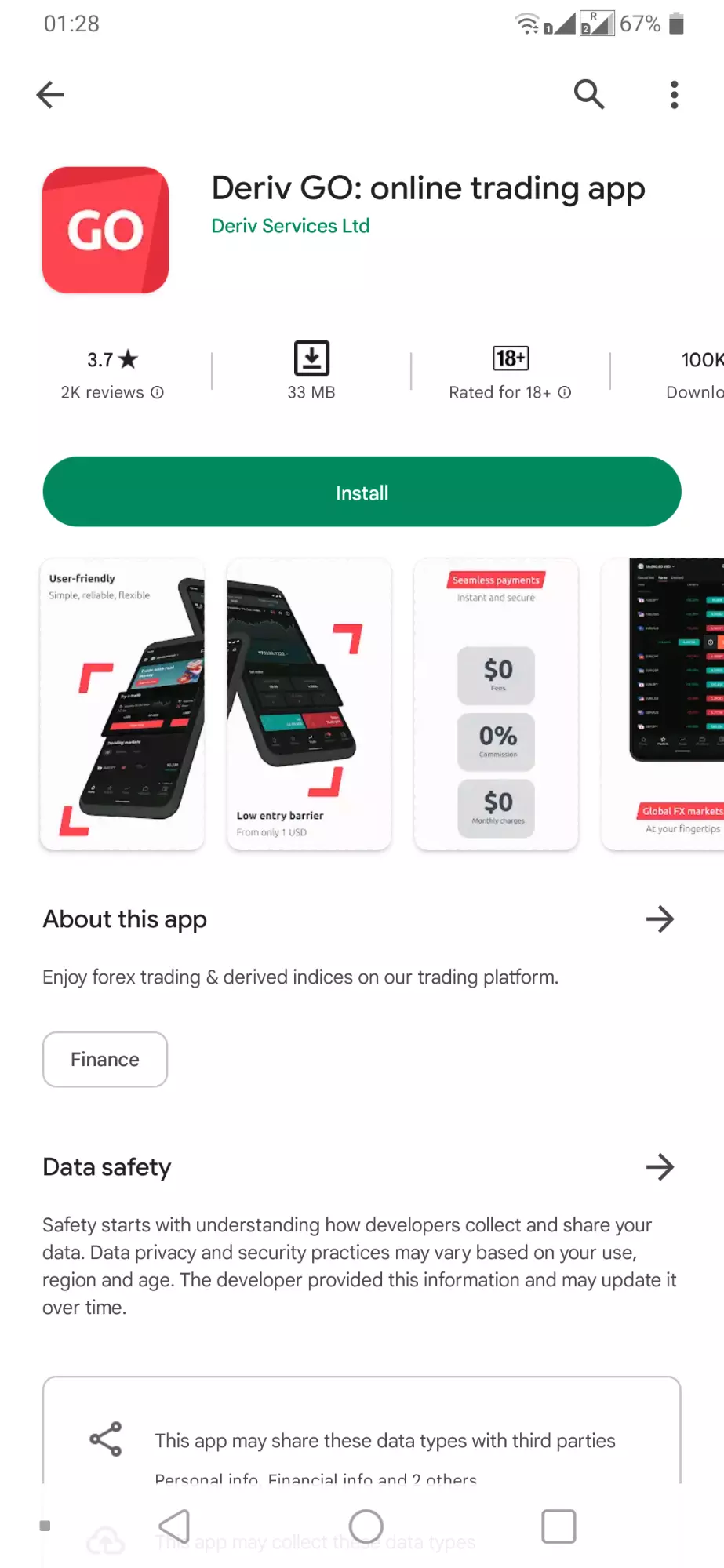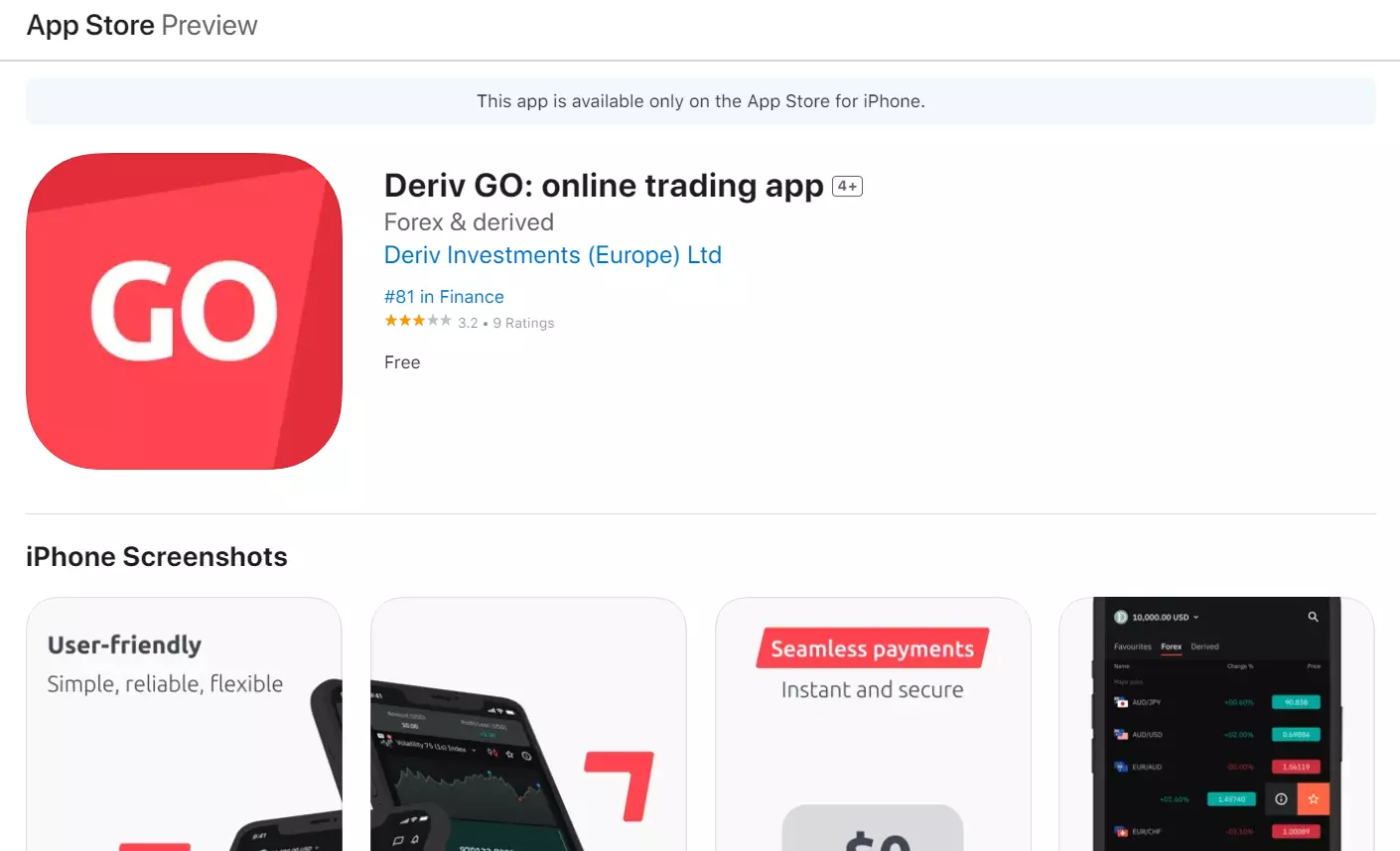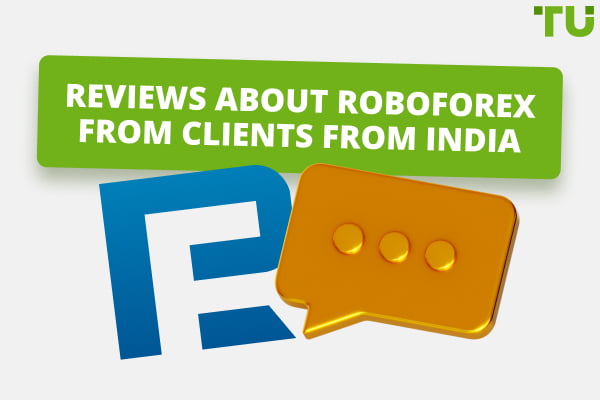How to download Deriv for PC:
Step 1: Visit the official website of Nox EXE/DMG or BlueStacks and install the software on your PC.
Step 2: After installation, you must register into Deriv using your email ID or Gmail ID.
Step 3: On the platform Nox or BlueStacks, search for Deriv. Click on the install option.
Step 4: Once installed, run the app to set it up on your PC effortlessly.
Downloading the Deriv mobile app is very easy and simple. The mobile app is available in the iOS or Android store.