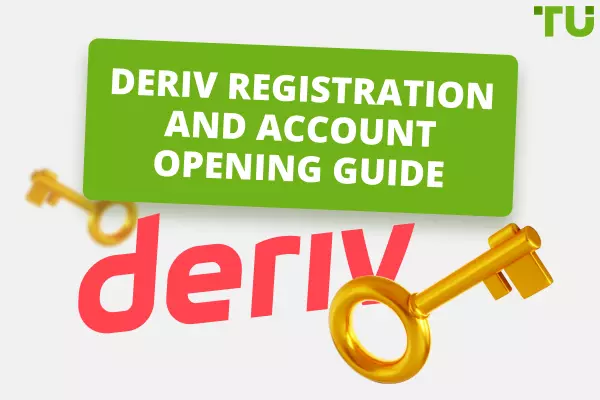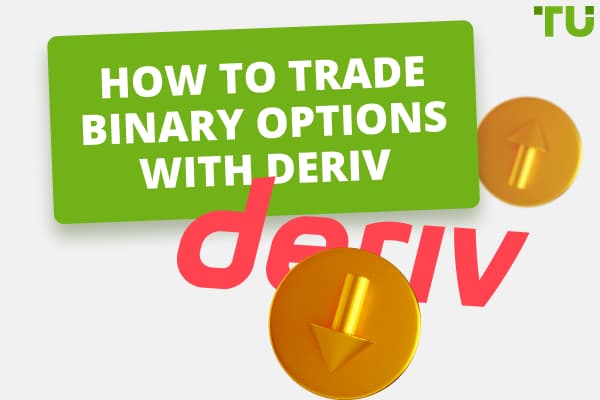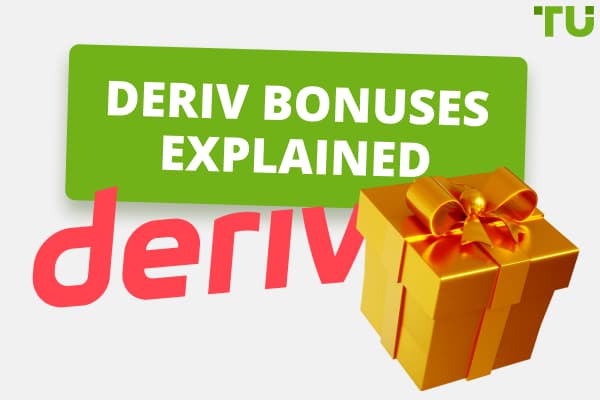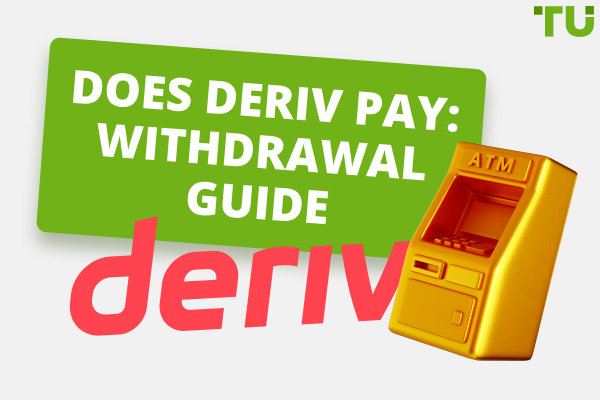OANDA login
To log in to the official OANDA website you need:
-
Visit the official OANDA website on your browser
-
Click the “Sign in” tab at the top right of the home page
-
Enter your login details correctly (email address and password) and click “Login”
OANDA is one of the most renowned and trusted online trading platforms in the financial trading sector. In this article, we shed light on how to log in to OANDA, the common login problems and how to prevent them, and the features of the Membership Area. Therefore, this article is a comprehensive guide to navigating the OANDA login process, providing insight into the features of the platform’s Membership Area.
-
How do I log into my OANDA account?
You can log into your OANDA account on the official website and through the mobile app available for iOS and Android devices.
-
Why can't I log into my OANDA account?
You may be unable to log into OANDA due to a wrong password, your OANDA trade account has been blocked, etc.
-
How do I log into OANDA on my computer?
Visit OANDA’s official website on your desktop, click the ‘Sign in’ tab, and enter your account credentials to be logged in.
-
How do I open an OANDA account?
Opening an account on OANDA involves four simple steps – visit the official OANDA website, apply for an account, verify your identity and address, and fund and trade.
Logging in to the official site OANDA
OANDA platform provides users with a dedicated membership area with different features and tools to explore and navigate the financial markets effectively. The features and tools give traders access to market analysis tools, research, and educational materials.
Besides, the OANDA membership area enables traders to make deposits and withdrawals, manage and monitor their trades, and easily access support via live chat, phone, or email.
Here’s a step-by-step guide on how to Log in to the member area on the official OANDA website:
-
Visit the official OANDA website in your browser.
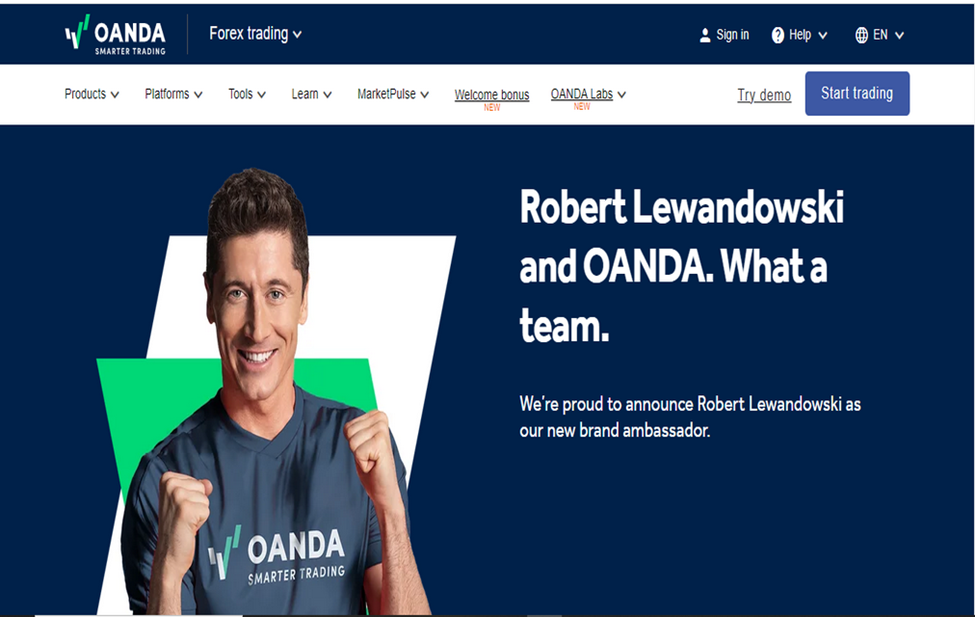
Official website of OANDA
-
Click the “Sign in” tab at the top right of the home page.
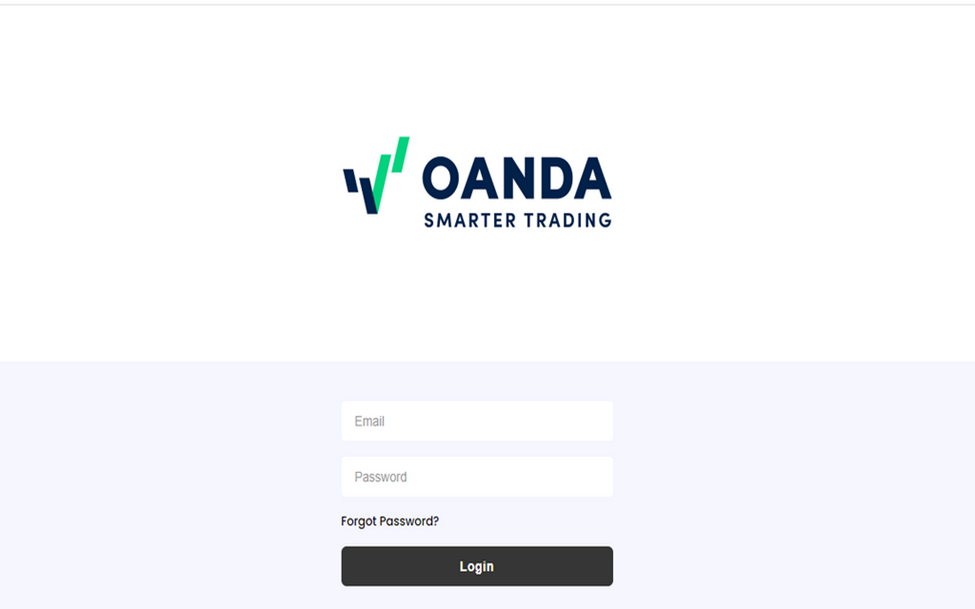
Official website of OANDA
-
Finally, enter your login details correctly (email address and password) and click “Login”. You will be redirected to the member area, where you can access your trading account, settings, and other features provided by OANDA.
Changing the password to the members area at OANDA
Sometimes, OANDA users may be faced with the need to change the password to the Members Area on the platform due to several reasons, like ensuring the safety of their accounts, etc. So, here’s how to change your password within the Member Area:
-
Visit the OANDA official website or open the desktop program icon on your device.
-
Click the “Sign in” tab.
-
Enter your email address correctly.
-
Click the “Forgot Password” tab.
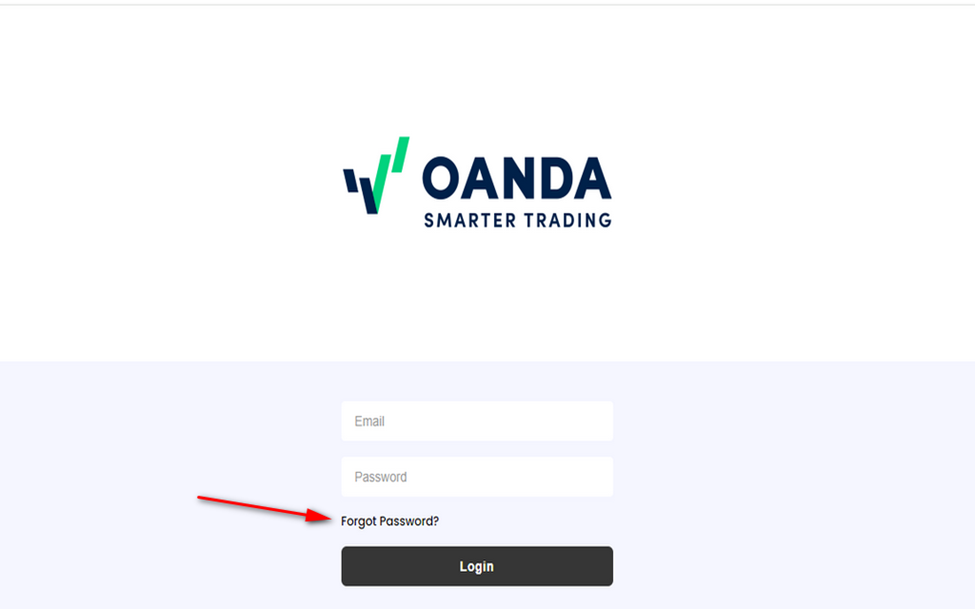
Official website of OANDA
-
You’ll get a password reset form link sent to the email address associated with your OANDA account. Open the link to reset your password.
Restoring access to the members area at the OANDA website
Here is how to restore access to the member area on the OANDA website:
-
Try resetting your password if you can’t log in to the member area. Tap the Forgot Password to receive a link in your email to reset your password.
-
If the login problem persists, it may suggest that your account has been blocked. So, contact the OANDA customer service representative via phone, chat, or email for further assistance.
One-key login to the fx trade app
OANDA has a mobile fxTrade app for iOS and Android devices, which enables users to access their trading account and remain connected with a one-key login. Users can simply download and install the mobile app on their device to keep a tab on their account without having to log in all the time.
Here’s how to log in to the fxTrade app:
-
Download the fxTrade app.
-
Click the “one key login” button and enter your OANDA login details to access all your accounts.
Why can't I log into OANDA?
Sometimes, users may experience problems logging into their OANDA account. The common problem that often causes login issues is the wrong password combination. Additionally, users may experience login issues if OANDA has blocked their accounts for some reason.
So, here are some tips that can help you avoid login problems on the OANDA platform:
-
Always login with the email used when signing up on OANDA. Enter the email address correctly to sign in.
-
Also, OANDA’s sign-in password is case-sensitive and does not accept special characters. So, be sure to always log in with a password that has the correct case combination.
Overview of the OANDA members’ area
The OANDA Members Area is a dedicated space that provides users with comprehensive tools and features to navigate the financial markets. Therefore, let’s consider the key components and features of the OANDA Membership Area and their importance.
-
Account overview: The OANDA Member Area enables users to view the summary of their account details like current balance, equity, etc.
-
Trading platform access: This allows users to access the OANDA trading platforms available.
-
Funding and withdrawals: This section provides different payment and withdrawal options, allowing users to make deposits into their trading accounts and withdrawals.
-
Account management: This feature enables users to manage their account settings and security features.
-
Historical trades and reports: This feature provides users access to account statements, historical trade data, and transaction reports.
Comparison of the OANDA Members' Area with those of other brokers
| Oanda | Forex4you | Interactive brokers | |
|---|---|---|---|
The time it takes to open a new account |
Account opening is within minutes. |
Account opening is within minutes. |
Account opening is within minutes. |
The time it takes to complete the verification process |
Account verification can be completed within 24-48 hours. |
The average ID verification time is 98.8 minutes. |
Account verification can be completed within 24-48. |
Trading terminals download center |
Downloadable MetaTrader 4/5 and fxTrade app. |
Downloadable MetaTrader 4/5 trading terminal. |
Downloadable MetaTrader 4/5 trading terminal. |
Deposits and withdrawals |
Deposits of funds are within minutes, while the average withdrawal processing time is. |
Deposits of funds are within 12.4 minutes, while the average withdrawal processing time is 64. 3 minutes. |
Deposits of funds are within minutes, while the average withdrawal processing time is |
Ability to track financial transactions |
Offers features to track financial history. |
Offers features to track financial history. |
Offers features to track financial history. |
Access to financial archive |
Offers access to financial informational materials. |
Offers access to financial informational materials. |
Offers access to financial informational materials. |
Training and Analysis section |
Offers market insight and financial analysis. |
Offers market insight and financial analysis. |
Offers market insight and financial analysis. |
Communication with the support team |
Customer support via phone, live chat, and email. |
Customer support via phone, live chat, and email. |
Customer support via phone, live chat, and email. |
Advantages and disadvantages of the Oanda members area
👍 Advantages
• User-Friendly Interface: The member area is user-friendly, making it easy for beginners and experienced traders to navigate through different tools and features on the platform without hassle.
• Multiple Profile Interfaces: The member area allows users to set up multiple profiles to suit different trading strategies on the platform.
• Account Management: The OANDA member area offers users access to their accounts to perform different account management activities, including checking account balances, withdrawals, and account settings.
• Market Analysis and Research: The member area gives traders access to real-time live charts, market data, and research tools to make informed trading decisions.
👎 Disadvantages
• Cost and Fees: OANDA charges a $10 inactive fee for 12 months of non-trading activities. Besides, it alsocharges a $20 withdrawal fee for bank/wire transfers.
Team that worked on the article
Joshua Francis is a professional Forex trader with 4+ years of experience in the financial industry. He trades the XAU/USD and GBP/JPY pairs. He is also a ghostwriter and author for Indicatorspot and Traders Union, where he puts his intensive research skills and deep knowledge of the financial markets into freelance writing.
Dr. BJ Johnson is a PhD in English Language and an editor with over 15 years of experience. He earned his degree in English Language in the U.S and the UK. In 2020, Dr. Johnson joined the Traders Union team. Since then, he has created over 100 exclusive articles and edited over 300 articles of other authors.
Mirjan Hipolito is a journalist and news editor at Traders Union. She is an expert crypto writer with five years of experience in the financial markets. Her specialties are daily market news, price predictions, and Initial Coin Offerings (ICO).