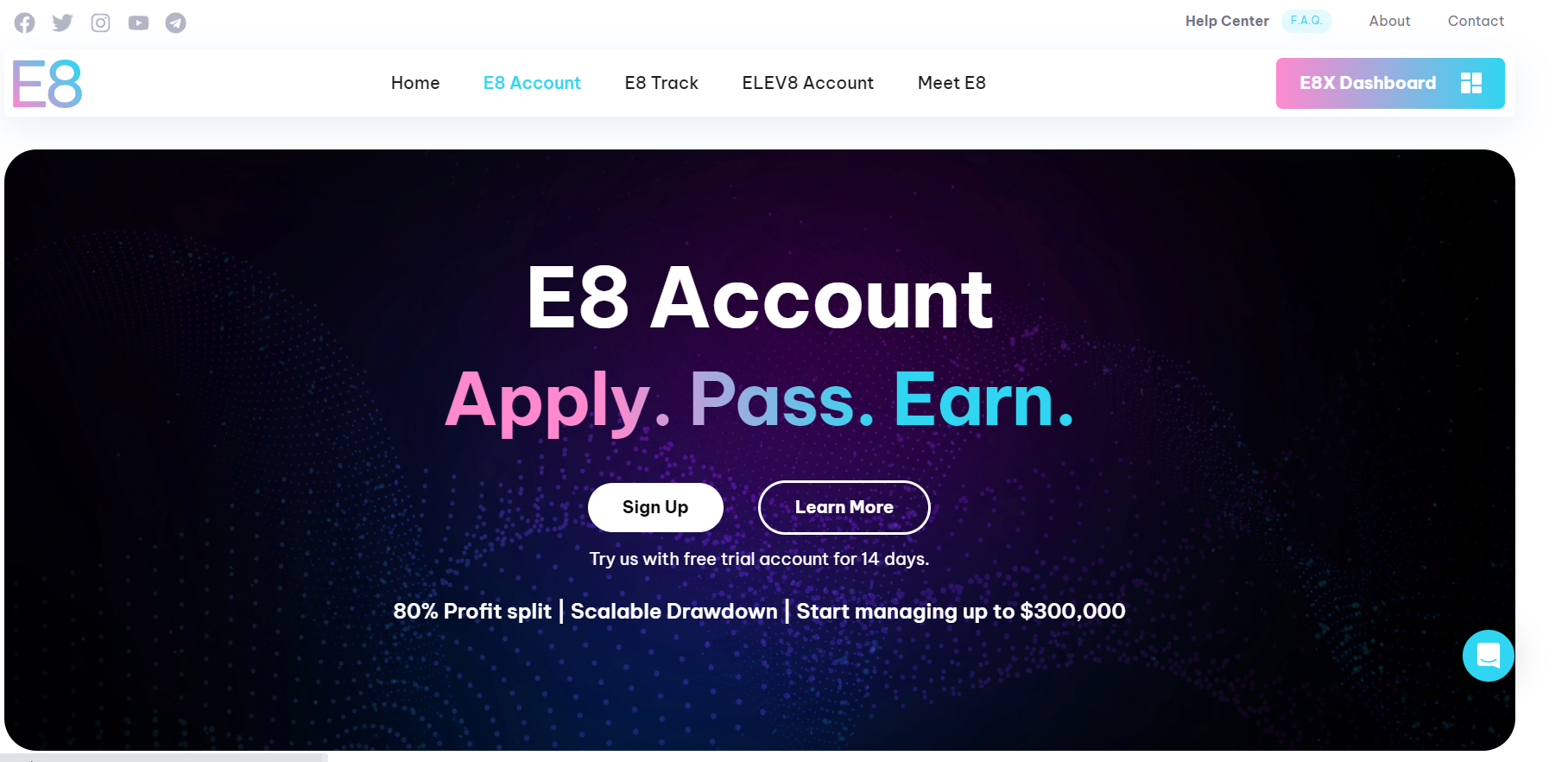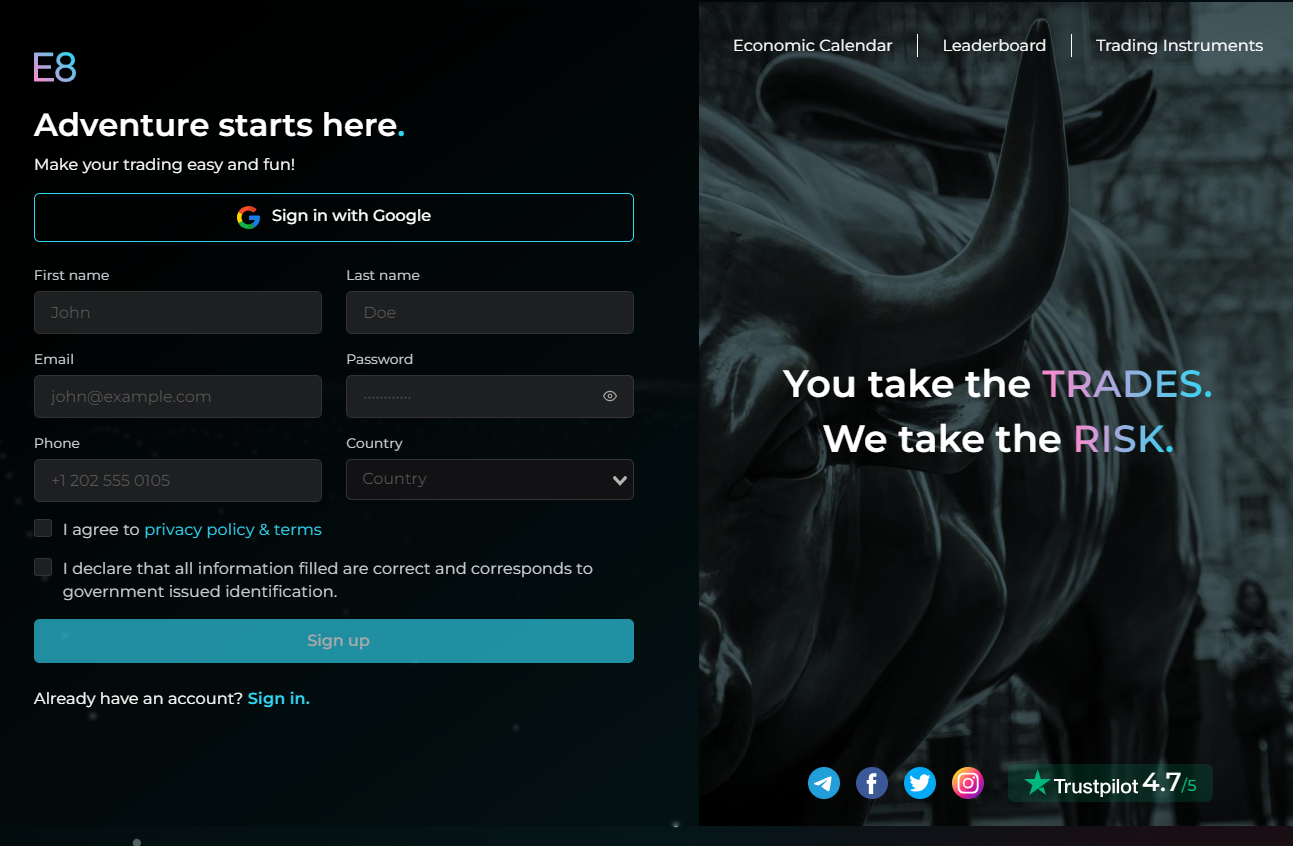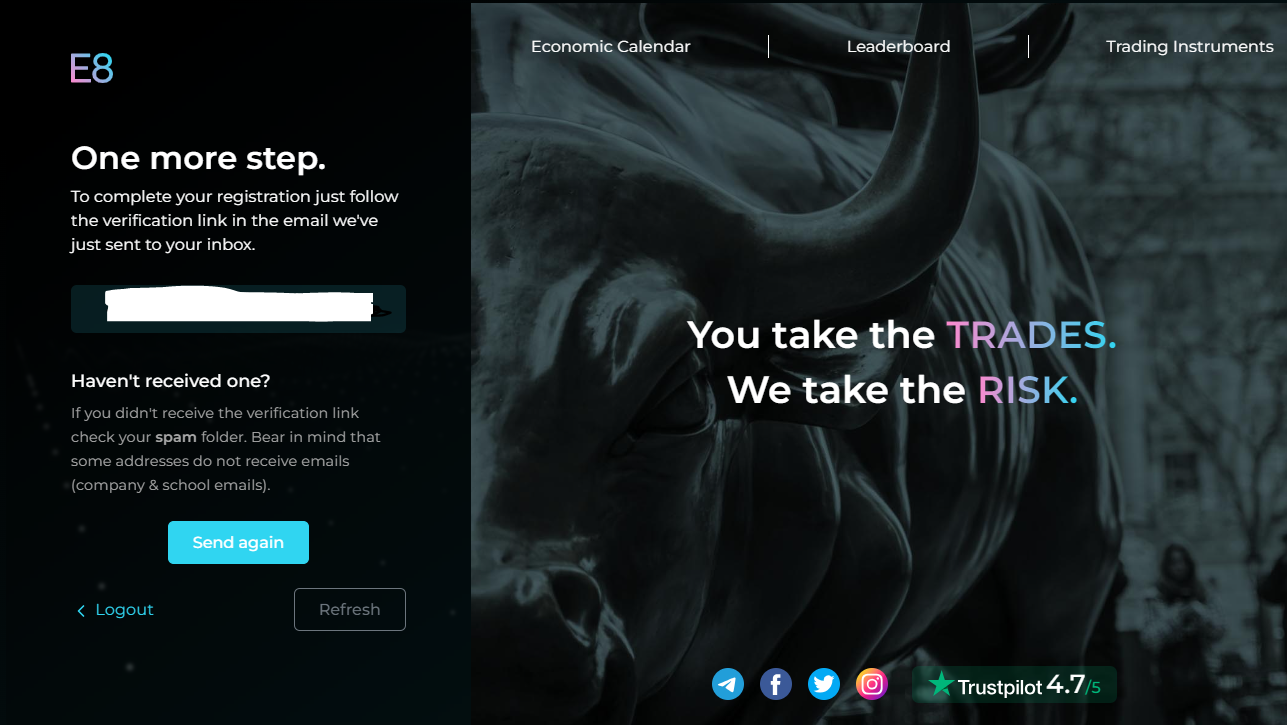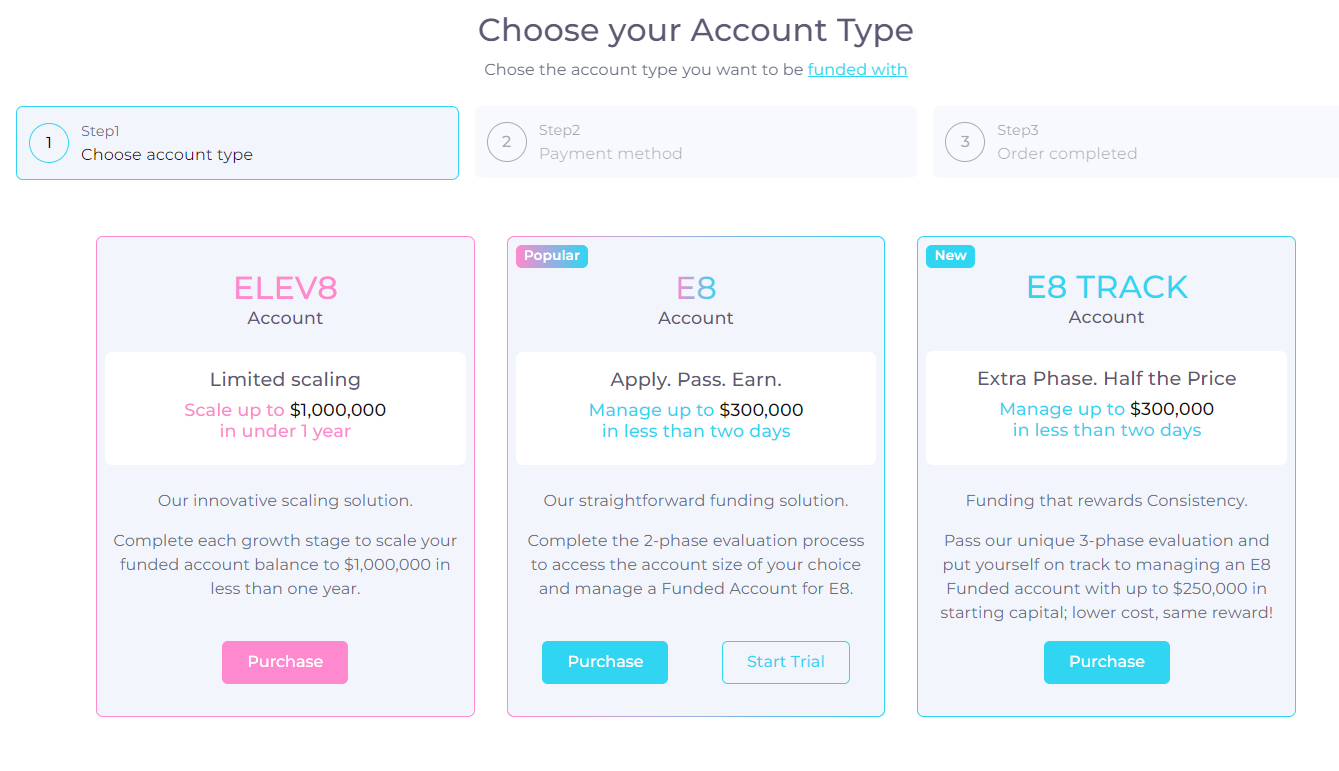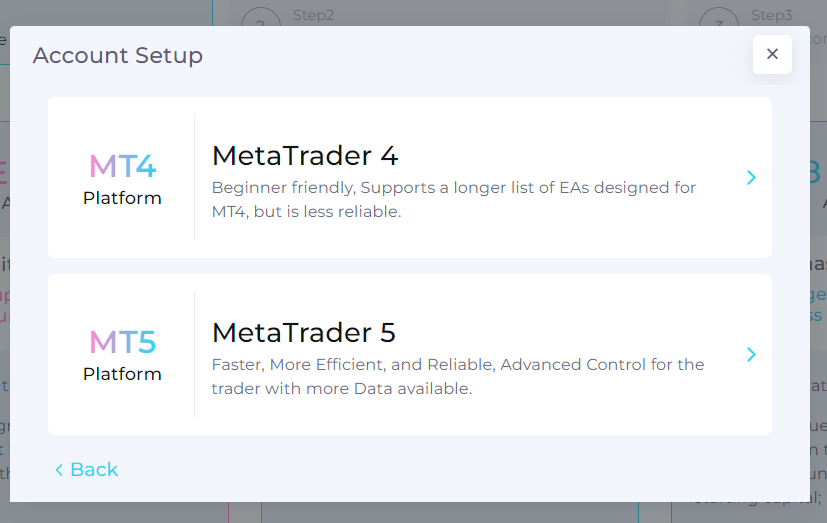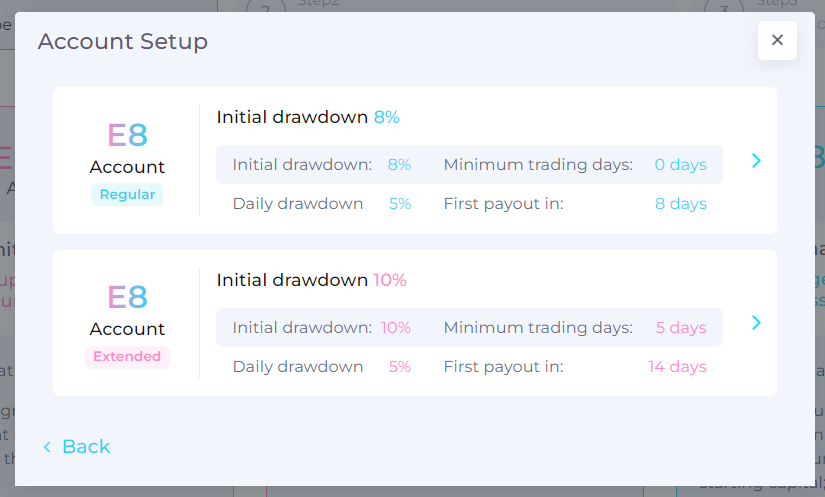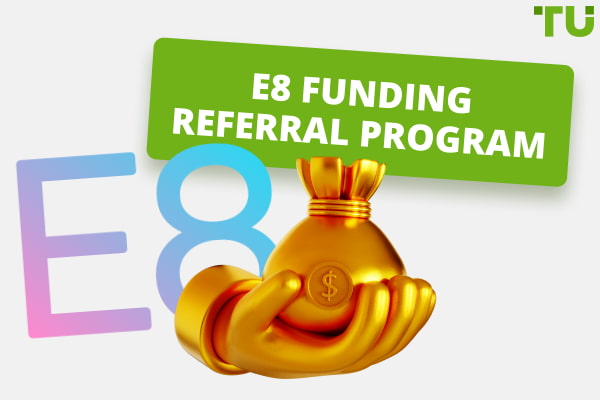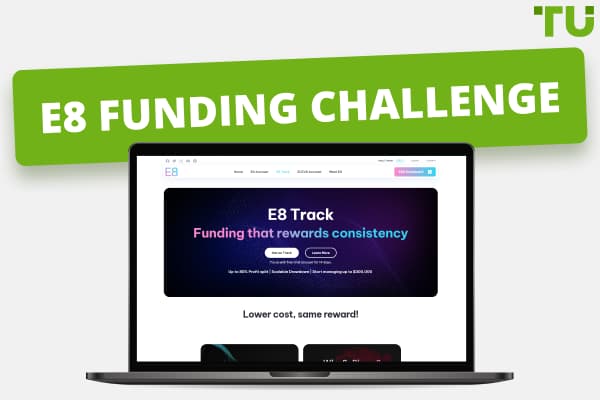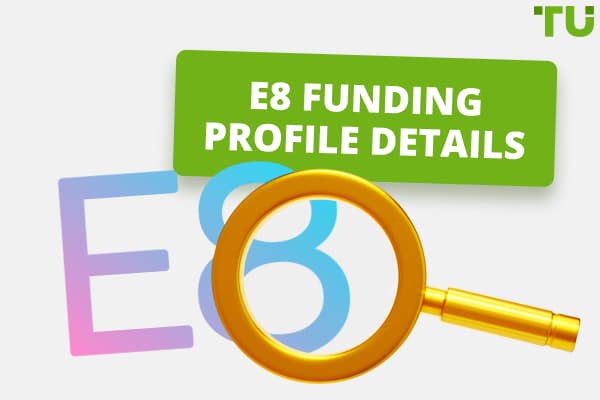E8 Funding account opening guide
Steps that need to be followed to for the answers of how to open an E8 funding account are as follows:
Visit the E8 Funding official website, and opt for the E8 funding account.
Click on the Sign Up option to open the E8 funding account.
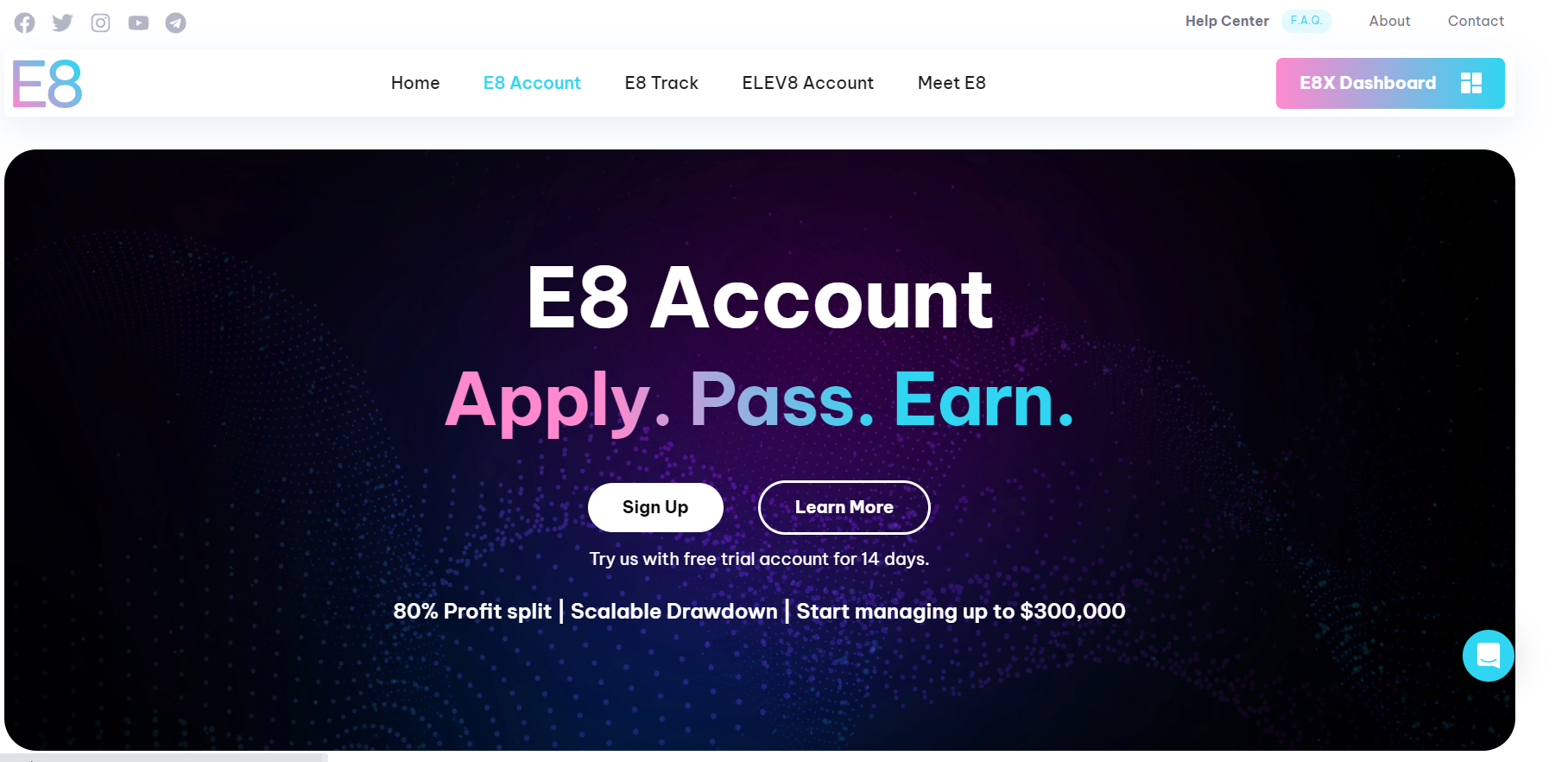
Image: E8 Funding website
Enter all the required information in the field, including your name, number, address, country, and other details.
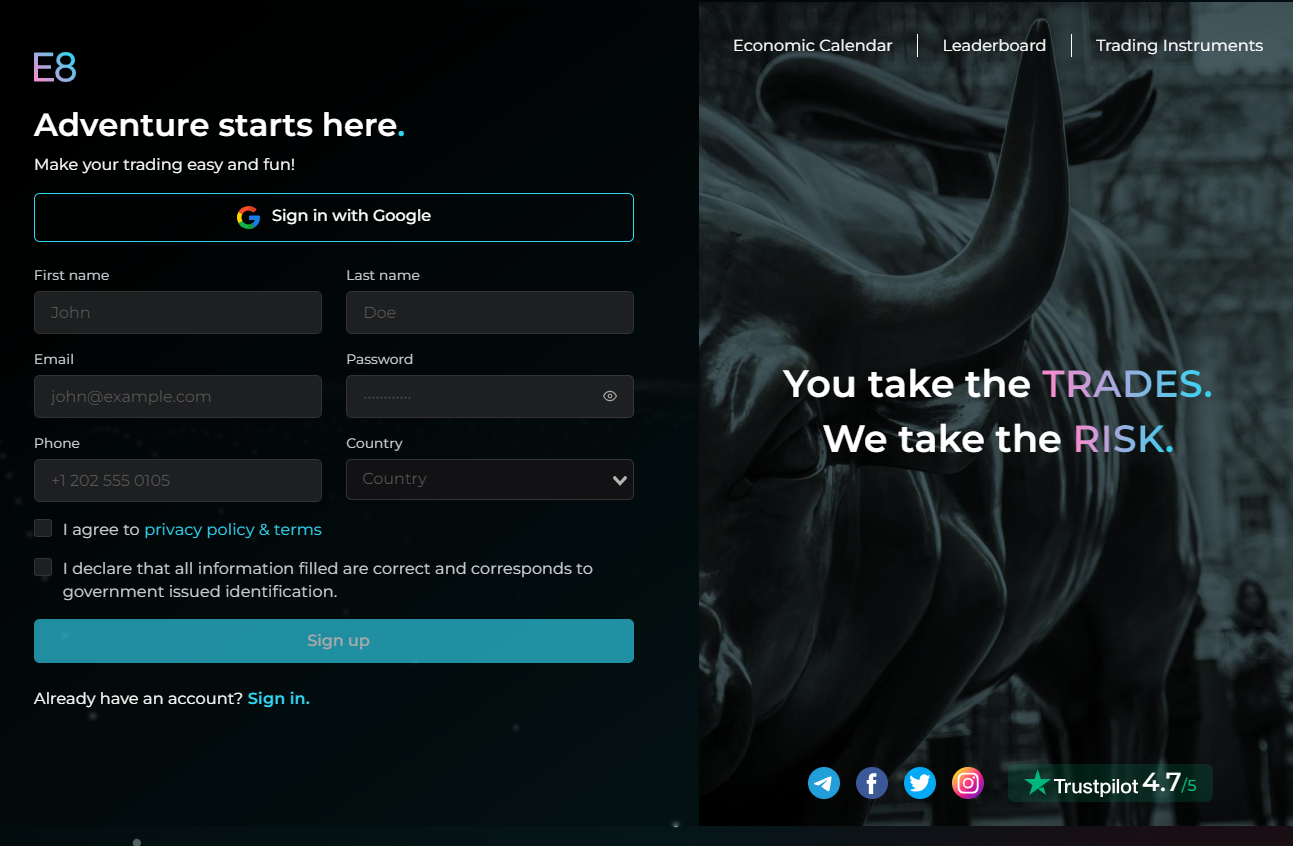
Image: E8 Funding registration
Once done, check for the approval mail, and click on the mailed account confirmation link.
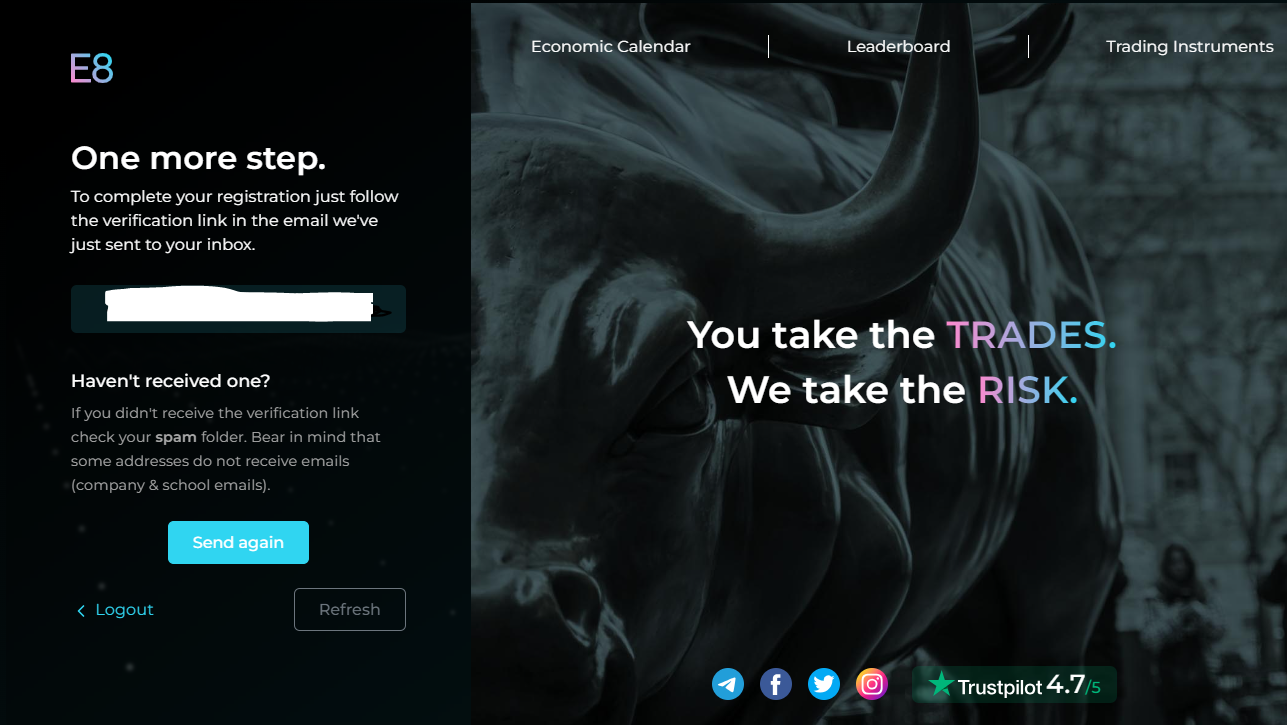
Image: E8 Funding registration
Select the account type for the E8 funding account with which you want to proceed.
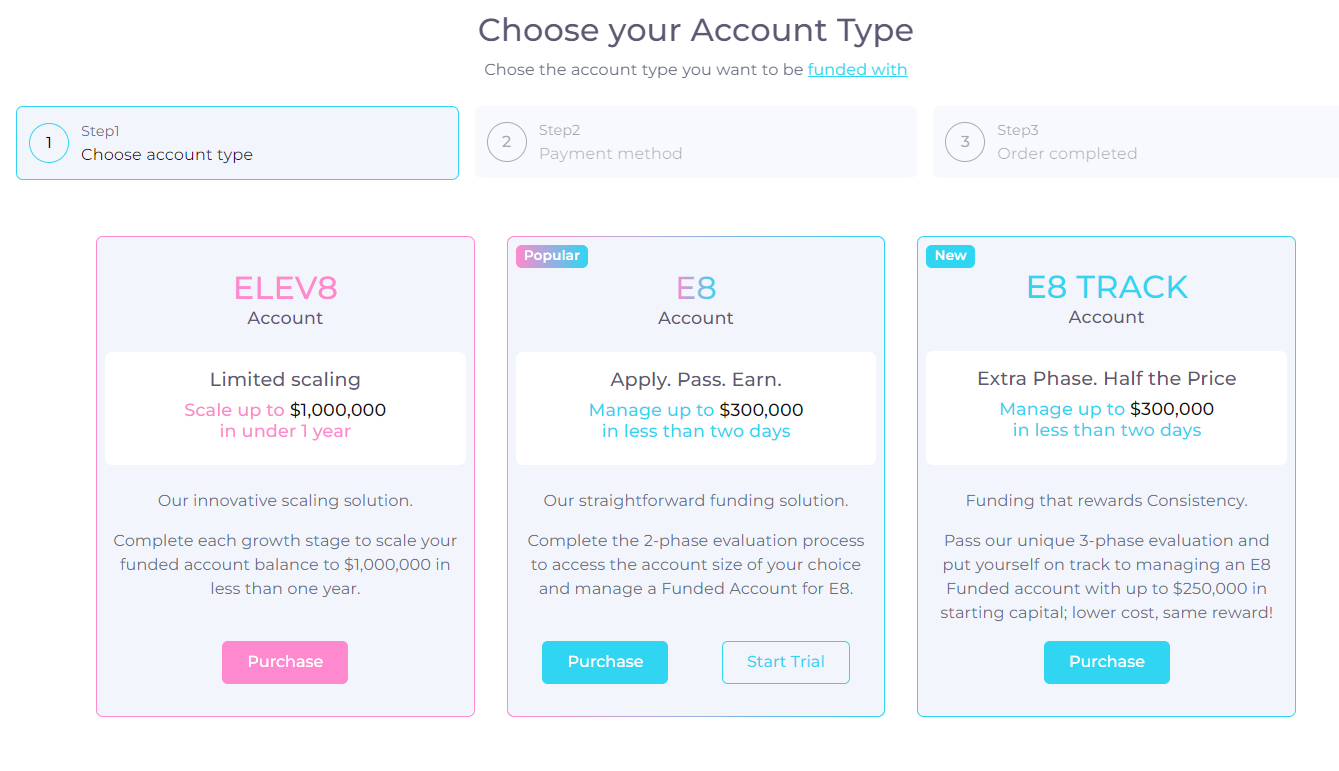
Image: E8 Funding account type
While setting up the account, select your preferred options in the asked windows, and get started with the E8 funding account process.
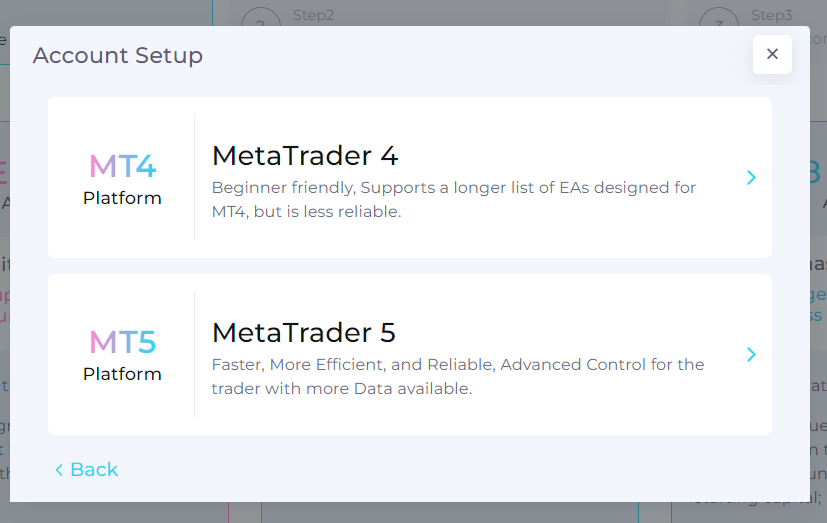
Image: E8 Funding account setup

Image: E8 Funding account setup
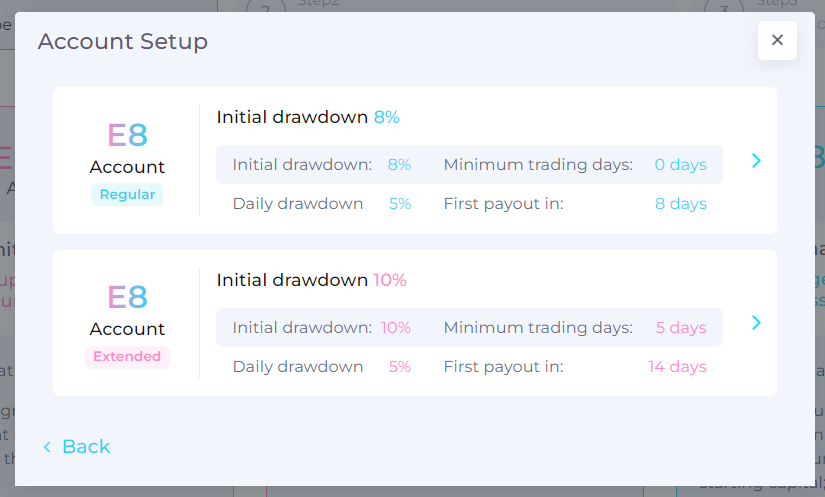
Image: E8 Funding account setup
After completing and selecting all the required details, you can sign up for the E8 funding account
agreement and pay through credit card, ACH transfer or wire
transfer.
Here are a few pointers to remember when opening the E8 funding account:
The minimum credit score requirement for credit card payments is 680.
The platform may charge additional late fees, interest fees or origination fees.
Collateral for the loans needs to be provided to the E8 funding account.