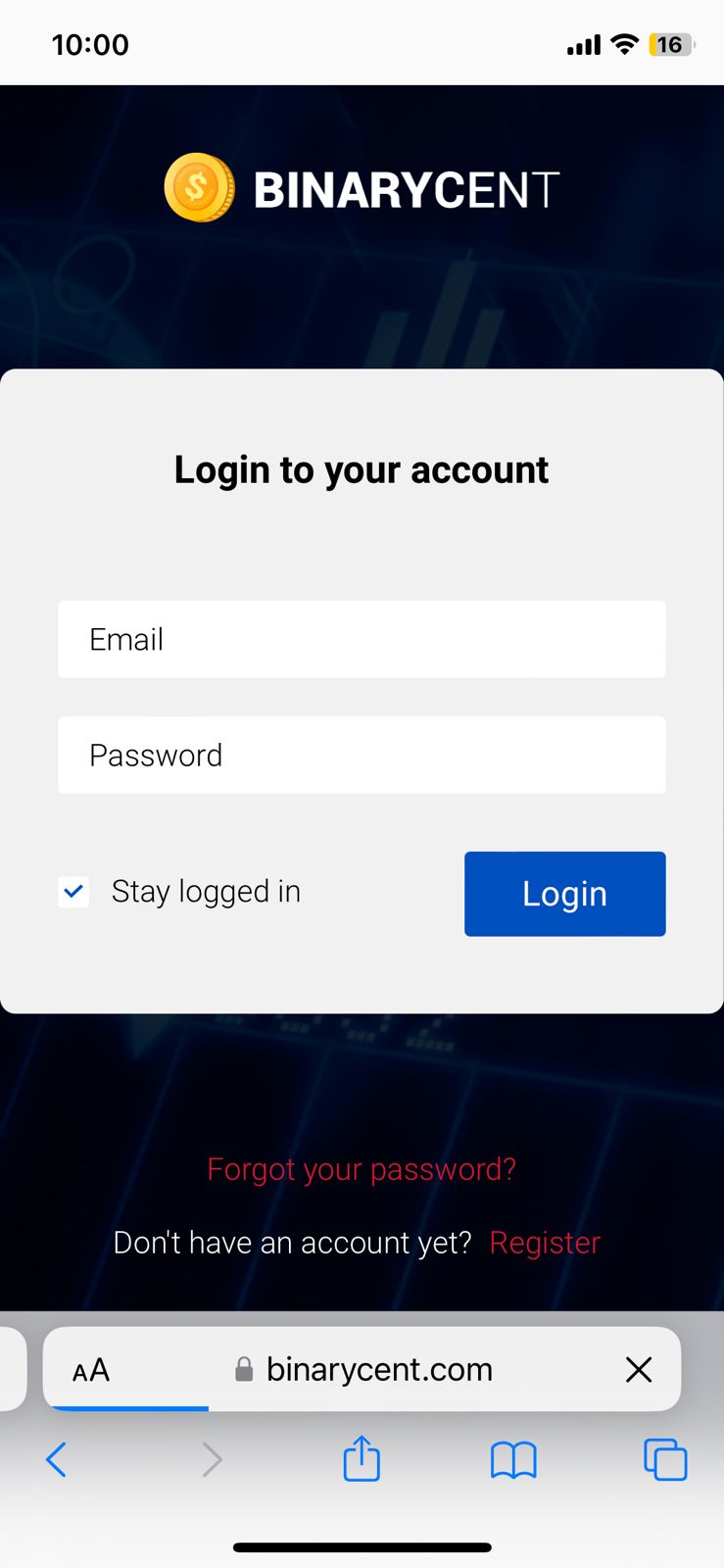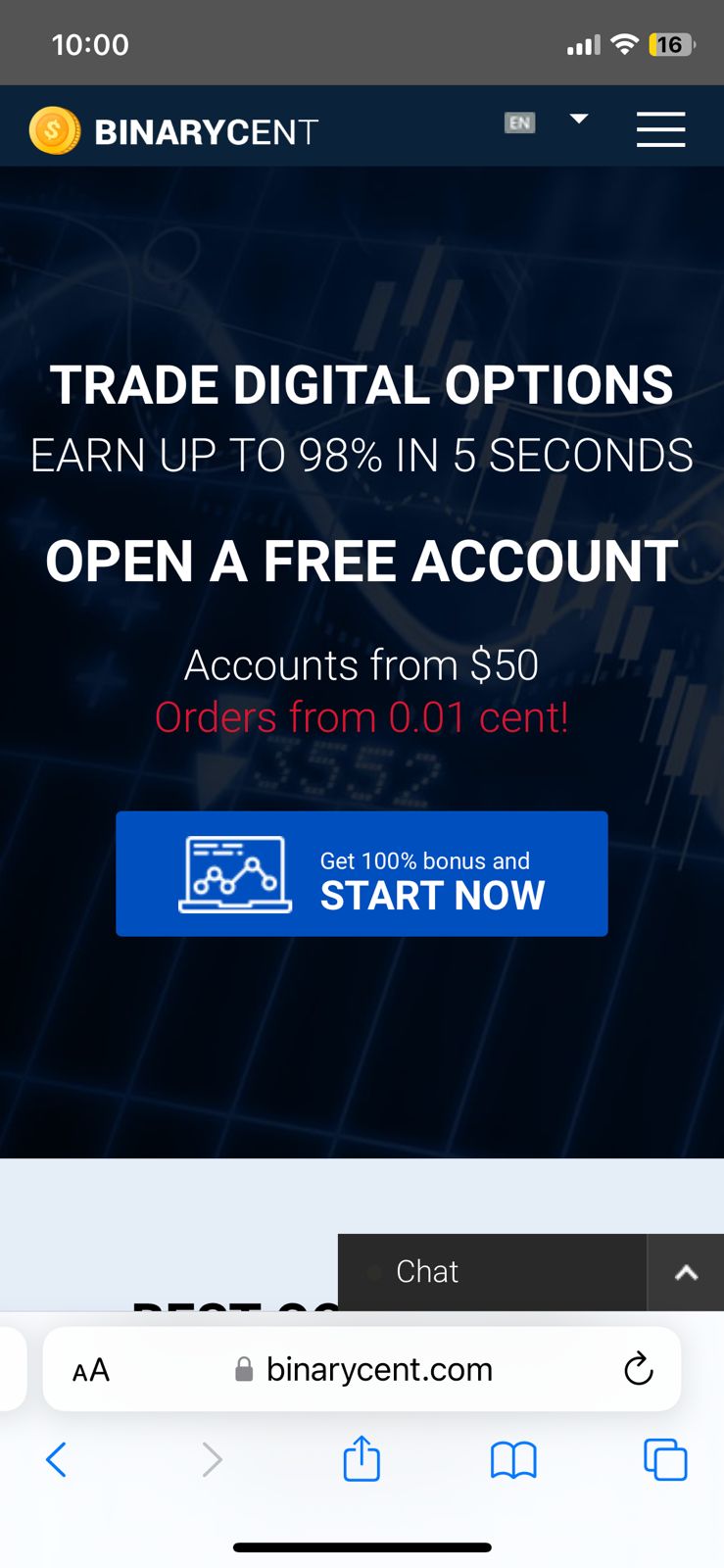Binarycent does not have an official app, there are ways to access its platform on mobile devices.To install the Binarycent mobile app:
Go to the Safari browser.
Enter the URL of the official Binarycent website.
Register now.
Top up your balance.
Binarycent app checklist
| IQCent | Deriv | Binarycent | |
|---|---|---|---|
Mobile App Rating |
N/A |
N/A |
N/A |
User friendliness |
Good |
Good |
N/A |
Updates |
Yes |
Yes |
N/A |
Biometric and two-factor authentication |
No |
Yes |
N/A |