
XM MT4 - How to Download and Set Up?
XM MT4 is a leading online brokerage company under Trading Point Holding, a global FX and CFD broker that was founded in 2009. The platform is available globally and is regulated by three financial authorities: the Australian Securities and Investment Commission (ASIC), the Cyprus Securities and Exchange Commission (CySEC), and the Financial Services Commission of Belize (FSC).
In this guide, we provide an in-depth review of XM MT4, including how to download and use it to help you get started on your trading journey.
XM MT4 Review
XM MT4 has won numerous awards including a Gold Accreditation for Leading and Developing People; Best Market Research and Education awarded by CFI Magazine (CFI.co), and an Investment and Finance Expo Award in 2016 for being the fastest-growing Broker.
XM is a globally renowned and licensed broker that is focused on the clients’ needs and experience. XM MT4 offers 24-hour support in 30 languages to demonstrate its commitment. For extra support, XM MT4 also offers personal account managers.
XM MT4 is also supported by numerous devices:
MT4 Mobile
The XM MT4 Android Trader allows access to your account on an Android native application. You do not need new account login details. You will have full MT4 account functionality, a full trading history journal, and real-time interactive charts with Zoom. The Android MT4 application also offers 3 different chart types and 30 technical indicators.
MT4 Web
The main advantage of the MT4 web application is that you don’t need to download it to trade. It is located completely on the web. All you need to do is access the portal and log in with your details.
MT4 Web allows you to:
Trade with one click
Edit properties of graphical objects
Select periods on the History tab
View active orders on the chart
MT4 Desktop
XM MT4 is the MT4 desktop application that is similar to the web application and that has more features than the mobile application.
XM MT4 Advantages
Here is why XM MT4 is chosen by so many people:
XM MT4 is Reliable and Trustworthy
XM MT4 has licenses from both CySEC and the FCA. The platform has been active since 2011 and is still going strong. XM MT4 boasts of having over a million traders worldwide, with the largest chunk of clients coming from countries in South-East Asia such as Indonesia, Malaysia, and Singapore.
It’s not just its reputation that speaks volumes for it: XM MT4 has a reliable customer care department that never leaves anything to be desired. This, together with its great services, all contribute to the image of trust it has created over the years.
Wide Range of Trading Assets
XM MT4 offers a wide range of assets for you to choose from. In addition to the more common assets such as currencies, commodities, energy products, and stocks are also included. There are also over a thousand financial instruments to choose from and more than seven different asset classes.
XM MT4 Provides Instant Processing of Payments
With XM MT4 you have access to fast and secure deposits and withdrawals, which are all supported by a variety of transfer methods. Whether you choose to make a transaction through a bank transfer, credit card, or Skrill, XM MT4 won't give you any challenges.
In addition to providing instant processing of payments, XM MT4 doesn’t charge any additional fees on transactions.
XM MT4 Offers a Wide Range of Leverage
Although the leverage you can choose from depends on your asset, account type, and trade size, XM MT4 still allows one of the widest ranges for leverage. The range is from 1:1 to 888:1.
Since trading with a wide range of leverage is relatively riskier, XM MT4 offers you the option to show a dashboard while trading so that you can keep an eye on your risk exposure. Even so, XM MT4 has a stop-out level mechanism whose purpose is to automatically close clients floating positions when the equity level reaches a certain point.
For smaller XM MT4 accounts such as XM Ultra-Low Accounts, Micro Accounts, or Standard Accounts, the stop-out level is 20%
XM MT4 Supports Reliable Trading Platforms
XM MT4 supports two of the most renowned trading platforms in the industry: MetaTrader 4 and MetaTrader 5. These two trading platforms are known for being user-friendly, and for using state-of-the-art technology that has made them accessible on a wide range of devices.
XM MT4 Offers Variable Spreads
Fixed spreads are usually required to provide insurance premiums. This requirement also makes them rather large. Variable spreads eliminate the need for insurance premiums and are therefore smaller.
In addition to that, XM MT4 offers traders an option for fractional pip pricing. This kind of pricing means that you can get the best prices from liquidity providers. What this does, is it allows you to get tighter spreads. With tighter spreads, you’re more likely to get accurate quotes.
Multilingual, 24-Hour Support
XM MT4 offers chat, email, online, and phone support, for 24 hours, Monday to Friday, and in 30 different languages. This inclusive environment makes customers comfortable enough to seek support whenever they need it.
The XM MT4 customer care team is also extremely dedicated and conversant with all operational functions. They remain adept at their work by keenly following trends and adapting to any new technology that makes customers' trading experiences exceptional.
How to Download XM MT4 for Free?
Here is a step by step guide on how to download XM MT4 for free:
Step 1:
Download the terminal here.
Before downloading, ensure that your device has the following specifications:
Microsoft Windows 7
An Intel Celeron-based processor, with a frequency of at least 1.7 GHz
At least 256 MBs of RAM
50 MBs of free drive space
Step 2:
Run the XM.exe file on your PC. You can access this in your Downloads folder.
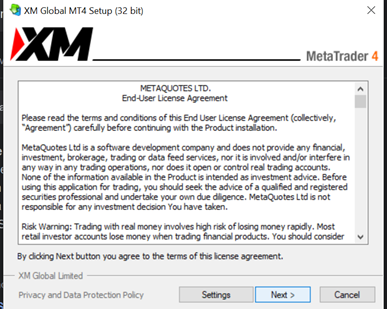
XM Set Up
Step 3:
Launch the program. You will receive a prompt to either launch or install the application.
Some devices may require you to restart them. After this, you will see the login window, showing you that your installation has been successful.
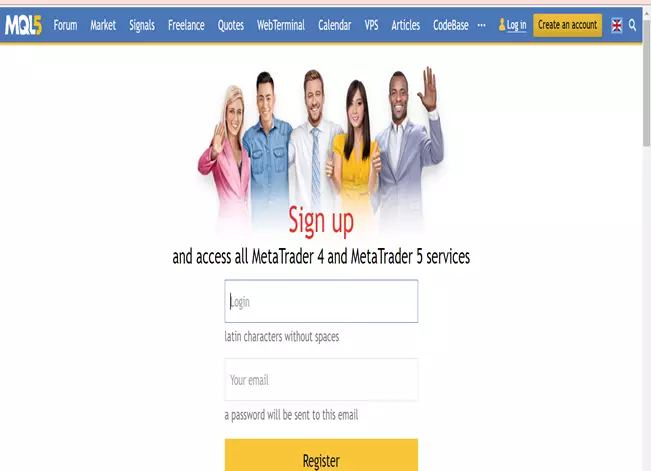
The login window
Step 4:
Enter the login data of the account you would like to access. This could either be your demo account or your real account.
How to Set Up MT4 From XM?
Here is a step-by-step guide on how to set up MT4 from XM:
How to Customize Charts
Right-click on the chart and select Properties. From Properties, you will be able to fully customize the chart to your preferences.
Another way of doing this is by manipulating the icons in the upper menu, which are simple to use.
How to Create New Templates
After customizing charts to your liking, you can save the changes as a template so you do not have to repeat them. To do this:
Right-click on the chart
Select template
Save the template
Rename the template
How to Install Custom Indicators
Download the MT4 indicator file and save it on your PC.
Open the Data Folder
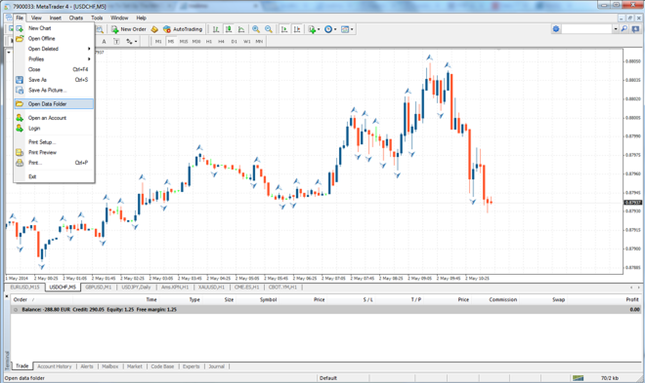
How to install Custom Indicators
Open the MQL4 file
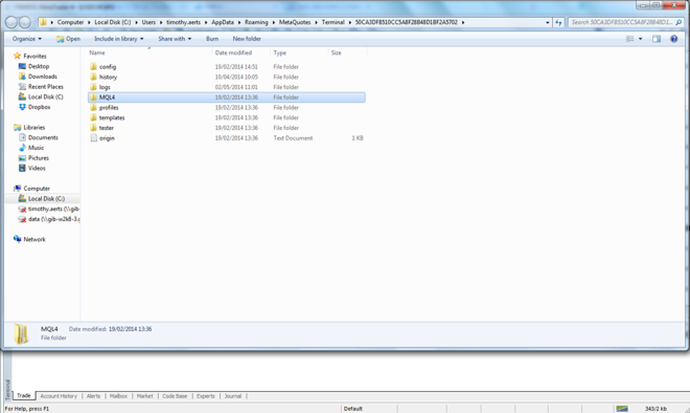
How to install Custom Indicators
Open the Indicators Folder
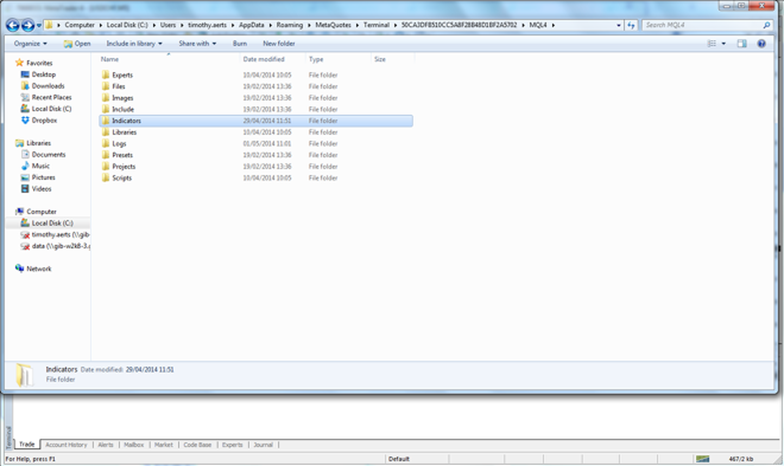
How to install Custom Indicators
Paste the Files
Restart MT4 to See Changes.
FAQs
What is the minimum deposit for XM MT4?
The minimum deposit for XM MT4 is $5. A minimum deposit is the least amount of money you need to transfer from your bank account to your brokerage account to start trading.
What is the minimum withdrawal for XM MT4?
The minimum withdrawal in most countries and with most currencies is $5. However, this may vary depending on independent country laws.
Does XM have ZAR accounts?
Yes, XM MT4 has ZAR accounts.
Which leverage is good for $100?
The best leverage ratio for $100 is 1:100. This ratio means that for every $1, your broker can give you $100, meaning you can trade $10,000.
Team that worked on the article
Andrey Mastykin is an experienced author, editor, and content strategist who has been with Traders Union since 2020. As an editor, he is meticulous about fact-checking and ensuring the accuracy of all information published on the Traders Union platform. Andrey focuses on educating readers about the potential rewards and risks involved in trading financial markets.
He firmly believes that passive investing is a more suitable strategy for most individuals. Andrey's conservative approach and focus on risk management resonate with many readers, making him a trusted source of financial information.
Olga Shendetskaya has been a part of the Traders Union team as an author, editor and proofreader since 2017. Since 2020, Shendetskaya has been the assistant chief editor of the website of Traders Union, an international association of traders. She has over 10 years of experience of working with economic and financial texts. In the period of 2017-2020, Olga has worked as a journalist and editor of laftNews news agency, economic and financial news sections. At the moment, Olga is a part of the team of top industry experts involved in creation of educational articles in finance and investment, overseeing their writing and publication on the Traders Union website.
Olga has extensive experience in writing and editing articles about the specifics of working in the Forex market, cryptocurrency market, stock exchanges and also in the segment of financial investment in general. This level of expertise allows Olga to create unique and comprehensive articles, describing complex investment mechanisms in a simple and accessible way for traders of any level.
Olga’s motto: Do well and you’ll be well!
Mirjan Hipolito is a journalist and news editor at Traders Union. She is an expert crypto writer with five years of experience in the financial markets. Her specialties are daily market news, price predictions, and Initial Coin Offerings (ICO). Mirjan is a cryptocurrency and stock trader. This deep understanding of the finance sector allows her to create informative and engaging content that helps readers easily navigate the complexities of the crypto world.










