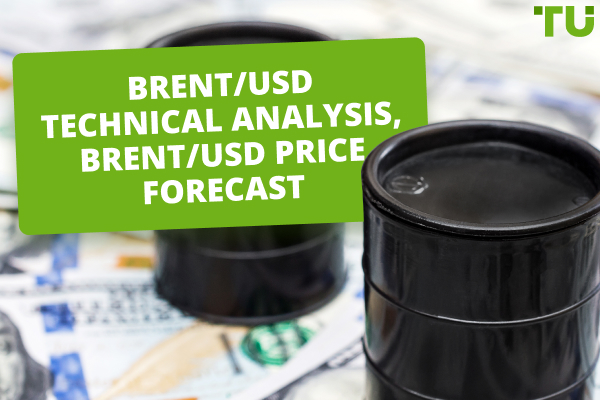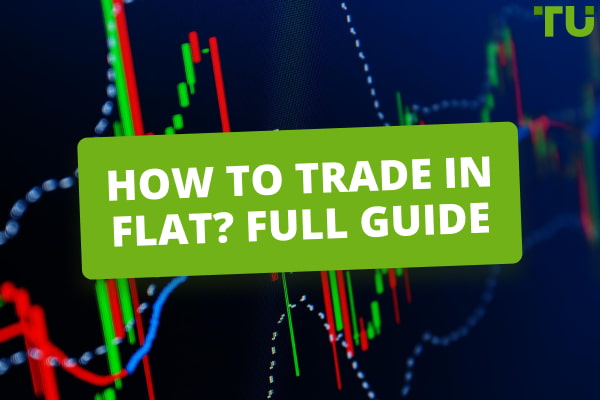Best Mac Forex Trading Platforms

The best Mac Forex trading platform is RoboForex
Top Mac Forex trading platforms:
RoboForex - Wide earning opportunities, copy professional signals
Pocket Option - Diverse trading assets, innovative trading platform
Tickmill - Competitive pricing, fast-growing global broker
EXNESS Group - Leading Forex ratings, favorable trading conditions
IC Markets - Strong regulatory oversight, diverse range of instruments
When it comes to Forex trading, having the right platform is essential for traders to effectively analyze the markets and execute their trades. For Mac users, finding reliable and feature-rich trading software specifically designed for their operating system can be a challenge. As a result, the importance of Mac software in Forex trading cannot be overstated. Mac computers have gained significant popularity among traders for their sleek design, high performance, and user-friendly interface. Mac software offers a seamless and intuitive trading experience, allowing traders to focus on analyzing the markets and executing trades without worrying about compatibility issues or system performance. With dedicated Forex trading platforms for Mac, traders can access advanced charting tools, real-time market data, order execution capabilities, and risk management features tailored specifically for their operating system. By harnessing the power of Mac software, traders can enhance their productivity, make informed trading decisions, and take advantage of opportunities in the dynamic Forex market.
Do you want to start trading Forex? Open an account on RoboForex!Best brokers with Forex trading platforms on Mac
According to Traders Union here are the best trading platforms for Mac:
| Broker | Minimum Deposit | Total Tradable Symbols |
|---|---|---|
RoboForex |
$10 |
Assets for copy trading 12,000 |
Pocket Option |
$50 |
Assets for copy trading 100+ |
Tickmill |
$100 |
Assets for copy trading 725 |
EXNESS Group |
$1 |
Assets for copy trading 112 |
IC Markets |
$200 |
Assets for copy trading 3,583 |
AMarkets |
$100 |
Assets for copy trading 100+ |
FxPro |
$100 |
Assets for copy trading 2249 |
RoboForex - Wide earning opportunities, copy professional signals
RoboForex is a highly popular brokerage company that offers a wide range of bonus programs and investment opportunities. With its user-friendly trading platforms and favorable trading conditions, including a low minimum deposit of $10, RoboForex is an ideal choice for those looking to invest in the Forex market. However, it has a limited number of currency pairs available and lacks cryptocurrency tools on the R StocksTrader platform.
👍 Pros
• Favorable trading conditions and low minimum deposit
• Unique investment program (CopyFx) for passive income
•Generous bonus programs and high affiliate payments
• Instant withdrawal of funds
👎 Cons
• Limited number of currency pairs for certain account types
• Lack of cryptocurrency tools on the R StocksTrader platform
Pocket Option
Pocket Option, established in 2017, is a broker that provides access to a wide range of trading assets, including currency pairs, commodities, stocks, cryptocurrencies, and indices. The broker offers a unique trading platform and the popular MT5 platform for trading. While Pocket Option offers a low initial deposit requirement and various bonus programs, there is a minimum withdrawal amount, and live chat support is only available after making a deposit.
👍 Pros
• Low initial deposit requirement
• Access to various trading assets and MT5 platform
•Educational materials, video guides, and demo account
• Social trading platform for passive income
•Professional tech support in live chat
👎 Cons
• Minimum withdrawal amount required
• Single license from the International Financial Market Relations Regulation Center
• Live chat support is only available after making a deposit
Tickmill
Tickmill is an international brokerage and trading platform that offers CFD and Forex trading. Regulated by the Financial Conduct Authority (FCA) of the UK, Tickmill ensures low-risk trading with top-tier liquidity providers. Traders can access a wide range of instruments, including currency pairs, stocks, CFDs, bonds, precious metals, and indices. Tickmill offers the popular MetaTrader 4 platform, along with advanced trading tools like Autochartist. However, the platform design may feel outdated, and there is a limited range of available assets compared to other brokers.
👍 Pros
•Regulated by the FCA, ensuring a secure trading environment
• Wide range of trading instruments available
•Access to MetaTrader 4 platform and Autochartist
• VPS hosting for algorithmic trading
👎 Cons
• Limited range of assets compared to other brokers
•Non-trading fees or inactivity fees
•Outdated platform design
Exness Group
Exness is a popular CFD broker that caters to a global clientele, offering a wide range of trading options including Forex pairs, cryptocurrencies, stock CFDs, indices, and commodities. With multiple account types available and a variety of platforms to choose from, Exness provides traders with flexibility and competitive spreads. However, the lack of trading tools and limited share CFD options may be a drawback for some traders.
👍 Pros
•Wide selection of trading platforms
• Competitive spreads
•Extensive range of Forex pairs
• 24/7 customer service
👎 Cons
IC Markets
IC Markets is a reputable Forex CFD provider known for its high daily trade volume and fast order execution speeds. With tight variable spreads, a wide range of trading strategies supported, and user-friendly trading platforms, IC Markets offers a favorable trading environment. However, the higher minimum deposit and restriction on accepting US clients may be disadvantages for some traders.
👍 Pros
•Exceptional order execution speeds
• Support for various trading strategies
•Feature-rich trading platforms
•Competitive spreads and low commissions
•24/7 customer service
• No fees for deposits or withdrawals
👎 Cons
•Higher minimum deposit requirement
•Does not accept US clients
AMarkets
AMarkets is a regulated offshore broker that focuses on providing innovative trading solutions to clients across Latin America, Asia, and Africa. With multiple trading instruments available in six asset classes and support for popular trading platforms like MetaTrader 4 and MetaTrader 5, AMarkets offers a diverse and accessible trading experience. However, the broker's liberal regulation and high initial deposit for ECN accounts may be areas of concern.
👍 Pros
•Established broker with a long track record
•Low minimum deposit requirement
•Multiple trading platforms
•High leverage options
•Bonus programs available
👎 Cons
•Liberal regulation
•High initial deposit for ECN accounts
•Restricted trading in certain countries like Great Britain
FxPro
FxPro is an international Forex and CFD broker regulated by reputable authorities, offering a user-friendly account opening process and reliable customer service. With a focus on Forex and CFD trading, FxPro provides low minimum deposits, a variety of trading platforms, and competitive spreads. However, the limited product portfolio and the presence of average non-trading fees, as well as an inactivity fee after 12 months, may be considered drawbacks.
👍 Pros
•Low minimum deposit requirement
•Option for floating or fixed spreads
•Multiple trading platforms
•Flexible execution model
•No inactivity fee
👎 Cons
•Limited product portfolio
•Average non-trading fees
•High commission on cTrader account
Which trading platform is best for Mac?
When it comes to trading platforms for Mac users, MetaTrader 5 stands out as a top choice. With MetaTrader 5, traders can create a comprehensive multi-asset infrastructure on a single platform in just a matter of days. This eliminates the need for separate terminals and allows for seamless integration of various markets, providing traders with a centralized hub for trading and analytics. The platform also offers extensive control over multiple funds, enabling traders to efficiently manage their investments.
In addition to MetaTrader 5, Mac users can also consider MetaTrader 4 and Trader Workstation as viable options. These platforms offer robust features and functionalities, allowing traders to execute trades and access market data with ease. Whether traders prefer the advanced capabilities of MetaTrader 4 or the versatile Trader Workstation, both platforms provide a solid foundation for Mac users to engage in Forex trading and other financial markets.
In a nutshell, traders may look for brokers that integrate MT5 or MT4 into their trading platform to curate the best experience for Mac users.
What Trading Platform do Traders ChooseIs Mac good for Forex trading?
When it comes to Forex trading, Mac computers, including the MacBook, offer several advantages. The MacBook's powerful hardware, combined with its user-friendly macOS operating system, provides a seamless trading experience. The intuitive nature of macOS makes it accessible for traders who may not be familiar with complex operating systems, while built-in tools like the Stocks app offer real-time market analysis capabilities.
With their powerful performance, high-quality displays, and durability, Macs are well-suited for Forex traders, particularly those engaging in high-volume and fast-paced trading activities. The reliability of MacBook Pro models ensures that traders can rely on their devices for extended periods without encountering significant issues, further enhancing their suitability for Forex trading.
Best Forex (Free & paid) Backtesting SoftwareHow to install MT5 on Macbook?
Here are the steps to install MetaTrader 5 (MT5) on a MacBook:
-
1
Open your internet browser and go to the official MetaTrader 5 (MT5) download page
-
2
Click on the 'Download' button. You will be asked to provide your full name, email address, and telephone number before proceeding with the download
-
3
Once you have entered the required information, the download will start automatically. Wait for the download to complete
-
4
After the download finishes, locate the downloaded file and run the installer
-
5
Drag the MetaTrader 5 icon into your application folder
-
6
If prompted, provide authorization for the installation to proceed by following the instructions from your Mac
-
7
Once the installation is complete, open MetaTrader 5 for Mac. You can now use it with either a live or demo trading account
Can we do trading on a MacBook?
Yes, trading on a MacBook is absolutely possible and can be highly efficient for traders. MacBooks are equipped with powerful hardware and a user-friendly operating system, making them well-suited for trading activities. With their high-performance processors and ample RAM, MacBooks can handle complex trading software and execute trades quickly and smoothly. The reliable and stable nature of Mac systems ensures minimal downtime, allowing traders to stay connected to the markets without interruptions.
Additionally, the macOS operating system offers a seamless and intuitive user experience. MacBooks come with a range of built-in tools and applications that can be useful for traders, such as the Stocks app for real-time stock quotes and charts. Traders can also easily install popular trading platforms like MetaTrader 4 (MT4) or MetaTrader 5 (MT5) on their MacBooks, which provide comprehensive charting, analysis tools, and order execution capabilities.
Moreover, MacBooks are known for their high-quality displays, which are crucial for analyzing charts and monitoring market movements with clarity. The vibrant and accurate colors, along with the sharp resolution, contribute to an enhanced trading experience. Traders can also take advantage of the MacBook's portability, allowing them to trade from anywhere with an internet connection.
In summary, trading on a MacBook offers a combination of powerful hardware, a user-friendly operating system, and a reliable ecosystem. These features make MacBooks a popular choice among traders, providing them with the tools and performance needed to effectively navigate the financial markets.
Best Laptops For Forex TradingWhich Mac is great for trading Forex?
When it comes to Forex trading on a Mac, the ideal choice is the MacBook Pro. This powerful laptop is specifically designed to cater to the needs of traders. With its fast processor, generous storage capacity, and exceptional display quality, the MacBook Pro offers an optimal trading experience.
The standout feature of the MacBook Pro is its Retina display, renowned for its high resolution. This ensures that traders can analyze charts and graphs with utmost clarity, enabling them to make well-informed trading decisions. The anti-glare coating further enhances visibility by minimizing reflections and glare, allowing for comfortable trading in various lighting conditions.
In terms of performance, the MacBook Pro excels with its powerful Apple Silicon M2 processor. This processor delivers remarkable speed and efficiency, ensuring swift execution of trades. Additionally, the MacBook Pro is equipped with a high-performance graphics card, which proves invaluable for traders relying on advanced trading software that demands extensive graphics processing capabilities. With the MacBook Pro, traders can expect smooth and efficient performance while executing their trading strategies.
Best Laptops For crypto TradingBest Forex brokers for Mac comparison
| Parameters | RoboForex | Pocket Option | Tickmill | EXNESS Group | IC Markets | AMarkets | FxPro |
|---|---|---|---|---|---|---|---|
Trading (Demo) |
Yes |
Assets for copy trading Yes |
Regulator Yes |
Regulator Yes |
Regulator Yes |
Regulator Yes |
Regulator Yes |
Proprietary Platform |
Yes |
Assets for copy trading Yes |
Regulator No |
Regulator Yes |
Regulator No |
Regulator Yes |
Regulator Yes |
Desktop Platform (Windows) |
Yes |
Assets for copy trading Yes |
Regulator Yes |
Regulator Yes |
Regulator Yes |
Regulator Yes |
Regulator Yes |
Web Platform |
Yes |
Assets for copy trading Yes |
Regulator Yes |
Regulator Yes |
Regulator Yes |
Regulator Yes |
Regulator Yes |
Social Trading / Copy Trading |
Yes |
Assets for copy trading Yes |
Regulator Yes |
Regulator Yes |
Regulator Yes |
Regulator Yes |
Regulator Yes |
MetaTrader 4 (MT4) |
Yes |
Assets for copy trading No |
Regulator Yes |
Regulator Yes |
Regulator Yes |
Regulator Yes |
Regulator Yes |
MetaTrader 5 (MT5) |
Yes |
Assets for copy trading Yes |
Regulator Yes |
Regulator Yes |
Regulator Yes |
Regulator Yes |
Regulator Yes |
No |
Assets for copy trading No |
Regulator No |
Regulator No |
Regulator Yes |
Regulator Yes |
Regulator Yes |
|
No |
Assets for copy trading No |
Regulator Yes |
Regulator No |
Regulator No |
Regulator Yes |
Regulator Yes |
Summary
In conclusion, trading on a Mac provides traders with a powerful and user-friendly experience. MacBooks offer robust hardware capabilities and fantastic displays that enhance market analysis and navigation. With high-performance Mac systems, traders can seamlessly execute their strategies without lag or downtime.
Additionally, the intuitive macOS interface streamlines the entire trading process. Popular options like MetaTrader 5 also ensure Mac users have access to premium charting, analytics and order entry tools. Overall, the stability, portability and built-in productivity features of Mac computers make them excellently suited for digital trading.
Whether engaging in short-term scalping or long-term positioning, the Mac ecosystem empowers traders to focus on the markets without technical disruptions. By partnering with reputable brokers that support Mac platforms, users can fully leverage cutting-edge Mac hardware combined with competitive trading conditions. With seamless trades and real-time market access on high-quality displays, Macs provide a stable foundation for engaging in today’s fast-paced world of Forex.
Traders Union’s review methodology
The primary objective of the Traders Union is to provide unbiased and independent information about Forex brokers to its member traders. To achieve this, we employ a standardized set of evaluation criteria that applies to all brokers, enabling a fair comparison. By following strict evaluation methods, brokers are ranked based on their adherence to these criteria.
What sets the Traders Union apart as the leading independent expert on the Forex market is our access to valuable data, which stems from our traders' experiences. Alongside our team of expert analysts, we leverage the internal data of every broker through the participation of hundreds of thousands of traders in the Traders Union. By valuing and incorporating our traders' experiences, we gain insights into factors like customer outflow and market share distribution among brokers in specific geographical regions.
Over the course of more than a decade, the Traders Union has continually refined its Evaluation Methodology by identifying areas for improvement. Our evaluation process relies on a unique algorithm that adapts to the dynamic nature of the Forex market and the increasing number of brokers under assessment. The following steps constitute our evaluation procedure:
Comprehensive analysis of each broker using over 100 standard evaluation criteria across five fundamental categories (further details provided below)
Examination of 30 additional internal parameters based on information derived from trader experiences
Regular audits conducted by our experts on the trading platforms, involving real trading scenarios
Thorough broker test drives, ranging from personal account registration to the withdrawal of earned profits
Collection and analysis of customer reviews pertaining to brokers
By implementing these procedures, we strive to offer traders a reliable and thorough evaluation of Forex brokers, aiding them in making informed decisions.
For more info, head to link.
Forex risk disclaimer
Please note that Forex trading carries significant risks and may not be appropriate for all individuals. Before you start Forex trading, consider your investment goals, experience, and how much risk you can handle. Only invest money you can afford to lose. Trading various financial instruments also involves risks and requires evaluation based on your circumstances. Additionally, trading various financial instruments involves inherent risks, which should be evaluated based on your specific circumstances. Past performance is not indicative of future results, and no guarantees can be made regarding the profitability or success of your trading activities.
FAQs
Is Mac or Windows better for Forex trading?
Both Mac and Windows can be suitable for Forex trading, but it ultimately depends on personal preference. Mac computers are known for their sleek design, user-friendly interface, and stability, making them a popular choice among traders. On the other hand, Windows offers a wider range of trading platforms and software options. It's important to consider factors such as compatibility, platform availability, and personal comfort when choosing between Mac and Windows for Forex trading.
Can MT5 run on Mac?
Yes, MT5 (MetaTrader 5) can run on Mac computers.
How do I use MT5 on Mac?
To use MT5 on a Mac, follow these steps:
Visit the MetaQuotes website or a trusted broker that offers MT5 for Mac
Download the MT5 for Mac installation file
Run the installer and follow the on-screen instructions to complete the installation
Once installed, launch the MT5 application on your Mac
If you already have a trading account, enter your login credentials. Otherwise, create a new account through the platform
Explore the various features and functions of MT5 to analyze markets, place trades, and manage your Forex trading activities
Is there MetaTrader for Mac?
Yes, there is a version of MetaTrader available for Mac users. MetaTrader, commonly referred to as MT4 or MT5, is a popular trading platform used by Forex traders worldwide.
Glossary for novice traders
-
1
Broker
A broker is a legal entity or individual that performs as an intermediary when making trades in the financial markets. Private investors cannot trade without a broker, since only brokers can execute trades on the exchanges.
-
2
Trading
Trading involves the act of buying and selling financial assets like stocks, currencies, or commodities with the intention of profiting from market price fluctuations. Traders employ various strategies, analysis techniques, and risk management practices to make informed decisions and optimize their chances of success in the financial markets.
-
3
Forex Trading
Forex trading, short for foreign exchange trading, is the practice of buying and selling currencies in the global foreign exchange market with the aim of profiting from fluctuations in exchange rates. Traders speculate on whether one currency will rise or fall in value relative to another currency and make trading decisions accordingly.
-
4
Copy trading
Copy trading is an investing tactic where traders replicate the trading strategies of more experienced traders, automatically mirroring their trades in their own accounts to potentially achieve similar results.
-
5
CFD
CFD is a contract between an investor/trader and seller that demonstrates that the trader will need to pay the price difference between the current value of the asset and its value at the time of contract to the seller.
Team that worked on the article
Chinmay Soni is a financial analyst with more than 5 years of experience in working with stocks, Forex, derivatives, and other assets. As a founder of a boutique research firm and an active researcher, he covers various industries and fields, providing insights backed by statistical data. He is also an educator in the field of finance and technology.
As an author for Traders Union, he contributes his deep analytical insights on various topics, taking into account various aspects.
Dr. BJ Johnson is a PhD in English Language and an editor with over 15 years of experience. He earned his degree in English Language in the U.S and the UK. In 2020, Dr. Johnson joined the Traders Union team. Since then, he has created over 100 exclusive articles and edited over 300 articles of other authors.
Mirjan Hipolito is a journalist and news editor at Traders Union. She is an expert crypto writer with five years of experience in the financial markets. Her specialties are daily market news, price predictions, and Initial Coin Offerings (ICO).