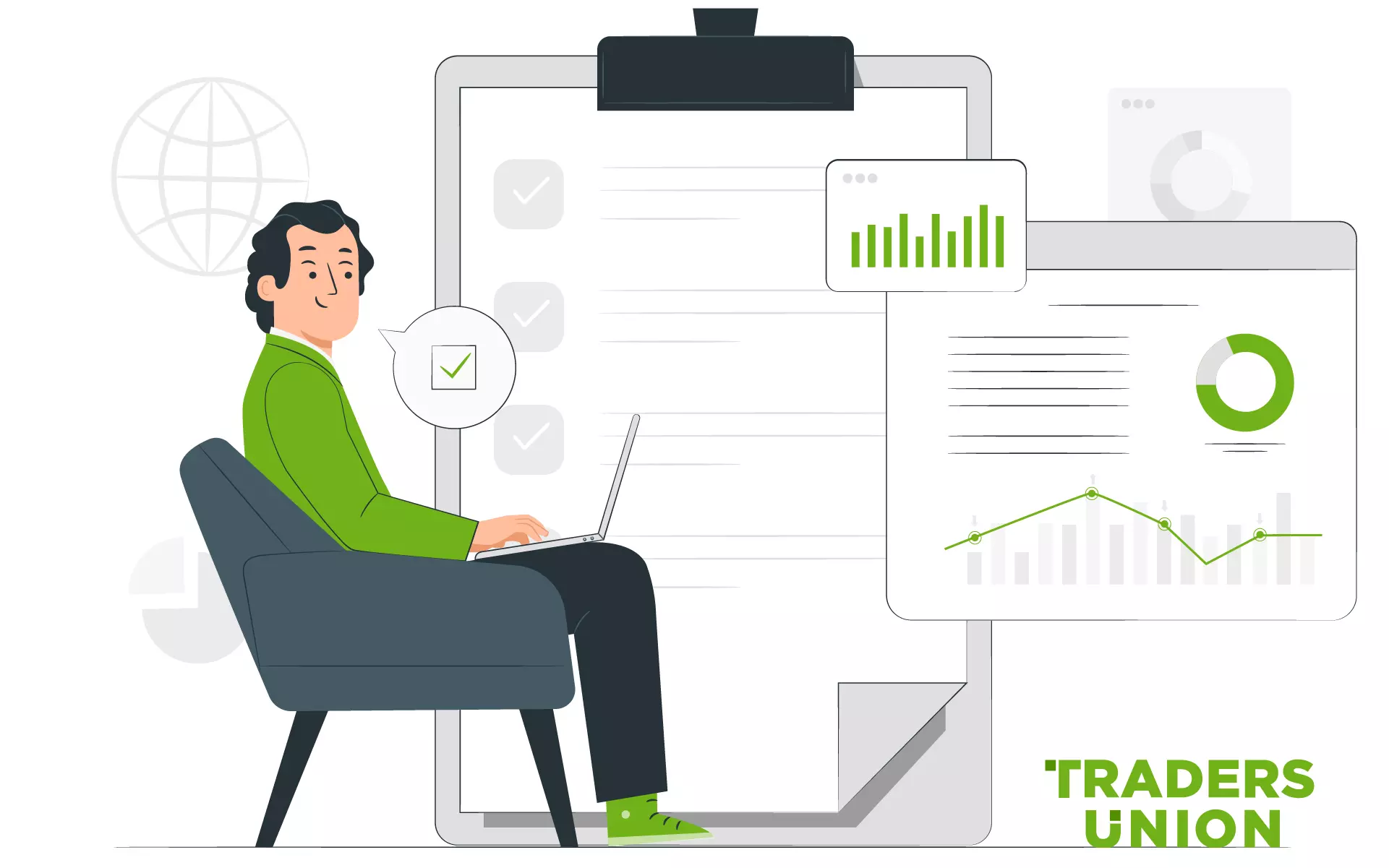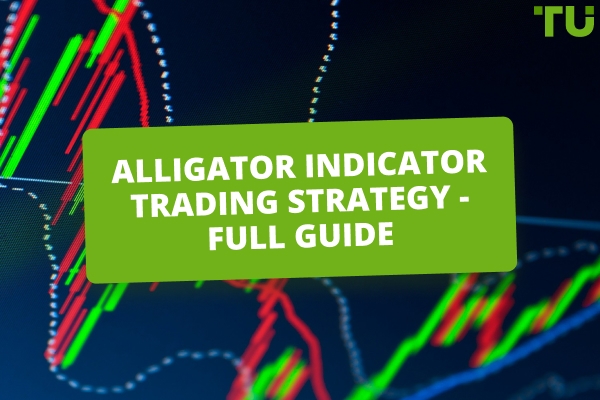How to Open a TON Wallet on ByBit?
Step by step guide on how to open a wallet TON на ByBit:
-
Step 1. ByBit registration
-
Step 2. Account Verification
-
Step 3. Transition to Web3
-
Step 4. Creating a TON wallet
-
Step 5. Confirmation of wallet creation
TON (The Open Network) is a decentralized network that provides fast and secure data transfer and financial transactions. ByBit, one of the leading cryptocurrency exchanges, allows its users to create and manage TON wallets. In this article, we will explain in detail how to open a TON wallet on ByBit and also discuss important aspects for beginners and experienced traders.
Step by step guide: how to open a TON wallet on ByBit
1. Registration on ByBit. Must pass registration on www.ByBit.com if you still need an account. To register, you will need to provide your email and come up with a strong password. After entering the data into the fields, click the "Create account" button.

Screenshot of the registration page of the website www.ByBit.com
2. Account verification. Next, you need to confirm your identity. The verification procedure (KYC) is mandatory to ensure safety and regulatory compliance.
3. Transition to web3. After successful registration and verification, log in to your ByBit account and go to the Web3 section by clicking on the corresponding button in the top menu.
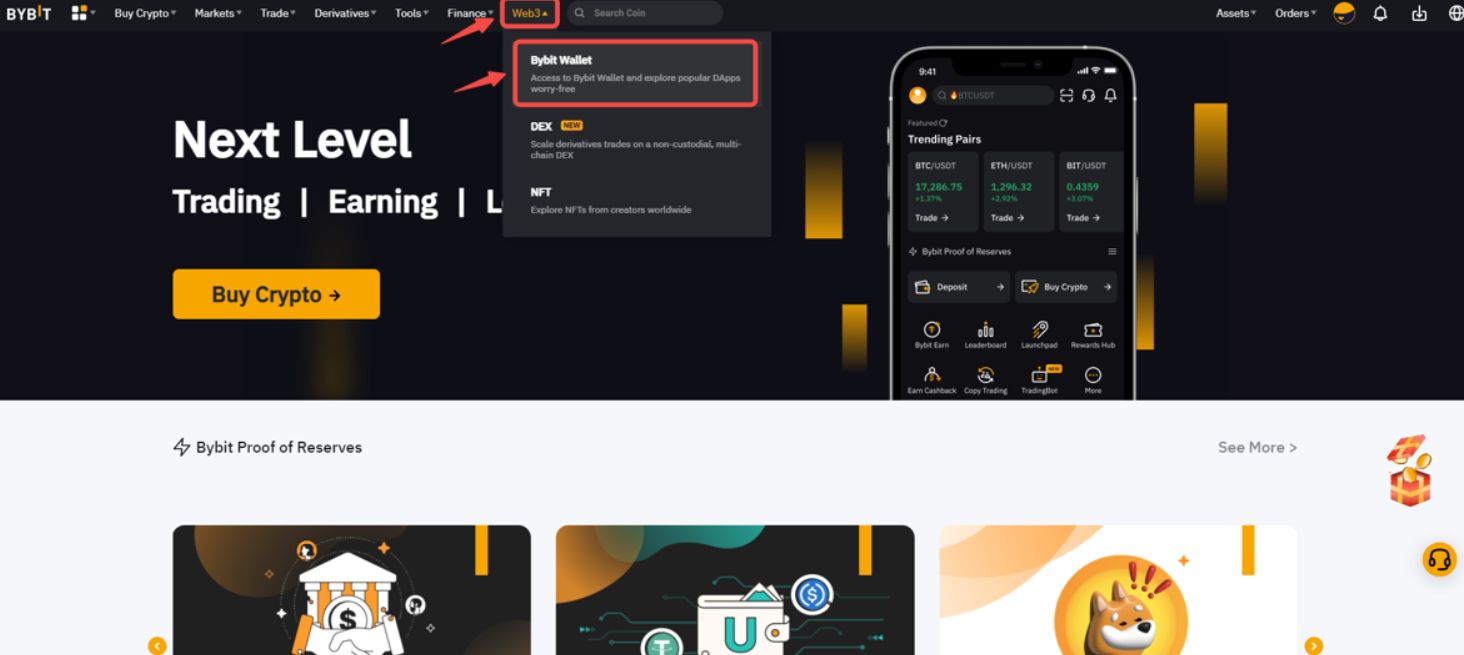
Go to the Web3 section. Source: www.ByBit.com
4. Creating a TON wallet. In the Web3 section, select "Create" and follow the instructions on the screen.
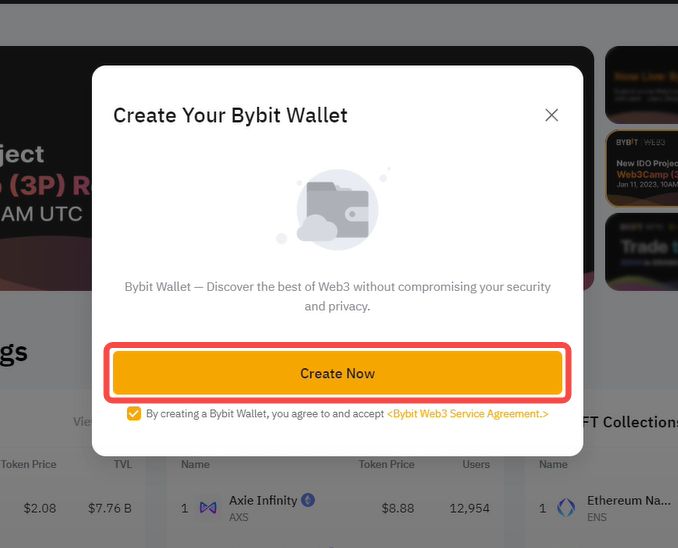
Creating a wallet TON. Source: www.ByBit.com
Once the wallet has been created, it is recommended that you enter a strong password and save a mnemonic phrase (seed phrase) to restore access to the wallet.
5. Confirmation of wallet creation. To confirm the wallet's creation, you need to enter the saved mnemonic phrase and password. Make sure you store this information safely, as losing it could result in losing access to your wallet.

Confirmation of the creation of the TON wallet. Source: www.ByBit.com
Tips for using TON wallet on ByBit
When using the TON wallet on ByBit, consider the following recommendations:
-
Safety. Mandatory will save your mnemonic phrase in a safe place. It can't transmit, and it is divided among third parties. Also, remember that ByBit provides high-security standards, including two-factor authentication (2FA) and cold storage of assets.
-
Ease of use. ByBit offers an intuitive interface that makes creating and managing a wallet accessible, even for beginners.
-
Support. If you have any questions or problems, you can always contact ByBit support.
-
Functionality. The TON wallet on ByBit supports various functions, including storing and transferring tokens, participating in decentralized applications (dApps), and asset management.
-
Commissions. Experienced traders should consider transaction fees and the use of various wallet features.
What TON wallets exist
TON (The Open Network) offers several types of wallets, each with its characteristics and purpose.
Official TON wallet
The official TON wallet, developed by the TON Foundation team, offers essential functions for storing and transferring TON tokens. It suits users looking for a simple, reliable way to manage their assets.
Key features:
-
Secure storage of TON tokens.
-
Sending and receiving tokens.
-
Mnemonic phrase support for access recovery.
Platforms: Available as a mobile app for iOS and Android and a web version.
TON Surf
TON Surf is a more functional wallet designed for active users of the TON network. It supports various decentralized applications (dApps) and DeFi tools.
Key features:
-
Storage and transfer of TON tokens.
-
Built-in decentralized applications (dApps).
-
Access to DeFi tools such as staking and farming.
-
High level of security using a mnemonic phrase.
Platforms: These are available for mobile devices (iOS and Android) and as web applications.
TON Crystal Wallet
Description: TON Crystal Wallet is a lightweight and convenient wallet for users who want to quickly and securely manage their TON tokens. It is designed for ease of use while maintaining high security.
Key features:
-
Storage and transfer of TON tokens.
-
Integration with other TON services.
-
Mnemonic phrase support for access recovery.
-
Easy and intuitive interface.
Platforms: Available as a browser extension and mobile app for iOS and Android.
Free TON Wallet
Free TON Wallet offers many features for managing TON tokens and interacting with decentralized applications.
Key features:
-
Storage and transfer of TON tokens.
-
Support for various types of tokens and contracts.
-
Possibility of participation in voting and management of the TON network.
-
High level of security and mnemonic phrase support.
Platforms: Available as a mobile app for iOS and Android and as a web app.
Tonkeeper
Tonkeeper is a modern and secure wallet for managing TON tokens that offers users a wide range of options for managing their assets.
Key features:
-
Storage and transfer of TON tokens.
-
Integration with decentralized applications.
-
High level of security with support for mnemonic phrases and two-factor authentication.
-
Simple and intuitive interface.
Platforms: These are available for mobile devices (iOS and Android) and as web applications.
Key features and differences
-
Functionality. The Official TON Wallet and TON Crystal Wallet are suitable for primary use, while TON Surf and Free TON Wallet offer more advanced options for interacting with dApps and DeFi tools.
-
Interface. Tonkeeper and TON Crystal Wallet stand out for their intuitive interface, making them convenient for users of any level.
-
Safety. All wallets support a mnemonic phrase to restore access, but some, like Tonkeeper, also offer two-factor authentication for added security.
-
Availability. All wallets reviewed are available for mobile devices and web applications, providing convenient access to assets anytime.
Pros and cons
Before opening a TON wallet on ByBit, it is essential to weigh all its advantages and disadvantages.
Pros and cons
👍 Pros:
• TON enables fast transactions thanks to its decentralized architecture.
• High level of security and data protection.
• Convenient asset management through the ByBit platform.
👎 Cons:
• Verification required: The KYC process may be inconvenient for some users.
• There may be additional fees for using some wallet features.
Expert Opinion
If you decide to create a TON wallet on Bybit, the first thing I recommend is paying attention to safety. Your top priority should be creating and storing a mnemonic phrase. Save this phrase in several safe places, and do not rely on electronic devices that may fail or be hacked. I prefer to write this data down on paper and store it in a safe.
Another important point is always to use two-factor authentication (2FA). This is an additional layer of security that can prevent unauthorized access to your account. Even if someone gets your password, without the second factor, they won't be able to log into your account.
When using a TON wallet, I recommend carefully checking the address of someone else's wallet before sending funds. To ensure the data is correct, it is best to copy and paste it rather than enter it manually. It will help avoid typos and errors that could send funds to the wrong address. This approach will significantly improve transaction security and help keep your funds safe.
Conclusion
Creating a TON wallet on Bybit is a fast and secure process ensuring your digital assets' secure management. Starting with account registration and verification, you can create a TON wallet by following simple instructions. Bybit employs advanced security measures such as two-factor authentication (2FA) and cold storage of funds, significantly reducing the risk of asset loss or theft. Thus, using the TON wallet on Bybit provides you with a secure and convenient solution for managing cryptocurrencies, which is especially important in the fast-growing world of digital assets.
FAQs
How can I regain access to my wallet if I have lost my mnemonic phrase?
Without a mnemonic phrase, access restoration is impossible. Make sure to store it in a safe place.
Can I use my TON wallet on other platforms?
Yes, you can use the mnemonic phrase to access your wallet on other compatible platforms.
How secure is my ByBit wallet?
ByBit applies high security standards, including two-factor authentication and cold storage of assets.
What cryptocurrencies are supported in the TON wallet?
TON wallet supports all tokens based on The Open Network.
Can I trade TON tokens through ByBit?
Yes, ByBit supports trading of TON tokens on its platform.
Team that worked on the article
Ivan is a financial expert and analyst specializing in Forex, crypto, and stock trading. He prefers conservative trading strategies with low and medium risks, as well as medium-term and long-term investments. He has been working with financial markets for 8 years. Ivan prepares text materials for novice traders. He specializes in reviews and assessment of brokers, analyzing their reliability, trading conditions, and features.
Dr. BJ Johnson is a PhD in English Language and an editor with over 15 years of experience. He earned his degree in English Language in the U.S and the UK. In 2020, Dr. Johnson joined the Traders Union team. Since then, he has created over 100 exclusive articles and edited over 300 articles of other authors.
Mirjan Hipolito is a journalist and news editor at Traders Union. She is an expert crypto writer with five years of experience in the financial markets. Her specialties are daily market news, price predictions, and Initial Coin Offerings (ICO).