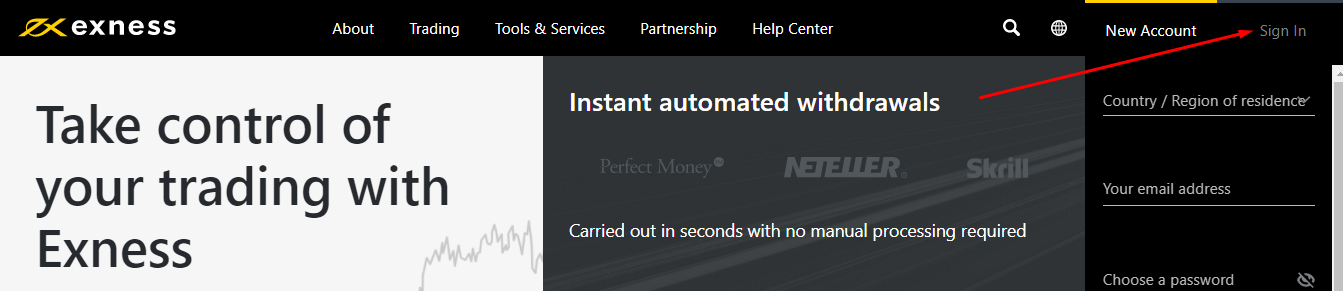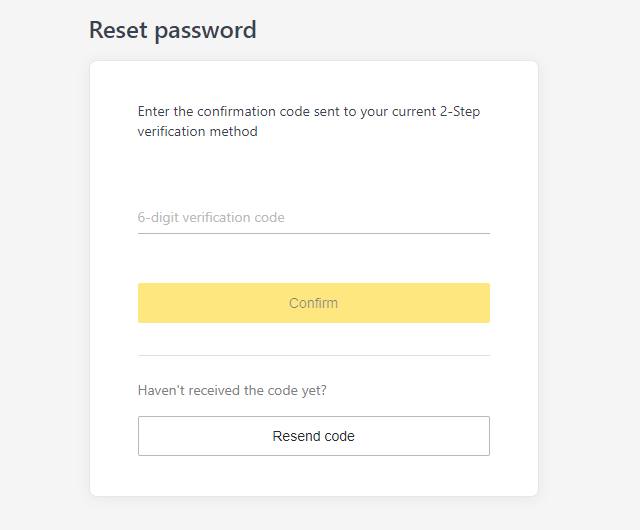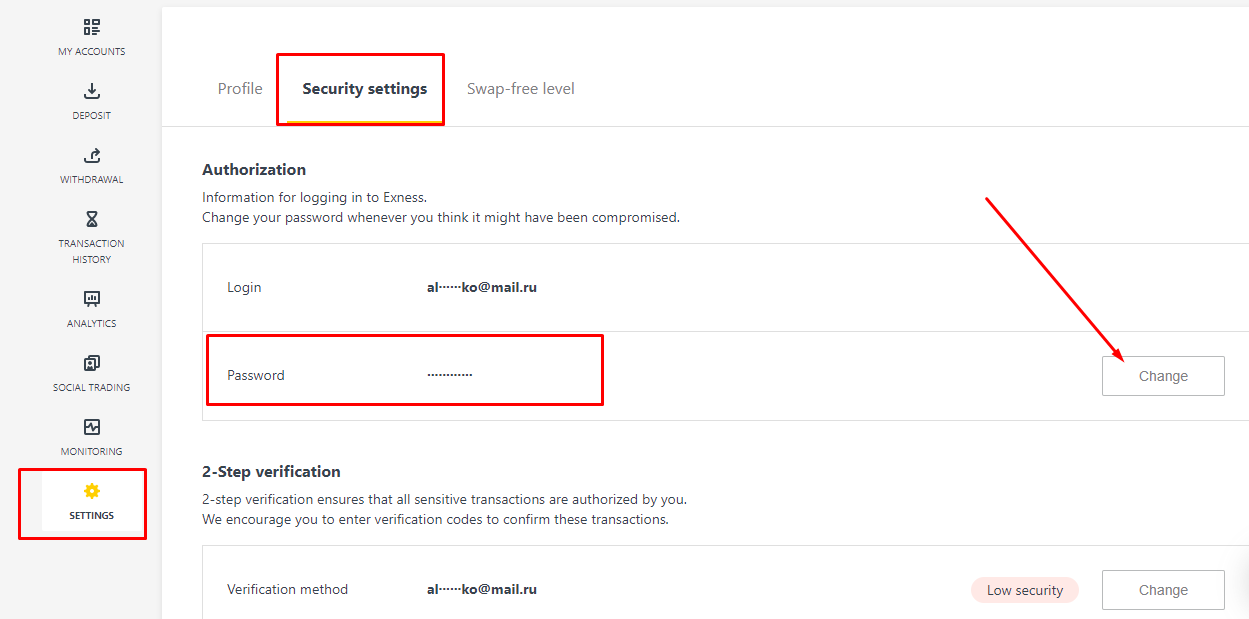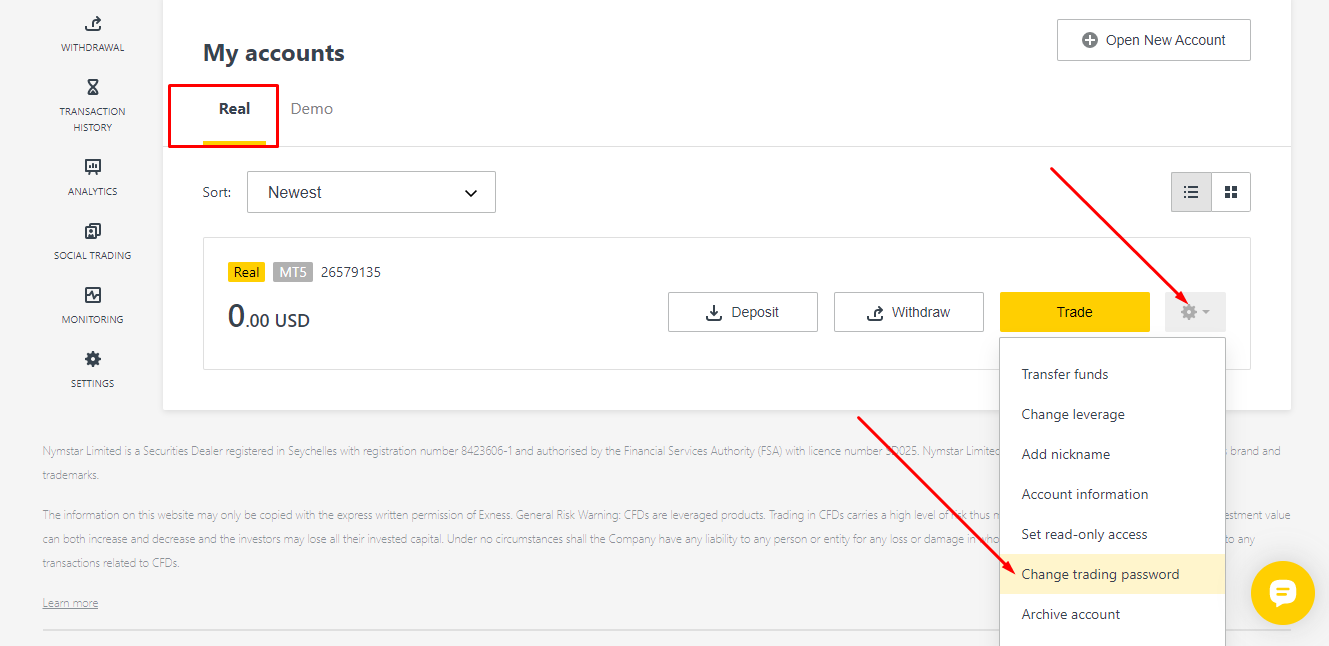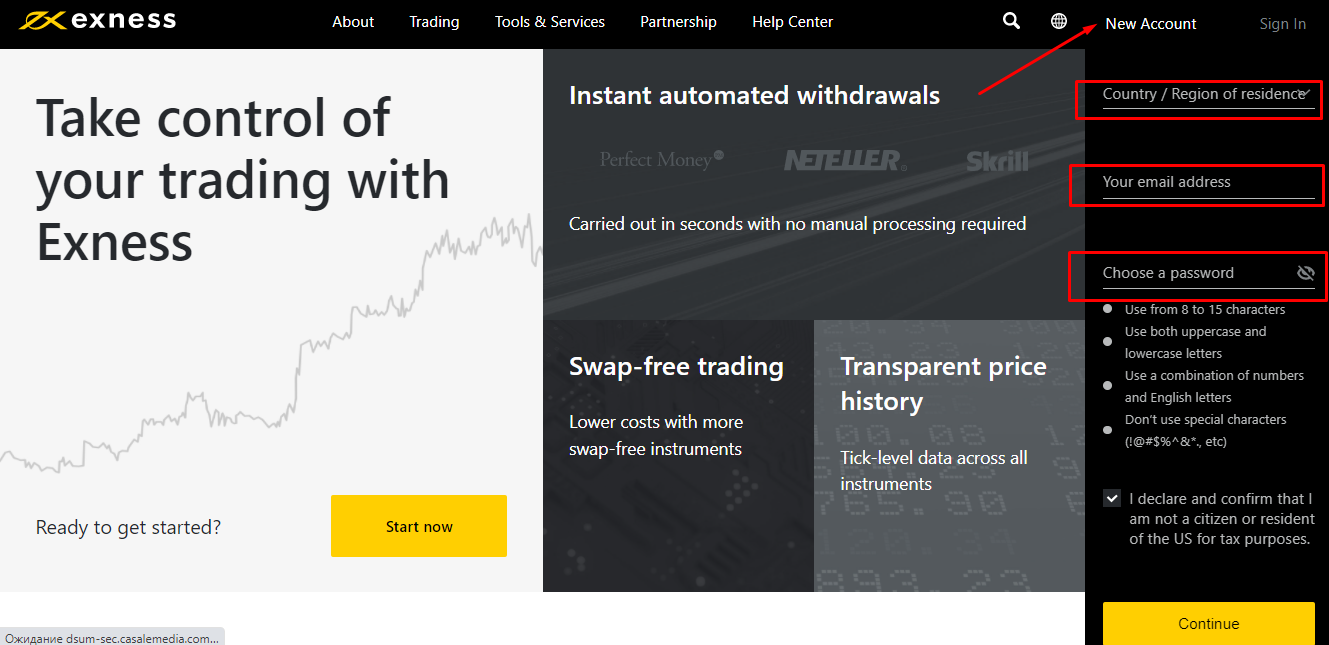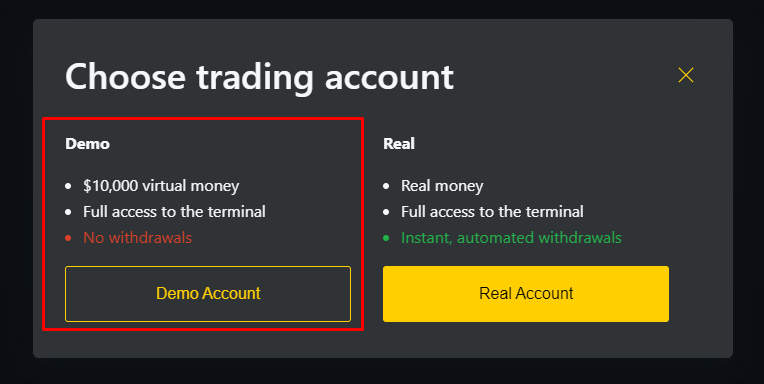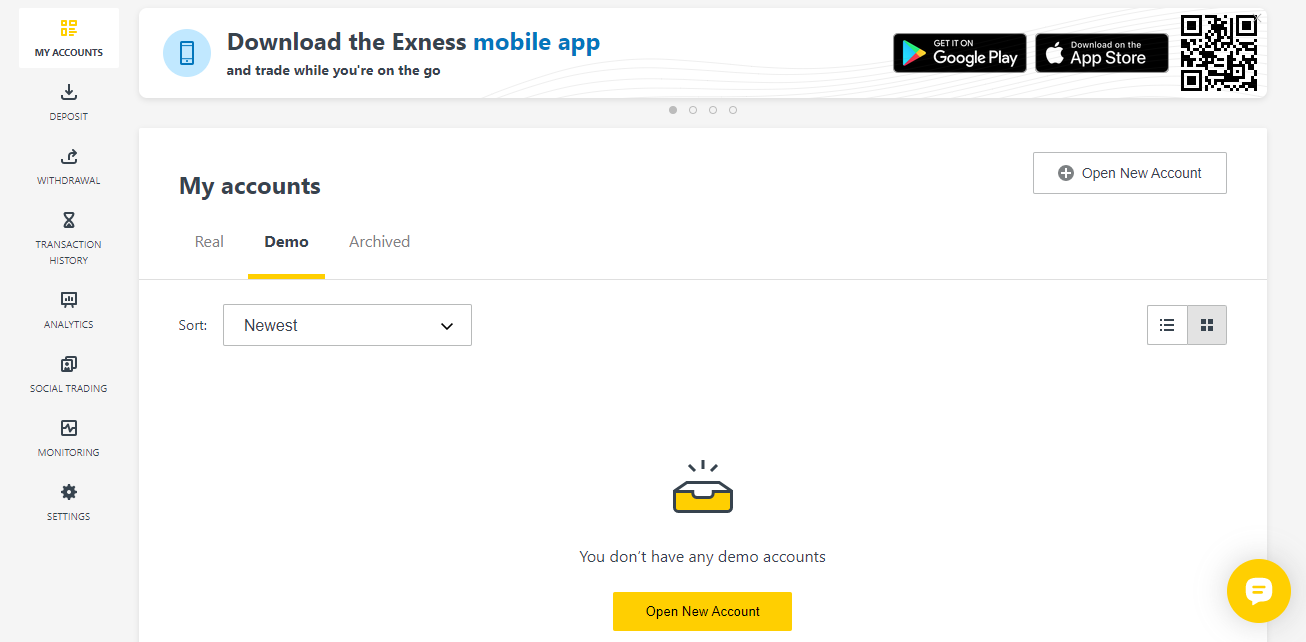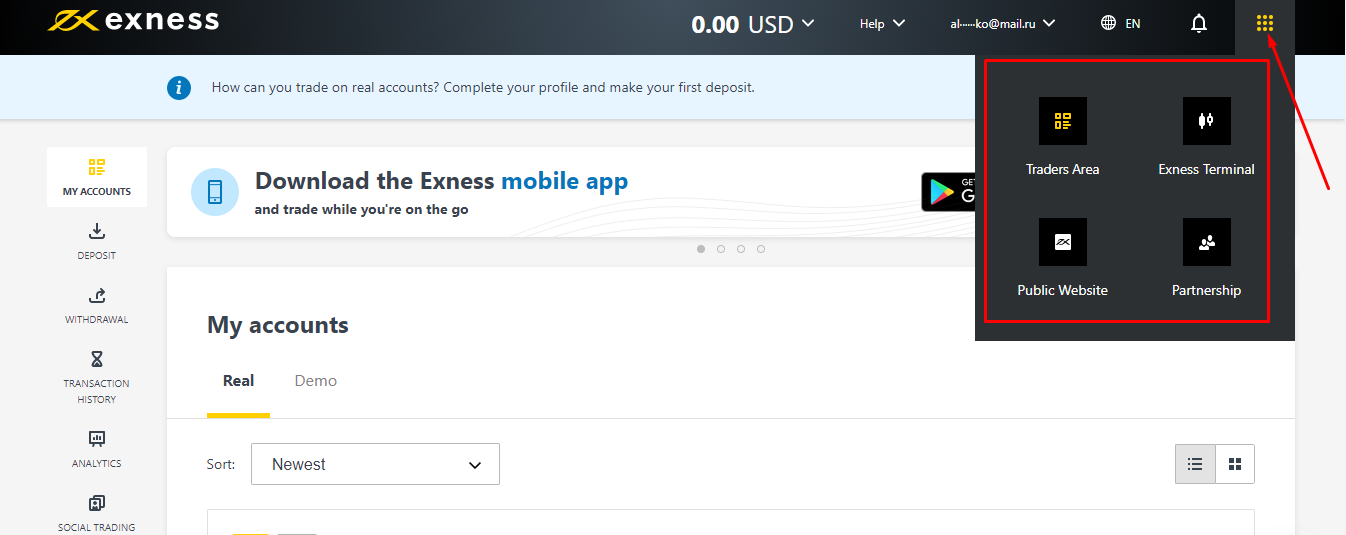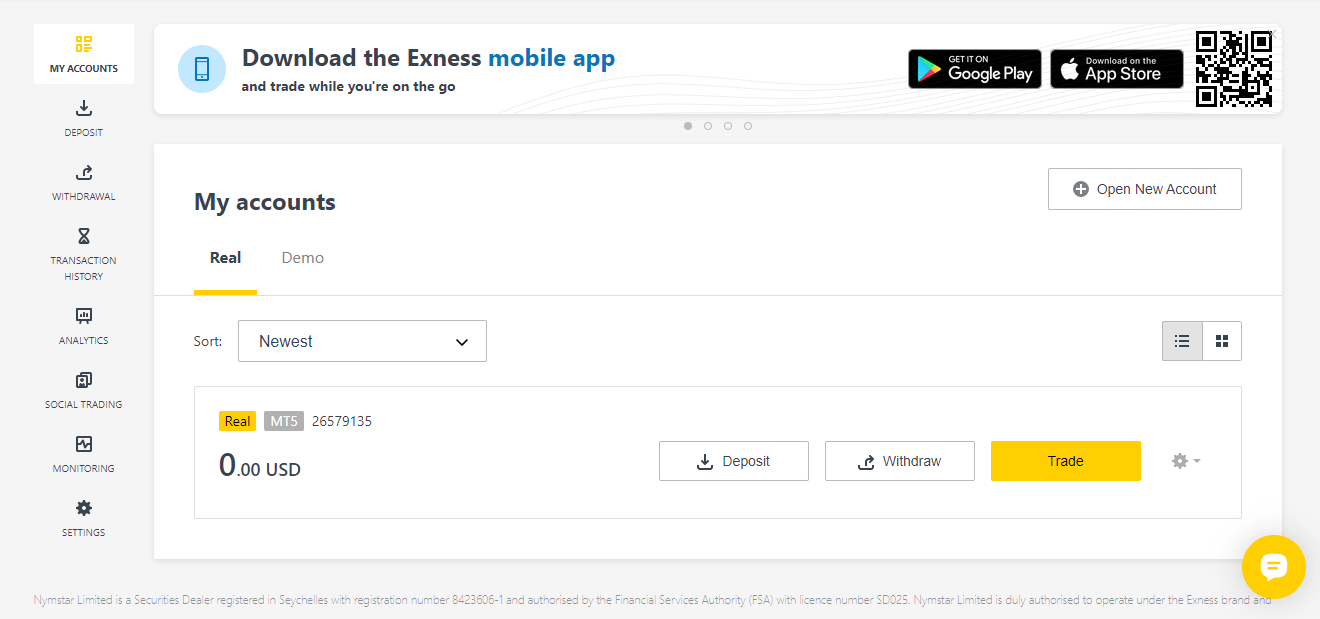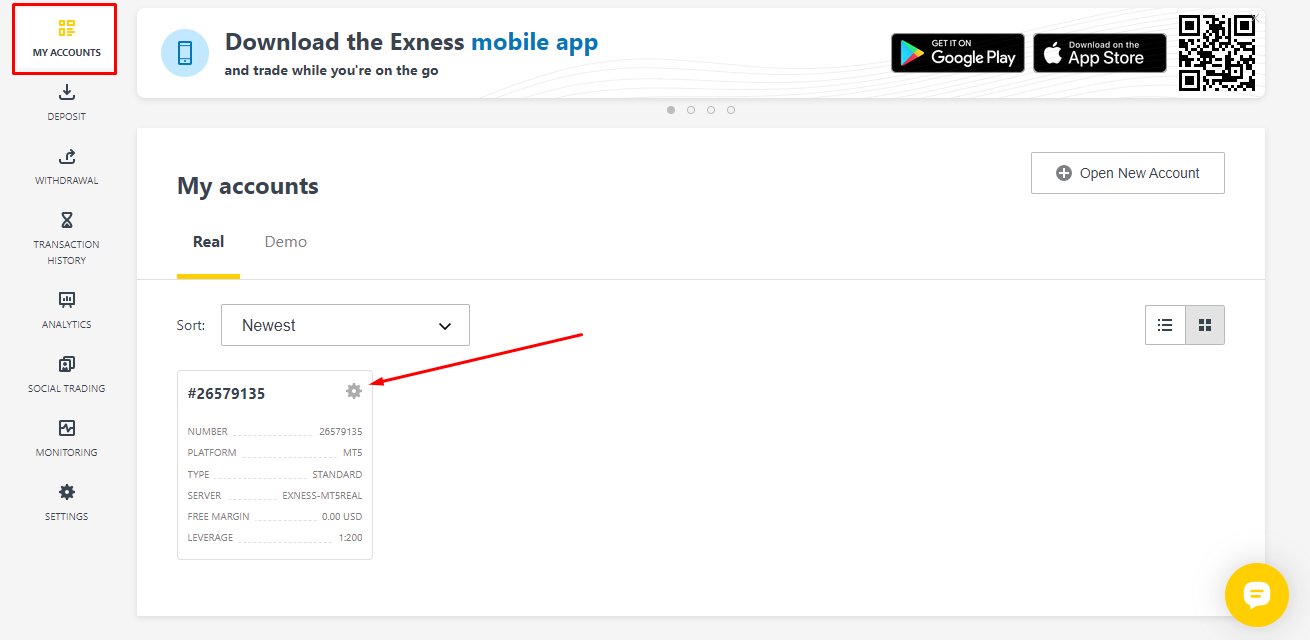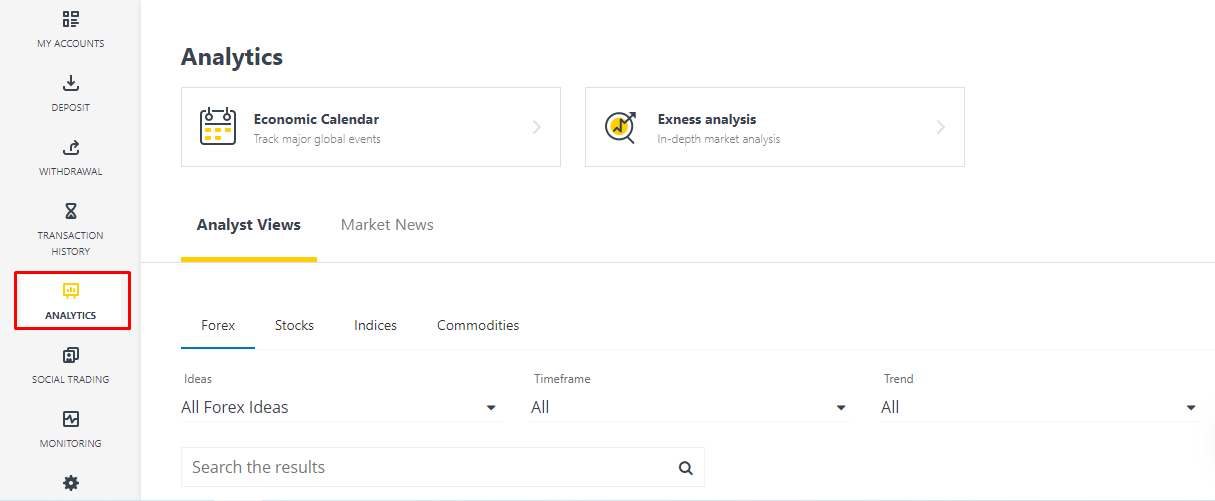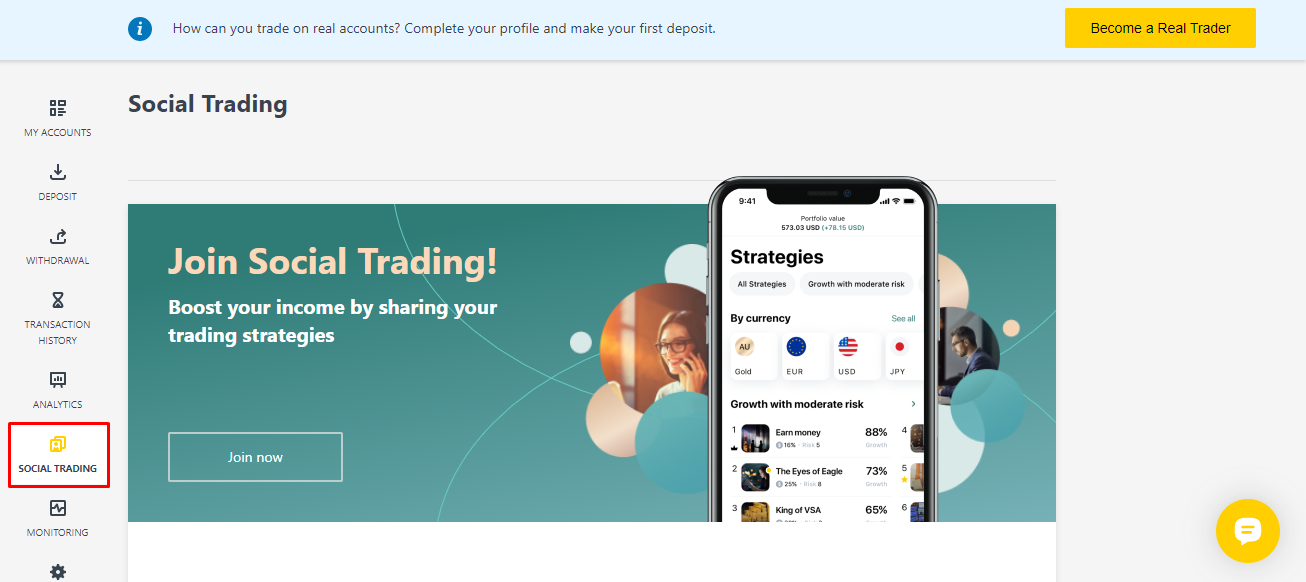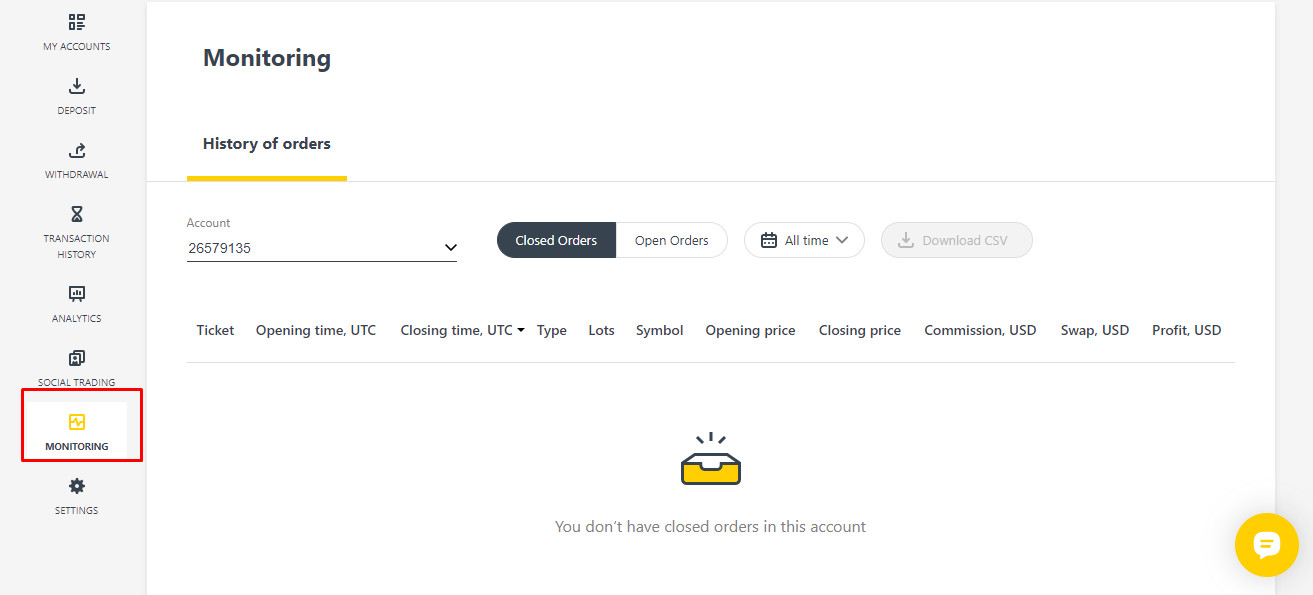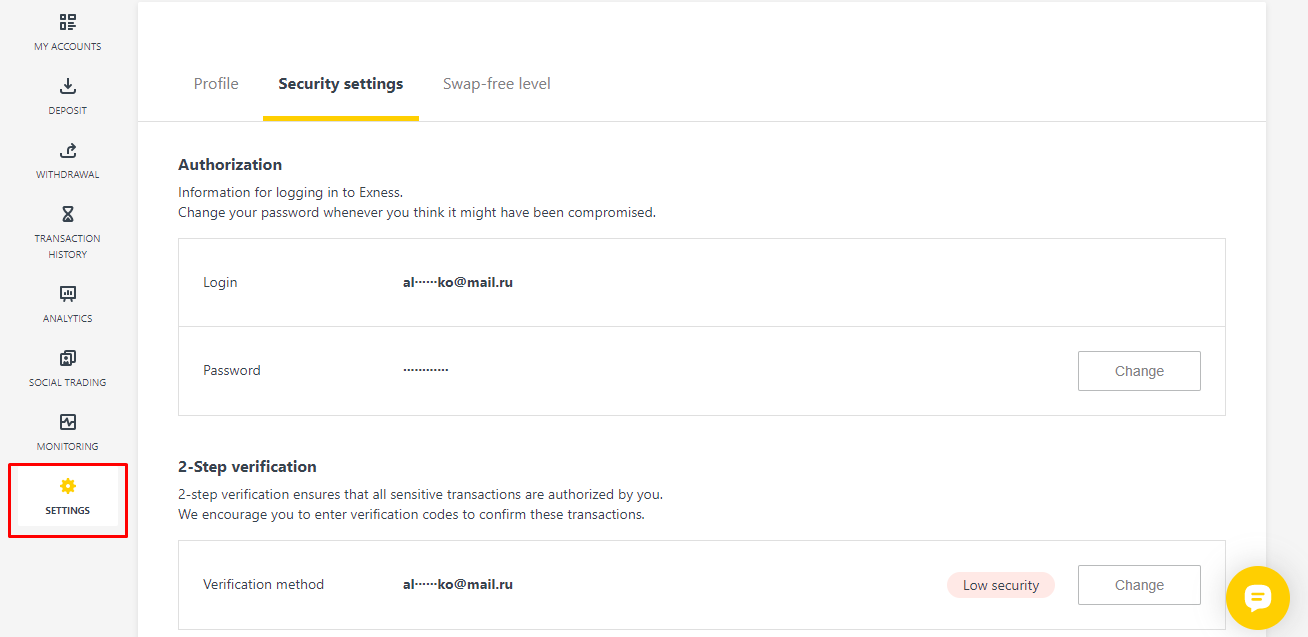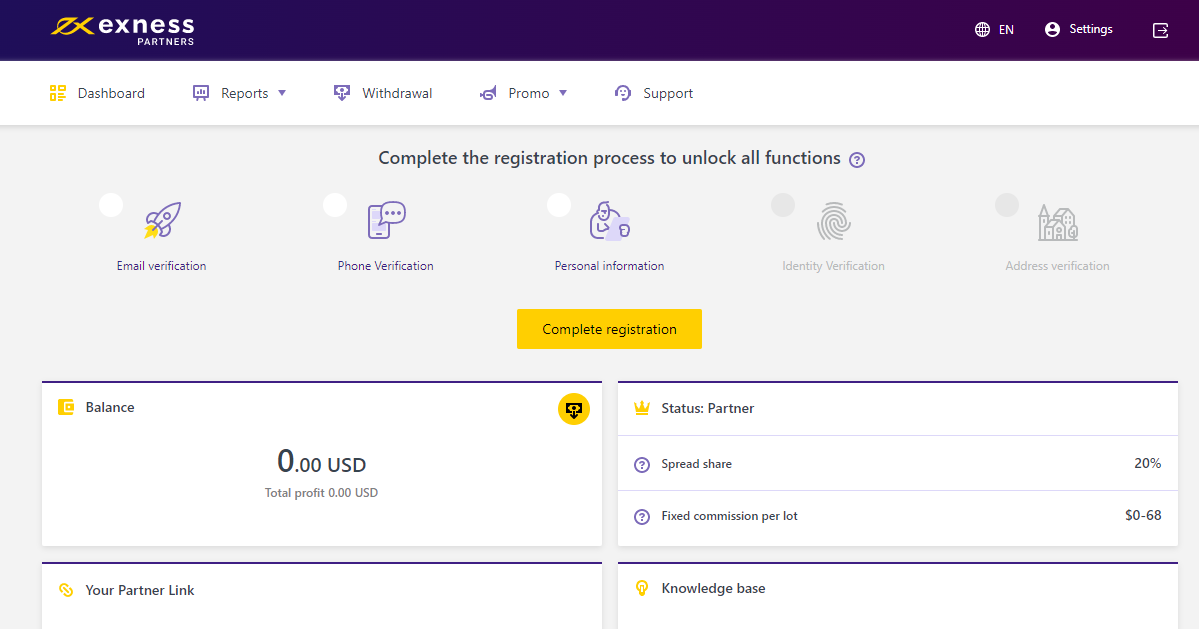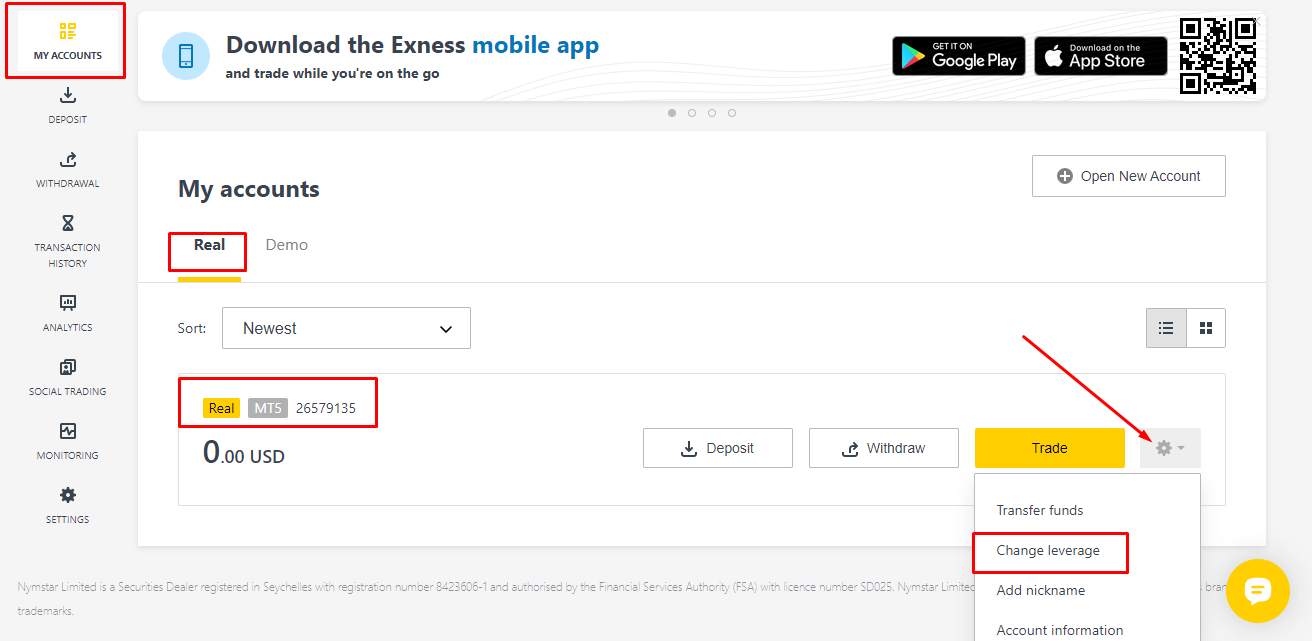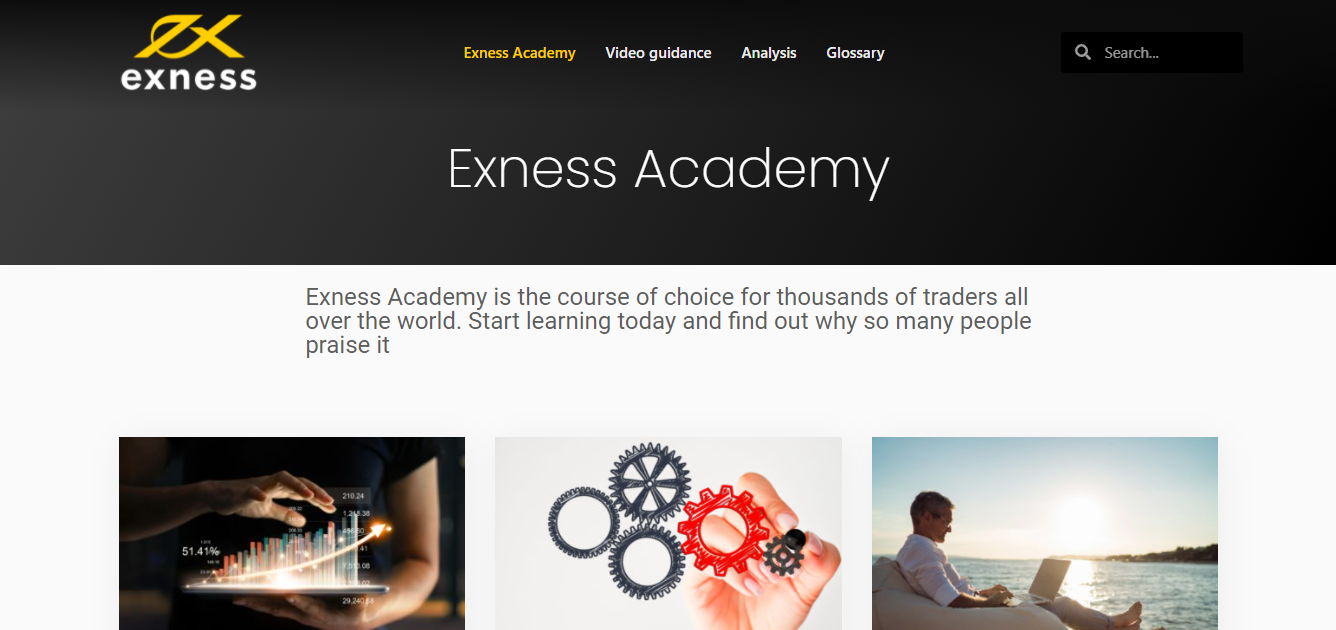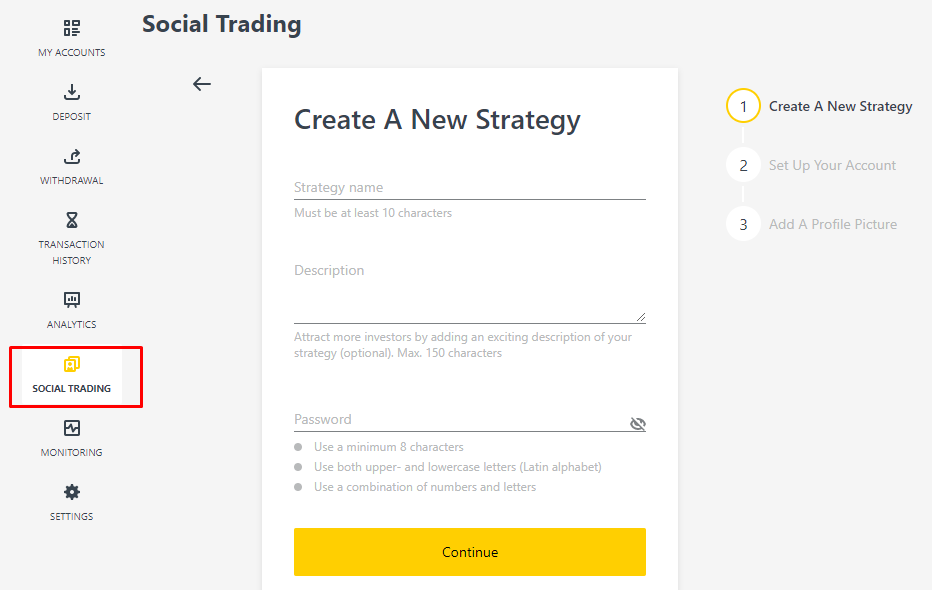Overview of the features of the Exness personal account
After registration and verification, you will be taken to your Exness personal account. It consists of four blocks, the list of which opens when you click on the square of nine dots in the upper right corner.
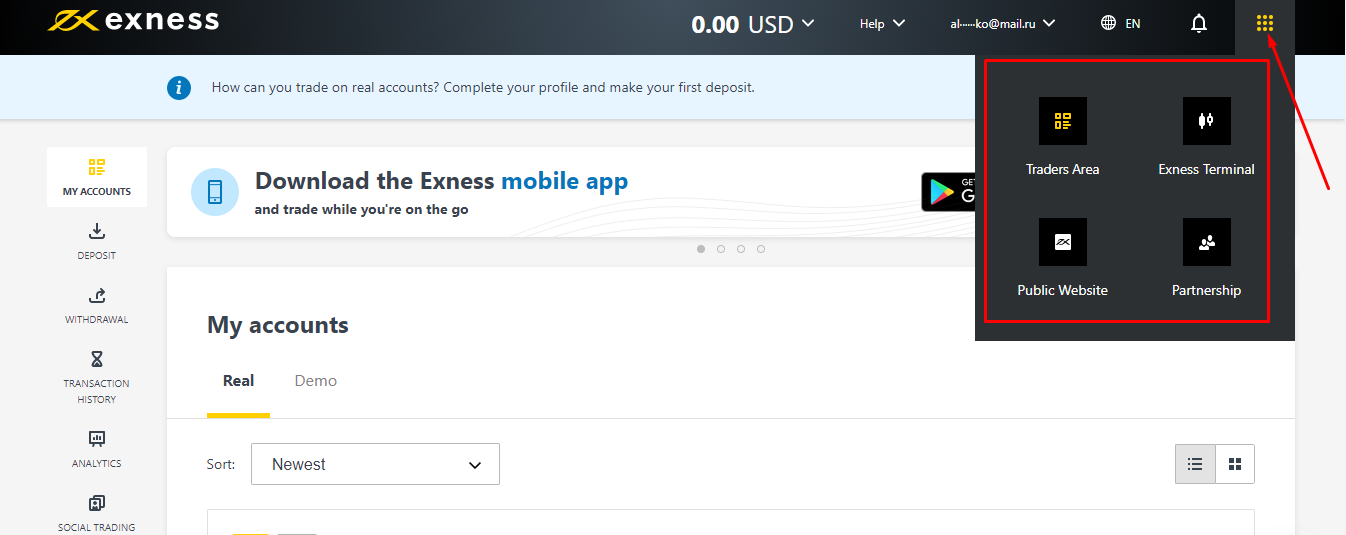
Review of the Exness personal account — Functions
1
Traders area. Here, you will find tools to manage your trading accounts, conduct transactions, and access the Investor Rating of the service for copying trades.
2
Exness terminal is a trading platform for manual trading built into your personal account.
3
Public website is where you can transition to the main page of the broker's website.
4
Partnership. Here is where you keep your partner's account for building an affiliate network and analyzing the income received via referrals.
These sections will be reviewed in more detail later.
Sections of the Exness personal account
1
Traders Area. Technological block of the personal account.
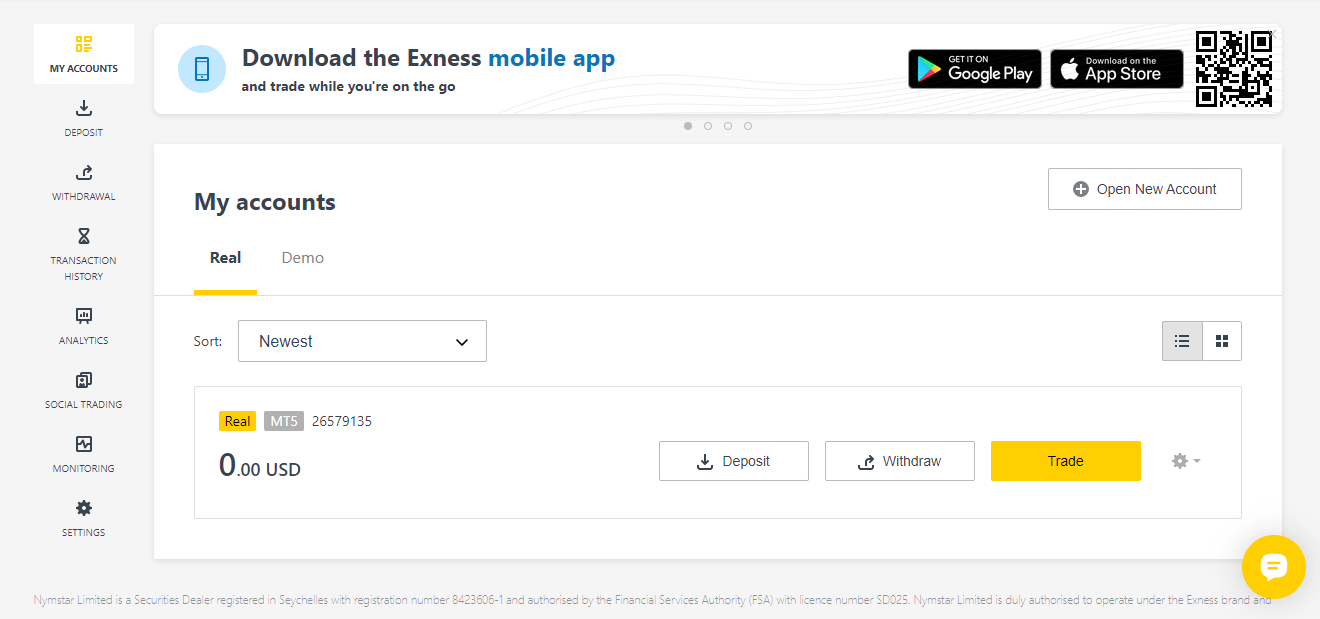
Review of the Exness personal account — Technology block
Sections of the technological block of the Exness personal account:
1.1. My Accounts.
Information on opened real and demo accounts. The number of real accounts is unlimited. From this block, you can replenish and withdraw money from each account separately, or start trading. When you press the "Trade" button, you will be offered a choice of two platforms: the built-in Exness terminal and MetaTrader. Here you can also view information on each account and change its settings.
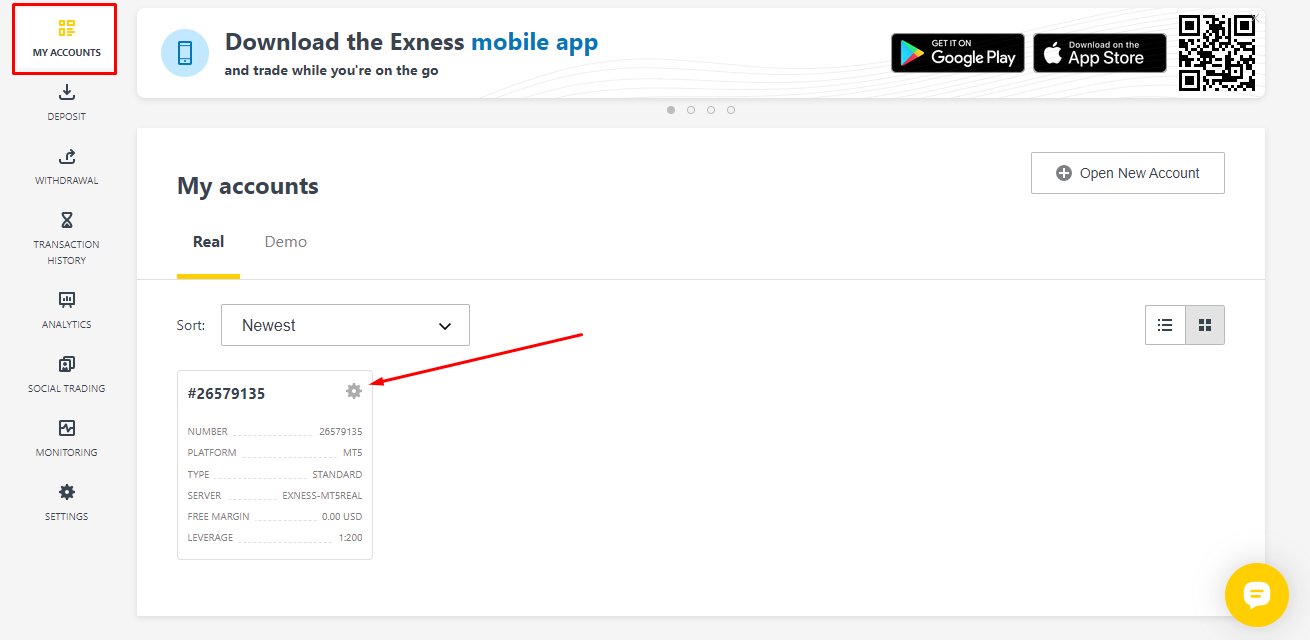
Review of the Exness personal account — My Accounts section
1.2. Deposit. Withdrawal.
Deposit and withdrawal of money. These blocks are available only after verification.
1.3. Transaction History.
Account transaction history includes replenishments and withdrawals of money, dates, and amounts of each withdrawal. This block is only available after verification.
1.4. Analytics.
This section contains analytical materials and information, which consists of several sub-blocks:
Economic calendar. News and instrument or project release dates that may affect quotes.
Analysts’ views. Technical analysis of quotes for intraday and long-term trading with recommendations, target levels, stop levels, and alternative strategies.
Market news. Current market news.
Exness analysis. This section segues to the training platform, which is a separate information resource that comprises its own sections and blocks.
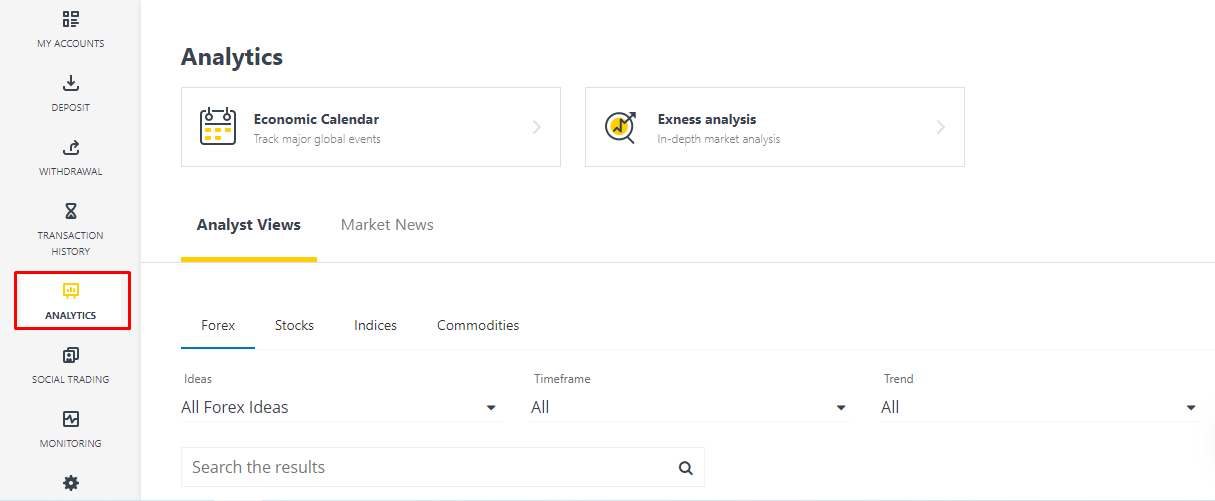
Review of the Exness personal account — Analytics
1.5. Social Trading.
Log in to the social trading service, which is open only to verified users. After opening a real account and verification, you get access to the rating of professional traders along with their trading statistics and trading history. Choose one and connect your account to him and his professional trades will be automatically copied to your account.
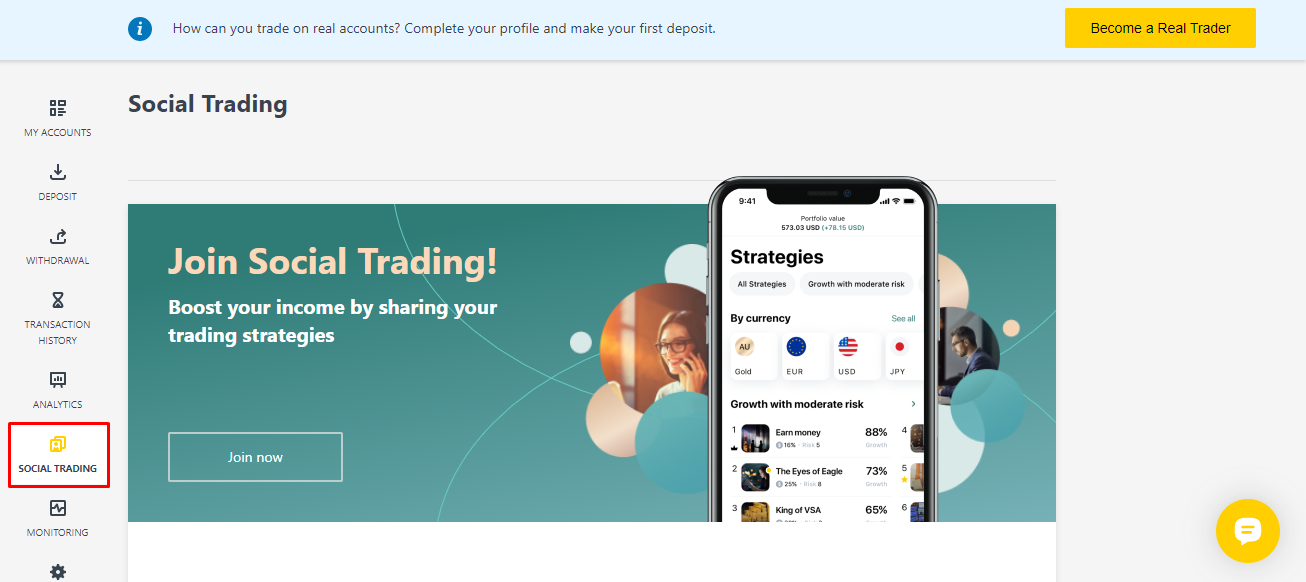
Review of the Exness personal account — Social trading
1.6. Monitoring.
This section consists of the history of trades for each account and includes the date, time of opening and closing the trade, the volume of the trade, the amount of the spread, swaps, and the resulting profit or loss. Statistics are displayed for closed orders or “in the market” orders.
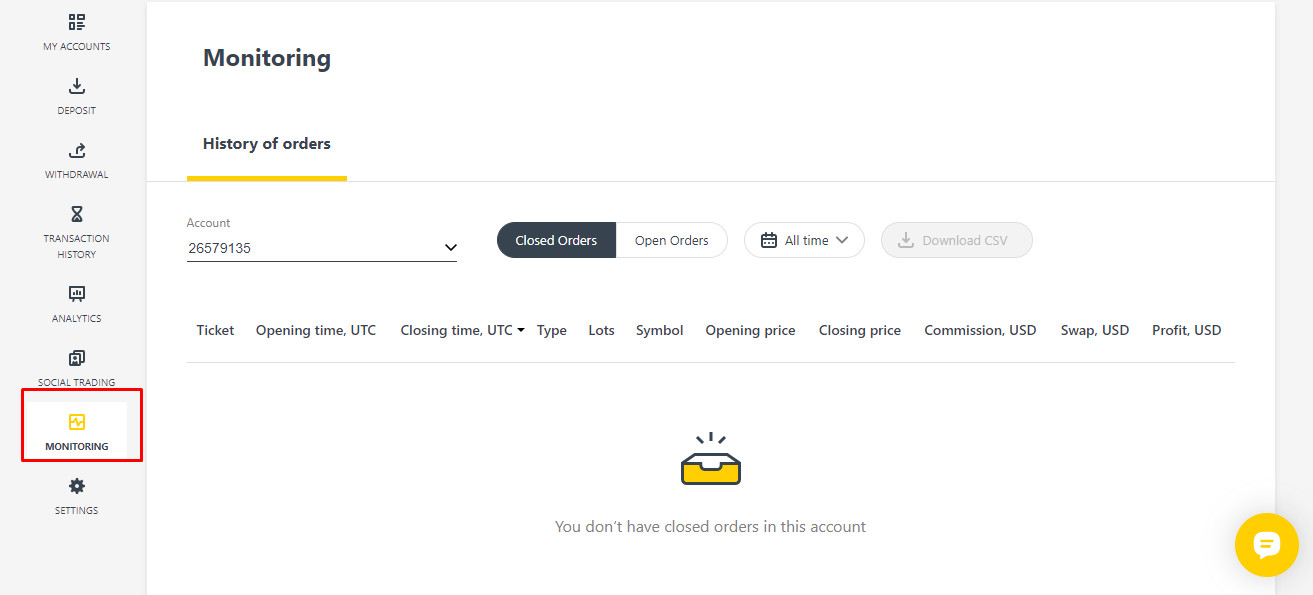
Review of the Exness personal account — Monitoring
1.7. Settings.
Personal account settings. Here, you can edit your profile data, pass verification with the phone number confirmation, set up trading without a swap, and manage your security and other settings.
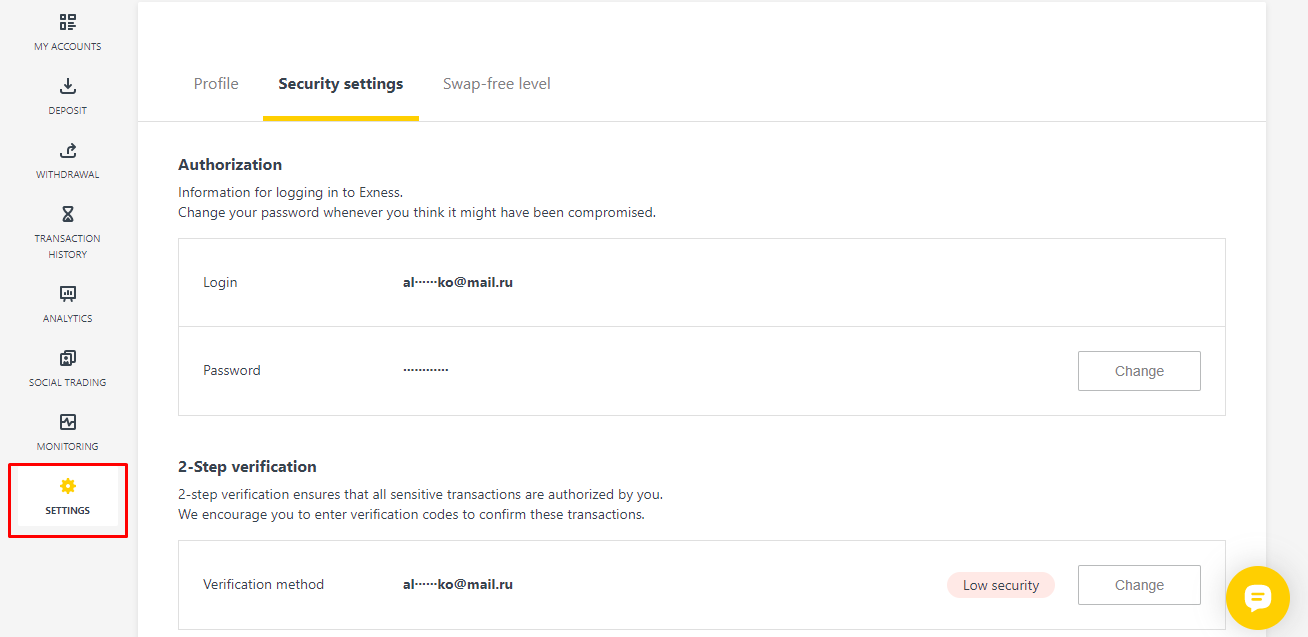
Review of the Exness personal account — Settings
2
Exness Terminal. The Exness browser platform contains a professional set of technical and graphical analysis indicators. The more than 50 indicators include classic stochastic, Bollinger Bands, RSI, MACD, CCI, and moving averages. And also non-standard Aroon, Keltner Canal, and others.
Additional features of the personal account:
Watchlist – This is a list of trading assets with online quotes and a percentage price changes for a selected period. There is a filter by assets such as exotics, metals, most popular assets, etc.
Non-standard timeframes up to 5 years and market sentiment for each asset.
Transfer to the MT4 or MT5 platforms.
Personal area. This allows the interface to transition to the main block of the Exness personal account.
Feedback section. This is a direct connection to the platform developers, where each trader can offer his ideas for improving the functionality of the Exness terminal and trading conditions.

Review of the Exness personal account — Trading platform
3
Public Website. Public website. Here, you can transition to a site that opens a new tab in the browser without the ability to save anything on the screen. If you want to return to your personal account, either return to the previous tab or go through the authorization process again on the same page. On the site, you will find trading conditions, calculators, general information about the broker, and other functions that are not in the personal account.
4
Partnership. Partnership. This subsection of the Exness personal account is for tracking statistics on the effectiveness of your partners that are on the affiliate programs.
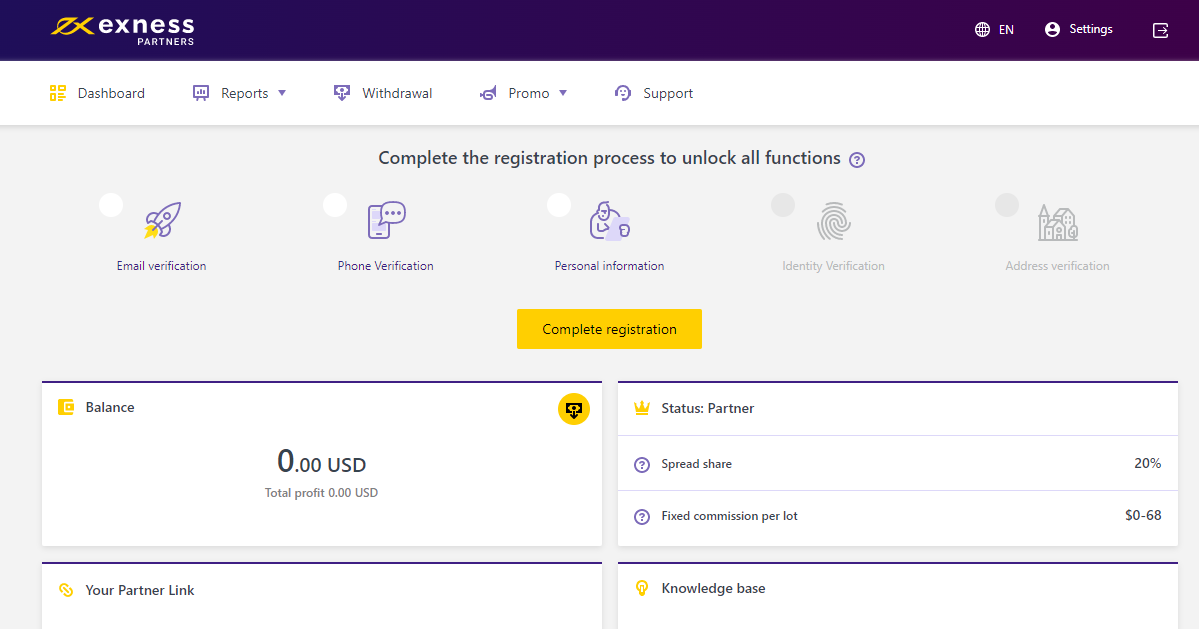
Review of the Exness personal account — Partner account
Partner account features:
Knowledge base. This contains everything about affiliate programs and the rules for attracting referrals, including what follows below.
Promotional materials, legal documents.
Reports. List of referrals, accrued remuneration, client operations, statistics of the effectiveness of the partner campaign in the context of referral countries, timeframe, and link sources.
Account settings. Integration with the marketing network that connects the advertising campaign to Google and Facebook (meta).
Notification settings. Checking the allocation of the referral to the partner by the referral's email address.
Affiliate link. If the referral follows it to the registration window for opening an account, the partner will receive a reward for each trade closed by the referral.
The amount of the current remuneration that is due to the partner as a percentage of the referral's spread and a fixed payment for each lot held by the referral.
To gain access to all the functions of the account, you need to complete full verification, which includes, inter alia, confirming your phone number and your residence address.
Functions of the Exness personal account
The functionality of the Exness personal account is outlined in the previous section. Main functions:
Place to open and close real and demo accounts, and to view the history of current and closed trades.
Deposit and withdraw money.
View analytics and trading ideas for individual assets.
Access to the service for copying trades.
Access to the partner's account.
Access to the built-in Exness trading platform.
An hour is enough to intuitively understand the functionalities of the account, taking into consideration all the blocks and additional platforms.
Additional functions of the personal account
1
Changing the leverage on a separate account.
In the "My Accounts" section, go to the required account, click the "gear" icon (settings), and select "Change Leverage".
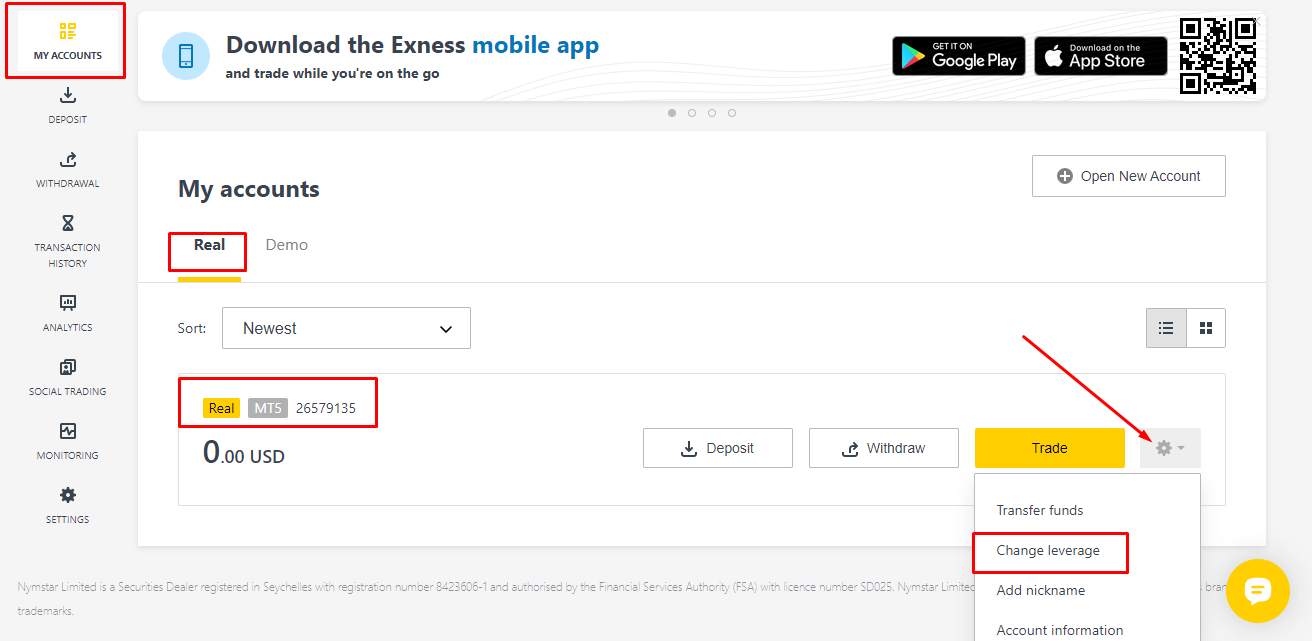
Review of the Exness personal account — Changing the leverage
In the “Analytics”
section, select “Exness Analysis”. Here you will find videos, glossary, economic analytics, and much more. For beginners, there are courses from the basics to the development of a trading system and its practical application.
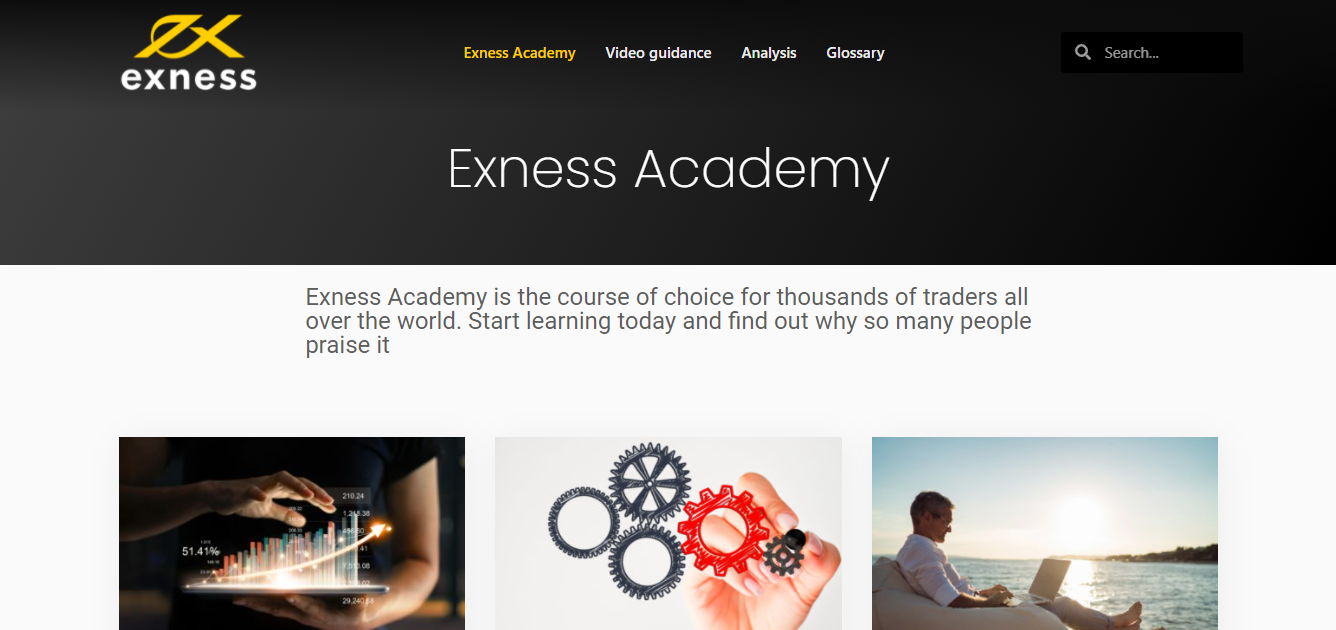
Review of the Exness personal account — On-sight education and training
3
Registration of a trader's account in the social trading service.
The social trading service is a platform on which an investor can connect to the accounts of any trader. But to become a trader and get into the Rating, you need a separate account registration. In it, you need to indicate the name of the strategy with a small description and complete the profile.
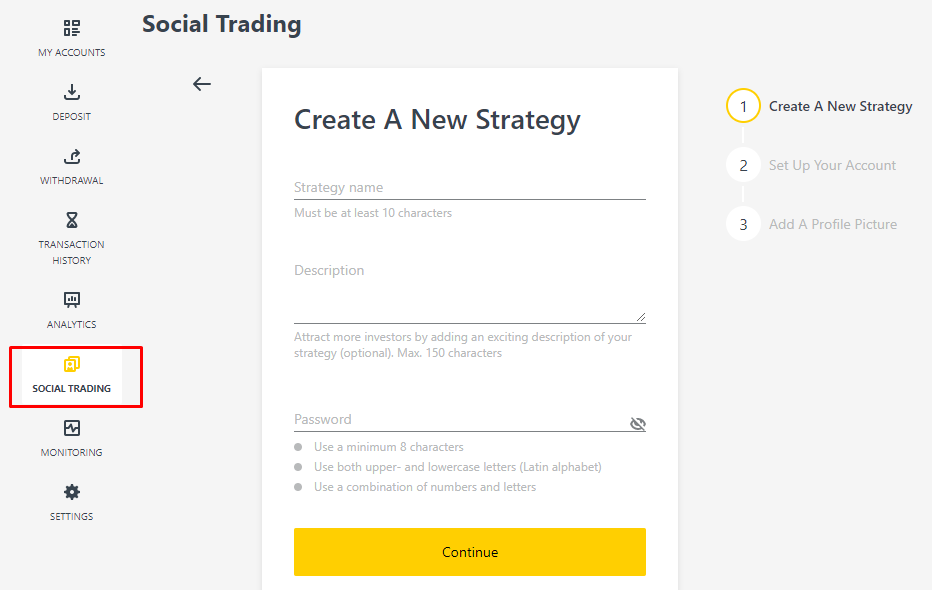
Review of the Exness personal account — Registration for trade copying service