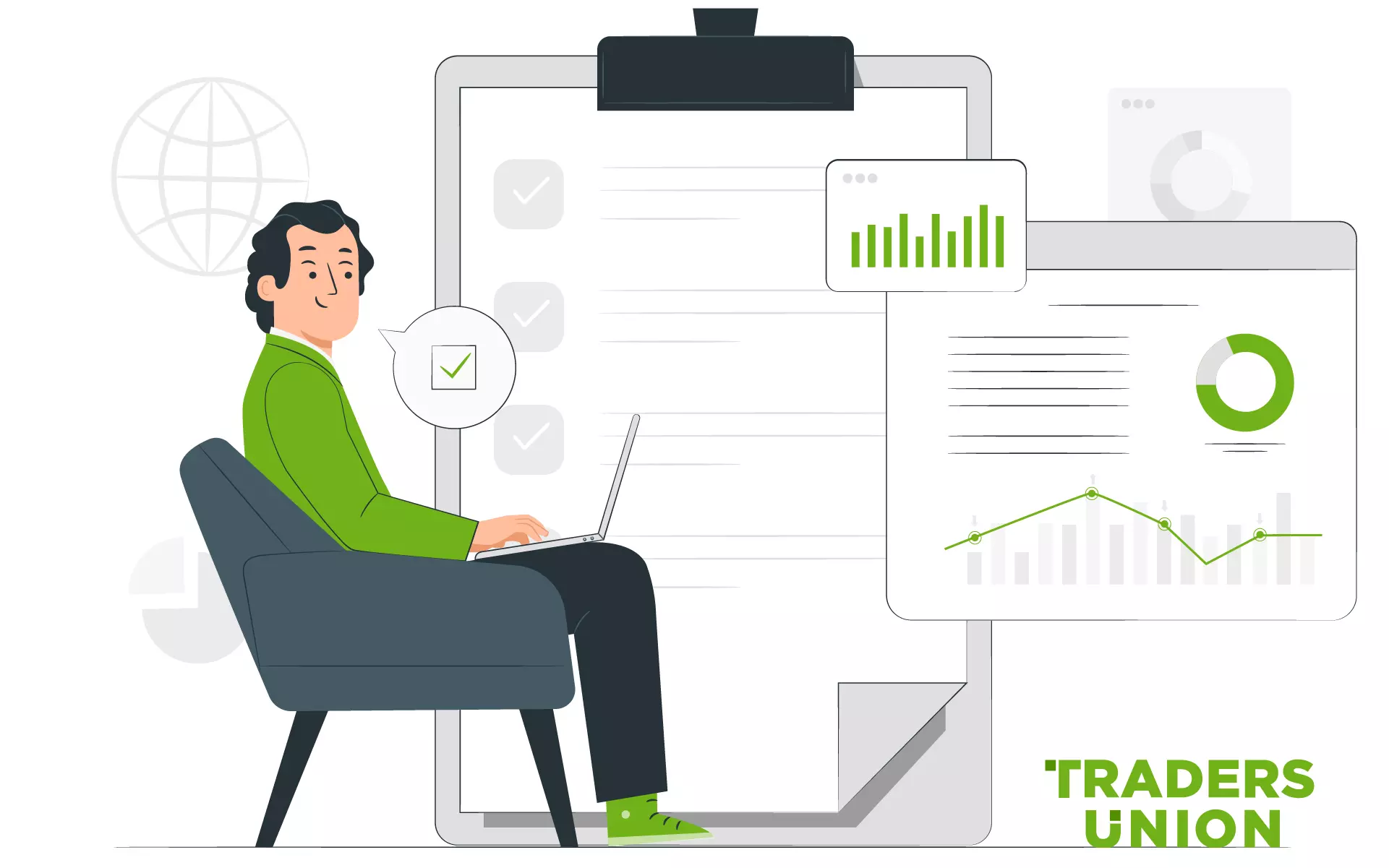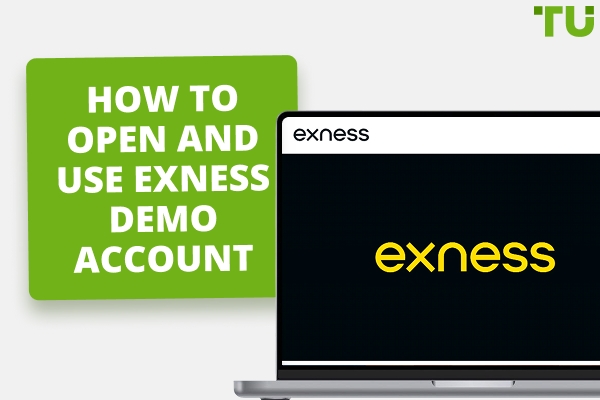Exness Login: How to Access Your Account Quickly
You must be a registered user before you can log into the Exness membership area. To register, visit the Exness official website, enter your present location and email, and create a strong password. Next time you visit Exness, enter your email and password to log in.
The first action traders take when they first visit the official website of Exness, a legitimate broker for beginners and seasoned traders, is to register and sign in to their membership area. Exness login is the looping action every registered user must take each time they want to gain access to the services available in the Exness membership area. While this is a straightforward process, you must learn about the process and how to ensure a secure login process.
This article contains information from TU experts on Exness client login with step-by-step instructions on how to open a trading account in the member's area on the Exness website. Read on to find out more.
Logging in to the official site Exness
The first action a potential Exness user takes is to visit the official website of Exness. At this stage, before the trader is granted access to the membership area, they may have to submit their email and location and create a password. The Exness membership area is where a user gets to manage the activities on their accounts. You can change your password, open a demo account, and add other features to your account.
Authorization on the official Exness website to log in to the member's area
The prerequisite for traders to gain access to the personal area, where they can handle their real and demo trading accounts, is registering on the Exness trading platform's official website. To submit their login information, traders must visit the official website, locate the login button, enter their login credentials, complete security checks, and then click the "Login" or "Sign In" button.
The trader is allowed entry to the Exness platform and can now navigate to the membership area to create a trading account. Your Exness login details or information automatically become your authorization to log into the membership area.
Changing the password to the member's area at Exness
You can change your Exness login password from the membership area by clicking on the settings button, navigating to security settings, and clicking on the button. To generate a new password, select “Change”, and then click “Confirm”. To verify that you are the one modifying your password, an email containing a code will be sent to you. To complete the process of updating your membership login password, copy and paste the code on the next page.
Restoring access from the member's area at the Exness website
Forgetting your Exness login password will restrict you from accessing your membership area. You can restore access by visiting exness.com and clicking “Sign In”, then selecting "I forgot my password”, and entering the email address that you used to register.
You must copy and input the code that you will receive. Once you have entered the code and clicked "Confirm," you can make a new password that meets the requirements to be accepted. You have a new password to log in.
However, you will need to restore access from the membership area if you lose your trading password, which is the password you use to access a terminal associated with a particular trading account.
To restore access to your trading platform, after logging in, choose “Change trading password” from the drop-down menu by clicking the 3-dot icon on any trading account in My Accounts. The next pop-up window will ask you to enter your new password and complete the requirements. Click “Change Password”. To proceed to the next step, you will receive a 6-digit verification code. Enter it and click “Confirm”.
How to sign up and login for the Exness website's members area?
To open an Exness account, you need to register on the web first, so to register on the web, follow the steps below.
Step 1: Visit the Exness website.
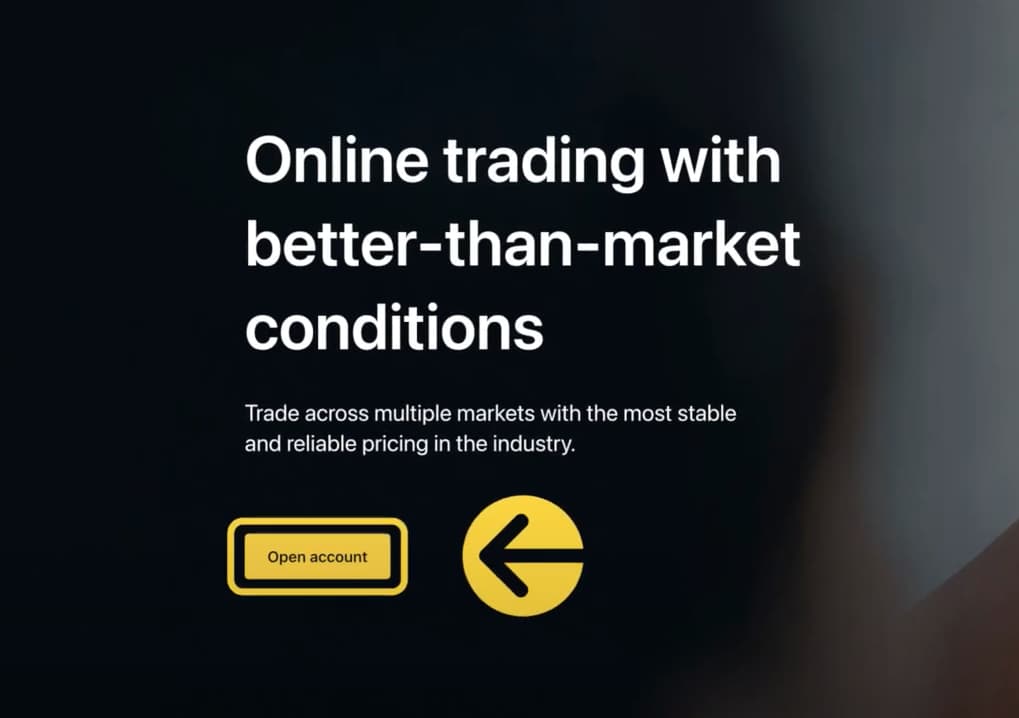
Exness website
Step 2: Click on "Open Account".
Step 3: Enter your new Exness account details
On the next prompt, enter your country of residence, email, and password. Enter a partner code (if any) to link the account to a partner in the Exness partnership program. Tick the box to declare you not a citizen of the U.S. and click continue.
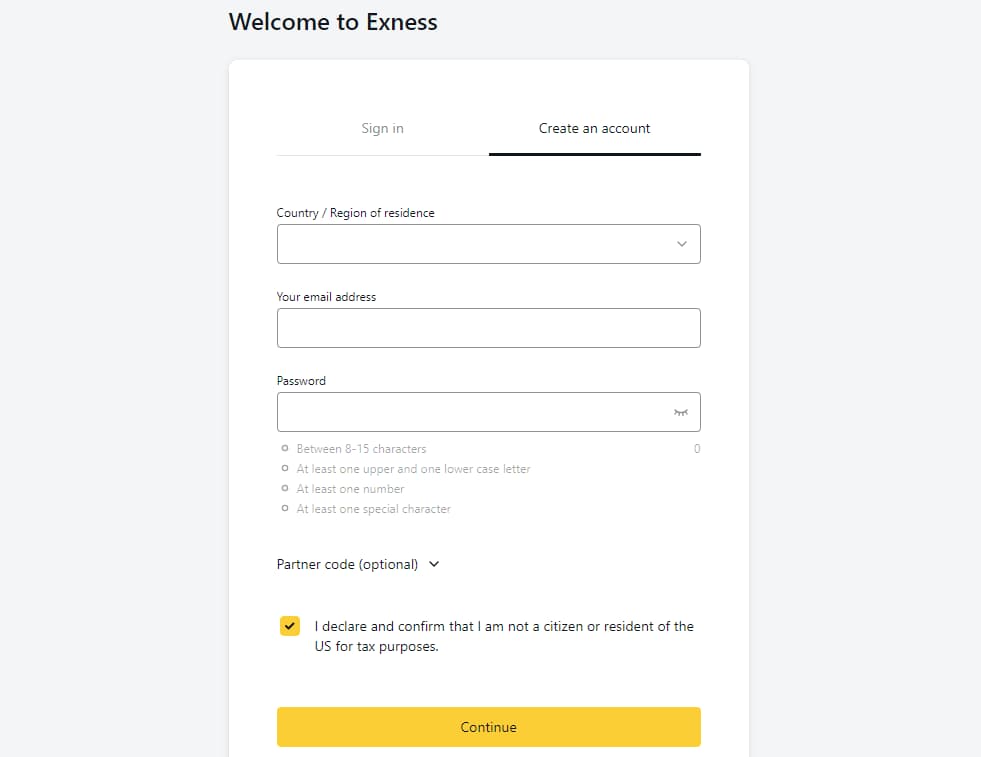
Exness website
Step 4: Login to the Exness terminal
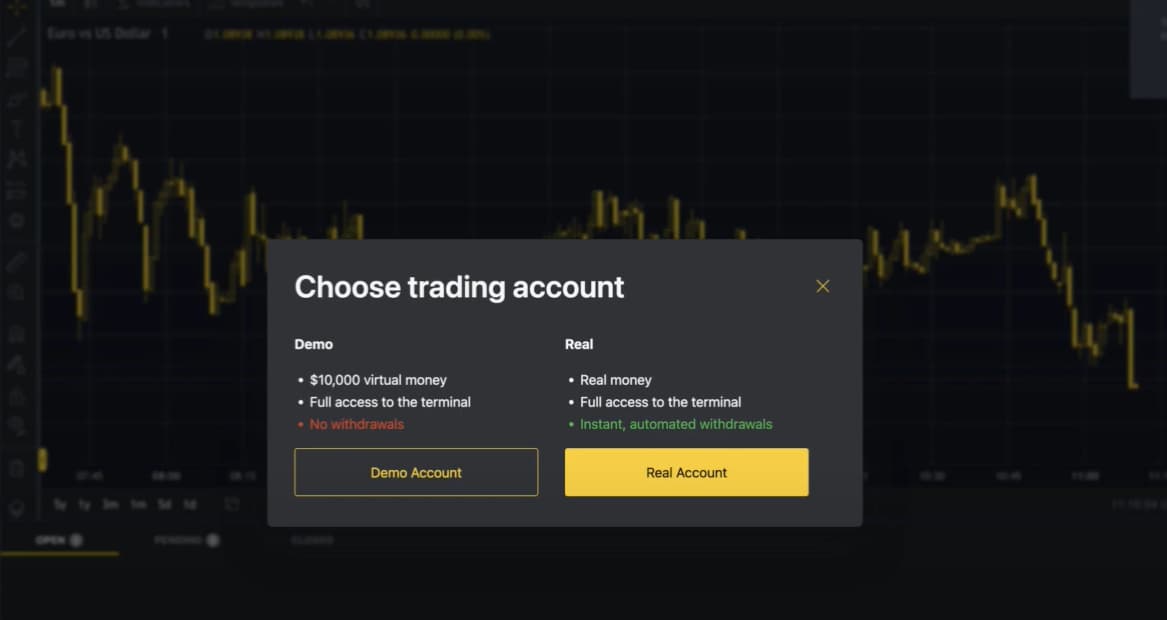
Exness website
Step 5: Navigate to your new Exness membership area by clicking on the drop-down menu (click the part you see “1” on the image and click the the part you see “2” to access the your personal area)
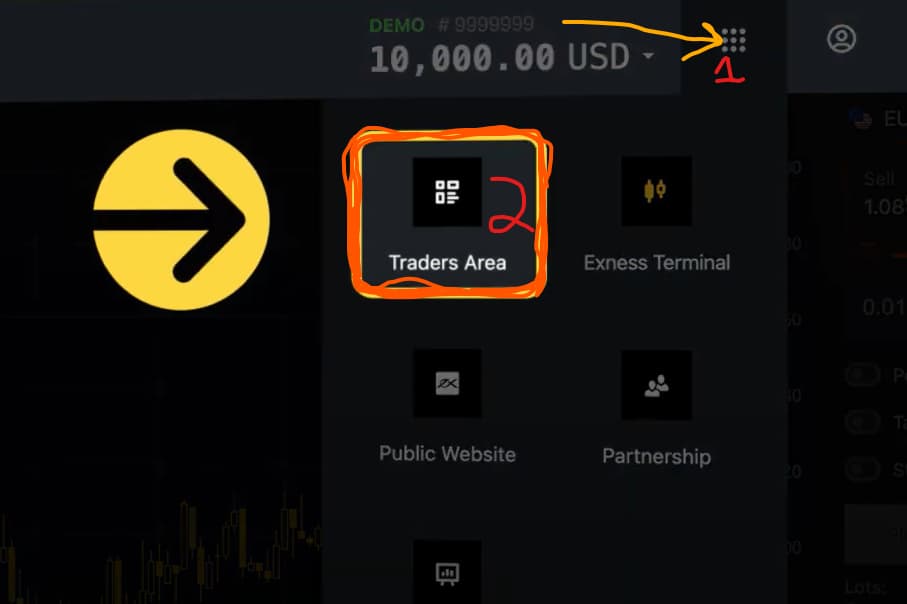
Exness website
Step 6: Select open an account in your personal area
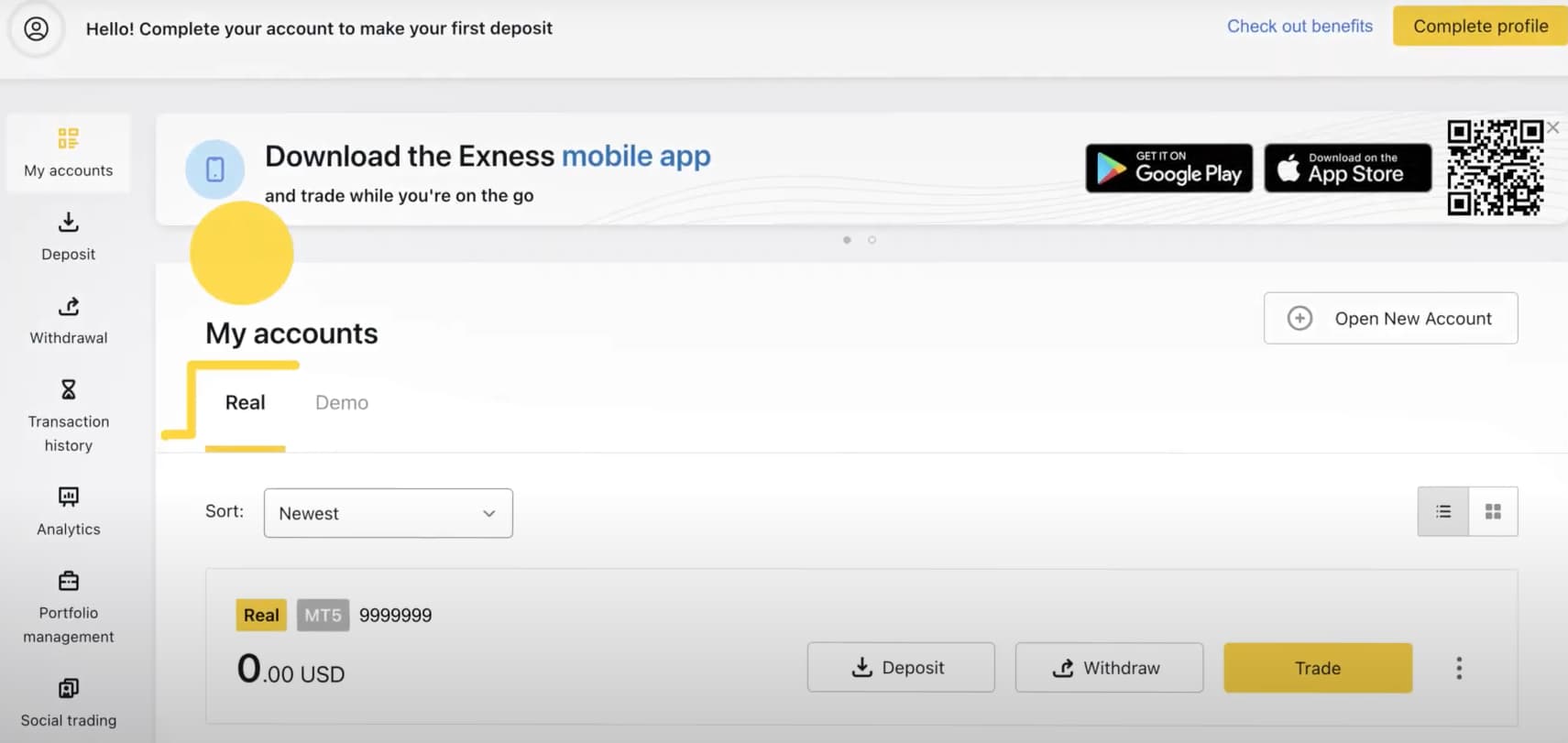
Exness website
Step 7: Select the account type you want to open from the list of standard and professional account
Here, you can choose to open a real account or a demo account.
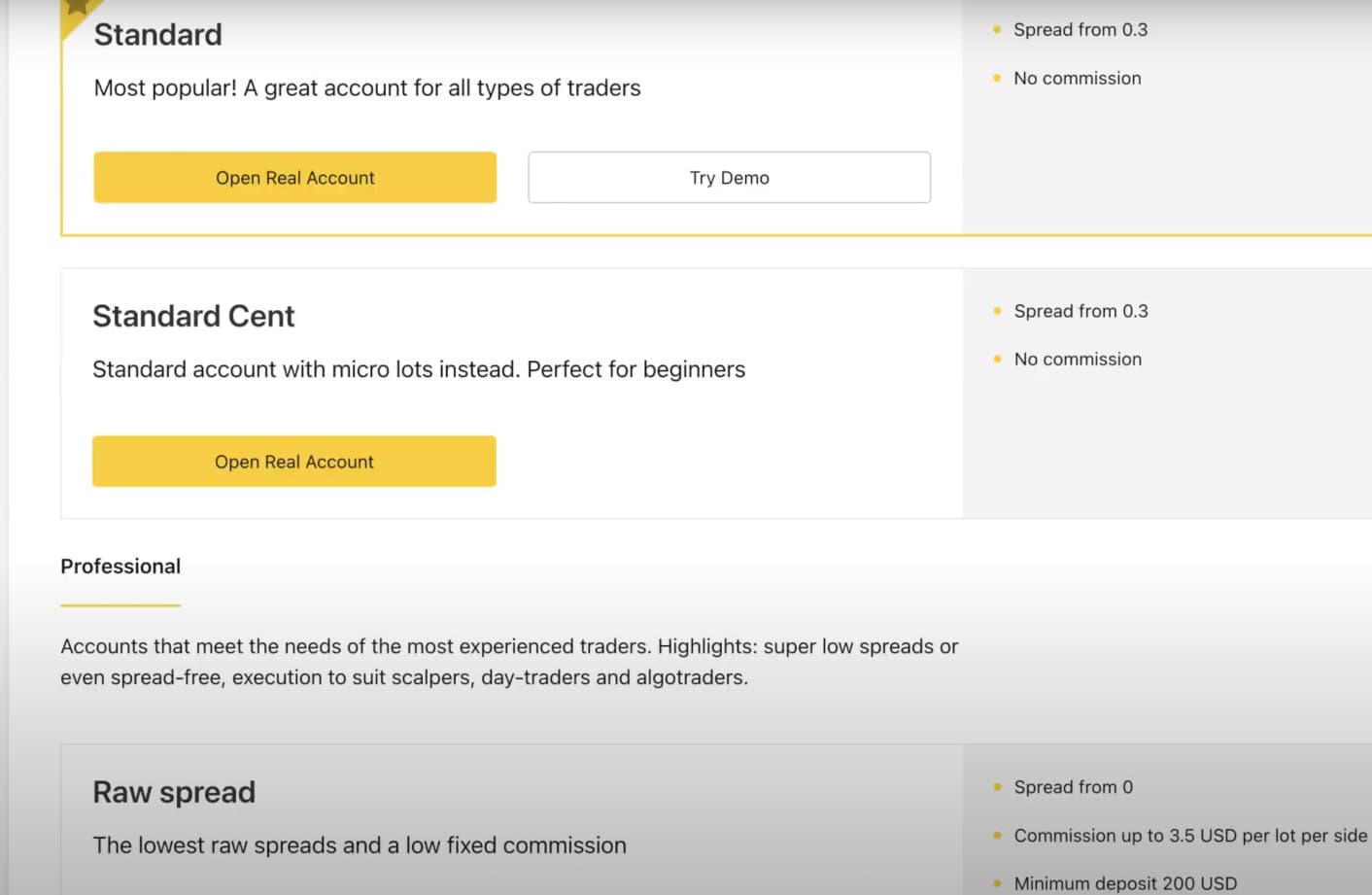
Exness website
Step 8: Set up your new Exness trading account
Click on “Create an Account” to submit your request after choosing the account type, trading platform, maximum leverage, starting balance, currency, changing the account nickname, and creating a password.
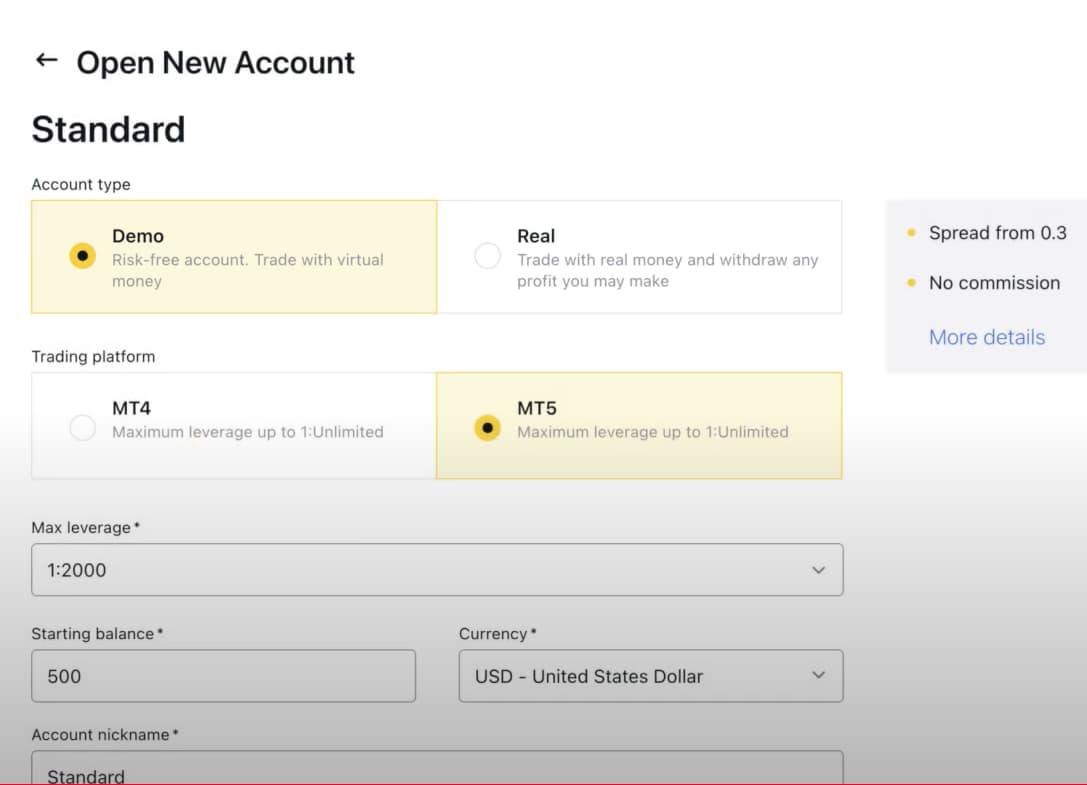
Exness website
Step 9: If the process is successful, your new account will appear in your Exness personal membership area, and you can start trading with your excess account.
Opening the demo account from within the Exness members area
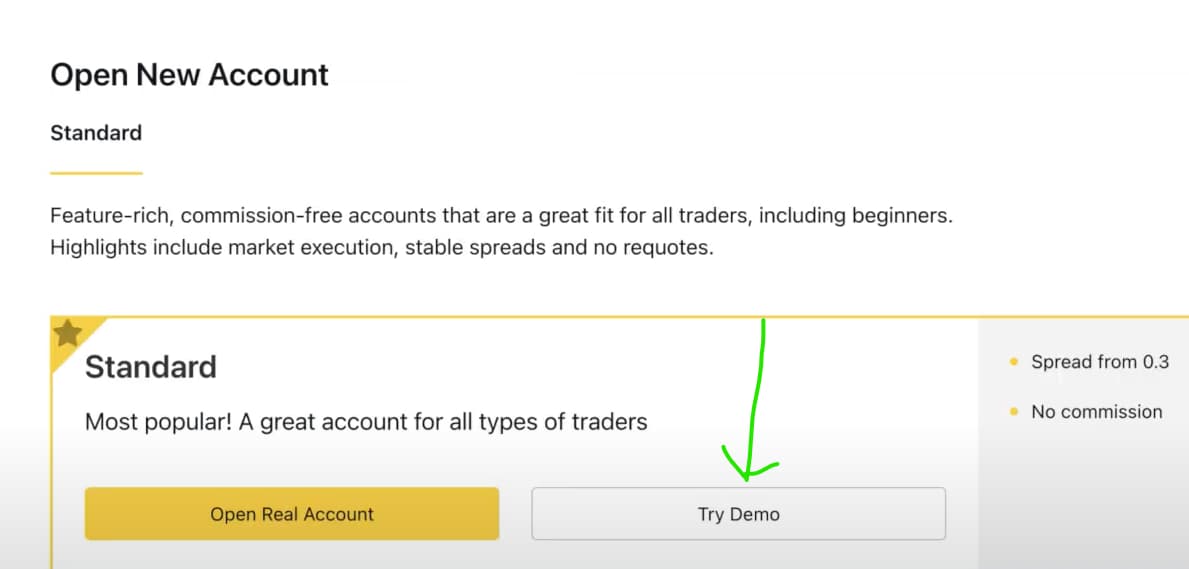
Exness website
Select "Open a new account" from the menu if you have already entered Exness login. You will have the option to pick between a real and a demo account, so select a demo account. Choose the trading platform, currency, leverage, etc. Once you are done, click "Create an account," and your newly created demo account will appear under the demo accounts in your membership area.
Opening a real trading account in the Exness members area
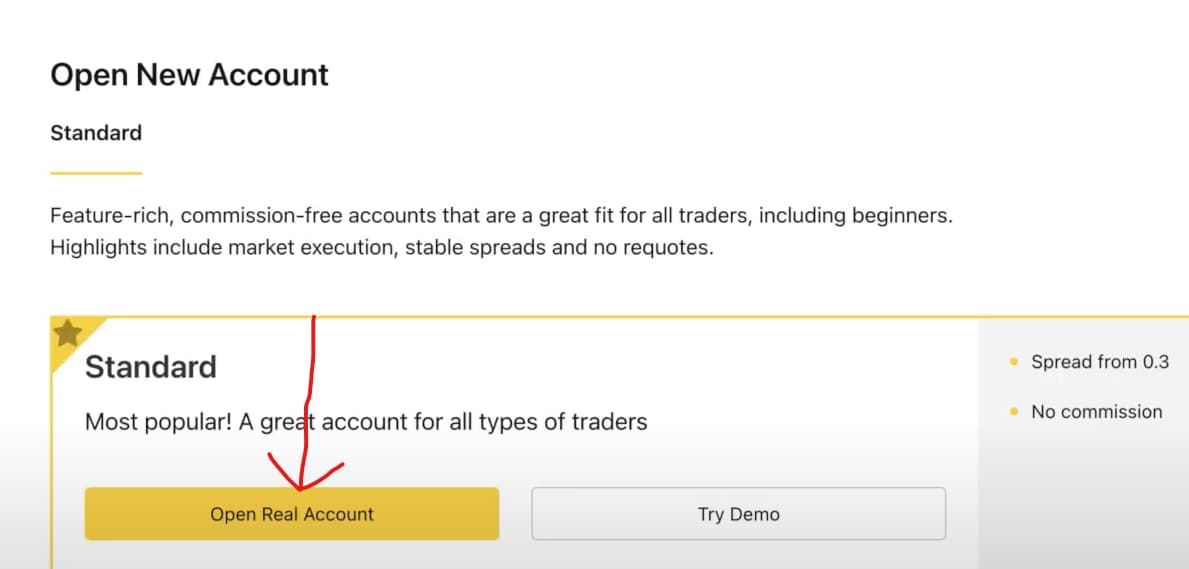
Exness website
Select "Open a new account" if you are logged into your membership area. Select a real account and choose an account type. Choose the currency, leverage, and trading platform. When you are done, hit create an account, and your new real account will pop up in your membership area under the real accounts.
Advantages and disadvantages of the Exness members area
The benefits and drawbacks of the Exness member area vary based on your unique requirements and trading preferences. Some typical benefits and drawbacks of the Exness member's area are as follows:
👍 Advantages
• Traders can easily manage their accounts, view balances, and execute trades with the member's area's intuitive interface.
•Viewing account balances, transaction histories, and other information is all available to traders.
• It is easy to fund your account or request withdrawals in the member's area.
•Verification of identity and proof of address are among the documents that users can submit to have their accounts verified.
•Customer support is easily accessible from the membership area.
👎 Disadvantages
• The main purpose of the member's area is account management; trades cannot be executed directly from this platform. Advanced technical and fundamental analysis tools are typically unavailable in the member's area.
• Even though the member's area has all the tools and features required for account management, some of the more advanced features found in standalone trading platforms might not be available.
FAQs
How do I log into my Exness account?
Enter your area by visiting Exness.com and clicking Sign In. Ensure that the email address and password you are entering are those you used when you first registered on the platform.
Why can't I log into my Exness account?
You might have entered your password and email address wrong. If you are positive that you entered your login credentials accurately but are unable to log in, there may be a problem with internet connectivity. If there is an error when logging into your trading platform, ensure you log in to MT4 using an MT4-based trading account and MT5 using an MT5-based trading account.
How do I log into Exness on my computer?
You can get the Exness App for your computer operating system or visit Exness using your computer-installed browsers. Ensure your computer is connected to the internet. When the page loads, enter your Exness login credential to log in.
What is my Exness ID?
Your Exness ID is assigned to you when you open an account with Exness. Within your Exness Personal Area, this ID is used for several tasks, such as managing your account, contacting customer service, and conducting transactions. You can find your Exness ID in the "Profile" or "Account Information" section.
Team that worked on the article
Peter Emmanuel Chijioke is a professional personal finance, Forex, crypto, blockchain, NFT, and Web3 writer and a contributor to the Traders Union website. As a computer science graduate with a robust background in programming, machine learning, and blockchain technology, he possesses a comprehensive understanding of software, technologies, cryptocurrency, and Forex trading.
Having skills in blockchain technology and over 7 years of experience in crafting technical articles on trading, software, and personal finance, he brings a unique blend of theoretical knowledge and practical expertise to the table. His skill set encompasses a diverse range of personal finance technologies and industries, making him a valuable asset to any team or project focused on innovative solutions, personal finance, and investing technologies.
Dr. BJ Johnson is a PhD in English Language and an editor with over 15 years of experience. He earned his degree in English Language in the U.S and the UK. In 2020, Dr. Johnson joined the Traders Union team. Since then, he has created over 100 exclusive articles and edited over 300 articles of other authors.
Mirjan Hipolito is a journalist and news editor at Traders Union. She is an expert crypto writer with five years of experience in the financial markets. Her specialties are daily market news, price predictions, and Initial Coin Offerings (ICO).