The FP Markets broker (FP Markets) offers clients the possibility to copy trades of experienced traders. The company cooperates on a partner basis with the independent MyFxBook platform. There are some features on copying traders on FP Markets you should know about before choosing this platform.
Let's consider how the copy trading works on the service, the advantages and disadvantages, and how to connect to MyFxBook from FP Markets.
What is copy trading?
Copy-trading services have been maturing for over 10 years and a huge number of competing products have appeared. They may have different interfaces, but the principle of operation is the same everywhere. If you want to copy trades, just choose a trader (strategy provider) and subscribe to him. The connection methods can be as follows depending on the site's functionality, via:

Copy button on the copy trading platform;
links or files added to or loaded into the trading terminal.
Companies can offer both their own and partner copy services. For example, copy trading at FP Markets is performed through the third-party MyFxBook platform.
Pros and cons of FP Markets copy trading

- FP Markets is a regulated broker
- Profitable commissions for copy trading
- Comprehensive analytics for traders
- Analytical tools available for self-trading

- Outdated interface
- Lack of filters
- Long registration
Getting started with FP Markets copy trading
Register on the broker’s and the copy trading service websites to start copy trading with FP Markets. Find the instructions below.

Registration at FP Markets
email address;
name;
surname;
account type (personal, corporate)
country of residence;
sex;
phone number;


FP Markets will tell you the branch you will work with. The platform supports fast login using Facebook or Google.
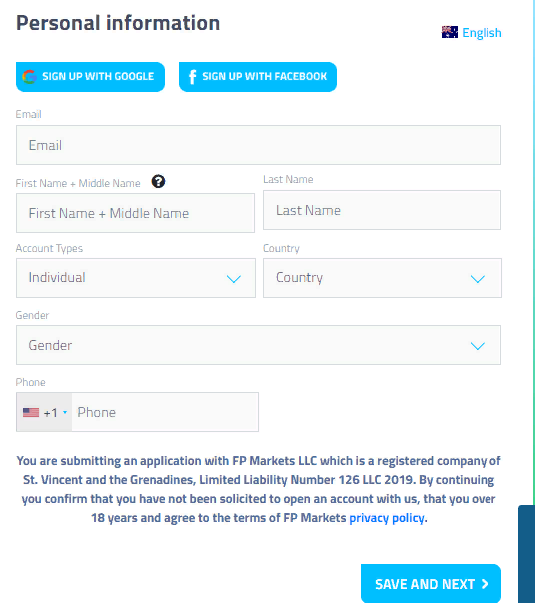
street;
postal code;
building number;
city.
Also, indicate your date of birth on this form.
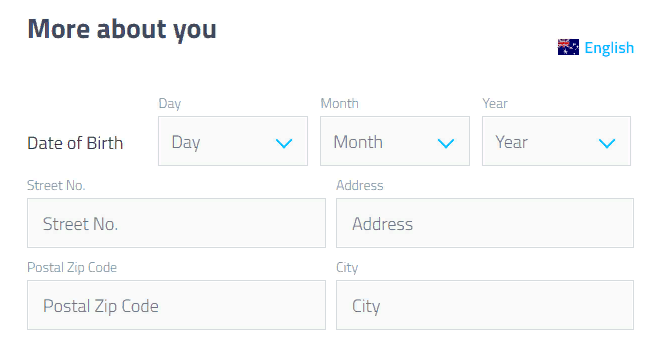
Fill in the financial information after the address line. Also, indicate your employment status and annual income.
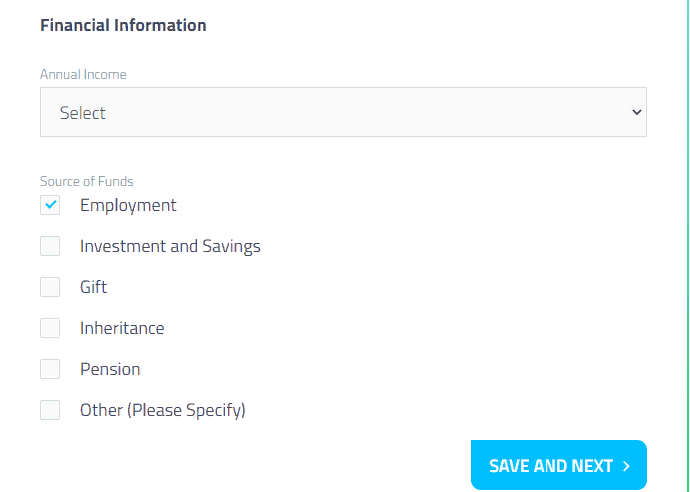
trading terminal;
basic account currency;
account type;
password for entering your account and terminal.
You can select both MetaTrader 4 and MetaTrader 5 to connect to FP Markets copy trading.
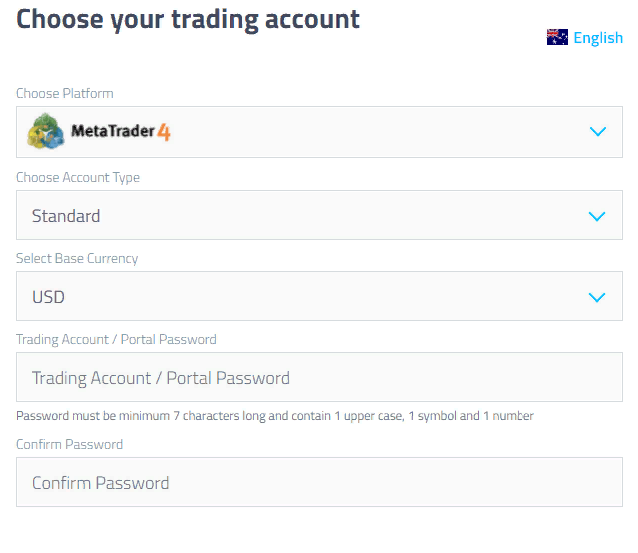
At the last stage, the company will prompt you to study its legal and other documents. Here you can read the Terms and Conditions, Privacy Policy, and other necessary documentation. Also, tick the boxes to confirm that you have read the documents.
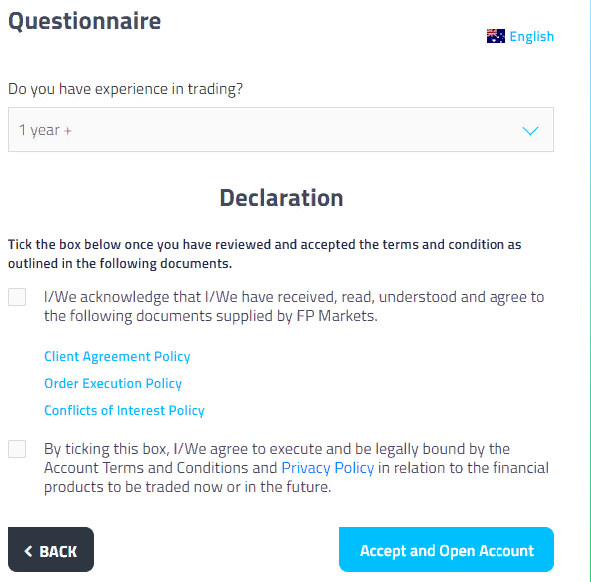
After you complete the registration process, FP Markets will ask you to verify your identity. Here you need to upload scanned copies of your ID and proof of residence address. The company shall review the documents within 48 hours. After that, you will have full access to your account, you can replenish your account and start copying trades through FP Markets.
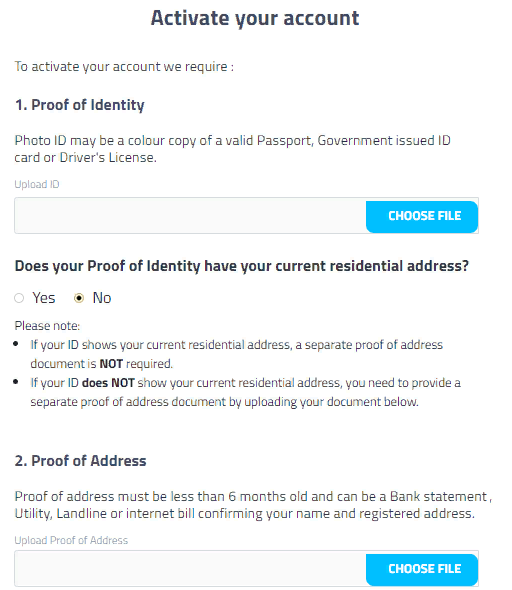
Registration with MyFxBook
User name;
email address;
password.
Next, enter the captcha and agree to the Terms and Conditions and Privacy Policy. You can also go through a quick registration process using Facebook or Google.
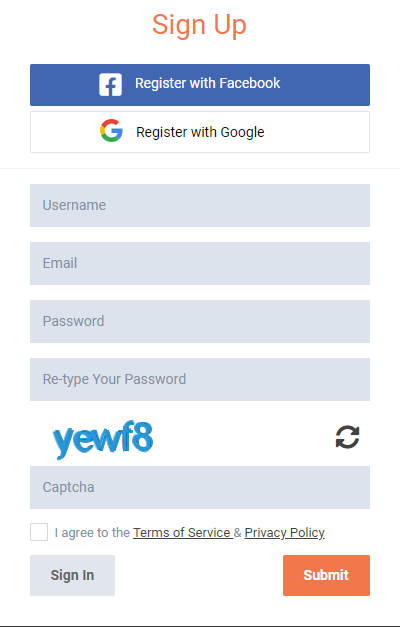
How to open an account for copy trading on MyFxBook
Sign in to the platform after you have registered. Select Portfolio in the top menu and click on Add Portfolio. You will see a menu with an overview of the accounts connected for copy trading (if you are already copying trades through MyFxBook from other brokers). Click on the Add Account button to create a new account.

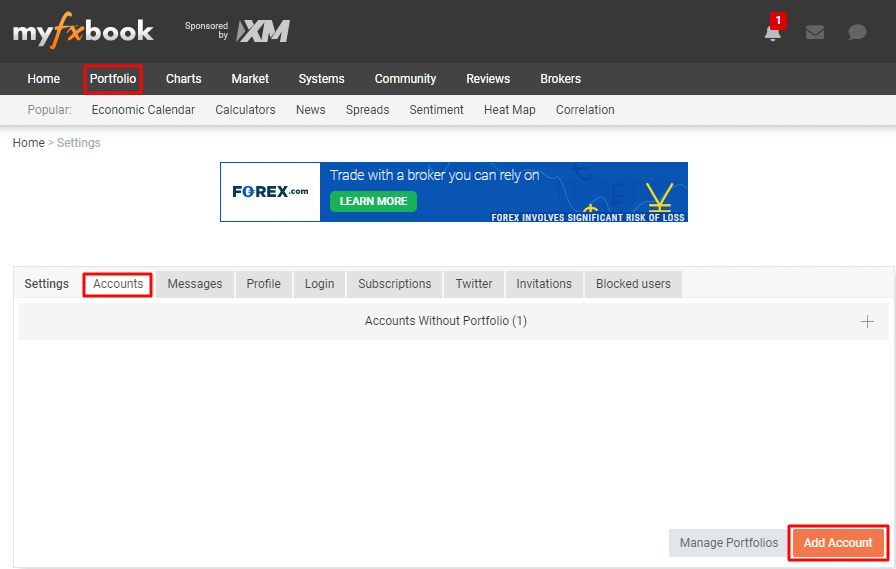
Next, MyFxBook will prompt you to set up an account. Select the platform to copy FP Markets traders in the “My Platform Is ...” field. It can be MT4 or MT5. Let’s consider connection via the MetaTrader 4 terminal in our example.
After that, the platform will prompt you to choose a broker. Here, select FP Markets. Next, the Account Information field will open. If you only plan to copy trades, but not to offer yours for copying, it is enough to fill in only the Choose a Name field. You will need the name on MyFxBook when you connect your account to MetaTrader.
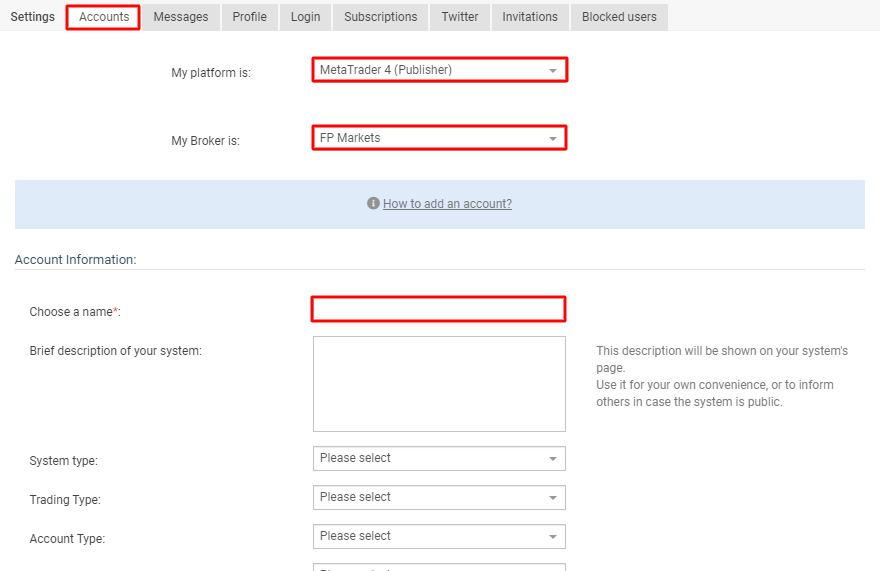
After your account on the platform has been created, proceed to the next stage and choose which traders you want to copy. Finally, connect to the MyFxBook trading terminal.
What is the MyFxBook network in 2024
|
|
MyFxBook |
|
|
ASIC AFSL №286354 |
|
|
MT4, MT5 |
|
|
USD 1,000 |
|
|
0% |
|
|
Over 180 strategy providers |
|
|
Forex, CFDs on commodities, stocks, and indices |
How to find the right trader to copy?
Select Systems in the top menu to select a trader to copy. Select Strategies from the drop-down list. After that, you will see a table including all the strategy providers providing trades for copy trading on MyFxBook.
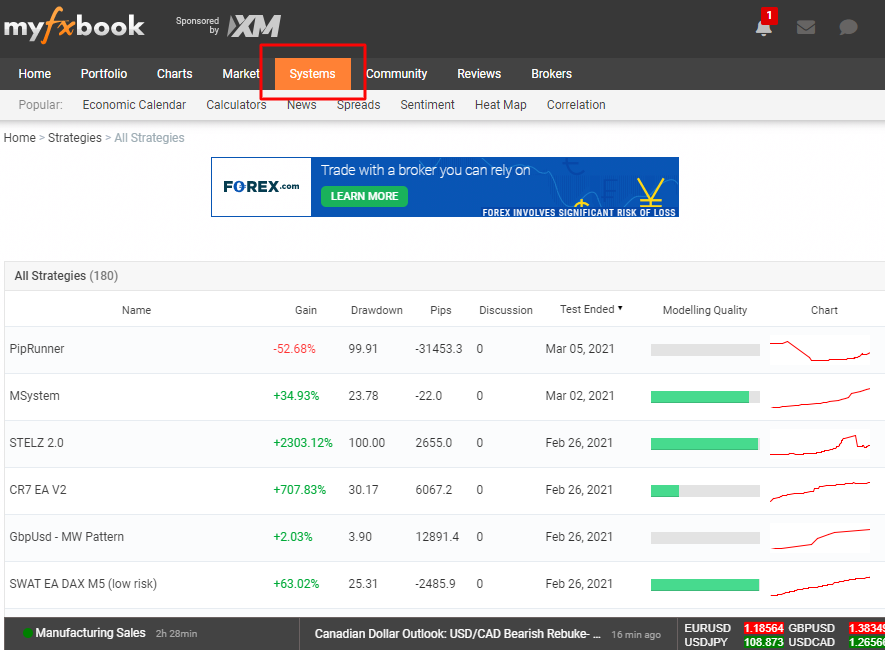
Name;
Discussion;
Gain;
Tests Ended;
Drawdown;
Modeling Quality;
Pips;
Chart.
For example, let’s consider sorting by the number of FP Markets MyFxBook reviews. To do this, click on the Discussion column. If you click on it for the first time, the platform will sort downward the traders by the number of reviews about them.
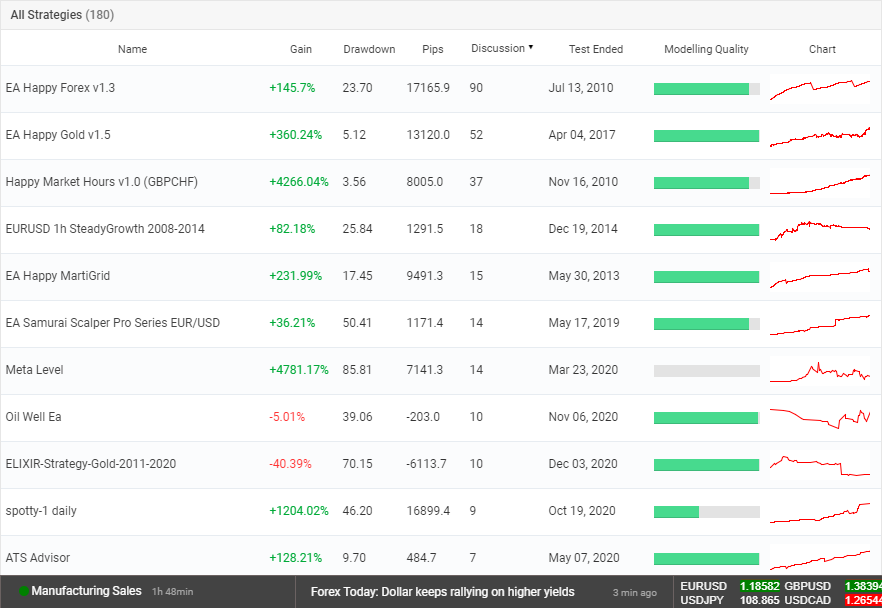
Click the Discussion column again and MyFxBook will sort traders in reverse order.
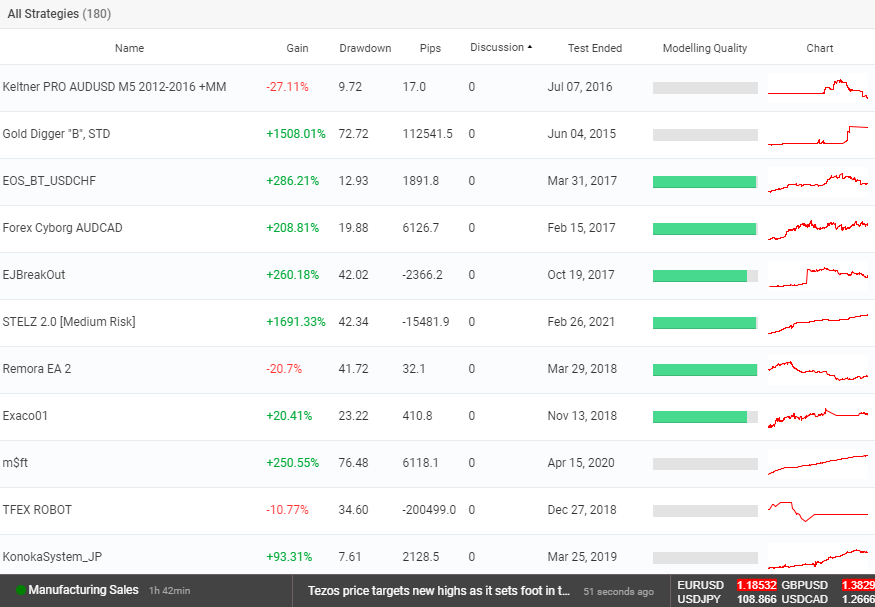
The possibilities for traders to search on MyFxBook are limited. There is no ability to sort by nuanced categories here. There are no other filters except for the above-listed broad categories, so the search for individual strategy providers can be time-consuming.
How to start copying trades using FP Markets?
Click on the trader’s profile after you select him. Here you can see his statistics. The platform provides a comprehensive overview of the listed indicators. They are presented both in the form of numbers and charts. Therefore, it is quite convenient to study users’ statistics on FP Markets.

After you have read the statistics and made a choice in favor of a strategy provider, click on the CSV button. After that, a .csv file will be downloaded to your device. This file contains the trader's trading history and copying settings.
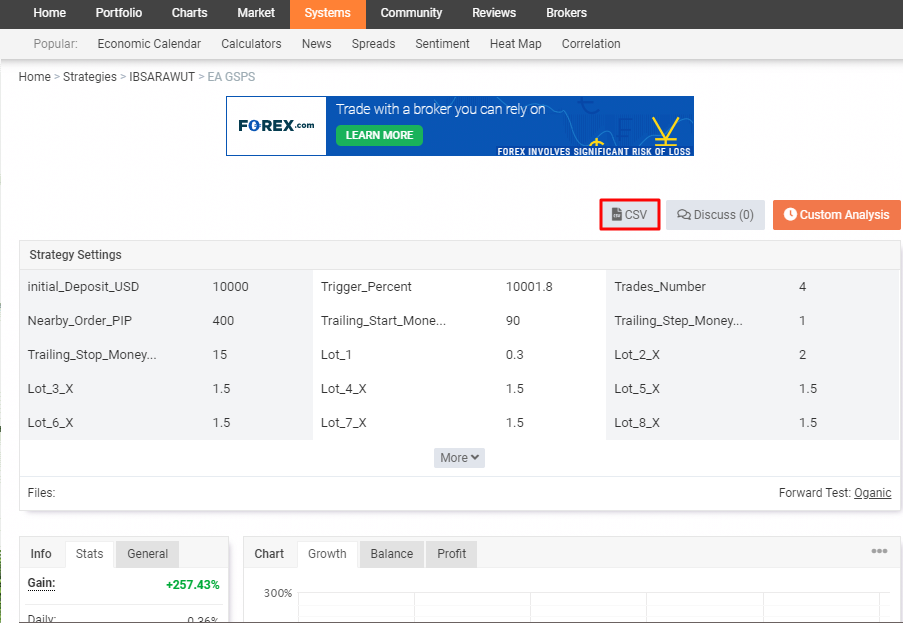
After the .csv file is loaded, open the MetaTrader 4 trading terminal, enter your login and password. Next, find the File item in the top menu, select Open Data Folder from the drop-down list.

After that, a window with folders for MetaTrader files will open. Open the Files folder and load the .csv file there.
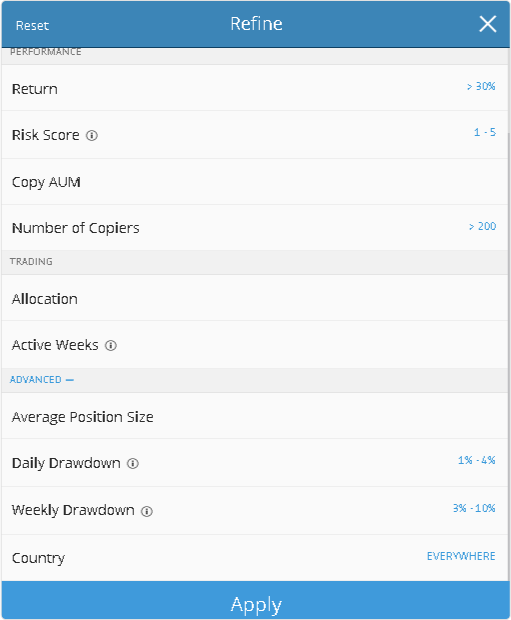
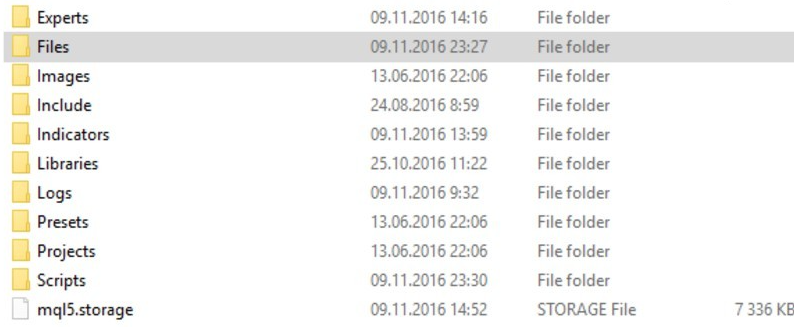

Can I make money copying traders on FP Markets?
FP Markets' MyFxBook trade copying service helps to generate extra income. There are profitable traders on the platform with a return rate of thousands of percent. The profitability depends on the strategy of the strategy provider, your budget for copy trading, the trading instruments used during trading, etc.
However, copy trading is not a guaranteed way to make a profit. There are also risks. All subscribers will suffer the loss if a strategy provider opens a losing strategy. Therefore, it is necessary to follow the rules of risk management and be careful when choosing a trader.
How much does FP Markets copy trading cost?
spread – the minimum spread is 1.0 for EUR/USD;
the fixed commission is $3 per lot.
Traders' commissions for copy trading on MyFxBook are not charged. MyFxBook is a free service. The platform earns exclusively from advertising.
Is FP Markets copy trading safe?
FP Markets is represented by two legal entities. However, it is licensed only by the Australian ASIC regulator under Document Number – ASIC AFSL No. 286354. The company is also registered in Saint Vincent and the Grenadines. Control over the activities of financial companies in this offshore zone is rather weak, therefore the Australian division is more reliable.
As far as MyFxBook goes, the platform does not accept customer funds. Therefore, it is not required to obtain a license.
Summary
FP Markets broker offers clients a trader copying service via MyFxBook. This platform is fairly well known among traders. The service is distinguished by high stability and functionality. In contrast to FP Markets, the social trading platform provides advanced analytics on strategy providers, making it easier to find and select a trader. Also, it is worth noting the profitable commission policy.
However, the search for traders is not implemented on MyFxBook. There are no filters, so it is impossible to set a certain value according to the criteria. Moreover, registration and setup are quite lengthy, which is very inconvenient.
Expert review
The FP Markets broker offers clients the ability to copy trades using MyFxBook. This is a good choice because MyFxBook is a well-known social trading platform provider (link to text “Social trading platform provider”) with a lot of useful services. In particular, here you will find analytical tools not only for copying other traders but also for trading on your own. Moreover, MyFxBook is highly stable.
It is very convenient to view analytics by traders on MyFxBook Autotrade. There are infographics there that allow you to visualize the statistics. It is beneficial to use the MyFxBook from the FP Markets service due to its attractive commission policy. Trading spreads and commissions are low here, and there is no commission for copy trading on the platform.
However, it is difficult to find traders on MyFxBook Autotrade and the lack of sub-filters is a serious drawback. You can only use sorting for search. Moreover, it is worth noting the rather long registration procedure. You will have to spend about 50 minutes to open all the necessary accounts and connect copy trading to the trading terminal. Verification on FP Markets takes about 48 hours.

Reviews of MyFxBook copy trading via FP Markets
I am very satisfied with the MyFxBook service from FP Markets. It is very profitable to copy trades here. I trade with a Standard trading account and the spread is low here. I get a real profit with this service, so I am absolutely satisfied with such cooperation.

I’ve been working with MyFxBook for about five months. So far, everything is going well, although there are some nuances. Copy trading from FP Markets provides me with extra income, albeit not very much. At first, I didn't like the MyFxBook interface, but I rarely needed to enter the platform, just select a new trader, and view the statistics. Therefore, this is not a big problem for me.

I am disappointed with the MyFxBook service for now. It is very difficult to choose a trader here because there are no good filters. Moreover, the registration procedure is very slow. I have managed to eke out only a small extra income from trading over three months.

FAQ
What base currencies does FP Markets support?
The FP Markets broker supports USD, EUR, and GBP accounts as the base currency.
What is the minimum deposit for copy trading?
The minimum deposit requirements are set by MyFxBook. The minimum deposit is $1,000.
What are the most important criteria when selecting a signals provider?
You should look at the duration of the history with a positive financial result and without drawdowns. It is also a good idea to diversify your investment among different signals providers.
How to replenish an account and withdraw funds from FP Markets?
You can replenish your account and withdraw funds to FP Markets using bank transfers, Visa, and Mastercard, as well as Perfect Money, Neteller, and Skrill payment systems.









