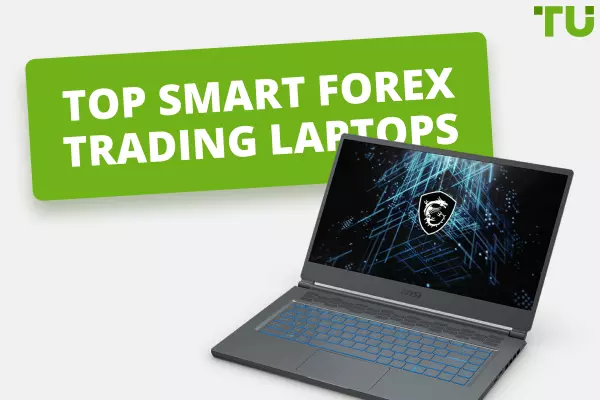Find out how to earn with the MyFXbook Autotrade Social Trading platform, how to find the best traders to copy. What are the MyFXbook copy trading pros and cons? Read reviews about MyFXbook Autotrade.
Interested in Copy Trading? - Try RoboForex

MyFxbook Autotrade Social Trading Platform review for 2025
MyFxbook is a unique service for traders, and it includes several different tools specially designed to enhance the ability to copy trades. The social trading service of MyFxbook has proven itself and about 40 brokers from all over the world cooperate with this broker. Let's consider how this platform can be useful for a trader, how to copy trade, and how to select the best signal provider.
What is a social trading platform?
Social trading has become very popular over the past 10 years and the first trade copying service was developed in 2010. Since then, similar platforms have appeared both at brokers and as independent stand-alones. Brokers use them to attract clients and expand their functionality.
The principle of copy trading services is quite simple. It works as follows:
-
The trader registers on the platform and selects a trader — the strategy and signals provider — to copy.
-
The user selects a trader according to the characteristics provided by the service;
-
The user subscribes to the trader, and all his trades shall be copied automatically to the user’s trading terminal.
Some services for copying trades allow you to customize the parameters. For example, you may choose only the trading instruments selected by the trader. Social trading and transaction copying services are promising ways to generate passive income. However, there are risks here as well. Therefore, it is extremely important to choose the right trader and strictly follow the rules of risk management.
MyFxBook copy trading network review in 2025
 A platform for copy trading |
MyFxbook Autotrade Social Trading |
 Regulation |
Doesn't accept funds from users; doesn't need licensing |
 Terminals |
MetaTrader 4 (EA); MetaTrader 4 (Publisher); MetaTrader 4 (Auto-update); MetaTrader 5 (EA); MetaTrader 5 (Auto-update) cTrader; Oanda FXTrade; FXCM Trading Station |
 The number of brokers offered |
39 |
 Top brokers |
Tickmill, IC Markets, FxOpen, Pepperstone, Axitrader |
 The minimum investment for copy trading |
$1,000 |
 Commission for using the service |
0%* |
 Signal providers |
162 |
 Brokerage commission |
Depends on your broker |
 Types of accounts |
Depends on your broker |
 Markets |
Forex, CFD, Crypto, Indices, Commodities (depends on the broker) |
* Most brokers set a higher spread for this service, which is a hidden commission. The terms shall be specified individually for each company.
MyFXbook copy trading platform review
The MyFxbook trade copying platform has a lot of features, and it provides several services that are useful for traders. Below is an overview of the platform's functions.
Analysis of strategy providers
Analysis of strategy providersBefore you start copying MyFxbook traders, you should understand their statistics. The platform offers a good set of features for analyzing strategy providers. Find the financial statistics of the trader on the Start screen.
The following data is provided there:
-
total growth rate;
-
daily growth rate;
-
monthly growth rate;
-
drawdown;
-
current balance;
-
maximum balance;
-
initial deposit;
-
profit;
-
timeframe;
-
model type.
Also, where a trader provides copy trade services for MyFxbook, the period for which thecopy trading analysis is provided shall be clearly stated. By default, it is set for the entire time of its operation.
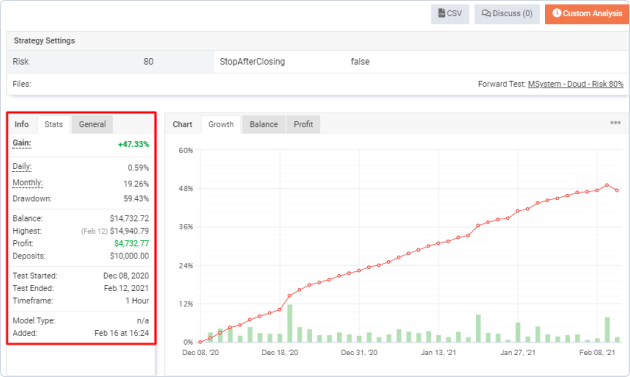
Financial charts
Financial chartsThe copy trade service for MyFxbook provides financial analytics in a convenient chart format. There are three types of charts on the platform:
-
growth rate
-
balance
-
profit
You may select the desired chart by clicking on the tab above the main working window. The period is two weeks, but if you hover over a point, you can view the data for each day. The flow diagram is shown below.
Also, the copy trade platform in MyFxbook allows you to view charts for different time intervals. Select the Custom Analysis item to view data for a specific period. Here you can set all the basic parameters according to your needs:
-
1
timeframe;
-
2
exact start and end date;
-
3
day of the week;
-
4
exact time.
Transaction histories
Transaction historiesIn the trader's statistics, you can see the history of his transactions. The history includes all transactions that were opened during the trader's work session on MyFxbook.
Here you can get the following information:
-
opening and closing date;
1 -
trade tool;
2 -
the direction of opening a trade;
3 -
take profit and Stop-loss parameters;
4 -
opening and closing prices;
5 -
pips;
6 -
profit;
7 -
duration of the trade;
8 -
balance change.
9
You can also search by history and trading parameters. Switch to the Trade tab in the Custom Analysis menu to do this. Here you will find the following data:
-
1
percentage of growth;
-
2
profit;
-
3
duration of opening trades;
-
4
pips;
-
5
take profits in pips;
-
6
stop-loss in pips;
-
7
the volume of each lot.
In the Settings, you can specify the minimum and maximum values of the indicators in which you are interested. Click the Analyze button after you specify the information for the search, and the trade copy service will show you the result.
Advanced transaction statistics
Advanced transaction statisticsThe platform also provides advanced statistics on each trader's transactions, which is very useful for your analysis. It is located under the financial charts.
You can find the following data in the advanced statistics:
-
1
the total number of transactions during the accounting period;
-
2
a profitability chart, where you will find the total number and percentage of profitable and losing trades;
-
3
pips statistics;
-
4
the average profit in pips in monetary terms;
-
5
the average loss in pips in monetary terms;
-
6
the total amount of lots;
-
7
commissions;
-
8
the number and percentage of profitable trades opened in long and short terms;
-
9
the best and worst trades in pips and monetary terms;
-
10
the average duration of transactions;
-
11
profit-factor (the ratio of total profit to total losses);
-
12
standard deviation;
-
13
Sharpe ratio (an indicator of a trader's profitability per unit of risk);
-
14
Z-account;
-
15
expected results of transactions;
-
16
AHPR;
-
17
GHPR.
Trade details
Trade detailsThe broker provides detailed statistics on the trades made by the trader. In addition to the basic indicators, the Directional Analysis chart is very useful here. It will help to visualize the statistics of the trader’s profitability for a particular trading instrument. Here you can find general statistics on long and short trades, etc.
Times and duration of trades
Times and duration of tradesTime analysis is another important indicator for detailing trades. In addition to statistics in figures, you can view an overview of trades in chart form on MyFxbook Autotrade. The broker provides details on orders that the trader opened at different times of the day.

The chart is segmented into hours, where you can see the total number of trades made in a particular hour, as well as the ratio of profitable to unprofitable trades.
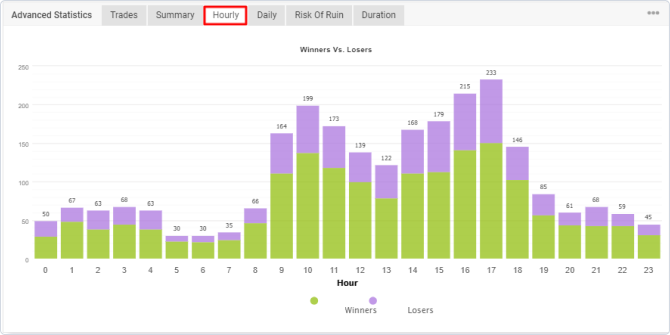

Similar statistics are given for the days of the week. The platform provides data 24/5 with no information available on weekends.
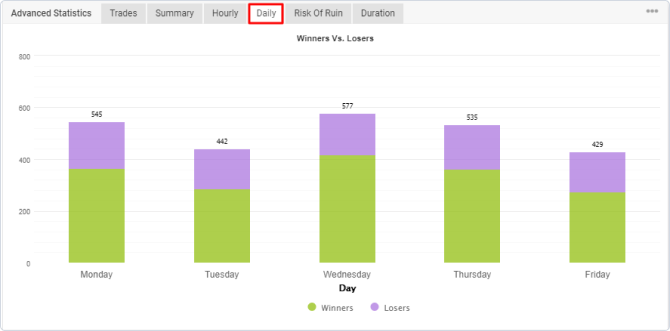

The platform offers details on the profitability of trades and is presented in the form of infographics. With their help, you can make a conclusion about which trades are more successful for a trader – short, medium, or long.
The infographic horizontally indicates the duration of trades; and vertically, it shows profit or loss in pips.
Profitable orders are highlighted in green, and unprofitable ones are highlighted in red.
Deposit risks
Deposit risksAlso on MyFxbook, you will find essential criteria showcasing risks of each trade and strategy, which are calculated automatically. The service analyzes the trading strategy and the history of transactions and calculates the probability of your losing the deposit.
The risk table contains the following data:
-
the number of losses;
-
probability of losses;
-
the estimated number of unsuccessful trades.
The risk table is calculated as the probability of losing a certain amount of your deposit and the number of consecutive losing trades. In this example, the probability of losing 100% of the deposit is less than 0.01%. For this to happen, the trader would have to make 1112 losing trades using the current strategy.
Reviews and discussions
Reviews and discussionsYou can also view reviews of traders on MyFxbook. For this, click on the Discuss button. There you will find an assessment of the trader’s strategies and skills, read fellow subscribers' opinions about his trading, and view a discussion of certain steps the strategy provider takes in the course of trading. You can also ask a trader questions here.
Chart analysis service
Chart analysis serviceMyFxbook also provides a wide range of chart analysis opportunities for technical analysis. To use the service, follow the Chart section and select NewChart.
The platform offers:
-
70
indicators
-
100
graphic tools

Analytics by traders are also provided as part of MyFxbook social trading. Users can publish the results of their technical analysis.
The categories of charts are:
-
Most Viewed;
-
Most Agreed;
-
Most Followed;
-
Most Commented.
The chart analysis section is very convenient to get trading signals if you trade on your own.
Webmaster tools
Webmaster toolsThe MyFxbook service offers tools for users who have their own websites. The platform has developed widgets that are useful for analytics.
The list of widgets includes:
It is quite easy to add widgets to the MyFxbook social trading service. Click on the Add Widget button, then the platform will generate code that must be inserted into the website.
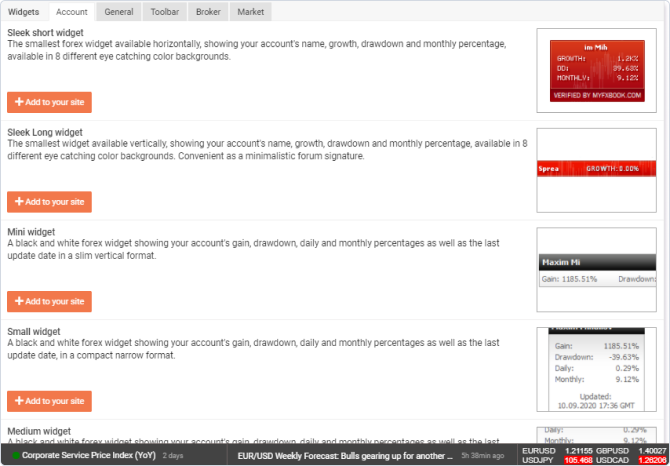
Pros and cons of copying traders on MyFXbook
👍 Pros
• Advantageous commission policy
• Convenient analytics for traders
• You can try copy trading on a demo account
• Eight trading terminals supported
👎 Cons
• There are no filters for searching traders
• The interface is obsolete
• Complicated connections
How to find the right trader to copy on MyFxbook
How to find the best strategy providers is one of the least organized and structured aspects of the platform. There are few options for clients to search for and find a suitable trader to copy trades on MyFxbook.
Let’s examine what little information the site does offer. For example, there is a strategy providers table within the Strategies section. Column names are clickable. If you click on a column name, the service will automatically give you results from best to worst or vice versa.
The table shows the following criteria:
-
1
growth rate;
-
2
drawdown;
-
3
pips;
-
4
discussion (reviews);
-
5
test completion date;
-
6
quality of trading models;
-
7
growth chart.
In this example, we chose to sort from the best to the worst, so the table looks as follows.
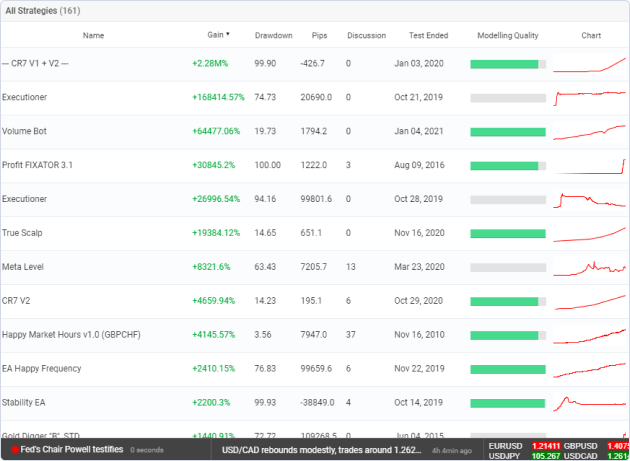
After that, we clicked the Gain column again. The result reversed the order from the worst to the best.
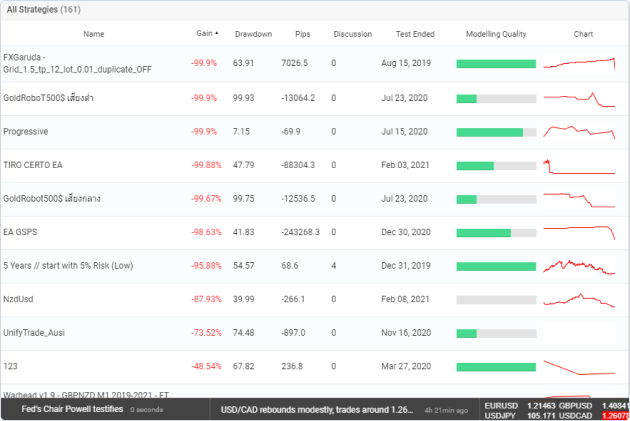
Unfortunately, MyFxbook does not provide any other options for choosing a strategy provider besides sorting using the table. There are no filters on the platform. There is not even a search that would help you find a trader if you know his name or nickname. MyFxbook gets a very low rating for searching strategy providers.
How to get started to copy traders on MyFXBook
The procedure for copying traders on MyFxbook has certain features. There are two options here. A simpler copying method is provided for traders who work with a broker that provides direct access to MyFxbook. In this case, all the necessary data is automatically specified in the account. If you work with a broker that doesn't directly cooperate with this service for copying trades, you can provide the broker information about your account.
How to connect a trading account to the MyFxbook platform?
How to connect a trading account to the MyFxbook platform?
After you are logged in, click on the profile (at the top right of the screen) and select the Settings menu. There you will need to open the Accounts tab. This page provides an overview of your trading accounts. Add if you don't see it displayed, click the Add Account button.
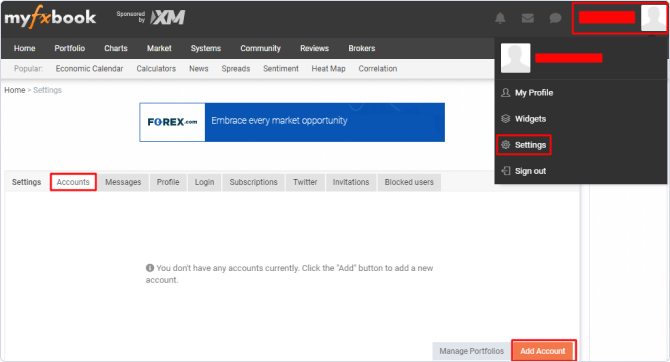

Next, the service will prompt you to choose a trading terminal from the drop-down list. Select the appropriate option and MyFxbook will redirect you to the terminal login page.
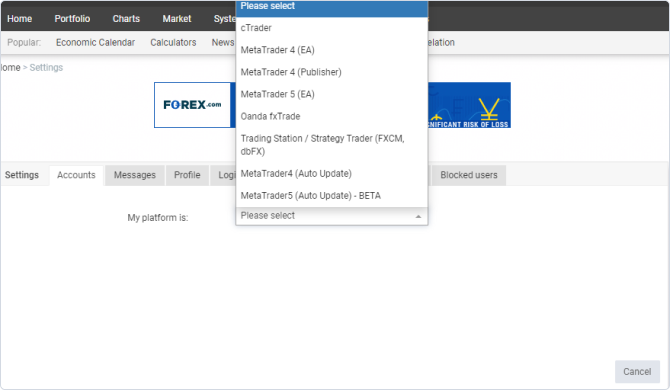
The platform will then direct you to the Spotware service. There, you need to log in or open an account. After that, you will see an overview of all trading terminals of the selected type, which are connected to the email address. Find the names of the brokers displayed where you opened this trading account. You can tick the checkboxes of the trading accounts for which you want to connect to the MyFxbook trade copying service.
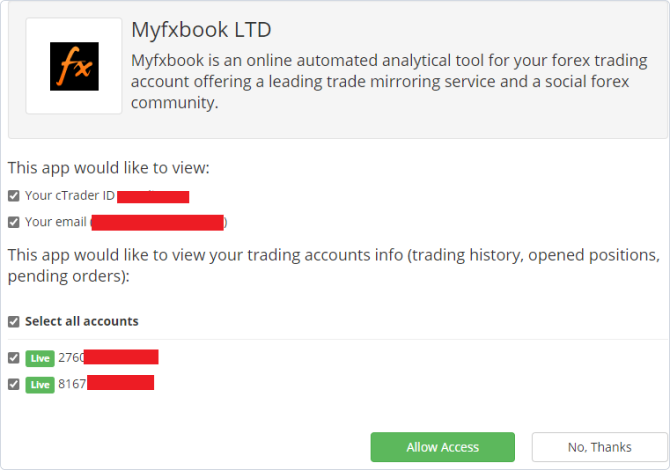
After you click Allow Access, your trading account will be added under Accounts in the Settings menu.
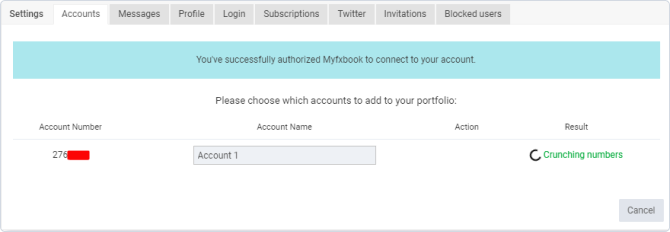

Note!
When the account is connected to MyFxbook, the platform will automatically check the availability of the required amount of the deposit on the trading account. If your account doesn't have the minimum required amount, the connection will be disallowed.
How to activate copy trading?
How to activate copy trading?
The procedure for activating the copy trading feature at MyFxbook varies for different platforms. Let's consider auto-trading in the MetaTrader 4 terminal as an example. Go to the table with the selection of strategy providers and select a trader to copy his trading and strategies. Then open his profile. Find the CSV button on the main page. After clicking on it, a file of the same format will be downloaded to your device.
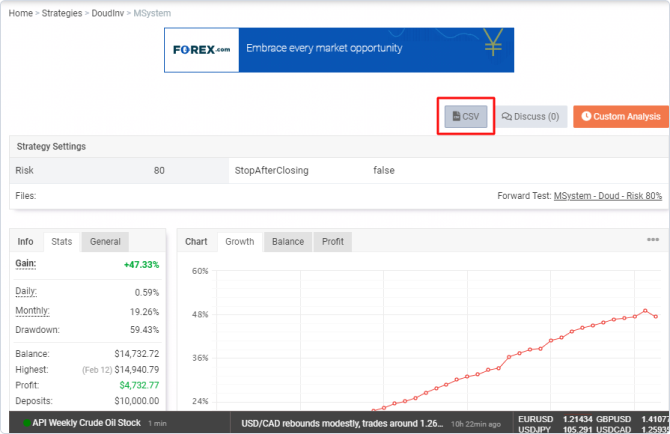

Next, open the MetaTrader 4 trading terminal. In the top menu, select the File item, and select Open Data Folder from the drop-down list.
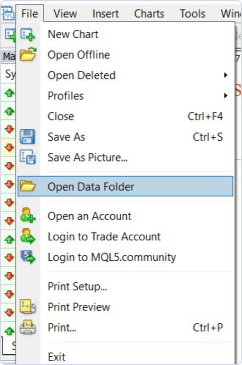
After you click on this menu item, a window with folders will open. This is where you need the Files folder. Copy the CSV file you downloaded from MyFxbook into the Files folder.
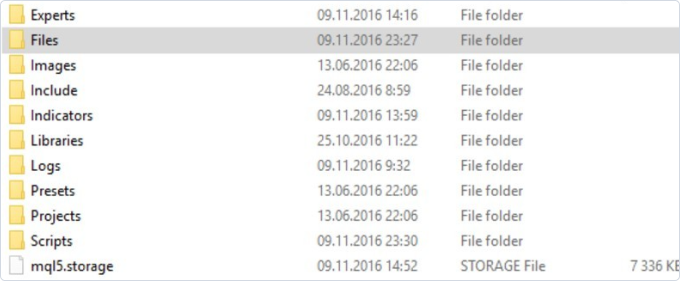
Next, download a special script to copy trades in MyFxbook. You can do this in the MQL4 store.
Save the script in the Scripts folder and open it.
Add the following information to the script:
-
the full name of the CSV file;
1 -
the ticker of the selected trading instrument
(you can familiarize yourself with the instruments with which the trader works in his account on MyFxbook);
2 -
time zone.
3

That's it. After this, MetaTrader 4 should show you a window informing you that the trader's history has been added. After that, automatic copying of trades will work. You will see all trades in the same way as they are displayed at the strategy provider.

Opening account on MyFXbook
Opening account on MyFXbookCopying traders to MyFxbook is possible only after registration. The procedure is quite simple and will take no more than three minutes. The first step is to choose the registration method. You can open an account by email, or you can sign up quickly by logging in through Facebook or Google.

Provide your basic data to register for the service. The list includes:
-
the user name on the platform;
-
email address;
-
password.
Next, enter the captcha, read and agree to the Terms and Conditions, and click Submit.

After that, a confirmation of registration will be sent to your email. Follow the link in the email and your account will be activated.
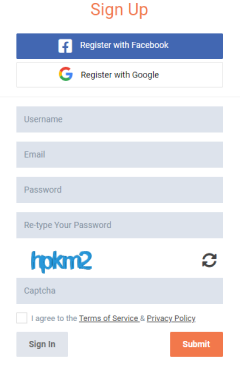
Top 7 brokers working with MyFxbook
MyFxbook is a popular trade copying service among brokers. About 40 companies cooperate with it. Below are the top seven companies that cooperate with the platform.

| Broker | Assets for copy trading | Regulator | |
|---|---|---|---|
1 |
Assets for copy trading Markets: Forex, Bonds, CFDs |
Regulator FCA, CySEC, FSCA, Seychelles FSA |
|
2 |
Assets for copy trading Markets: Forex, CFDs, commodities, Crypto, Stocks, Bonds |
Regulator AFSL, CySEC |
|
3 |
Assets for copy trading Forex, Stocks, ETF, Crypto, Commodities, CFDs |
Regulator ASIC, FCA, Nevis registration number C42235 |
|
4 |
Assets for copy trading Forex, CFDs |
Regulator ASIC, FCA |
|
5 |
Assets for copy trading Forex, Commodities, CFDs |
Regulator ASIC, FCA, DFSA |
|
6 |
Assets for copy trading Forex, Commodities, CFDs, Stocks |
Regulator ASIC |
|
7 |
Assets for copy trading Forex, Commodities, CFDs |
Regulator VFSC, ASIC |
Can I make money by copying traders on MyFxbook?

MyFxbook trade copying service helps to generate extra income. The profitability of copy trading varies depending on the strategy provider you choose, the trading instruments selected, and the trading strategy risk level.
However, copying transactions also carries certain risks. Subscribers can lose their money in the event of unsuccessful trades by the strategy provider. Therefore, it is necessary to follow the money-management principles and to be scrupulous about the choice of traders.
What are MyFXbook Autotrade fees

MyFxbook service doesn't charge transaction fees. Using the service is free because the platform earns from advertising. The broker you work with may charge you a transaction fee. Usually, such a commission is charged in the form of an increased spread. The terms should be clarified with the broker individually.

However, there are minimum deposit requirements. To use the service for copying trades, you must have at least $1,000 in your trading account. There is no commission in favor of traders.
MyFXbook social trading platform safe?
MyFxbook is a separate platform that is not affiliated with any broker. All relationships with brokers are exclusive partnerships. Thus, the service doesn't accept money from subscribers or strategy providers, which means that it doesn't need to be licensed. Partner brokers should ensure the safety of user funds.

Protection system
MyFxbook also has a system of protection against fraudulent transactions. Each trading account that connects to the system is verified before activation. Copy trading is allowed only for verified accounts.

Protection of personal information
The personal data of subscribers and providers of MyFxbook strategies are also protected. The transfer of user information is performed via SSL encryption.
Summary

MyFxbook is one of the largest platforms for Forex traders rated by the number of analysis services. However, as for the copy trading service, there are certain nuances worthy of observation. There are good analytics on each trader and an attractive commission policy.
MyFxbook is popular among brokers and about 40 companies cooperate with the platform.
However, unfortunately, there are plenty of unpleasant aspects such as the total absence of an adequate search feature. Also, you will have to spend a lot of time connecting to copy trading. In addition, it is worth considering that the copy trading network here is small, and includes only 164 strategy providers. Therefore, the choice is limited.
Expert review
MyFxbook has become famous among traders as a platform that provides a large number of analytical services. However, the copy trading service cannot be considered completely successful. The platform interface is obsolete and is not very convenient. The search for traders is not sufficiently developed and there are no filters on the service. Because of this, the user will have to spend a lot of time choosing a suitable strategy provider.
However, the connection procedure is especially worth noting. It's very long and convoluted. The lack of an automated connection is a serious drawback of MyFxbook.
However, this platform is not all that bad. First, the statistics of the strategy providers are well implemented. It is presented in the form of infographics, so you can visualize the indicators. Besides, MyFxbook is universal and supports eight versions of trading terminals. This is convenient for users who have trading accounts at brokers with different trading platforms.

Antony Robertson,
Traders Union Financial Analyst
MyFXbook Autotrade social trading platform reviews
-
1
Perry Harrison, 52, New Jersey
I've been working with MyFxbook for two years and I like this copy trading service. It is very profitable to copy here. There are good strategy providers. It is very easy to choose a trader because there are many different statistics. I am not planning to change the service because everything is fine on MyFxbook.
-
2
Taylor Twin, 40, New York
MyFxbook is convenient for me because you can connect it to different trading platforms. I use MetaTrader 4 and cTrader, and I have a platform connected to these two terminals. The service has certain inconveniences, but it makes a profit, so I’m sticking with it.
-
3
Molly Loyd, 37, Boston
I tried to install the service, but I still can't figure it out. Everything is so complicated that it is almost impossible for a novice trader to understand the necessary basics to operate it. Also, it is not clear how to choose traders. I had to manually monitor several dozen traders. It took a lot of time.
FAQ

Can I copy trades on a demo account?
Yes. You can copy trades by connecting them to a demo account and this is one of the advantages of MyFxbook.

Are there minimum and maximum leverage requirements?
No. The leverage requirements are set by the broker you select.

How many trading accounts can I connect to?
An unlimited number of trading accounts can be connected to MyFxbook.