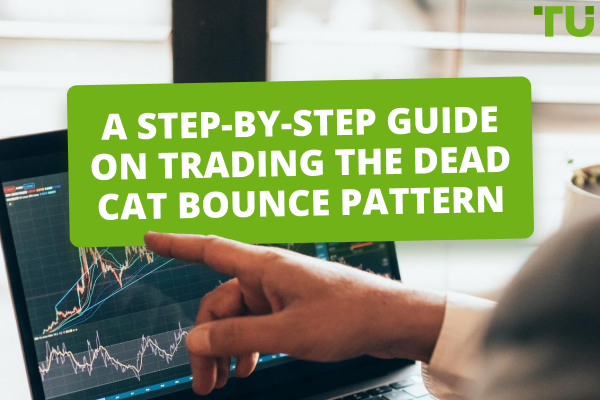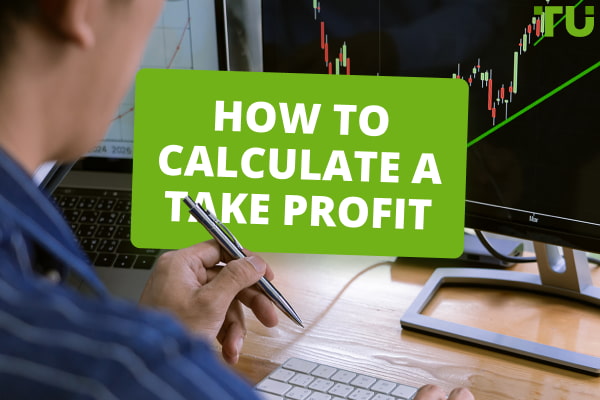5 Best Forex Trading Computers In 2024
Best Forex trading computers:
Apple iMac 21.5-Inch MNDY2LL/1 - powerful, high-speed computer that works in multitasking mode.
Acer Aspire AIO S24-880-UR12 - the best budget option for active trading.
HP Pavilion Desktop Computer - a good combination of high performance with good graphics.
With the rise of algorithmic and high-frequency trading in Forex markets, having the right computer setup has become crucial for traders looking to gain an edge. The best Forex trading computers need to have enough processing power, fast connectivity, and robust security to support around-the-clock trading across global markets.
In 2023, there are several excellent Forex trading computer options that deliver on these requirements, so traders can find a system tailored to their specific needs and budget.
This article will explore the top 5 Forex trading computers for 2023. We will look at key specs like processors, memory, graphics, and connectivity options. Additional factors like portability, display quality, and security features will also be considered. A capable computer system is a trader's most important tool, so investing in one of these top-recommended models will help enable your success in the exciting world of Forex trading.
What are the best trading computers?
When assessing a trading computer, its usefulness and dependability should be taken into account. A computer must be capable of handling demanding trading software, numerous tabs, and other tasks.
A vast range of computers is available to choose from that could help you with your day trading. Computers constantly improve and evolve as technology advances, with more sophisticated models regularly coming onto the market.
So, this article will show you some models to consider for a successful trading journey, and we’ll also discover how many screens you really need as a trader.
Let’s get on with it:
1. Apple iMac 21.5-Inch MNDY2LL/1.

Apple iMac 21.5-Inch MNDY2LL/1.
The Apple iMac 21.5-inch, one of the most potent and attractive computers, is first on our list. Therefore, if you want a Mac and don't have a strict spending limit, this is the machine for you. Its price starts at $442.02.
Apple computers are regarded as incredibly dependable and strong machines with fantastic displays and quick processors. The same goes for this computer. It has a 21.5-inch Retina 4K display with LED backlighting and a screen resolution of 4096 x 2304.
Your trading system will function smoothly, and you'll be able to load numerous charts on one screen if you have a 21.5-inch display with an Intel i5 core processor from the seventh generation.
But you must take into account one very important fact: the iOS operating system does not support the installation of many trading platforms and applications. Use Boot Camp or Parallels, which let you install Windows and switch between the two operating systems, as a workaround.
Not a significant deal, but also not the best workflow. However, we advise you to do some research and see if the trading platform you intend to use is accessible via iOS and listed on the Apple Store.
👍 Pros
•A quick and trustworthy computer
•4K technology provides excellent graphics
•Wide and expansive screen
•One TB of hard drive space
•Excellent, simple, and enjoyable navigation
•Easy connection to other trade displays thanks to the four USB ports
👎 Cons
•Installing a lot of trading platforms on iOS is impossible (you need Bootcamp which makes everything more complicated and less convenient)
•No storage expansions are allowed.
2. Acer Aspire AIO S24-880-UR12.

Acer Aspire AIO S24-880-UR12
The 8th-generation Core i5 processor found in the Acer All-In-One ensures that everything loads quickly. This system is a monster when coupled with 12 GB of DDR4 RAM.
Naturally, trading requires a lot of speed, especially when monitoring the charts and keeping up with crowded chat rooms. With this computer, you can just as well forget about speed problems once you receive it.
This computer by Acer delivers one of the best performances that any budget desktop for trading could. In addition to its 12 GB of DDR4 memory, it has 1 TB of SATA hard drive storage for ease of multitasking. Therefore, you can count on the machine not to hold you back in any way in your journey to becoming a successful stock trader.
The 23.8-inch Full HD IPS screen display on the Aspire AIO provides unparalleled clarity. Additionally, the display is made to automatically adjust colors for the best possible visual experience during your trades. And if that weren't enough, the device uses Acer VisionCare technology to reduce eye fatigue so you can work comfortably all day.
Its screen can also be easily tilted from -5 to 25 degrees, so you can find the ideal viewing angle. The desktop also uses Intel UHD Graphics 620, which is intended to provide you with a better visual experience. This computer cost $490.50 on Amazon at the time this article was being written.
👍 Pros
•A one-year limited labor and parts warranty
•Has two 2.1-channel speakers that produce realistic audio.
•Provides your mobile gadgets with wireless charging
•A beautiful, narrow display
•Wireless keyboard and mouse that are responsive and well-built.
👎 Cons
•For quicker performance, you might have to swap out your SATA hard drive for an SSD.
3. HP Pavilion Desktop Computer.

HP Pavilion Desktop Computer
The 24-inch HP Pavillion desktop computer is packed with a ton of functionality. It includes a very roomy monitor that gives you additional space to examine more charts. Along with that, it also has an edge-to-edge 1920 x 1080 display.
This HQ display is useful, especially if you have to spend a lot of time studying the charts. We must emphasize this. The pictures are sharp and pleasing to the eye. Moving on, the Pavilion has a potent Core i3-6100T dual-core processor, which despite not being particularly large, manages to provide phenomenal performance.
This desktop computer for trading is reasonably priced and has 8 GB of SDRAM. If you've been trading for a while, there's a high chance you know how useful 8 GB of RAM can be, especially when combined with a powerful processor.
This desktop's 3.4GHz CPU is faster than some of its rivals. In addition, the system offers you a sizable 1 TB of hard drive storage space.
Therefore, the Pavilion gives traders a really good deal even though it lacks the bells and whistles of a conventional high-end PC. It is quick, redundant-free, and dependable. Its price is about $700 on Amazon.
Considering its low price, we wouldn’t have expected it to realistically offer better specs than it currently has.
👍 Pros
•Superior display quality
•Simple to arrange
•Affordably priced
•Really friendly
•Abundant storage area
•There is no delay when displaying charts.
👎 Cons
•Its keyboard is small and tiny.
4. Lenovo AIO IdeaCentre 520S

Lenovo AIO IdeaCentre 520S
When it comes to processing data from various sources and making precise trading decisions, speed is crucial. The Lenovo 520S is perhaps one of the top computer options for traders under $1,000 if speed is what drove you here.
The 520S includes Intel HD Graphics 620 and 16 GB of DDR4 RAM. Additionally, it is sleek and light, allowing you to use it even in a small office. It also includes a sizable 23-inch display that appears borderless. With a 10-point multitouch display offered to you, you may be certain that you'll have a remarkable viewing experience.
The Lenovo team made sure that this one had an adjustable monitor because staring at a computer screen for an extended period of time might get a little tiring. Therefore, regardless of where you are sitting, you simply need to rotate it between -5 and 30 degrees for the best viewing.
Intel provides the processor for the IdeaCentre 520S. And because it's a dual-core package, you can take advantage of four-way processing's limitless power like never before.
This desktop computer's dedicated 8 GB of system memory, which can be used for sophisticated multitasking, is one of its key selling points. By generating more bandwidth to efficiently run your video and photo programs, this relieves pressure on the RAM.
For traders, that is the go-ahead necessary to open numerous tabs, watch videos, and monitor charts simultaneously without any concerns.
👍 Pros
•Enormous 1 TB hard drive storage capacity.
•Strong and elegant presentation
•Turbo-boosted processor that is powerful
•Amazingly simple to set up
•Excellent keyboard, mouse, and remote
👎 Cons
•Tilting the monitor is limited.
5. Acer Aspire Z24-890-UA91 AIO

Acer Aspire Z24-890-UA91 AIO
This device is a behemoth with 12 GB of DDR4 RAM combined. The incredibly powerful 9th generation Core i5 processor in this Acer All-In-One ensures that everything loads quickly.
It also offers a sizable 1 TB of internal storage that will hold all of your data and educational resources more than adequately. So long as you know how to use it effectively, this all-in-one device won't let you down.
An advantage is the touchscreen's full HD resolution. Therefore, the AIO is unquestionably a must-have if you're searching for a wonderful view as you investigate and experiment with various trading tools.
As if that weren't enough, the device also includes a sizable wireless keyboard. This keyboard is much larger and less cluttered than the ones that other devices include. The keys are evenly spaced apart, it's a decent trading computer. Its price is around $800 on Amazon.
👍 Pros
•It’s user-friendly
•Great performance
•Strong processor as well as enough RAM
•Sleek design
👎 Cons
•Slow hard drive
Do you need a powerful and expensive computer for trading?
No, you do not need an expensive and powerful computer to trade well. This is a widespread fallacy that many inexperienced traders have. Many successful traders only use their basic computers or laptops for placing their intraday trading orders.
The development of technology has allowed traders to perform intraday trading through the installation of their broker's application on their cellphones. So, to trade successfully, you don't require a sophisticated trading setup.
The specifications for an online trading setup, however, will totally depend on your trading approach. You do not need a complicated trading setup if you are new to trading and are placing at least 2-3 trades in a single day.
A simple computer with the essential requirement of running the trading software will be sufficient for you. But if you’re an experienced trader who spends their entire day in front of the screen, then getting a decent, high-end trading computer may help you.
Generally, professional and advanced traders are always on the lookout for value in different markets. They also place multiple orders in a single day. Hence, a complex, high-end trading setup and a powerful computer are an absolute requirement for them.
Best AI Trading Software - Top 6 Providers ReviewHow many screens do you need for trading Forex?
When it comes to trading, it’s important to have access to key metrics for passive tracking. Fortunes are made and lost in a matter of seconds, and the ability to respond to events in a timely manner can mean the difference between success and failure.
While you could get the job done on one monitor, the fact that you constantly need to switch between four or five different tabs means that you’re wasting both time and money.
With additional monitors, you can easily multitask, simultaneously access your critical indicators, and avoid the eye strain that comes with staring at a single screen for multiple hours a day.
The more monitors you have, the more knowledge is available to you, and the better your power to make optimal financial decisions. According to expert traders, different traders need different screen numbers to perfectly analyze and execute their trades.
Day traders need more powerful computers with about four screens or more to monitor charts. On the other hand, swing and position traders do not need as many screens to monitor their charts as 1 or 2 will do.
Generally, when it comes to the number of extra monitors that you need, there’s no one right answer. While some traders use a dual-monitor setup, other traders have been known to go as high as 20 monitors.
One helpful rule of thumb is to calculate how many monitors you would need based on how many charts you’d like to keep track of at once. With the exception of ultrawide monitors, most monitors can comfortably fit a maximum of four charts.
Experts advise that if you want to track 12 charts simultaneously, you should have at least three monitors. If you want to simultaneously track 16 charts, you should use at least four.
Summary
To sum up, getting the right trading computer is a crucial decision that you must take. There’s no right or wrong here, and a trading computer is not a special one.
As long as the computer is powerful and fast and has the necessary features to enable you to trade the markets, then it should be enough for you.
We hope that our list of the best trading computers will help you make the right choice. Regardless, do your research and take the time to make the right choice.
FAQs
How many monitors should I use?
Sadly, more monitors do not equal more profits. It does make trading slightly easier because more charts and information are available to you more quickly. If you don’t have access to the Bloomberg terminal, one or two monitors will be fine.
How will a trading computer improve my trading?
It won’t directly improve your trading. At the end of the day, that's still your job! It will make processing data and charts seamless and efficient.
Should I buy an HDD or SSD computer?
SSD is massively different from HDD. It’s significantly faster, quieter, and way more efficient. It’s one of the most important aspects when purchasing a computer, don’t skimp on it!
How long do trading computers last?
These computers are beasts. They have a large upfront cost because you are getting tomorrow’s technology today. They can easily last you 3-5 years.
Glossary for novice traders
-
1
Trading
Trading involves the act of buying and selling financial assets like stocks, currencies, or commodities with the intention of profiting from market price fluctuations. Traders employ various strategies, analysis techniques, and risk management practices to make informed decisions and optimize their chances of success in the financial markets.
-
2
Forex Trading
Forex trading, short for foreign exchange trading, is the practice of buying and selling currencies in the global foreign exchange market with the aim of profiting from fluctuations in exchange rates. Traders speculate on whether one currency will rise or fall in value relative to another currency and make trading decisions accordingly.
-
3
Broker
A broker is a legal entity or individual that performs as an intermediary when making trades in the financial markets. Private investors cannot trade without a broker, since only brokers can execute trades on the exchanges.
-
4
Day trading
Day trading involves buying and selling financial assets within the same trading day, with the goal of profiting from short-term price fluctuations, and positions are typically not held overnight.
-
5
Index
Index in trading is the measure of the performance of a group of stocks, which can include the assets and securities in it.
Team that worked on the article
Oleg Tkachenko is an economic analyst and risk manager having more than 14 years of experience in working with systemically important banks, investment companies, and analytical platforms. He has been a Traders Union analyst since 2018. His primary specialties are analysis and prediction of price tendencies in the Forex, stock, commodity, and cryptocurrency markets, as well as the development of trading strategies and individual risk management systems. He also analyzes nonstandard investing markets and studies trading psychology.
Olga Shendetskaya has been a part of the Traders Union team as an author, editor and proofreader since 2017. Since 2020, Shendetskaya has been the assistant chief editor of the website of Traders Union, an international association of traders. She has over 10 years of experience of working with economic and financial texts. In the period of 2017-2020, Olga has worked as a journalist and editor of laftNews news agency, economic and financial news sections. At the moment, Olga is a part of the team of top industry experts involved in creation of educational articles in finance and investment, overseeing their writing and publication on the Traders Union website.
Mirjan Hipolito is a journalist and news editor at Traders Union. She is an expert crypto writer with five years of experience in the financial markets. Her specialties are daily market news, price predictions, and Initial Coin Offerings (ICO).