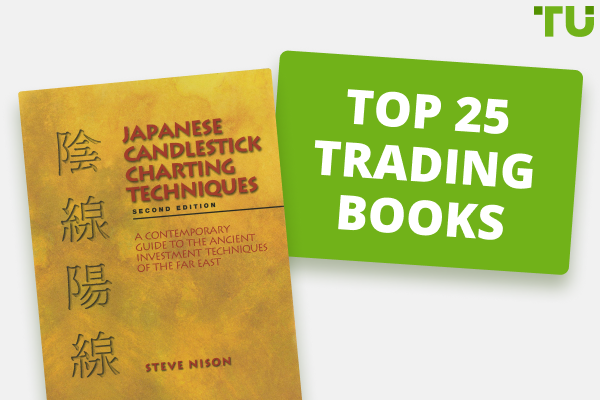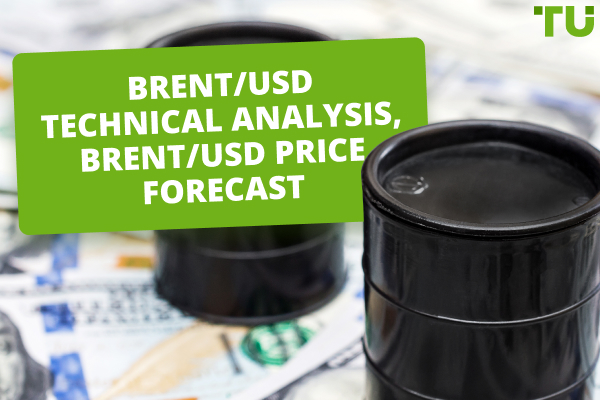How To Choose Your First Hardware for Trading
One of the most important things you will ever do on your trading journey is invest in a good device. But devices aren’t cheap and knowing where to start is not easy. In this post we will explore the best options you should be considering and guide you through knowing which device will serve your end goal best.
Main Types of Trading Hardware
There are several different options for you to choose from when it comes to trading hardware. However, there are only three devices you need to carefully analyze when deciding on a device to trade on: the desktop computer, the laptop, and the smartphone.
Trading Computer
Hardware productivity |
10 |
Trading apps productivity |
10 |
Mobility |
3 |
User-Friendliness |
6 |
Best for |
Professional traders, Full-time day traders, Technical analysis, Multi-asset trading |
👍 Pros
•You can easily connect multiple monitors 3-5
• Ideal for technical analysis
• The highest performance
• Best for professionals
👎 Cons
• Expensive, especially for beginners
•Need replacement every 3-4 years
Trading Laptop
Although not the most powerful, laptops are becoming more and more popular amongst traders. They are also the most affordable option for traders who want something more advanced.
Hardware productivity |
8 |
Trading apps productivity |
10 |
Mobility |
8 |
User-Friendliness |
9 |
Best for |
Part-time traders, long-term investors, active travelers, beginner traders, open position control |
👍 Pros
•Versatile since you can connect other devices through their ports
•Portable
•Supports most trading software
•Good value for money
👎 Cons
•Not ideal for professional traders
Smartphone /Tablet
Majority of the human population have smartphones. This is how well this accessible option scores on the trading devices scale:
Hardware productivity |
5 |
Trading apps productivity |
6 |
Mobility |
10 |
User-Friendliness |
10 |
Best for |
Part-time traders, beginner traders, opened position control |
👍 Pros
• Perfect mobility
• 24/5 position control
• Mobile apps are often easy to use
• Best and most affordable for beginners still learning how to trade
👎 Cons
•You need extra hardware for technical analysis
•Trading apps are often have reduced options
•Small screen
Trading Computers vs Laptop vs Smartphone - What Should I Choose?
For beginners, it is safest to use the device available to you especially in the demo phase. Do not spend too much money before you have perfected the skill. However, smartphones and tablets usually have the least features on trading software. Therefore, it would be better to practice on a laptop, even for a few hours so that you can start getting used to it.
If you want to be a professional trader, a desktop is the best option. It allows maximum software features and you can add multiple screens. But do not invest in one if you have not yet started making profits, or if you do not have substantial capital to begin with.
| Computer | Laptop | Smartphone | |
|---|---|---|---|
Beginner trading |
8 |
9 |
7 |
Trading as a job |
10 |
7 |
4 |
How to Choose a Trading Computer?
There are many electronics brands creating computers that would suit the needs of a trader. But instead of focusing on the brands and models, you will have more variety by simply knowing what specifications to look out for. These are the specifications your stock trading computer must have:
CPU
When choosing a CPU it is recommended to stick to Intel products. You can pick either the latest 14th generation mid-range i5-series CPU (like Core i5-14600K) or a little more budget-friendly 13th generation (Core i5-13600K). Both have 14 cores (6 performance cores and 8 energy-efficient cores) and will cover all the needs of the trading software.
RAM
For a new desktop it makes sense to install at least 32GB RAM. If you can afford some extra spending then go for DDR-5 type of memory. But DDR-4 will also be sufficient in most cases.
Storage
Today, the best option for storage on trading desktop computers, and all computers, is a Solid State Drive or SSD. Because the non-volatile memory chips in SSDs have no moving parts, they allow data to be written and read at a faster rate than HDD. You must have a PC with an SSD of at least 500GB as the primary drive as a trader. This will be the location for your preferred operating system, trading software, and other apps. You can use the HDD as a secondary disk to save various types of data.
Graphics Card
For stock trading, do not get integrated graphics cards. These cards are not suitable for stock trading, and they do not facilitate multiple screens.
The best graphics chips are produced by two major firms: NVIDIA and AMD. Both provide high-quality graphics cards that are compatible with third-party cooling solutions. But experts recommend having an NVIDIA card if you have an Intel CPU. For trading you do not have to buy the most performant option, some mid- to low-range cards will do just fine. For example, NVIDIA RTX 3050.
Cooling System with Silent Fans
You do not need to invest in expensive liquid cooling systems. The Cooler Master Hyper 212 EVO Single or Dual fan is available for purchase.
Consider a silent case with silent fans as well. The best thing you could do for yourself is install a silent power supply and cooling system. When you are day trading for 8 hours a day, having a noisy computer system next to you is quite annoying!
Multiple Monitors
It is advisable to start with two monitors at first. It will be easier to upgrade to more monitors with the correct video card selection without having to modify the hardware components in your trading machines.
A trade monitor has no special requirements. It should be a decent value for the money. Budget at least $500 for your trading monitor setup, plus some extra cash in case you require a monitor mount to hang it on the wall. Choose at least 24′′ to 32′′ for multiple monitor options; there is no need to go beyond this or get features such as 4k resolution.
Budget
Spending $1,800 on a trading computer to help you make as much money as possible in the financial markets may seem like a fantastic investment, but if your budget and trading capital are too low, you should avoid it.
Assume you have $10,000 or less in free liquid trading capital. Why would you put nearly 18% of your money into a trading computer? Based on average market gain figures, it would take more than two years to recoup this money in long-term investing.
Keep in mind that the value of the PC will have reduced after three years due to the development of newer models. So, only consider investing in a trading computer if you have a large enough budget.
A beginner should spend between $1.000 and $1.500 on a trading computer. Additional components such as a dedicated trading keyboard, optical drive, mouse and a third and fourth monitor can be bought later. Beginners can start with 2 screens and a standard keyboard to keep the costs down.
6 Best Laptops For crypto TradingHow to Choose a Trading Laptop?
Next, we have the laptops to think about. Their specifications are quite similar to those of the desktop computer, but with a few differences:
Processor
An Intel i5 processor will be good enough, but not perfect. Your first priority should be i7 and higher. Only consider i5 if you are on a budget but would like to get started as soon as possible.
Laptop CPUs are generally less capable than desktop analogues. That’s why we consider i5 as good enough for desktop, but this series may not be sufficient for laptop trading.
RAM
Similar to the computer, go for a 32GB RAM or higher, and only consider an 16GB RAM if you are on a budget.
Storage
Again, consider an SSD card of 512GB for main storage. You can add an external HDD for additional storage.
Graphics Card
For stock trading, a strong graphics card is also necessary. Look for a laptop with a GeForce or AMD Radeon series graphics card. The quality of the data on your screen is determined by your graphics card and you need it to be as good as possible for effective trading.
Display
You want a model with a high resolution so that you can clearly view all of the content on your screen. A laptop with a Full HD or greater resolution and at least a 1920 x 1080 resolution is the best option. You do not need an expensive 4k or 8k resolution screen for stock trading.
Battery Life
Stock traders require a long-lasting battery. You'll need a laptop that can run for at least six hours on a single charge so you don't have to worry about the battery dying during a long trading session. There are computers that can last up to 12 hours, which is ideal for active traders.
Ports
A laptop with many ports is necessary. Look for one with an HDMI port, two USB-A ports, and at least one USB-C port so that you can connect all of your devices to it. The Thunderbolt connector is also crucial because it allows for rapid data transfer.
Wireless Connectivity
Ensure that the wifi connection on your laptop is strong. To easily connect to the internet and other devices, you want a laptop that includes both a Bluetooth and Wi-Fi adapter. The Wi-Fi 6 802.11ax standard is the most effective for stock trading. It provides the quickest speeds and the most stable connection.
6 Best Trading Monitors for Forex TradersHow to Choose a Trading Smartphone?
Finally, what should a trader look for in a trading Smartphone?:
Processor
A processor with at least 6 cores is required for a trading smartphone. The CPU clock speed is also crucial since it indicates how responsive your smartphone will be to commands. It is expressed in Gigahertz (GHz). A processor with a clock speed of at least 2700MHz, sometimes known as 2.70GHz, is required.
RAM
Choose a smartphone with at least 6GB of RAM. The more RAM you have, the more apps you can run in the background without the phone overheating. A phone with a lot of RAM is also faster and better at multitasking.
Storage
For trading smartphones, a minimum internal storage capacity of 64 GB SSD is suggested. Remember that your phone contains a number of other useful apps that you use on a daily basis. You will require enough storage for these apps as well as all of the trade data you will receive.
Screen Size and Display
A trading smartphone screen should be at least 6.5" in size and have an AMOLED or OLED display. The bigger the screen the better.
OLED (Organic Light Emitting Diode) displays use a variety of light emitting diodes to generate greater image quality than typical Liquid Crystal Display (LCD) displays. OLED displays also use less battery power and produce less heat. AMOLED incorporates thin film transistors, allowing it to utilize even less power.
Battery
A good smartphone for trading should have a battery capacity of at least 3500mAH and be capable of quick charging. This implies that even if your phone needs to charge, it won't take long. Choose a charger that can deliver 15W or more to your phone when charging.
5 Best Forex Trading ComputersOther Types of Trading Equipment You May Need
In addition to what we have listed here, traders should also consider:
-
Extra monitors
-
Dedicated trading keyboards with shortcuts and key strokes for trading.
-
A mouse
-
Noise canceling earphones
-
External hard drive
These items are best bought after you have tried out trading with standard equipment first. Each trader will have their preference so it's best to see what you feel you simply cannot do without.
Is Trading Hardware Expensive?
For starters, you can even use simple home appliances and not buy anything specifically for trading. If you feel that the basic needs are not enough, you can move on to more expensive equipment.
However, do not spend beyond your means to get equipment. As with the example given for desktops, do not spend a large percentage of your net worth on a device. Go for the option that is safest for you.
That being said, do your best to not go beyond $1.500 for a laptop or phone, and $1.800 for a desktop. Remember, you can get second-hand devices, but ensure they are not more than 5 years old.
Best Forex Brokers 2024

FAQs
What is the Most Important Hardware For Beginner Traders?
The best device for trading is a desktop PC, with a high-speed RAM and powerful processor. However, these are best for beginner traders who have a lot of capital to spare. Therefore, a laptop with 16GB RAM, 512 GB SSD storage and minimum i5 processor will do. A phone is a good device for practicing trading, and should only be considered if there is no other alternative.
Should I Trade on My Tablet?
Yes, it is possible but there will be restrictions. When using a tablet, the trader will have little or no use for the desktop software, so it is critical to select a platform that allows for a mobile-only approach without sacrificing functionality.
Can I Trade Professionally on My Laptop?
Yes you can. If you should also consider getting laptops with dual screens or that can allow additional screens to be used for advanced trading.
How Much Do I Need To Spend on Beginner Trading Hardware?
It is best not to spend more than 10% of your capital on hardware unless you are getting a laptop. If possible keep expenditure as low as only 5% by considering refurbished devices. A good range would be $1.000 to $1.500.
Team that worked on the article
Oleg Tkachenko is an economic analyst and risk manager having more than 14 years of experience in working with systemically important banks, investment companies, and analytical platforms. He has been a Traders Union analyst since 2018. His primary specialties are analysis and prediction of price tendencies in the Forex, stock, commodity, and cryptocurrency markets, as well as the development of trading strategies and individual risk management systems. He also analyzes nonstandard investing markets and studies trading psychology.
Dr. BJ Johnson is a PhD in English Language and an editor with over 15 years of experience. He earned his degree in English Language in the U.S and the UK. In 2020, Dr. Johnson joined the Traders Union team. Since then, he has created over 100 exclusive articles and edited over 300 articles of other authors.
The topics he covers include trading signals, cryptocurrencies, Forex brokers, stock brokers, expert advisors, binary options. He has also worked on the ratings of brokers and many other materials.
Dr. BJ Johnson’s motto: It always seems impossible until it’s done. You can do it.
Mirjan Hipolito is a journalist and news editor at Traders Union. She is an expert crypto writer with five years of experience in the financial markets. Her specialties are daily market news, price predictions, and Initial Coin Offerings (ICO). Mirjan is a cryptocurrency and stock trader. This deep understanding of the finance sector allows her to create informative and engaging content that helps readers easily navigate the complexities of the crypto world.