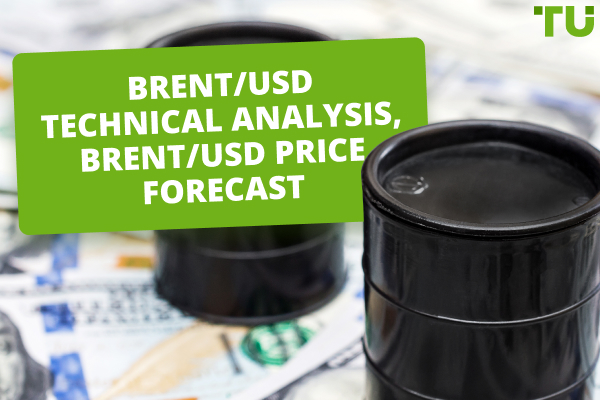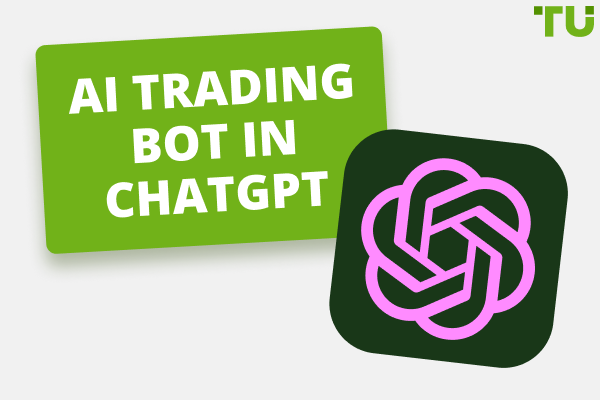Top 7 Powerful Trading Desktop PC for Technical Analysis 2024
Best Trading computers under $2.500 in 2024:
HP Envy 34” — this machine is ideal for day trading;
Dell OptiPlex 27 — the perfect computer for anyone who wants the power and performance of a desktop;
Lenovo IdeaCentre AIO 5i — easy to use and portable for carrying about;
Apple 21.5" iMac — best option if you are on a strict budget and seeking a solid desktop for stock trading;
HP Pavilion desktop PC — includes a spacious monitor that allows you to examine more charts.
Today, hundreds of people work remotely, trading stocks to support their families. On paper, trading may appear easy and uncomplicated, but when you attempt to put all those techniques and concepts to use, things get complicated quickly. Technological mishaps and failures shouldn't get in the way because you have patterns to follow and money to earn. Although a laptop or mobile might suffice, a strong desktop computer is a must-have for active trading.
Desktop computers offer the advantage of having screens that are often larger, giving you a better image. Apart from that, desktops are often more durable than laptops. However, the high cost of excellent computers makes it difficult for most individuals to afford them.
The good news is that a vast variety of PC models are available, so you can choose one that fits your budget. Naturally, it shouldn't be too expensive, but it should not be very cheap.
What should I look for in a computer used for day trading?
The finest computers for trading must be purchased if you don't want to gamble with your trading career. But it's important to carefully evaluate a computer's characteristics before purchasing. Let's look at some specifications of practical trading computers.
RAM and processor
The computer's brain is the processor. It performs the computations, instructions, and data processing. When investing in a desktop computer as a trader, creating a spending plan is crucial. If money is limited, you can purchase a PC with an Intel i5 or an Intel i7 processor. These CPUs typically feature 4-6 cores. They are sufficient for a trader on a tight budget. Additionally, spend money on 16 GB or more of RAM for optimum performance. This will enable you to operate all of your trading systems efficiently.
GPU
In today's world, it is typical to find computers with inbuilt graphics chips. However, these are unable to function at the highest levels. Although they are capable of processing photos and movies, business software, in particular, needs graphic capabilities. Additionally, numerous monitors are not supported by incorporated graphics chips.
For an expert trader, having many monitors makes it easier to keep track of various deals and graphs. The finest graphics chips are produced by two top manufacturers. They are NVIDIA and AMD. Both provide top-notch graphics cards compatible with external cooling systems.
The Nvidia Quadro K1200, PNY Quadro K620, and EVGA GeForce GT 740 are a few low-cost graphics cards that provide the best performance for your trading computer. Always remember that you don't need a fancy gaming graphics card for your trading tasks, so pick any of the accessible choices from the list above, and you'll be ready to go!
CPU
The CPU in your PC is possibly the most essential component of a trading system. A quick processor will simplify your life by enabling you to launch numerous programs and easily switch between graphs and applications. A desktop computer should have a minimum of 2.8 GHz processing power for trading stocks, futures, and currencies.
SSD
A vital part of your trading machine is an SSD. If your operating system and other programs are loaded on your hard drive, your system will definitely lag, and your trading program may run into many issues. Simply put, speedy data storage is essential for online trading, and SSDs provide this function, so look for a trading computer with this capability.
Monitor size
Another crucial aspect to consider when purchasing a trading computer is the display. To ensure that you can operate without interruption, pick a good screen with a resolution with a minimum of 1920p and a screen width that corresponds to your trading needs.
Select a computer with a screen that is appropriate for your workspace. Acquire a 4K display if possible. In your graphing and trading software, this will aid you in ensuring that you can see all the subtleties. Moreover, begin with one screen on a desktop computer and progressively add more as necessary.
Operating system
Since most trading platforms and programs are only available for Windows, it is the preferred operating system for trading. In that regard, take into account that if you want to use Mac laptops, Boot Camp will probably be required to operate your trading platforms. This tool helps Mac users install Windows to utilize trading platforms and other apps that are not compatible with Mac.
Reliability
Reliability is an essential factor to keep in mind while purchasing a PC. When you turn on your trading computer, it must start. And it must function continuously whenever you need it. Excessive heat or hard drive breakdowns are two of the most typical points of failure. To prevent a sudden shutdown of your computer, it must have adequate cooling.
Best trading computers in 2024 | A review
HP Envy 34” all-in-one desktop

HP Envy 34” all-in-one desktop
The HP Envy 34-incher has a unique design that sets it apart from the other all-in-one PCs available on the market. The Envy 34" is designed to save space on the desk and provide a sleek experience for traders who are looking for a PC that does not consume the entire work surface.
With this model, all the necessary components are built into the monitor itself, so you don't need to link wires between the PC and the monitor. Due to its 11th Generation Intel Core i7-11700 processors and cutting-edge memory capabilities, this machine is ideal for day trading.
With a 34-inch display, 1TB SSD, wireless keyboard and mouse, and a detachable magnetic camera, this trading computer retails at $2,499.
This top-of-the-line machine comes equipped with an NVIDIA GeForce RTX 3060 graphics card that ensures that you can smoothly run even the most demanding trading software. Plus, with its WUHD IPS display, you'll enjoy stunning visuals whether you're analyzing charts or tracking live prices.
👍 Pros
•Sharp, snazzy 34-inch 5K display
•Compact design
•Powerful processor
•Great webcam
👎 Cons
•Screen resolution is minimal
•Less-powerful, mobile-class GeForce RTX 3060 GPU
Buy the HP Envy 34" all-in-one computer here.
Dell OptiPlex 27 all-in-one computer

Dell OptiPlex 27 all-in-one computer
The Dell OptiPlex 27 is the perfect computer for anyone who wants the power and performance of a desktop, without sacrificing portability or convenience.
This 27-inch all-in-one computer comes equipped with an Intel Core i9-10900 processor with Turbo Boost up to 5.20GHz, making it powerful enough to handle even the most demanding tasks. Plus, with 64GB of RAM, you'll be able to run multiple programs simultaneously without any lag. And if you need even more power, the graphics card can be upgraded to 6 GB.
Storage is also not a problem with the Dell OptiPlex 27, as it comes with a 2TB SSD and a 2TB hard drive for a total of 4TB. Plus, there are HDMI in & out ports, so you can easily connect external displays.
Furthermore, the Dell OptiPlex 27 offers a brilliant InfinityEdge FullHD display, perfect for checking analytics and charts for trading or working on creative projects. Plus, the HD TrueVision webcam and microphone make it easy to stay connected with loved ones.
👍 Pros
•An overall competitive performance.
•An ultra-sharp 4K display on a flexible stand.
•The option of portrait orientation is available.
•There are a lot of ports.
•Interior with easy access.
👎 Cons
•It is difficult to repair
•Quite noisy
•It can get quite hot
Buy the Dell OptiPlex 27 all-in-one Computer desktop here.
7 Best Laptops For Forex TradingLenovo IdeaCentre AIO 5i all-in-one computer

Lenovo IdeaCentre AIO 5i all-in-one computer
The Lenovo IdeaCentre AIO 5i has a unique design that sets it apart from all-in-one PCs on the marketplace. It is designed for online traders who want a sleek PC that doesn't take up a lot of desk space. It is easy to use and portable for carrying about.
Unlike standard desktop PCs, you won't need to link wires between the PC and the monitor in this model. This is because all the necessary components are incorporated into the foundation of the monitor itself. This machine is perfect for day trading because it has processors of 10th Gen Intel Core i7 and cutting-edge memory capabilities.
This trading computer costs only $1,299.99 and includes a 23-inch display, a 1TB SSD, a wireless keyboard and mouse, and 8GB of RAM, making it much more appealing. Among its outstanding features is its base that integrates a wireless, portable charger. When you place a smartphone on top of the base, it will begin charging instantly. It's an extremely helpful and efficient feature.
👍 Pros
•The speakers are of excellent quality
•Compact design
•Powerful processor
•Great webcam
👎 Cons
•Screen resolution is minimal
•Fans can get loud while working
Buy the Lenovo IdeaCentre AIO 5i all-in-one computer here.
Apple 21.5" iMac Desktop

Apple 21.5" iMac Desktop
Apple computers are among the most durable products, and we've identified the ideal, cost-effective one for you. This iMac 21.5-inch can be the best option if you are on a strict budget and seeking a solid desktop for stock trading.
The computer's 7th Gen i5 Intel processor allows it to carry out several tasks and requests in a matter of seconds. Additionally, it has 8 GB of 2400 MHz RAM, enabling you to simultaneously operate numerous trading programs smoothly.
The iMac desktop has a 1 TB hard drive, which gives you more than enough room for all your files in terms of storage. Although it may not be the most effective or quickest hard drive, it is still adequate for a trading computer. High-performance visuals are another characteristic that makes this PC a fantastic stock trading device.
The computer features 2GB of video RAM and Radeon Pro 555 visuals, allowing you to operate on any trading platform without problems. Hence, if you’re an Apple fan and wish to use any of their products for day trading, this desktop will be your best pick!
👍 Pros
•Bright 4K display
•The processor is speedy
•The mouse is responsive
•It can work easily with other Apple devices
👎 Cons
•CD/DVD drive is not included
Buy the Apple 21.5" iMac Desktop here.
HP Pavilion desktop PC

HP Pavilion desktop PC
The HP Pavilion is a 24-inch computer packed with a ton of functionality. It includes a spacious monitor that allows you to examine more charts. Moreover, the display is 1920 x 1080. This HQ view is practical, especially if you have to spend a lot of time studying trading charts. The pictures are sharp and pleasing to the eye.
Next comes the Pavilion's potent Core i3-6100T dual-core processor, which performs remarkably well. This desktop computer for trading stocks is reasonably priced and has 8 GB of RAM. If you've been working in the trading business for a while, you may be aware of the potential benefits of 8GB of RAM, particularly when combined with a powerful processor.
Hence, even though it doesn't have all the features of a conventional high-end desktop, the Pavilion nevertheless represents a good value for stock traders. The experts at the Traders Union didn’t anticipate it to realistically deliver greater specifications than it does, given its low price range.
👍 Pros
•Easy to install
•Storage capacity is great
•Does not lag when processing
•User-friendly design
•Cheap price
👎 Cons
•The keyboard can feel crowded because of its small size
Buy the HP Pavilion Desktop PC here.
7 Best Trading Laptops under $1.500Acer Aspire Z24-890-UA91 AIO Desktop

Acer Aspire Z24-890-UA91 AIO Desktop
One of the biggest producers of desktop computers is Acer. Beyond your wildest dreams, the brand delivers innovation. The Acer Aspire Z24-890-UA91 AIO desktop further demonstrates Acer's inventiveness and innovation. The model ensures dependability and good performance.
The desktop is strong, effective, and extremely quick. With its Intel Core i5-9400T processor, 12 GB of RAM, and 512 GB of SSD, it will ensure outstanding performance and undisturbed trading. If you need a clear view of a prominent display, nothing beats this PC. The Aspire Z24 appears reasonably stylish and slim, with a black and silver theme that is pleasing to the eye.
This laptop measures 17.3 x 21.3 x 1.4 inches and has a DVD optical drive, three USB 3 ports, and a single USB-C port. With a matte coating that reduces glare from surrounding lights and surfaces, the device has a full-HD screen that can be touched and swiped to interact with it. In a nutshell, this is a high-end desktop computer for traders on a budget.
👍 Pros
•Built-in microphone
•Extensive storage
•The mouse and keyboard work well
👎 Cons
•The graphics option is not included
•Smaller display
Buy the Acer Aspire C27-962-UA91 AIO Desktop here.
Dell G5 gaming desktop
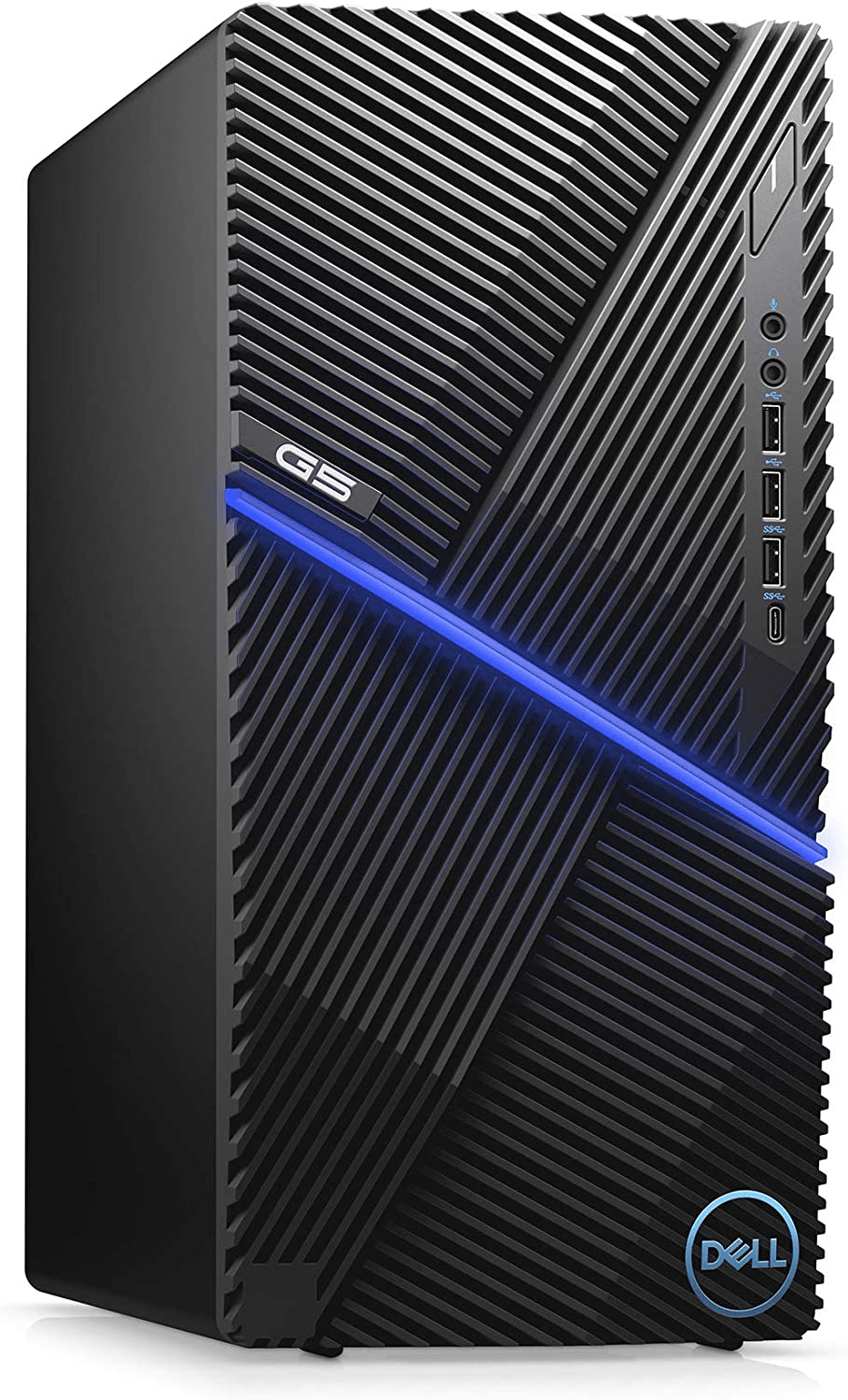
Dell G5 gaming desktop
The Dell G5 gaming desktop is a versatile computer that isn't exclusively for gamers, so don't let its title fool you. High-end activities and quicker processing are also made possible by this PC's lightning-fast specifications. It operates with much less sound than other versions of a comparable power level, making it ideal for preserving focus while trading and dealing.
A molded plastic front panel has an LED stripe running diagonally. The Alienware application allows you to change the color and pattern of the light, which by default flashes Dell blue. Using Dell's upmarket Alienware software on such a low-cost PC is truly remarkable. In addition to the NVIDIA GeForce GTX 1660 6GB GDDR5 GPU, the system includes 8GB of RAM, a 512GB M.2 PCIe NVMe SSD, and Intel Core processors from the 10th generation.
G5's dimensions are 14.5 x 6.7 x 12.1 inches. Despite being smaller than a complete tower system, the inside is well-organized, so it's easy to work in it. It performs well for trading and presents no significant problems.
👍 Pros
•Compact case
•Provides excellent value for money
•Extremely configurable
👎 Cons
•The system may lag sometimes
Buy the Dell G5 Gaming Desktop here.
Is trading with a desktop computer under $2,500 a good idea?
When shopping for a computer, you will find that many computers can be purchased for less than $2,500. These computers will give you all the performance you need to day trade effectively. The most incredible PCs cost between $1,500 and $2,500. Many models are much more expensive and nicer but have extra features that are not essential for trading.
Hardware Trading Equipment For Beginners ExplainedComputer vs laptop | What should I choose for day trading?
Every trading enthusiast is debating whether to purchase a desktop computer or a laptop. Your day trading strategy and frequency should determine whether you need a desktop computer or a laptop.
Day traders frequently use powerful, quick-trading desktop PCs with many displays. They must ensure they have a dependable computer and a practical home setup because they rely significantly on instant price swings and high-frequency activity.
But many people who enjoy trading also prefer laptops. On some laptop models, you can also take advantage of the extra features that desktop computers offer, such as additional screens. You can also significantly personalize your experiences with the correct specifications. If you intend to travel frequently, you should absolutely invest in a trading laptop because they are just as capable as trading computers.
Hence, as you can see, both laptops and computers have advantages and disadvantages. You can decide which one you wish to use to meet your day trading needs successfully.
FAQs
Which computer is best for trading?
HP Envy 34, Dell OptiPlex 27, Lenovo IdeaCentre AIO 5i, Apple 21.5" iMac Desktop, HP Pavilion desktop PC, Acer Aspire Z24-890-UA91 AIO Desktop, Dell G5 gaming desktop are best for trading.
What is a trading computer?
This is a powerful computer with the necessary characteristics so that you can comfortably trade in the financial markets and implement your strategy.
Do you need a good computer for trading?
Yes, it is necessary. Any serious trader invests money in a high performance computer system.
What specifications should a top-notch day trading PC meet?
Minimally, a great day trading PC needs at least 8GB of RAM, a dual-core Intel i5 CPU, a 512GB SSD, and a 2.8GB graphics card.
How many computer screens are generally required for day trading?
Most people only require one computer screen for trading. Some people may require two screens if they want to look at a chart and have the level of control that comes with extra real estate on their desktops. However, three or more screens are typically used by those who rely on technical analysis as their primary trading strategy, as this allows them to have multiple charts open at once.
What are some of the best brands for trading computers?
There are a lot of good brands for trading computers, but some of the best include Dell, HP, Apple, Asus, and Acer. These brands offer high-quality machines that are specifically designed for traders, and they come with a range of features that can help you make more successful trades.
Are budget-friendly desktop computers reliable?
There is no harm in purchasing a higher-end model, but you must know that most budget-friendly PCs provide enough features for your trading tasks.
Team that worked on the article
Alamin Morshed is a contributor at Traders Union. He specializes in writing articles for businesses who want to improve their Google search rankings to compete with their competition.
Over the past four years, Alamin has been working independently and through online employment platforms such as Upwork and Fiverr, and also contributing to some reputable blogs. His goal is to balance informative content and provide an entertaining read to his readers.
His motto is: I can dream or I can do—I choose action.
Dr. BJ Johnson is a PhD in English Language and an editor with over 15 years of experience. He earned his degree in English Language in the U.S and the UK. In 2020, Dr. Johnson joined the Traders Union team. Since then, he has created over 100 exclusive articles and edited over 300 articles of other authors.
The topics he covers include trading signals, cryptocurrencies, Forex brokers, stock brokers, expert advisors, binary options. He has also worked on the ratings of brokers and many other materials.
Dr. BJ Johnson’s motto: It always seems impossible until it’s done. You can do it.
Mirjan Hipolito is a journalist and news editor at Traders Union. She is an expert crypto writer with five years of experience in the financial markets. Her specialties are daily market news, price predictions, and Initial Coin Offerings (ICO). Mirjan is a cryptocurrency and stock trader. This deep understanding of the finance sector allows her to create informative and engaging content that helps readers easily navigate the complexities of the crypto world.