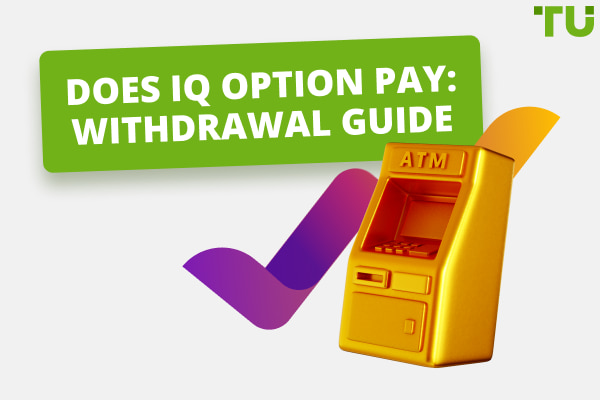Top Options to Log Into IQ Options Account
To log in to IQ Option, you need:
-
1
Navigate to the official IQ Option website.
-
2
Click on the "Registration" button.
-
3
In the fields provided, enter your full name and a valid email address.
-
4
Read the internal documents.
-
5
Shortly after registering, please check your email address for a verification message from IQ Option to verify your address.
-
6
Verify your account to start trading.
This article provides a concise guide on how to register and log in to the IQ Option binary trading platform. The IQ Option review guides users about logging in and setting up their accounts. It also guides them on how to recover their account password and set up two-factor authentication.
Logging in through the PC
Many traders ask: Is IQ Option legit? Yes, it is a legit broker. Here’s how to set up an account and start trading on IQ Option:
Navigate to the official IQ Option website using your preferred web browser, ensuring you're on the legitimate platform.
Once on the homepage, direct your attention to the top right corner, where the signup option is marked.

Logging in through the PC
In the provided fields, input your full name and a valid email address, and choose a strong, unique password for security.
Before proceeding, take a moment to read and understand the platform's terms, agreements, and the various security policies in place.
After reviewing the terms, locate and click on the icon or button designated for account registration to initiate the process.
Shortly after registration, check your provided email for a verification message from IQ Option to confirm your address.
As part of the platform's security measures, you'll be prompted to validate your identity further by linking and verifying a mobile number.
For enhanced security and regulatory compliance, you'll be asked to submit certain personal details, such as your residential address.
To ensure a safe trading environment, IQ Option requires users to fill out a questionnaire, shedding light on their trading experience and strategies.
Lastly, complete the Appropriateness assessment after ensuring all provided information is accurate. Once done, you're free to deposit funds and commence trading.
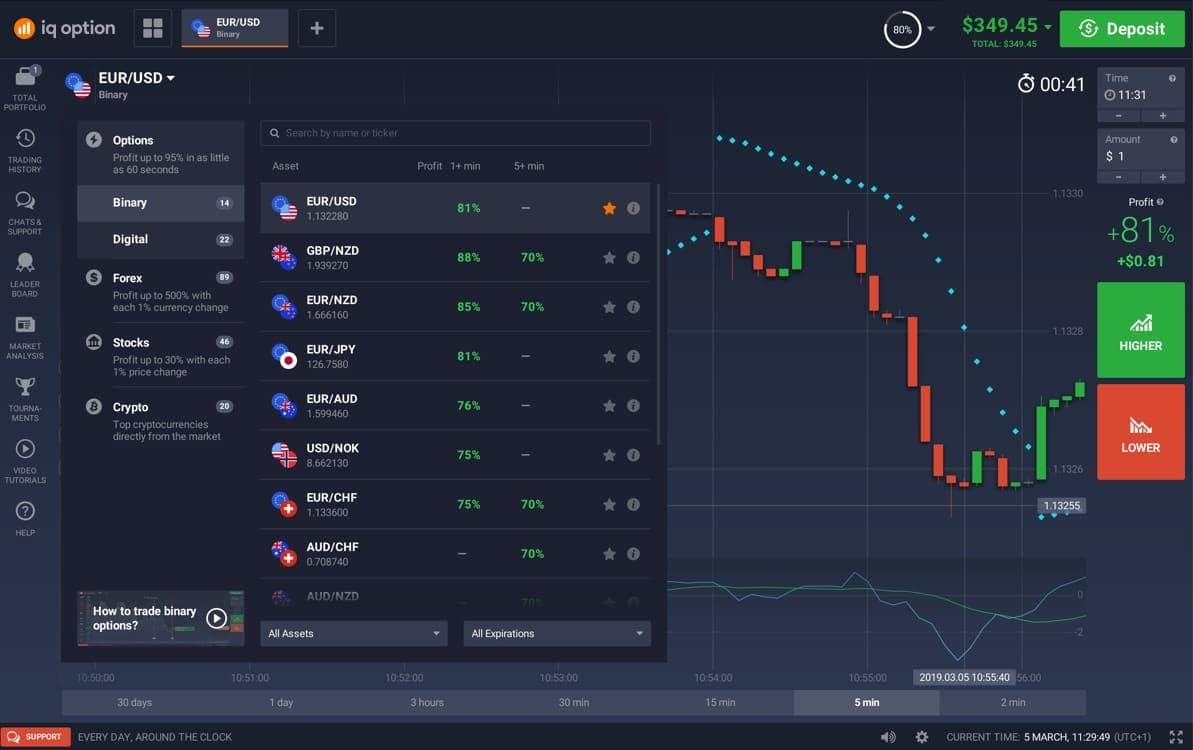
Logging in through the PC
Logging in through the IQ Option app
Open the IQ Option app.
Click on signup.

Logging in through the PC
Fill in your name and email, and choose a password.
Accept the platform's terms, agreements, and security policies.
Click the account registration icon and proceed with verification.
Login to your account after verification, deposit your funds and start trading.
How do I set up two-factor authentication for my login?
Two-factor authentication (2FA) is a crucial security measure to protect your account from unauthorized access. By enabling 2FA, you add an extra layer of security. You'll be prompted to enter a unique code sent to your registered phone number each time you log in. This ensures that even someone who knows your password can't access your account without the code. To activate two-step authentication on IQ Option, go to the platform's settings and find the two-factor authentication setting. Set it up and secure your account.
Can't log in? Here's what to do
If you encounter issues logging into your IQ Option account, first ensure you're entering the correct email and password. Mistyped credentials are a common issue. If you've forgotten your password, there's no need to panic.
Click the "Forgot your password?" link and follow the steps. If you continue to face login problems after these measures, it's advisable to contact Binarycent's customer support for further assistance. They are equipped to handle such concerns and will guide you through the resolution process.
Changing the password for the members' area at IQ Option
If you need to recover or change your password on IQ Option, the process is straightforward. When you attempt to sign in to the site or app, locate and click on the "Forgot your password?" link. Then, enter the email address you used during registration. Shortly after, you'll receive an email containing a link. By following this link, you'll be directed to set a new password, ensuring your account remains accessible and secure.
Summary
This article has provided a comprehensive guide on registering, logging in, and managing security settings on the IQ Option platform, ensuring users can navigate and secure their accounts with ease.
FAQs
Does IQ Option have an app?
Yes, IQ Option offers an application for download on both PlayStore and App Store.
Is IQ Option a good broker?
IQ Option is recognized and a good broker.
Does IQ Option accept US clients?
No, IQ Option does not accept US clients.
What are the binary options in IQ Option?
Binary options allow traders to speculate on the price movement of a specific asset. Traders invest a predetermined amount of money based on whether they predict the asset's price will move up or down.
Team that worked on the article
Alamin Morshed is a contributor at Traders Union. He specializes in writing articles for businesses that want to improve their Google search rankings to compete with their competition. With expertise in search engine optimization (SEO) and content marketing, he ensures his work is both informative and impactful.
Dr. BJ Johnson is a PhD in English Language and an editor with over 15 years of experience. He earned his degree in English Language in the U.S and the UK. In 2020, Dr. Johnson joined the Traders Union team. Since then, he has created over 100 exclusive articles and edited over 300 articles of other authors.
Mirjan Hipolito is a journalist and news editor at Traders Union. She is an expert crypto writer with five years of experience in the financial markets. Her specialties are daily market news, price predictions, and Initial Coin Offerings (ICO).