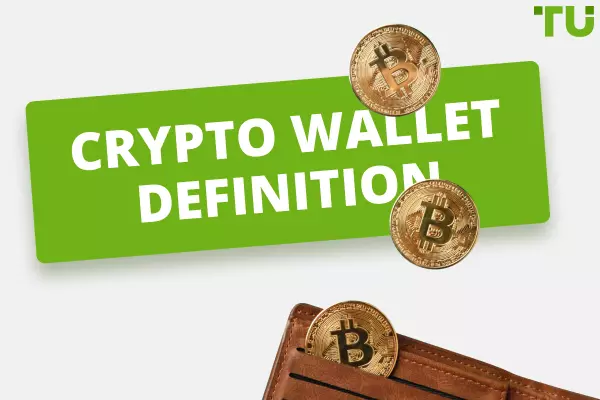How To Withdraw From Binance? A Step-by-Step Guide
So, you want to start trading with cryptocurrencies, and you’ve decided to use Binance. In fact, maybe you’ve already started using the platform. Either way, you’ve probably wondered how to withdraw from Binance.
Fortunately, we’re here to help. In this post, we’ll give you a step-by-step guide on how to withdraw from Binance. As such, you’ll learn how to withdraw money from Binance to your bank account and how to withdraw cryptocurrencies from Binance to an external wallet.
Start trading cryptocurrencies right now with Binance!Binance Withdrawal Options
Before showing you how to withdraw money from Binance, let’s first look at the different withdrawal methods. As with most other cryptocurrency exchanges, Binance offers a variety of payment methods that users can use to either deposit or withdraw funds from the platform.
Here, Binance offers the option to withdraw funds using:
-
Cryptocurrencies. Users can withdraw Binance supported cryptocurrencies in their wallets to external wallets.
-
Bank Accounts. In some cases, Binance supports withdrawals in fiat currencies to bank accounts.
-
Credit or debit card. Bank card withdrawals are probably the most popular withdrawal option. In some cases, the platform also offers instant card withdrawals that allow user to withdraw fiat currencies to their cards instantly.
-
P2P trading. Users are able to convert their cryptocurrencies to cash on the Binance P2P marketplace. The benefit of this method is that there are no fees involved.
-
Third-party payment services. Depending on a user’s location, they’ll also be able to make withdrawals using external, third-party payment providers.
It's important to keep in mind that, depending on your location and the fiat currency you want to withdraw, all of these options might not be available to you. To illustrate, let's look at a few examples. For instance, if you want to make a withdrawal in Australian dollars, the only option available is bank transfers.
In contrast, if you want to make a withdrawal in euros, you can make that withdrawal using your bank card and external payment providers like Advcash. Likewise, if you want to make a withdrawal in pound sterling, you'll be able to use your bank card or Faster Payments. Here, the best advice is to go to the specific support page where you'll be able to see the supported currencies, payment methods, and fees.
How to Withdraw Funds from Binance to Your Bank Account
The first step to withdraw funds from Binance to your bank account is to go to the Binance homepage and log into your account.
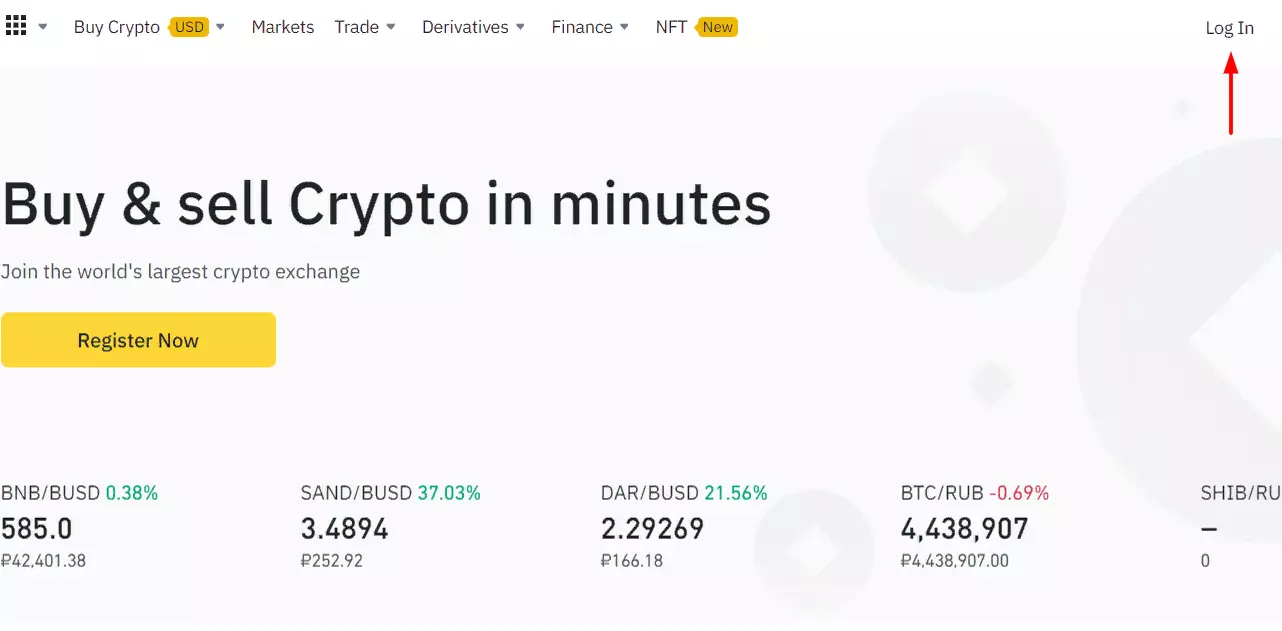
How to Log In to Binance
Once you’ve logged into your account, you’ll then go to the Wallet dropdown list. In this dropdown list, you’ll select Fiat and Spot to go to the page where you’ll be able to make a withdrawal to your bank account.
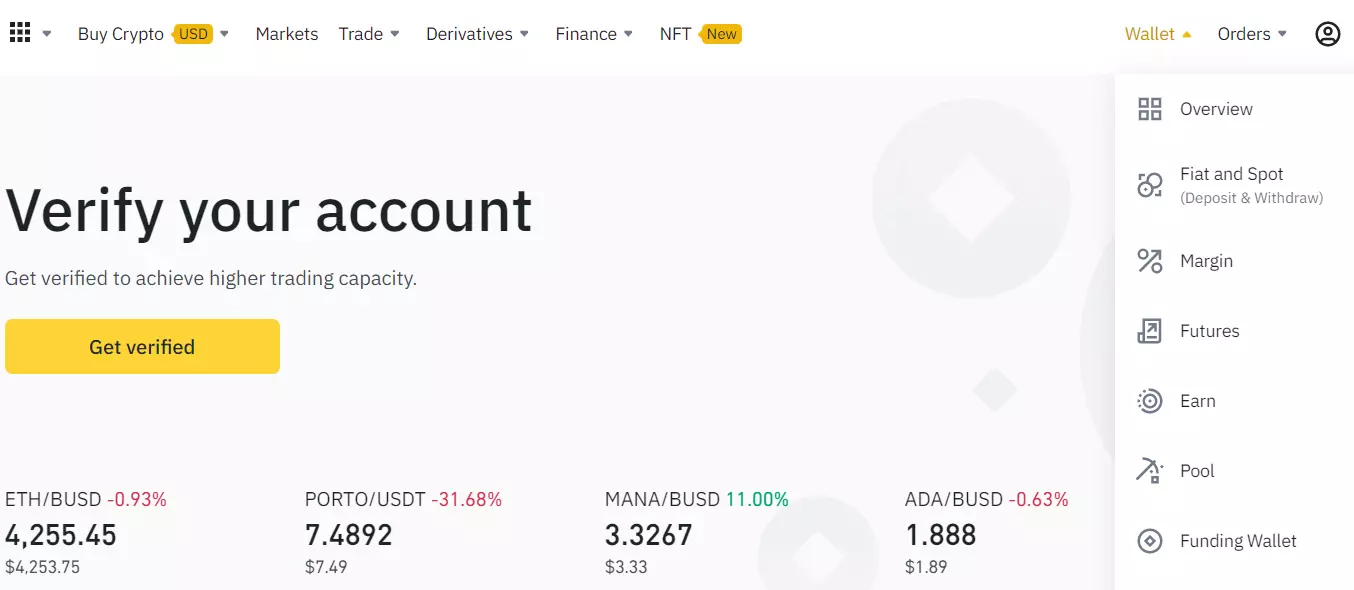
Fiat and Spot
On the page that opens, make sure to select the Withdraw tab as the page opens on the Deposit tab.
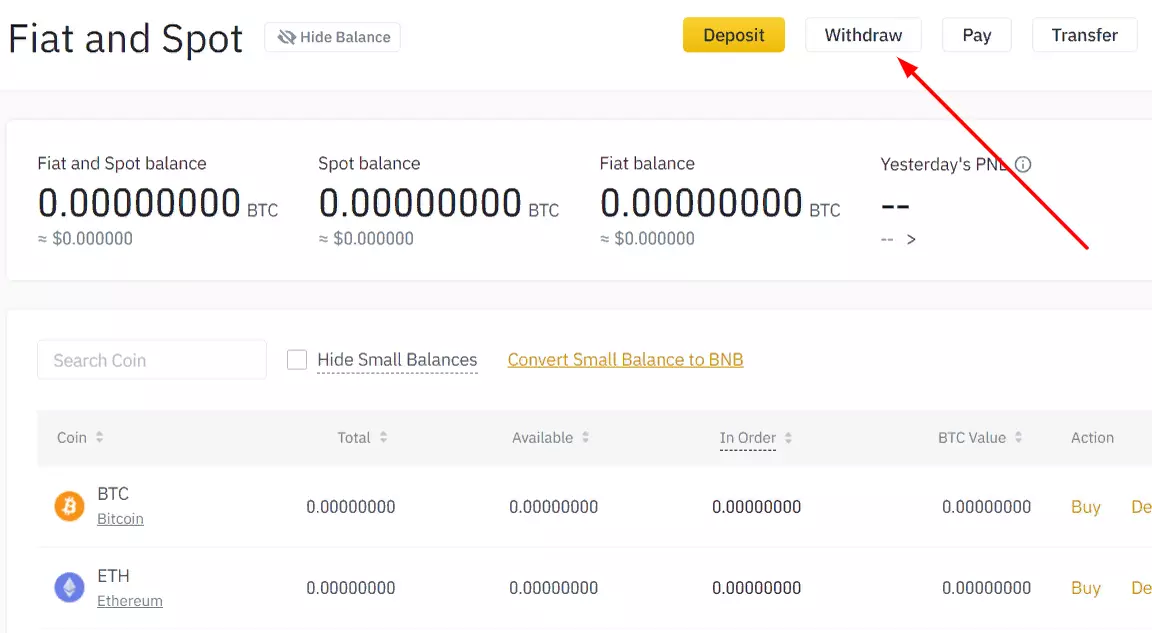
How to Select Withdrawal on Binance
On the Withdraw page, you’ll then be able to select the currency you want to withdraw and the payment method you want to use. As mentioned earlier, the payment methods available will differ based on the specific currency and your region.
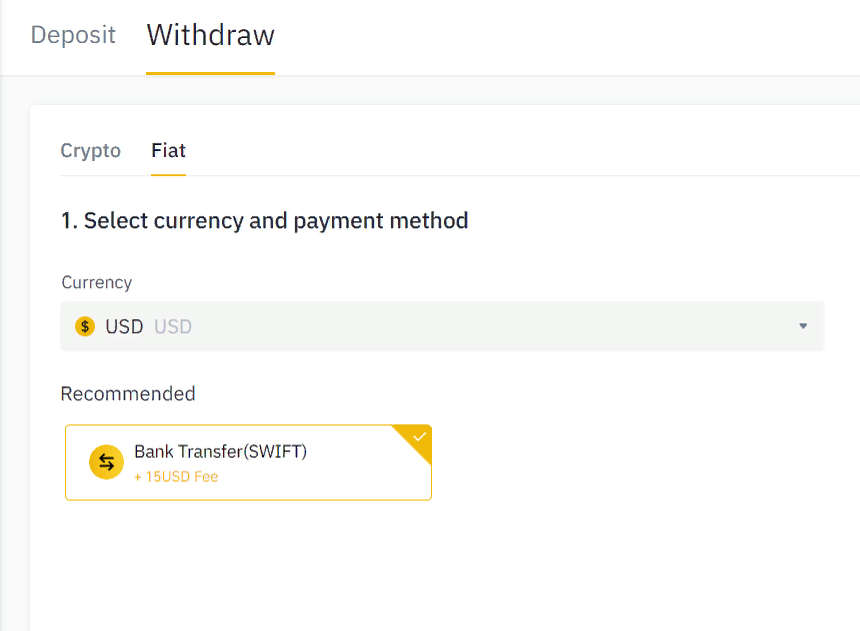
Fiat Transfer from Binance
You’ll also enter the amount you want to withdraw, and once completed, you can click Continue.
Once you’ve clicked Continue, you’ll need to enter a verification code that you’ll receive via SMS and Google Authenticator
Once you’ve entered the verification code, your withdrawal will be completed.
How To Withdraw Crypto From Binance?
To withdraw cryptocurrencies from Binance, you'll follow largely the same process as you did when withdrawing fiat currencies from the platform. As such, you'll need to log into your account. Once logged in, you'll go to the Wallet drop-down list.
From here, you'll select Fiat and Spot just like you did when withdrawing fiat currencies. Once again, you'll need to make sure to click the Withdraw tab as the page that opens, opens on the Deposit tab.
On the Withdraw page that opens, you will be able to select the cryptocurrency you'd like to withdraw. In this example, you'll withdraw Binance Coin (BNB).
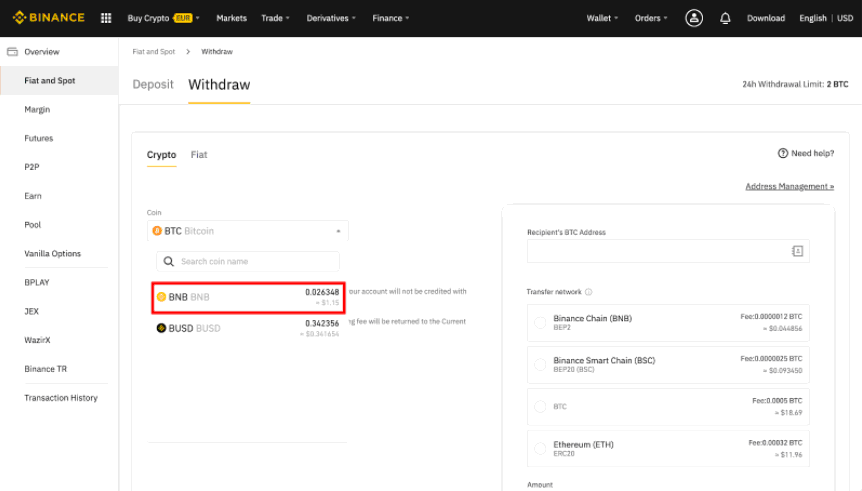
How to Withdraw Binance Coin from Binance
Also note that, if the cryptocurrency you want to withdraw is issued on multiple networks, you'll need to select which network you'd like to make a withdrawal on. For instance, with BNB, the currency is issued on the Binance Chain as a BEP-2 token, and it's issued on the Binance Smart Chain as a BEP-20 token. So, this means, in this example, you'll need to choose one of these options.
The next step is to go to your external wallet. In your wallet, you’ll need to select the Receive option. Keep in mind that, depending on your specific wallet, this functionality could differ. In this example, we’ll use Trust Wallet to illustrate the process.
Once you’ve clicked on Receive, you'll receive the address to which the cryptocurrency must be sent from Binance. You’ll need to copy this address and paste it into the Binance Withdrawal page you opened earlier. Once you've done this, you can click on Submit.
Once you've clicked on Submit, you'll be asked for a six-digit verification code that will be sent to your email or SMS, and Google authenticator, depending on your specific account settings.
When you’ve entered the code, you can click on Submit to complete the withdrawal.
How to Withdraw Money from Binance US
When you have an account on Binance US, you'll be able to withdraw money from your wallet using an ACH transfer.
The first thing you'll need to do is to log into your account. Once you've logged in, you'll click on Wallet and then on Withdraw.
On the Withdraw page, you'll select US dollar as the currency you want to withdraw and then enter the amount of the withdrawal. You’ll also need to select ACH as your payment method. Once you’ve completed all the fields and selected your payment method, you can click Continue.
When you click on Continue, a pop-up window will appear where you'll be able to confirm the transaction. On this pop-up, and after you’ve confirmed that the details are correct, you can click Confirm.
Once you've done this, you'll receive a verification email from Prime Trust. In this email, you'll need to verify the transaction. So, in the email, you can proceed to click Confirm Disbursement and then Confirm and Verify to proceed with the withdrawal.
How Long Does It Take To Withdraw Money From Binance?
When you request a withdrawal on Binance, the platform will process your withdrawal as soon as you request it. However, you need to keep in mind that each blockchain differs in the amount of time it takes to confirm your transaction.
For example, when you request a withdrawal of Bitcoin, it can take anywhere from a few minutes to about 30 minutes to successfully confirm a withdrawal. Likewise, the Binance Smart Chain often takes just a few minutes to confirm a transaction, while Ethereum can take longer.
Another thing to keep in mind is that, the more congested or busier the network is, the longer it will take for your transaction to be confirmed.
When you withdraw fiat currencies from Binance, the time it takes to complete the withdrawal also depends on the payment method and the currency you choose. For example, if you request a bank transfer in Australian dollars, it will take longer than an instant card payment when you use pound sterling as your withdrawal currency.
FAQs
Hopefully, this post was helpful to show you how to withdraw from Binance. If it was, you now know how to withdraw money from Binance to your bank account and how to withdraw cryptocurrencies to an external wallet. We’ve also prepared a list of frequently asked question that people often have when it comes to withdrawals.
How much will I pay for a withdrawal?
Every time you perform a transaction like a withdrawal involving cryptocurrency, there is a fee to cover the cost of the network. This is often referred to as the gas fee. Every cryptocurrency has its own gas fee, so the fee you’ll pay for a withdrawal depends on the specific currency. Also keep in mind that these fees can differ based on how busy the network is.
What is the minimum amount I can withdraw on Binance?
Like transaction fees, every cryptocurrency has its own minimum withdrawal amount. Here, it’s best to look at the schedule of fees and minimum amounts you’ll be able to withdraw on Binance.
What should I do if I don’t get my withdrawal?
When you don’t receive a withdrawal, it could be due to network congestion. If, however, the network is not congested, you should contact Binance support for more assistance.
Why can’t I withdraw from Binance?
There might be a few reasons why you can’t withdraw. For example, if you’ve changed your password, you won’t be able to withdraw for 24 hours. Also, if there’s any suspicious activity on your account, withdrawals will be suspended temporarily. It could also be because of system maintenance. If you’ve eliminated these possibilities, it would be best to then contact Binance support.
Team that worked on the article
Andrey Mastykin is an experienced author, editor, and content strategist who has been with Traders Union since 2020. As an editor, he is meticulous about fact-checking and ensuring the accuracy of all information published on the Traders Union platform. Andrey focuses on educating readers about the potential rewards and risks involved in trading financial markets.
He firmly believes that passive investing is a more suitable strategy for most individuals. Andrey's conservative approach and focus on risk management resonate with many readers, making him a trusted source of financial information.
Dr. BJ Johnson is a PhD in English Language and an editor with over 15 years of experience. He earned his degree in English Language in the U.S and the UK. In 2020, Dr. Johnson joined the Traders Union team. Since then, he has created over 100 exclusive articles and edited over 300 articles of other authors.
The topics he covers include trading signals, cryptocurrencies, Forex brokers, stock brokers, expert advisors, binary options. He has also worked on the ratings of brokers and many other materials.
Dr. BJ Johnson’s motto: It always seems impossible until it’s done. You can do it.
Mirjan Hipolito is a journalist and news editor at Traders Union. She is an expert crypto writer with five years of experience in the financial markets. Her specialties are daily market news, price predictions, and Initial Coin Offerings (ICO). Mirjan is a cryptocurrency and stock trader. This deep understanding of the finance sector allows her to create informative and engaging content that helps readers easily navigate the complexities of the crypto world.