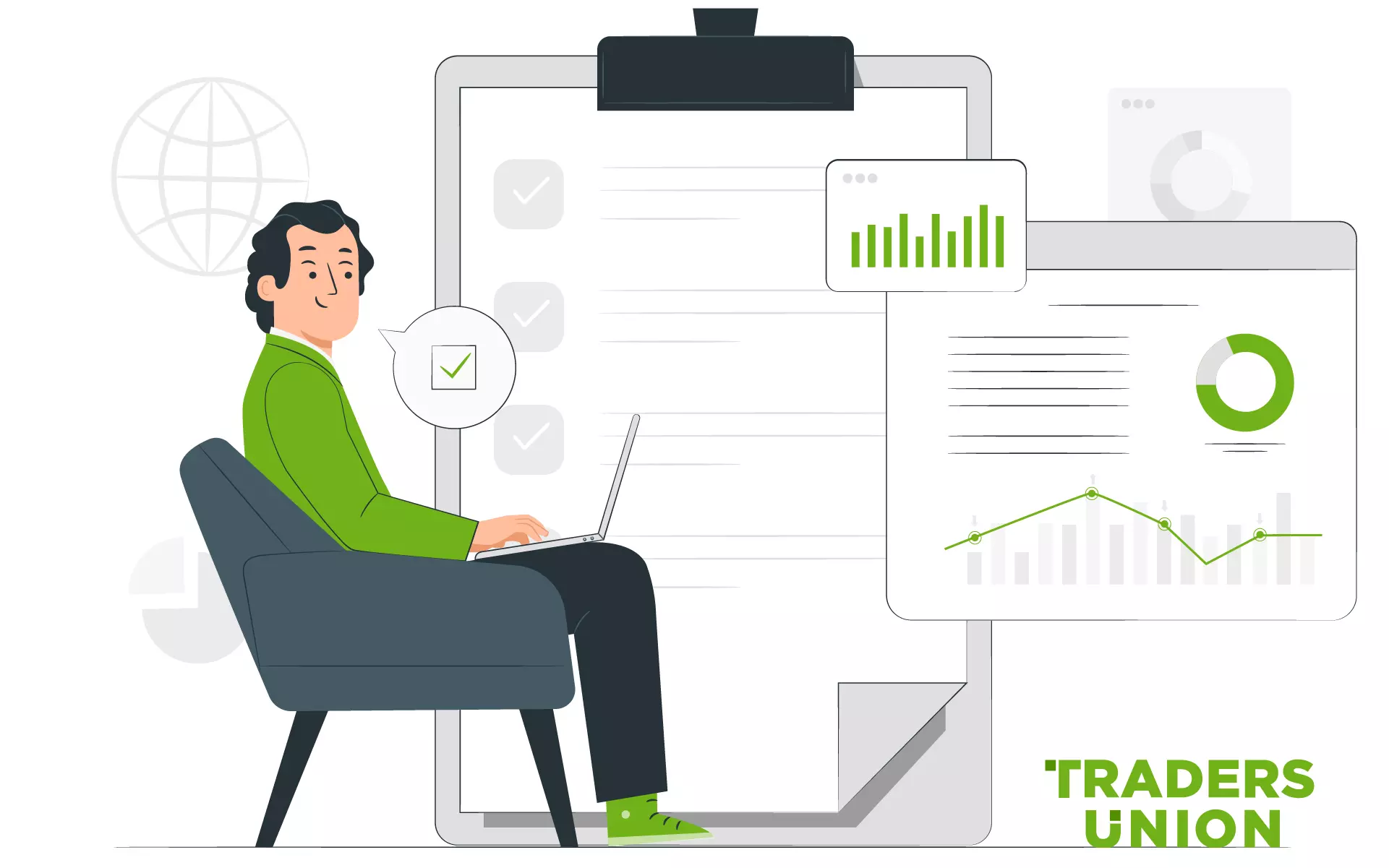How To Withdraw From Coinbase? Step-by-Step Guide
The cryptocurrency market has seen remarkable growth, attracting both seasoned investors and newcomers. Coinbase, a leading crypto exchange, has emerged as a trusted platform for buying, trading, and storing digital currencies like Bitcoin, Ethereum, and Litecoin. With its intuitive interface and secure environment, Coinbase caters to users at all experience levels, making cryptocurrency transactions straightforward and accessible.
Managing your investments effectively includes understanding how to withdraw funds from Coinbase. This guide covers everything you need to know about cashing out, from selling cryptocurrency and transferring funds to your bank account to navigating Coinbase Pro, exploring regional withdrawal options, and leveraging instant cashout features. By the end, you'll be equipped to handle withdrawals confidently and securely.
How do you withdraw funds from Coinbase?
Withdrawing money from Coinbase is a straightforward process. Here are the key steps:
Step 1. Convert crypto to fiat (if needed)
Before withdrawing, sell your cryptocurrency for fiat currency (e.g., USD, EUR, GBP) within your Coinbase account. Navigate to the Buy & Sell section, choose the crypto to sell, and select your fiat balance as the destination.
Step 2. Select withdrawal method
-
Go to the Assets or Cash section.
-
Click on Withdraw and select the fiat currency to cash out.
-
Choose a withdrawal method, such as a linked bank account, PayPal, or credit/debit card.
Step 3. Enter the amount and confirm
Specify the amount to withdraw or choose Withdraw All. Review the transaction details, including fees, and click Cash Out Now to confirm.
Step 4. Processing time
Withdrawals to bank accounts typically take 1-5 business days, while PayPal and card withdrawals can be instant depending on your region and payment method. Make sure your account is fully verified, and check for any withdrawal limits based on your payment method. For additional details, consult Coinbase's help section.
How do you withdraw from Coinbase Pro?
To withdraw cryptocurrency from your Coinbase Pro account to an external wallet, follow these steps:
-
Access the Trading View. Navigate to pro.coinbase.com/trade and log into your Coinbase Pro account.
-
Initiate Withdrawal. On the left-hand side under “Wallet Balance”, click on the “Withdraw” button.
-
Select Cryptocurrency. In the “Currency Type” field, choose the specific cryptocurrency you wish to withdraw.
-
Enter Destination Address. In the “To” field, input the external wallet address where you want to send your cryptocurrency. If you've previously saved this address in your Address Book, you can select it by its nickname or the initial characters of the address.
-
Confirm Whitelisted Addresses. If you have Whitelisting enabled, ensure that the destination address is among those you've whitelisted in your Address Book.
-
Specify Amount: Enter the amount of cryptocurrency you intend to withdraw.
-
Complete Withdrawal. Review all details carefully. Once confirmed, click the “Withdraw” button to process the transaction.
Please note that blockchain network fees may apply, and withdrawal processing times can vary based on network congestion. Always double-check the destination address to prevent irreversible errors.
How long does it take to withdraw money from Coinbase?
Withdrawal times from Coinbase vary by country and method. U.S. users receive funds in 1-5 business days, while European and UK users often see 1-2 business days. Instant cashouts via PayPal or supported cards are available in some regions.
US users
The money usually arrives within 1-5 business days after you place a sell order or cash out USD to a US bank account (depending on payout method). Before your order is submitted, the delivery date will be indicated on the Trade Confirmation page. You may track when your money is coming in on your History page. If you reside in one of the states that supports the Coinbase USD Wallet, sells into your USD Wallet will be completed immediately.
European users
All purchases and sales are completed instantly since your local currency is stored in your Coinbase account. It might take 1-2 business days to complete the transaction if you use SEPA transfer to withdraw cash from your account. Wire withdrawals usually take one day.
United Kingdom users
All purchases and sales are completed instantly since your local currency is stored in your Coinbase account. Transferring money to your bank account via a GBP bank transfer usually takes one day.
Canadian users
This process is relatively similar to that of the United States, however you may also have the option to use PayPal to instantly sell cryptocurrency and send funds out of Coinbase.
What are instant cashouts?
Coinbase's Instant Cashout feature enables users in the U.S., U.K., and EU to withdraw funds from their Coinbase accounts to their bank accounts or cards instantly, 24/7. In the U.S., this service utilizes the Real-Time Payments (RTP) network, allowing for immediate transfers to eligible bank accounts.
Additionally, U.S. customers can link Visa Fast Funds-enabled cards for instant withdrawals. In the U.K. and EU, users can withdraw funds instantly to Visa Fast Funds-enabled cards. It's important to note that while this service offers rapid access to funds, fees may apply, and the availability of instant cashouts depends on the compatibility of your bank or card with these services.
Turning your crypto into cash often means you'll owe taxes
When you're ready to withdraw funds from Coinbase, remember that the platform has specific withdrawal limits and processing times. These can change based on how much information you've provided and where you live. To keep things running smoothly, make sure your account is fully verified and plan your withdrawals in advance, especially if you're moving a large sum. This way, you won't face unexpected delays and can access your money when you need it.
Also, don't forget about taxes. Turning your crypto into cash often means you'll owe taxes. Keep track of all your transactions — note the dates, amounts, and what your assets were worth at the time. Talking to a tax professional who knows about digital currencies can help you understand what you owe and keep you out of trouble with the tax authorities.
Conclusion
Understanding how to withdraw funds from Coinbase and Coinbase Pro is essential for efficient and secure cryptocurrency management. By following a step-by-step approach tailored to your preferred platform, you can ensure smooth transactions, minimize fees, and avoid delays. Additionally, leveraging Coinbase’s Instant Cashout feature can provide immediate access to funds, while staying informed about taxes and regional regulations will help you manage your earnings effectively. Whether you're a seasoned trader or a beginner, mastering these processes is key to maximizing your crypto investments.
FAQs
Why can't I cash out of Coinbase?
This may involve adding cash in local currency or purchasing cryptocurrencies using a linked bank account.
Can you cash out Coinbase to the bank?
You have the option to transfer cryptocurrency first to your linked Coinbase account, and then convert the coins and receive cash into your bank account.
Are there any fees associated with Coinbase?
Coinbase charges fees for transactions on cryptocurrency networks, such as miner’s fees for transfers off the platform. However, there is no cost for using its Hosted Cryptocurrency Wallet or transferring funds between Coinbase wallets.
Does Coinbase have withdrawal limits?
Coinbase has withdrawal limits that vary by payment method and account type. For example, the default daily limit for Coinbase Exchange is $100,000, while instant bank cashouts are capped at $100,000 per transaction. Crypto withdrawals have no set limit but depend on the payment method used. Limits are determined by factors like account age, location, and verification level.
Team that worked on the article
Alamin Morshed is a contributor at Traders Union. He specializes in writing articles for businesses that want to improve their Google search rankings to compete with their competition. With expertise in search engine optimization (SEO) and content marketing, he ensures his work is both informative and impactful.
Chinmay Soni is a financial analyst with more than 5 years of experience in working with stocks, Forex, derivatives, and other assets. As a founder of a boutique research firm and an active researcher, he covers various industries and fields, providing insights backed by statistical data. He is also an educator in the field of finance and technology.
As an author for Traders Union, he contributes his deep analytical insights on various topics, taking into account various aspects.
Mirjan Hipolito is a journalist and news editor at Traders Union. She is an expert crypto writer with five years of experience in the financial markets. Her specialties are daily market news, price predictions, and Initial Coin Offerings (ICO).