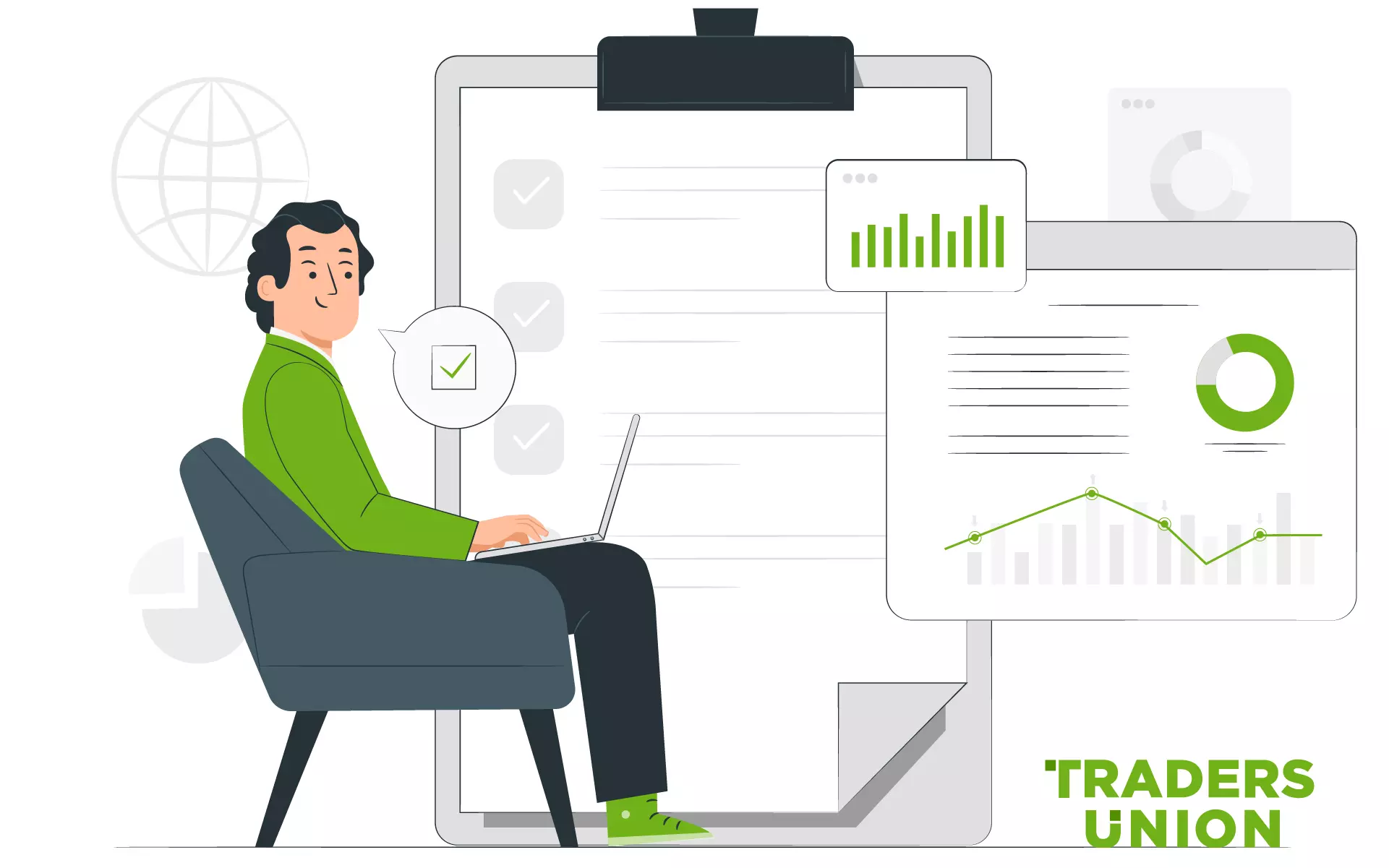Eightcap Login | How Does Eightcap Membership Area Work
To access the secure client area on Eightcap, you must:
-
Visit the broker's official website.
-
Fill out the registration form by entering the requested data and go through the verification procedure by uploading the required documents.
-
The next time you want to log into your user account, you will only need to enter your email address and password.
To access the full function of Eightcap and start trading, you will need to complete the account registration and verification procedure. If these steps are successfully completed, you will have access to your user account, where you will be able to choose and customize account plans, track your performance, withdraw funds, communicate with technical support, etc.
In this article, we have detailed how to create an account on Eightcap, and gave some professional recommendations. Continue reading until you reach the end of the article to discover more.
-
How do I log into my Eightcap account?
To do this, you need to go to the broker's website and click on the "Authorize" button. Then in a special window enter your email address and password. Following that, you will gain access to your user account.
-
Why can't I log into my Eightcap account?
You cannot log in to your account for several reasons: you have not registered before, the entered data (email or password) is incorrect, or the broker has suspended your account. As for the last point, you need to contact Eightcap support to clarify the reasons for the blocking.
-
How do I open an Eightcap account?
To open an account on Eightcap, go to the broker's website, click on the "Create account" button, fill out the form by entering the requested data, confirm your email address and verify your account by uploading a scan copy of your ID card and a scan of your proof of residence.
-
Is Eightcap a good broker for beginners?
Yes, Eightcap can be called one of the best brokers for beginners. The intermediary offers three types of account plans, including a demo account, and sets a loyal minimum deposit of $100. It also provides its clients with educational materials and additional tools that help them analyze financial markets in more depth. Additionally, there are Eightcap trading signals available.
Logging into the official site of Eightcap
Eightcap's official website helps investors learn more about the broker's offers, the benefits of cooperating with it, types of account plans, financial instruments, commissions, etc. Also, here you can find training materials and additional resources to tighten up your trading skills.
After registration, users get access to more advanced characteristics and can try their hand at trading. Below we have described the process of authorization on Eightcap, as well as what you should do if you forget your user account password.
Authorization on the official Eightcap website to log in to the members area
Registration on the official Eightcap website is a prerequisite for accessing myAccountand trading on Eightcap using live accounts or a demo account. Your login credentials are your authorization code to access the broker's secure client area.
Changing the password to the members area at Eightcap
If you have forgotten your account password, just click on the "Forgotten Password?" button to change it.
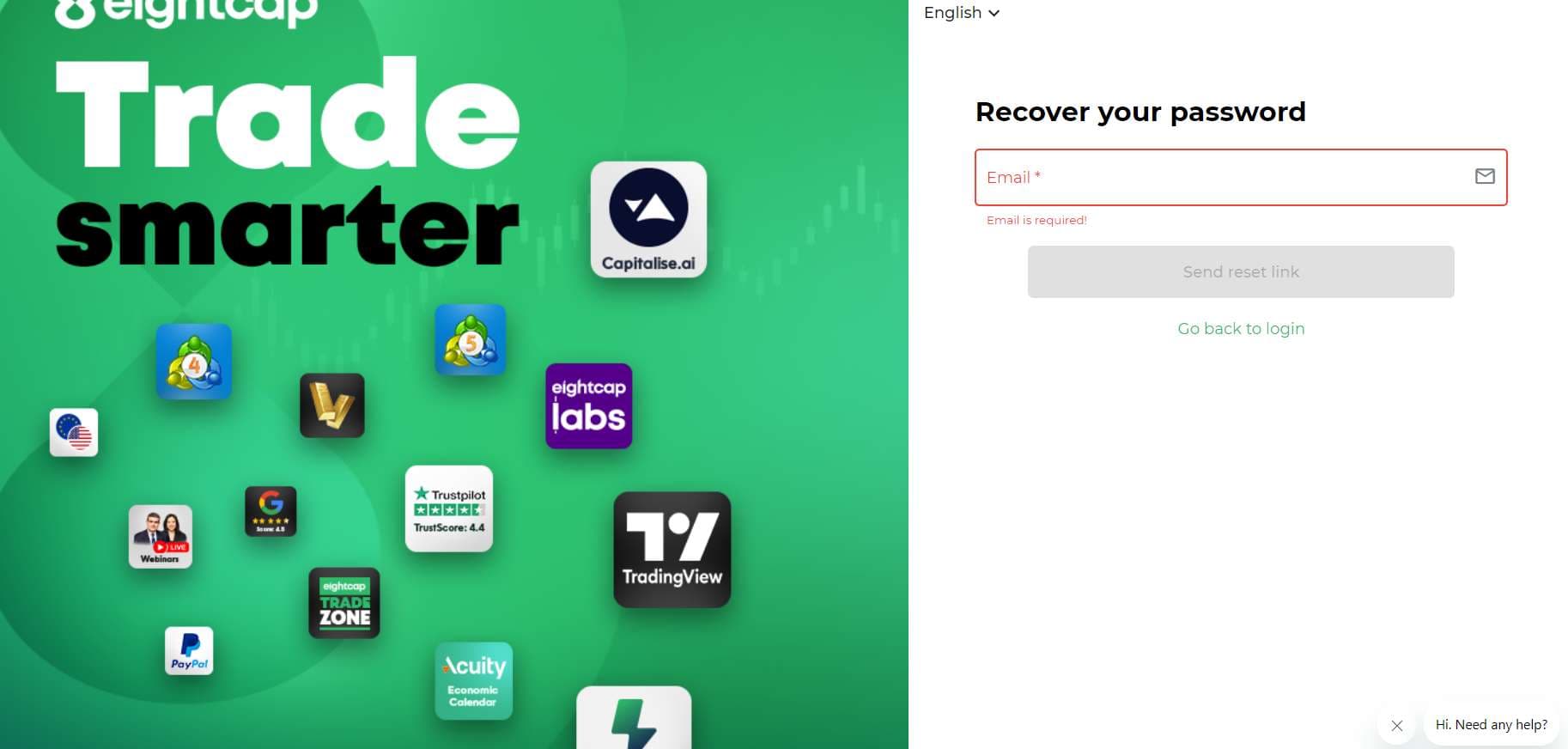
Eightcap website
Next, the broker will prompt you to enter your e-mail address, to which he will send an e-mail containing a link to click to reset the old password and activate the new one.
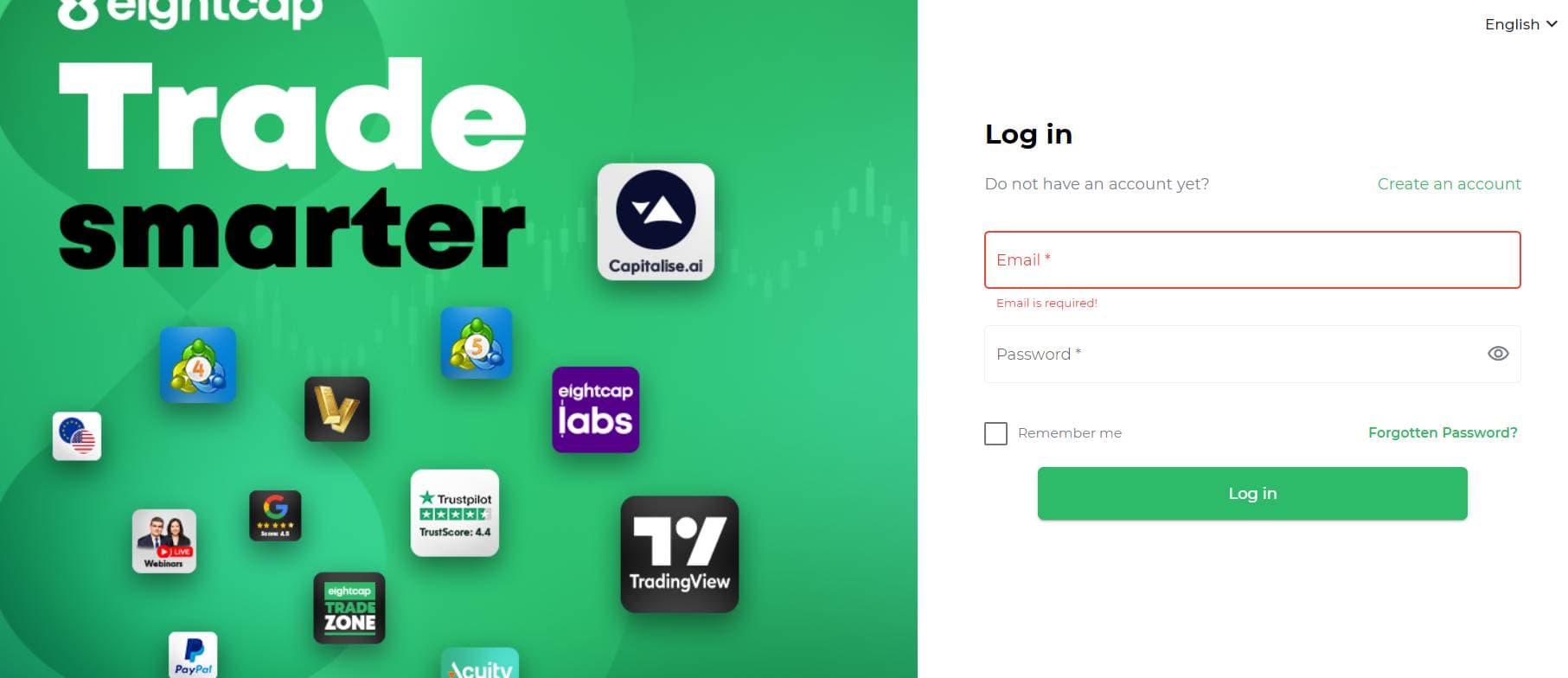
Eightcap website
You can also change your password in your user account.
To do this, go to the "Trading accounts" block, click the button with three dots next to your trading account → Change password.
Restoring access to the members area on the Eightcap website
To regain access to your Eightcap account, contact the broker's tech support via online chat, email or one of the numbers listed in the "Talk to us" section.
How to register your members area on the Eightcap website?
To create an account on Eightcap, follow the following algorithm:
-
Go to the broker's official website and select the "Create account" option in the top right corner.
-
Next, enter the requested data in a special form: country of residence, first name, last name, e-mail address, password, phone number. Click the "Create an account" button to continue.
-
You will receive an email with an active link, which you should follow to complete the registration process. After that you will be in your user account.
-
In your user account you should select the type of account and enter your details - gender, first name, last name, date of birth, country, city, residential address, postal code, tax residency, and taxpayer identification number or its equivalent for your country. Click "Next."
-
The next step is to select a trading platform (MetaTrader 4 or MetaTrader 5, TradingView), type of account (Standard or Raw), account currency and leverage size (from 1:10 to 1:500). Click "Next".
-
The broker will prompt you to read the main internal documents and check the boxes if you agree with their terms. Click "Fully confirm".
-
You will automatically be redirected to the verification page. To pass this step, Eightcap will ask you to upload scans/images of your identity documents and documents proving your current residential address.
-
Once your account is verified, you can fund your balance to start trading. A demo account at Eightcap is available for 30 days.
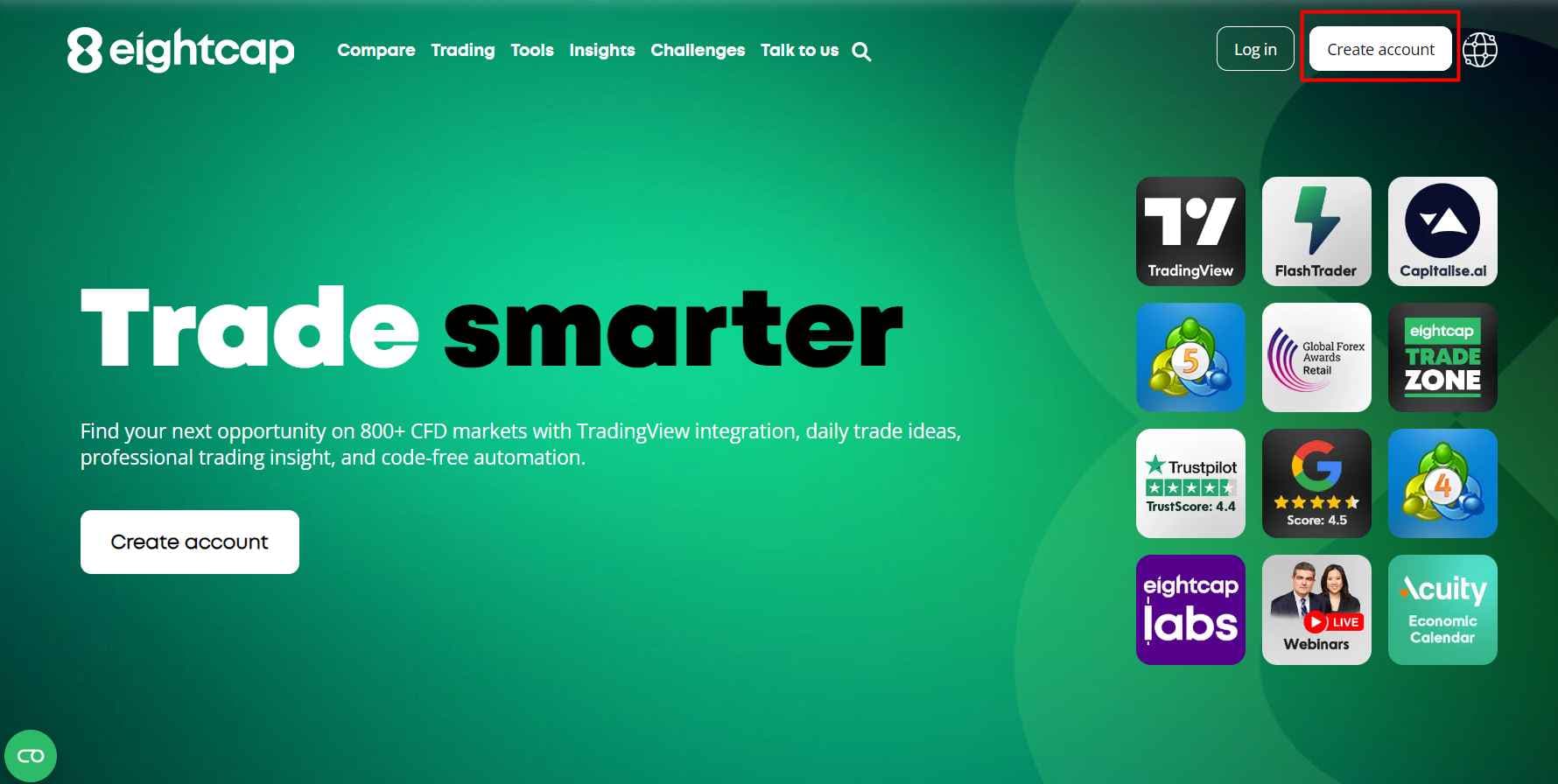
Eightcap website
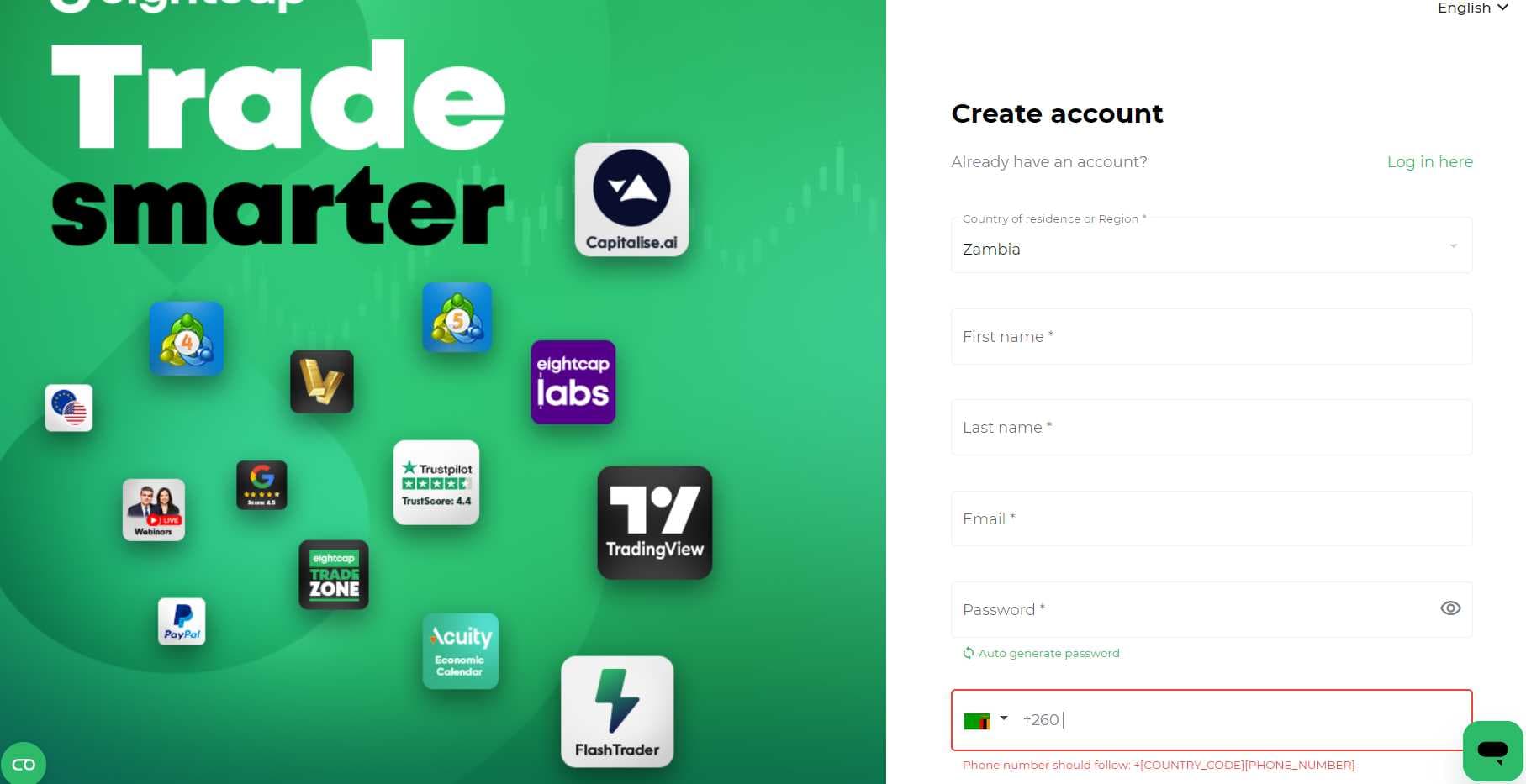
Eightcap website
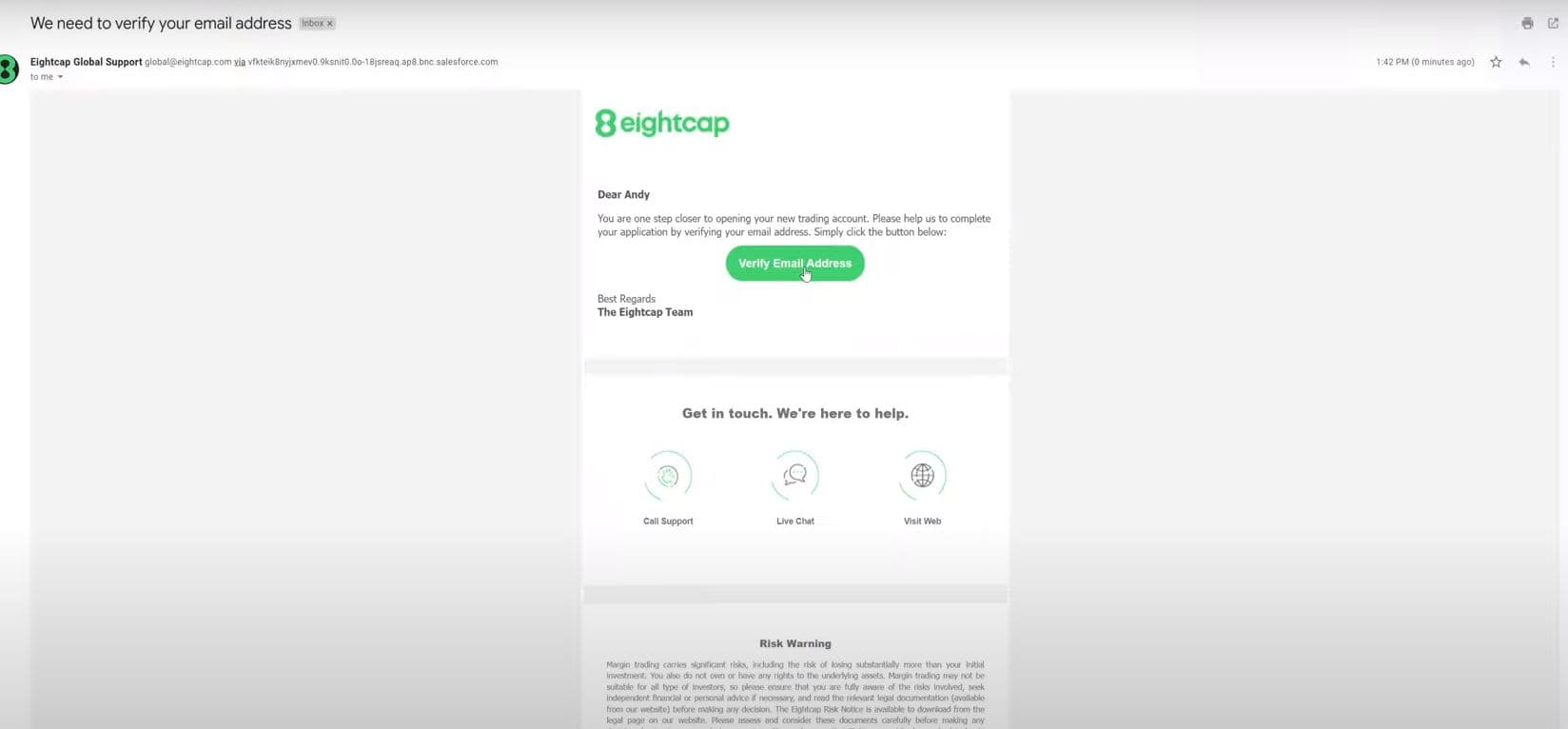
Eightcap website
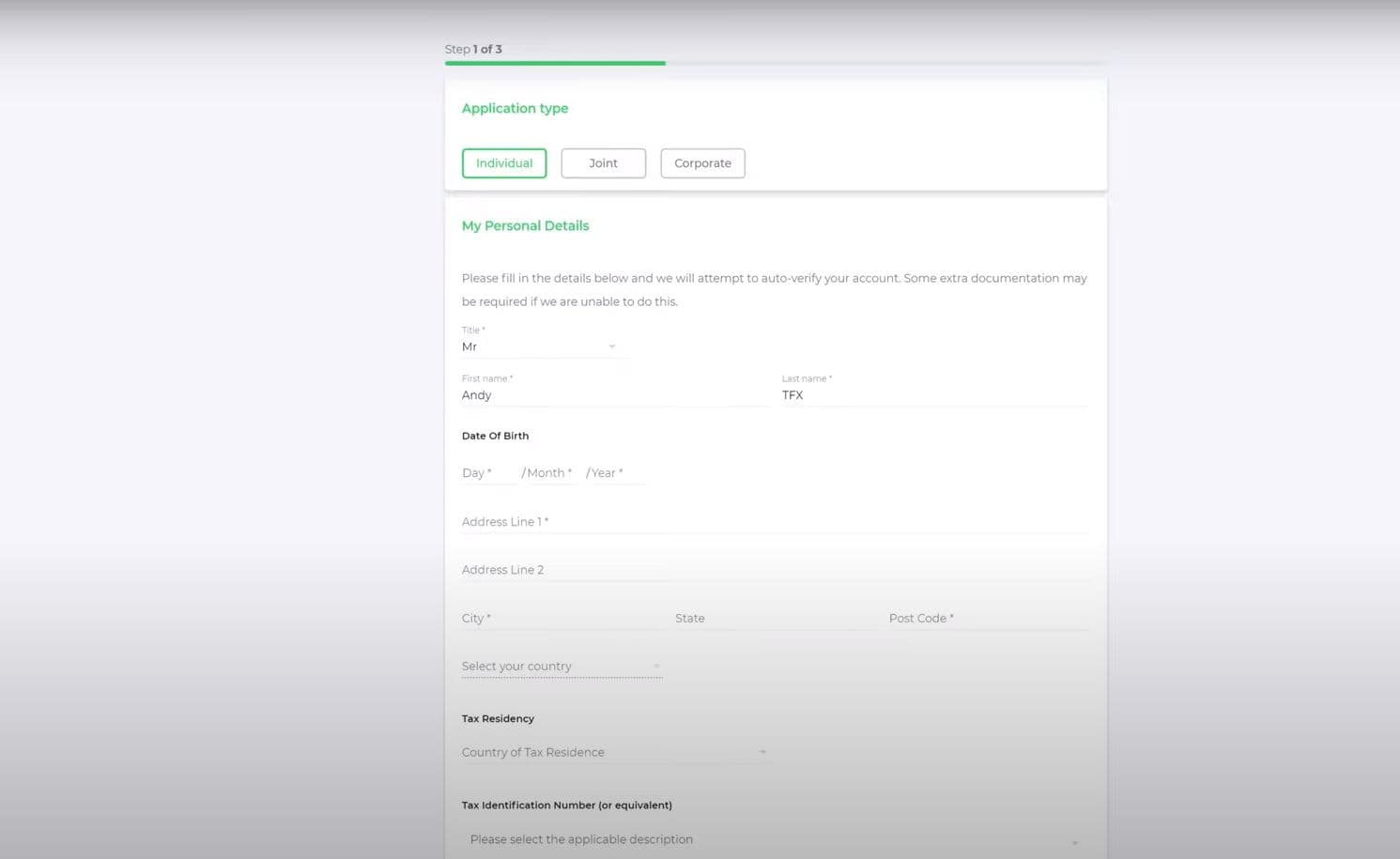
Eightcap website
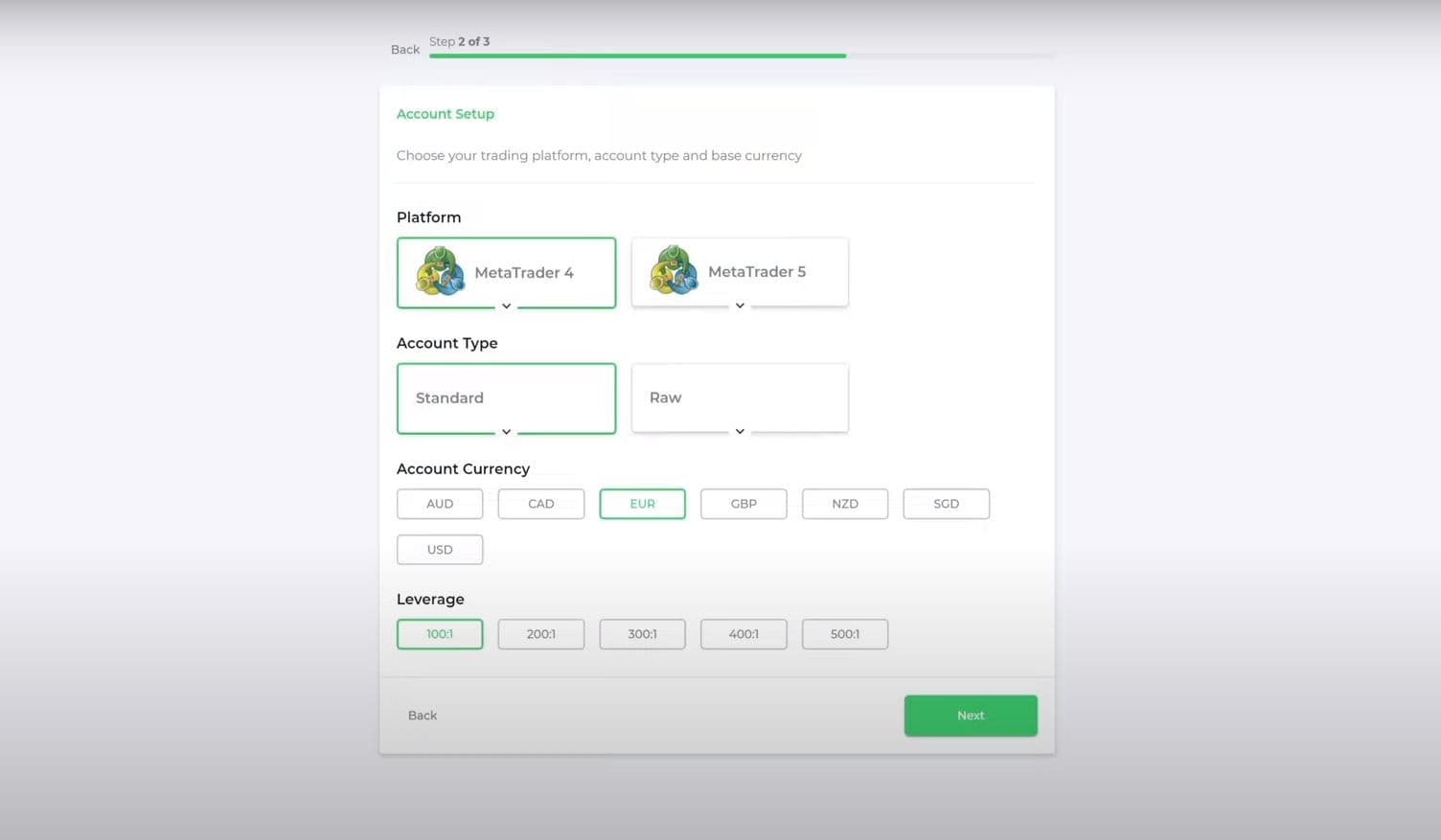
Eightcap website
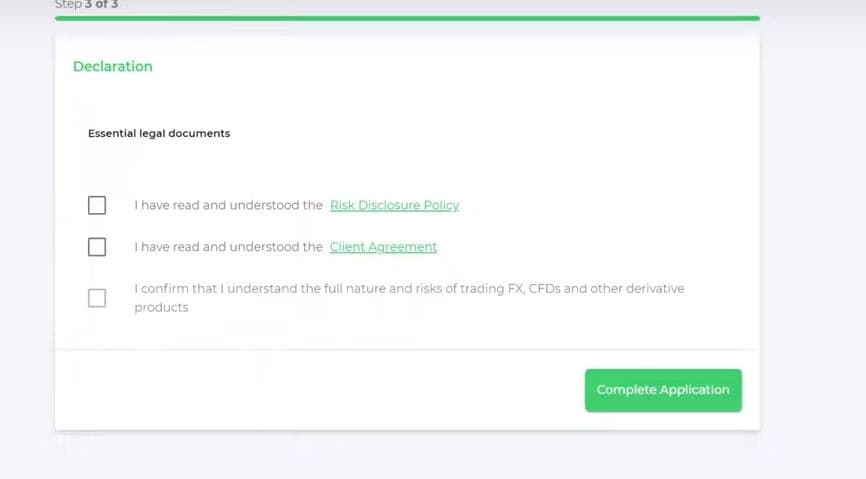
Eightcap website
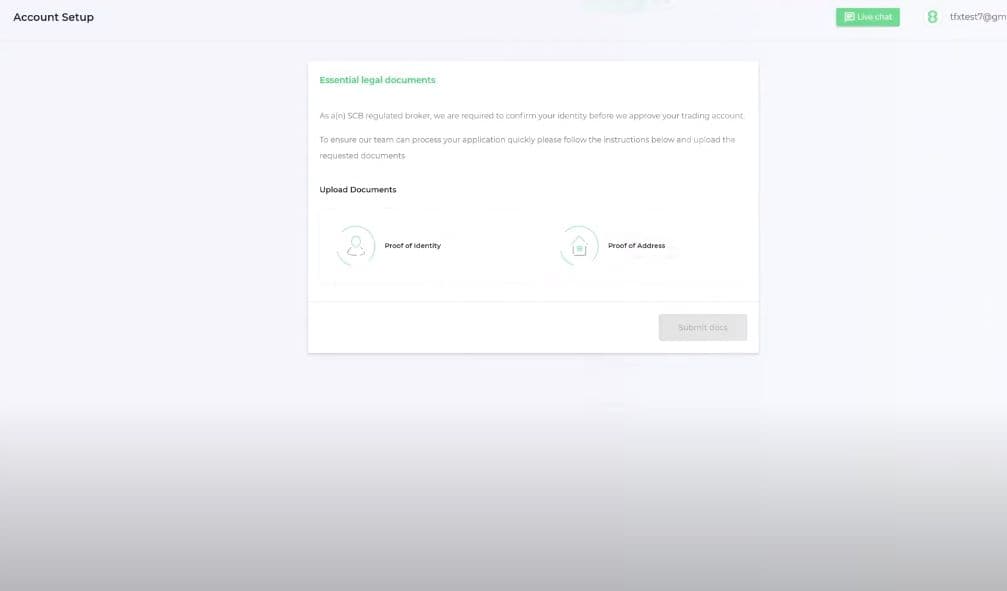
Eightcap website
Opening the demo account from within the Eightcap members area
To improve your trading skills on a demo account, you just need to go to the "Trading Accounts" block in your user account and select a demo account. A demo account on Eightcap is available for 30 days. Setting up a demo account will take you less than a minute, while filling out an application for a live account may take about 5-10 minutes. Check out the article about Eightcap commissions as well.
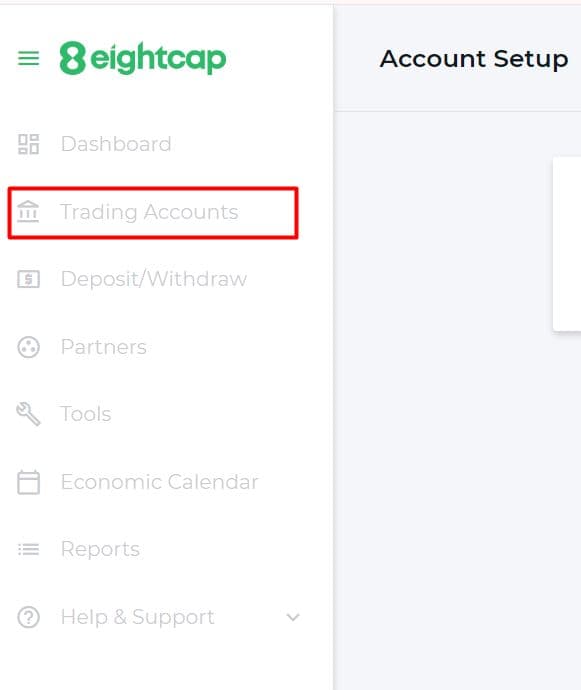
Eightcap website
Opening a real trading account in the Eightcap members’ area
To open a live account, you also need to go to the "Trading Accounts" tab and select one of the two available types of account - Standard or Raw, having familiarized yourself with their features, trading platform, leverage and account currency. Once you confirm your account selection, the request will be reviewed by the broker's technical team. An application for an Eightcap live trading account is usually processed within 24 business hours of submission.
Overview of the Eightcap members’ area
Eightcap’s user account has blocks like this:
-
Dashboard. Here the main data on your account is displayed.
-
Trading Accounts. In this block you can open a new account or close an old one.
-
Deposit/Withdrawal. This block describes the payment methods available on the site and provides information about Eightcap minimum deposit. Also from here you can initiate a withdrawal or replenishment of the balance.
-
Partners. This block is for corporate clients of the broker.
-
Tools. Here you will find useful services, such as Capitalise.ai to automate trading by creating and launching strategies without programming, or FlashTrader automated Expert Advisor.
-
Economic calendar. In this block you will find a list of scheduled events, information releases and reports about the economy of a country or region. The economic calendar is an important tool for analyzing financial markets and making informed trading decisions.
-
Reports. Here you will find information about your trading results.
-
Help and support. This block contains contacts for contacting the support team and online chat for a quick response.
The user account on Eightcap allows you to:
-
Manage trading accounts, including depositing and withdrawing funds, setting leverage, selecting a platform, monitoring activity, etc.
-
Send requests to the support team, which will promptly help you with any problems or questions that may arise in the process of using the platform.
-
Track trading results.
-
Use training materials and additional tools for analysis.
-
Manage passwords.
Of the disadvantages, we can only note technical failures during the maintenance of the resource, but they occur very rarely. Because of this, you may encounter problems when logging into the account.
Expert Opinion
Eightcap takes a very responsible approach to the security of its clients, so users will not be able to get into the user account without prior verification. To get access to the full function of the platform and start trading, you must not only confirm your e-mail address, but also upload documents identifying your identity. According to Eightcap reviews, without this step, you will not be able to fully work with Eightcap.
If you have any questions regarding changing your password or deleting your account, the broker suggests contacting the support team via phone, email or online chat. You can change the account type, adjust leverage, choose another account currency or withdraw funds through your user account. The main analytical tools are also available here.
Conclusion
In this article, we have told you how to log in to your account, what sections Eightcap's user account consists of, and what to do if you forget your account password. We hope that this step-by-step guide will help you get used to the broker's official website faster and open an account without any problems.
Team that worked on the article
Anastasiia has 17 years of experience in finance and content marketing. She believes that the support of information and expert opinion is very important for the success of investors and new traders. She is ready to share her knowledge of forex, stock and cryptocurrency trading, as well as help choose the right investment products and strategies to achieve active or passive income.
Dr. BJ Johnson is a PhD in English Language and an editor with over 15 years of experience. He earned his degree in English Language in the U.S and the UK. In 2020, Dr. Johnson joined the Traders Union team. Since then, he has created over 100 exclusive articles and edited over 300 articles of other authors.
Mirjan Hipolito is a journalist and news editor at Traders Union. She is an expert crypto writer with five years of experience in the financial markets. Her specialties are daily market news, price predictions, and Initial Coin Offerings (ICO).