MetaTrader 5 (MT5) for Forex Traders | Top Pros and Cons
MetaTrader 5 (MT5) offers advanced charting tools, technical indicators, and supports various asset classes, including Forex, stocks, commodities, and cryptocurrencies.
The trading world is vast with many platforms to choose from, each with their own pros and cons. After navigating this landscape for years, many seasoned traders keep coming back to one name in particular: MetaTrader 5. Or MT5 for short. While it may lack the catchiness of other brands, MT5 has quietly established itself as the go-to software for professionals and novices alike seeking robust features and flexibility.
Under the hood, it provides tools to satisfy nearly any trading style. Yet its interface retains a clean simplicity, so you're never lost in a sea of confusing menus. MT5's sweet spot is giving you power without complexity. In the following review, we'll take you on a tour of MT5's highlights. From advanced charting and indicators to its programming ecosystem and more, we'll show you what has this platform standing the test of time in the trenches of the markets.
-
Can I backtest trading strategies on MT5?
Yes, MT5 includes a built-in strategy tester that allows you to backtest trading systems on historical market data and optimize parameters.
-
Is MT5 available on mobile?
Yes, in addition to the desktop platform, MT5 can be accessed via WebTrader on any modern web browser or dedicated mobile apps for iOS and Android.
-
Is MT5 software free to use?
Yes, the MT5 platform and basic functionality is provided free by brokers. You may need to open a funded trading account to access real-time market data.
-
Can I switch from MT4 to MT5?
Yes, you can switch since MT5 is generally compatible with MT4. However, any custom MT4 code/scripts may need to be rebuilt for MT5 due to differences in coding languages.
What is MetaTrader5?
MetaTrader 5, often referred to as MT5, serves as a comprehensive trading platform designed for institutional use. Unlike its predecessor, MetaTrader 4, which primarily focuses on Forex trading, MT5 offers a more extensive range of assets, including stocks and commodities. It comes in various versions, including web, online, and mobile, making it accessible to traders across different devices. One of its standout features is the inclusion of built-in trading robots, along with a freelance database for strategy developers, enabling users to automate their trading strategies. Additionally, MT5 offers copy trading and virtual hosting services. The platform boasts a user-friendly interface available in 31 languages, and it is typically accessible through your chosen broker at no additional cost.
MetaTrader 5 can be employed as a standalone tool or seamlessly connected to compatible online brokers. It offers a comprehensive suite of functionalities, ranging from fundamental and qualitative analysis to technical and quantitative assessment. Notably, its marketplace hosts a lot of third-party services and add-ons, expanding its capabilities. A standout feature is the MetaQuotes Language (MQL), cherished by programmers and quant enthusiasts for crafting algorithmic and automated trading systems. MT5 excels in facilitating high-frequency, black box, and automated trading strategies due to its advanced MQL5 logic framework and enhanced back-testing capabilities. MQL5 further enriches the platform with robust analytical tools, fostering the development of algorithmic trading programs. This robust ecosystem has led to the creation of a vast MT5 marketplace, offering a variety of trading robots and indicators for traders to explore and utilize.
👍 MT5 pros
• MetaTrader market – MT5 features a built-in MetaTrader Market where traders can conveniently purchase or rent trading robots and technical indicators, enhancing their trading strategies.
• Analytical tools – It offers a comprehensive suite of analytical tools, providing traders with valuable insights into the market.
• Order variety – MT5 allows users to utilize eight types of pending orders and offers a wide selection of 21 timeframes for their trading needs.
• Security – MT5 employs a robust distributed architecture that enhances security. Data exchange between system components occurs via encrypted connections, and advanced authentication and authorization systems protect user accounts.
👎 MT5 cons
• Hedging disabled – MT5 disables hedging, potentially causing spreads to rise, as many liquidity providers rely on hedging.
• Complex tools – Some advanced tools within MT5 may appear daunting to novice traders with limited experience in the financial markets.
• Different programming language – MT5 employs MQL5, a distinct programming language from MT4 (MQL4). Users transitioning from MT4 to MT5 must learn this new language and rewrite their existing code, which can be time-consuming.
Key tools and platforms
MetaTrader 5 (MT5) offers a range of tools and platforms to cater to various trading needs, including:
Desktop version
MT5's desktop version provides powerful tools for in-depth price analysis, supports algorithmic trading via trading robots or expert advisors (EAs), and facilitates copy trading.
MQL5 language
MT5 employs the MQL5 language, enabling automated trading software to run on your computer and execute trading functions round the clock. It can track financial symbols continuously, copy trades, generate reports, analyze news, and even create customized graphical interfaces.
Algorithmic trading
MT5 allows you to automate your successful trading strategies by providing a development environment for creating and optimizing your own EAs. Alternatively, you can access a variety of pre-built EAs for free from Code Base or purchase/rent them from the "MetaTrader Market”, which hosts a vast collection of trading applications. You can also request custom applications from professional programmers via the freelance service.
Virtual hosting
For users employing automatic trading systems (expert advisors), MT5 offers built-in VPS (Virtual Private Server) hosting. This ensures the uninterrupted functioning of your EA, even during power outages or internet disruptions. Benefits include 24/7 EA operation, easy setup, minimal latency to your broker's server, and no need for complex installation or configuration.
Order entry
MT5 features a depth-of-market (DOM) screen that serves as a universal order entry platform for Forex, stocks, and futures. It offers one-click trade activation and the ability to place trade orders directly on a chart, executing them when specific price or indicator conditions are met.
Charting
MetaTrader 5 offers an array of powerful charting features for traders, including:
Multichart capability
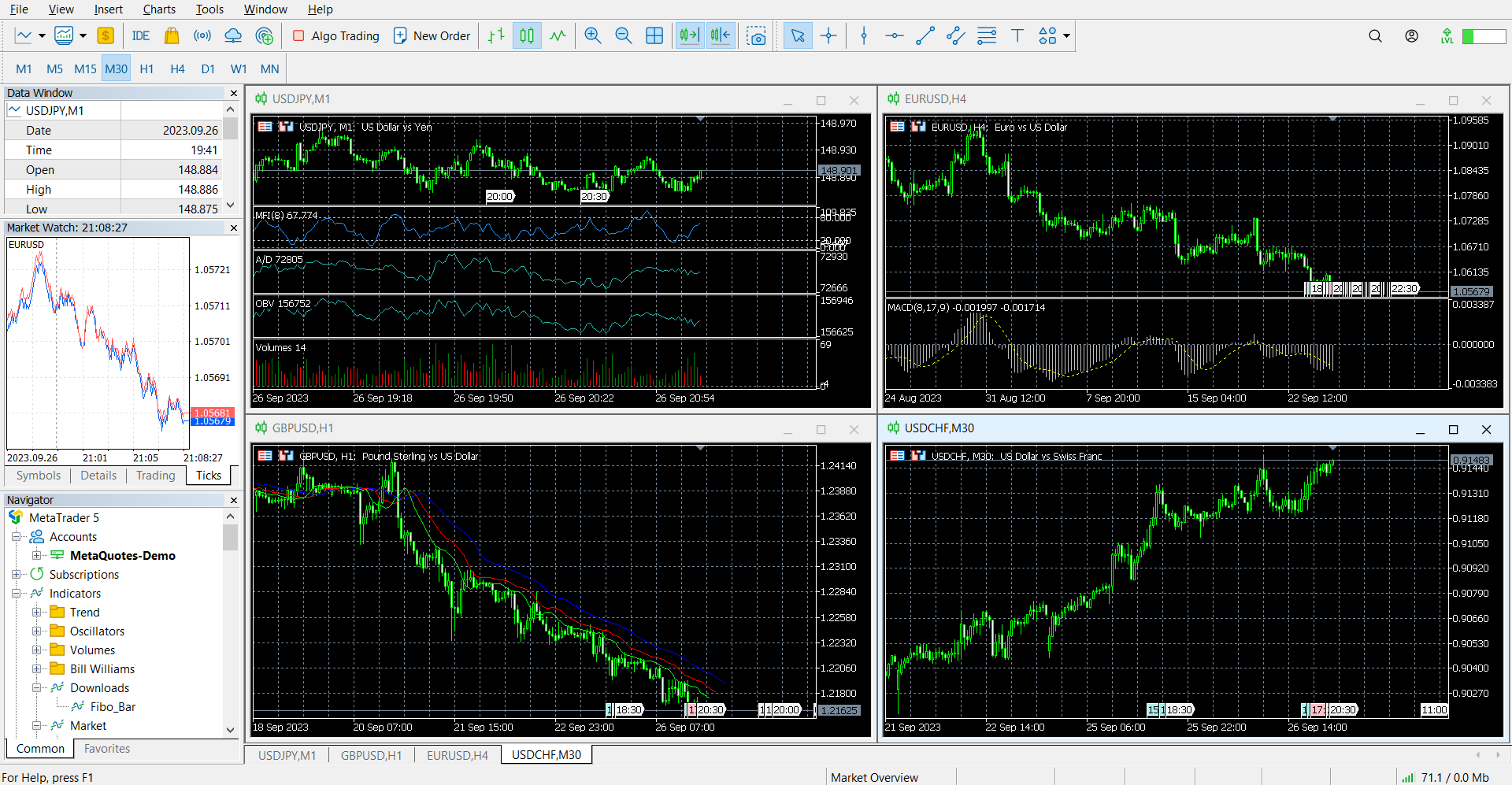
MT5 allows traders to open up to 100 currency or stock charts simultaneously, enabling comprehensive analysis of price movements. With 21 different timeframes available, including tick-by-tick and monthly, traders can gain insights into even minor price fluctuations.
Technical analysis tools
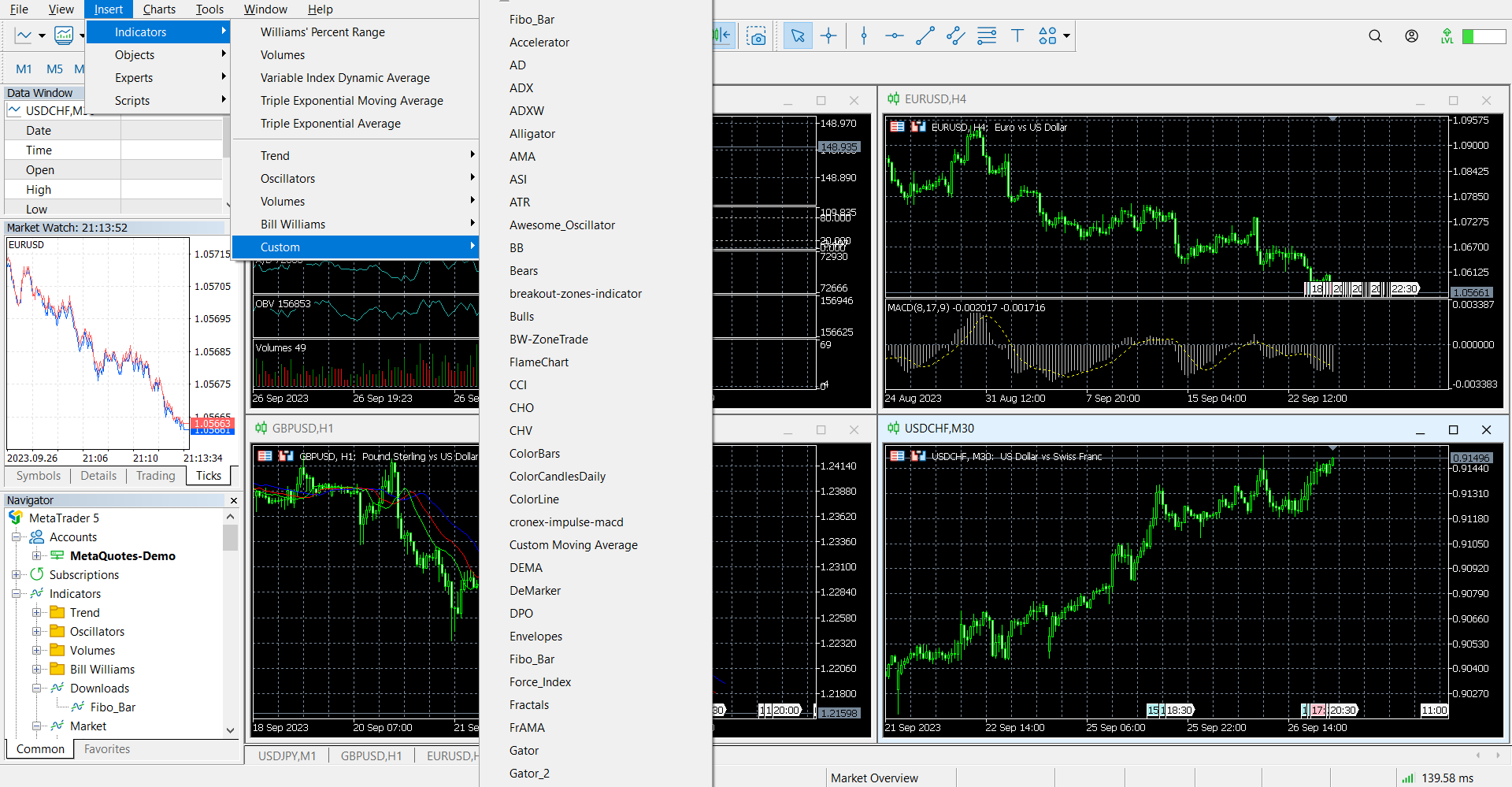
MT5 boasts an extensive collection of 80 technical indicators and 44 analytical objects, including Gann and Fibonacci tools, geometric shapes, and various channels. This suite of tools empowers traders to conduct in-depth technical analysis.
Chart within a chart
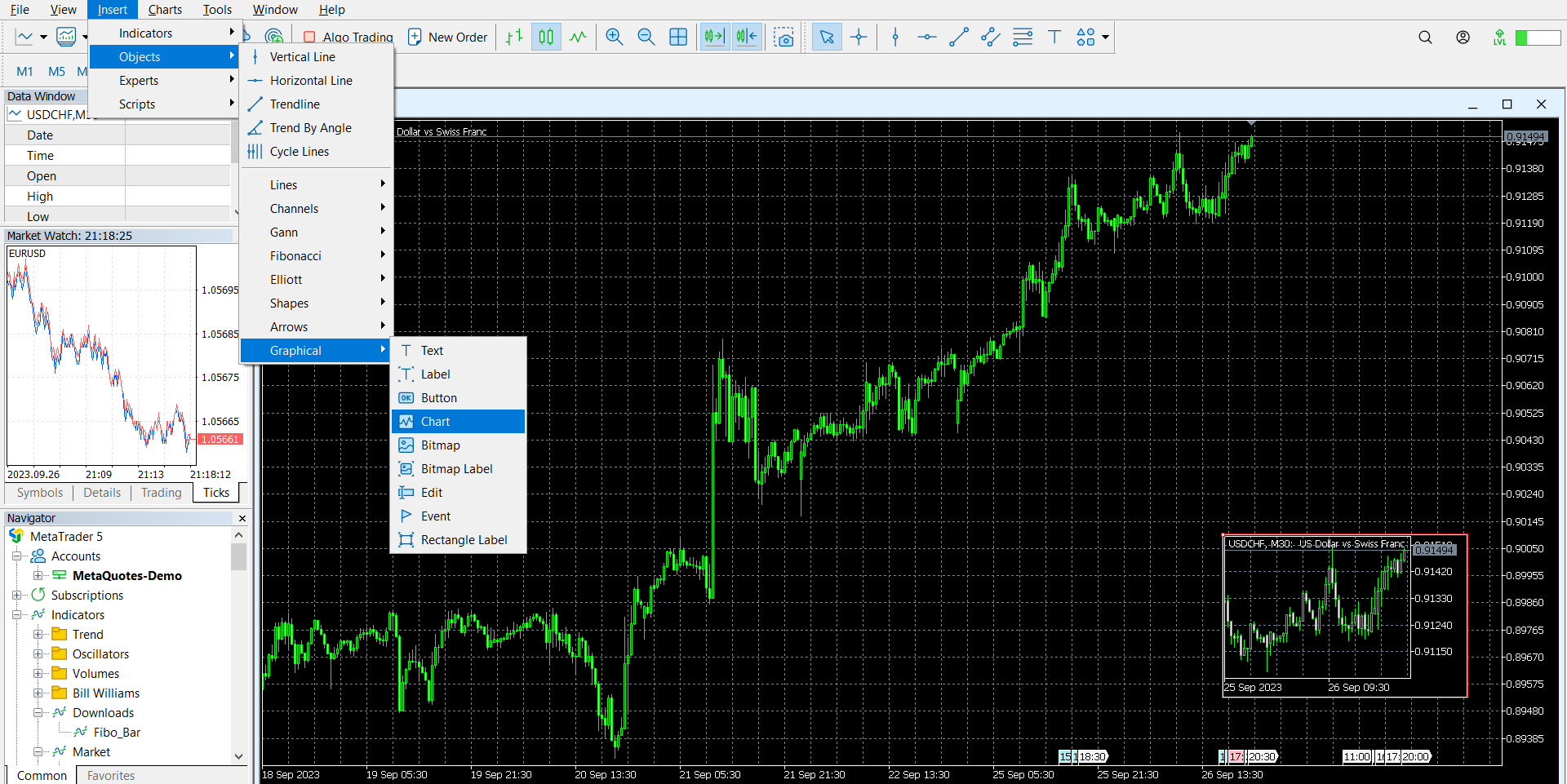
The platform supports a "chart within a chart" feature, enabling traders to display a smaller chart within the main chart. This feature enhances the ability to perform detailed analysis.
Price format options
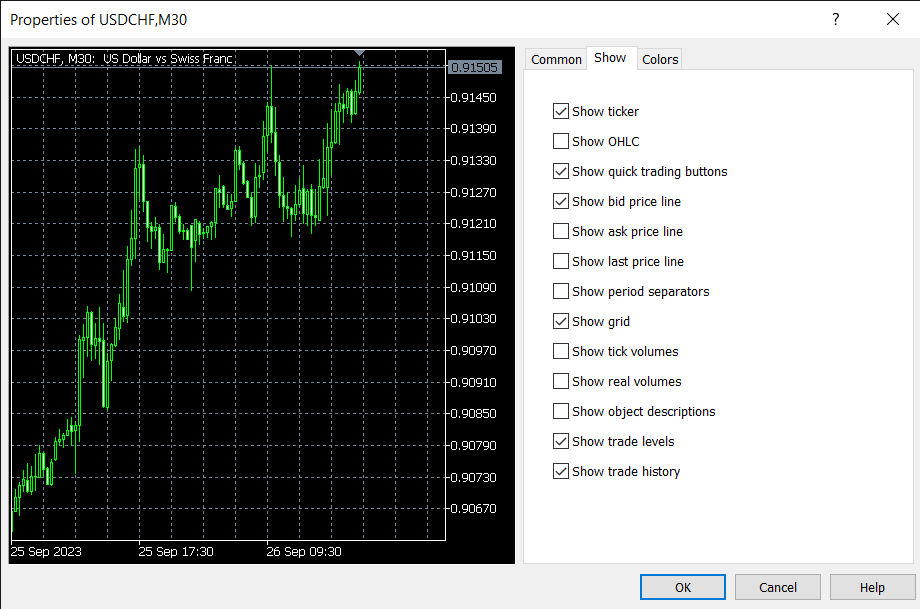
Traders can choose from various price formats, including OPEN, HIGH, LOW, and CLOSE (OHLC), to customize the display of bar open, high, low, and close prices.
Color display customization
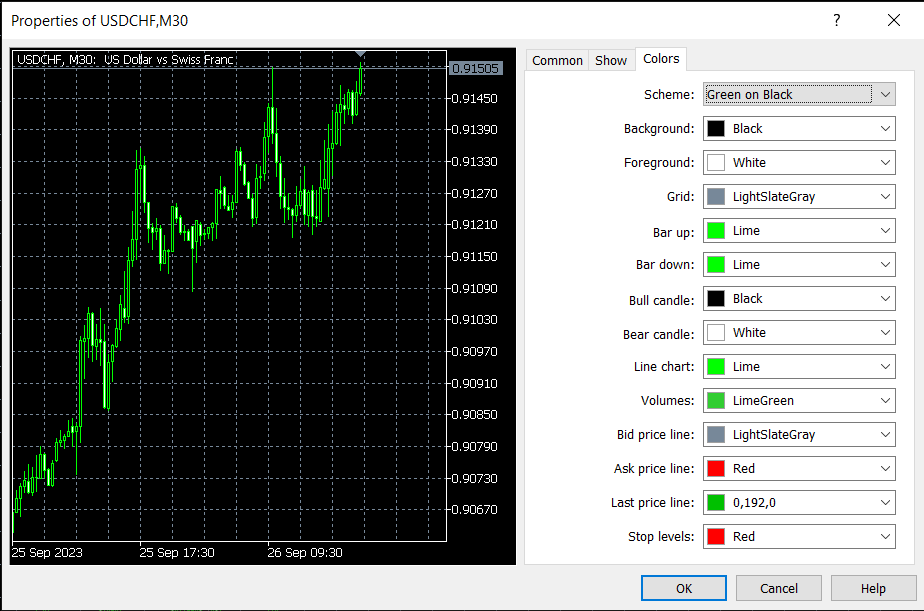
MT5 allows traders to customize the color display of charts and chart elements, enhancing the clarity and interpretability of price data.
Execution modes
MT5 supports four execution modes: instant, request, market, and exchange execution. It accommodates both traditional netting and hedging systems, making it suitable for various markets, including stocks, options, and Forex.
Order variety
Traders can utilize two market orders, six pending orders, and two stop orders, providing flexibility in executing their trading strategies.
Analytics
MetaTrader 5 offers a robust suite of analytical tools and features for traders, which includes:
Fundamental analysis
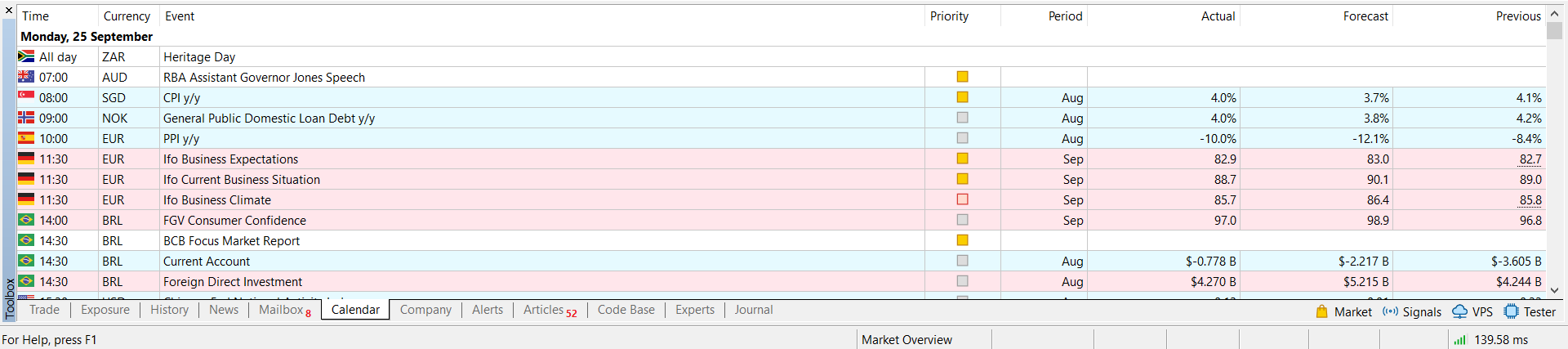
MT5 analysis software includes fundamental analysis capabilities, allowing traders to monitor a wide range of economic and industrial indicators. The platform provides access to news reports from international agencies and features an economic calendar to keep traders informed about important events.
Financial news
Traders can access financial news from global sources through MT5, ensuring they stay updated on significant developments that may impact the markets. The platform offers a daily broadcast of newsletters covering global events.
Financial analysis tools
MT5 equips traders with a set of financial analysis tools designed to facilitate the analysis of market trends. These tools empower traders to make well-informed trading decisions.
Customizable reports
The platform allows traders to generate customizable reports that provide insights into their trading performance. These reports help identify areas for improvement and track overall progress.
Activity dashboard
MT5 features an activity dashboard that offers a comprehensive overview of a trader's account data. This includes information on profit and loss, deposits and withdrawals, account balance, growth, and dividends graphs.
News subscription
Users have the option to subscribe to various news sources, enabling them to receive real-time headlines and filter news based on their preferences.
Scanners/Watchlist
While the base MT5 platform doesn't offer a dedicated scanner, traders can create watchlists with filters to serve as a quasi-scanner. Additionally, the MT5 marketplace provides a selection of real-time stock scanners for traders seeking this functionality.
Best MT5 brokers

MT5 indicators
MetaTrader 5 (MT5) offers a range of powerful indicators designed to assist traders in making informed decisions. Experts have shortlisted the following as key MT5 indicators for beginners:
The Alligator Indicator

Image: The Alligator Indicator
Created by Bill Williams, this indicator uses moving averages to visualize market transitions from non-trending to trending phases. It provides clear visual signals for entering and exiting trades, aiding traders in capturing trends and price movements.
Money Flow Index (MFI)

Image: MFI Indicator
Combining volume and price action, MFI identifies potential reversals in ranging markets. It helps traders recognize overbought and oversold conditions, enabling strategic adjustments to their trading strategies.
Fibonacci Bar Indicator

Image: Fibonacci Bar Indicator
This tool automatically draws Fibonacci levels based on the latest bar, simplifying the identification of support and resistance areas. It's a valuable resource for traders relying on Fibonacci retracement levels.
Cronex Impulse MACD Indicator

Image: MACD Indicator
Building upon the MACD, this stable MT5 indicator measures moving average crossovers and their separation to assess trend strength. It filters market noise, aiding in mid to longer-term trend analysis.
Bollinger Bands
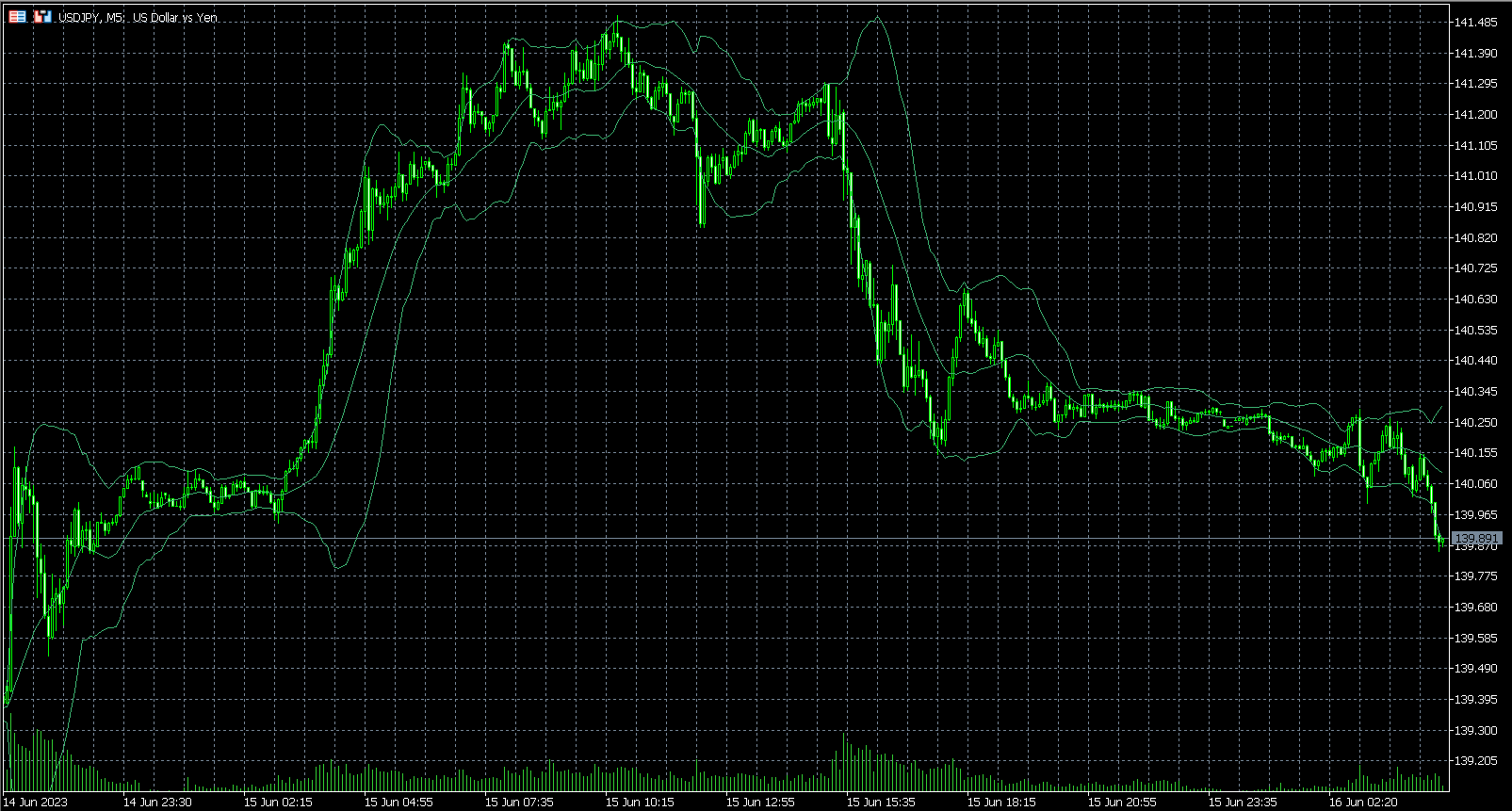
Image: Bollinger Bands Indicator
This volatility indicator helps traders spot potential breakouts and trend reversals by incorporating a moving average and standard deviation bands. Bollinger Bands are effective in gauging price volatility and identifying trading opportunities.
Ichimoku Kinko Hyo
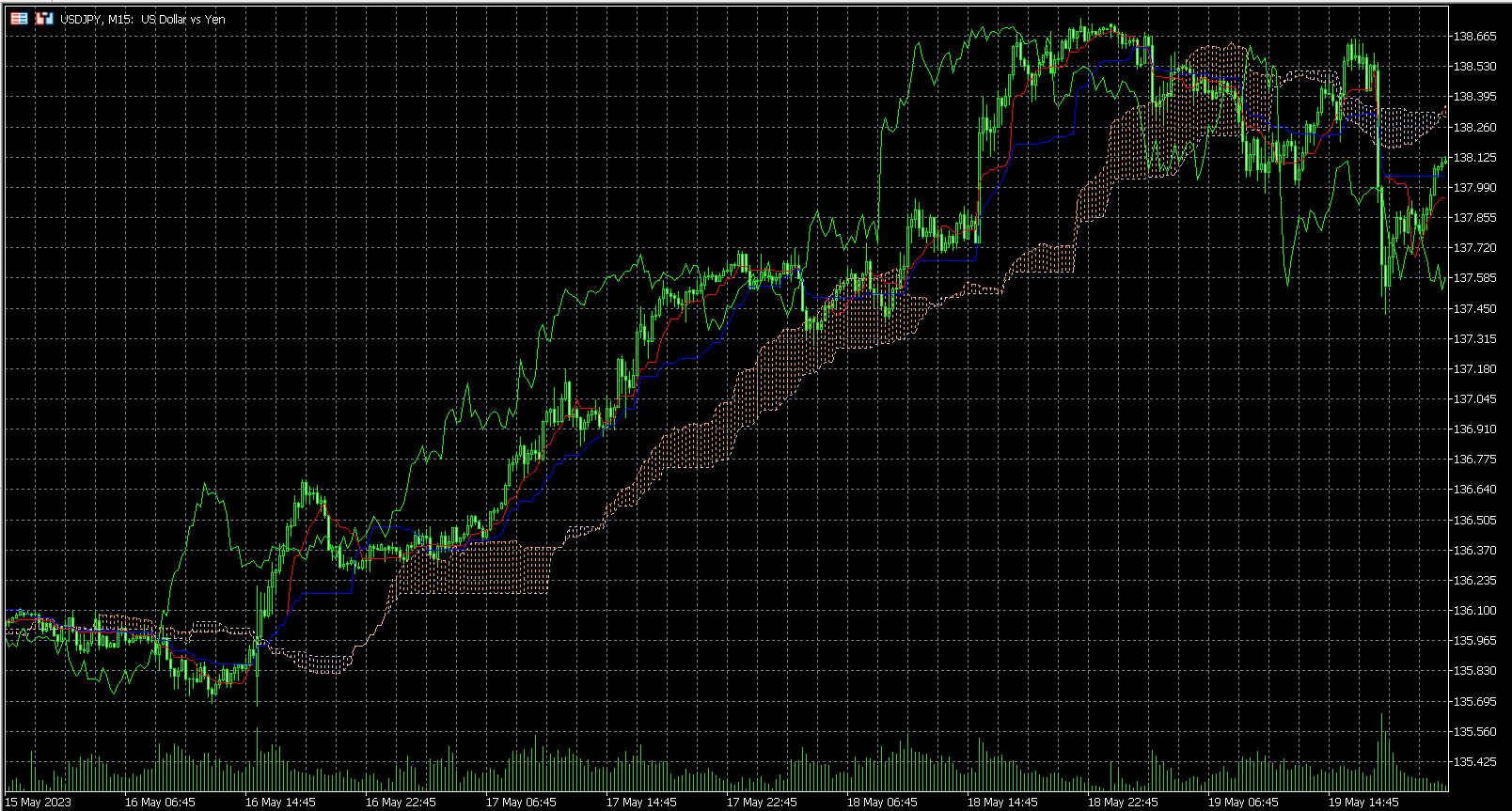
Image: Ichimoku Kinko Hyo Indicator
A comprehensive tool developed by Goichi Hosoda, Ichimoku provides a holistic view of price action. It includes various components like moving averages, support/resistance levels, and cloud charts. Traders can leverage its lines and cloud to identify trends and potential buying or selling opportunities.
Can I install indicators in MT5 mobile?
Yes, you can install custom indicators on the mobile version of MT5. To do this, you'll need to download the indicator file and follow the installation process specific to your mobile device.
How do I set indicators on MT5?
Adding an indicator to your MT5 chart is straightforward. Simply follow these steps
Download the indicator file (in ex5 or mq5 format).
Click on "File" in the top menu of MT5 and select "Open Data Folder”.
Within the opened folder, navigate to "MQL5" and then "Indicators”.
Copy the downloaded indicator file into the "Indicators" folder.
Close and reopen MT5 to load the new indicator.
Right-click on the chart where you want to add the indicator, select "Indicators List”, and choose the desired indicator from the list.
Can I add new indicators to MT5?
Yes, you can add new indicators to MT5 using two methods
Downloading indicators directly from the MT5 terminal or the official MetaTrader 5 website. You can access indicators through the "Toolbox" window in the terminal or by visiting the "Market" section on the MT5 website.
Building your custom indicator using MQL5 if you have coding knowledge. This involves learning MQL5, the programming language for MT5 indicators.
Also read the article about XMaster Formula Indicator
How to trade on MT5?
Trading on MetaTrader 5 (MT5) is a straightforward process once you understand the basics. Here's a step-by-step guide to get you started:
Choose a broker
Begin by selecting a broker that offers MT5 as its trading platform. You'll need to open a trading account with this broker.
Download and install MT5
Once you've registered with your chosen broker, download and install the MT5 platform on your device. It's available for various operating systems, including Windows, macOS, iOS, and Android.
Select an asset
Choose the financial instrument or asset you want to trade. You can do this by opening the chart for the specific asset you're interested in.
Plan your strategy
Decide on your trading strategy. Determine whether you want to enter the market at the current price (market order), set a specific price for entry (limit order), or enter when the market reaches a certain price level (stop order or trailing stop order).
Place your order
To place an order, click on the "New Order" button on the platform's toolbar. Alternatively, you can press F9 to open the order creation window. In this window, specify the asset you wish to trade, the order type (market, limit, stop, or trailing stop), the trading volume, and set stop loss and take profit levels if desired.
Execute the order
Once you've filled in the necessary details, click either the "Sell" or "Buy" button to execute your order. Your trade will then be live in the market.
Monitor your positions
Keep an eye on your open positions using the Trade tab located in the Terminal window at the bottom of the screen. You can modify or close your positions as needed based on market conditions and your trading strategy.
Close your position
When the market reaches your predetermined profit target or stop loss level, consider closing your position to secure your gains or limit your losses.
MT5 bots
MetaTrader 5 (MT5) introduces a powerful avenue for traders through algorithmic trading. Unlike its predecessor, MT4, MT5 boasts a more robust programming language known as MQL5, which allows for the creation of highly accurate trading robots or advisors. These automated bots take the reins of Forex trading, executing strategies without your constant involvement. What's remarkable is that almost any manual trading strategy can be transformed into a software code, and you don't need extensive programming knowledge to do it.
MT5 equips traders with several features for algorithmic trading, making it accessible to both beginners and advanced users. The platform’s offerings include:
MQL5 Wizard App
Ideal for beginners, this app simplifies the design of trading robots. With a few clicks, you can create your custom trading program.
MQL5 programming environment
Advanced users can delve into the MQL5 programming environment for greater control over their algorithms.
MetaEditor with code highlighting
The policy editor MetaEditor provides a code-highlighting feature and a compiler for efficient coding.
Strategy tester
MT5 offers a strategy tester with graphical visualization and optimization capabilities for expert advisors.
Library (CodeBase)
You can access free indicator and advisor codes in the Library, streamlining your algorithmic trading journey.
MetaTrader Market
Here, you can shop for pre-built trading robots or indicators in the MetaTrader Market.
Algorithmic trading isn't limited to experienced programmers. MT5 makes it accessible to traders with varying skill levels. You can automate your trades, create sophisticated strategies, or choose from a plethora of existing trading programs. However, it's worth noting that MT5 uses a different programming language, MQL5, compared to MT4's MQL4. Transitioning from MT4 to MT5 may require learning this new language and rewriting existing code if you decide to make the switch.
Can I install new bots in MT5?
Yes, traders have the option to install new bots in MT5. They can source these bots from the MetaTrader Market, various websites, or even create their custom bots using the MQL5 programming language. The flexibility of MT5 empowers traders to tailor their automated trading strategies to their specific needs.
Are bots free or paid in MT5?
In MT5, bots come in both free and paid varieties. The MetaTrader Market, an official source, offers a selection of both free and paid bots. Additionally, traders can discover free bots on other websites. While free bots provide value, it's important to note that paid bots may deliver enhanced features and superior performance, making them a preferred choice for some traders. Ultimately, the choice between free and paid bots depends on individual trading requirements and objectives.
MetaTrader 5 copy trading
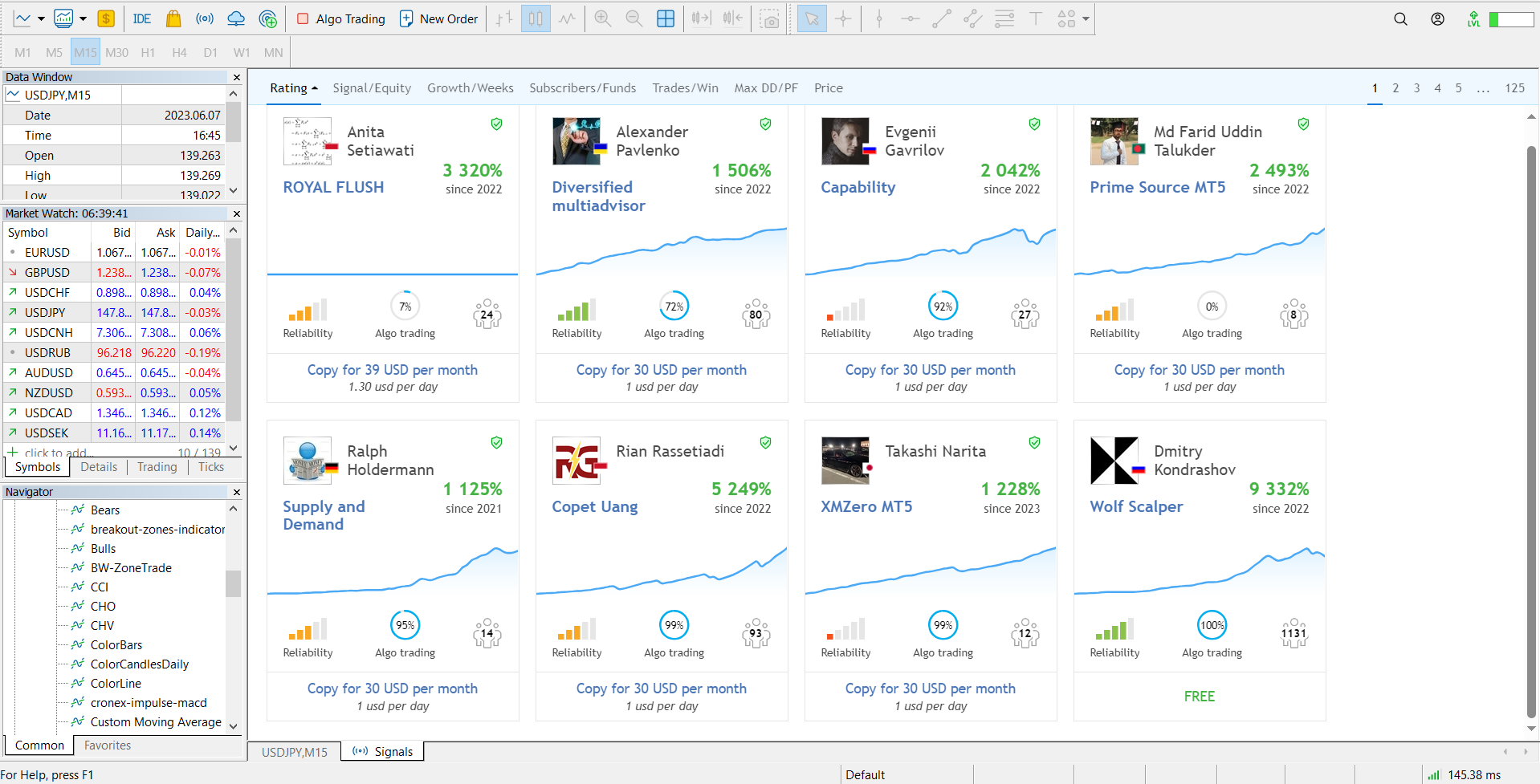
MetaTrader 5 copy trading illustration
MetaTrader 5 (MT5) is a widely appreciated trading platform known for its standout feature - copy trading. Within MT5, a trading signals service allows traders to showcase their real-time activity. Users can select signal providers whose strategies align with their preferences, subscribe to them, and automatically replicate trades. It's crucial to exercise due diligence before subscribing, and MT5 provides tools for evaluating performance, including visualizations on MetaTrader charts and online result analysis.
Choosing free signals lets you evaluate quality through a demo account, eliminating financial risk. The "Signals" tab in the "Toolbox" on MT5 offers insights into signal provider effectiveness, including profits and losses, entry and exit points, and communication between providers and subscribers. Ratings and reviews from subscribers also help assess providers, and MT5 ranks them by trading results, making it easy for users to choose their preferred signals.
Additionally, MT5 offers virtual hosting services, ensuring uninterrupted trading robot activity and 24/7 signal subscriptions.
Is MetaTrader 5 free?
MetaTrader 5 (MT5) is indeed available for free, making it accessible to retail traders who want to use this powerful trading platform. You can obtain MT5 from your broker's website or directly from MetaQuotes' official website. Once downloaded, you can get started with a demo account to practice and explore the platform's features at no cost.
Is MT5 good for beginners?
MetaTrader 5 (MT5) is a versatile trading platform catering to various financial instruments, including Forex, stocks, futures, and CFDs. It's important to note that MT5 is more complex than its predecessor, MT4, which may require beginners to invest some time in learning its intricacies.
However, MT5 also offers several advantages for beginners, such as diverse market access to explore various assets, advanced trading tools for precise strategies, enhanced charting with a rich set of resources, and the ability to trade across multiple asset classes, including stocks, indices, commodities, and cryptocurrencies. This versatility provides beginners with a broader range of options to diversify their trading activities. Read also: Is Metatrader 5 good for day trading? in the TU article.
Customer support
Within the MetaTrader 4 (MT4) platform, traders can access a comprehensive help section that covers a wide range of essential topics. This dedicated help page serves as a valuable resource for users, ensuring that they can navigate the platform and make informed trading decisions effectively.
Additionally, for sales inquiries or direct communication with MetaQuotes, traders can reach out to the company's representative offices located globally, including Cyprus, Turkey, UAE, Pakistan, Thailand, Japan, and Bulgaria.
MT4 vs MT5
Parameters |
MetaTrader 5 |
MetaTrader 4 |
|---|---|---|
Tradable instruments |
Forex, Futures, Stocks, Bonds, Options |
Forex, CFDs |
Order types supported |
Market order, six pending orders |
Market order, four pending orders |
Timeframes |
21 |
9 |
Technical Indicators |
38 |
30 |
Exchange Trading |
Yes |
No |
Partial Order Fill Policy |
Yes |
No |
Team that worked on the article
Chinmay Soni is a financial analyst with more than 5 years of experience in working with stocks, Forex, derivatives, and other assets. As a founder of a boutique research firm and an active researcher, he covers various industries and fields, providing insights backed by statistical data. He is also an educator in the field of finance and technology.
As an author for Traders Union, he contributes his deep analytical insights on various topics, taking into account various aspects.
Dr. BJ Johnson is a PhD in English Language and an editor with over 15 years of experience. He earned his degree in English Language in the U.S and the UK. In 2020, Dr. Johnson joined the Traders Union team. Since then, he has created over 100 exclusive articles and edited over 300 articles of other authors.
The topics he covers include trading signals, cryptocurrencies, Forex brokers, stock brokers, expert advisors, binary options. He has also worked on the ratings of brokers and many other materials.
Dr. BJ Johnson’s motto: It always seems impossible until it’s done. You can do it.
Mirjan Hipolito is a journalist and news editor at Traders Union. She is an expert crypto writer with five years of experience in the financial markets. Her specialties are daily market news, price predictions, and Initial Coin Offerings (ICO). Mirjan is a cryptocurrency and stock trader. This deep understanding of the finance sector allows her to create informative and engaging content that helps readers easily navigate the complexities of the crypto world.










