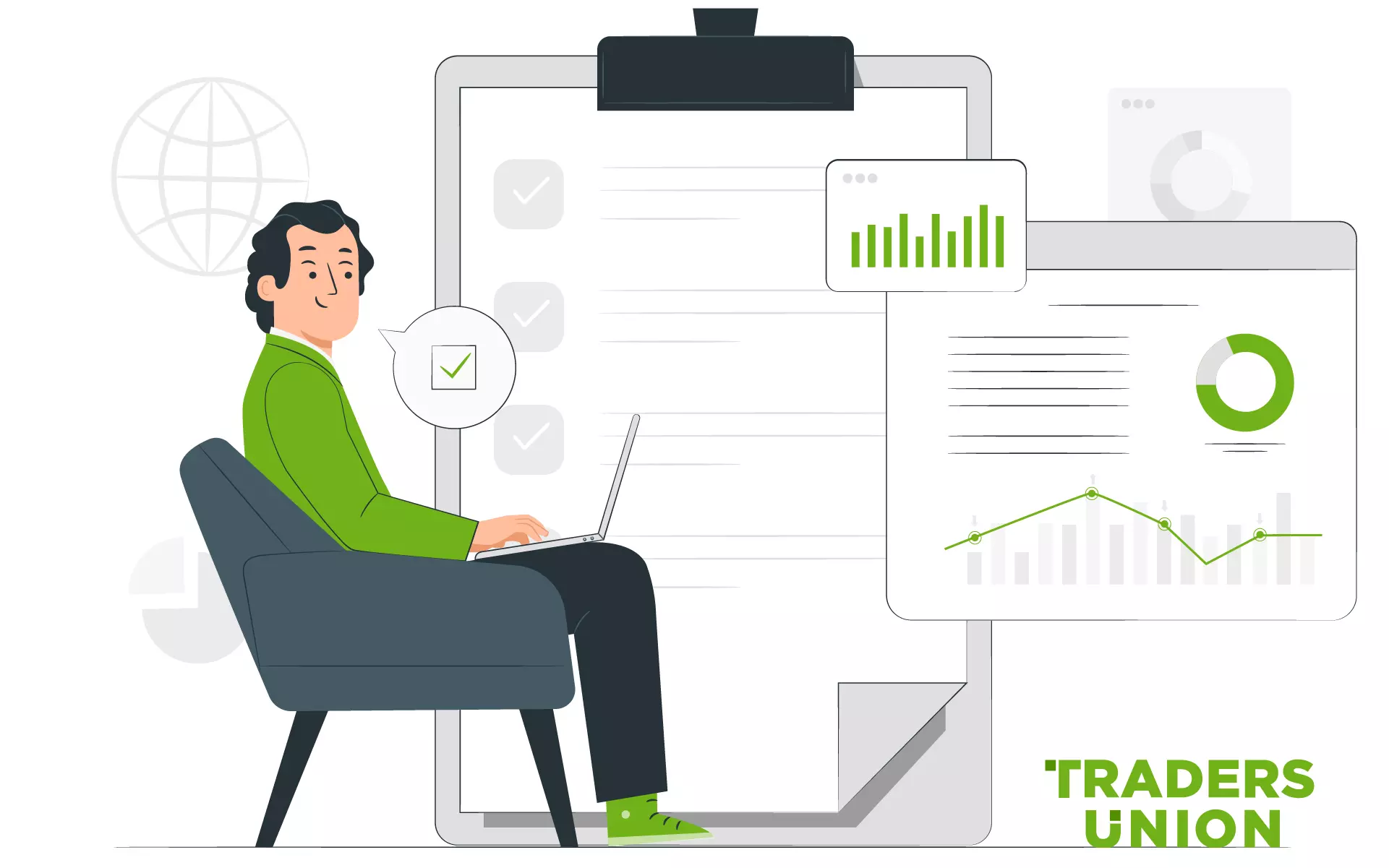Pepperstone Withdrawal Review
This Pepperstone withdrawal review is all about how to make a successful withdrawal from your account. Whether you are new to forex or have been trading for a while, it is always important to know the ins and outs of withdrawal so that you can avoid any potential problems.
This review will cover the different withdrawal methods available, as well as the fees and charges associated with each method. We will also give some tips on how to make a successful withdrawal so that you can get your money out of your account quickly and without any issues. Here’s everything you need to know on how to withdraw from Pepperstone.
Pepperstone Withdrawal Methods, Speed, and Fees
Once you've traded and made enough money to make a withdrawal, head over to the "Funds" page. You'll then select the "Withdraw Funds" section and follow the instructions prompted on the screen. The one thing you must know is that your withdrawal method needs to match your deposit method. Even more important is the fact that your bank account name needs to match the name on your Pepperstone account for the process to succeed.
Depending on your withdrawal method, the funds will take variable timeframes to process. The broker does, however, state that if they receive withdrawal forms after 21:00 (GMT), they'll process them the following day. If they receive the forms before 7:00 (AEST), they process them the same day. The funds may take a couple of days to reflect in your account, but bank transfers typically take 3-5 working days.
Bank Transfers
A bank transfer is one of the easiest methods to withdraw funds from Pepperstone. All you need is the account number and routing number for your bank. To initiate a bank transfer, log into your Pepperstone account and go to the withdrawal page. Enter the amount you wish to withdraw and select bank transfer as your withdrawal method. You will then be asked to provide your bank account information. Once you have entered all the required information, click submit, and your withdrawal will be processed.
What is a Wire transfer and how does it work?Credit/Debit Card
To withdraw funds from your Pepperstone account using a credit or debit card, you will need to log into your account and navigate to the Funds page. Once on this page, you will need to enter the amount of funds you wish to withdraw and select 'Credit/Debit Card' from the drop-down menu. You will then be prompted to enter your credit or debit card details, after which you'll submit your withdrawal request and wait for the funds to be transferred to your card.
eWallets
Withdrawals to e-wallets are typically processed within 24 hours. To initiate a withdrawal, log into your Pepperstone account and navigate to the "Funds" page. Enter the amount you wish to withdraw, select "ewallet" as the withdrawal method, and choose the ewallet you would like to use. Pepperstone offers many e-wallet options, including POLi, BPay, PayPal, Neteller, Skrill, and Union Pay. Once your withdrawal request has been approved, the funds will be transferred to your ewallet account.
If your withdrawal takes longer than expected, check your withdrawal status. Head over to Funds>Withdrawals> Status. It's also possible to cancel a withdrawal you already made. If you haven't confirmed it, you can cancel it through the "History" tab or the confirmation email you receive.
If you haven't confirmed it, use the live chat feature and make a cancellation request. This will only help if the funds are "pending." If your status says "processing," it may not be possible to cancel. A withdrawal is also canceled automatically if you don't confirm within one hour of the request.
Withdrawal Fees
When it comes to withdrawals, Pepperstone usually does not charge any fees. However, there's an exception for international wire transfers outside the EU and Australia. These incur a $20 fee. Other than that, you can rest assured that you won't be hit with any unexpected charges when making withdrawals from your account. That said, you need to check whether your payment provider charges any fees. For instance, eWallets like Skrill charge $1 for every withdrawal. Also, using the wrong base currency could cost you conversion fees.
| Method | Speed | Fee | |
|---|---|---|---|
| Bank cards | Yes | 1 Business day |
$0 |
| Wire transfer | Yes | 3-5 Business days |
$0 |
| Payment services (list available, if any) |
Paypal, Skrill, Neteller, Union Pay, POLi, BPay |
$0 | |
| Crypto (list available, if any) |
All withdrawal methods are available for Australian traders. However, EU and UK Traders get bank transfers, credit/debit cards, and PayPal. Traders from other countries only get bank transfers.
How to Withdraw Funds From Pepperstone Account
Withdrawing money from your Pepperstone account is easy and can be done in a few simple steps. Here’s how to withdraw profit from Pepperstone.
Log in to your account, go to the "Funds" page, and select "Withdrawals"
Enter the amount you wish to withdraw and select your payment method from the menu.
Choose whether you would like to receive your withdrawal in your local currency or US dollars.
Fill out the necessary information.
Review your withdrawal request and submit it for processing.
Your withdrawal will then be processed, and the funds will be transferred to your chosen account within 1-5 business days. Note that your bank may charge additional fees for receiving international payments.
What is Pepperstone's Minimum Withdrawal Amount?
Pepperstone does have a withdrawal amount for international bank wire transfers. It's shown during the withdrawal request in the secure client area. That said, traders can only withdraw 90% of their free margin. The amount traders can withdraw changes with the free margin available in their accounts, which updates regularly.
Pepperstone Minimum Deposit And Payment MethodsWhat are Pepperstone Withdrawal Currencies?
Pepperstone offers withdrawals in various currencies, including AUD, USD, JPY, GBP, EUR, CAD, CHF, NZD, SGD, and HKD. When you want to withdraw your earnings, select one of these currencies and the amount you would like to Withdraw. Your funds will be sent to your chosen withdrawal method in the selected currency.
What is Pepperstone Withdrawal Time?
When you withdraw from your Pepperstone account, the time it takes for the funds to appear in your account will depend on the chosen method. If you have elected to receive your funds via bank transfer, it may take up to three business days for the funds to appear in your account. However, the funds should appear almost immediately if you have chosen to receive your funds via credit card or an e-wallet.
Pepperstone Trading Hours (GMT and Local Exchanges Time)Where Can Users See Withdrawal Status?
From your "Funds" page, click on "Withdrawals." You'll see a "Start Date" and "End Date," below which you'll see "Status."
FAQ
How long does it take to process a Pepperstone withdrawal?
Withdrawals are typically processed within 24 hours. However, depending on your bank, it may take a few days for the funds to appear in your account.
What methods can be used to withdraw money from Pepperstone?
You can withdraw money from Pepperstone using a credit/debit card, bank transfer, or PayPal.
Are there any fees associated with withdrawals?
No, there are no fees associated with withdrawals. However, your bank may charge a fee for bank transfers.
How do I make a Pepperstone withdrawal?
To make a withdrawal from your Pepperstone account, you will need to log in and submit a withdrawal request. Once your request has been processed, the funds will be transferred to your chosen payment method.
Team that worked on the article
Andrey Mastykin is an experienced author, editor, and content strategist who has been with Traders Union since 2020. As an editor, he is meticulous about fact-checking and ensuring the accuracy of all information published on the Traders Union platform. Andrey focuses on educating readers about the potential rewards and risks involved in trading financial markets.
He firmly believes that passive investing is a more suitable strategy for most individuals. Andrey's conservative approach and focus on risk management resonate with many readers, making him a trusted source of financial information.
Also, Andrey is a member of the National Union of Journalists of Ukraine (membership card No. 4574, international certificate UKR4492).
Dr. BJ Johnson is a PhD in English Language and an editor with over 15 years of experience. He earned his degree in English Language in the U.S and the UK. In 2020, Dr. Johnson joined the Traders Union team. Since then, he has created over 100 exclusive articles and edited over 300 articles of other authors.