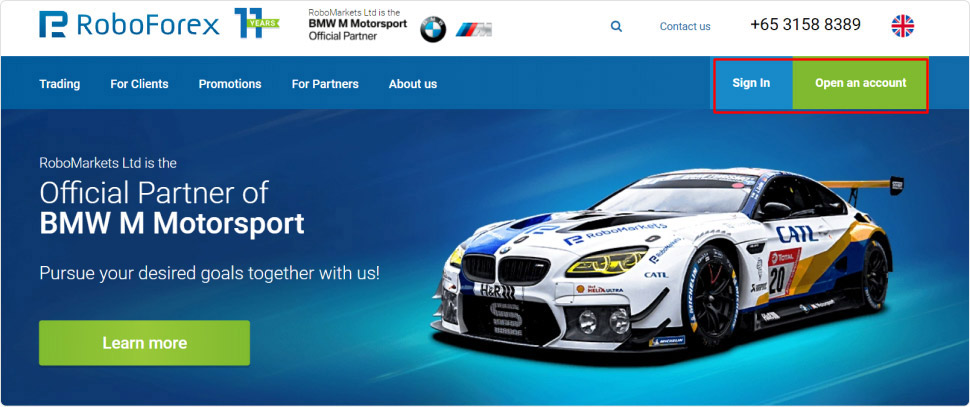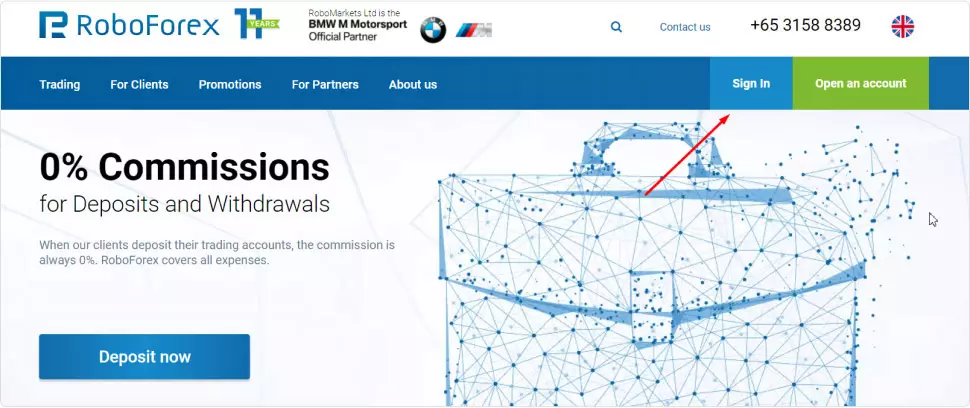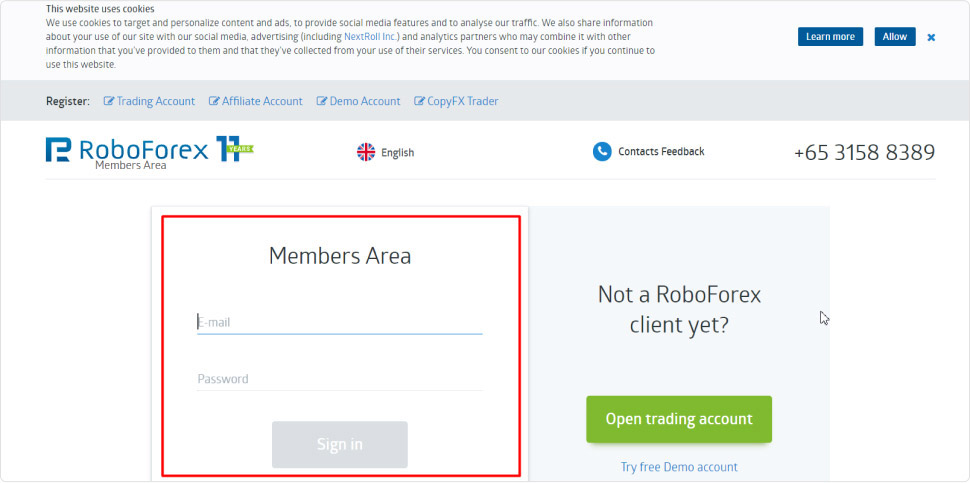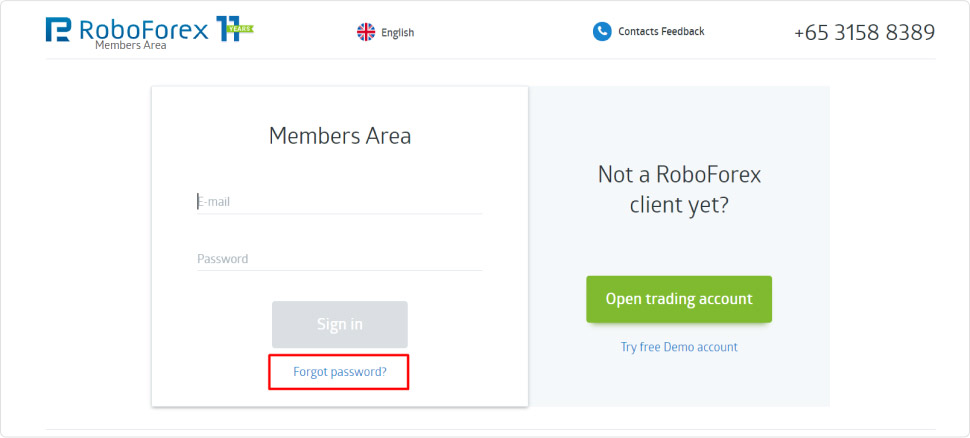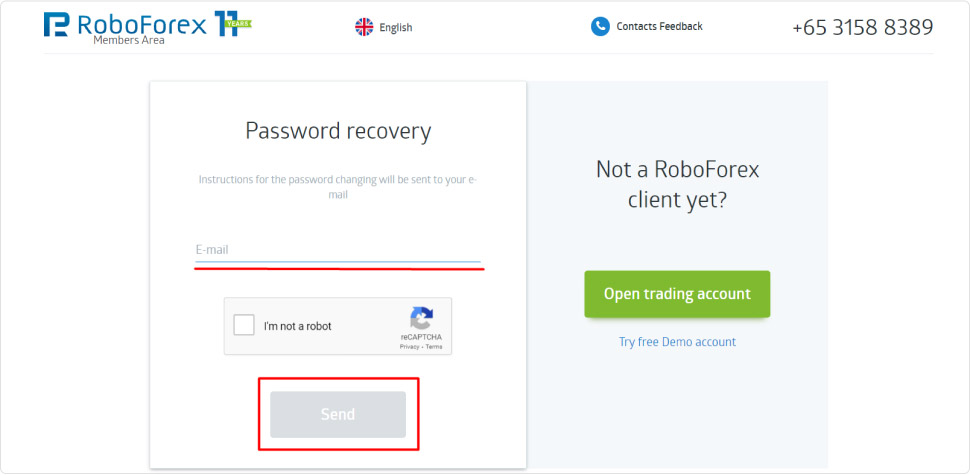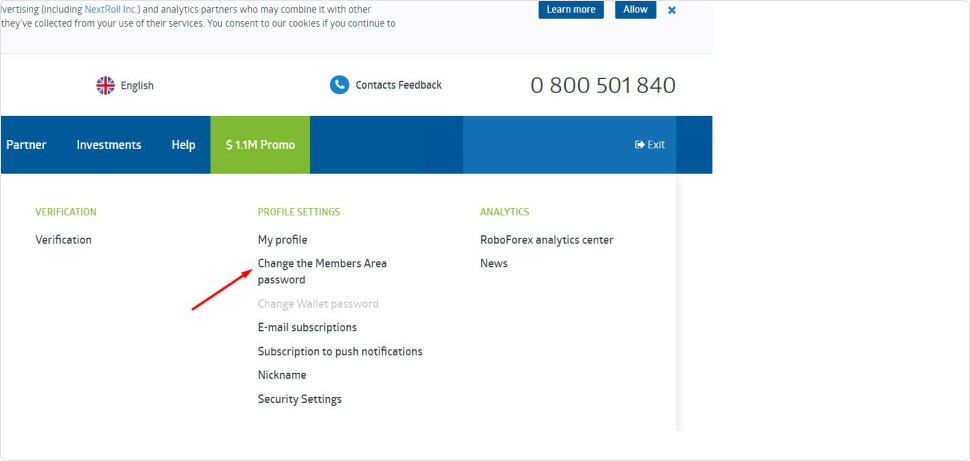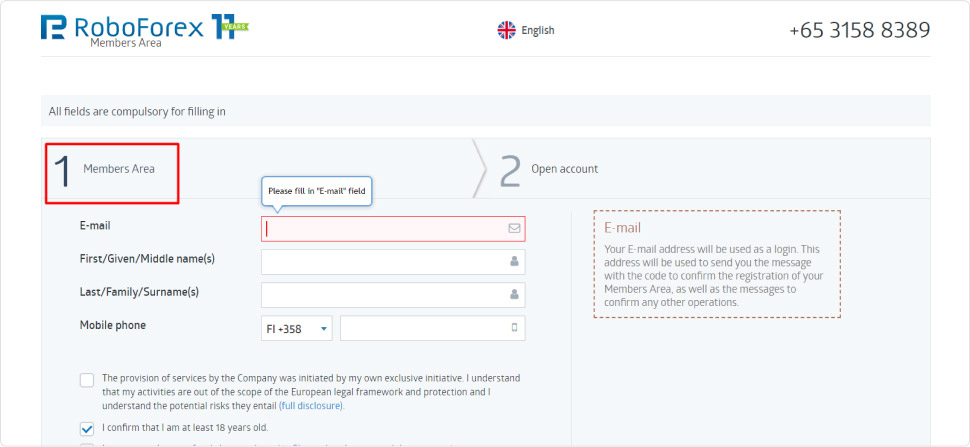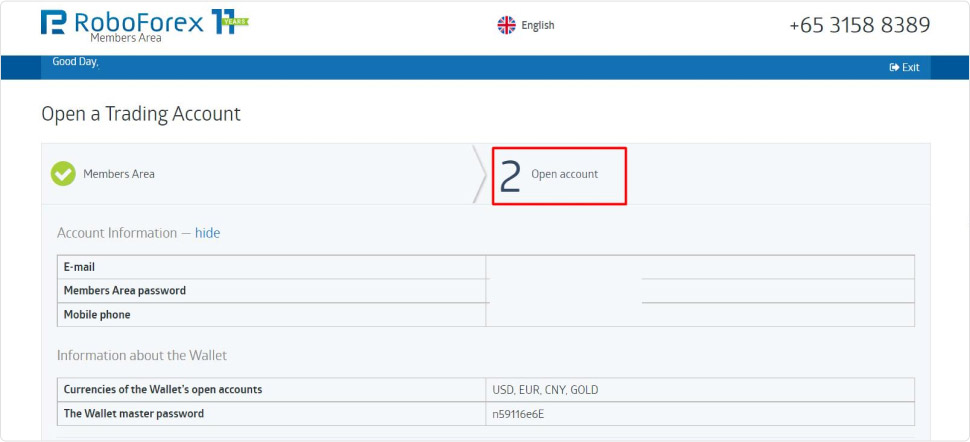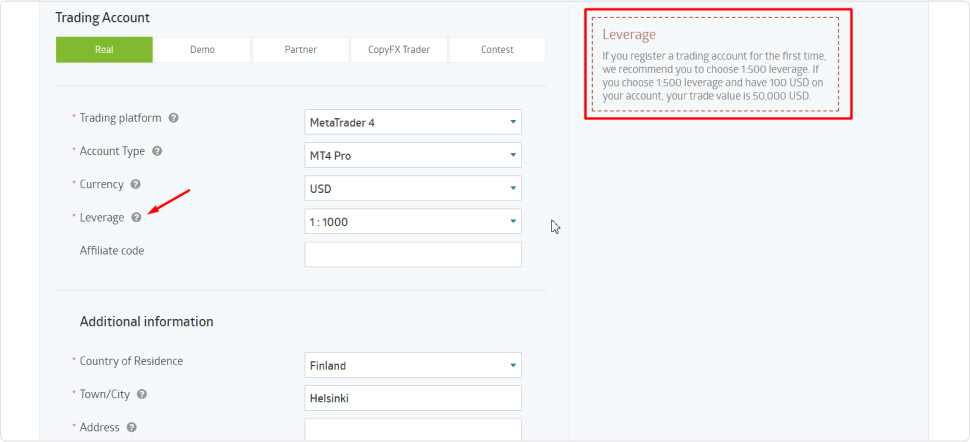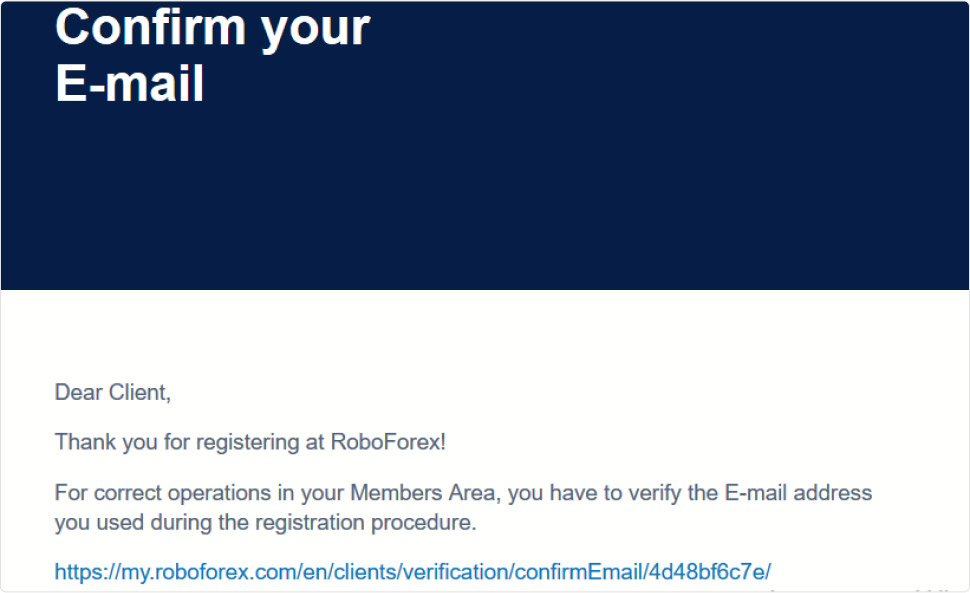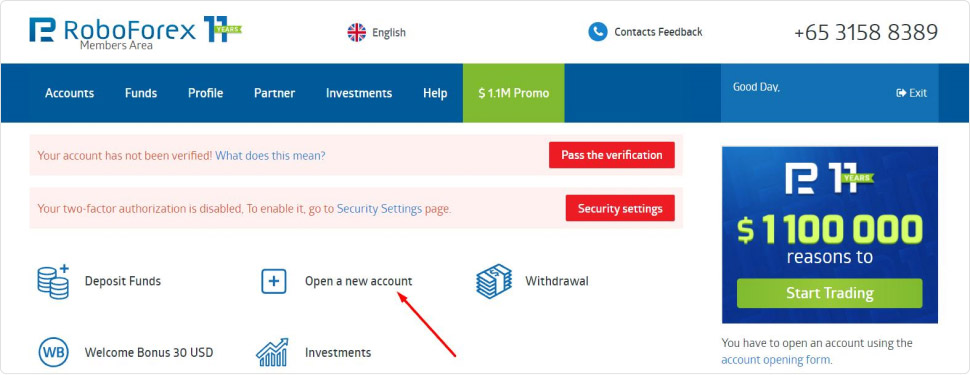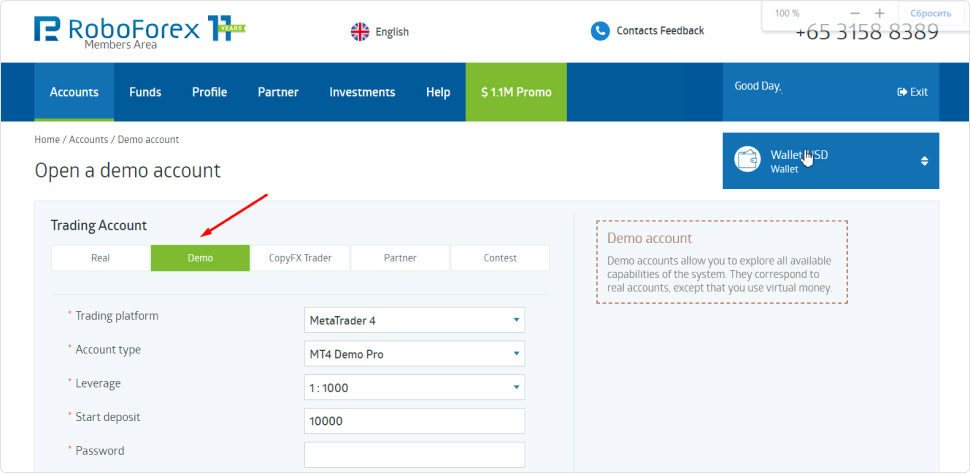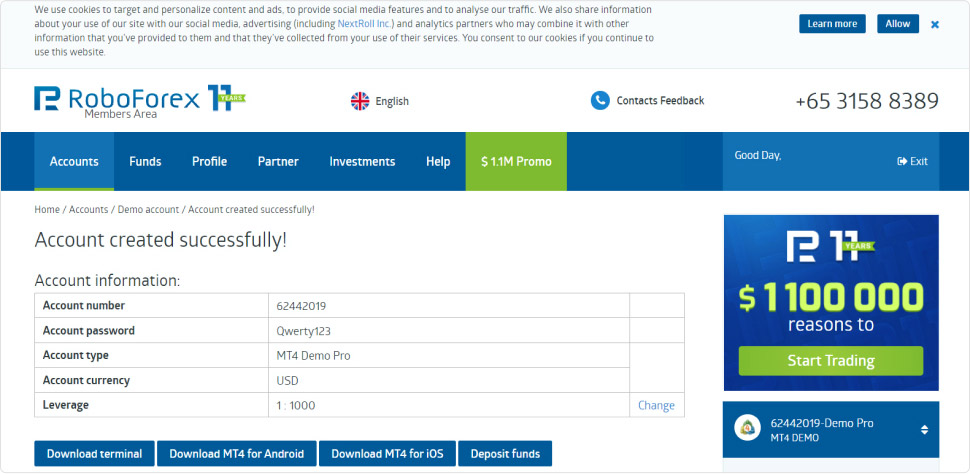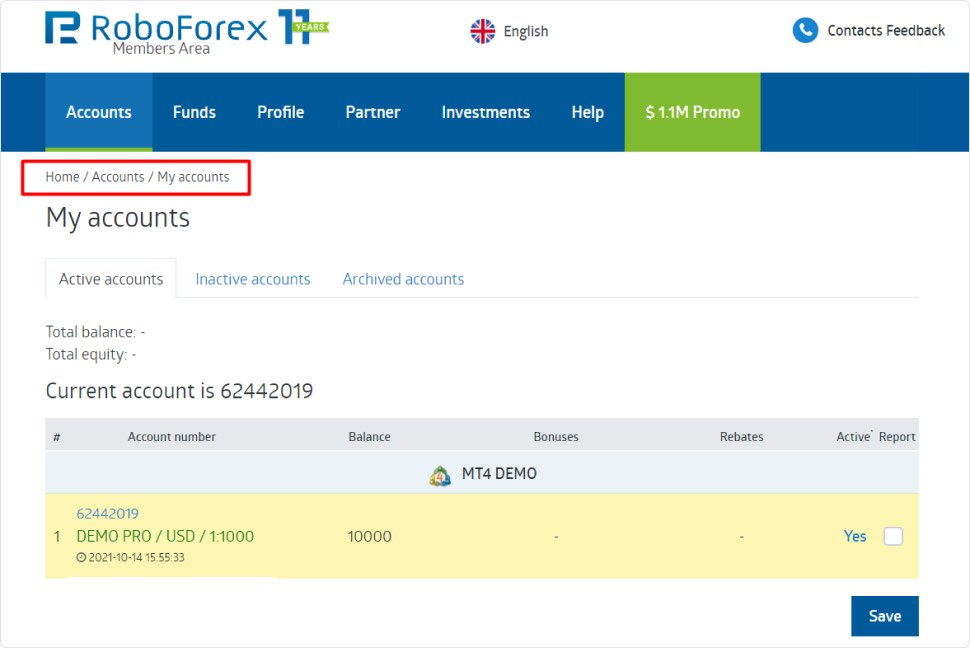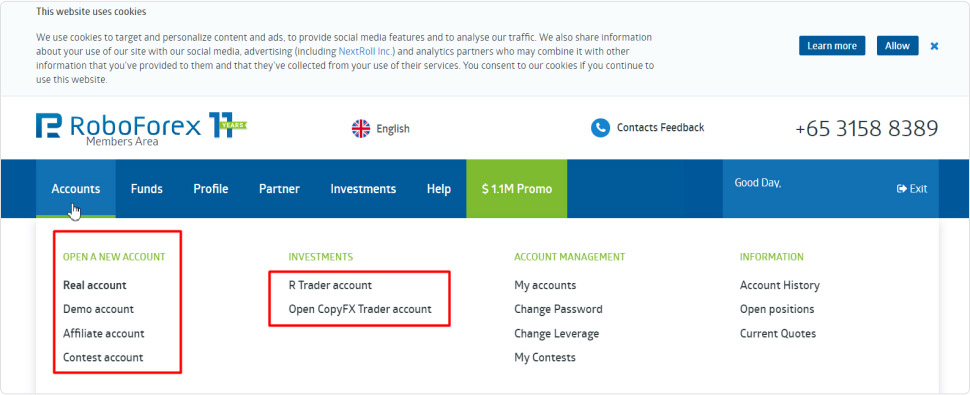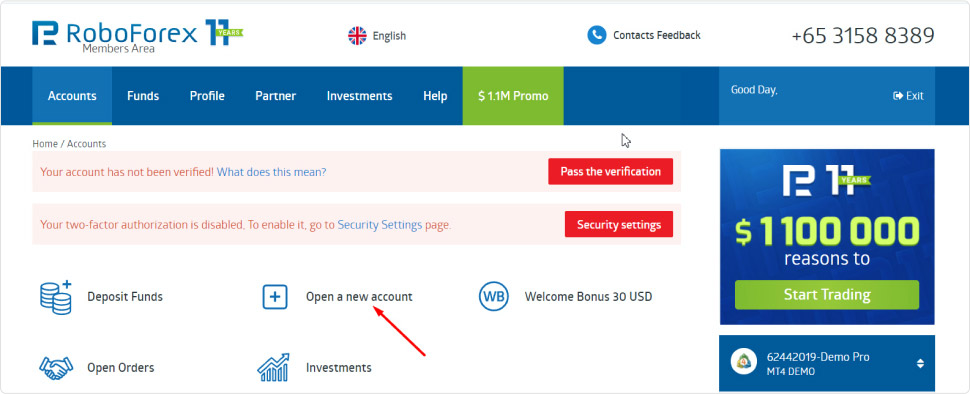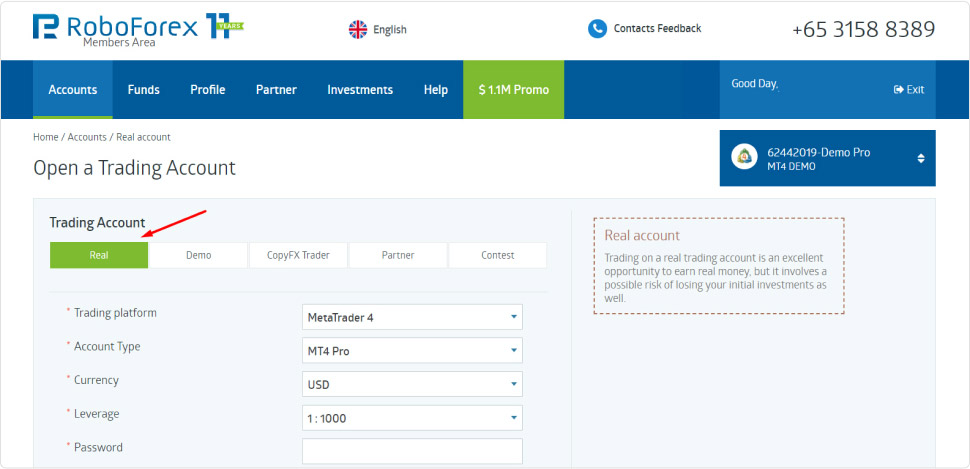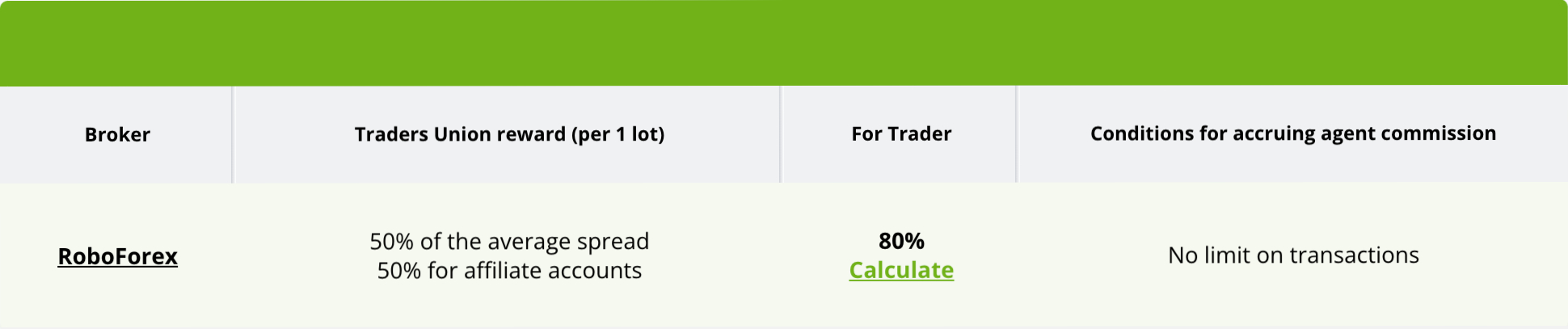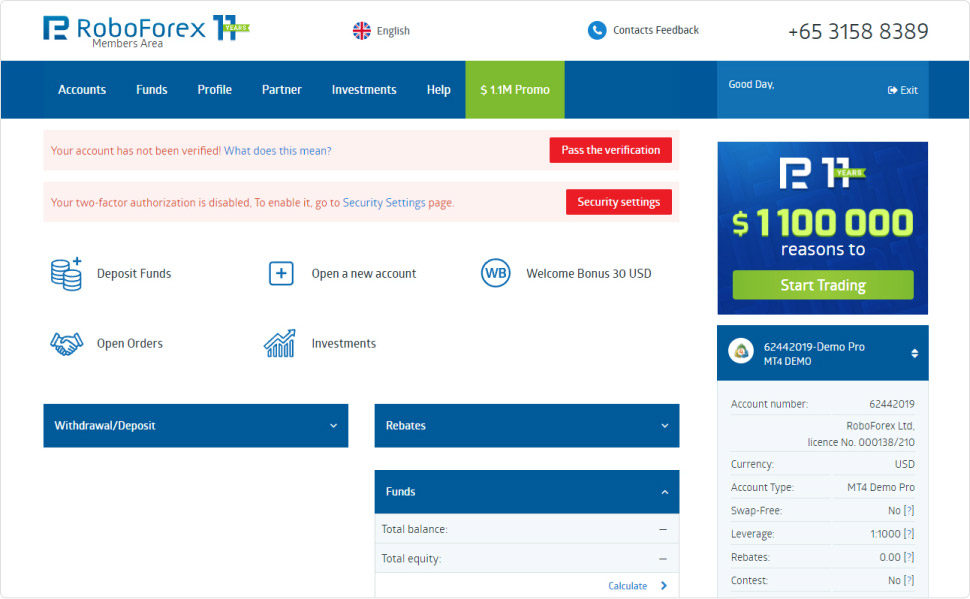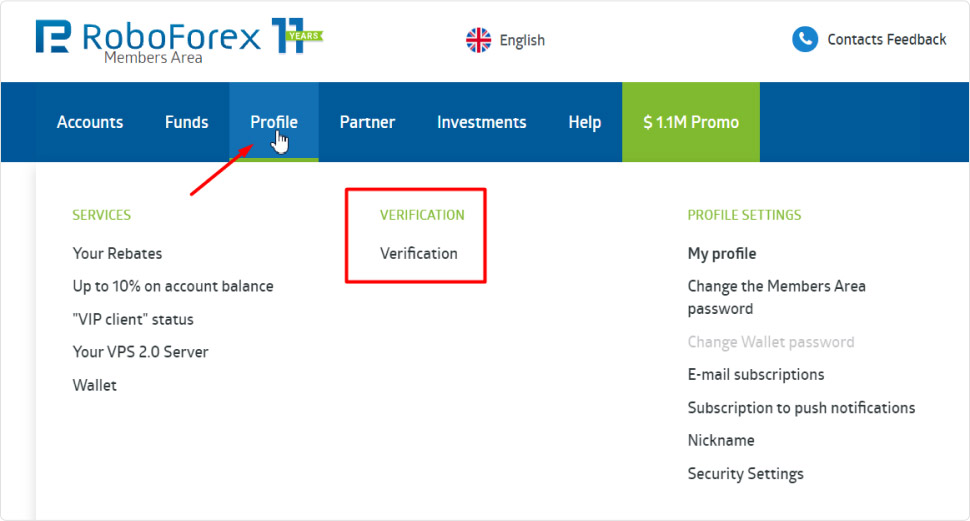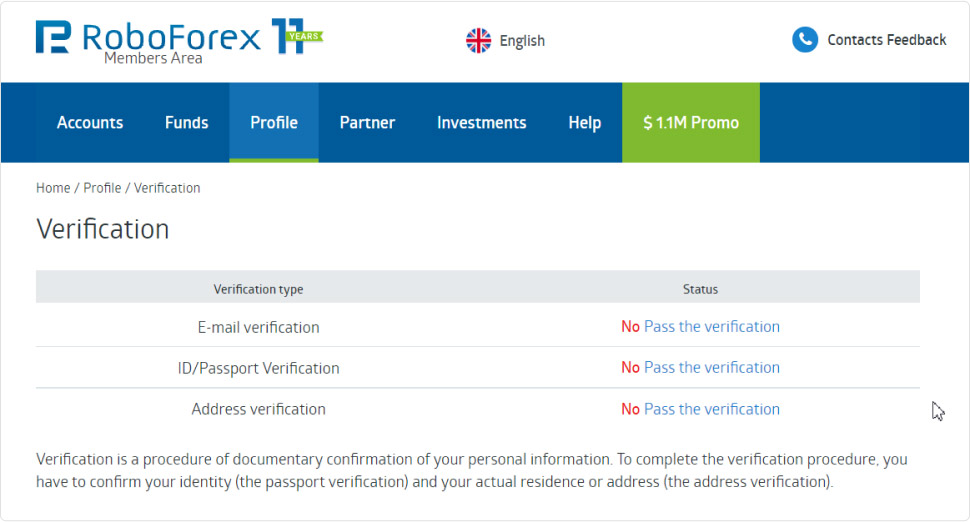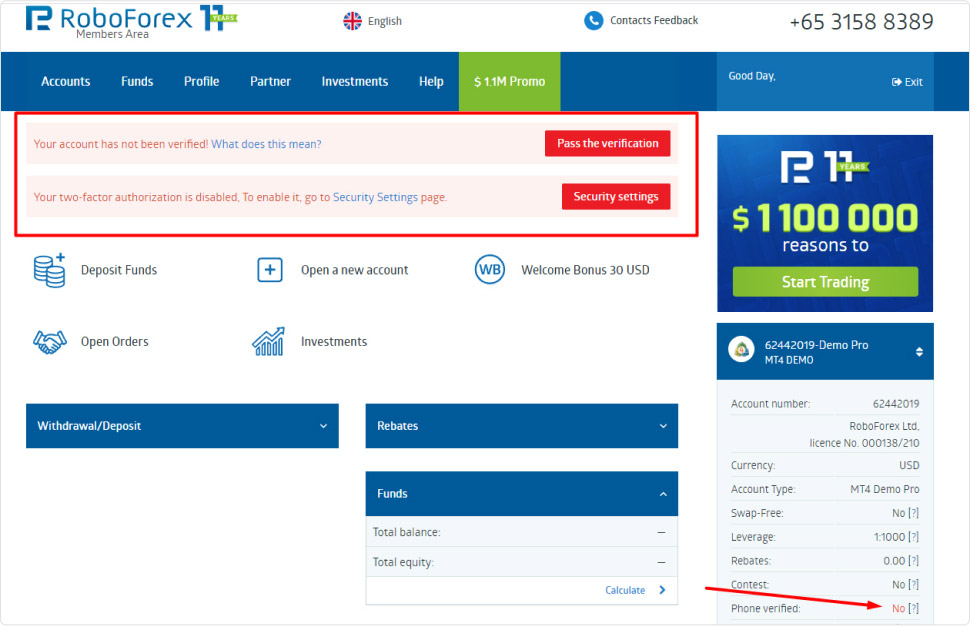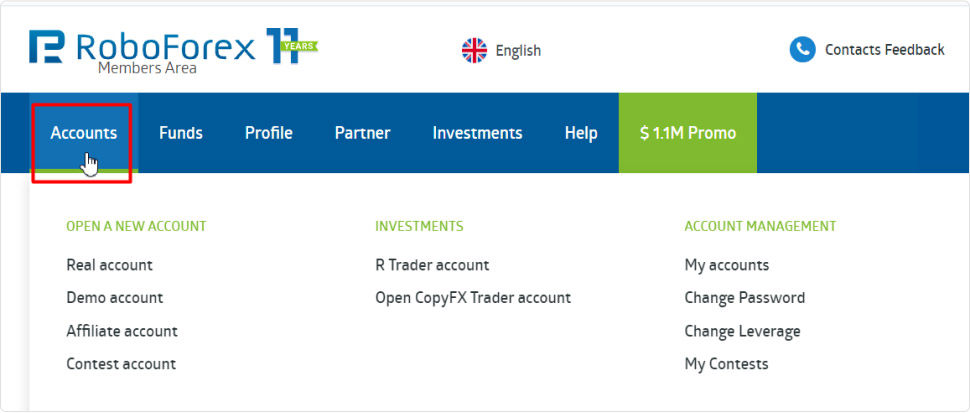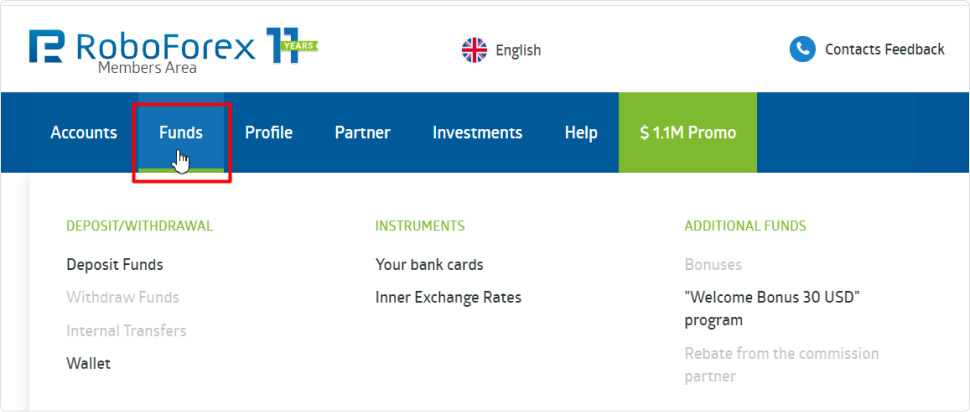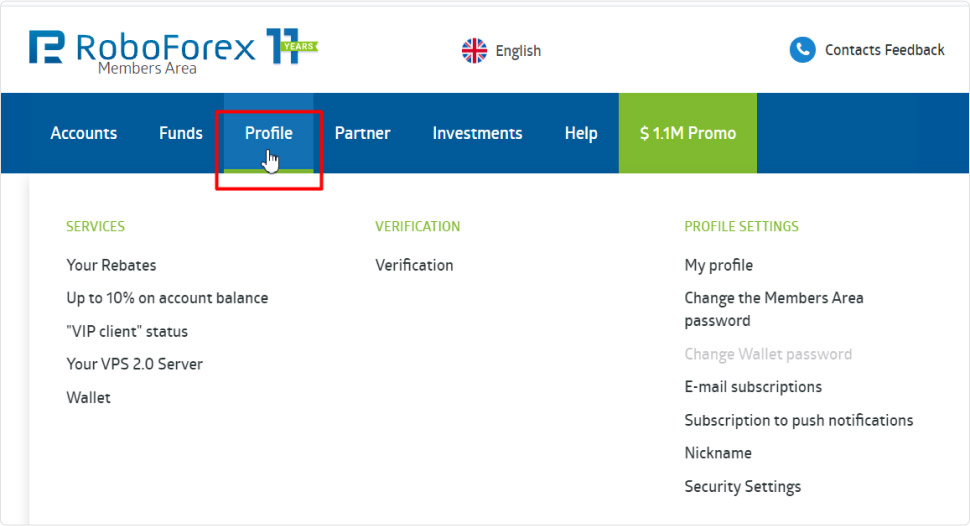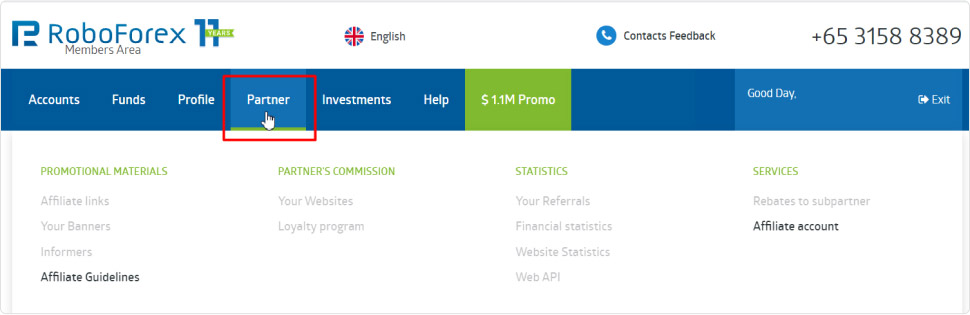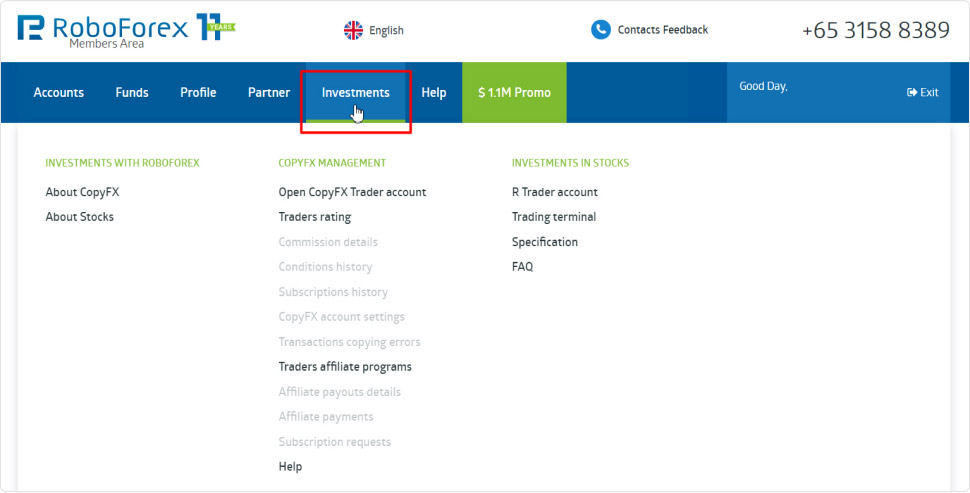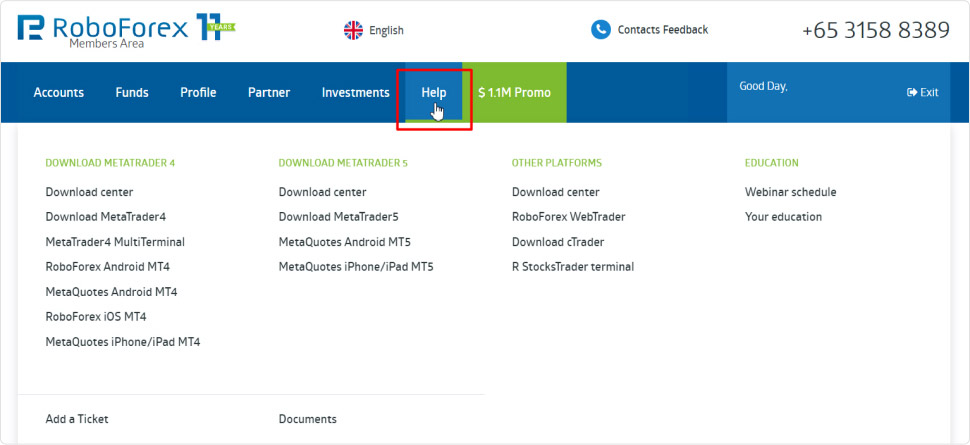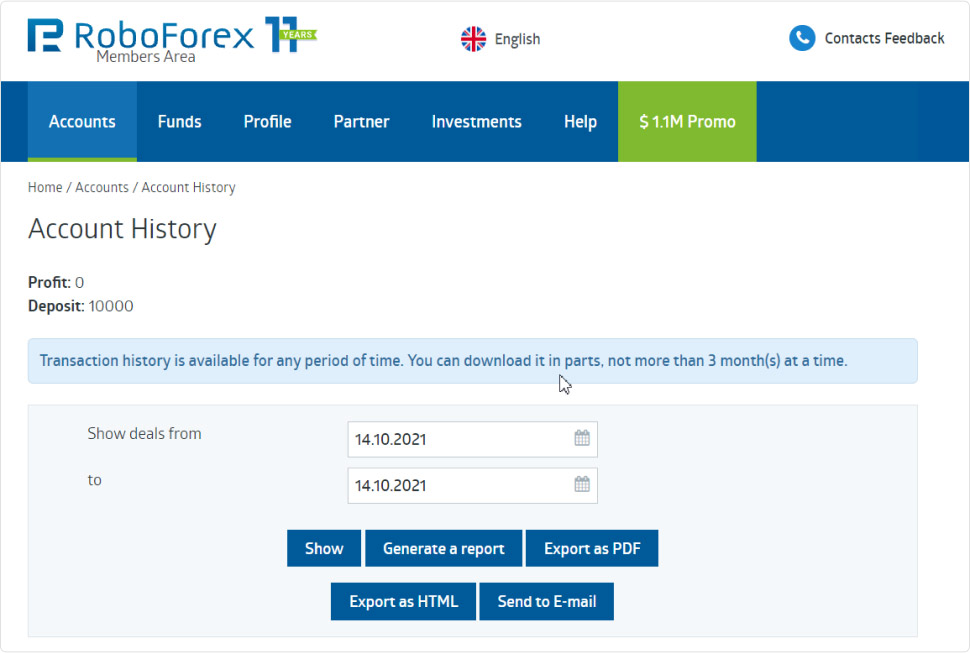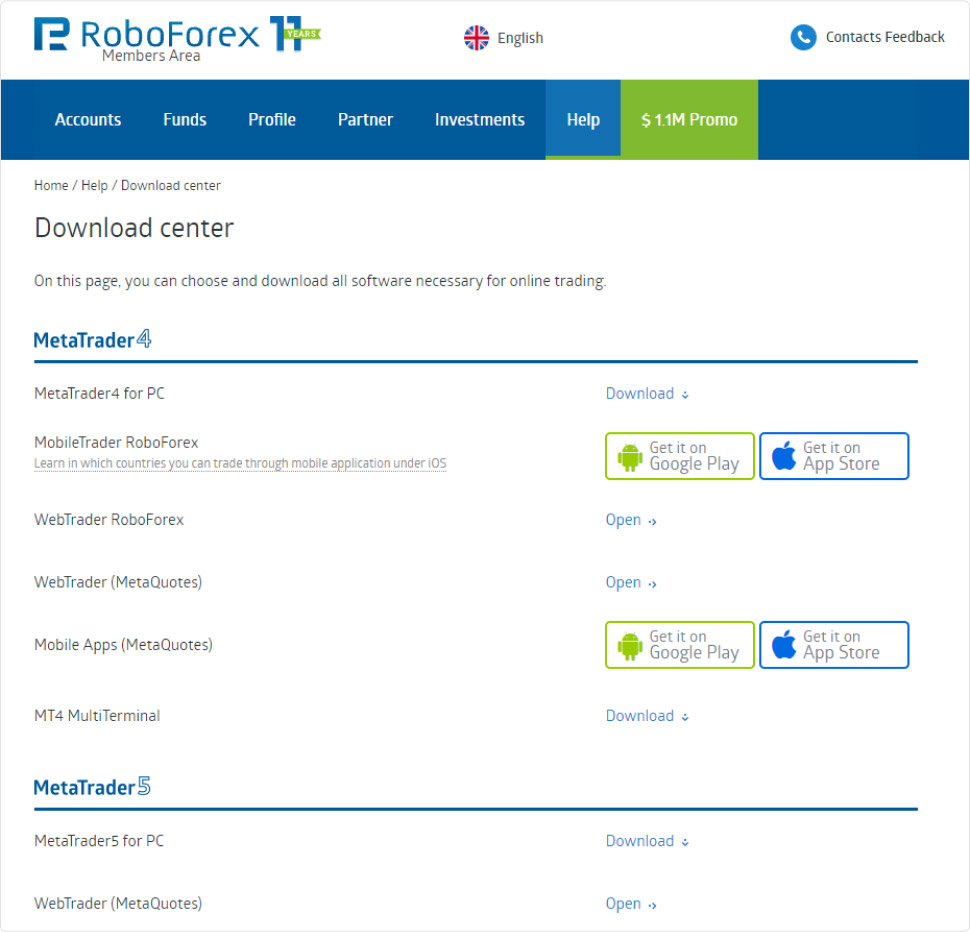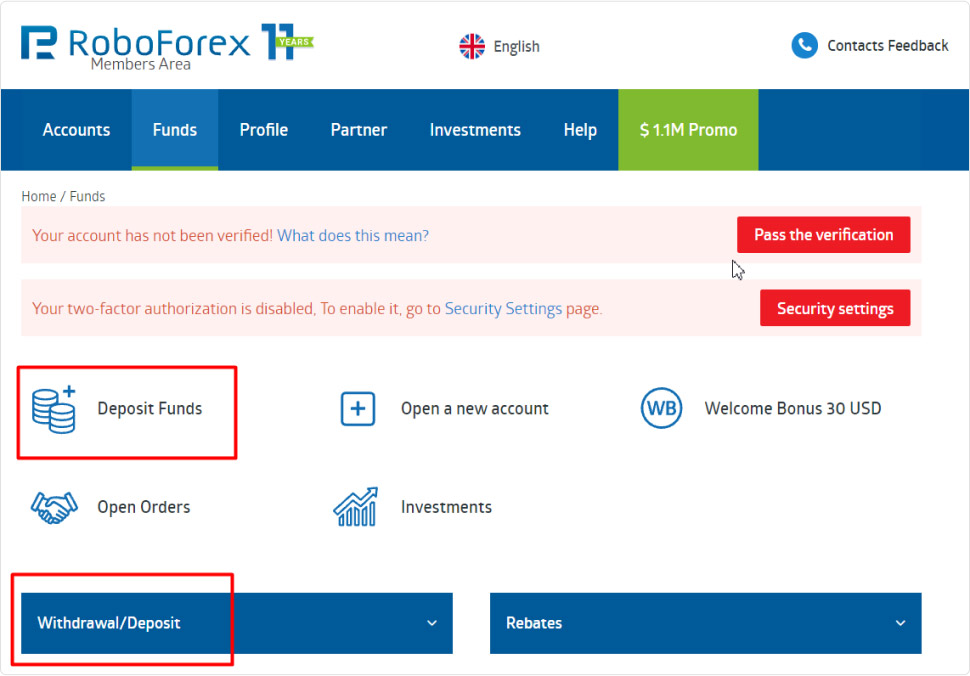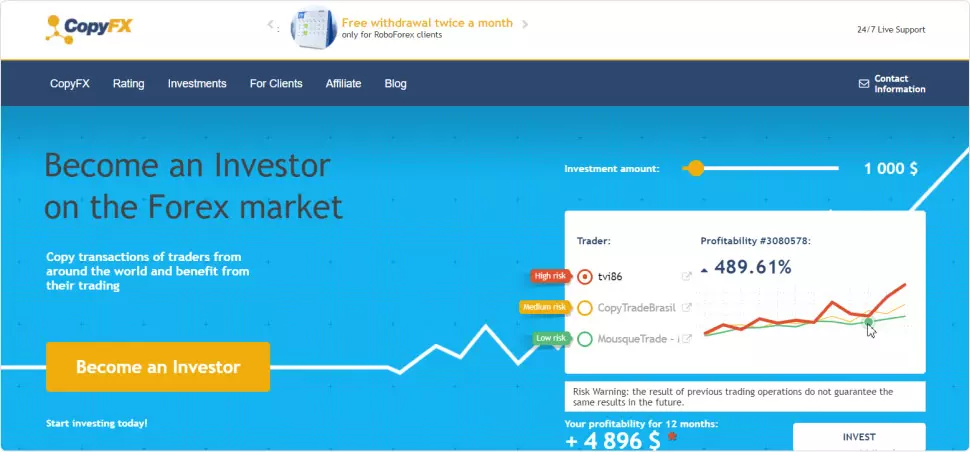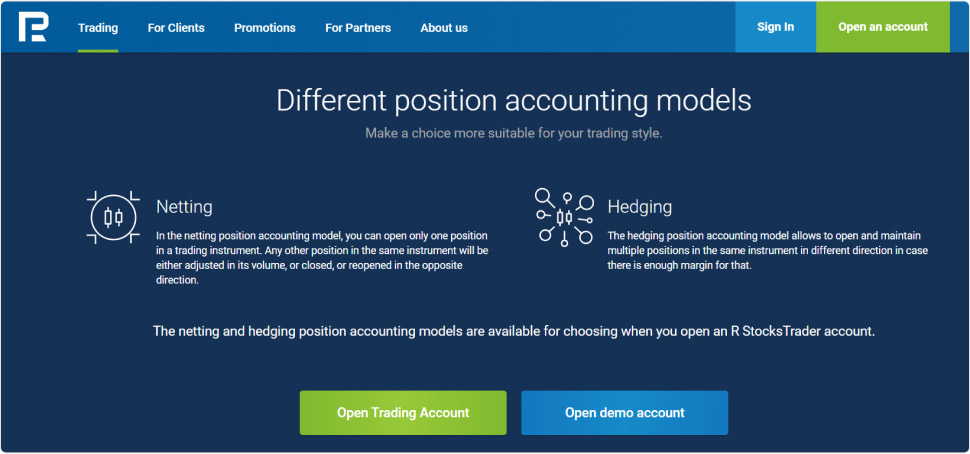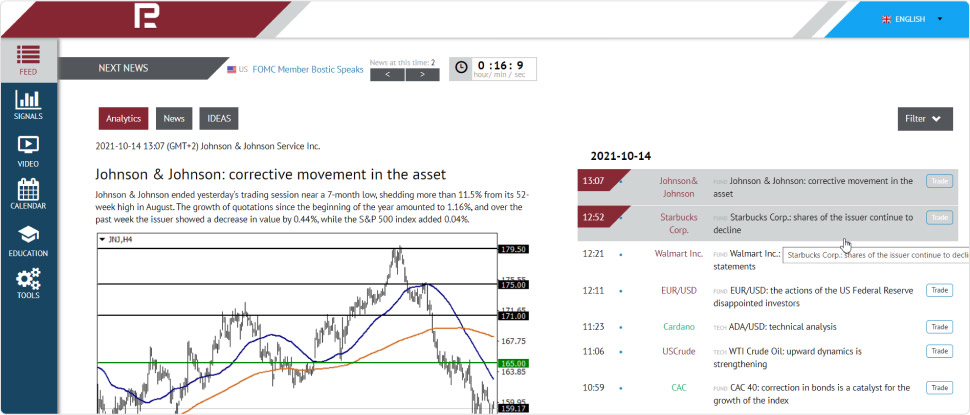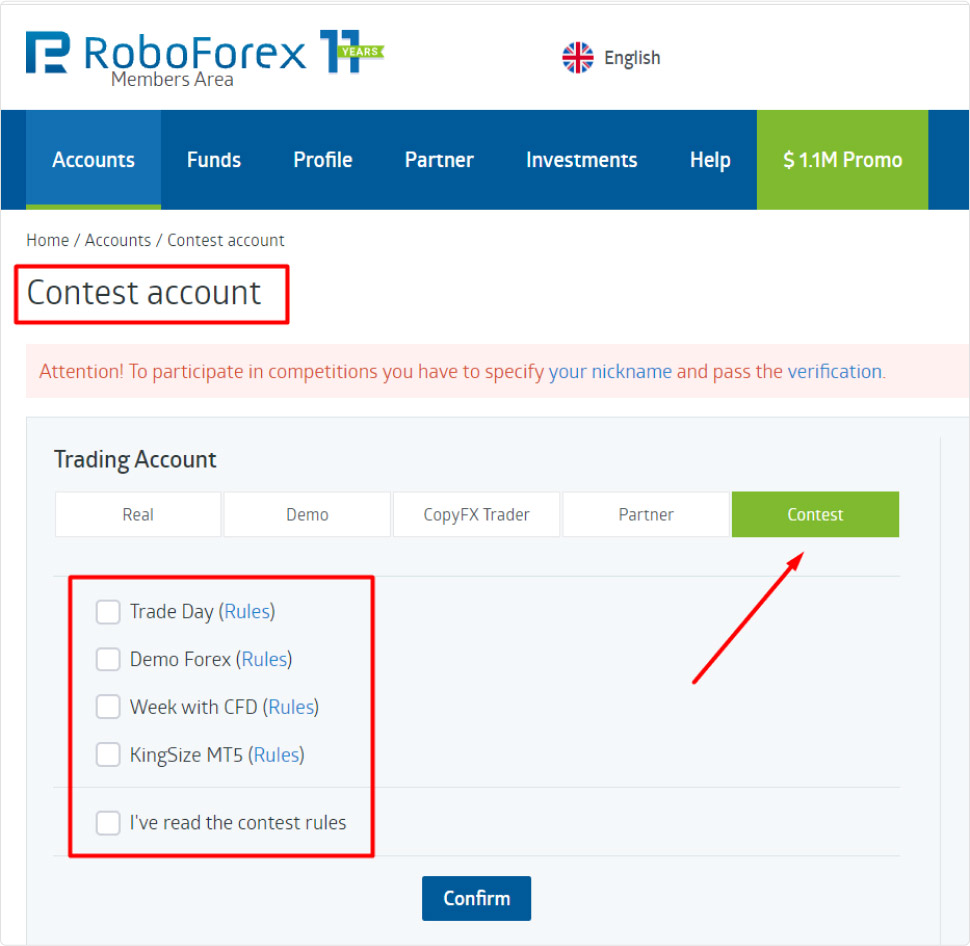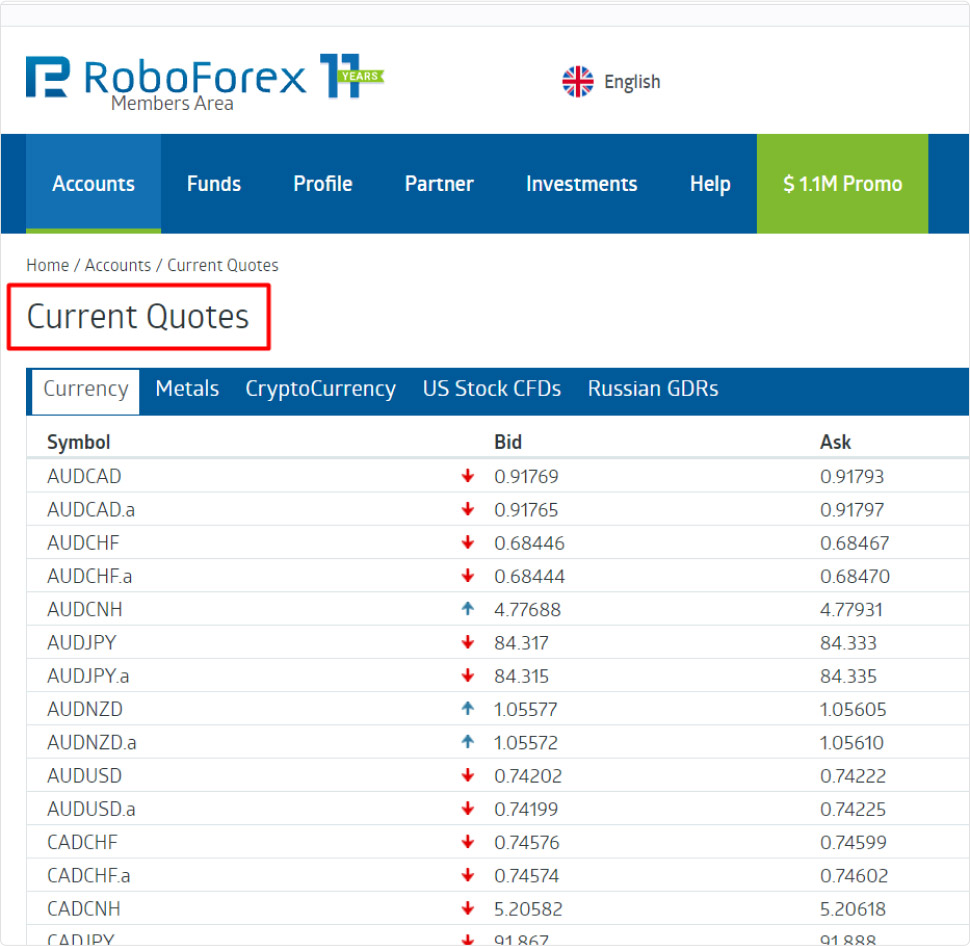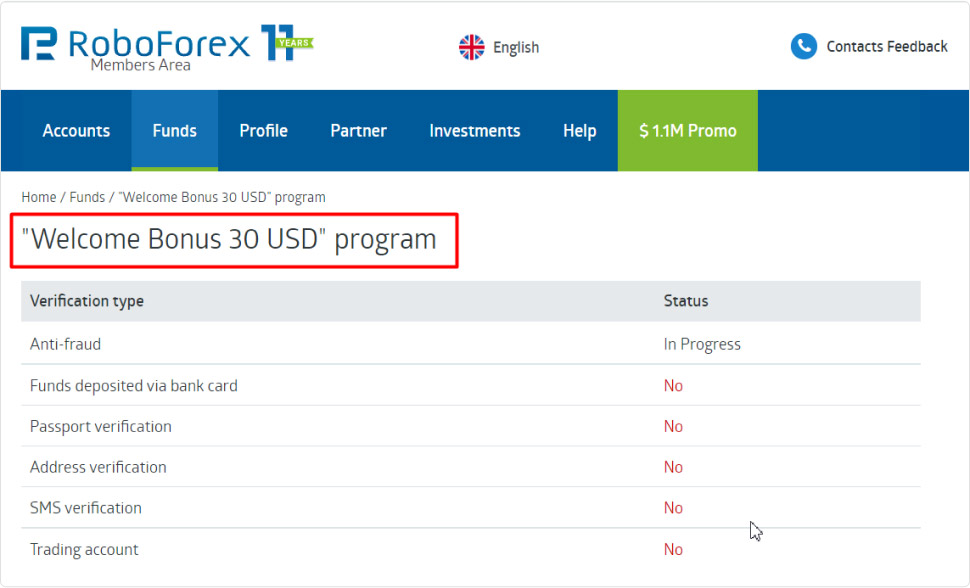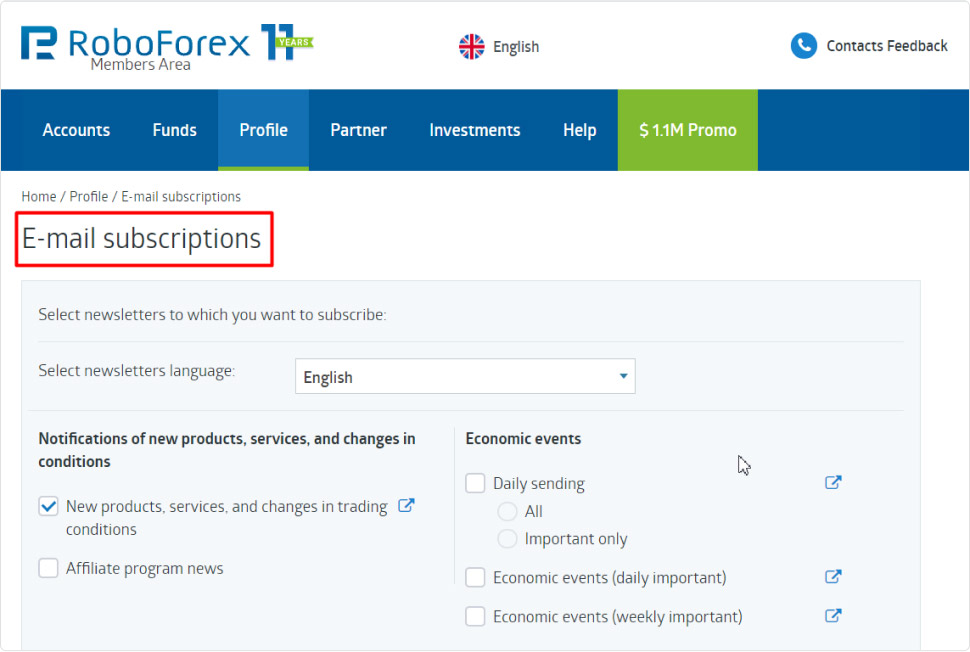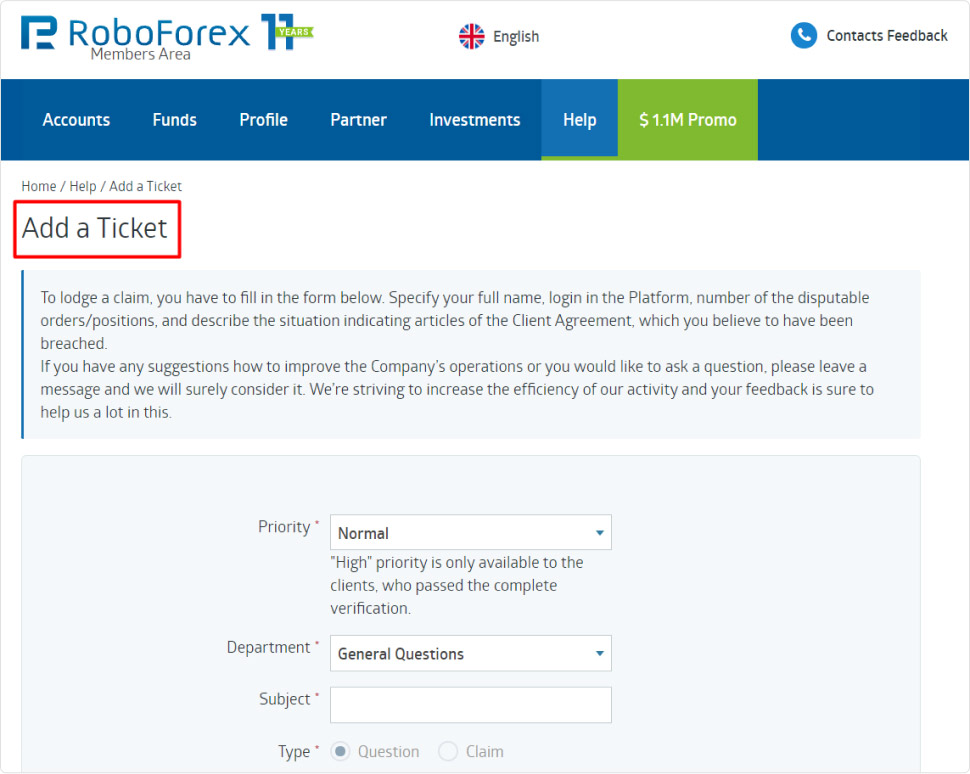The home page of the RoboForex members area has several blocks.
No matter which submenu you enter, you can always return to the main page of your members area by clicking on the broker's logo at the top of the main menu.
Sections of the RoboForex members area
1
Verification.
The first thing a trader must do in the members area is to be verified. Without it, you can not make a deposit or open a trade. Without verification, some of the functions of the members area are inaccessible or inactive.
Verification is:
Confirmation of email. Clicking on the link in the email you receive at the moment of registration.
Confirming the phone number. Entering a code that will come to the specified phone number.
Two-factor authentication. Additional protective password input.
Documents verification. Uploading scans proving your identity and place of residence.
To verify you can do it this way:
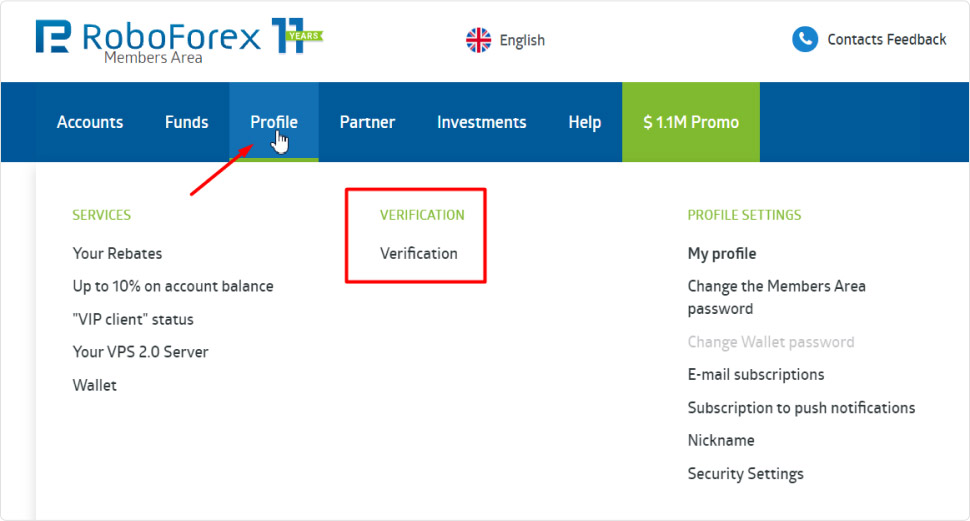
Verification of the members area of RoboForex
This section specifies the requirements for the documents.
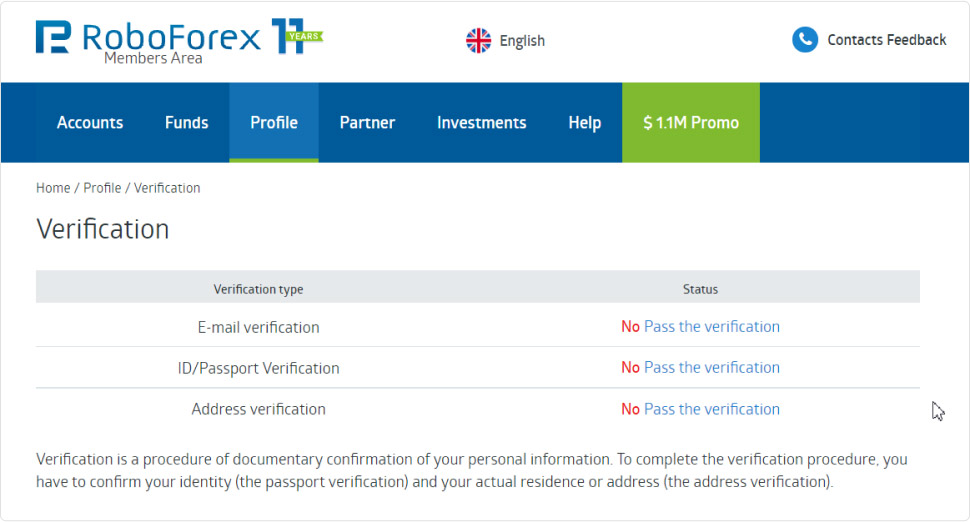
RoboForex members area verification options
2
Verify your phone number in the "Wallet" section on the home page and the rest in the "Quick access" section.
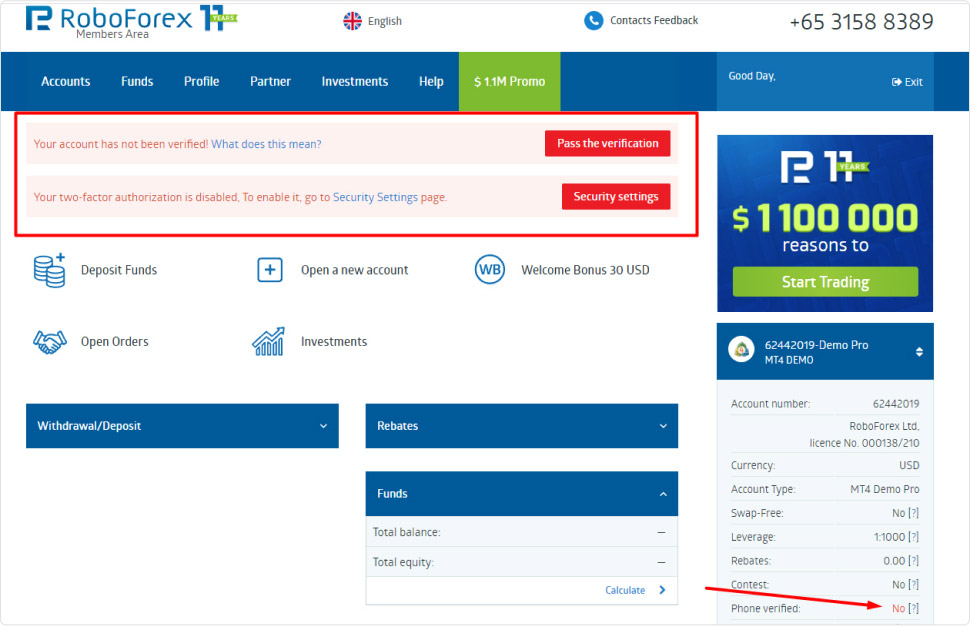
Phone number and documents verification at RoboForex
Examination of the documents takes 1-2 days. After the verification is passed, you can get acquainted with other sections of the cabinet.
Overview of the top main menu:
2.1 Accounts:
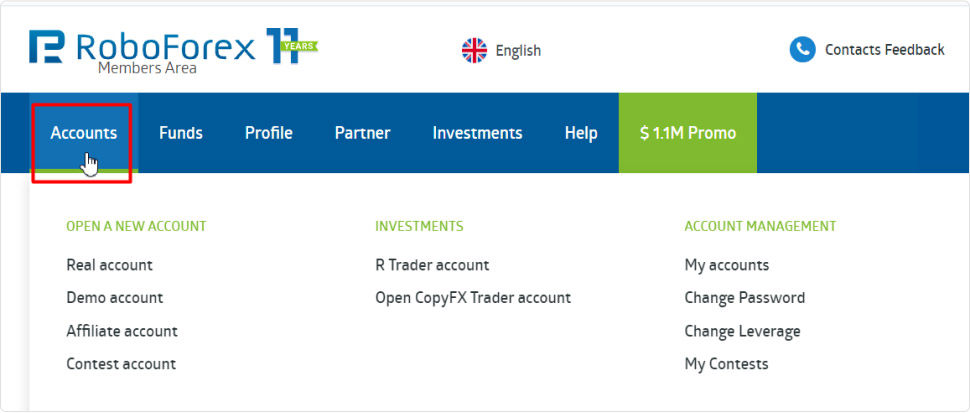
Overview of the RoboForex members area | Accounts
This is the section for accounts management. Here you can open any account type, including the competition; open a separate account to copy trades via the CopyFx service; get statistics on open and closed trades. Submenu "My accounts" - submenu for switching between open trading accounts.
2.2 Tools:
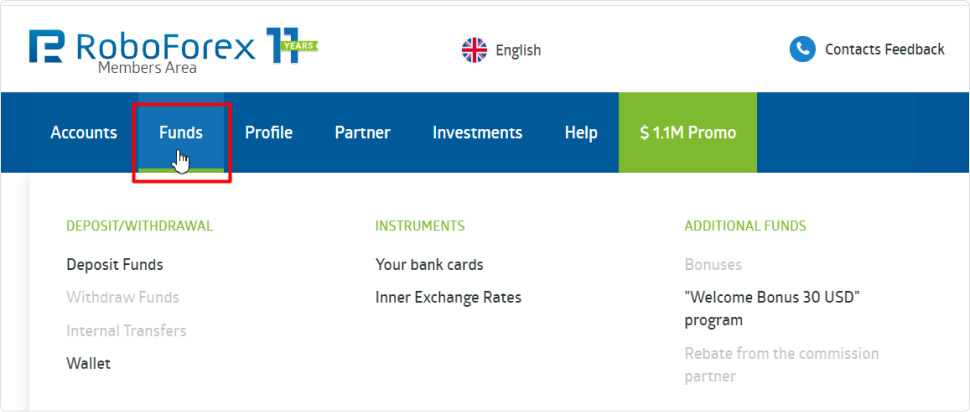
Overview of the RoboForex members area | Funds
Wallet and transactions management menu. The wallet is a virtual storage of money inside your members area. Its balance is not linked to the balance of trading accounts, that's why in case of stop-out on one of the accounts the money in the wallet remains on the balance. It's convenient for internal transfers between accounts, accumulation, and distribution of profits.
Also in this section, there is a menu of depositing/withdrawing money, internal rates for purse money conversion into account currencies, and management of bonus programs.
2.3. Members area (cabinet):
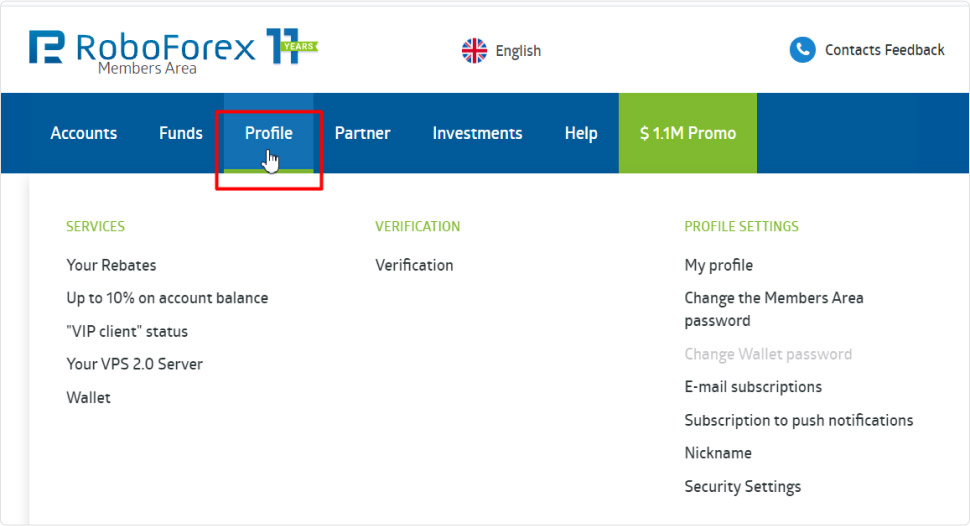
Overview of the sections of the RoboForex members area
This is the menu with members area settings and additional services. Here you can change the password to your members area and the wallet, subscribe to the mail, analytical articles, and newsletters, set the nickname to display in the traders' ratings. This section contains a link to the RoboForex Analytical Center.
2.4. Partner:
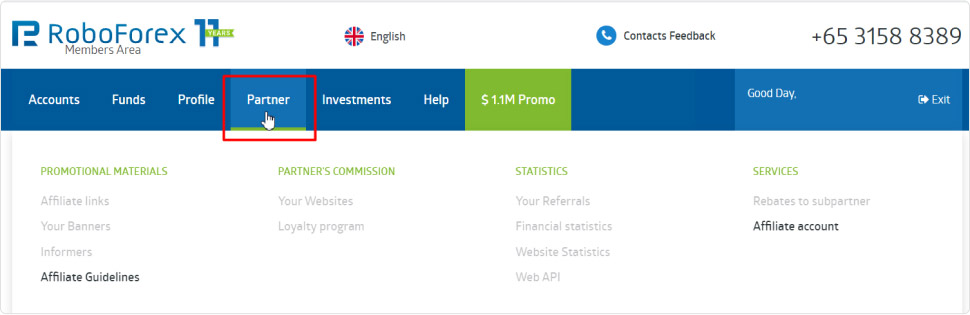
Overview of the RoboForex members area | Partner
This section is for those who are going to earn by attracting new clients. Here you can download promotional materials and open an affiliate account. There is a mechanism for managing statistics on referrals.
2.5 Investments:
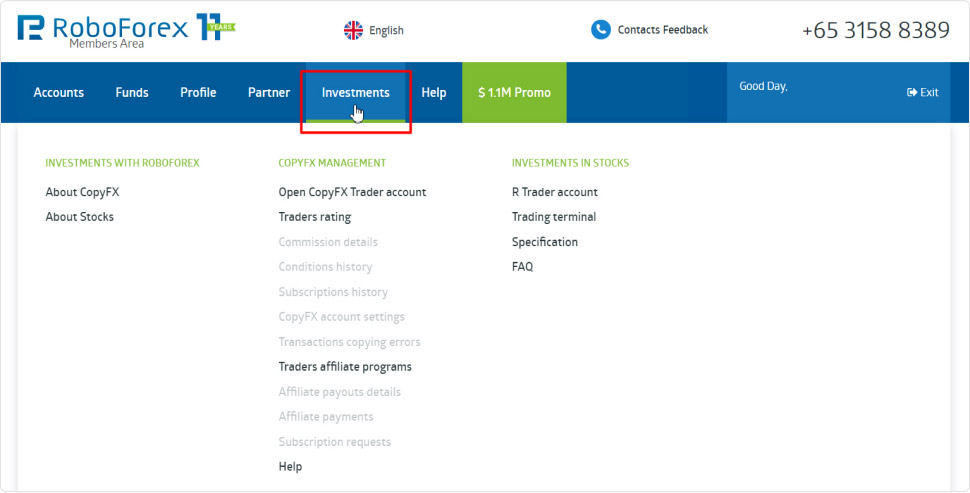
Overview of RoboForex members area | Investments
This section contains information and access to passive investing services. Here you can find the traders' rating, open a CopyFx investment account, get access to the trade statistics of the copied trades.
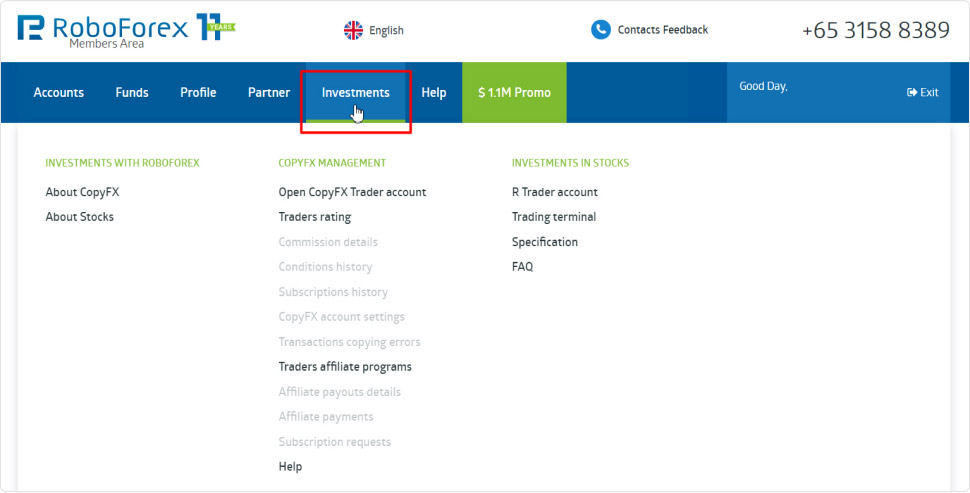
Overview of RoboForex members area | Investments
2.6 Help:
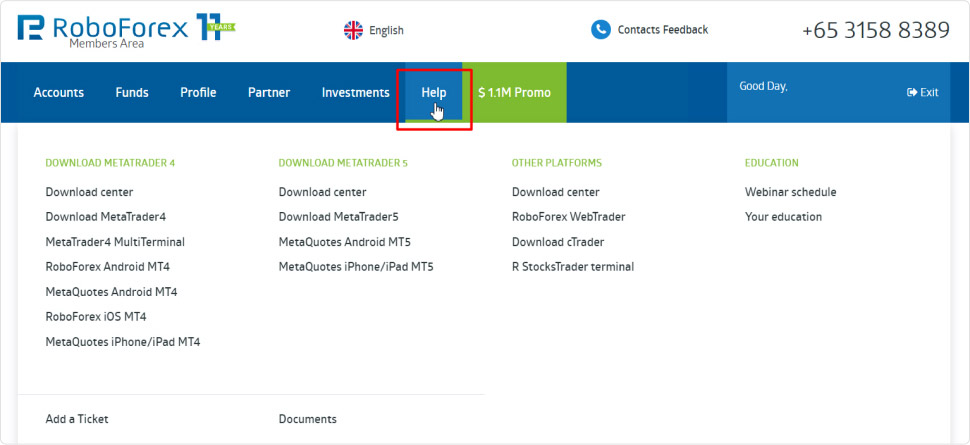
Overview of the RoboForex members area | Help
In this section, you can find the installation files of the trading platforms and access to webinars.
RoboForex’s members area functions
1
Account opening.
How to open an account is described above. Types of accounts are demo, trading, contest, affiliate, investor. In the "Accounts" section you can change the leverage and unload the history of operations.
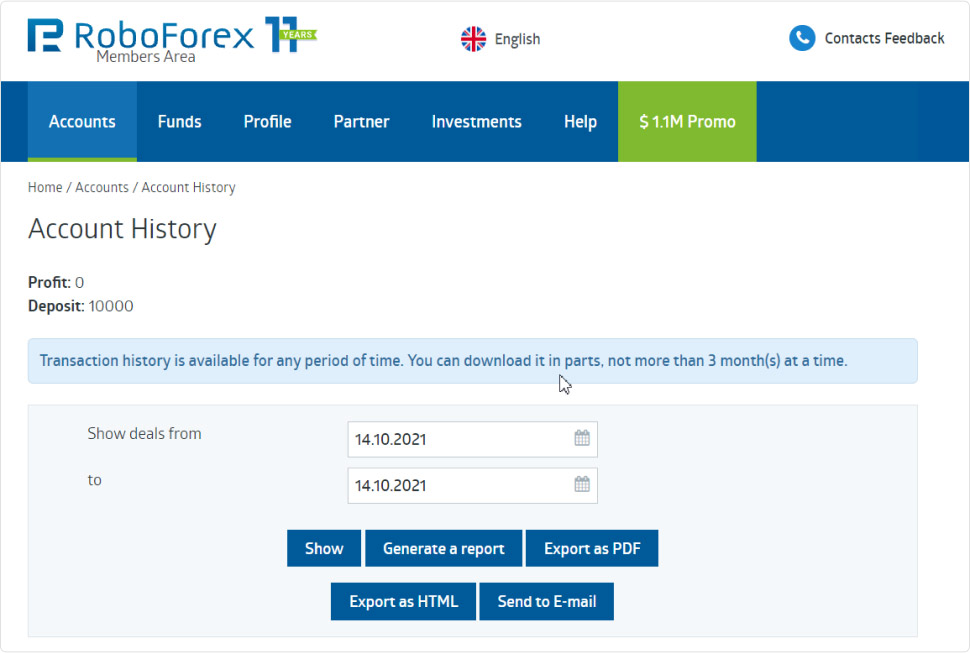
RoboForex members area | Account opening.
2
Platform installation.
You can find the installation files of the platforms in the "Help" section. You can find the full list of all platforms for different operating systems in the Download Center.
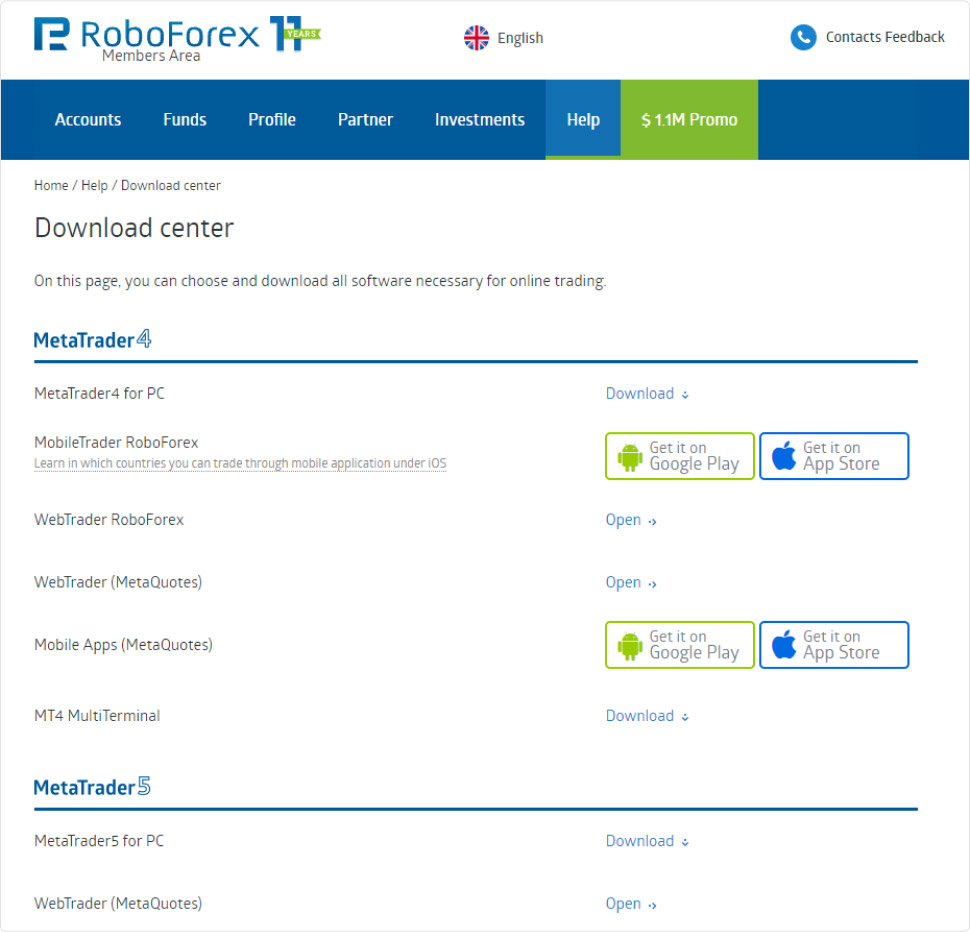
RoboForex members area features | Installing trading platforms
3
Management of internal and external transactions.
Depositing and withdrawing money is available from the additional block on the main page of the members area. Here you can also view the history of money movements. The functionality is duplicated in the "Means" section of the upper main menu.
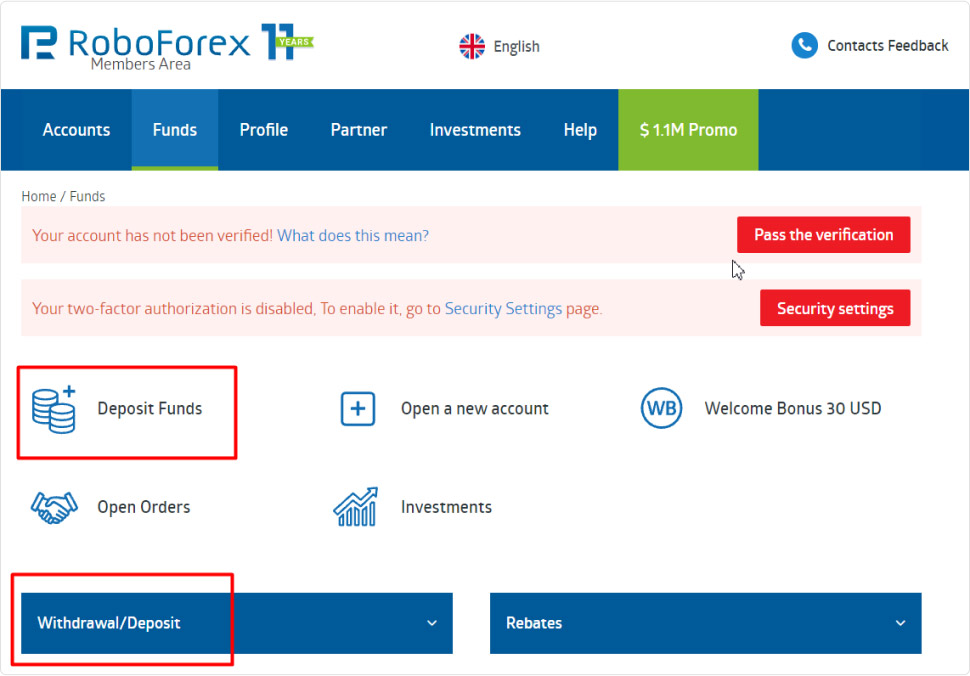
RoboForex members area | Transactions management
4
CopyFx service for copying trade transactions is a separate platform where RoboForex investors can open an investment account, select one or more traders and copy their signals. The service is available in the top menu section "Investments".
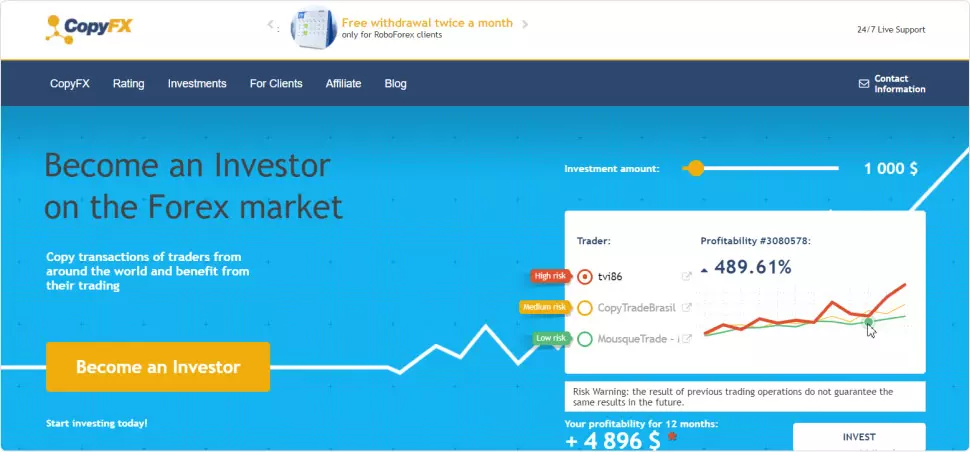
RoboForex members area features | CopyFx service
When you log in to CopyFx you enter a separate site with many tabs, an overview of which is the subject of a separate article.
5
Securities trading on the R Trader platform.
The platform gives you access to more than 12,000 equity assets, has a built-in free Strategy Builder, and is an independent RoboForex market segment, just like the classical trading accounts and the CopyFx service.
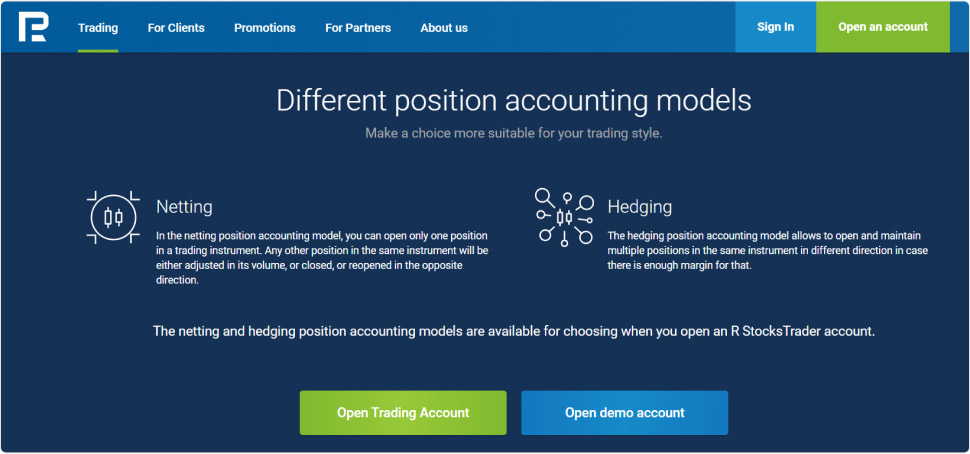
RoboForex members area features | R Trader platform
Additional functionality of the members area
1
RoboForex Analytics Center is a separate platform with analytical tools such as signals from 10 popular indicators, news feeds, video analytics, macroeconomic statistics, etc. It is located here: "Cabinet/Analytics Center".
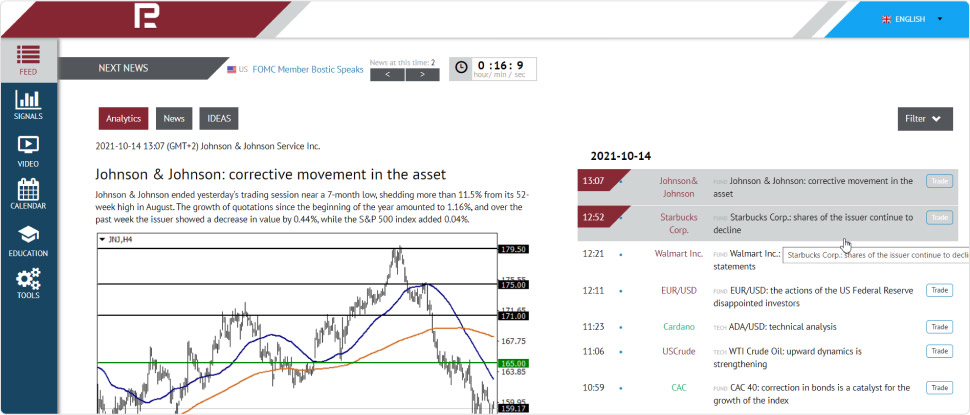
Additional functions of the RoboForex members area | Analytics Center.
2
Contests.
RoboForex regularly sponsors contests for certain accounts, including demo accounts. The rewards are real or bonus money. To participate you need to open a contest account at "Accounts/Contest account". Also, it is necessary to set a nickname (Cabinet/Nickname). Under the tab for opening a contest account, there are links to the rules of currently active contests.
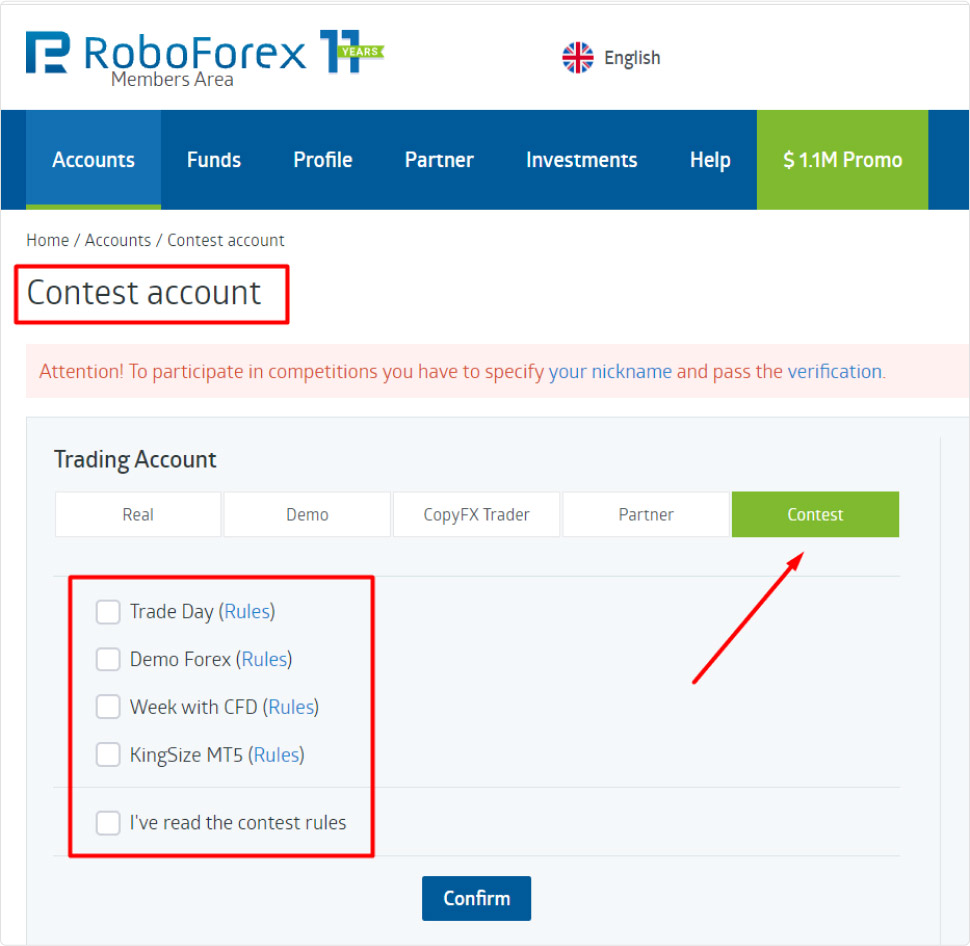
Additional functions of the RoboForex members area | Contests
3
Current quotes.
An auxiliary page containing the current quotes in the online mode.
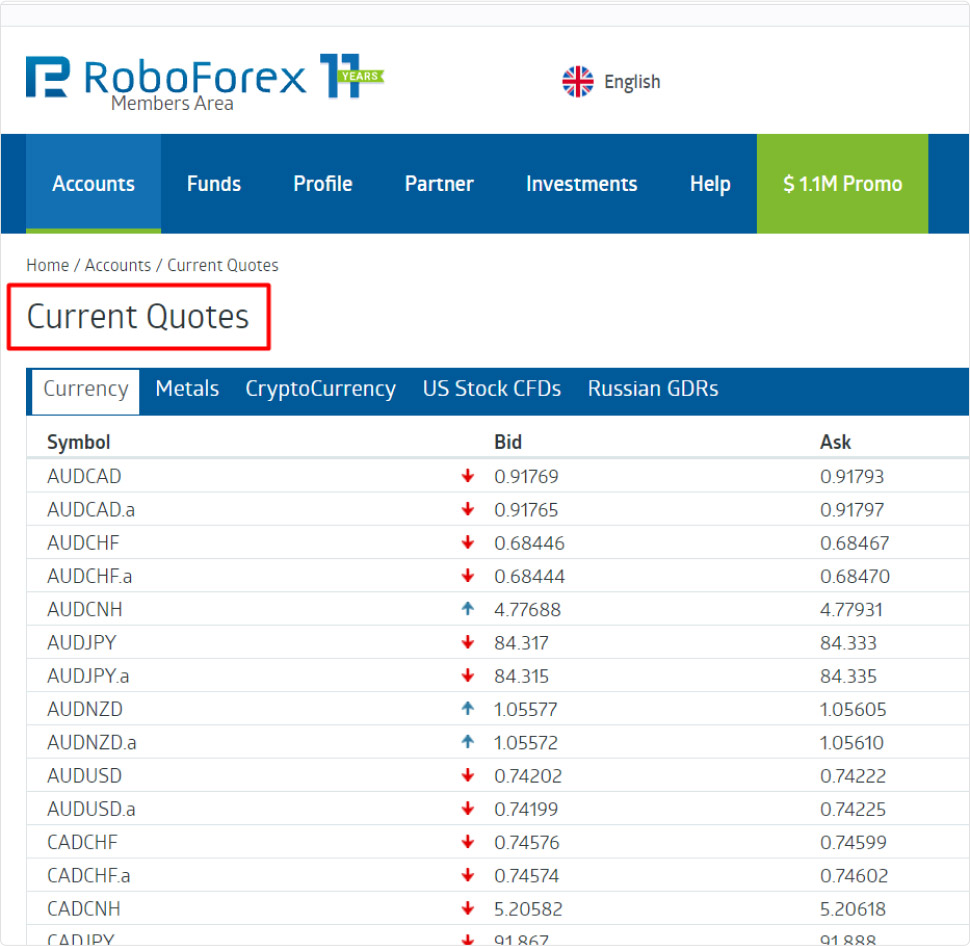
Additional functionality of your members area | Current quotes.
4
Bonuses.
This section displays active bonus programs and participants’ status. You can also view the statistics of bonus usage.
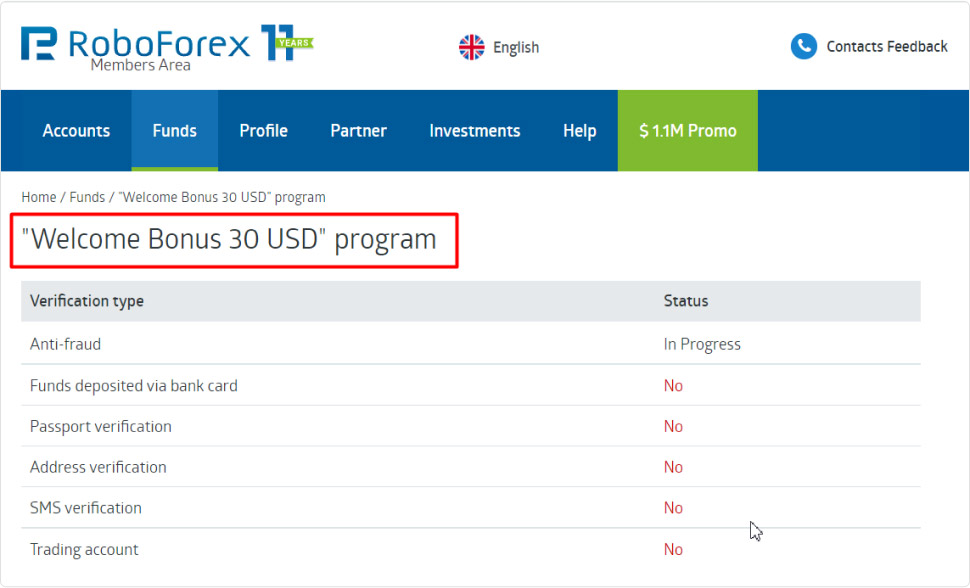
Additional functions of the members area of RoboForex | Bonuses
5
Subscriptions setup.
In this section, you can set up email subscriptions for notifications of broker updates.
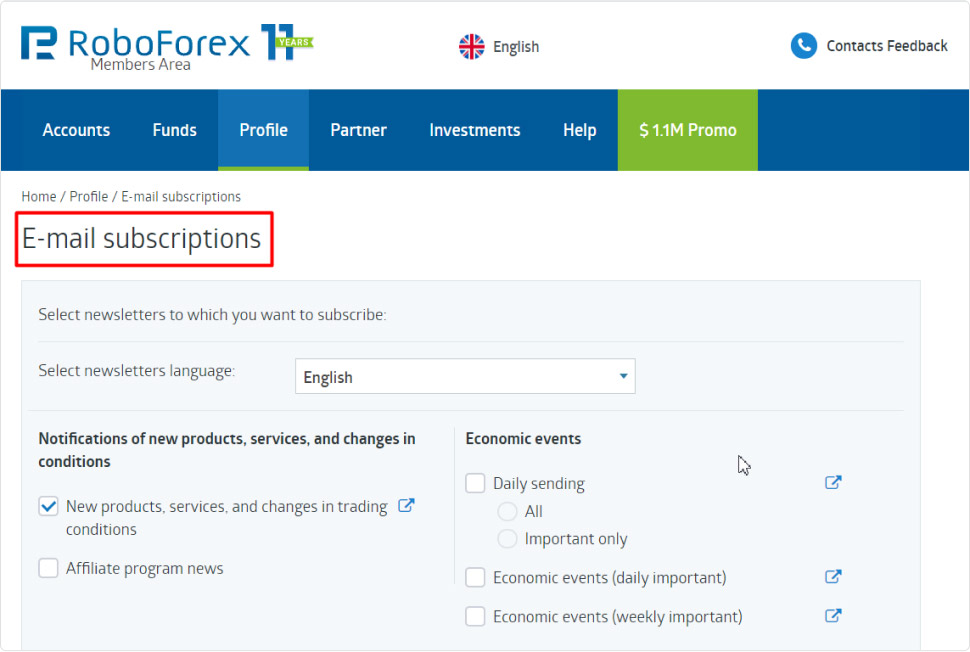
Additional functionality in the members area of RoboForex | Subscription setup.
6
Contact support service.
In this section, you can contact the support team of RoboForex and get expert advice on Forex-related questions you may have.
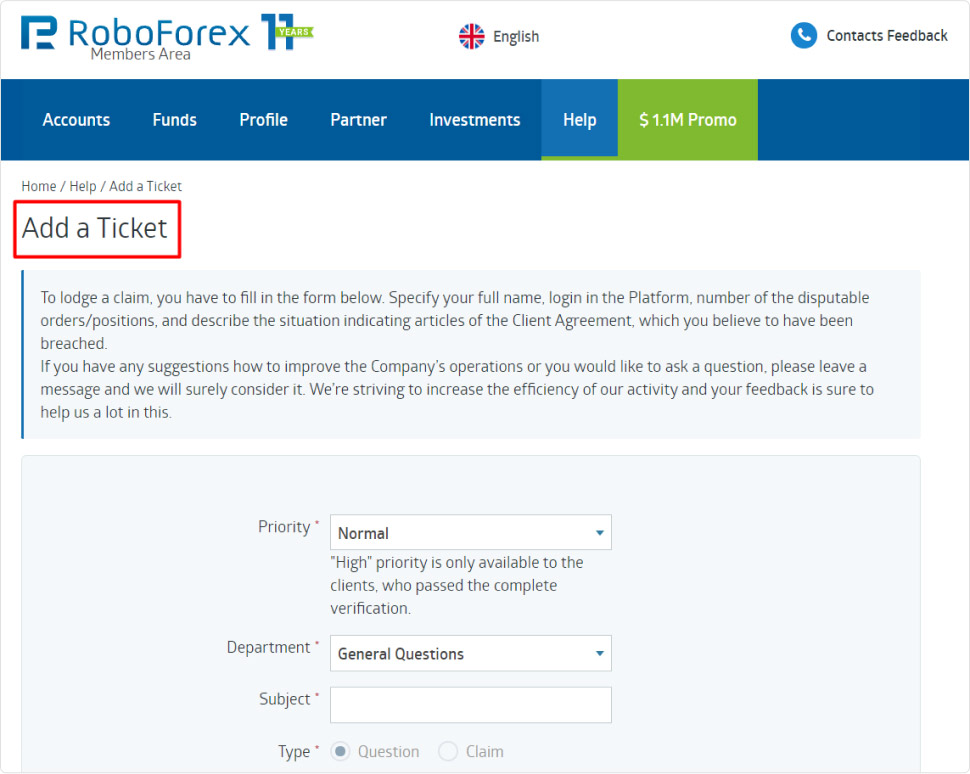
Additional functions of the RoboForex members area | Contacting support service