BestChange Review: Everything You Need
To Know



Editorial Note: While we adhere to strict Editorial Integrity, this post may contain references to products from our partners. Here's an explanation for How We Make Money. None of the data and information on this webpage constitutes investment advice according to our Disclaimer.
BestChange — exchanger monitoring service, which helps to find the best rates for exchanging cryptocurrencies, fiat money and electronic currencies. You can select exchange directions using simple navigation, and the calculator allows you to accurately calculate the amount to exchange. Additional features such as notifications about favorable rates and double exchange through intermediate currencies make the platform convenient and safe to use.
BestChange is a popular exchanger monitoring service that helps users find the most profitable exchange rates for electronic currencies and cryptocurrencies. The site provides up-to-date information about dozens of reliable exchange offices, which allows you to quickly and safely make financial transactions.
BestChange service overview
The main page of the BestChange service is designed taking into account the interests of users seeking to quickly and efficiently find the best exchange rates for electronic currencies and cryptocurrencies. The site interface is intuitive and functional, which allows you to immediately get started without any extra effort.
Basic interface elements
1. List of currencies in two columns
"Give" — here you can select the currency you plan to exchange. The list of currencies is extensive and includes both fiat money and various cryptocurrencies. To make your search easier, you can use the built-in search bar or scroll through the list manually.
"Get" - in this column you select the currency you want to receive as a result of the exchange. Search works the same way.
By selecting currencies in these columns, you set the direction of exchange. For example, if you want to exchange Bitcoin for Ethereum, you select Bitcoin in the "Give" column and Ethereum in the "Get" column.
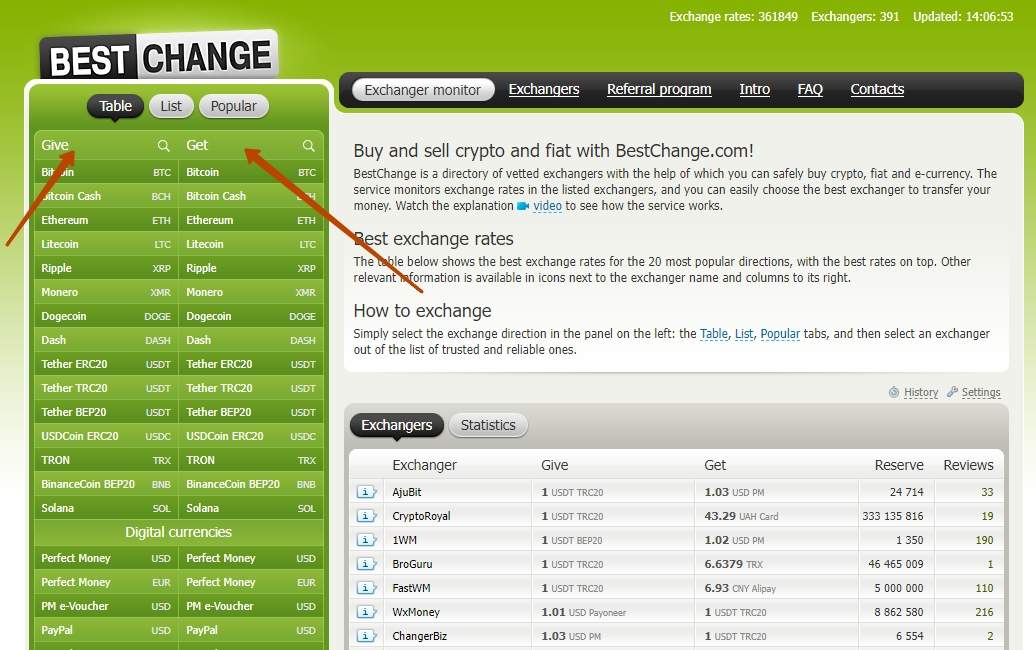
2. Exchanger monitor
Located in the central part of the page. After selecting currencies exchanger monitor is generated automatically.
Key parameters:
Exchanger name. Displayed as a link leading directly to the exchange office website.
Exchange rate. Shows the current exchange rate for the selected direction, which allows you to immediately assess the profitability of the offer.
Reserve. Indicates the available amount of currency in this exchanger, which is important for large transactions.
Reviews. Reflect the reputation of the exchanger based on the experience of other users.
The table is sorted by the most favorable rate from top to bottom, making it easier to choose the best offer. By comparing rates and reserves, you can choose the exchanger that best suits your requirements. Pay attention to reviews to assess the reliability of the service.
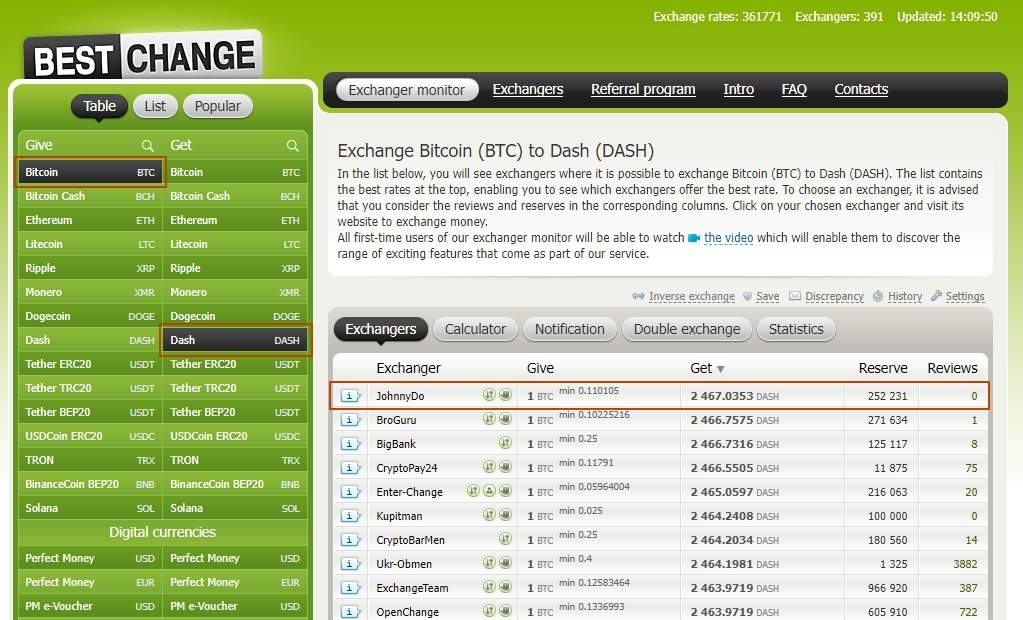
Navigation
Navigation buttons are located above the Exchanger monitor, at the top of the central area of the page. They appear after selecting exchange directions (for example, Bitcoin on Dash). Above the table of exchangers there are tools for clarifying exchange parameters and filtering the list of exchangers. Here you will find:
1. Exchangers
"Give". Field for entering the amount of currency you plan to give. When you enter an amount, the equivalent in the received currency is automatically calculated based on the current rates of exchangers in the list.
"Get". Field for specifying the amount of currency you want to receive. After entering the required amount, the service will automatically calculate how much you need to pay.
You can compare offers from different exchangers and choose the most favorable rate. Exchangers are automatically sorted from the most favorable to the least favorable rate.
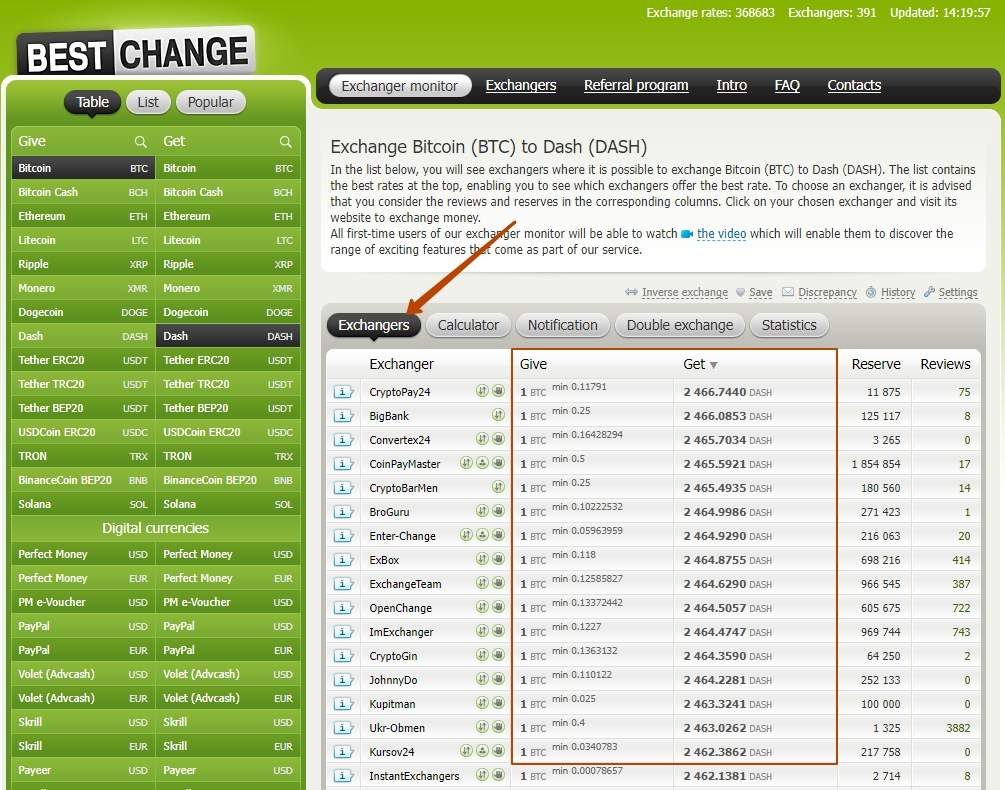
2. Calculator
Located above the table of exchangers and consists of fields "Give" and "Get". When you enter an amount in one of the fields, the equivalent amount in another currency is automatically calculated based on current rates.
The calculator allows you to accurately calculate the amount you will receive or give. Updates the list of exchangers in accordance with the entered amount, showing only those that are ready to perform the exchange under the specified conditions.
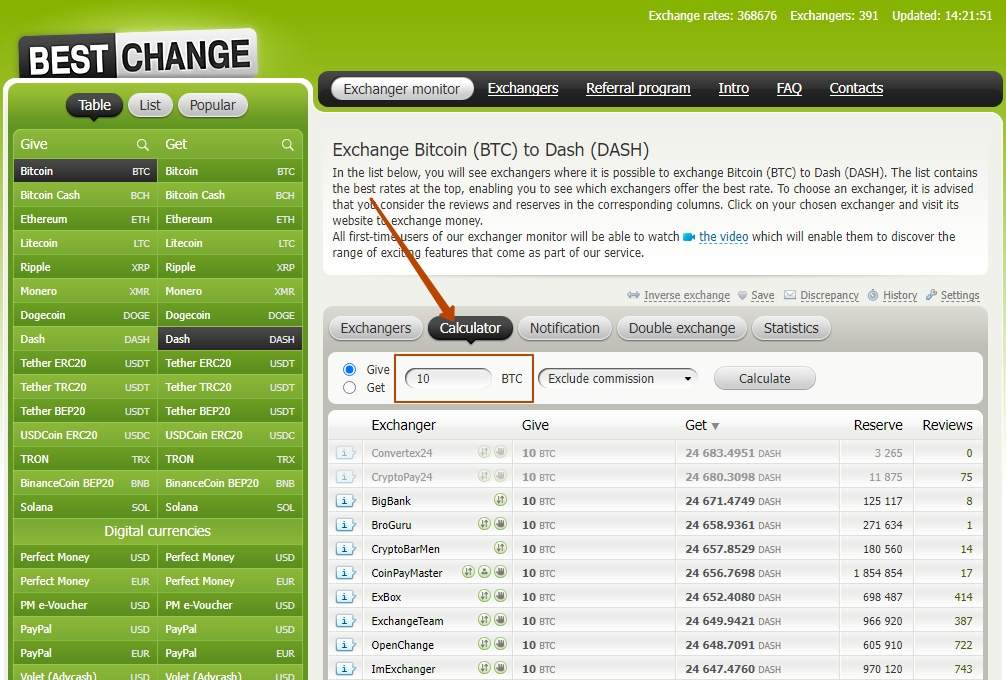
3. Notification
Allows you to set up notifications when a certain exchange rate is reached. Available via link "Notification" in the top menu of the site. You can set the desired rate and notification methods (email, Telegram, etc.). You will receive an alert when the rate reaches the set value.
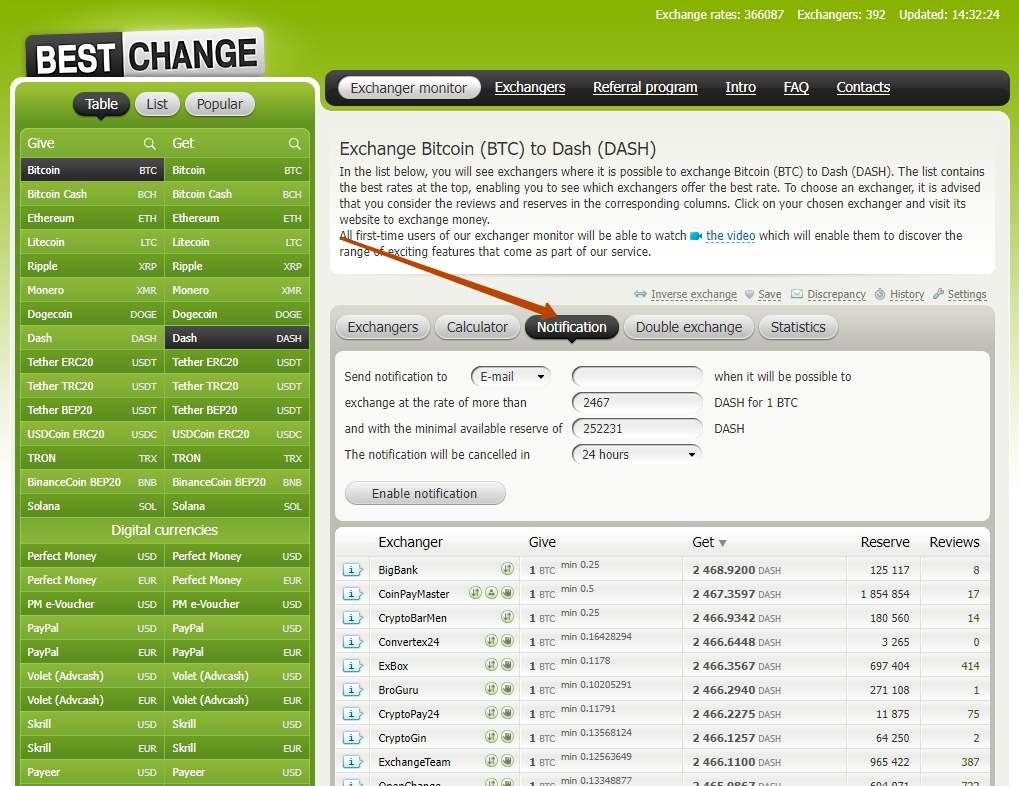
4. Double exchange
This function allows you to find exchange options through intermediate currencies. It provides alternative exchange routes if direct offers are insufficient or unprofitable. It also automatically selects combinations of exchangers for making exchanges through another currency.

5. Statistics
Provides data on exchange rate dynamics and exchange volumes. Allows you to analyze changes in rates over a certain period and provides graphs and tables to assess market trends.
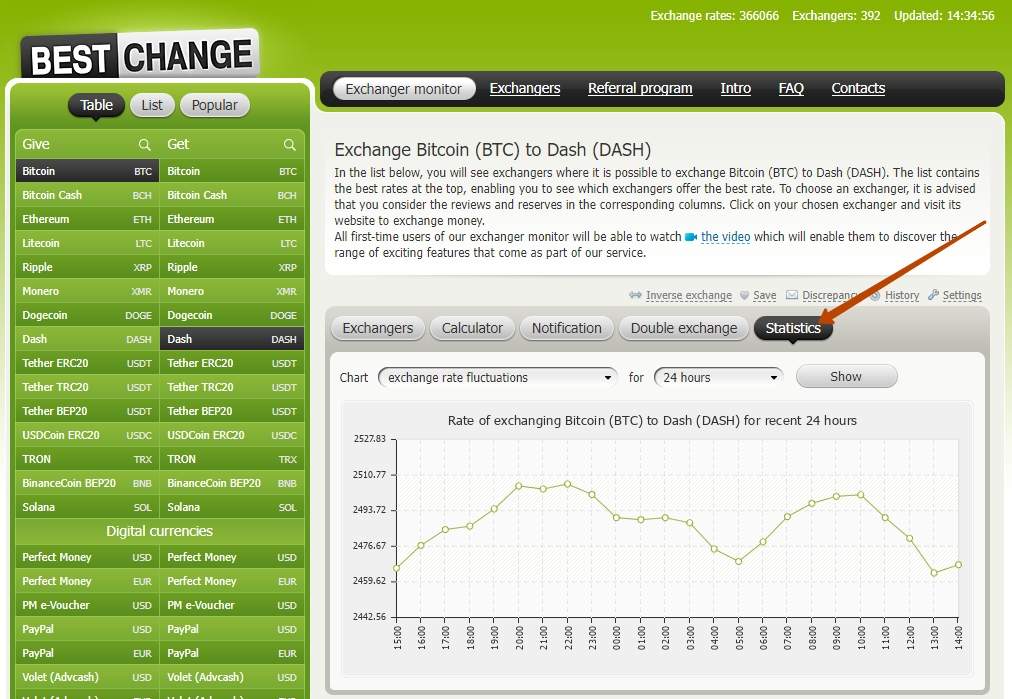
Top navigation elements
They are located above the table of exchangers and provide additional opportunities for working with the service.
1. Inverse exchange
This feature allows you to quickly swap the selected currencies. It makes it easier to configure the reverse direction of exchange without re-selecting currencies and automatically updates the table of exchangers for the new direction.
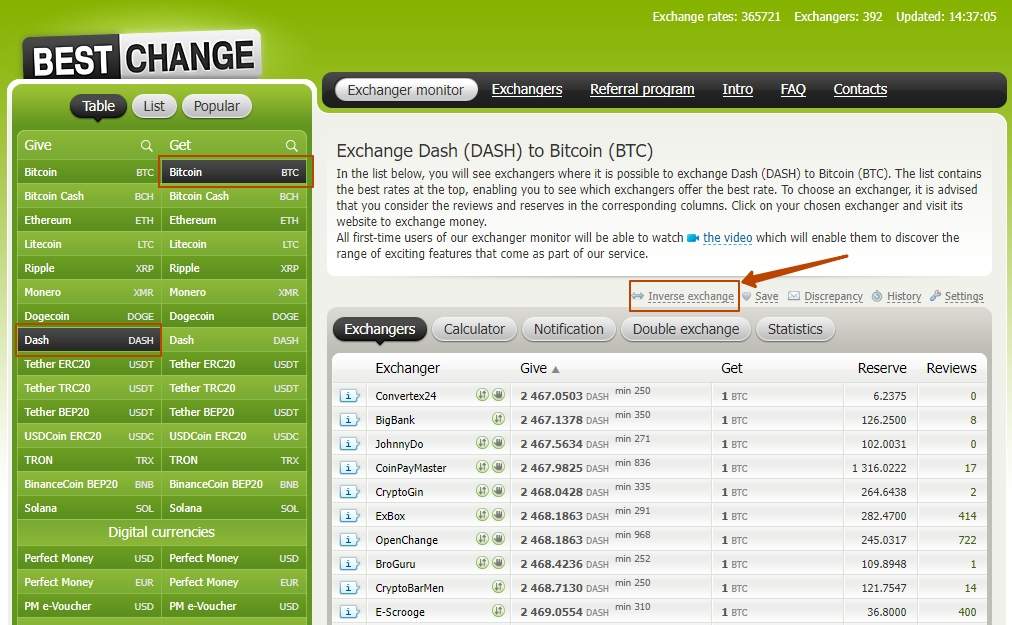
2. Save
This option is designed to add exchangers to your personal list of preferences. It allows you to quickly filter the list, displaying only your favorite exchangers. This is suitable for regular users who prefer to work with certain services.

3. Discrepancy
A tool for reporting problems with exchanger data. It allows users to report incorrect rates, reserves, or other discrepancies. This helps keep the information on the site current and accurate.
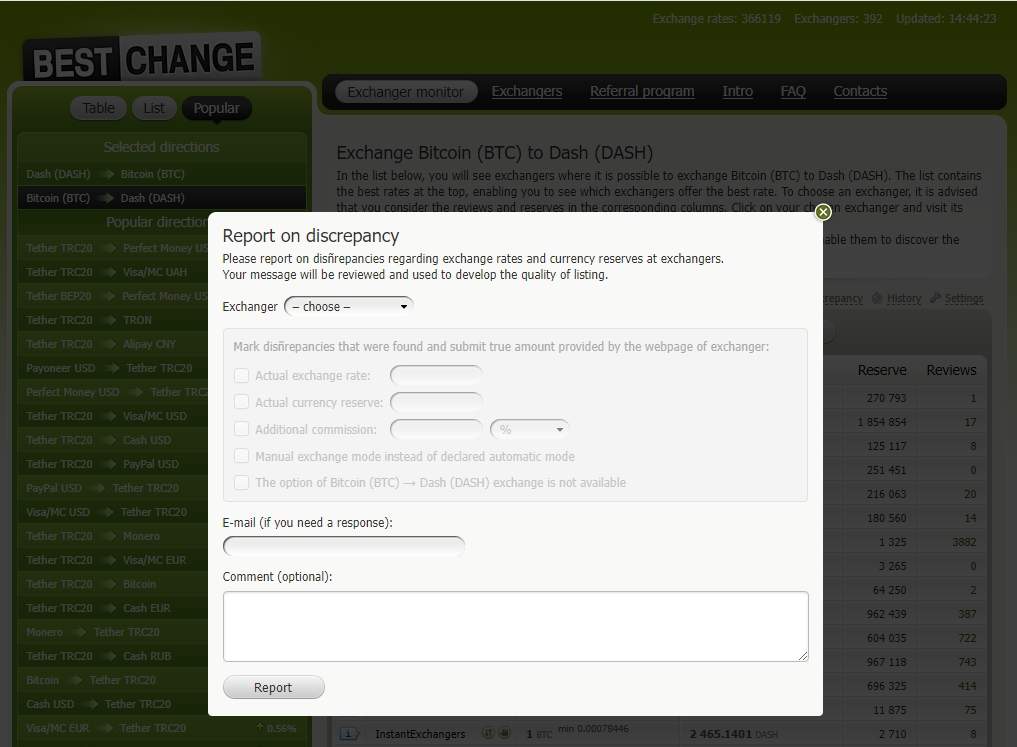
4. History
After pressing the button "History". A window appears where your latest exchange directions and selected amounts will be presented. Allows you to quickly return to previously used exchange settings. This is convenient for repeated operations with the same parameters.

5. Settings
This section is for personalizing the interface and functions of the site. Here you can configure the display of currencies, interface language, time zone and other parameters. Allows you to set preferences for more convenient work with the service.
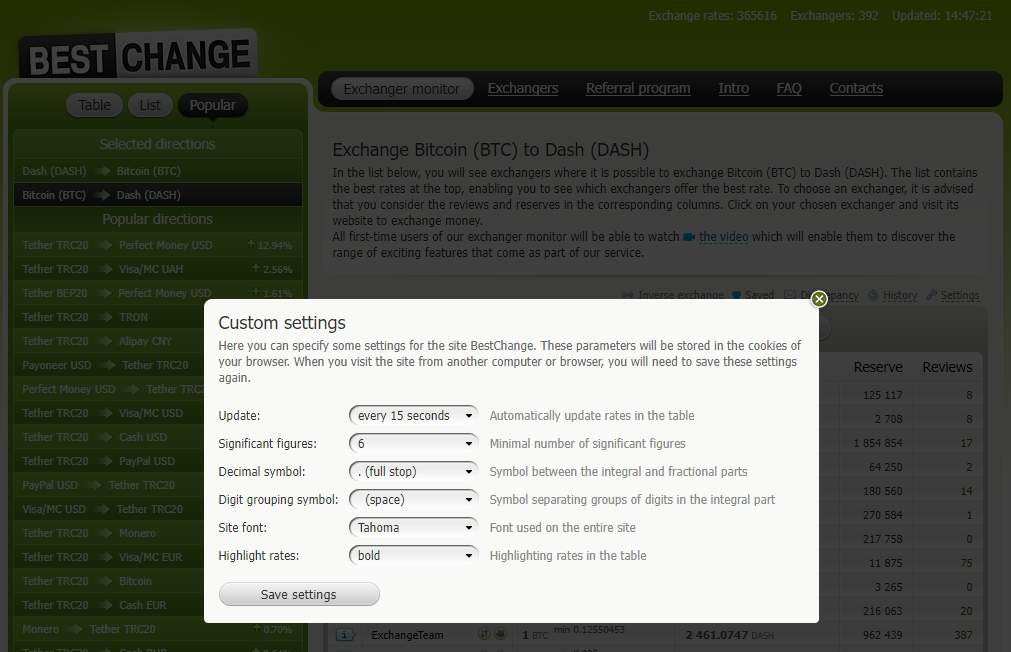
Use BestChange to monitor long-term exchange rate dynamics
When working with BestChange, I advise you to pay attention to the importance of monitoring exchange rate dynamics not only at the time of exchange, but also in the longer term. Using the notification function allows you to effectively track changes in rates, which is especially useful when there are fluctuations in cryptocurrency markets. This will allow you not to miss the moment for a profitable exchange and save on transactions.
In addition, I recommend BestChange users to always check the currency of exchange reserves, especially if you plan to exchange a large amount. Insufficient reserves may result in a transaction being either impossible or delayed. This can be avoided by setting filters to minimum reserves in advance, making the experience of using the platform smoother and more predictable.
Those who actively use exchangers should consider adding several verified exchangers to their favorites list. This will speed up the selection process for repeated exchanges and make it possible to focus on those services that have already proven themselves to be reliable.
Conclusion
BestChange is an excellent tool for finding favorable exchange rates for electronic currencies and cryptocurrencies. Convenient navigation, a calculator for accurate calculations and the ability to customize notifications make this service useful for both beginners and experienced users. The dual exchange feature expands the options for those seeking better rates through intermediate currencies. It is also important to regularly check exchanger reserves and use filters to improve the efficiency of transactions. Overall, BestChange remains one of the best options for secure and profitable exchanges on the market.
FAQs
What additional security methods can be used when exchanging currencies?
In addition to checking exchanger reviews and reserves, it is recommended to use two-factor authentication (2FA) on third-party platforms and avoid public Wi-Fi networks for transactions. This will help minimize the risk of data leakage and increase transaction security.
How often are exchange rates updated on BestChange?
Rates on BestChange are updated every 5-8 seconds depending on the exchanger. This allows you to receive the most current data and choose the best moment for exchange.
Why is it important to check fees before exchanging?
Exchange rates may look good, but hidden fees can significantly affect the final price. Always pay attention to the terms of exchange and additional fees to avoid losses.
Can I use BestChange for regular large amount exchanges?
Yes, but before exchanging large amounts, make sure that the exchanger’s reserve is sufficient and use only proven services. For regular exchanges, it is also useful to set up notifications to track favorable rates in the desired directions.
Related Articles
Team that worked on the article
Igor is an experienced finance professional with expertise across various domains, including banking, financial analysis, trading, marketing, and business development. Over the course of his career spanning more than 18 years, he has acquired a diverse skill set that encompasses a wide range of responsibilities. As an author at Traders Union, he leverages his extensive knowledge and experience to create valuable content for the trading community.
Chinmay Soni is a financial analyst with more than 5 years of experience in working with stocks, Forex, derivatives, and other assets. As a founder of a boutique research firm and an active researcher, he covers various industries and fields, providing insights backed by statistical data. He is also an educator in the field of finance and technology.
As an author for Traders Union, he contributes his deep analytical insights on various topics, taking into account various aspects.
Mirjan Hipolito is a journalist and news editor at Traders Union. She is an expert crypto writer with five years of experience in the financial markets. Her specialties are daily market news, price predictions, and Initial Coin Offerings (ICO).
Bitcoin is a decentralized digital cryptocurrency that was created in 2009 by an anonymous individual or group using the pseudonym Satoshi Nakamoto. It operates on a technology called blockchain, which is a distributed ledger that records all transactions across a network of computers.
Xetra is a German Stock Exchange trading system that the Frankfurt Stock Exchange operates. Deutsche Börse is the parent company of the Frankfurt Stock Exchange.
Forex leverage is a tool enabling traders to control larger positions with a relatively small amount of capital, amplifying potential profits and losses based on the chosen leverage ratio.
Cryptocurrency is a type of digital or virtual currency that relies on cryptography for security. Unlike traditional currencies issued by governments (fiat currencies), cryptocurrencies operate on decentralized networks, typically based on blockchain technology.
FOMO in trading refers to the fear that traders or investors experience when they worry about missing out on a potentially profitable trading opportunity in the financial markets.































































































































