Ledger Nano Wallet Review (2025)



Editorial Note: While we adhere to strict Editorial Integrity, this post may contain references to products from our partners. Here's an explanation for How We Make Money. None of the data and information on this webpage constitutes investment advice according to our Disclaimer.
Ledger Nano wallets (Ledger Nano X and Ledger Nano S Plus) are among the best options for safely storing cryptocurrency offline in 2025. They offer high-level security, support thousands of coins and tokens, and are trusted by both new and experienced users. If you're looking to protect your crypto from online threats, Ledger Nano is a smart pick.
Ledger Nano devices, like the Nano X and Nano S Plus, keep your private crypto keys disconnected from the internet. This adds a strong layer of protection against hacking attempts, phishing scams, or malicious software. Both models are small, portable, and connect to your phone or computer using Ledger’s secure app.
As more people move away from exchanges and take control of their crypto, Ledger wallets are gaining more trust and traction. They’re designed to be user-friendly, work with popular crypto platforms, and are built to support long-term digital asset security.
Risk warning: Cryptocurrency markets are highly volatile, with sharp price swings and regulatory uncertainties. Research indicates that 75-90% of traders face losses. Only invest discretionary funds and consult an experienced financial advisor.
Ledger Nano Wallet overview


Ledger Nano X
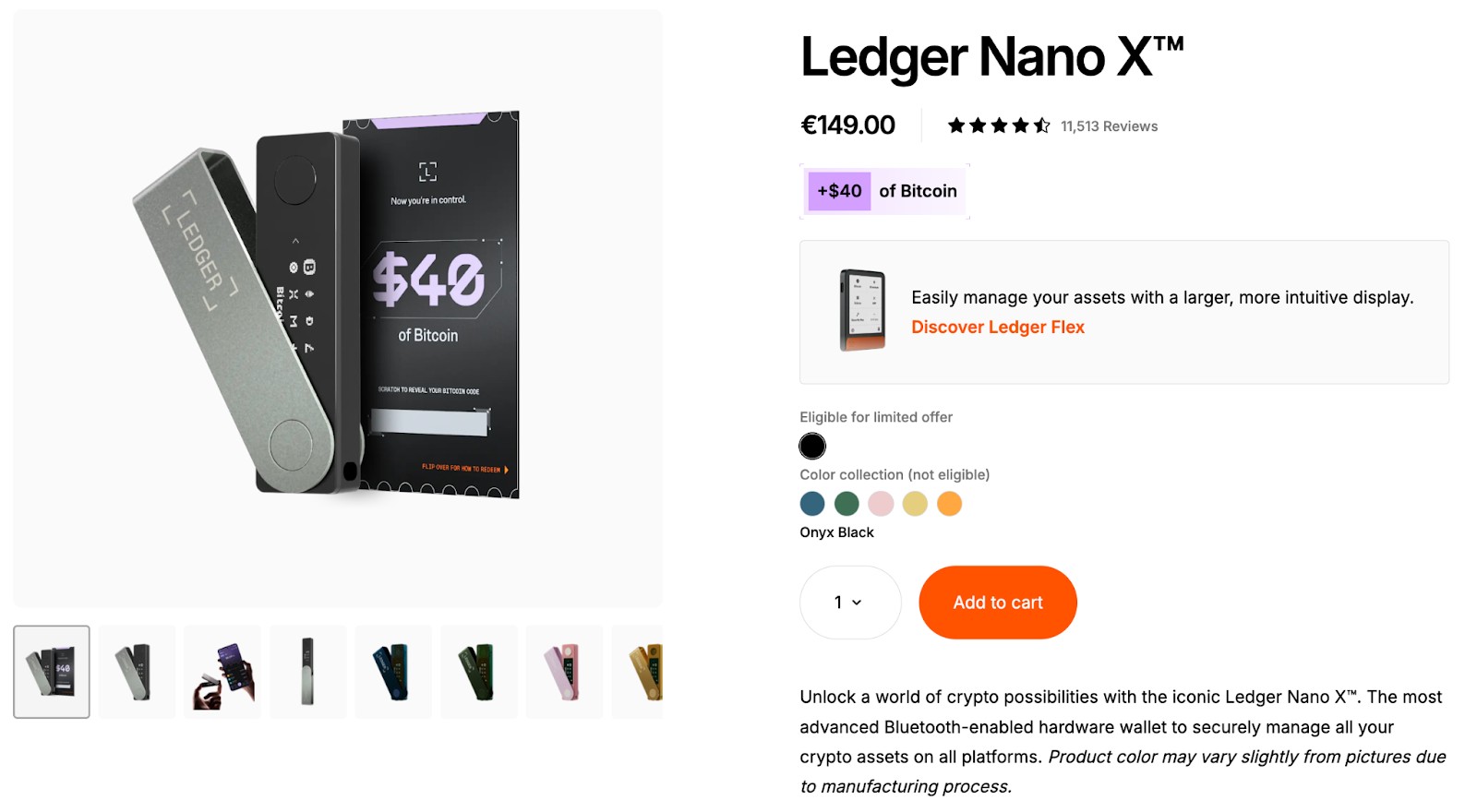
The Ledger Nano X is Ledger’s top-tier hardware wallet built for people who want both convenience and powerful tools. It works with Bluetooth, so you can handle your crypto straight from your phone using the Ledger Live app. With a built-in battery and compact shape, it suits those who travel often or like using devices without wires.
It suits experienced users who deal with various assets. It can hold over 100 apps at once, giving you access to several coins and tokens from a single place. The Nano X uses a certified chip for strong protection, keeping your keys secure even when using Bluetooth.
Ledger Nano S Plus
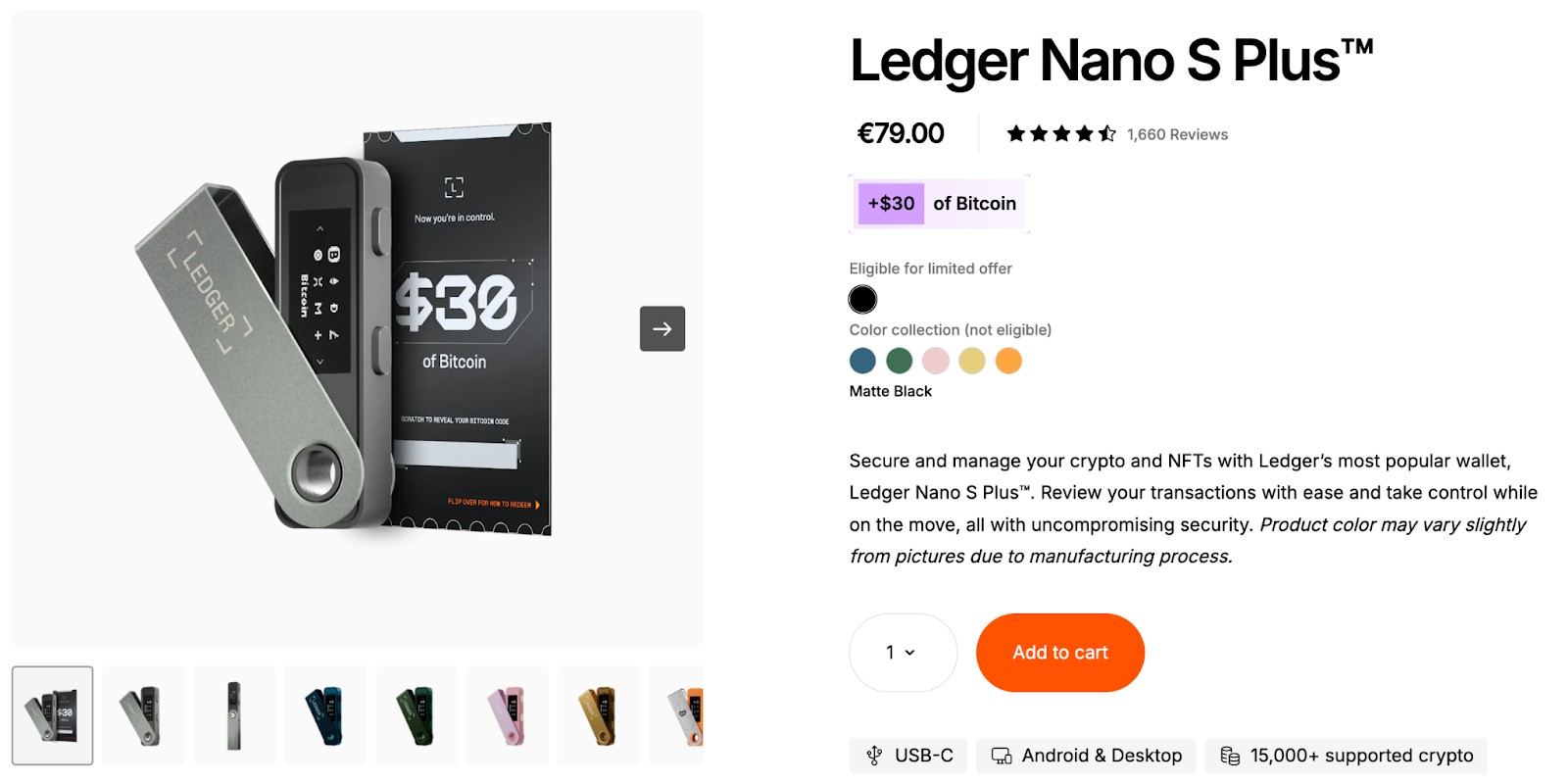
The Nano S Plus improves on the original Ledger Nano S. It doesn’t include Bluetooth, so you’ll need a USB-C cable, but it has a bigger screen and more space. This version can also handle more apps than the first S model, offering more use without changing too much.
It’s a smart pick for newcomers and long-term holders who don’t mind skipping wireless features. It’s a bit cheaper than the Nano X but still keeps your assets secure and works with just as many cryptocurrencies.
Ledger Nano X vs Nano S Plus: Feature comparison
| Feature | Ledger Nano X | Ledger Nano S Plus |
|---|---|---|
| Bluetooth Support | Yes | No |
| Display Type | Larger OLED Screen | OLED Screen |
| Coin Storage Capacity | Up to 100+ apps | Up to 100+ apps |
| Battery | Built-in (8-hour life) | None |
| Price | ~$149 | ~$79 |
| Supported Coins | 5,500+ | 5,500+ |
| Mobile/Desktop Use | Both | Desktop only |
| Ideal User | Active, mobile users | Beginners, budget users |
Key features of Ledger Nano Wallets
Cold storage security
Ledger wallets are physical devices that keep your private keys completely offline. This helps protect them from common online risks such as phishing attempts or malware. Even if your computer is compromised, your funds remain untouched. Using cold storage remains one of the most secure ways to protect digital assets. With Ledger’s built-in security chip, no one can access your wallet unless they have your PIN.
Ledger live app integration
Ledger Live is the main app that connects to your Ledger wallet and helps you manage your assets on both desktop and mobile. You can use it to install supported apps, monitor your holdings, send or receive funds, and even stake crypto. All your crypto activity is handled in one dashboard, but you’ll still need to confirm transactions on your device, which keeps your funds safer.
Multi-currency support
Ledger Nano devices can hold over 5,500 different coins and tokens, including major ones like Bitcoin, Ethereum, Solana, and stablecoins such as USDT and USDC. This means you can manage various assets with just one device. Ledger Live and approved third-party apps offer compatibility with many coins, so you’re not limited to just mainstream tokens.
Compact & durable design
Both Ledger models are small, sturdy, and built using stainless steel and durable plastic. They’re easy to carry in a pocket and hold up well to daily use. Though minimal in size, their screens and buttons are simple to use. The Nano X, with its larger display, helps with easier navigation and confirming each transaction manually.
Pros and cons of Ledger Nano wallets
- Pros
- Cons
Offline passphrase layer works like a decoy trap. You can create a dummy wallet with a decoy balance while keeping your real stash hidden in a second wallet that only opens with a custom passphrase.
Blind signing awareness can stop you from falling for DeFi scams. Ledger Live won’t show fake tokens if you’ve trained yourself to never sign transactions you don’t fully recognize.
Stealth staking is possible through third-party apps. What most folks miss is that you can stake coins securely using external platforms like Yoroi or Polkadot-JS, without ever touching hot wallets.
Shamir backup can make inheritance actually work. You can split your seed among 3–5 trusted people so no single person holds your entire crypto bag, but together they can recover it if needed.
Firmware updates can throw off your connections. After some updates, apps like MetaMask act weird and might not recognize your wallet until they patch things up.
Tiny screen makes smart contract signing risky. It’s like trying to read a license agreement on a postage stamp — you could confirm something shady without realizing it.
Losing a hidden wallet passphrase means losing everything. You might accidentally lock yourself out by forgetting the exact passphrase tied to your secret wallet.
Bluetooth on Ledger Nano X eats the battery faster than you'd expect. Just know that if you use wireless mode a lot, the non-replaceable battery will start to give up quicker.
How to use Ledger Nano X
Download and install Ledger Live
Download Ledger Live and install it on your computer or mobile device.
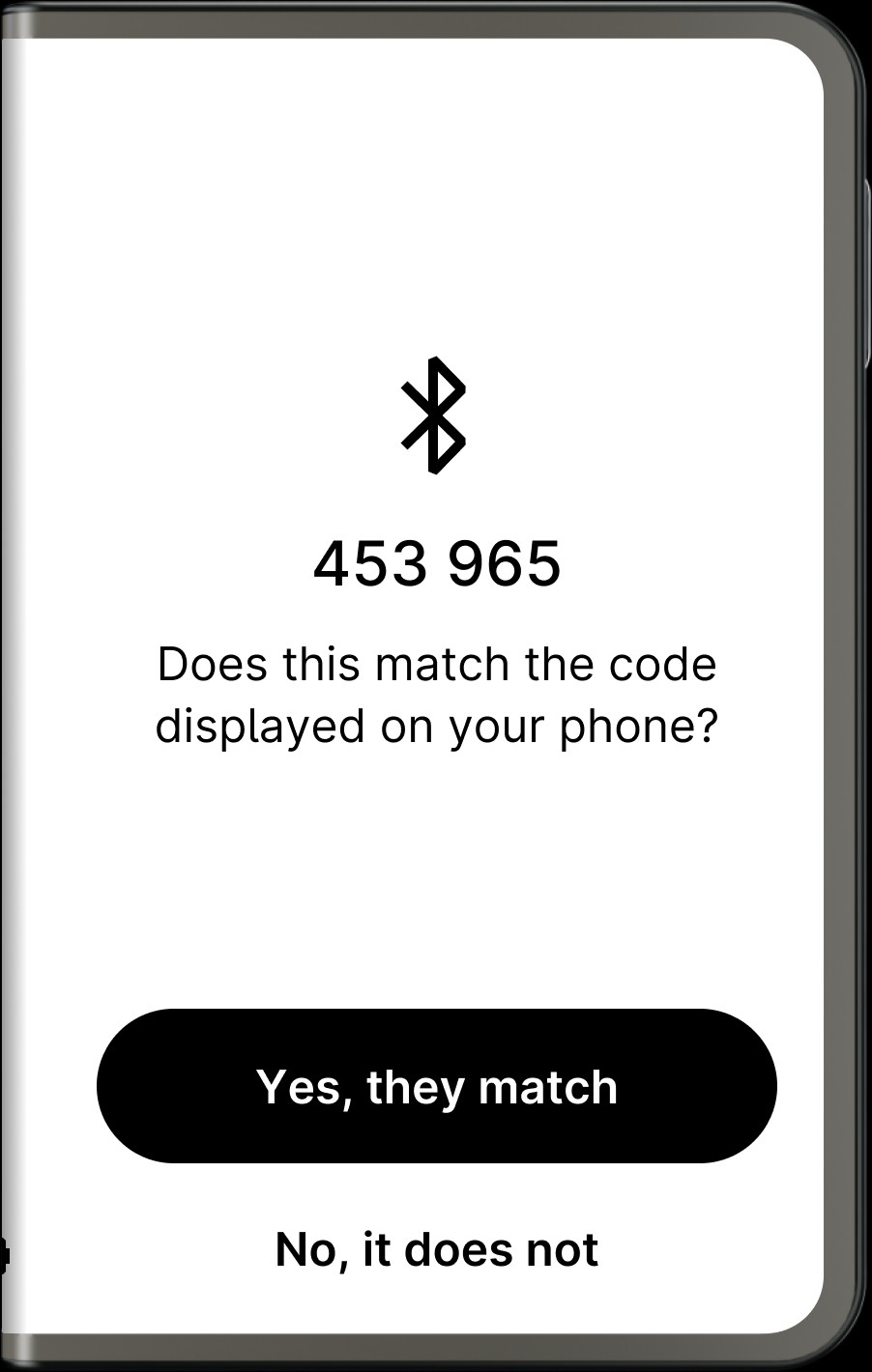
Set up your Ledger Nano X
Connect your Nano X via USB or Bluetooth. Follow the on-screen prompts to set up your PIN and write down the 24-word recovery phrase.
Install coin apps and receive crypto
Once set up, install apps for the coins you want to store. You can then receive crypto directly to your wallet addresses, which are generated securely on the device.
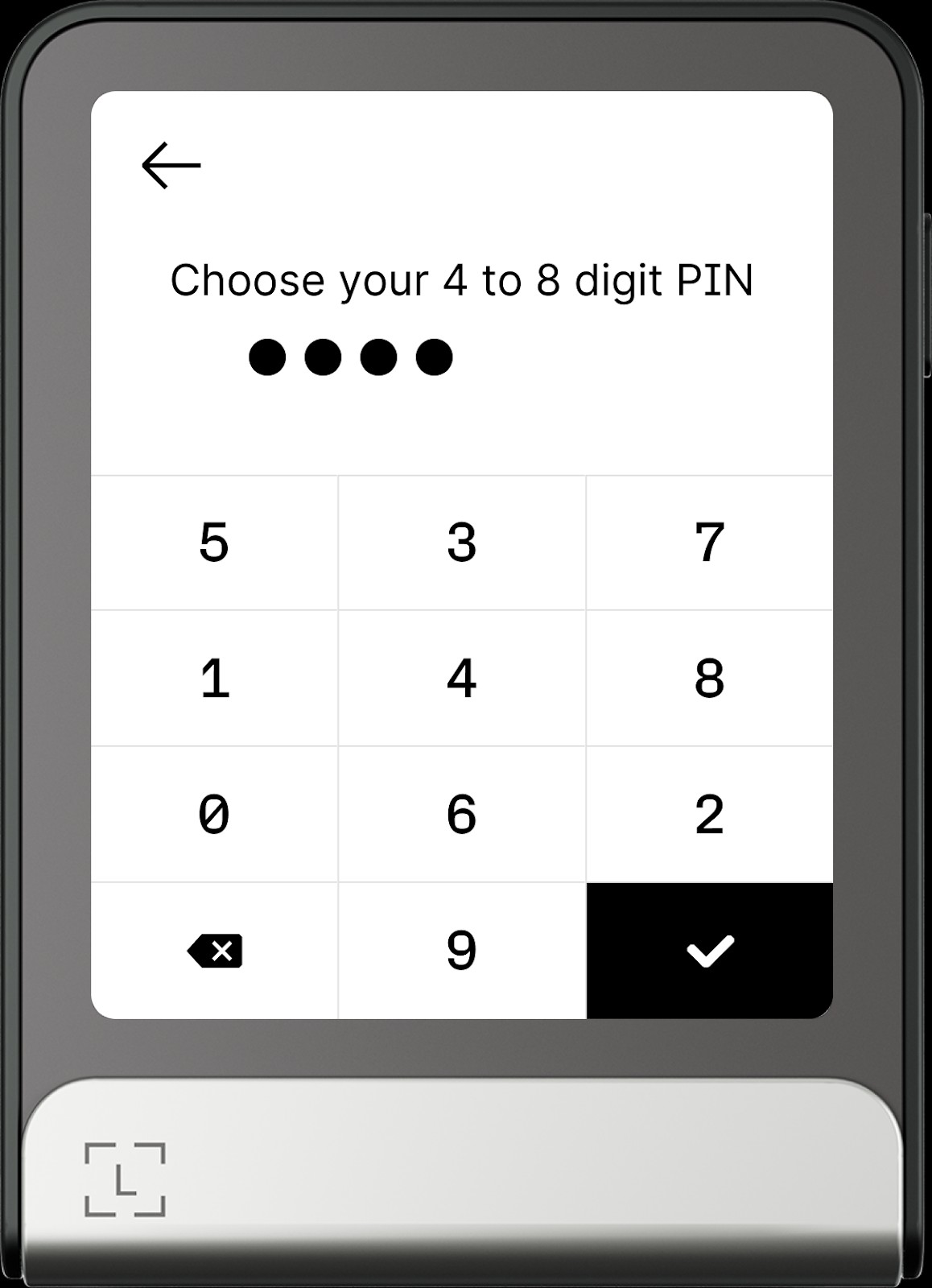
How to use Ledger Nano S Plus
Connect your Nano S Plus
Connect your Nano S Plus via USB-C to your desktop. Open Ledger Live to begin setup.

Set up via Ledger Live
Set your PIN, save your recovery phrase offline, and install coin apps.
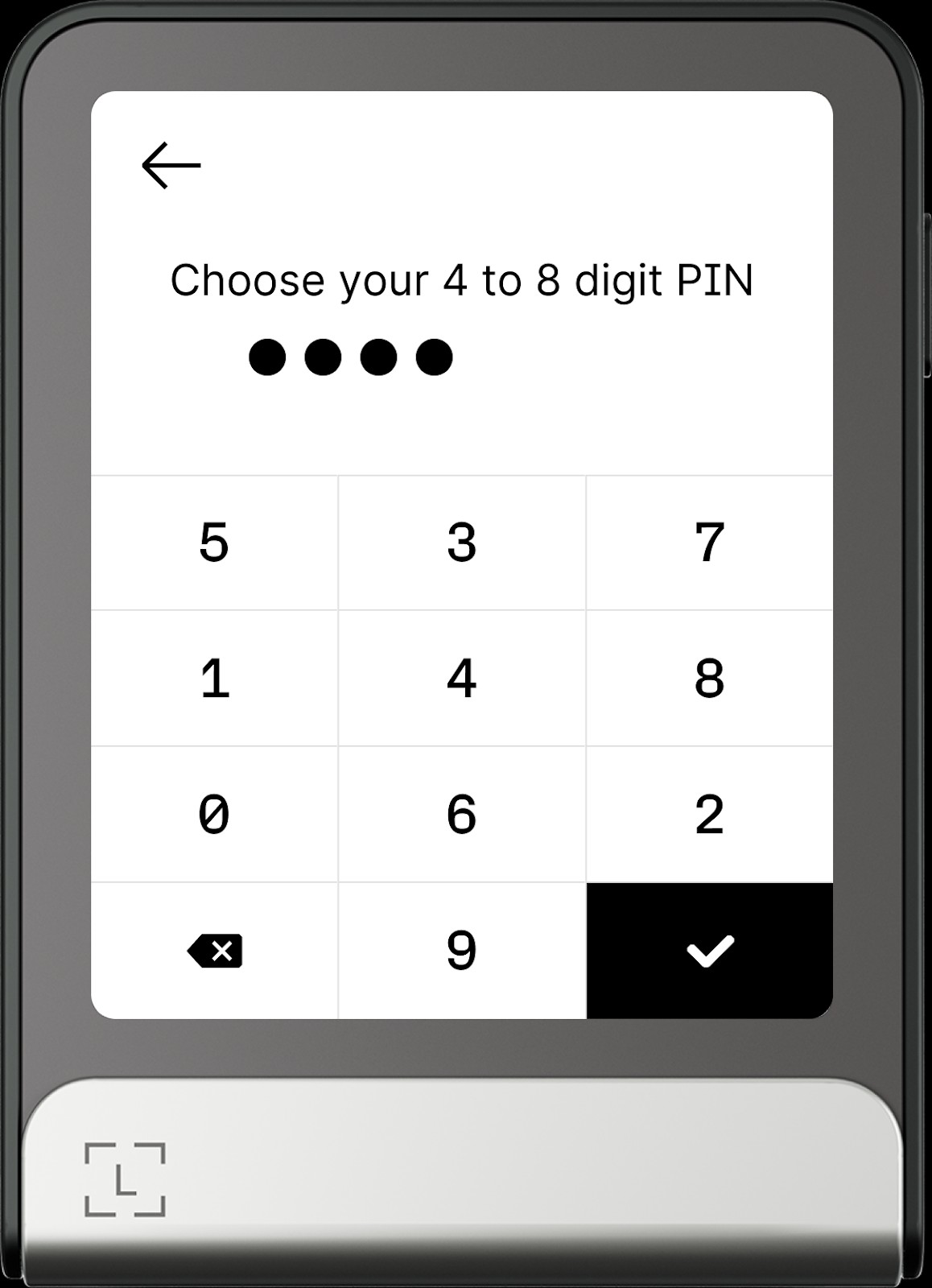
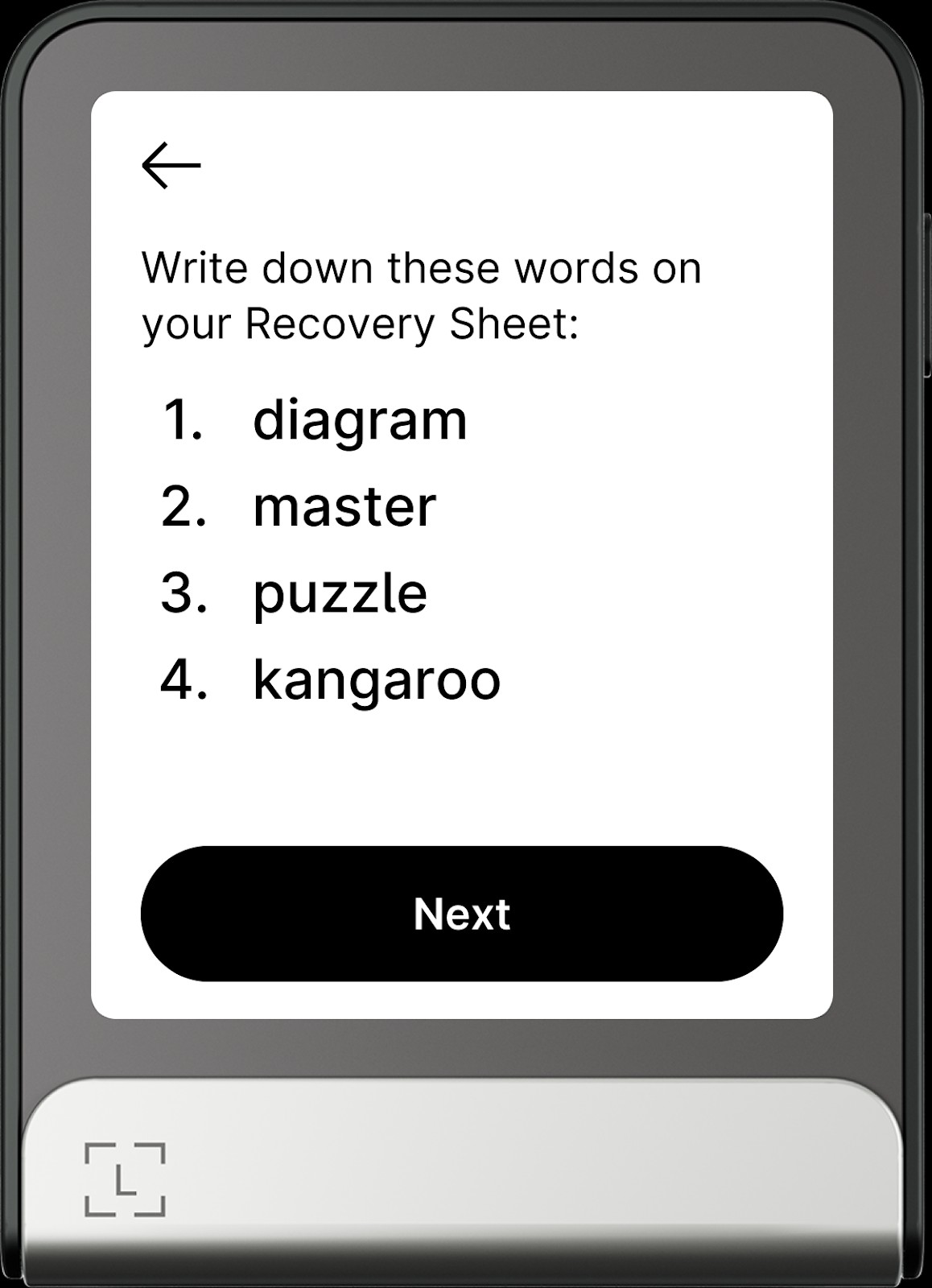
Confirm transactions manually
Use the buttons on the device to navigate. For sending crypto, you must physically confirm the transaction on the wallet, adding a secure step to your process.
Alternatives to Ledger Nano Wallets
Trezor Safe 3 & Safe 5
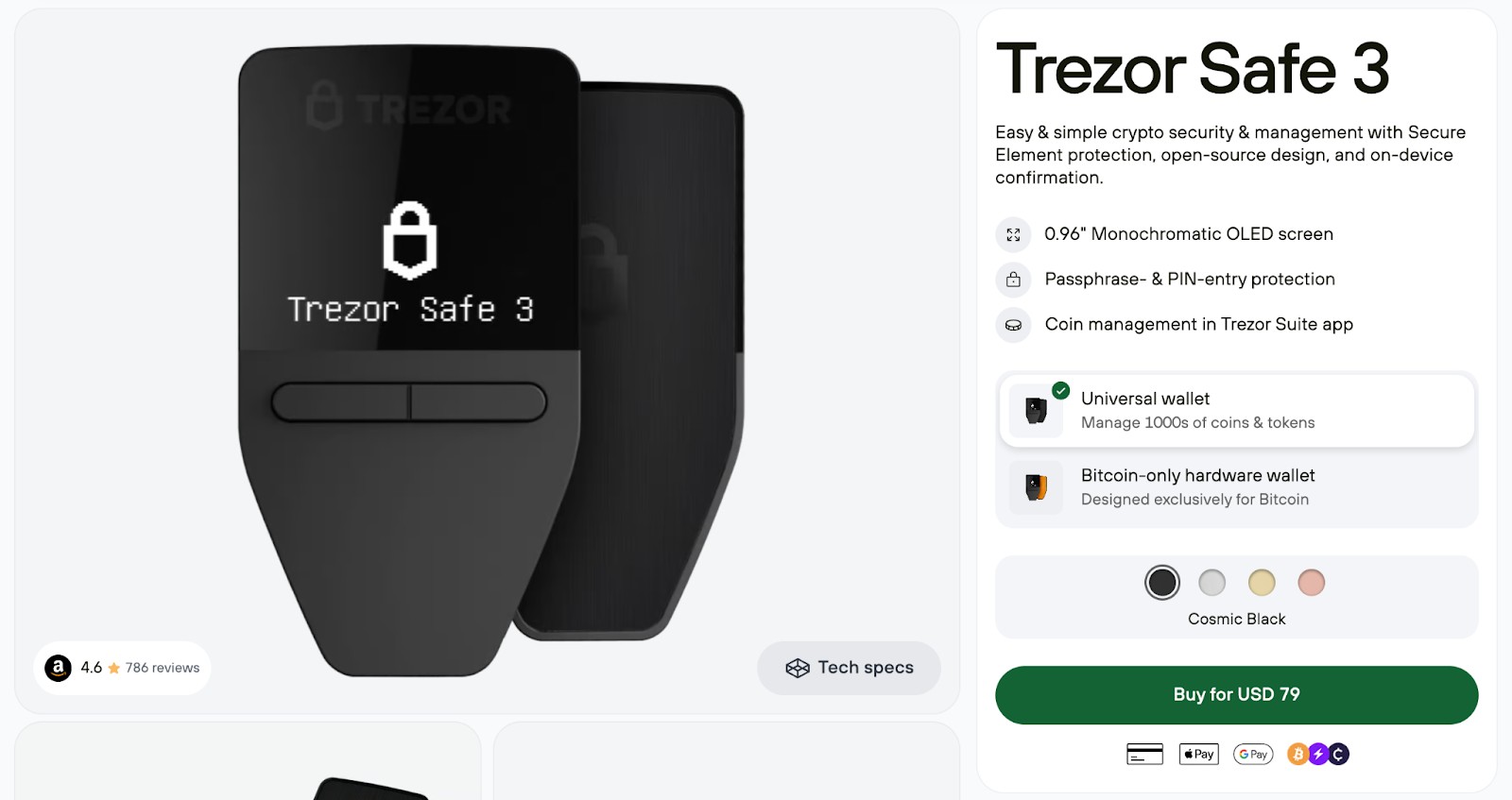
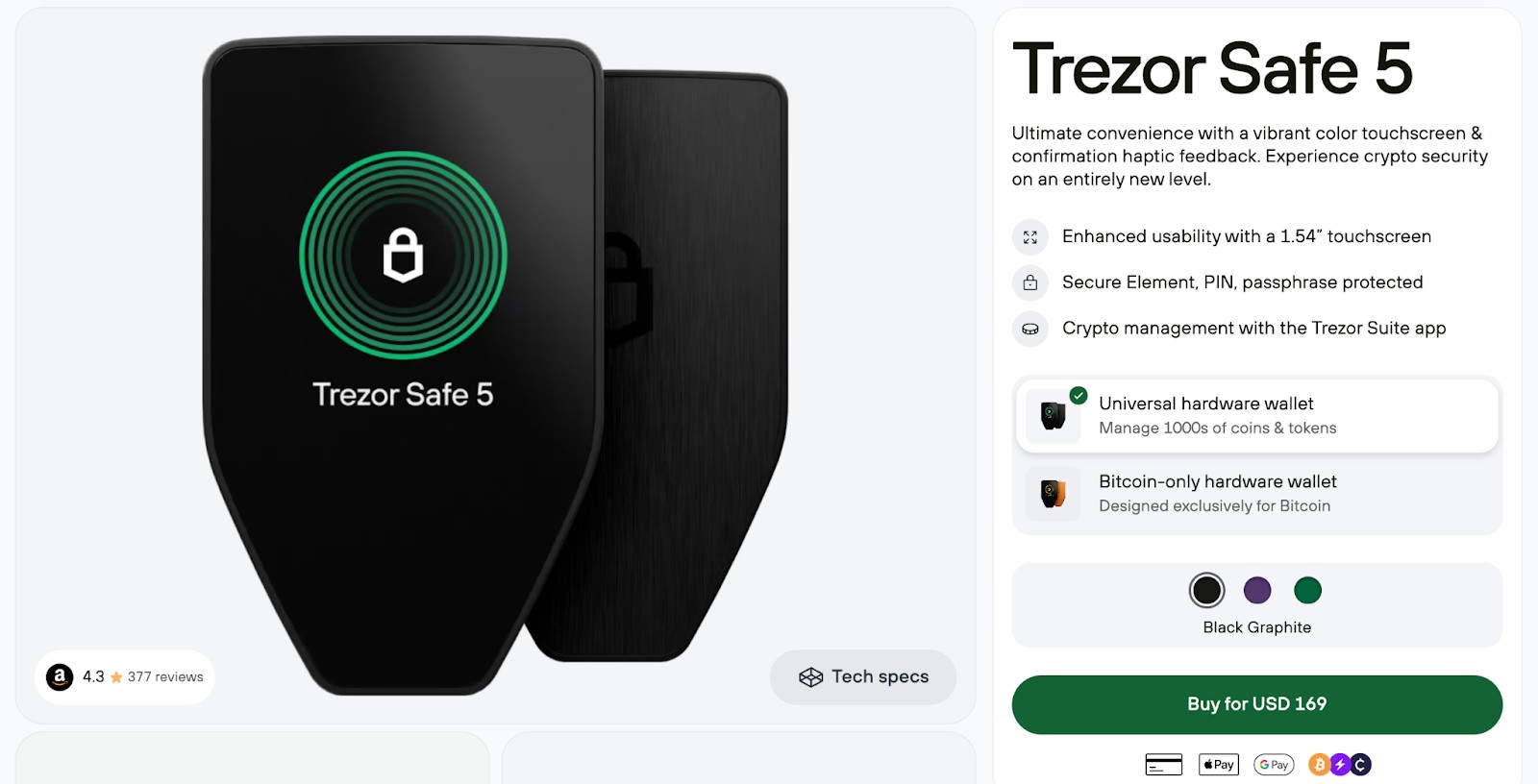
Trezor’s latest models, the Safe 3 and the soon-to-launch Safe 5, feature refined construction and support for more assets. They don’t include secure element chips but are still trusted by many due to their transparent, open-source framework.
They suit individuals who value full control and prefer managing their crypto through Trezor Suite or other open-source tools.
ELLIPAL Titan
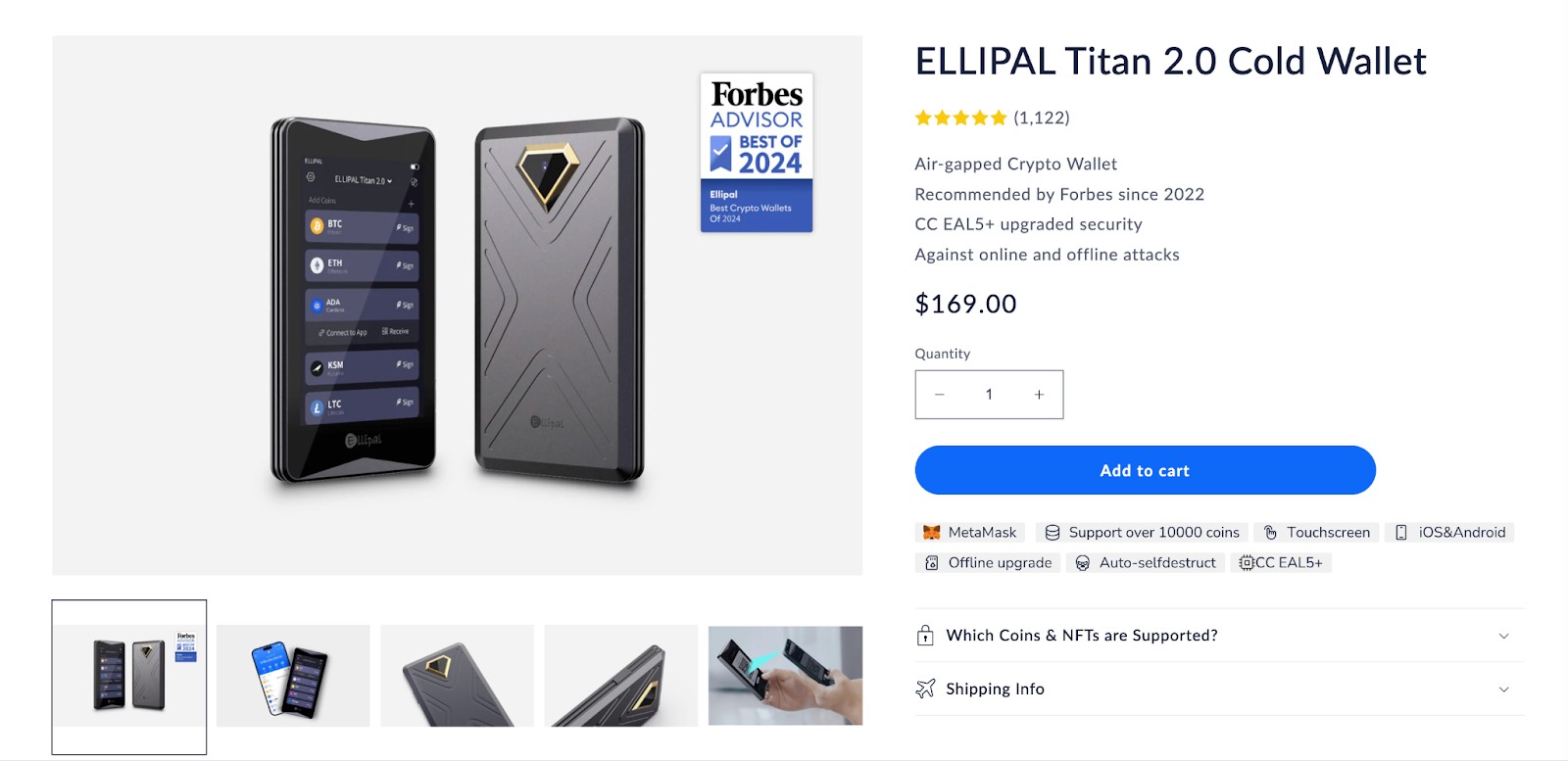
ELLIPAL Titan is a completely offline wallet that avoids internet connections altogether. It relies on QR code scanning for transactions, providing a strong layer of protection.
Though bulkier than Ledger, it appeals to those who prioritize maximum cold storage safety and are comfortable with a more manual process.
SafePal S1

SafePal S1 provides an affordable way to store assets offline with air-gapped protection. It includes a built-in camera, uses QR codes for signing, and pairs with the SafePal app.
With support for hundreds of coins, it's a reliable choice for users seeking secure storage without spending too much.
Storing crypto on exchanges: An alternative to hardware wallets
Some users choose to keep their crypto on exchanges for convenience. While this allows faster trading, it’s much riskier. Exchanges can be hacked, go bankrupt, or freeze your assets. Regulation is one of the key parameters to judge the security of any exchange. In line with the same, the top exchanges known for their reliable security (and strict regulatory oversight) are listed in the table below:
| Crypto | Foundation year | Min. Deposit, $ | Coins Supported | Spot Taker fee, % | Spot Maker Fee, % | Alerts | Copy trading | Tier-1 regulation | TU overall score | Open an account | |
|---|---|---|---|---|---|---|---|---|---|---|---|
| Yes | 2011 | 10 | 278 | 0,4 | 0,25 | Yes | Yes | Yes | 8.48 | Open an account Your capital is at risk. |
|
| Yes | 2016 | 1 | 250 | 0,5 | 0,25 | Yes | No | Yes | 8.36 | Open an account Your capital is at risk. |
|
| Yes | 2018 | 1 | 72 | 0,2 | 0,1 | Yes | Yes | Yes | 7.41 | Open an account Your capital is at risk. |
|
| Yes | 2012 | 10 | 249 | 0,5 | 0,5 | Yes | No | Yes | 6.89 | Open an account Your capital is at risk. |
|
| Yes | 2021 | 10 | 474 | 0,1 | 0,08 | No | Yes | Yes | 5.65 | Open an account Your capital is at risk.
|
Why trust us
We at Traders Union have over 14 years of experience in financial markets, evaluating cryptocurrency exchanges based on 140+ measurable criteria. Our team of 50 experts regularly updates a Watch List of 200+ exchanges, providing traders with verified, data-driven insights. We evaluate exchanges on security, reliability, commissions, and trading conditions, empowering users to make informed decisions. Before choosing a platform, we encourage users to verify its legitimacy through official licenses, review user feedback, and ensure robust security features (e.g., HTTPS, 2FA). Always perform independent research and consult official regulatory sources before making any financial decisions.
Learn more about our methodology and editorial policies.
However, using a hardware wallet puts you in full control. You own the keys and, therefore, your crypto. Self-custody is key to long-term crypto security.
Ledger Nano builds your scam radar and isolates threats with a two-device strategy
Ledger Nano wallets aren’t just vaults — they’re tools that train you to think defensively. When you’re forced to verify every transaction on the device itself, you start noticing patterns: unknown token approvals, suspicious contract names, gas fee anomalies. It’s like Ledger is giving you reps at spotting red flags. Beginners who use Ledger Nano X alongside DeFi tools quickly develop what I call "on-chain street smarts" — something no hot wallet user learns until it’s too late. That screen might be tiny, but it forces you to slow down and think before you lose your funds to a fake airdrop or sketchy site.
The real power move with Ledger isn’t just storing crypto — it’s isolating attack surfaces in multi-device workflows. Here’s what I mean: connect your Ledger only to a burner laptop (no browser extensions, no Telegram, no nonsense), and use that machine for signing only. Meanwhile, research and browse on a separate device. This separation alone blocks 90% of the phishing vectors beginners usually fall for. No one talks about this because everyone’s too busy hyping features, but this is what protects you long-term — treating Ledger as a ritual, not a gadget.
Conclusion
Ledger Nano wallets remain top-tier choices for secure crypto storage in 2025. They combine advanced security with ease of use and support for thousands of assets. If you value privacy and control over your digital assets, a Ledger Nano wallet is one of the smartest moves you can make.
FAQs
Can I use Ledger Nano on multiple devices?
Yes, you can use the same Ledger Nano wallet on different computers or phones without issue. Just install Ledger Live and connect your device. As long as you have your recovery phrase and PIN, your crypto remains safe.
What happens if I forget my Ledger passphrase?
If you forget your custom passphrase, you won’t be able to access the hidden wallet it’s tied to. However, your main wallet (recovery phrase only) remains safe. Always write down your passphrase securely if you use one.
Is it safe to buy Ledger Nano from Amazon or third-party sites?
It’s best to buy directly from Ledger’s official website or authorized resellers. Some third-party sellers have been known to tamper with devices, risking your crypto. That “discounted” price might cost you more in the long run.
Can I reset my Ledger Nano if I lose my PIN?
Yes. If you lose your PIN, you can reset the device by entering the wrong PIN three times. Then, you’ll need your 24-word recovery phrase to restore your wallet and regain access to your funds.
Related Articles
Team that worked on the article
Alamin Morshed is a contributor at Traders Union. He specializes in writing articles for businesses that want to improve their Google search rankings to compete with their competition. With expertise in search engine optimization (SEO) and content marketing, he ensures his work is both informative and impactful.
Chinmay Soni is a financial analyst with more than 5 years of experience in working with stocks, Forex, derivatives, and other assets. As a founder of a boutique research firm and an active researcher, he covers various industries and fields, providing insights backed by statistical data. He is also an educator in the field of finance and technology.
As an author for Traders Union, he contributes his deep analytical insights on various topics, taking into account various aspects.
Mirjan Hipolito is a journalist and news editor at Traders Union. She is an expert crypto writer with five years of experience in the financial markets. Her specialties are daily market news, price predictions, and Initial Coin Offerings (ICO).
Copy trading is an investing tactic where traders replicate the trading strategies of more experienced traders, automatically mirroring their trades in their own accounts to potentially achieve similar results.
Forex leverage is a tool enabling traders to control larger positions with a relatively small amount of capital, amplifying potential profits and losses based on the chosen leverage ratio.
Cryptocurrency is a type of digital or virtual currency that relies on cryptography for security. Unlike traditional currencies issued by governments (fiat currencies), cryptocurrencies operate on decentralized networks, typically based on blockchain technology.
Ethereum is a decentralized blockchain platform and cryptocurrency that was proposed by Vitalik Buterin in late 2013 and development began in early 2014. It was designed as a versatile platform for creating decentralized applications (DApps) and smart contracts.
Crypto trading involves the buying and selling of cryptocurrencies, such as Bitcoin, Ethereum, or other digital assets, with the aim of making a profit from price fluctuations.





























































































































