MetaMask Wallet Review 2025



Editorial Note: While we adhere to strict Editorial Integrity, this post may contain references to products from our partners. Here's an explanation for How We Make Money. None of the data and information on this webpage constitutes investment advice according to our Disclaimer.
MetaMask is a free, non-custodial crypto wallet available as a browser extension and mobile app. It lets users store, send, and swap Ethereum-based tokens and connect with decentralized apps (DApps) across various blockchains.
MetaMask is widely regarded as a reliable hot wallet within the crypto community. Since its launch in 2016 by ConsenSys, it has earned strong adoption among those who use Ethereum or decentralized finance (DeFi) platforms. Thanks to its intuitive design and broad DApp support, MetaMask has become a common entry point into Web3.
In this 2025 review, we examine the reasons behind MetaMask’s popularity, highlight its main features, compare it with other options, and explain how to use it efficiently.
Risk warning: Cryptocurrency markets are highly volatile, with sharp price swings and regulatory uncertainties. Research indicates that 75-90% of traders face losses. Only invest discretionary funds and consult an experienced financial advisor.
MetaMask wallet overview
MetaMask is a hot wallet that helps users store digital assets and access decentralized apps. It’s available as a browser extension for Chrome, Firefox, Edge, and Brave, and also as a mobile app for Android and iOS. The wallet is widely used by Ethereum users, as it supports ERC-20 tokens along with other networks built on the Ethereum Virtual Machine.
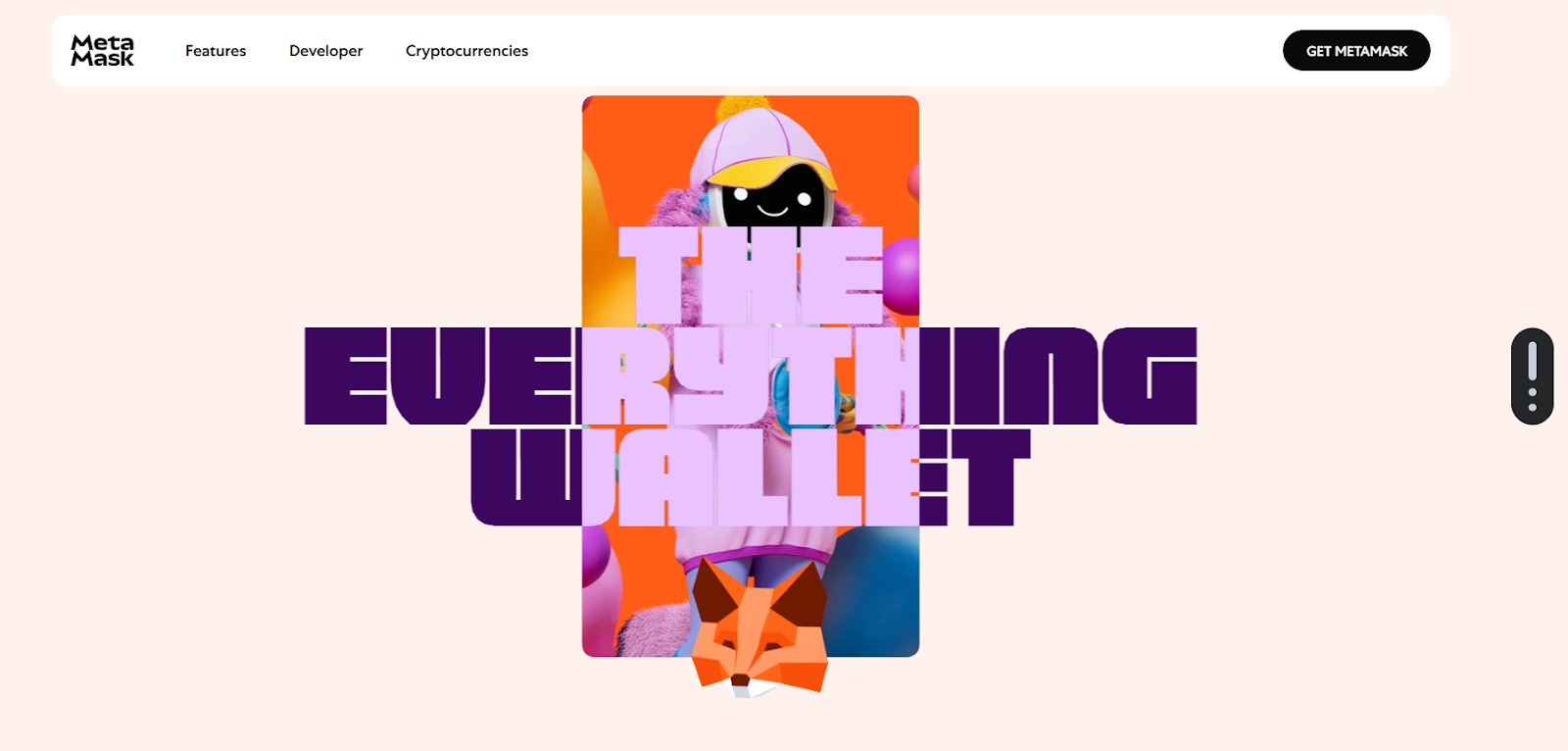
Beyond basic wallet functions, MetaMask also serves as a gateway to Web3. Users can explore DeFi platforms, buy and sell NFTs, trade tokens, and play blockchain-based games right from their browser or phone. The wallet’s open-source structure and frequent improvements help it stay secure and up to date.
As of 2025, MetaMask is used by tens of millions around the world. It has become a top choice for Ethereum users by offering strong flexibility, a decentralized framework, and smooth connections to the growing world of Web3.

| Feature | Description |
|---|---|
| Wallet type | Hot wallet (browser extension and mobile app) |
| Supported networks | Ethereum, BNB Chain, Polygon, Arbitrum, Optimism, Avalanche, Fantom, etc. |
| DApp integration | Seamless connection to Web3 apps and DeFi protocols |
| Key features | Token swap, DApp browser, NFT support, WalletConnect, Portfolio tracker |
| Supported coins | ETH, ERC-20, BEP-20, and other EVM-compatible tokens |
| Security model | Non-custodial, password + seed phrase, optional hardware wallet support |
| Best for | DeFi users, NFT collectors, Ethereum enthusiasts |
| Price | Free to use; swap and network fees apply |
Key features of MetaMask Wallet
Before getting the MetaMask Wallet, know its main features:
Token swaps within the app
MetaMask includes a token swap function that lets users trade tokens directly from the app itself. It pulls pricing information from several decentralized exchanges (DEXs) to help users find a competitive rate. The process is straightforward and cuts down the need to visit a DEX separately. While there's a 0.875% fee applied to each swap, the feature remains useful for its clarity and practicality. Users also have the option to review slippage details and tailor settings to fit their preferences.
Built-in DApp browser
On mobile, MetaMask features a DApp browser that gives users direct access to blockchain applications from inside the wallet. Whether browsing NFT platforms like OpenSea or exploring lending apps such as Aave, users can stay within the wallet while using various decentralized services. The browser is tailored for mobile functionality and maintains full Web3 support, making it a convenient tool for users who prefer to manage crypto activity while on the move.
NFT storage and viewing
MetaMask automatically recognizes non-fungible tokens (NFTs) and lets users hold and display their Ethereum-based NFTs within the wallet. On mobile, there's a visual panel to view your collection. Although the desktop extension doesn’t include a built-in NFT display, it still allows users to work with NFT-related smart contracts and DApps that showcase these assets.
Portfolio tracker
The MetaMask Portfolio DApp serves as a dashboard where users can follow their tokens, NFTs, and DeFi assets across different wallets. You can link several addresses to get a consolidated view. This feature is particularly helpful for investors with multi-chain holdings. It also shows performance trends, token values, and live updates to support informed decision-making.
WalletConnect and QR code support
MetaMask integrates with WalletConnect, letting users interact safely with DApps using their mobile wallet. This is especially useful when dealing with Web3 platforms that aren’t compatible with browser extensions. QR code scanning is also available, allowing quick connections. Together, these tools make the mobile app adaptable for trading, staking, or minting on various platforms.
Custom network support
MetaMask works beyond Ethereum by letting users add any blockchain that’s EVM-compatible, such as Binance Smart Chain, Arbitrum, or Avalanche. This option gives users the ability to work within different networks, many of which offer faster transactions or lower fees compared to Ethereum.
Pros and cons of MetaMask wallet
- Pros
- Cons
Deep DeFi protocol access. MetaMask connects directly to lesser-known DeFi tools before they hit mainstream wallets.
Supports testnets for experimentation. You can simulate transactions on testnets like Goerli to avoid costly mistakes.
Hardware wallet compatibility. Syncs easily with Ledger or Trezor for layered cold storage on hot interfaces.
Granular gas fee control. Lets you customize gas at a transaction level — super helpful during volatile network spikes.
High phishing vulnerability. Most MetaMask losses happen through fake pop-ups or malicious wallet signatures.
No native Bitcoin support. It's strictly Ethereum and EVM chains — don’t expect BTC storage without a bridge.
Over-reliance on browser security. If your browser is compromised, MetaMask is instantly at risk.
Inconsistent mobile experience. App behavior differs from desktop — especially on custom RPC chains and token visibility.
MetaMask Wallet security review
MetaMask takes care of the security of its users. Here’s a detailed security review:
Password + seed phrase protection
MetaMask uses a regular password for local access and a 12-word seed phrase for recovering your wallet. It’s important to write down the seed phrase and keep it offline, as there's no way to get it back if it's lost. This setup puts users in full charge of their funds, but that also means they bear full responsibility. If someone gets hold of the seed phrase, they can control the wallet completely.
Non-custodial model (user holds keys)
MetaMask is a non-custodial wallet, which means you — not the company — manage your private keys. Your wallet information is encrypted and stored right on your own device. This design makes sure that only you can access and move your crypto. It supports the idea of decentralization but also demands careful handling of your login details.
No secure element / hot wallet risks
Because MetaMask is a hot wallet, it stays connected to the internet. Unlike hardware wallets, it doesn’t have a built-in security chip to keep your private keys safe from advanced malware. While MetaMask gets frequent security updates, hot wallets in general carry more risk than cold storage options.
Supported coins & tokens
While most people know MetaMask supports Ethereum and ERC-20 tokens, what’s less obvious is just how deep its token compatibility goes. MetaMask acts as a frontend wallet for any Ethereum Virtual Machine (EVM)-compatible chain. That includes Avalanche, Fantom, Polygon, Optimism, Base, and even lesser-known ones like Aurora or Kava EVM. What’s even crazier? MetaMask doesn't technically need to "support" a token — you can manually add any token contract address, and it'll show up. This means even obscure, newly launched tokens (with proper smart contract deployment) can be tracked, swapped, and interacted with — long before they hit mainstream exchanges.
MetaMask wallet price & fees
Most people think MetaMask is free — and technically, it is. But here’s what they miss: MetaMask applies a 0.875% service fee on every swap you make using its in-built aggregator. That’s almost 9x higher than the typical Uniswap fee of 0.1%. This markup goes directly to MetaMask as revenue, which is how it monetizes its “free” service. If you're swapping tokens frequently or with large volume, this adds up fast. What's wild is that this fee remains hidden unless you compare outputs on DeFi aggregators like 1inch or Paraswap side-by-side. You're paying for convenience — often without knowing it.
What’s more, MetaMask doesn’t show gas fees upfront when estimating total cost. The final amount you approve can spike depending on network congestion — especially on Ethereum, where fees can jump from $5 to $80 in minutes. And if you’re using MetaMask swaps instead of executing trades on platforms directly, you're essentially paying two fees: one to MetaMask, and one in gas. Most beginners don’t realize how much money leaks out in friction costs. If you’re not watching closely, a $100 swap might cost you $10–$15 just in combined slippage, MetaMask fees, and gas.
How to use MetaMask Wallet: A step-by-step guide
After your purchase, follow the below-mentioned steps:
Step 1: Install MetaMask
Go to the official MetaMask website or app store and download the extension or mobile app. Follow the prompts to install it securely. Only download from official sources to avoid fake versions.
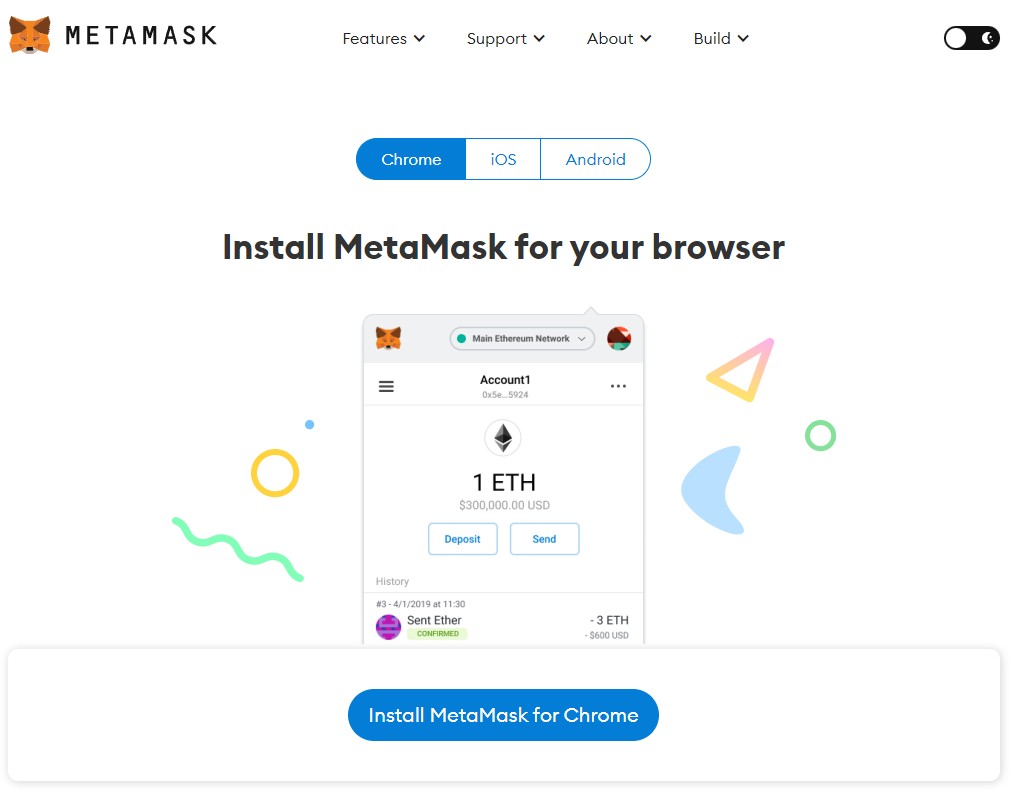
Step 2: Create a wallet
Open MetaMask, click "Create Wallet," and set a strong password. Then, back up your 12-word seed phrase securely. Never share your seed phrase with anyone.
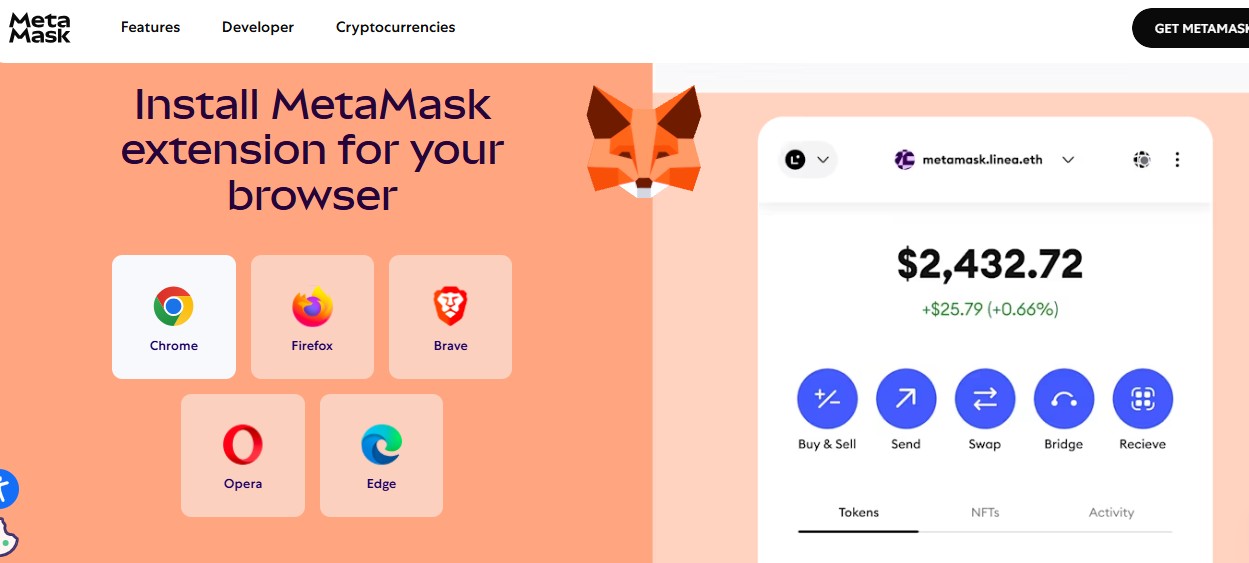
Step 3: Add funds
You can fund your wallet by receiving crypto from another wallet or buying via MetaMask’s integrated service. ETH is usually needed to pay for gas fees.
Step 4: Connect to DApps
Go to any supported DApp and click "Connect Wallet." Select MetaMask to link your wallet. You can then approve transactions directly from MetaMask.
Step 5: Swap or send tokens
Use the wallet interface to swap tokens, send them to others, or interact with smart contracts. Always double-check addresses and network settings.
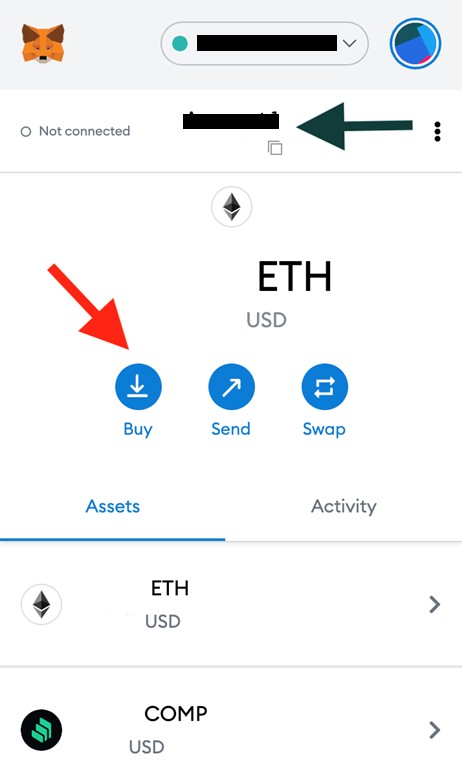
Alternatives to MetaMask wallet
If you are looking for something other than MetaMask, here are some of the best alternatives:
Trust wallet
Trust Wallet lets you store a wider variety of coins, including Bitcoin and Solana. It’s only available as a mobile app. It comes with a built-in DApp browser, allows staking, and is part of the Binance ecosystem.
Coinbase wallet
Coinbase Wallet is a non-custodial wallet created by Coinbase. It works with NFTs, DeFi apps, and supports all EVM-compatible networks. It’s well-suited for people who already use Coinbase and want to manage their assets directly.
Rabby wallet
Rabby is a browser extension designed to make things clearer and safer. It shows a preview of each transaction and warns you before risky actions. It also handles multi-chain tasks and is getting more attention from experienced crypto users.
Storing crypto on exchanges: An alternative to hot wallets
Keeping your crypto on an exchange can be convenient, especially for beginners. It makes trading, tracking, and managing assets simple, all within a single platform.
But there’s a trade-off. When you store funds on an exchange, you don’t control the private keys — meaning your assets are technically in the hands of a third party. If the platform is ever compromised or goes out of business, your crypto could be at risk.
For short-term activity, exchanges might work fine. But for long-term storage or larger amounts, using a dedicated hot wallet or hardware wallet offers better control and added security.
To help you compare your options, we’ve put together a carefully selected list of trusted crypto exchanges based on security, usability, and overall reliability.
| Foundation year | Min. Deposit, $ | Spot Taker fee, % | Spot Maker Fee, % | Deposit fee | Withdrawal fee | Demo account | Regulation | TU overall score | Open an account | |
|---|---|---|---|---|---|---|---|---|---|---|
| 2017 | 10 | 0,1 | 0,08 | No | 0,0004 BTC 2,6 USDT | Yes | No | 8.9 | Open an account Your capital is at risk. |
|
| 2011 | 10 | 0,4 | 0,25 | No | 0,0005 BTC | No | No | 8.48 | Open an account Your capital is at risk. |
|
| 2016 | 1 | 0,5 | 0,25 | No | 0,0005 BTC | No | Malta Financial Services Authority | 8.36 | Open an account Your capital is at risk. |
|
| 2018 | 1 | 0,2 | 0,1 | No | 0-0,1% | Yes | No | 7.41 | Open an account Your capital is at risk. |
|
| 2004 | No | 0 | 0 | No | No | No | No | 7.3 | Open an account Your capital is at risk. |
Why trust us
We at Traders Union have over 14 years of experience in financial markets, evaluating cryptocurrency exchanges based on 140+ measurable criteria. Our team of 50 experts regularly updates a Watch List of 200+ exchanges, providing traders with verified, data-driven insights. We evaluate exchanges on security, reliability, commissions, and trading conditions, empowering users to make informed decisions. Before choosing a platform, we encourage users to verify its legitimacy through official licenses, review user feedback, and ensure robust security features (e.g., HTTPS, 2FA). Always perform independent research and consult official regulatory sources before making any financial decisions.
Learn more about our methodology and editorial policies.
Using burner wallets and custom nonce in MetaMask for safer DeFi access
Most beginners just use the basics — install MetaMask, swap a token, and move on. But here’s what’s wild: you can import multiple hardware wallets into the same MetaMask account, which makes your life way easier if you're splitting funds across different profiles. If you’re testing sketchy airdrops, use a separate “burner wallet” to sign stuff, then send your crypto straight to a safer wallet connected through MetaMask. It helps you keep things secure without juggling accounts or recovery phrases.
There’s also a trick most people miss — MetaMask lets you set a custom nonce if a transaction gets stuck. You almost never hear about this, but it can instantly fix a clogged wallet when nothing else works. And if you’re exploring newer chains like zkSync or Base, don’t just grab random RPCs from Reddit. Use Chainlist to add networks safely — it keeps things safer than random copy-pasting and helps you avoid connecting to fake nodes.
Conclusion
MetaMask continues to be a go-to wallet for anyone active in Ethereum and the broader DeFi space. With strong support for DApps, NFTs, and EVM-compatible chains, it remains one of the most flexible and widely used hot wallets in the market. Its non-custodial design gives users full control, while optional hardware wallet integration adds a layer of security. Although it comes with some risks, especially phishing and high swap fees, its growing ecosystem and frequent updates make it a reliable choice. For users looking to explore Web3 in 2025, MetaMask offers the tools and access to do just that.
FAQs
Can I use MetaMask with multiple wallets at once?
Yes, MetaMask lets you create and manage multiple wallet addresses under one login. This is super useful if you want to separate your main funds from testing or NFT activity — all without logging out or switching devices.
Does MetaMask work offline or in airplane mode?
You can open MetaMask without internet, but most features like sending crypto or connecting to DApps won’t work. It’s an online hot wallet, so for full functionality, you’ll need an internet connection.
Can I recover MetaMask using just the password?
No, the password only unlocks your wallet on the current device. If you lose access or uninstall MetaMask, you’ll need the 12-word seed phrase to recover it. No seed phrase = no wallet recovery.
Does MetaMask offer customer support for scams or hacks?
Not directly. MetaMask is non-custodial, so they don’t control your funds and can’t reverse transactions. If you lose funds to a scam, there’s no recovery help — you're responsible for wallet security.
Related Articles
Team that worked on the article
Alamin Morshed is a contributor at Traders Union. He specializes in writing articles for businesses that want to improve their Google search rankings to compete with their competition. With expertise in search engine optimization (SEO) and content marketing, he ensures his work is both informative and impactful.
Chinmay Soni is a financial analyst with more than 5 years of experience in working with stocks, Forex, derivatives, and other assets. As a founder of a boutique research firm and an active researcher, he covers various industries and fields, providing insights backed by statistical data. He is also an educator in the field of finance and technology.
As an author for Traders Union, he contributes his deep analytical insights on various topics, taking into account various aspects.
Mirjan Hipolito is a journalist and news editor at Traders Union. She is an expert crypto writer with five years of experience in the financial markets. Her specialties are daily market news, price predictions, and Initial Coin Offerings (ICO).
An investor is an individual, who invests money in an asset with the expectation that its value would appreciate in the future. The asset can be anything, including a bond, debenture, mutual fund, equity, gold, silver, exchange-traded funds (ETFs), and real-estate property.
Bitcoin is a decentralized digital cryptocurrency that was created in 2009 by an anonymous individual or group using the pseudonym Satoshi Nakamoto. It operates on a technology called blockchain, which is a distributed ledger that records all transactions across a network of computers.
Cryptocurrency is a type of digital or virtual currency that relies on cryptography for security. Unlike traditional currencies issued by governments (fiat currencies), cryptocurrencies operate on decentralized networks, typically based on blockchain technology.
Crypto trading involves the buying and selling of cryptocurrencies, such as Bitcoin, Ethereum, or other digital assets, with the aim of making a profit from price fluctuations.
Ethereum is a decentralized blockchain platform and cryptocurrency that was proposed by Vitalik Buterin in late 2013 and development began in early 2014. It was designed as a versatile platform for creating decentralized applications (DApps) and smart contracts.






























































































































