How To Run Multiple Expert Advisors



Editorial Note: While we adhere to strict Editorial Integrity, this post may contain references to products from our partners. Here's an explanation for How We Make Money. None of the data and information on this webpage constitutes investment advice according to our Disclaimer.
To run multiple Expert Advisors (EAs), use a robust trading platform like MetaTrader 4 or 5, install and configure each EA with unique settings to avoid conflicts, allocate sufficient resources such as a VPS, and regularly monitor performance to ensure optimal operation.
Multiple Expert Advisors (EAs) enable traders to deploy various automated trading strategies simultaneously, enhancing their ability to navigate different market conditions and asset classes. By running multiple EAs on platforms like MetaTrader 4 or MetaTrader 5, traders can diversify their trading approaches, mitigating risk and optimizing performance. Each EA can be customized to target specific market behaviors, such as trend following, mean reversion, or scalping, allowing for a comprehensive trading strategy. From this article you will learn how to run Multiple Expert advisors on MT4, as well as the benefits of using multiple EAs.
How to run multiple expert advisors on MT4
Downloading EAs from the MetaTrader market installs them automatically on MT4, making them ready for immediate use. For EAs obtained from other sources, follow these steps to install them:
Copy the EA files;
Log into your MT4 account;
Click File > Open Data Folder from the Menu bar;
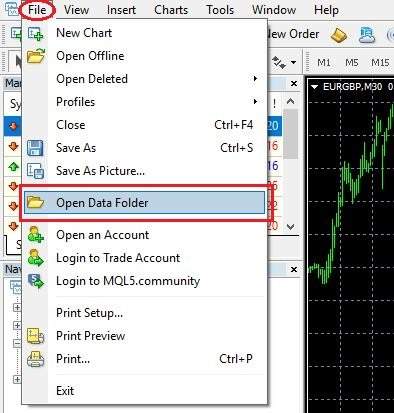
Open the “MQL4” folder, then the “Experts” folder, and paste the EA files;
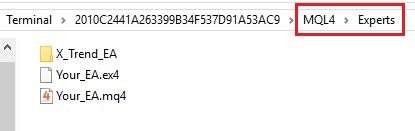
Restart the MT4 platform to apply the changes;
Log in to MT4 again, click View > Navigator;

In the Navigator window, click the + sign beside “Expert Advisors” to display all EAs;
Open the chart you want the EA to trade on;
Drag the EA onto the chart or right-click the EA and select “attach to a chart”;
Set the EA parameters and click OK.
We also suggest that you familiarize yourself with the list and conditions of reliable brokers offering the opportunity to trade with multiple Expert Advisors.
| Plus500 | Pepperstone | OANDA | FOREX.com | Interactive Brokers | |
|---|---|---|---|---|---|
|
Demo |
Yes | Yes | Yes | Yes | Yes |
|
Minimum deposit, $ |
$100 | $0 | No | $1000 | No |
|
MT4 |
No | Yes | Yes | Yes | No |
|
MT5 |
No | Yes | Yes | Yes | No |
|
Trading bots (EAs) |
Yes | Yes | Yes | Yes | Yes |
|
Open account |
Open an account Your capital is at risk. |
Open an account Your capital is at risk.
|
Open an account Your capital is at risk. |
Study review | Open an account Your capital is at risk. |
Where can I get Expert Advisors?
This guide will walk you through the various methods to obtain EAs and the steps to install them on MT4.
Acquiring EAs
Traders can access the "MetaTrader Market" directly from the MT4 platform by clicking on the "Market" tab, then the "Experts" tab.
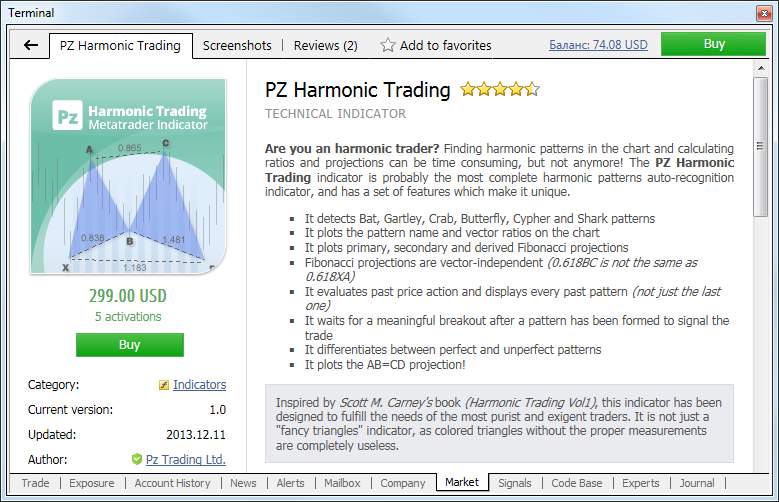
Here, you'll find a range of EAs and indicators available for free, rent, or purchase. Each EA includes detailed descriptions, screenshots, specifications, user reviews, and pricing. To download an EA, log in to your MQL5 account or create one for free. You can also download a demo version to test the EA before purchasing.
Developing Your own EA
Traders can create their own EAs by coding their strategies using the MQL4 programming language in the "MetaEditor" app. To start, open the MT4 platform, right-click on "Expert Advisors" in the Navigator window, and select "Create in MetaEditor."
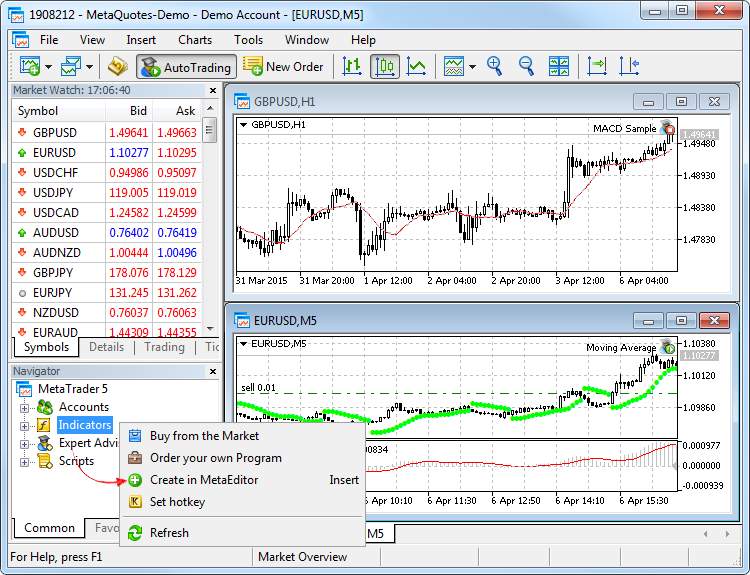
If coding isn't your strength, various EA builder software like EA Builder Pro, EA Studio, and StrategyQuant X can help you build an EA without coding.
Third-party sources
EAs can also be acquired from third-party websites, Forex forums, or brokers offering free EAs. For guidance on finding EAs, you can refer to articles like "What Is The Best Forex EA For MT4."
What are common problems with Expert Advisors (EAs) on MT4?
Using Expert Advisors (EAs) on the MT4 platform can sometimes present challenges. Here are some common issues and their solutions to ensure your EAs run smoothly.
Zip Files
If you downloaded your EAs from websites, they might be in archived or zip files. These files must be extracted before use. To extract a zip file, right-click on it and select “Extract All”. Copy the unzipped files to the MT4 Experts folder.
EA Not Visible in MT4
If your EA is not showing up in the Expert Advisors section of the “Navigator” window after pasting it there, try logging out of the MT4 platform and closing the window. Then, relaunch MT4 and log back into your account. Ensure the EA file has the correct .ex4 extension and that the download was not interrupted.
EA Not Working
To activate your EA on the charts, click the “AutoTrading” button on the MT4 toolbar. It will show green when active and red when inactive. If your EA is working, a smiley face will appear in the top right-hand corner of the chart. A sad face indicates the EA is not active.
Enable DLL Files if Required
Some EAs require .dll files to function. To enable these, go to the MT4 menu bar, click Tools > Options, then select the “Expert Advisors” tab. Check “Allow automated trading” and “Allow DLL imports”, and click OK. Next, in the Navigation window, double-click on the EA, check the “Allow DLL imports” checkbox, and click OK.
VPS Usage
If you experience performance issues due to computer limitations, consider using a Virtual Private Server (VPS). A VPS provides a stable and fast environment for running EAs continuously without interruption.
By following these steps, you can resolve common issues and ensure your EAs operate effectively on the MT4 platform.
Use the power of multiple EAs to enhance their trading performance
Running multiple Expert Advisors (EAs) on platforms like MetaTrader 4 or MetaTrader 5 can be a game-changer for serious traders. I can attest to the benefits and challenges of this approach. The key to success lies in selecting the right mix of EAs that complement each other, thereby providing a balanced and diversified trading strategy.
It’s essential to regularly update and optimize each EA to adapt to evolving market conditions.
Additionally, utilizing a Virtual Private Server (VPS) ensures that your trading environment remains stable and operational around the clock, eliminating downtime due to local hardware or connectivity issues.
Finally, maintaining a rigorous risk management protocol is crucial to mitigate potential losses, especially when dealing with the high leverage typically involved in Forex trading.
By integrating these practices, traders can fully leverage the power of multiple EAs to enhance their trading performance and achieve more consistent results.
Summary
For traders wanting to use EAs, acquiring and installing them on the MT4 platform is straightforward, whether through the MetaTrader Market, developing your own, or sourcing from third parties. Understanding the installation process and troubleshooting common issues ensures that your EAs function effectively, maximizing your trading potential. By balancing the advantages and disadvantages, and following best practices for acquisition and installation, traders can optimize their Forex strategies with multiple EAs, leveraging automation to enhance trading performance and efficiency.
FAQs
How do Expert Advisors (EAs) differ from manual trading strategies?
EAs automate the trading process based on predefined rules and algorithms, while manual trading strategies require active decision-making by the trader. EAs operate continuously, executing trades without human intervention, whereas manual strategies rely on the trader's analysis and execution.
Are Expert Advisors (EAs) suitable for all types of traders?
EAs can be beneficial for traders of all experience levels, but they may be particularly advantageous for those who lack the time or expertise to trade manually. However, it's essential for traders to understand the underlying principles of the EAs they use to ensure they align with their trading goals and risk tolerance.
What factors should traders consider when selecting an Expert Advisor (EA)?
Traders should consider several factors when choosing an EA, including its track record, strategy, risk management features, compatibility with their trading platform, and customer reviews. Additionally, traders should thoroughly test an EA in a demo account before using it with real funds to assess its performance and suitability.
How can traders optimize the performance of their Expert Advisors (EAs)?
Traders can optimize EA performance by regularly monitoring and adjusting parameters to adapt to changing market conditions. Additionally, implementing robust risk management strategies, diversifying EA portfolios, and staying informed about market developments can help enhance overall performance and mitigate potential risks.
Related Articles
Team that worked on the article
Chinmay Soni is a financial analyst with more than 5 years of experience in working with stocks, Forex, derivatives, and other assets. As a founder of a boutique research firm and an active researcher, he covers various industries and fields, providing insights backed by statistical data. He is also an educator in the field of finance and technology.
As an author for Traders Union, he contributes his deep analytical insights on various topics, taking into account various aspects.

Dr. BJ Johnson is a PhD in English Language and an editor with over 15 years of experience. He earned his degree in English Language in the U.S and the UK. In 2020, Dr. Johnson joined the Traders Union team. Since then, he has created over 100 exclusive articles and edited over 300 articles of other authors.
Mirjan Hipolito is a journalist and news editor at Traders Union. She is an expert crypto writer with five years of experience in the financial markets. Her specialties are daily market news, price predictions, and Initial Coin Offerings (ICO).
Forex leverage is a tool enabling traders to control larger positions with a relatively small amount of capital, amplifying potential profits and losses based on the chosen leverage ratio.
Forex trading, short for foreign exchange trading, is the practice of buying and selling currencies in the global foreign exchange market with the aim of profiting from fluctuations in exchange rates. Traders speculate on whether one currency will rise or fall in value relative to another currency and make trading decisions accordingly. However, beware that trading carries risks, and you can lose your whole capital.
An Expert Advisor (EA) is a piece of software or script used in the MetaTrader trading platform to automate trading strategies. EAs are programmed to execute trading decisions based on predefined criteria, rules, and algorithms, allowing for automated and systematic trading without the need for manual intervention.
Scalping in trading is a strategy where traders aim to make quick, small profits by executing numerous short-term trades within seconds or minutes, capitalizing on minor price fluctuations.
Cryptocurrency is a type of digital or virtual currency that relies on cryptography for security. Unlike traditional currencies issued by governments (fiat currencies), cryptocurrencies operate on decentralized networks, typically based on blockchain technology.






























































































































