How To Safely Withdraw Funds From SunPump — Step-By-Step Guide



Editorial Note: While we adhere to strict Editorial Integrity, this post may contain references to products from our partners. Here's an explanation for How We Make Money. None of the data and information on this webpage constitutes investment advice according to our Disclaimer.
How to withdraw from SunPump:
SunPump is a platform on the TRON blockchain for creating and trading memecoins. With low fees and fast TRON transaction speeds, the SunPump platform attracts both new and experienced traders. With a minimum fee of 20 TRX ($3), users can quickly launch tokens. If the token reaches a market cap of $69,420, SunPump will add liquidity via SunSwap, which will limit the withdrawal amount. SunPump uses a dynamic pricing model, where the price of tokens increases with demand. Fees include 1% from each buyer, which maintains the liquidity and stability of the tokens.
To successfully use the platform, users need to connect TronLink, a special wallet for TRON transactions, and also take into account the mandatory fees in TRX. Safe withdrawal is a key step, and it is important to properly configure the wallet and monitor the liquidity on SunSwap to avoid mistakes and losses. In this guide, we will take a detailed look at how to safely withdraw assets from SunPump.
How to withdraw funds from SunPump: step by step
Step 1: Setting up TronLink Wallet
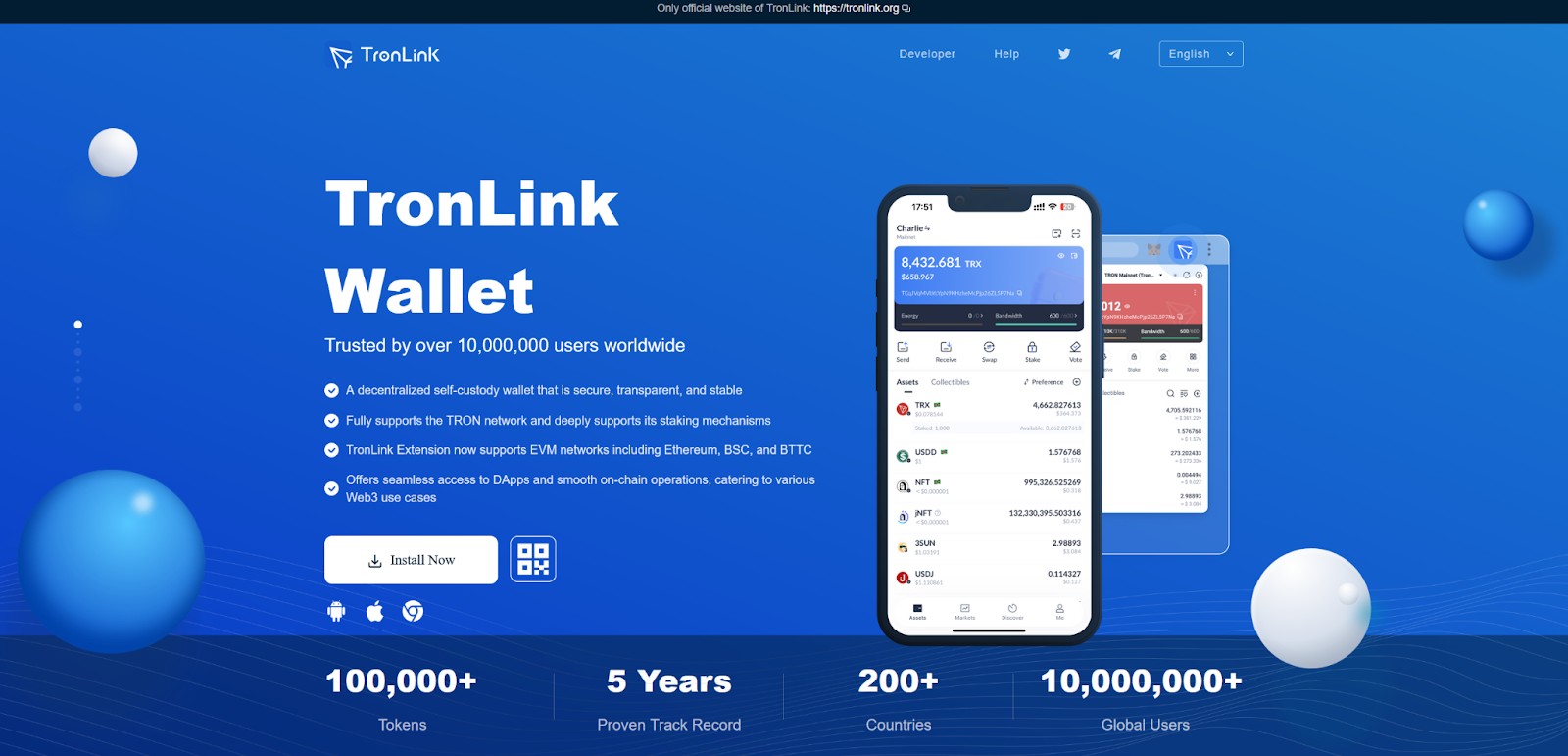
Installing TronLink. Download the TronLink app from the official website or install the browser extension. Once installed, create a wallet with a name and password, and back it up with a mnemonic phrase. This is important for restoring access if you lose your device.
Adding TRX. Make sure you have enough TRX in your wallet to cover the fees. It is recommended to have between $5 and $10 in TRX in your balance.
Step 2: Connecting TronLink to SunPump
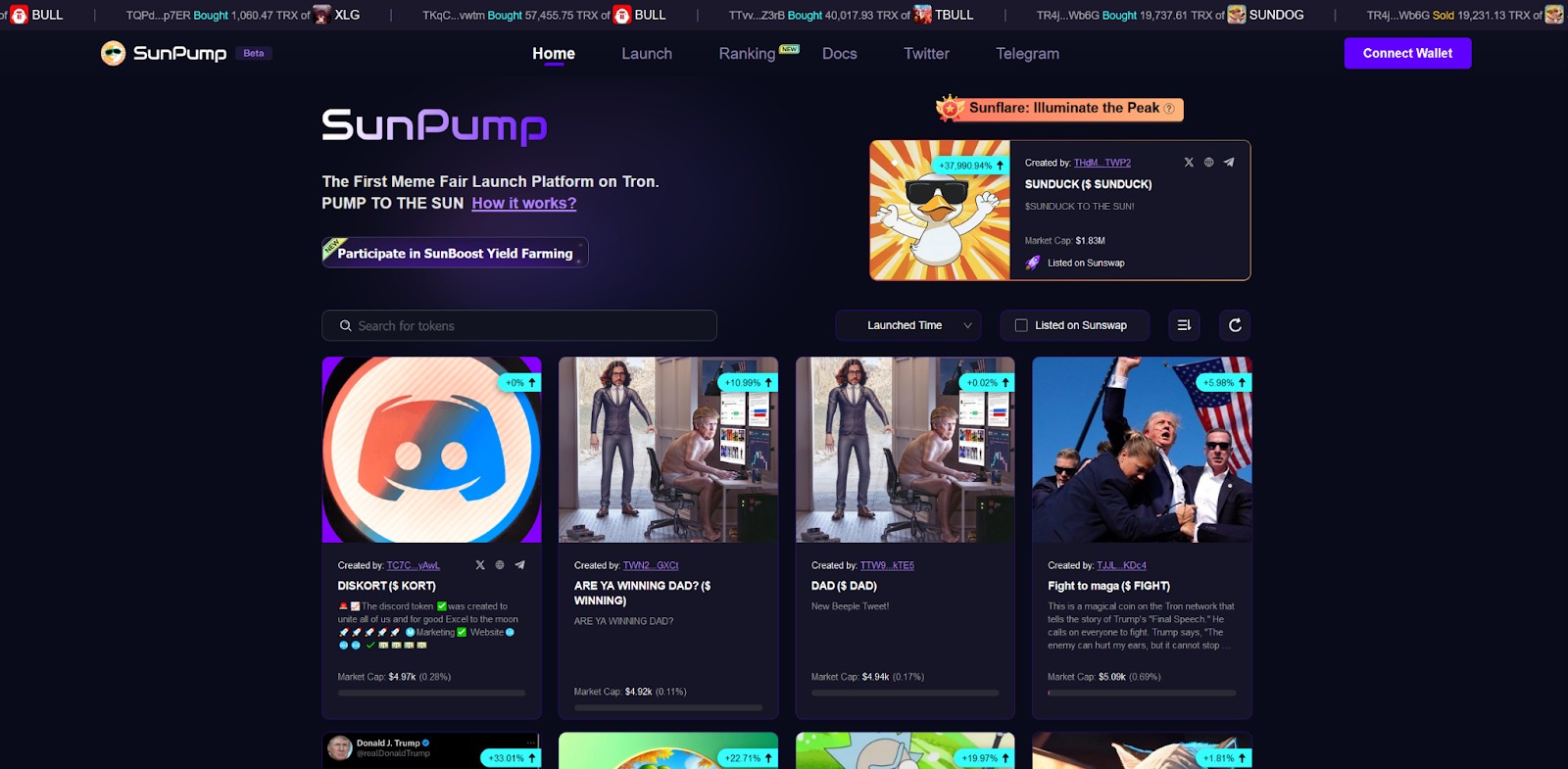
Go to the SunPump website and select the "Connect Wallet" option at the top of the navigation bar.
Select TronLink Wallet and enter your password to connect. Once successfully connected, your wallet address will be displayed in the platform interface.
Step 3: Initiating a withdrawal
Open the TronLink app, select the "Assets" tab, and click "Send". Enter the recipient's address and select the token you want to withdraw. Confirm the amount and transaction.
Make sure there is enough liquidity on SunSwap to successfully withdraw assets. This is an important step to prevent failures when trading tokens.
Step 4: Verify and confirm the transaction
Carefully check the details you entered, including the address and the number of tokens. Make sure the transaction was successful by checking the transaction status in the app or on the TRON blockchain.
Potential problems with SunPump withdrawals and how to avoid them
Based on user reviews and research, we have compiled a list of the most common errors when withdrawing funds from SunPump and how to fix them. By following these precautions, you can significantly reduce the risks when working with SunPump and withdrawing funds via TronLink.
Typical errors when withdrawing funds
Errors when connecting TronLink. One of the common problems is an incorrect connection of the TronLink wallet. This can happen if the TronLink app or extension is not updated to the latest version, or if the password or mnemonic phrase is set up incorrectly. To avoid this error, make sure your app or extension is updated and that you enter the connection details correctly.
Not enough TRX to pay fees. To successfully withdraw funds, you must have enough TRX on your balance, as any transactions require paying fees. If the TRX balance is insufficient, the withdrawal will be rejected. It is recommended to always have at least $5-10 in TRX on your account to cover fees.
Insufficient liquidity on SunSwap. Liquidity on SunSwap plays a key role when withdrawing tokens. If there is not enough liquidity, the transaction may not go through. Check the liquidity level before initiating the withdrawal to avoid problems with the transaction.
How to avoid scams when withdrawing funds
Check the project and the team. One of the most effective ways to avoid scams is to invest only in those projects that are transparent and have an active team. Scammers often create “empty” tokens without any information about the developers or without transparent communication with the community. Check public information about the project, as well as reviews and comments in crypto communities.
Beware of suspicious offers. If you are offered tokens or participation in a project with a promise of instant profit, this may be a scam. Never transfer your assets to unknown addresses without careful verification.
Use trusted wallets and platforms. Never install TronLink from suspicious sources, always download only from the official website to avoid installing fake applications that can steal your data.
How to monitor your memcoins and funds after withdrawal
Once the transaction is successfully completed, the memcoins and TRX will be sent to your TronLink wallet that you used to connect to the SunPump platform. If the withdrawal was made through the SunSwap liquid pool, the funds may also be instantly available for trading or transferring to other addresses, depending on the route you chose. Make sure you have enough TRX to cover all fees in advance.
How to check the status of a transaction on the TRON Blockchain?
To track the status of a transaction, use TronScan, the official blockchain explorer for the TRON network. To check, you need to:
Copy the identifier (TxID) of your transaction, which can be found in your TronLink wallet after sending funds.
Go to the TronScan website (tronscan.org).
Paste the TxID into the search bar on the main page and view detailed information about the transaction status: from the time of sending to confirmations and the final balance.
Pay special attention to security issues
When planning a SunPump withdrawal, especially using TronLink, pay special attention not only to the technical side of the process, but also to security issues. I would recommend regularly checking the security status of your wallet and avoid storing mnemonic phrases on devices connected to the internet. Storing this data in offline places, such as physical safes, can protect your assets from hacker attacks.
In addition, I advise carefully checking the recipient addresses and all data before confirming a transaction. Errors cannot be corrected in the blockchain, and even a small error in the address can lead to the loss of funds. Use TronScan's capabilities to monitor all your transactions and ensure that every operation completes successfully and without failure.
Conclusion
Withdrawing from SunPump requires careful attention and a few key steps. You need to set up TronLink correctly, make sure you have enough TRX to pay fees, and monitor the liquidity status on SunSwap. To avoid potential issues, we recommend regularly checking the transaction status with TronScan. Following these guidelines will help you complete your withdrawal quickly and safely. Paying attention to detail and following the instructions will help you avoid mistakes and keep your assets safe.
FAQs
What role does memecoin volatility play when withdrawing from SunPump?
Memecoins are subject to high volatility, which can significantly affect the value of assets at the time of withdrawal. Therefore, you need to constantly monitor the current market dynamics. We recommend checking the current quotes and liquidity before withdrawing funds to avoid sharp price fluctuations.
Can multi-signatures be used to increase security when withdrawing funds?
Yes, you can use the multi-signature feature to increase the security of transactions. This requires confirmation by several users before the transaction is executed, which helps prevent unauthorized withdrawals if one of the accounts is compromised.
How do blockchain latencies affect the withdrawal process?
Network latencies can slow down the processing of transactions, especially during periods of high activity. This can lead to longer waiting times for confirmations. To avoid such delays, we recommend choosing periods with low network load and estimating the possible processing time in advance.
What additional security measures can be used when withdrawing funds from SunPump?
To increase security, you can use cold wallets to store large amounts, and also activate two-factor authentication for your wallet. This significantly reduces the risk of hacking and unauthorized access to your assets.
Related Articles
Team that worked on the article
Maxim Nechiporenko has been a contributor to Traders Union since 2023. He started his professional career in the media in 2006. He has expertise in finance and investment, and his field of interest covers all aspects of geoeconomics. Maxim provides up-to-date information on trading, cryptocurrencies and other financial instruments. He regularly updates his knowledge to keep abreast of the latest innovations and trends in the market.
Chinmay Soni is a financial analyst with more than 5 years of experience in working with stocks, Forex, derivatives, and other assets. As a founder of a boutique research firm and an active researcher, he covers various industries and fields, providing insights backed by statistical data. He is also an educator in the field of finance and technology.
As an author for Traders Union, he contributes his deep analytical insights on various topics, taking into account various aspects.
Mirjan Hipolito is a journalist and news editor at Traders Union. She is an expert crypto writer with five years of experience in the financial markets. Her specialties are daily market news, price predictions, and Initial Coin Offerings (ICO).
Trading involves the act of buying and selling financial assets like stocks, currencies, or commodities with the intention of profiting from market price fluctuations. Traders employ various strategies, analysis techniques, and risk management practices to make informed decisions and optimize their chances of success in the financial markets.
A broker is a legal entity or individual that performs as an intermediary when making trades in the financial markets. Private investors cannot trade without a broker, since only brokers can execute trades on the exchanges.
Cryptocurrency is a type of digital or virtual currency that relies on cryptography for security. Unlike traditional currencies issued by governments (fiat currencies), cryptocurrencies operate on decentralized networks, typically based on blockchain technology.
Forex leverage is a tool enabling traders to control larger positions with a relatively small amount of capital, amplifying potential profits and losses based on the chosen leverage ratio.
Volatility refers to the degree of variation or fluctuation in the price or value of a financial asset, such as stocks, bonds, or cryptocurrencies, over a period of time. Higher volatility indicates that an asset's price is experiencing more significant and rapid price swings, while lower volatility suggests relatively stable and gradual price movements.






























































































































