
BinBot Pro Login: Step-By-Step Guide
To log in to BinBot Pro, you need to go to the company’s official website and register. Verification is not provided here.
This article provides a comprehensive guide on accessing the BinBot Pro binary trading platform through a PC and mobile. It also delves into the platform's security features, troubleshooting login issues, and changing passwords.
Logging in through the PC
Here’s how to start your binary trading on BinBot Pro:
Begin the registration process. Start your trading journey by starting the sign-up procedure on BinBot Pro's platform. This crucial first step ensures you receive a unique username and password, specifically crafted to match your trading needs, setting the foundation for future transactions.
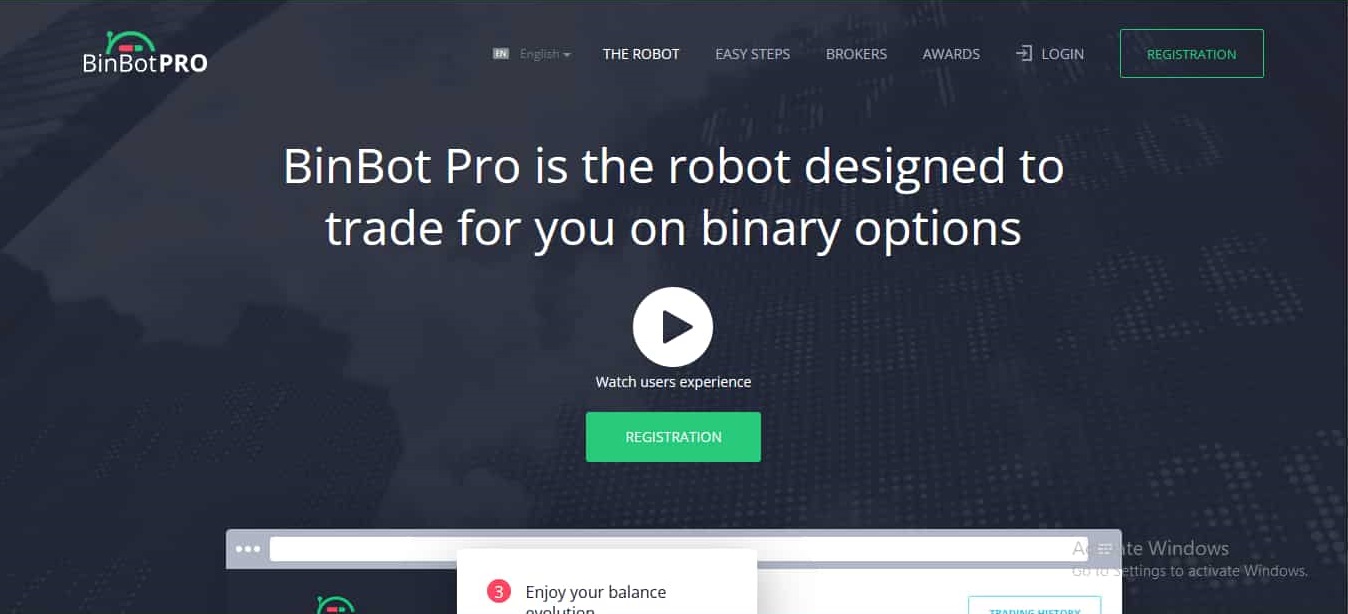
BinBot Pro website
Navigate the website. To access BinBot Pro, launch your preferred web browser on your desktop or laptop. From there, steer yourself towards BinBot Pro's official online gateway, ensuring you're on the right platform for your trading activities.
Identify the login feature. Upon reaching the main page of BinBot Pro, you'll notice a prominently displayed 'login' button. Locating and interacting with this feature is essential to proceed, paving the way for your trading sessions.
Enter your details. After successfully registering, you will have been provided with a specific username and password. It's time to use these credentials. Input them accurately to access your personalized trading dashboard, where all your activities will be centralized.
Logging in through the BinBot Pro app
Mobile website exploration. On your smartphone's browser, direct yourself to the official website of BinBot Pro.
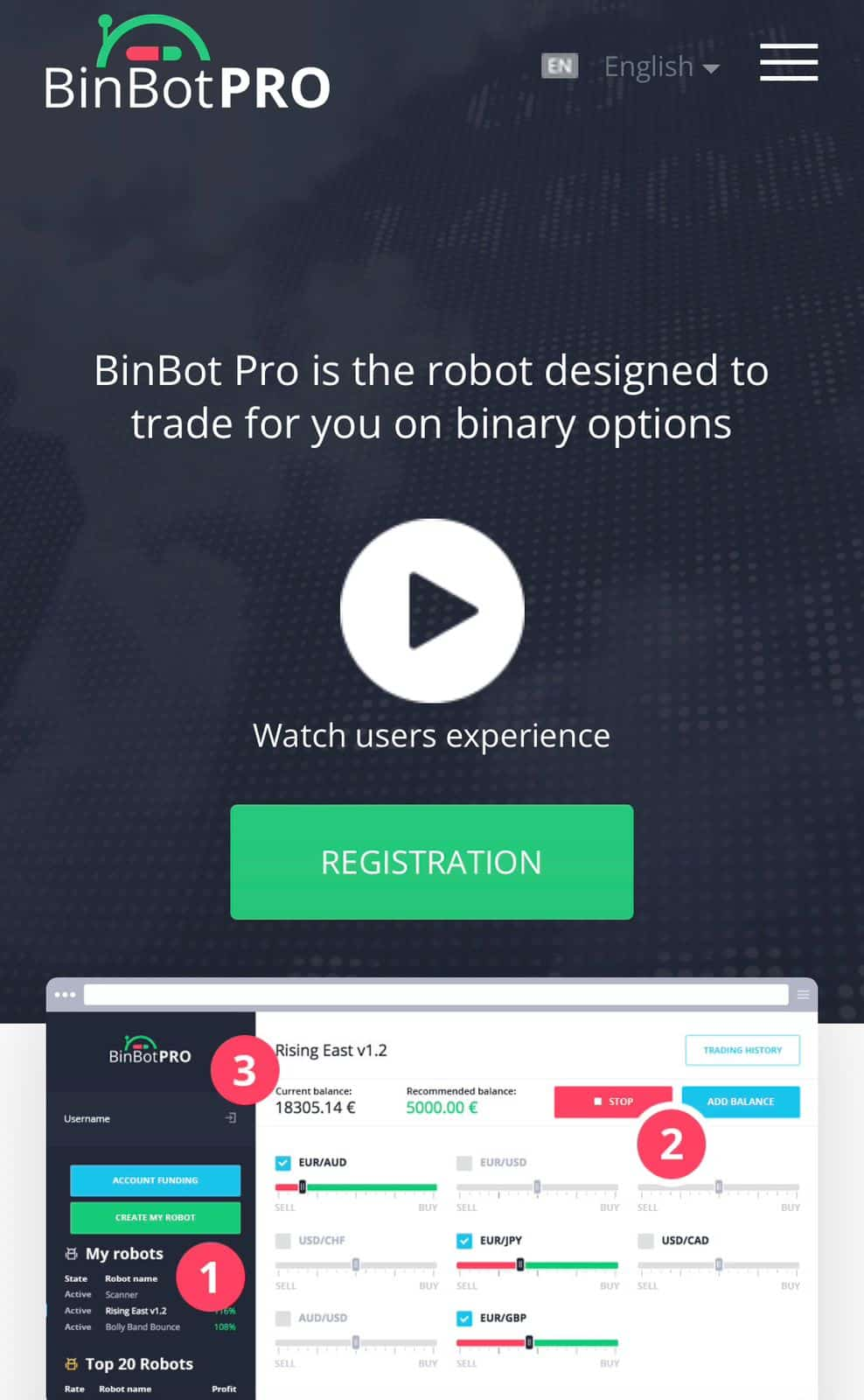
BinBot Pro mobile website
Initiate sign-Up. Start the sign-up procedure on the BinBot Pro platform. Click on the registration button to start registration.
Document your details. After completing the sign-up, ensure you remember your designated username and password.
Login. Go to the website, click the 'login' button, and then enter your login username and password to log into your account.
How do I set up two-factor authentication for my login?
Two-factor authentication (2FA) is a security measure that requires users to provide two types of identification before accessing their accounts. However, it's important to note that BinBot Pro does not currently offer a two-factor authentication feature for login. Therefore, users cannot set up 2FA on their BinBot Pro account login.
Can't log in? Here's what to do
If you're experiencing difficulties logging into your BinBot Pro account, first ensure that you're entering the correct email and password. Mistyping is a common issue. If you've forgotten your password, you'll need to contact the BinBot Pro support team for assistance in password recovery. Always ensure you have a stable and secure internet connection when accessing your account. If all else fails, contacting BinBot Pro customer support is best.
Changing the password for the members' area at BinBot Pro
If you ever forget your BinBot Pro password, don't panic. Follow these steps:
Contact support. Reach out to the BinBot Pro support team.
Verify your identity. The team might ask for some personal details to confirm your identity.
Password assistance. Once verified, they will guide you through changing or recovering your password.
Summary
Using the BinBot Pro platform is easy and hassle-free. Whether you're on a computer or using your phone's browser, logging in is a breeze. However, there's one thing to remember: BinBot Pro doesn't have the added security feature of two-factor authentication. This means that when you log in, you won't be asked for a second verification form, like a text message code.
Because of this, it's important to make sure your username and password are kept private. Don't share them with anyone; try to use a strong password that's hard for others to guess.
FAQs
Does BinBot Pro have an app?
No, BinBot Pro does not offer a dedicated app for its platform.
Is BinBot Pro a good broker?
It's crucial to exercise caution as there are indications that BinBot Pro might not be a reliable trading bot.
Does BinBot Pro accept US clients?
No, BinBot Pro does not accept U.S. clients.
What are the binary options in BinBot Pro?
BinBot Pro provides free bots that traders can use to trade binary options.
Team that worked on the article
Alamin Morshed is a contributor at Traders Union. He specializes in writing articles for businesses that want to improve their Google search rankings to compete with their competition. With expertise in search engine optimization (SEO) and content marketing, he ensures his work is both informative and impactful.
Dr. BJ Johnson is a PhD in English Language and an editor with over 15 years of experience. He earned his degree in English Language in the U.S and the UK. In 2020, Dr. Johnson joined the Traders Union team. Since then, he has created over 100 exclusive articles and edited over 300 articles of other authors.
Mirjan Hipolito is a journalist and news editor at Traders Union. She is an expert crypto writer with five years of experience in the financial markets. Her specialties are daily market news, price predictions, and Initial Coin Offerings (ICO).












