How to open a demo account on ExpertOption
Visit the broker's website and go to the "Open demo account" tab.
Fill out the registration form.
Download ExpertOption software.

How to open a demo account on ExpertOption
Visit the broker's website and go to the "Open demo account" tab.
Fill out the registration form.
Download ExpertOption software.
This piece thoroughly analyzes the ExpertOption Forex demo account, highlighting its characteristics, benefits, and a walkthrough of its setup. Readers will acquire a holistic grasp of the demo account's offerings and its potential impact on their trading path.
Many people ask: How to trade without money. You can trade without money on a demo account. Here is a review of the ExpertOption binary demo account:
Below are the advantages of binary demo account of ExpertOption:
Unlimited duration. Unlike many platforms, ExpertOption's demo account stands out with its indefinite availability. This continuous access ensures traders can refine their skills without the pressure of a ticking clock. Whether you're a beginner or a seasoned trader testing a new approach, this timeless feature guarantees the platform's readiness for your practice sessions.
Instant entry. The moment you choose the demo, you're onboarded. No delays, no prolonged verifications.
In-depth data analysis. Knowledge is power in trading, and ExpertOption's demo account is a data powerhouse. The platform offers a comprehensive range of analytics sourced directly from the broker. These intricate insights empower traders to decipher market movements, evaluate their trading patterns, and identify improvement areas. With this data, traders can strategize more effectively, ensuring continuous enhancement of their trading methodologies.
Zero-risk zone. The apprehension of financial loss can deter many from trading. ExpertOption's demo account offers a solution by providing a completely risk-free space. With its simulation-based design, real money isn't at stake. This allows traders to explore, test strategies, and familiarize themselves with the platform's nuances, all without the shadow of potential monetary losses. It's a realm that fosters knowledge, innovation, and progression, devoid of tangible risks.
Here are the features of the Expert Option broker demo account:
Direct access, no sign-up. One of the standout features of ExpertOption's demo account is its hassle-free entry. There's no need to navigate through cumbersome registration steps, allowing users to jump directly into the trading experience.
Ample virtual capital. The demo account comes preloaded with a virtual balance of $10,000. This substantial sum ensures that users can immerse themselves in a lifelike trading scenario, facilitating multiple trades and a deeper understanding of the platform's workings.
Authentic market experience. ExpertOption's demo platform mirrors real-time market situations. This design ensures users receive a true-to-life market experience, priming them for genuine trading encounters.
When you visit the ExpertOption site, your exploration of their demo trading begins. There's a noticeable "Open Free Demo" prompt on their main page. This isn't merely a clickable; it's an entrance to a virtual trading realm. A click leads you to a detailed simulation that reflects true trading scenarios, letting users experience ExpertOption's essence without financial stakes.

Once redirected, a simple form awaits you. ExpertOption's method is to craft a virtual trading profile tailored for you. Filling this accurately is crucial, as it shapes your demo journey. After inputting your details and confirming, you can trade with fellow demo participants. Should you face any hurdles or need clarifications, a live chat tool is at your disposal, ensuring smooth guidance at every step.
You'll need to download their trading software to dive deep into the ExpertOption demo realm. This tool brims with functionalities that mirror genuine trading situations. After installation, sign in using the details shared previously. Upon entry, you're met with a vibrant trading space filled with graphs, instruments, and data insights. You're primed to begin your simulated trading adventure, honing tactics and understanding the platform's intricacies.
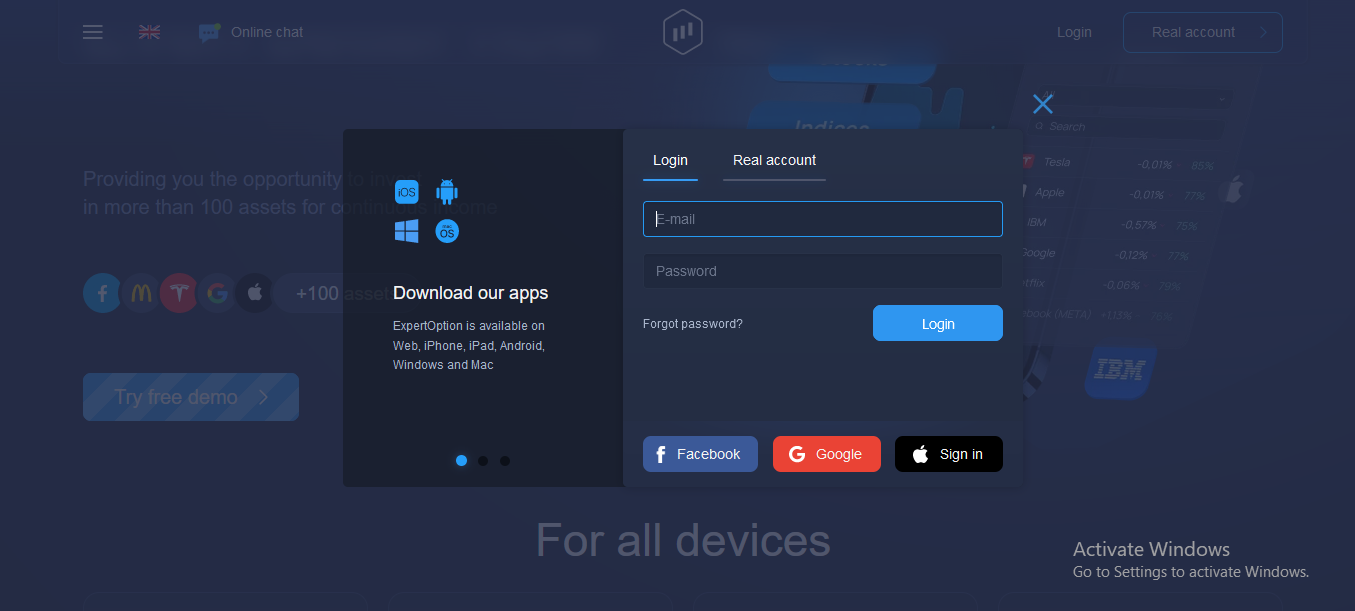
Yes, ExpertOption offers a demo account for its users, allowing them to practice trading without risking real money.
The demo balance provided by ExpertOption is $10,000 in virtual money, ensuring users have ample funds to practice and understand the trading dynamics.
ExpertOption is a legitimate trading platform and is considered a mid-risk broker. As with all trading platforms, it's essential to research and understand the risks involved.
No, the ExpertOption demo account funds are virtual, and thus, withdrawals are impossible. The primary purpose of the demo account is to practice and learn, not for real monetary gains.
Alamin Morshed is a contributor at Traders Union. He specializes in writing articles for businesses who want to improve their Google search rankings to compete with their competition.
Dr. BJ Johnson is a PhD in English Language and an editor with over 15 years of experience. He earned his degree in English Language in the U.S and the UK. In 2020, Dr. Johnson joined the Traders Union team. Since then, he has created over 100 exclusive articles and edited over 300 articles of other authors.