
How To Buy/Sell On ExpertOption
How to buy/sell on ExpertOption:
-
Visit ExpertOption's website.
-
Click "Real account".
-
Sign-up.
-
Select the desired asset.
-
Set your strike rate and investment amount.
-
Predict price movement.
This article provides a comprehensive guide on buying and selling on ExpertOption, a prominent broker in the binary options trading sector. By the end, readers will clearly understand the platform's features, costs, and the step-by-step process to start trading.
Available trading instruments on ExpertOption
ExpertOption, established in 2014, has become a significant player in the binary options trading market.Traders can expect a mix of assets, from currency pairs to commodities, ensuring a comprehensive trading experience.
Platform & features
-
Account types. ExpertOption provides various account types tailored to different trading needs. In total, traders can choose from six real trading accounts and an additional virtual account.
-
Profitability. The platform promises traders a potential maximum payout of 95% on their trades. This rate is notably higher than many competitors, making it attractive for those looking to maximize returns.
-
Minimum deposit. With a minimal deposit requirement of only $10, it opens the door for both beginners and those cautious about investing large sums initially.
-
Educational resources. Traders can access free training materials on the website, ensuring they have the knowledge to make informed decisions.
-
Platforms. While the exact details of the trading platforms ExpertOption offers aren't specified, it's clear they provide multiple applications to cater to various trading needs. A notable feature is the 'Profile' section, where traders can seamlessly manage their personal details, watch their trading history, and find links to download the broker's diverse applications.
-
Social trading. This feature allows users to follow and replicate the trades of successful investors in real-time. It is ideal for beginners who want to learn from experienced traders and for professionals looking to diversify their strategies. ExpertOption's platform provides detailed performance metrics and trading histories, enabling informed decisions on whom to follow.
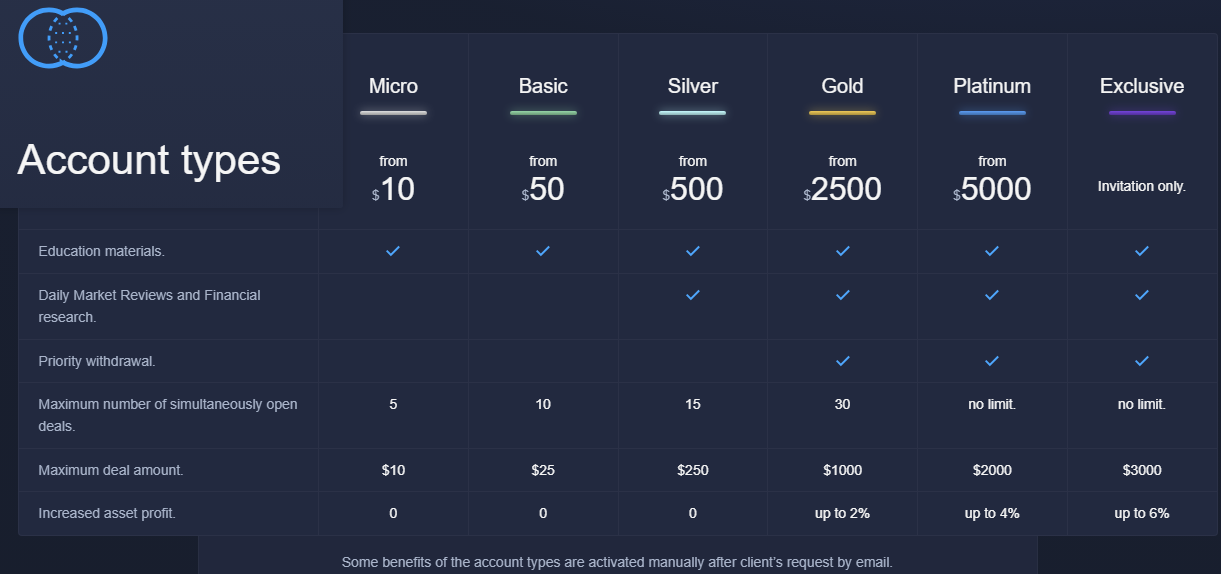
Account types
How much does it cost to trade on ExpertOption?
Trading on ExpertOption is cost-effective. Unlike many platforms, ExpertOption does not charge spreads or commissions. Additionally, there are no fees for deposits or withdrawals, ensuring traders retain most of their profits.
How to start trading with ExpertOption?
Setting up an account
-
Web: Visit ExpertOption's website, click "Real account," enter your email, set a password, accept terms, and open an account.

How to buy/sell on ExpertOption
-
Mobile App: Download the app, click "Real account," provide email, set a password, accept terms, and create an account.
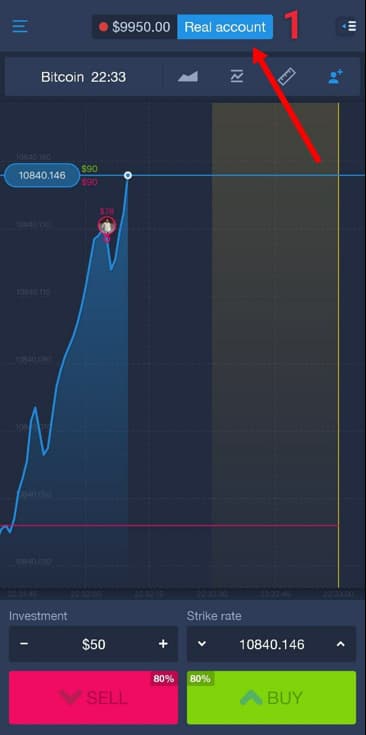
How to buy/sell on ExpertOption
Making a deposit
-
Web: Click "Deposit," choose payment method and amount, accept terms, provide payment details, and add funds.
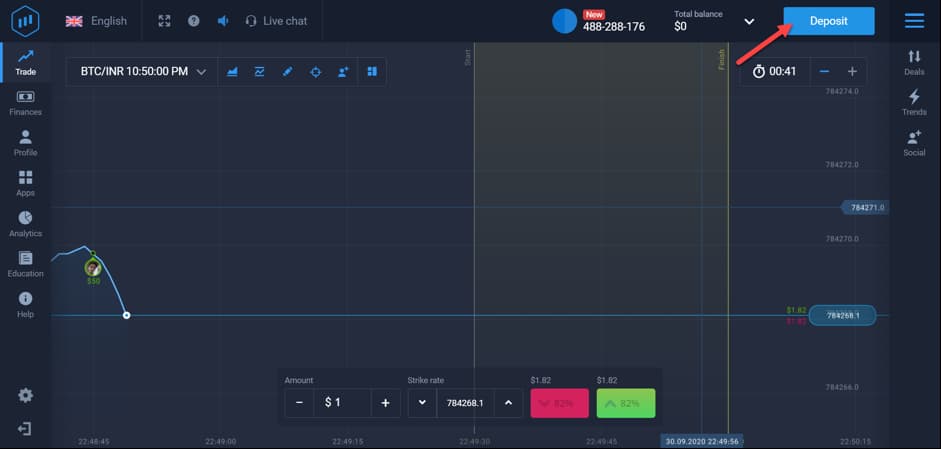
How to buy/sell on ExpertOption
-
Mobile App: Click "Deposit," select the amount and payment method, accept terms, provide payment details, and add funds.
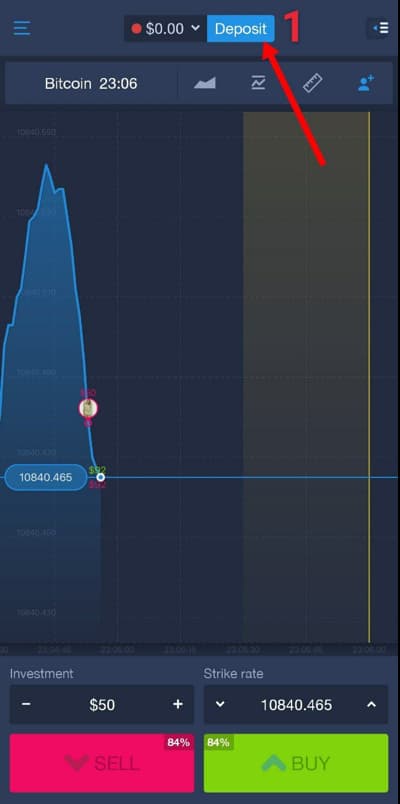
How to buy/sell on ExpertOption
Initiating a trade:
-
Select the desired asset, and set your strike rate and investment amount. Predict price movement: green for increase, red for decrease.

How to buy/sell on ExpertOption
Withdrawing funds:
-
ExpertOption offers quick, commission-free withdrawals. Choose your method, select the amount, provide card details, and request a withdrawal.
How to trade binary options at ExpertOption
-
Setting up an account. Visit ExpertOption, click "Real account," provide email, set a password, accept terms, and open an account. On the mobile app download, click "Real account," provide email, set password, accept terms, and create an account.
-
Making a deposit. Click "Deposit," select payment method and amount, accept terms, provide payment details, and add funds. On the mobile app, click "Deposit," choose the amount and payment method, accept terms, provide payment details, and add funds.
-
Initiating a trade. Choose your asset, and set strike rate and investment. Predict price: green for increase, red for decrease.
-
Withdrawing funds. Choose the withdrawal method, select the amount, provide card details, and request the withdrawal.
Risk management
When it comes to binary options trading, risk management is crucial. A few simple strategies can go a long way in protecting your capital.
-
Start with position sizing - never put more than 2% of your account on a single trade. This limits your downside if it goes south. For example, with a $1000 account, don't risk more than $20 per trade. Consider limiting daily/weekly losses to a certain dollar amount to avoid spiraling out of control.
-
Diversification is also your friend. Rather than focusing on one stock or currency, spread your bets across different asset classes. This way, you're not at the mercy of any single market.
-
Also, pay attention to expiry times. Shorter durations magnify volatility, so consider longer timeframes that give your prediction more breathing room.
-
And remember - emotions will wreck your risk management. Don't chase losses or trade in a huff. Stick to your plan, take breaks when needed, and only trade excess cash you can afford to lose.
-
Finally, have a risk plan. Define your personal tolerance for loss upfront. Set realistic profit targets aligned with your strategy. Document rules for sizing, diversifying, and exiting trades. Then review the results to refine your approach over time.
Managed correctly, risk is simply the price of doing business in trading. But these common-sense techniques will stack the odds in your favor.
Expert Opinion
I believe this platform offers opportunities for both new and experienced traders, but it's important to properly understand the risks involved in binary options trading. While the high payouts of up to 95% seem appealing, it's easy to lose track of how quickly your capital can disappear if you experience a string of losing trades. I'd recommend starting small with Demo accounts to get familiar with the platform and test different trading strategies without risking real money.
Education is also extremely valuable when first joining any new broker. ExpertOption provides some free educational materials on their website, but I'd also suggest external resources to learn technical analysis skills and money management techniques. How you place your trades matters just as much as which assets you choose.
My other piece of advice would be to start conservatively with lower risk trades rather than chasing big payouts. Focus on larger expiration times rather than headline-driven short-term moves which can be unpredictable. Building a win rate of over 60% is realistic when using discipline.
FAQs
How do I trade on ExpertOption?
Visit ExpertOption's website or app, set up an account, deposit funds, select an asset, predict its price movement, and initiate your trade.
Is ExpertOption real or fake?
ExpertOption is a real broker.
Can you really make money with ExpertOption?
Yes, you can earn money by trading on ExpertOption.
How much do I need to start trading with ExpertOption?
A minimum deposit of $10 is required to start trading on ExpertOption.
Team that worked on the article
Alamin Morshed is a contributor at Traders Union. He specializes in writing articles for businesses that want to improve their Google search rankings to compete with their competition. With expertise in search engine optimization (SEO) and content marketing, he ensures his work is both informative and impactful.
Dr. BJ Johnson is a PhD in English Language and an editor with over 15 years of experience. He earned his degree in English Language in the U.S and the UK. In 2020, Dr. Johnson joined the Traders Union team. Since then, he has created over 100 exclusive articles and edited over 300 articles of other authors.
Mirjan Hipolito is a journalist and news editor at Traders Union. She is an expert crypto writer with five years of experience in the financial markets. Her specialties are daily market news, price predictions, and Initial Coin Offerings (ICO).














