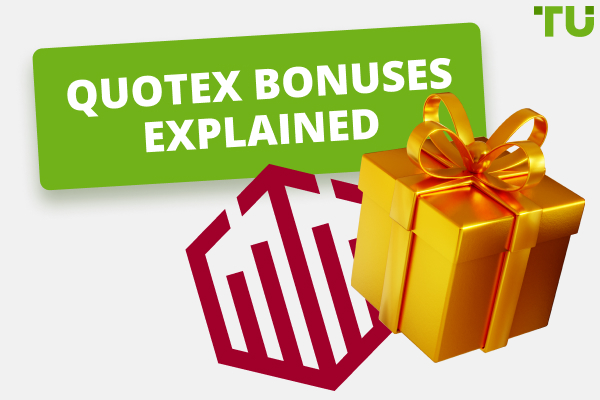How to delete a QUOTEX account
As a user of the QUOTEX broker platform, you may have various reasons for wanting to delete your account, whether it be due to a change in your trading needs or personal preferences. Regardless of the reason, the experts at TU have prepared a comprehensive guide to assist you in the process of deleting or archiving your QUOTEX account. In this article, the experts will provide you with factual information on the steps required to complete the process successfully.
If you're looking to delete your QUOTEX account, you can do so by following these steps:
-
Log in to your QUOTEX account on their website.
-
Navigate to the settings page and select "delete" or "close account" from the QUOTEX drop-down menu located at the bottom of the page.
-
Select the option to delete your account and confirm your decision.
-
Make sure that all open trades have been closed and that you have withdrawn the full amount of money from your available QUOTEX balance.
QUOTEX account types compared
Standard Account
Ideal for beginners with zero market knowledge.
Lowest deposit amount required.
Offers limited profitability percentage on all trades.
Pro Account
Perfect for more active players.
Requires a minimum deposit of $1,000.
Offers higher profitability percentage with an increase in deposit amount.
VIP Account
Recommended for professionals serious about binary options trading.
Offers the highest profitability percentage compared to the other account types.
Access to better deals, promos, and offers.
Requires a minimum deposit of $5,000.
Top 5 Free Binary Options Demo Accounts
How to delete a QUOTEX account: instruction
If you have decided to delete your QUOTEX account, follow these simple steps:
Log in to your QUOTEX account: Visit the QUOTEX website and log in to your account.
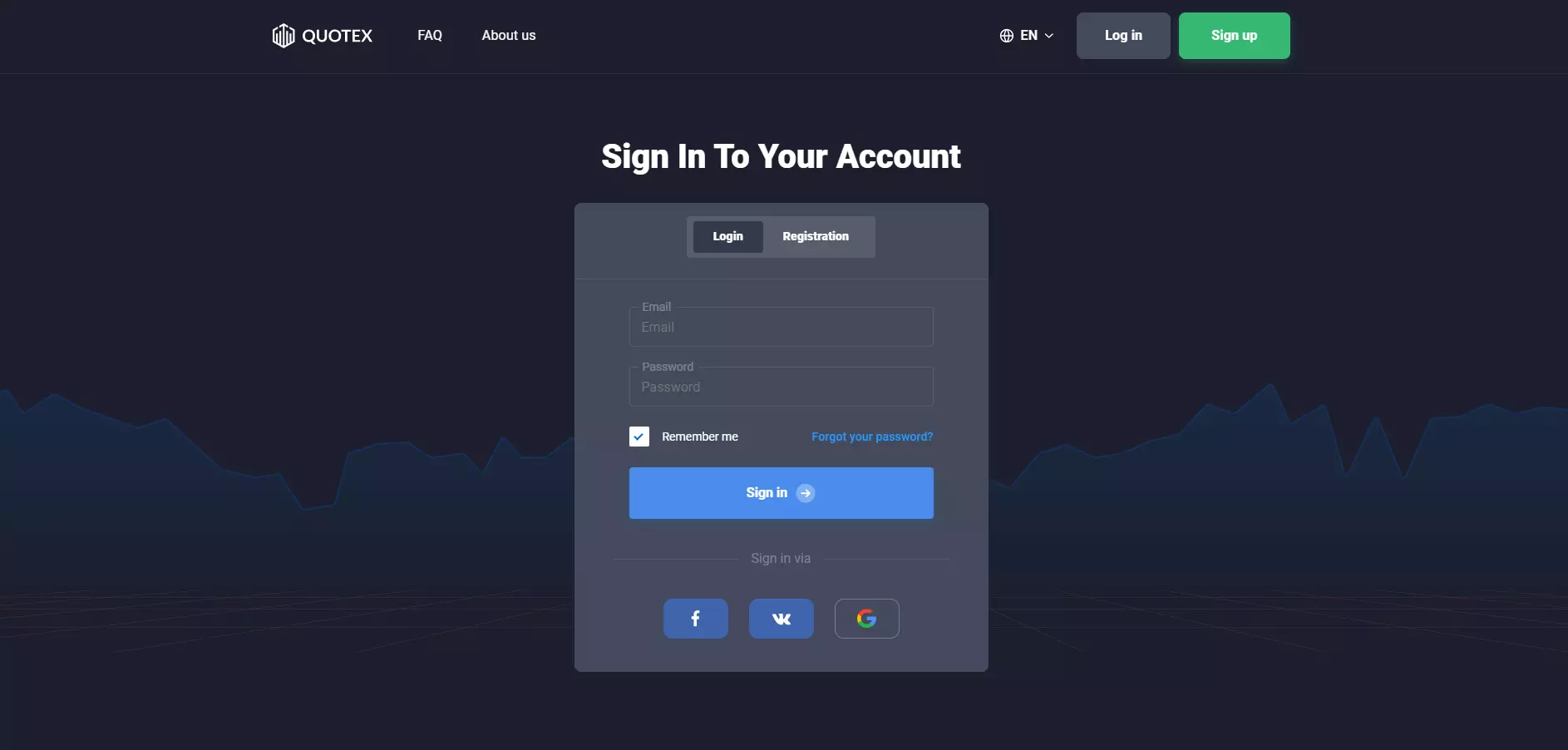
How to delete a QUOTEX account
Navigate to the settings page: You can find the settings tab at the top left of the trading page.

How to delete a QUOTEX account
Go to the “Account” section: Locate the “Account” tab within the settings menu.

How to delete a QUOTEX account
Select the option to delete your account: After accessing the settings page, select the option that allows you to delete your QUOTEX live trading account.
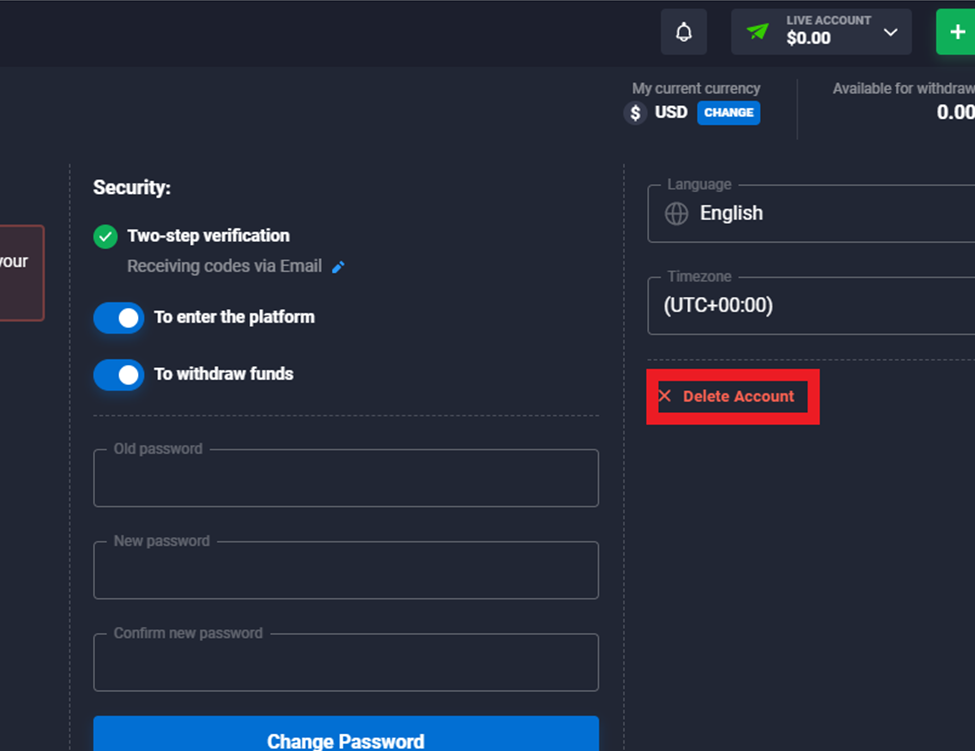
How to delete a QUOTEX account
Confirm your decision: A pop-up will inquire as to the motivation for your decision to close your QUOTEX account and provide you one final opportunity to change your mind. A QUOTEX representative may also contact you to confirm your QUOTEX account closure.
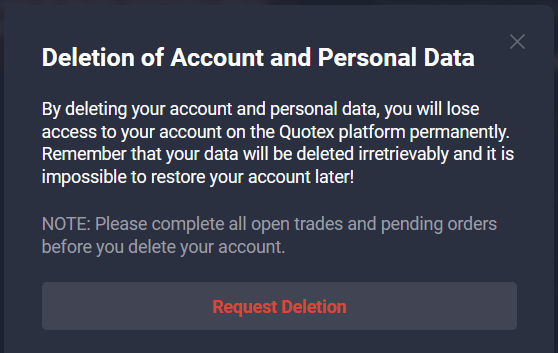
How to delete a QUOTEX account
Ensure that all positions are closed and funds are withdrawn: Before you close your QUOTEX account, double-check that all open trades have been closed, and you have withdrawn the full amount of money from your available QUOTEX balance.
How to delete your account by email
You can also delete your account using email. Firstly, use the email address you provided during registration to log in to your account. Next, compose an email to the QUOTEX support team requesting the closure of your account. In the email, state that you wish to terminate your account and provide your account deactivation and closing request. Once you have sent the email, wait for a response from the QUOTEX support team. They will contact you to confirm your request and provide further instructions on the process. Please keep in mind that the time it takes to close your account via email may vary depending on the QUOTEX support team's workload.
Best Binary Options Trading Apps For BeginnersReasons for deleting a QUOTEX account
Traders may decide to close their QUOTEX account for several reasons, including:
-
Dissatisfaction with the QUOTEX platform: Traders may be dissatisfied with the QUOTEX platform's services, including customer support, trading tools, and features.
-
Alternative trading options: Traders may have found alternative trading options that suit their needs better than QUOTEX.
-
Lack of trading activity: Traders may have stopped trading altogether or no longer wish to participate in trading activities on the QUOTEX platform.
-
Moving to another broker: Traders may have opened accounts with other brokers and wish to close their QUOTEX account.
-
Personal reasons: Traders may have personal reasons for closing their QUOTEX account, such as financial constraints or a change in career.
How to withdraw funds?
Before closing your QUOTEX account, it is important to withdraw any remaining funds from your trading account. Here are the step-by-step instructions to withdraw funds from QUOTEX:
Log in to your QUOTEX account: Visit the QUOTEX website and log in to your account using your username and password.
Navigate to the withdrawal menu: Once logged in, navigate to the withdrawal menu of your trading account. This can be found under the "Cashier" tab on the menu bar.
Select the payment method: Select the payment method that you would like to use to withdraw funds from your account. QUOTEX offers various withdrawal methods, including bank transfers, e-wallets, and credit/debit cards.
Enter your payment address: Enter the payment address for the chosen withdrawal method.
Enter the confirmation code: A confirmation code will be sent to your registered email address. Enter the code to confirm your withdrawal request.
Submit your withdrawal request: Once you have entered the required information and confirmed your withdrawal request, submit it to QUOTEX.
View the withdrawal status: You can view the withdrawal status under the "Cashier" tab on the menu bar. The status will indicate whether the withdrawal request has been approved or not.
It is important to note that withdrawal processing times may vary depending on the withdrawal method selected and the time of day the request is made. However, the average processing time is usually between 1 to 5 business days.
How to withdraw money from ForexFAQs
Is QUOTEX legal in the USA?
No, QUOTEX does not accept traders from the USA due to regulatory restrictions.
Is QUOTEX a trusted broker?
QUOTEX is a legitimate broker that is owned by Awesomo Ltd and regulated by the International Financial Market Relations Regulation Center. It has a growing customer base and offers a range of assets for trading.
Who is the owner of QUOTEX?
QUOTEX is owned by Awesomo Ltd, a company based in Seychelles.
Can I withdraw from QUOTEX without verification?
No, QUOTEX requires verification of your account before you can withdraw funds to ensure security and prevent fraud.
Team that worked on the article
Chinmay Soni is a financial analyst with more than 5 years of experience in working with stocks, Forex, derivatives, and other assets. As a founder of a boutique research firm and an active researcher, he covers various industries and fields, providing insights backed by statistical data. He is also an educator in the field of finance and technology.
As an author for Traders Union, he contributes his deep analytical insights on various topics, taking into account various aspects.
Dr. BJ Johnson is a PhD in English Language and an editor with over 15 years of experience. He earned his degree in English Language in the U.S and the UK. In 2020, Dr. Johnson joined the Traders Union team. Since then, he has created over 100 exclusive articles and edited over 300 articles of other authors.