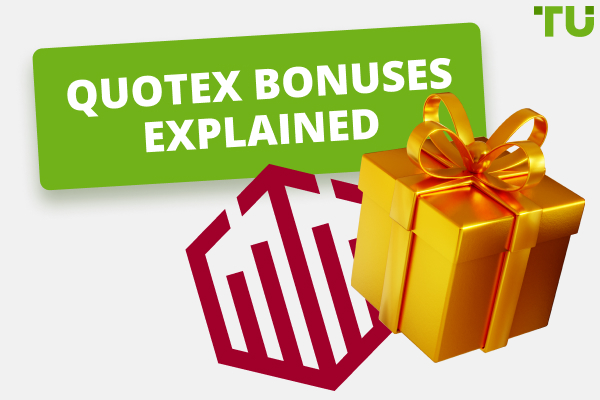RaceOption Login | Step-by-Step Guide
The RaceOption login process includes: logging into the broker's official website, finding the login button, entering credentials (username and password) and completing the login.
This article provides a comprehensive guide on how to log into your RaceOption account, whether through a PC or the RaceOption app. We'll also address common login issues and the process for password recovery.
Logging in Raceoption through the PC
Here’s how to log into your Raceoption binary trading platform account through PC:
-
1
Navigating to the website. To start your RaceOption trading journey on a PC, you'll first need to access their official website. Open your favorite web browser, be it Chrome, Firefox, Edge, or any other, and type in the RaceOption website address. This site serves as the main gateway for all trading activities associated with RaceOption when using a computer.
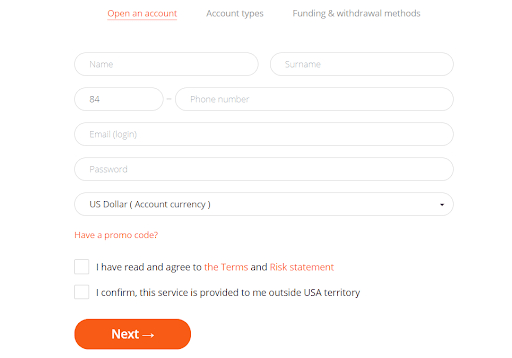
Raceoption official website
-
2
Locating the login button. Upon landing on the RaceOption homepage, your eyes will naturally be drawn to a distinct green button labeled "Login." This button is strategically placed for easy visibility. By clicking on it, you'll be ushered to a dedicated page meant solely for logging in.
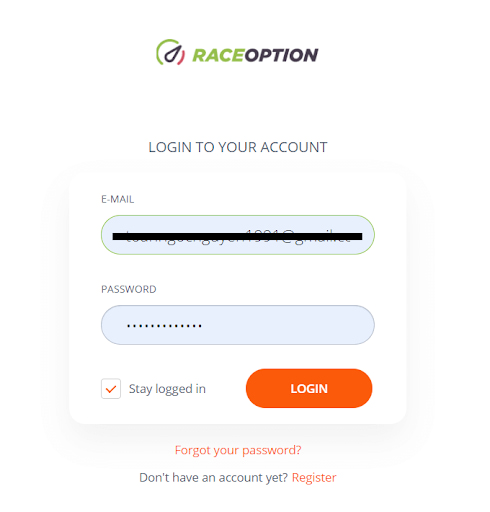
Raceoption official website
-
3
Entering your credentials. Now, you're on the login page. Here, two main fields await your input: one for your email and the other for your password. These are the exact details you provided during your initial registration with RaceOption. It's of utmost importance to ensure that every character, number, or symbol you enter matches your registered details to prevent any potential login barriers.
-
4
Accessing your account. With your email and password correctly keyed in, you're just a step away from diving into your trading dashboard. Look for an orange button labeled "Login" and click it. In a matter of seconds, you'll find yourself inside your personal RaceOption trading space, ready to explore and trade.

Raceoption official terminal
-
5
Stay logged option. Remember that tiny checkbox you might have ticked during your first-time registration, labeled "Stay logged"? If you opted for that, the system has stored your login details securely. This means that the next time you visit, you won't have to go through the entire login process again.
Logging in through the RaceOption App
Many people ask: How to buy on Raceoption? Here’s how to log in and start trading on Raceoption:
-
1
Launching the app. To begin, locate and open the RaceOption app on your smartphone or tablet. If you haven't yet installed it, you can find it in most major app stores. Downloading and installing the app is a straightforward process.
-
2
Finding the login button. Once you open the app, you'll notice its user-friendly interface. Look for a distinct green button labeled "Login." It's designed to be easily identifiable. When you spot it, tap it to move to the next step.
-
3
Inputting login details. After tapping, a new screen will pop up. Here, you'll be asked to type in your email and password – the same ones you used when registering with RaceOption. It's essential to ensure accuracy when entering these details to avoid any unnecessary errors.
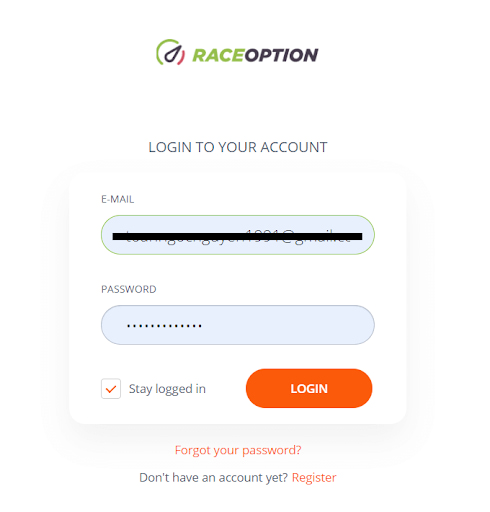
Raceoption official website
-
4
Gaining access. With your details correctly entered, you'll see an orange button labeled "Login." Tap on it. Doing so will grant you access to your RaceOption trading dashboard, where you can view and manage your trades.
-
5
Utilizing the stay-logged feature. If you had previously chosen the "Stay logged" option during your initial setup, the app would remember you. This feature is handy as it saves time, allowing you to jump straight into trading without entering your details whenever you open the app.
How do I set up two-factor authentication for my login?
Currently, RaceOption does not offer two-factor authentication (2FA) for its users. You should use strong, unique passwords and regularly update them to maintain account security.
Can't log in? Here's what to do
Verify your credentials
When attempting to log into your RaceOption account, it's paramount to double-check the details you're entering. Mistakes happen, and sometimes a simple typo can prevent access. Always ensure that the email and password you're using align perfectly with the ones you set up during your RaceOption registration. This is the first and most crucial step in ensuring a smooth login process and avoiding unnecessary frustrations.
Forgot the password link
Forgetting passwords is no exception. If you find yourself pulling a blank on your password, don't worry. On the login page, there's a link labeled "Forgot password." By clicking on this, RaceOption provides a pathway to help you regain access to your account.
Email address entry
After selecting the "Forgot password" option, the system will request the email address you used during your RaceOption registration. This step is vital as it helps the platform identify your account. Once you've typed in your email, there's a "Submit" button waiting for your click. This action signals the system to send you further instructions.
Password reset email
Now, it's time to head over to your email inbox. Within a short span, you should receive an email from RaceOption containing a unique link. This isn't just any link; it's your gateway to resetting your password. By clicking on it, you'll be directed back to the RaceOption website, specifically to a page where you can set a new password.
Creating a new password
Now on the RaceOption site, you'll be presented with on-screen prompts guiding you through the password reset process. It's advisable to choose a strong, memorable password that combines letters, numbers, and symbols. Once you've decided on a new password and confirmed it, your account will be updated, and you can use this new password for all future logins.
Changing the Password for the Members Area at RaceOption
If you need to reset your RaceOption password, the process is straightforward. On the login page, click on the "Forgot password" link. This will prompt you to enter the email address you registered with. After clicking "Submit," check your email. You'll receive a link guiding you through the password reset process. Follow the provided instructions to set up a new password. Once you've successfully reset it, return to the login page and use your new password to access your account.
Summary
Logging into your RaceOption account is a simple process, whether you're using a PC or a mobile app. While the platform lacks two-factor authentication, users can maintain security by regularly updating their passwords. If login issues arise, the platform offers straightforward solutions to regain access. Moreover, the Raceoption affiliate program is another earning.
FAQs
Does Raceoption have an app?
Yes, RaceOption provides an app for its users, facilitating trading on the go.
Is Raceoption a good broker?
RaceOption is considered a reliable broker. However, potential users should note that it is not regulated.
Does Raceoption accept US clients?
No, RaceOption does not cater to customers based in the United States and is not overseen by any U.S.-recognized financial oversight board.
What are the binary options in Raceoption?
RaceOption offers a diverse array of options and assets. Users can trade using binary option types, including Turbo, Intraday, and Long Term.
Team that worked on the article
Alamin Morshed is a contributor at Traders Union. He specializes in writing articles for businesses who want to improve their Google search rankings to compete with their competition.
Dr. BJ Johnson is a PhD in English Language and an editor with over 15 years of experience. He earned his degree in English Language in the U.S and the UK. In 2020, Dr. Johnson joined the Traders Union team. Since then, he has created over 100 exclusive articles and edited over 300 articles of other authors.
Mirjan Hipolito is a journalist and news editor at Traders Union. She is an expert crypto writer with five years of experience in the financial markets. Her specialties are daily market news, price predictions, and Initial Coin Offerings (ICO).