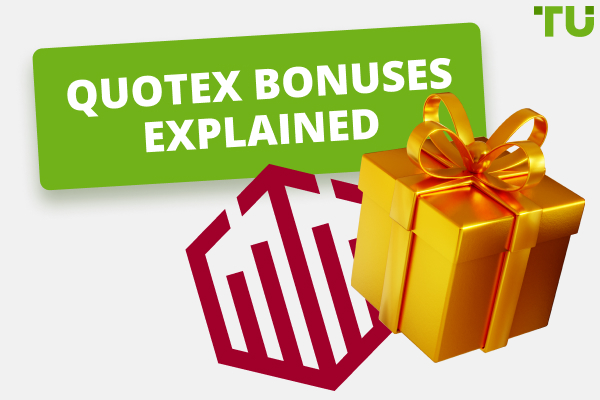VideForex Signup And Account Opening
Registering with VideForex is very simple: you need to go to the VideForex website, fill out the registration form, create an account, verify your email and access it.
This article aims to provide you with the essential information and steps you need to follow to create both a demo and an actual account on the VideForex platform.
This guide will provide a systematic walkthrough of the signup and verification processes and an overview of the platform's features for beginners or those new to the trading world. Experienced traders will also find value in the advanced tips and features we'll cover, which can help optimize trading experiences.
Sign up process for a demo account
A demo account on VideForex is an excellent resource for anyone new to binary options trading. It allows potential traders to get a feel for the platform's functionality, test out trading strategies, and understand the dynamics of binary trading, all without risking real money. Here are the detailed steps for creating a demo account:
Visit the VideForex Official Website: Your journey starts by opening your preferred browser and typing in the VideForex website URL. The meticulously designed and user-friendly landing page welcomes you with several options. One of these options is the “Sign up”, clearly visible. By clicking on this button, you initiate your voyage into the world of trading, specifically designed for learning and experimentation.
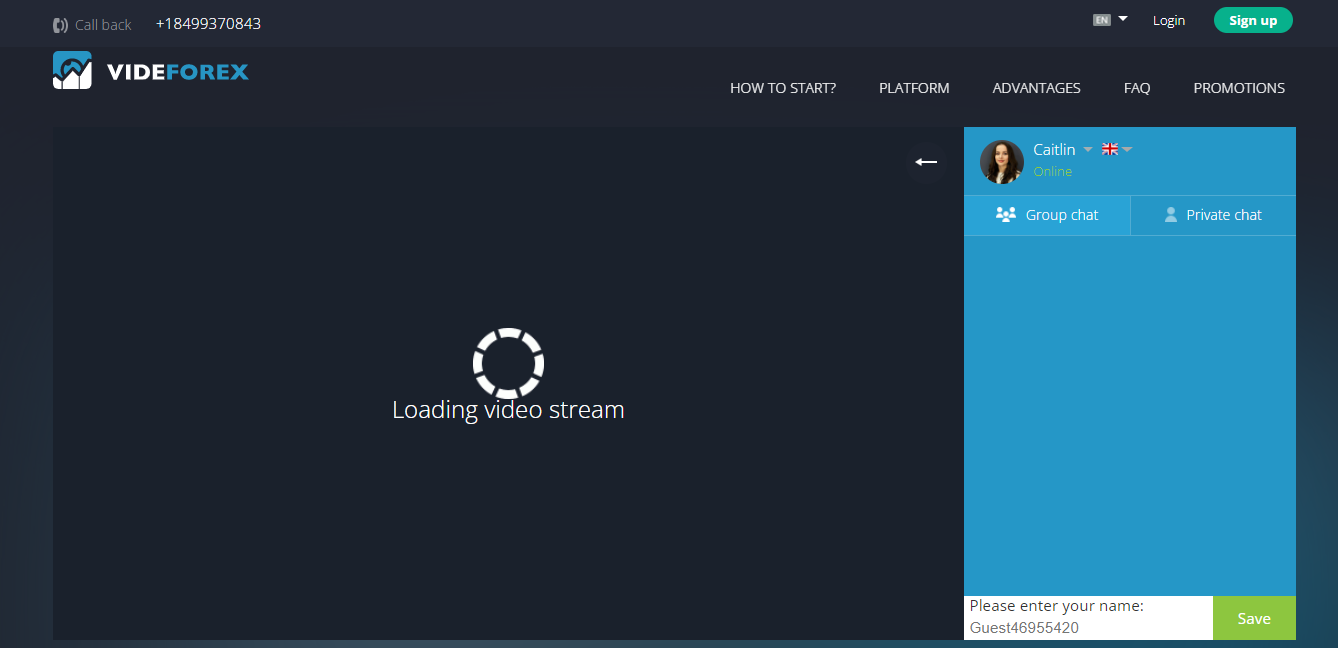
Image: How to register a VideForex demo account
Input Your Personal Information: Once you click sign in, you will see a form on your screen. This form is your first real step toward setting up your demo account. Here, you must enter your email address - a valid one you can access - as you will need it for an essential step further down the line. This form also prompts you to create a password. Remember, this password guards your potential future earnings and learning, so choose a strong, secure one. This step underscores the importance of security in online trading.
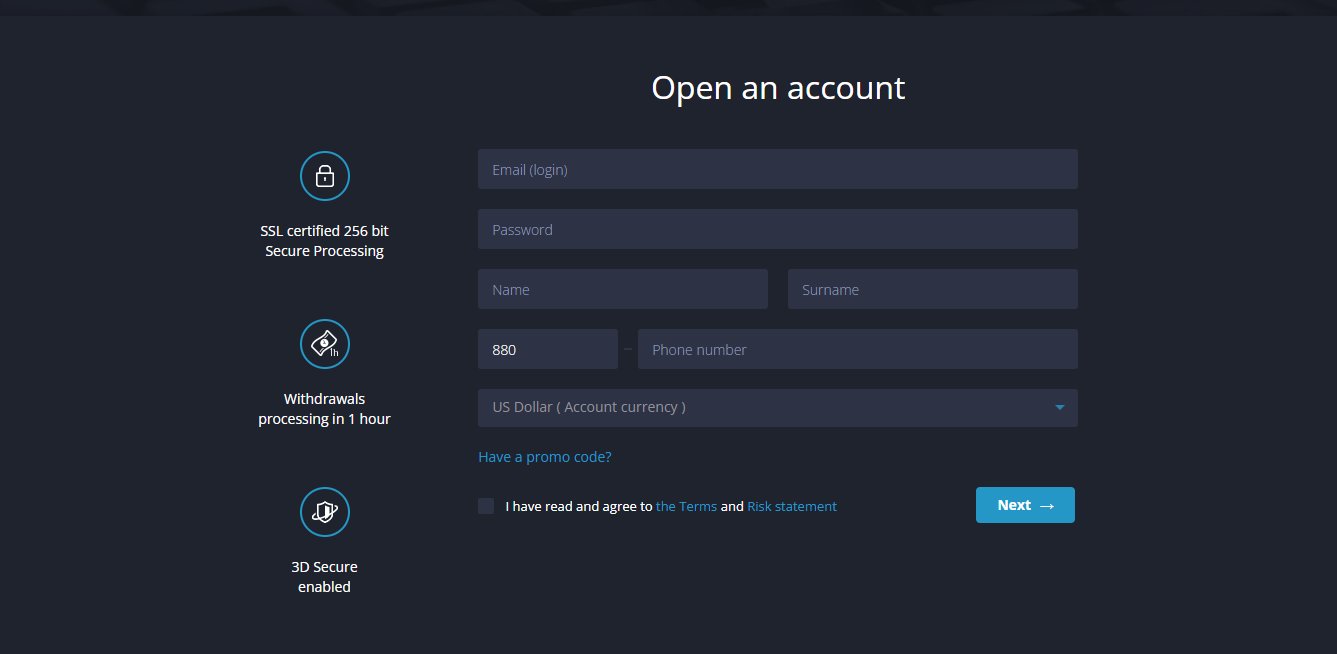
Image: How to register a VideForex demo account
Account Creation: Now comes a satisfying step. After you've filled out the registration form with your valid email address and a robust, secure password, it's time to bring your account to life. By clicking on the “Next” button, you confirm the information you've provided and officially set up your demo account with VideForex. You are now one step closer to venturing into the world of trading.
Email Verification: The action now moves away from the VideForex website briefly. After your account is set up, it's time for you to verify the email address you provided during registration. To do this, you must open your email inbox and look for an email from VideForex. This email is not just a welcome message; it contains a unique link for you. This link serves a crucial purpose: when you click it, it verifies your account, marking it as active and legitimate in VideForex's database. It will also direct you back to the VideForex website, this time to your personal trading dashboard.
Accessing the Demo Account: With your account created and email verified, your demo account is fully operational. You can access this account directly from your dashboard on the VideForex platform. The demo account serves as your trading sandbox, a place where you can play around, explore, and understand the trading features VideForex offers without risking real money.
How to register for the VideForex real account?
Creating a real trading account on VideForex is as simple as creating a demo account.
Navigating to the Registration Page: Like with the demo account, creating a real trading account starts on the VideForex homepage. It’ll show a page with the heading “Open an account”.
Input your personal information: A registration form will appear where you must input your email, a secure password, and first and last names. You will also be required to add your phone number and preferred currency.
Accessing the real account: Once you've created and verified your real trading account, you can access it from the VideForex dashboard, ready to make your first deposit and start trading.
How to verify your VideForex account
The verification process on VideForex is straightforward and primarily meant to ensure the security of the user's account. Here are the steps to verify your account:
Login to Your Account: Now that you've successfully created your account, it's time to log in to VideForex and access your personalized trading dashboard. Head to the VideForex homepage and look for the “Login” button. Enter the email address and password you used to create your account and click “Login”. If your credentials are correct, you'll be transported into your personal trading space, tailored with a multitude of features to aid your trading journey.
Navigate to Account Verification: Once you're in your account, take a moment to familiarize yourself with the dashboard's layout. There are many features and tools to explore. However, for the purpose of this guide, we'll focus on the verification process. Look for a section or tab labeled “Settings” or “Profile”. Within this section, you'll find an option for “Account Verification”. This step is crucial as it enables VideForex to ensure the safety and authenticity of its users. Click on “Account Verification” to proceed.
Upload Necessary Documents: After clicking on “Account Verification”, you'll be directed to a new page or section where you must provide additional information. This usually involves uploading a government-issued ID (like a passport or driver's license) and a proof of residence document (like a utility bill or bank statement). These documents help VideForex confirm your identity and residential address, ensuring that every user on the platform is genuine and legitimate.
Await Verification: Once you've submitted your documents, VideForex's team will review them for authenticity. This isn't an instant process - it may take a few business days. During this period, the team carefully verifies your information against the uploaded documents, ensuring everything matches and meets their criteria.
Deposits and withdrawals on VideForex - Guide
VideForex makes it simple for users to deposit funds into their trading accounts and withdraw their earnings. However, it is essential to understand the platform's policies concerning these transactions.
Withdrawal:
Step 1: Access Your Profile. To initiate a withdrawal, start by clicking on your profile icon. This icon is typically located at the top of the screen.
Step 2: Navigate to “Withdraw Funds”. After opening your profile, look for and click on the "Withdraw Funds" option. The process of withdrawing funds should be similar to the process of depositing money into your trading account.
Step 3: Input Payment Details and Confirm the Withdrawal. Next, input your payment address and affirm your withdrawal. You'll need to specify the amount you intend to withdraw and other essential details, such as your bank account information. Ensure that all the information you provide is accurate by double-checking the details entered.
Step 4: Monitor the Status of Your Withdrawal. Finally, monitor your withdrawal status to ascertain whether your request has been approved. Remember that processing times and withdrawal fees may differ based on your trading platform and your chosen withdrawal method.
Deposits:
Step 1: Access Your Account Funds. After logging into your account, locate the processing pane and click on the "0,00 USD real" button at the upper right corner of the tab. This action will allow you to access your account funds. Alternatively, you can deposit money into your account by choosing the "Transfer" option in your account profile.
Step 2: Click on the “+” Icon. Before engaging in trading activities, it's essential to familiarize yourself with the trading platform. Take the time to watch tutorial videos, read the user manual, or practice using a demo account. To transfer funds for real trading, click on the “+” button.
Step 3: Enter the Deposit Amount. You'll be presented with four trading options, and you can choose one by transferring the desired amount of funds. Take the opportunity to learn more about each option and its associated features.
Step 4: Choose a Deposit Bonus (Optional). Binarium offers bonuses based on your selected trading option. If you wish to take advantage of a bonus, don't forget to activate it using the "Activate" button located at the top right corner. After that, click on the green "Continue" button located at the bottom right.
Step 5: Complete the Deposit. Carefully review all the provided information, ensuring you understand the terms and conditions. Once you're confident with the details, click the "Finish" button to complete the deposit process. Congratulations! You are now ready to start trading.
VideForex has a minimum deposit amount of $250, and the maximum depends on the payment method used.
FAQs
How Can I Register with VideForex?
Registration with VideForex is straightforward, as outlined in the sections above.
What is the Verification Process with VideForex?
VideForex requires users to verify their accounts by submitting a government-issued ID and proof of address.
Is VideForex Regulated in the United States?
VideForex is not regulated in the United States.
Does VideForex Have an Application?
VideForex does not have a dedicated mobile application, but its platform is fully optimized for mobile browsers, offering all the features available on the desktop site.
Team that worked on the article
Alamin Morshed is a contributor at Traders Union. He specializes in writing articles for businesses who want to improve their Google search rankings to compete with their competition.
Over the past four years, Alamin has been working independently and through online employment platforms such as Upwork and Fiverr, and also contributing to some reputable blogs. His goal is to balance informative content and provide an entertaining read to his readers.
His motto is: I can dream or I can do—I choose action.
Dr. BJ Johnson is a PhD in English Language and an editor with over 15 years of experience. He earned his degree in English Language in the U.S and the UK. In 2020, Dr. Johnson joined the Traders Union team. Since then, he has created over 100 exclusive articles and edited over 300 articles of other authors.
The topics he covers include trading signals, cryptocurrencies, Forex brokers, stock brokers, expert advisors, binary options. He has also worked on the ratings of brokers and many other materials.
Dr. BJ Johnson’s motto: It always seems impossible until it’s done. You can do it.