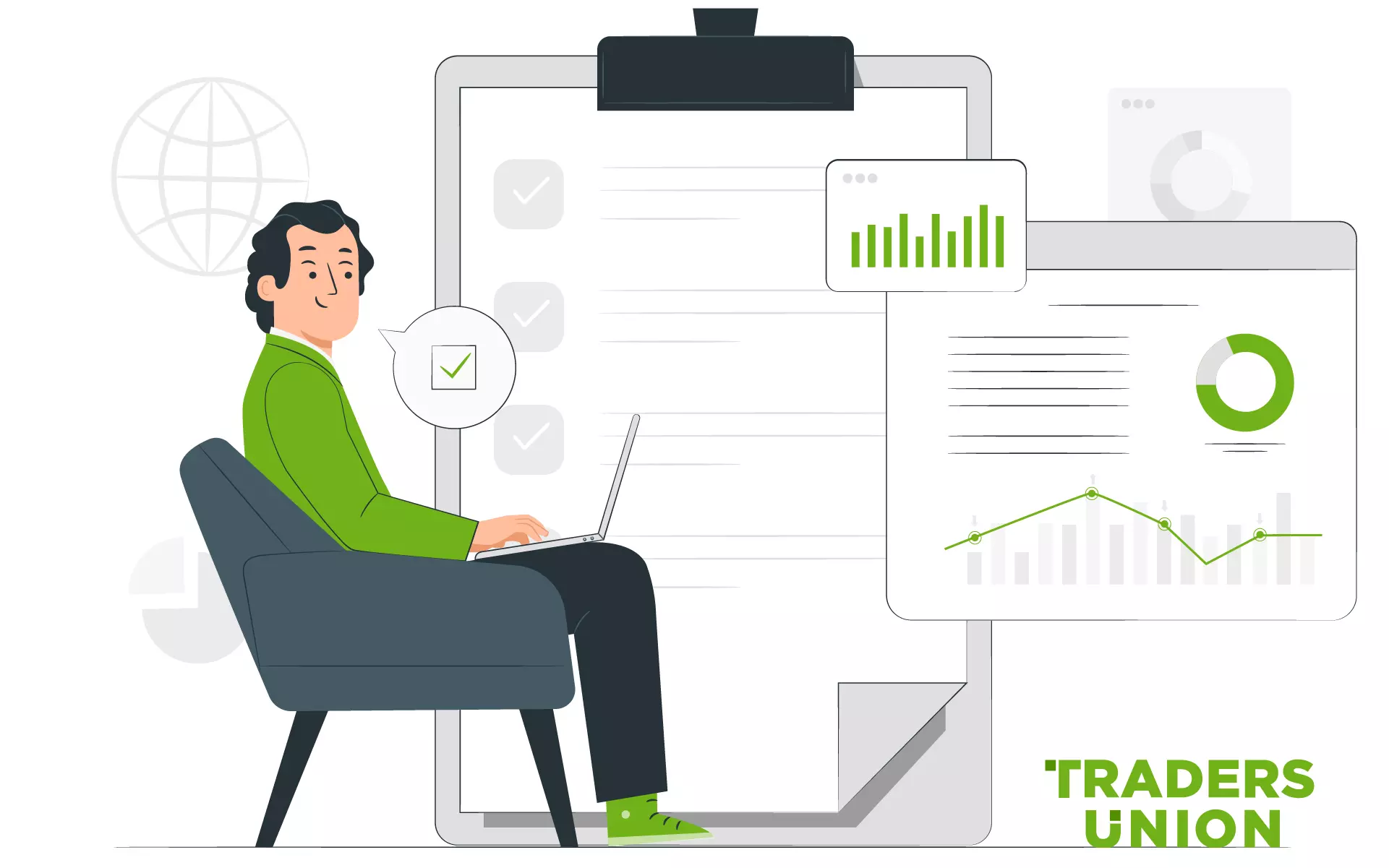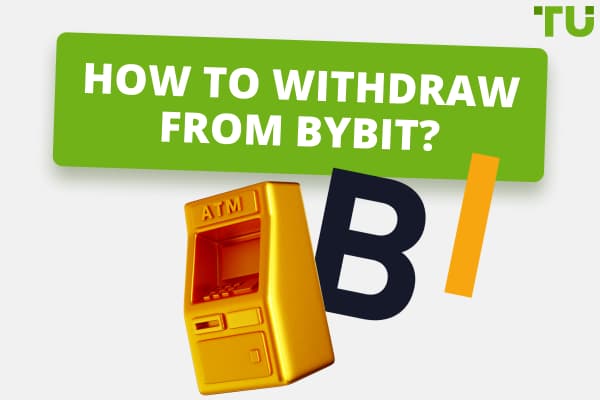How To Create A Shiba Inu Wallet On Bybit
Step-by-step guide of how to open a Shiba Inu wallet on Bybit:
Shiba Inu (SHIB) has become a prominent cryptocurrency, often dubbed the "Dogecoin killer." For traders and investors looking to manage their SHIB holdings securely, Bybit offers a comprehensive platform to store, trade, and manage Shiba Inu tokens. This guide will walk you through the steps to open a Shiba Inu wallet on Bybit, ensuring your tokens are safe and accessible.
How to create a Shiba Inu wallet on Bybit: step-by-step guide
1. Create a Bybit account
Step 1.1: Visit the Bybit Website
-
Go to the Bybit website bybit.com and click on the "Sign Up" button.
-
Fill in your email address and create a strong password;
-
Accept the terms of service and click "Sign Up";
-
Verify your email address by entering the code sent to your email.
Step 1.2: Register Your Account
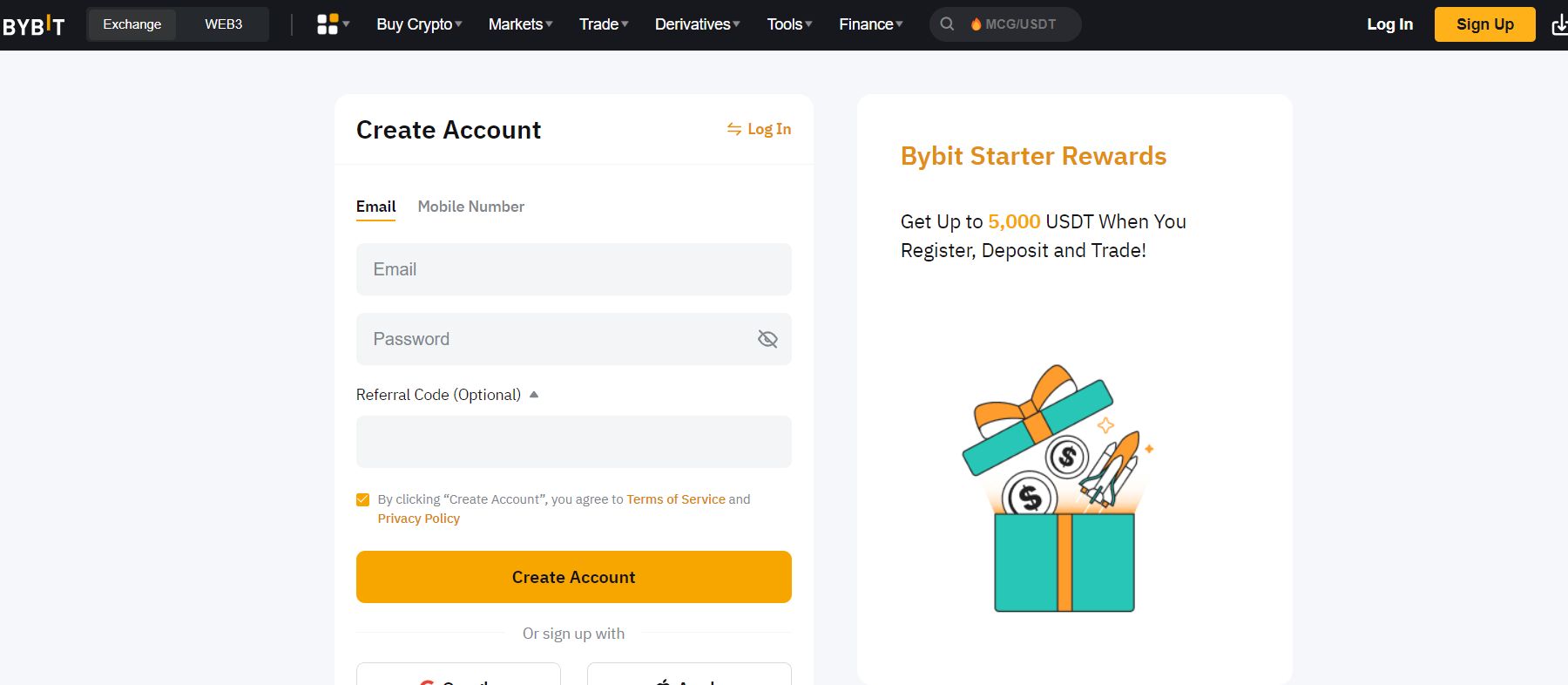
Screenshot of the register page bybit.com
2. Secure your Bybit account
Step 2.1: Enable two-factor authentication (2FA)
-
Go to the "Account & Security" section in your account settings.
-
Enable 2FA using an authentication app like Google Authenticator.
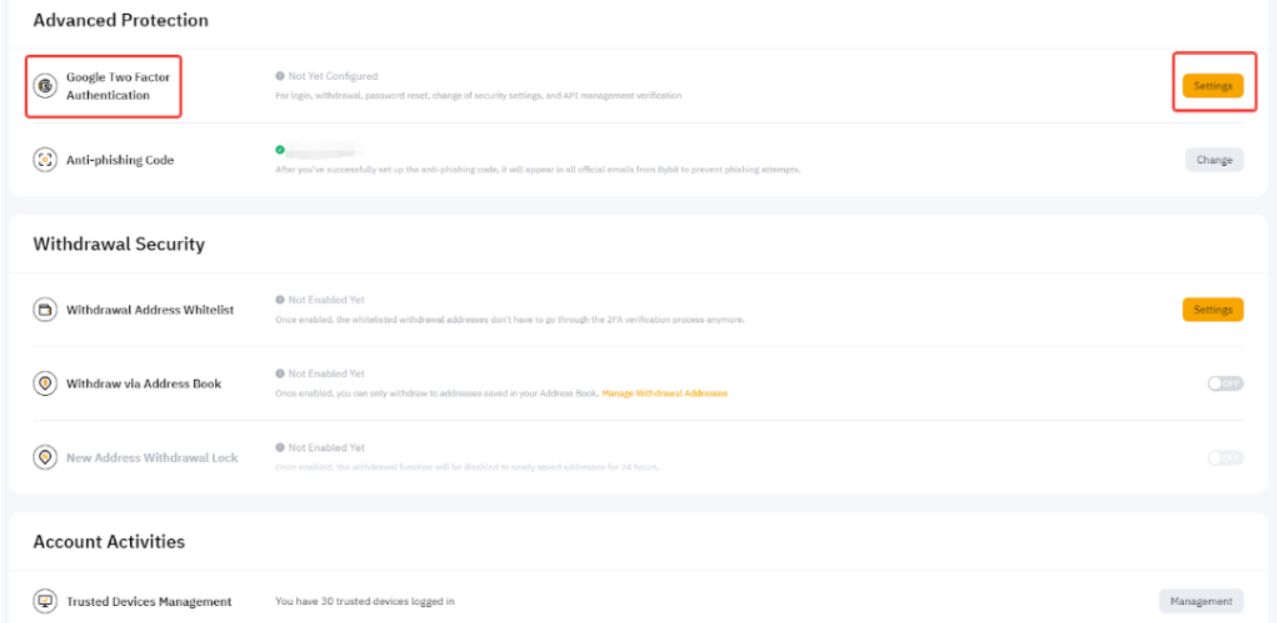
Enabling 2FA authentication, source: bybit.com/p>
Step 2.2: Set up security measures
-
Set up additional security measures such as email verification for withdrawals and anti-phishing codes.
3. Deposit funds into your Bybit account
Step 3.1: Navigate to the deposit section
-
Click on "Assets" and then "Deposit."
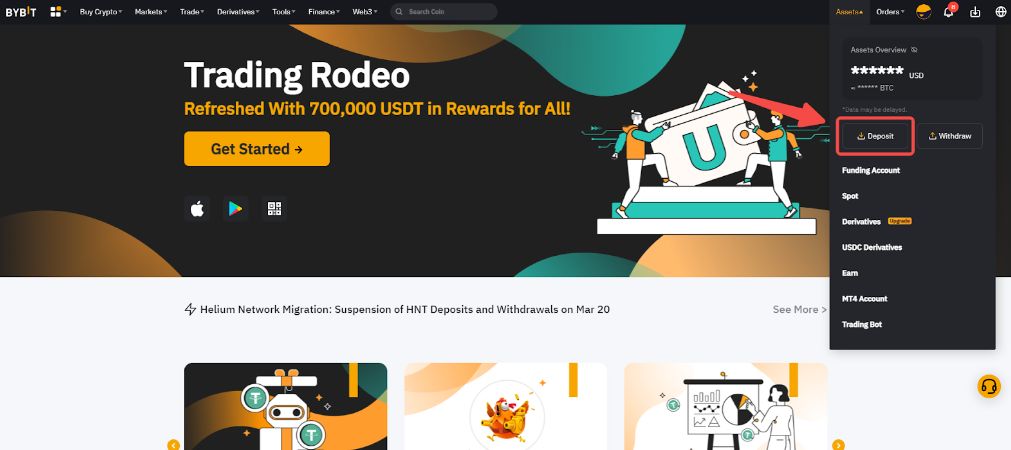
Depositing funds, source: bybit.com
Step 3.2: Select cryptocurrency
-
Select the cryptocurrency you want to deposit, such as Bitcoin (BTC) or Ethereum (ETH).
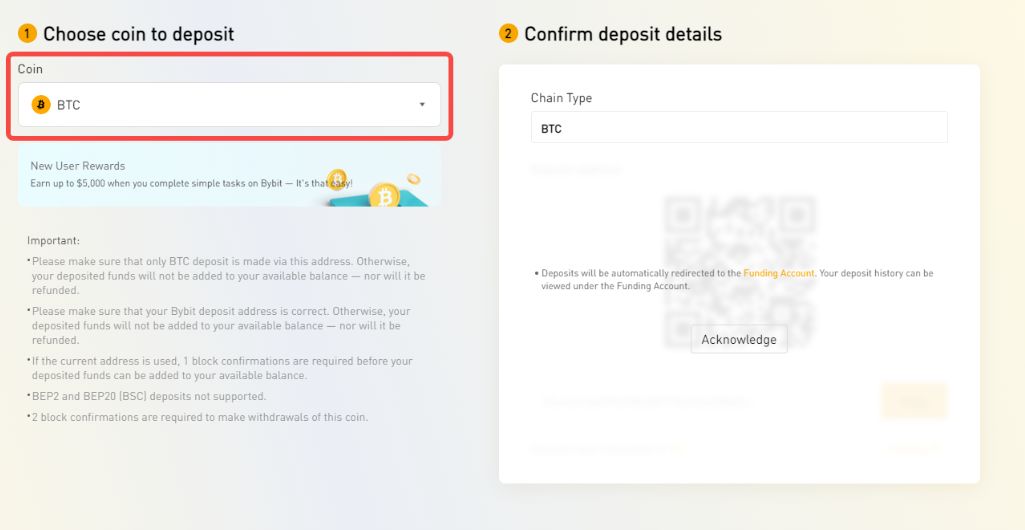
Selecting cryptocurrency, source: bybit.com
Step 3.3: Transfer funds
-
Select the chain type that you will use. Copy the deposit address and transfer funds from your external wallet or exchange to Bybit.
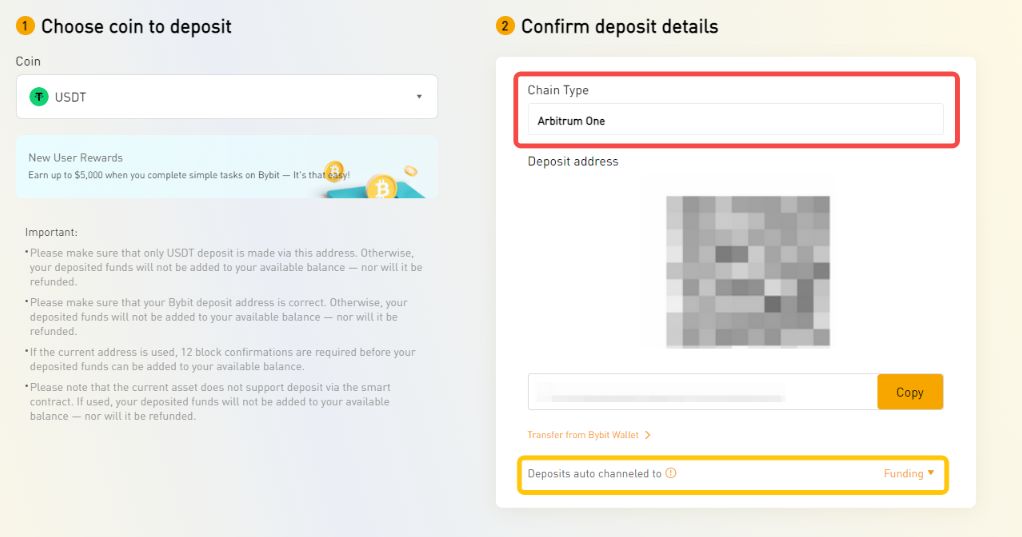
Transfering funds, source: bybit.com
4. Buy Shiba Inu (SHIB) on Bybit
Step 4.1: Go to the trading page
-
Navigate to the "Trade" section and select "Spot Trading."
-
Choose the SHIB/USDT trading pair from the list.
Step 4.2: Select the SHIB trading pair
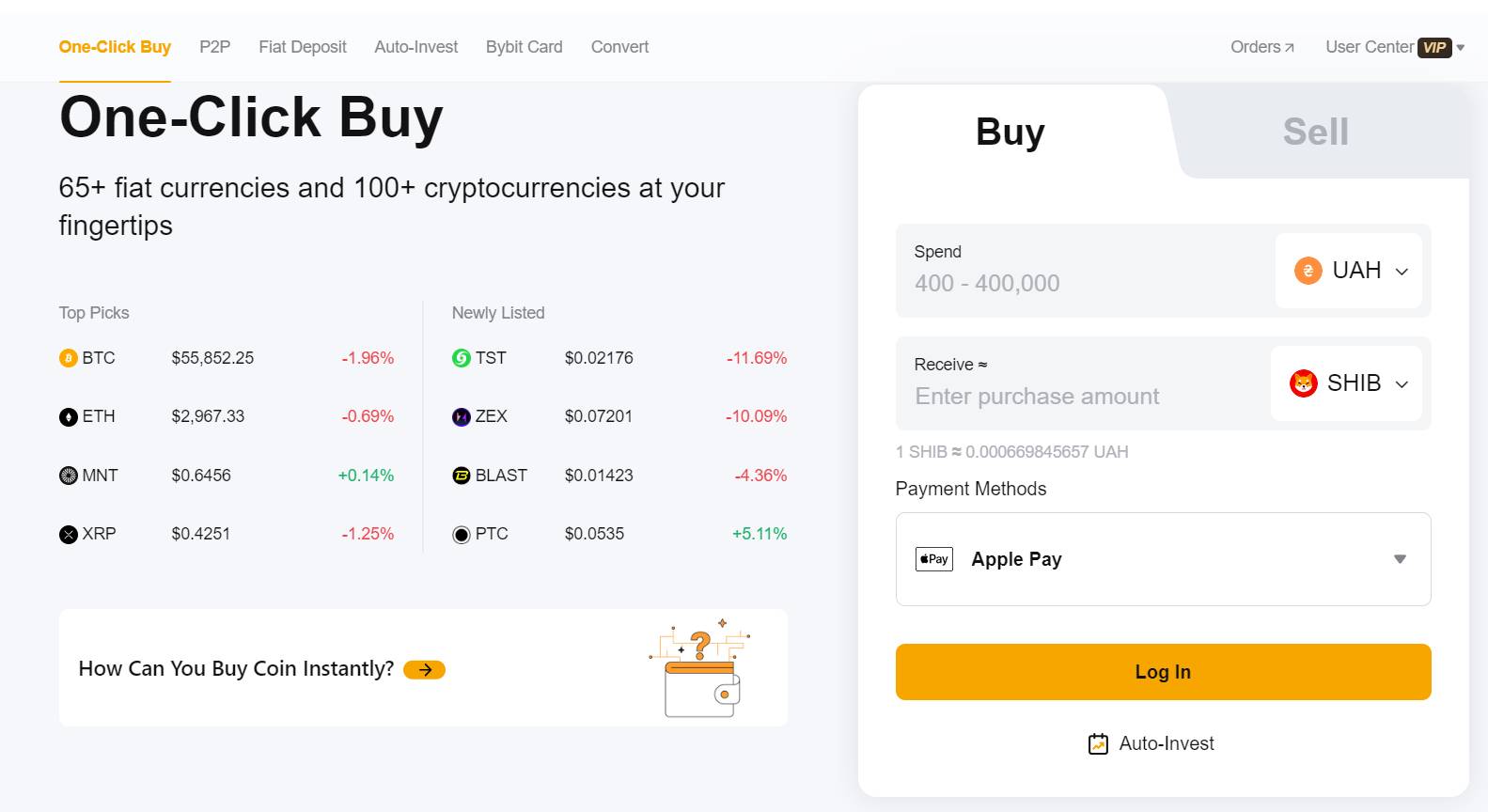
Screenshot of the trading page bybit.com
Step 4.3: Place an order
-
Enter the amount of SHIB you want to buy and place a market or limit order.
5. Storing Shiba Inu (SHIB) in your Bybit wallet
Step 5.1: Access your wallet
-
Go to the "Assets" section and select "Spot Account."
-
Your purchased SHIB will be displayed in your Shiba Inu wallet.
Step 5.2: View your SHIB balance
Why is it worth opening a Shiba Inu wallet on Bybit?
-
Ease of use. Bybit's user-friendly interface makes it easy for beginners to navigate and manage their SHIB tokens.
-
Customer support. Bybit offers 24/7 customer support to help with any issues or questions.
-
Advanced features. Bybit offers advanced trading features like margin trading, futures contracts, and integration with TradingView for technical analysis.
-
Withdrawal fees. There are specific fees for withdrawing cryptocurrencies from Bybit.
-
Trading fees. Bybit charges a 0.1% fee for spot trading. Fees for futures trading may vary. To trade profitably, study our Shiba Inu Price Prediction for 2024, 2025, 2030-2040 (SHIB/USD).
Additional tips for using your SHIB wallet on Bybit
Using your Shiba Inu (SHIB) wallet on Bybit effectively and securely requires attention to detail and adherence to best practices. Here are some additional tips to help you manage your SHIB wallet on Bybit:
-
1. Enable security features - use a strong, unique password for your Bybit account. Avoid using easily guessable passwords or reusing passwords from other accounts.
-
2. Regularly monitor your account - frequently review your transaction history for any unauthorized or suspicious activities. This helps in early detection of potential security breaches.Regularly check your SHIB balance to ensure that all transactions are accurately reflected.
-
3. Stay updated with Bybit announcements - Bybit frequently updates its platform and policies. Staying informed about these updates can help you understand any changes in the withdrawal process, fees, or security protocols.
-
4. Use trusted networks - perform transactions over secure, private networks. Public Wi-Fi can be insecure and susceptible to hacking attempts. Consider using a Virtual Private Network (VPN) for an additional layer of security, especially when accessing your Bybit account from unsecured locations.
-
5. Use official channels for support - if you encounter any issues or have questions about your SHIB wallet, contact Bybit’s customer support through official channels. Avoid sharing sensitive information over unofficial or unsecured platforms.
By following these tips, you can enhance the security and efficiency of managing your Shiba Inu wallet on Bybit, ensuring a safer and more seamless trading experience.
Expert Opinion
As a professional trader with years of experience, my best advice for managing Shiba Inu (SHIB) on Bybit is to prioritize security and stay informed. First and foremost, always enable two-factor authentication (2FA) and other security measures provided by Bybit. This is your first line of defense against unauthorized access to your account. Remember, the security of your wallet is paramount. Losing your recovery phrase or falling victim to a phishing attack can result in the permanent loss of your funds.
When it comes to trading, start small. Even if you have experience with other cryptocurrencies, each asset behaves differently. SHIB, known for its volatility, can have drastic price swings. Begin with a small investment to understand how SHIB reacts to market movements, news, and other factors. Gradually increase your investment as you become more comfortable with its behavior.
Stay informed by following reliable news sources and participating in the Shiba Inu community. Platforms like Twitter, Reddit, and Telegram can provide real-time updates and insights. However, be wary of hype and unverified information.
Conclusion
Opening and managing a Shiba Inu wallet on Bybit is straightforward, providing both beginners and advanced traders with a secure and efficient way to handle their SHIB tokens. Follow these steps to ensure your investments are well-protected and easily accessible.
Remember, patience and discipline are key in trading. The crypto market is not just about making quick profits; it’s about making informed decisions that align with your financial goals. Stay disciplined, stay secure, and always continue learning.
FAQs
Can I store other cryptocurrencies in my Bybit wallet?
Yes, Bybit supports multiple cryptocurrencies in addition to SHIB.
What should I do if I lose access to my Shiba Inu wallet?
Use your recovery email and 2FA to regain access. Contact Bybit support if further assistance is needed.
Are there any staking options for SHIB on Bybit?
As of now, Bybit does not support staking for SHIB, but this may change in the future.
How can I withdraw SHIB from Bybit?
Go to the "Assets" section, select SHIB, and follow the instructions to withdraw to your external wallet.
Team that worked on the article
Parshwa is a content expert and finance professional possessing deep knowledge of stock and options trading, technical and fundamental analysis, and equity research. As a Chartered Accountant Finalist, Parshwa also has expertise in Forex, crypto trading, and personal taxation. His experience is showcased by a prolific body of over 100 articles on Forex, crypto, equity, and personal finance, alongside personalized advisory roles in tax consultation.
Dr. BJ Johnson is a PhD in English Language and an editor with over 15 years of experience. He earned his degree in English Language in the U.S and the UK. In 2020, Dr. Johnson joined the Traders Union team. Since then, he has created over 100 exclusive articles and edited over 300 articles of other authors.
Mirjan Hipolito is a journalist and news editor at Traders Union. She is an expert crypto writer with five years of experience in the financial markets. Her specialties are daily market news, price predictions, and Initial Coin Offerings (ICO).