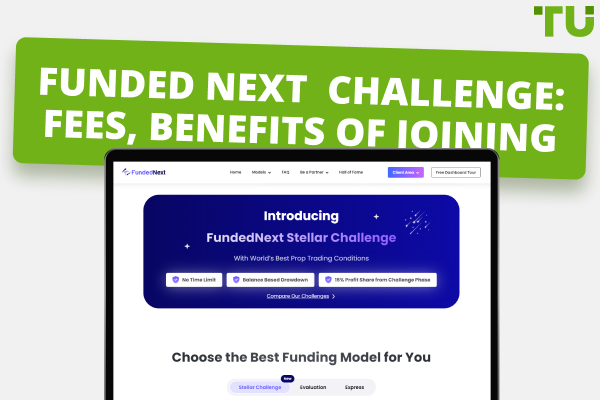How to Buy/Sell on Exness: You must first create and validate your Exness account. After that, create a live trading account, fund it, choose a trading platform, select trading instruments, choose your leverage and lots, integrate a risk management strategy, and open a position.

How To Buy/Sell On Exness
Learning how to buy/sell on Exness is among the key activities traders must carry out after opening an account. Every trader's trading journey is in its prime when they can buy or sell on a trading platform. But before getting to this point, traders are expected to have undergone a series of training sessions and gathered ample experience in the trading industry. For this reason, when a trader opens an account with a new broker, opening and practicing with a demo account is strongly advised.
So, if you seek guides on how to buy/sell on Exness or how to trade on Exness, TU experts will provide you with the information you need in this article. Continue reading.
How to start trading on the Exness platform?
Opening a demo account on Exness is a good first step before trading on a live account. An Exness demo account is a free-funded account traders can use to practice buying and selling assets on the platform without making a real financial commitment. The steps below show traders how to start trading on the Exness platform.
You must first register and complete account verification.
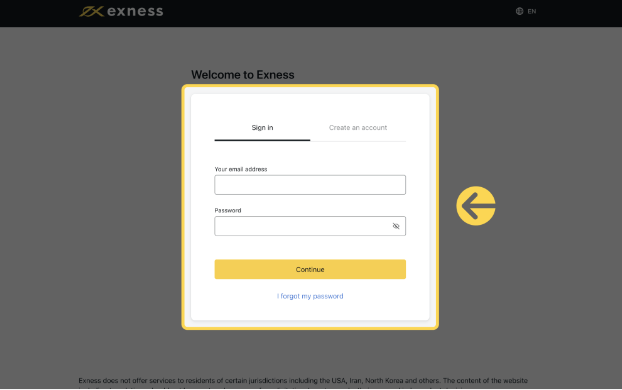
Image: Exness official website
Once you have opened an account, proceed to deposit the minimum amount on your account type as your first deposit. To initiate a deposit, sign in to your Personal Area (PA), choose the Deposit tab, choose your favored mode of payment, and subsequently adhere to the instructions provided on the screen.
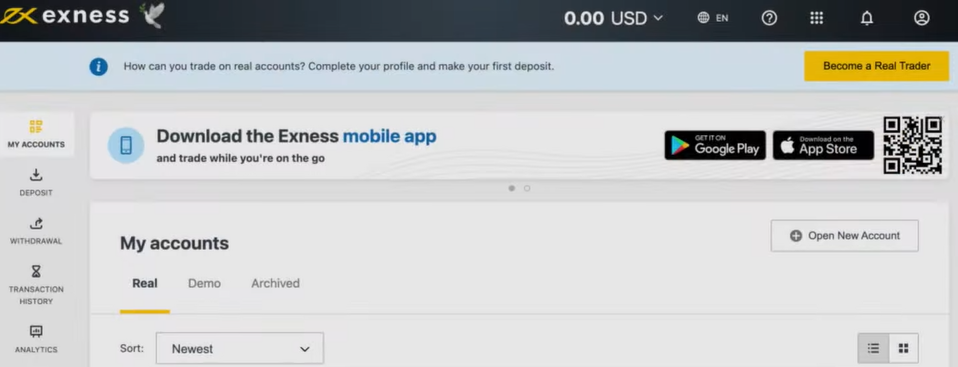
Image: Exness official website
To select the trading platform that most closely matches your trading style, click on trade from the Exness account section.
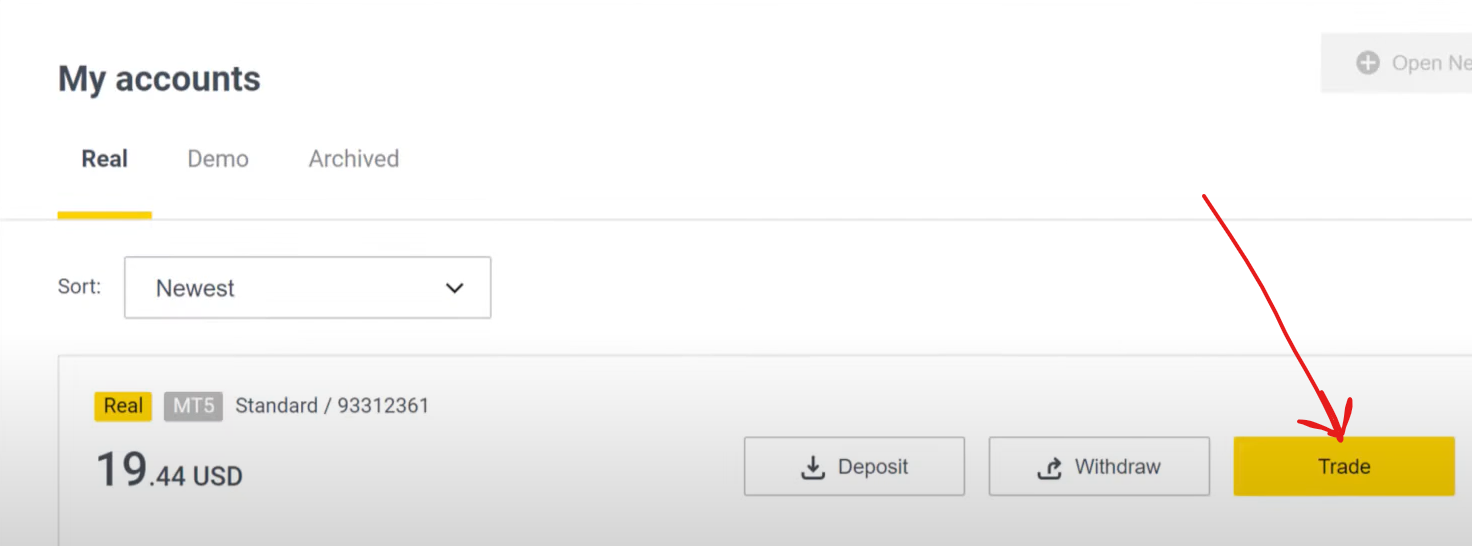
Image: Exness official website
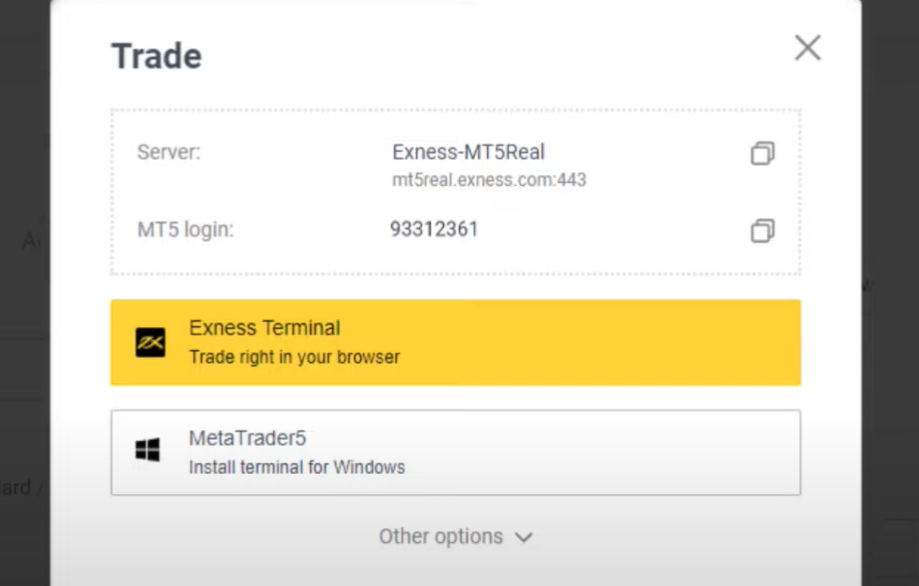
Image: Exness official website
Include the equities, indices, currencies, and commodities you want to trade. You can add instruments by using the search bar to look for them and selecting them to view their charts.

Image: Exness official website
Next, calculate the margin and check the market hours before you place the trade. Even though Exness gives you 24-hour trading access, it is still critical to be aware of the market, instruments, summer, winter, and daily break times before trading.
An example showing how to trade Forex on Exness
Here's an illustration of how to trade Forex on Exness.
Open your Exness app and navigate to the trading platform.

Image: Exness trading platform
Select the currency pair you want to trade from the list of available options.

Image: Exness trading platform
Use different time frames to identify potential larger trends and finer-grained price action.

Image: Exness trading platform
Personalize the lines by selecting the best indicators and the candles that you like. Study the market before you proceed.

Image: Exness trading platform
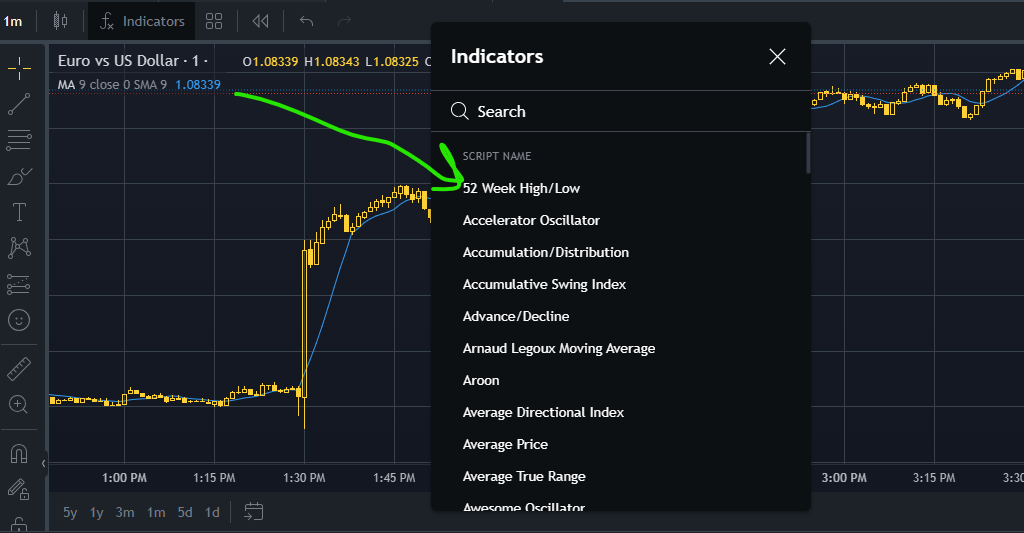
Image: Exness trading platform
Select the trade lots that you want.

Image: Exness trading platform
Choose if you want to purchase the currency pair (go long) or sell it (go short).
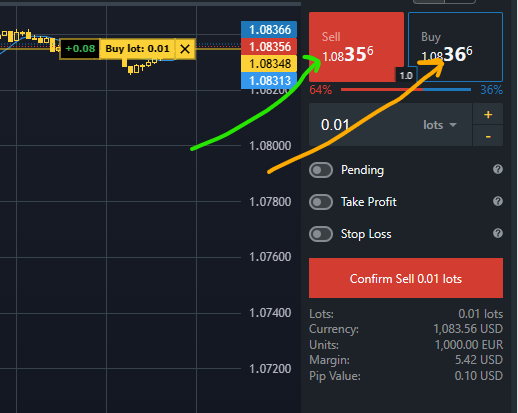
Image: Exness trading platform
Establish your levels of take-profit and stop-loss to control your risk.

Image: Exness trading platform
Hit the "Sell" or "Buy" button to complete your transaction. Click the open trade option to see the order you placed

Image: Exness trading platform
Note:
Consider opening a demo account to hone your trading abilities without risking your money before investing real money on Exness or any other platform. In addition, if you are new to Forex trading, it is advised that you seek education, keep up with market news, and speak with financial advisors or experienced traders.
Available trading instruments on Exness
Traders must understand that account types on Exness determine what instruments they are allowed to trade. For instance, the trading instruments available in the various symbol groups differ for the Standard and Professional accounts. Therefore, it is necessary to ascertain which instruments are available for these uses before purchasing or selling on Exness.
So, what are the available trading instruments on Exness?
| Account type | Instruments |
|---|---|
|
Standard |
-Forex currency pairs |
|
Standard cent |
-Forex currency pairs |
|
Pro |
-Forex currency pairs |
|
Zero |
-Forex currency pairs |
|
Raw spread |
-Forex currency pairs |
Exness trading platforms and features
Exness integrates top trading platforms, which helps provide traders with the best investing experience. Below is a list of the trading platforms available on Exness.
MetaTrader 4
Due to its convenience and functionality, professional traders choose MetaTrader 4, or MT4, as the world's most popular trading platform. This trading platform has everything you need for Forex trading and provides the best trading analytical technologies.
MetaTrader 5
MetaTrader 5 facilitates trading in stocks, futures, and Forex. The fifth-generation trading platform from MetaQuotes Software Corp. offers enhanced tools for in-depth price analysis, a better terminal interface, and increased productivity and performance.
WebTerminal
The Exness Web Terminal is an online trading platform provided by MetaQuotes, a web-based rendition of the desktop platforms (MT4 and MT5). It is the most accessible platform available because you can use it without manually downloading and installing MT4 or MT5.
Exness mobile platform
The Exness mobile platform is a bespoke trading platform that helps traders identify opportunities, execute trades, and manage their trading accounts. The comprehensive trading functionality of this application allows traders to initiate trades, set pending orders, and close positions with a single click. They can halt losses, take profits, and set deviations all from a single screen.
How much does it cost to trade on Exness?
Traders can pay different fees to trade on Exness depending on which accounts they want to use and some other factors. On the Exness platform, the following three factors primarily determine trading costs:
Spreads
Swaps
Commissions
Spreads
In trading, spreads are the difference between the ask and bid prices; therefore, larger spreads typically translate into higher trading expenses. For instance, the top currency pairs have varying currency pairs.
| Top currency pairs | Average spreads on Exness |
|---|---|
|
AUD/USD |
1.4 |
|
DXYm |
2.3 |
|
EURUSDm |
1 |
|
GBP/USD |
1.9 |
|
NZD/USD |
2 |
|
USD/CAD |
2.1 |
|
USD/CHF |
2.2 |
|
USD/JPY |
1.1 |
Swaps
In the context of Forex trading, swap refers to the interest that traders pay or earn on a position they hold overnight. Depending on the swap rate and trade position, a trader's profits may go up or down. This means that the swap rates associated with your trade positions could affect your overall trading costs.
Commissions
In return for facilitating a trade, Exness will demand a commission, but this varies depending on the account type.
| Account types | Commissions |
|---|---|
|
Raw spread |
$3.50 |
|
Zero |
$0.2 |
|
Pro |
No commission |
|
Standard |
No commission |
|
Cent |
No commission |
FAQs
Can I trade with $10 on Exness?
Yes. Exness allows $10 trades, but these should be made on standard or cent accounts.
How do I place an order on Exness?
Navigate to the Trade tab on the trading platform, tap an instrument to open its chart, and then find the Sell and Buy buttons. The space between these buttons represents the spread. Open the order window by tapping Sell or Buy, then select the desired trading volume in lots or USD.
How do I set a sell stop with Exness?
When you open an order or make a pending order, you're able to configure a sell stop. To set the desired SL and TP, right-click on an active order in the Trade tab and select Modify or Delete*. These settings can be changed at a later time to achieve different levels.
Does Exness allow scalping?
Yes. With some of the tightest spreads available in the market, Exness offers traders a wide range of services, including scalping. It is one of the best Forex brokers that permits scalping.
Team that worked on the article
Peter Emmanuel Chijioke is a professional personal finance, Forex, crypto, blockchain, NFT, and Web3 writer and a contributor to the Traders Union website. As a computer science graduate with a robust background in programming, machine learning, and blockchain technology, he possesses a comprehensive understanding of software, technologies, cryptocurrency, and Forex trading.
Having skills in blockchain technology and over 7 years of experience in crafting technical articles on trading, software, and personal finance, he brings a unique blend of theoretical knowledge and practical expertise to the table. His skill set encompasses a diverse range of personal finance technologies and industries, making him a valuable asset to any team or project focused on innovative solutions, personal finance, and investing technologies.
Dr. BJ Johnson is a PhD in English Language and an editor with over 15 years of experience. He earned his degree in English Language in the U.S and the UK. In 2020, Dr. Johnson joined the Traders Union team. Since then, he has created over 100 exclusive articles and edited over 300 articles of other authors.
The topics he covers include trading signals, cryptocurrencies, Forex brokers, stock brokers, expert advisors, binary options. He has also worked on the ratings of brokers and many other materials.
Dr. BJ Johnson’s motto: It always seems impossible until it’s done. You can do it.