Trezor Safe Wallet Review (2025)



Editorial Note: While we adhere to strict Editorial Integrity, this post may contain references to products from our partners. Here's an explanation for How We Make Money. None of the data and information on this webpage constitutes investment advice according to our Disclaimer.
The Trezor Safe Wallet series includes the Safe 3 and Safe 5 models — hardware wallets designed for secure crypto storage with enhanced protection, ease of use, and support for self-custody. Ideal for beginners and seasoned investors alike, they combine offline security with user-friendly features.
When it comes to protecting your cryptocurrency, Trezor has consistently held a strong reputation in the space. With the launch of its latest Safe series, the company enhances its offerings by introducing upgraded security features while maintaining user accessibility. The Safe 3 and Safe 5 are designed for individuals who prefer to manage their digital assets directly with confidence.
Risk warning: Cryptocurrency markets are highly volatile, with sharp price swings and regulatory uncertainties. Research indicates that 75-90% of traders face losses. Only invest discretionary funds and consult an experienced financial advisor.
Trezor Safe Wallet overview
Trezor Safe 3
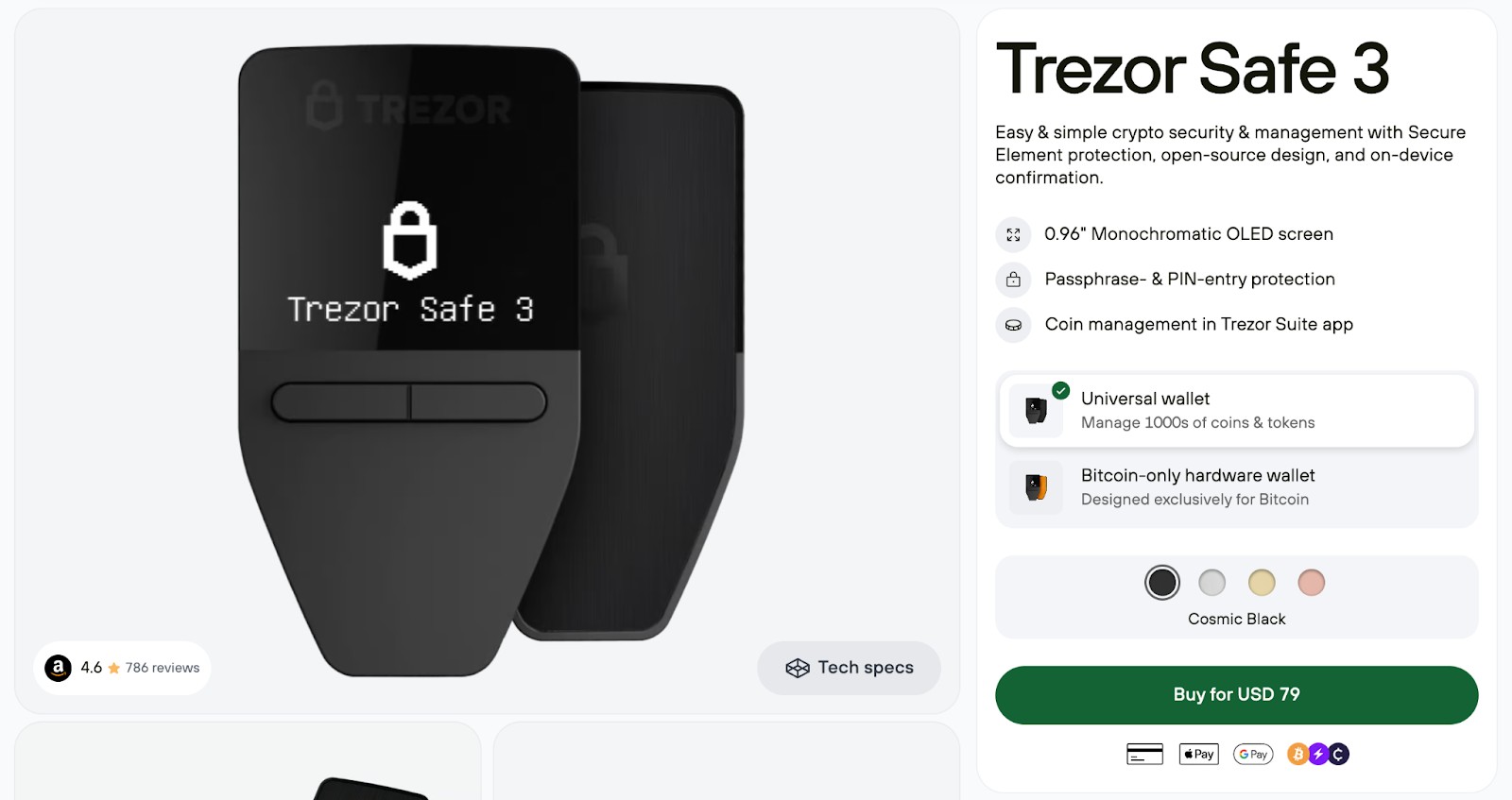
Trezor Safe 3 is developed as a beginner-friendly hardware wallet, combining strong security measures with an easy-to-use design. It includes a secure element chip, optional passphrase support, and works seamlessly with the Trezor Suite application. Its compact and lightweight design suits newcomers or users seeking a reliable cold storage device without added complexity.
The Safe 3 supports more than 7,000 cryptocurrencies, integrates with major platforms, and features USB-C connectivity. Its physical buttons help ensure offline transaction approval, and its competitive pricing makes it an appealing option for users entering the world of hardware wallets.
| Feature | Specification |
|---|---|
| Release Year | 2023 |
| Connectivity | USB-C |
| Secure Element | Yes (EAL6+ certified) |
| Display | OLED 128x64 px |
| Supported Coins | 7,000+ |
| Weight | 12g |
| Backup Method | Standard Recovery Seed |
Trezor Safe 5
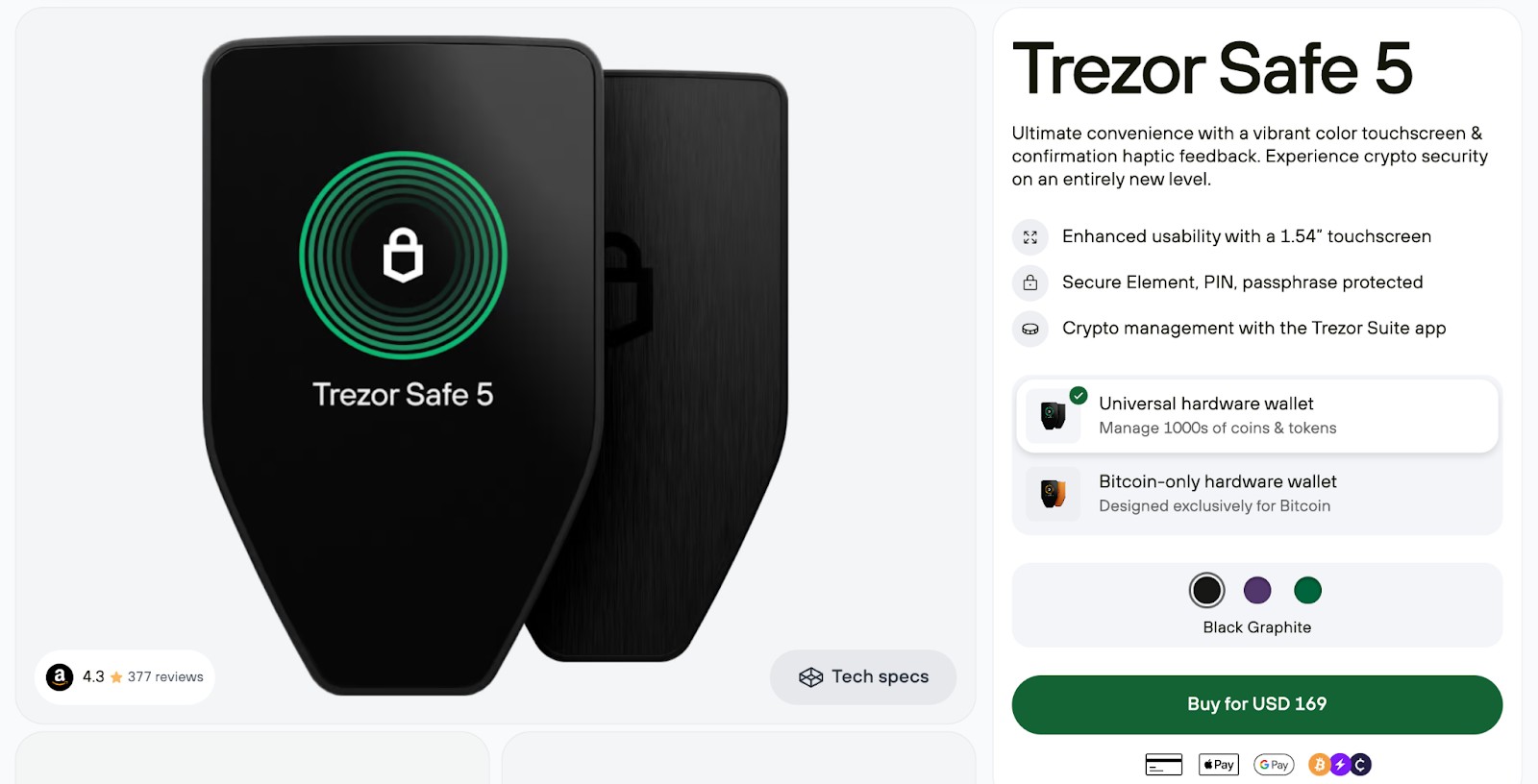
The Trezor Safe 5 is a follow-up to the Safe 3 with upgraded options, especially for those who want more advanced backup and security tools. It comes with a color touchscreen for easier interaction and supports Shamir Backup — a stronger method to protect your recovery seed.
With a slightly larger form factor and higher price tag, the Safe 5 is meant for those with more experience or those storing higher-value crypto holdings. It still offers secure offline storage while making it more convenient to use.
| Feature | Specification |
|---|---|
| Release Year | 2024 |
| Connectivity | USB-C |
| Secure Element | Yes (EAL6+ certified) |
| Display | 240x240 px Color Touchscreen |
| Supported Coins | 7,000+ |
| Weight | 20g |
| Backup Method | Standard + Shamir Backup |
Key features of Trezor Safe Wallets
Secure element chip
Both Safe 3 and Safe 5 come with a secure chip (EAL6+ certified) that keeps private keys safe from physical threats. This chip operates separately from the rest of the device, making it harder for anyone to find ways to break in.
User-friendly design
Trezor wallets are built to be easy to use. The Safe 3 features a simple OLED screen and buttons, while the Safe 5 upgrades to a color touchscreen for smoother use. The setup process is clear and beginner-friendly.
Wide coin support
Trezor Safe wallets handle over 7,000 coins and tokens, including Bitcoin, Ethereum, ERC-20 tokens, Litecoin, and more. This range is ideal for anyone holding multiple assets.
Passphrase and PIN protection
Each wallet offers PIN protection and the option to add a passphrase. The passphrase brings extra protection, keeping the wallet secure even if your recovery words are leaked.
Backup and recovery options
Both models support the usual 12 or 24-word recovery seed backup. The Safe 5 also offers Shamir Backup, which lets you split the seed into several parts.
Pros and cons of Trezor Safe wallets
- Pros
- Cons
Air-gapped backups feel like offline insurance. If you pair Trezor with a metal recovery seed plate stored offsite, you’ve basically created a mini vault system — perfect for people who travel often or live in politically unstable regions.
Advanced passphrase setup acts like a vault within a vault. This lets you split your wallet access across identities, so even if someone forces open your main wallet, they won’t find your true holdings.
Unplug-and-go functionality helps you dodge device-based malware. Beginners don’t realize how vulnerable browser extensions and mobile wallets are — Trezor keeps your keys cold even during hot wallet chaos.
Recovery seed input is a psychological trap. If you ever type your seed into a computer (even once), the security benefits are toast — most beginners fail to understand how critical this is.
Firmware updates can break integration silently. Trezor sometimes pushes updates that temporarily disrupt compatibility with third-party apps — this can quietly stall trades or swaps.
Multi-sig is clunky without deep tech comfort. If you try setting up multi-signature protection with Trezor and another wallet, it quickly becomes overwhelming unless you're already fluent in wallet coordination.
Supported coins & tokens
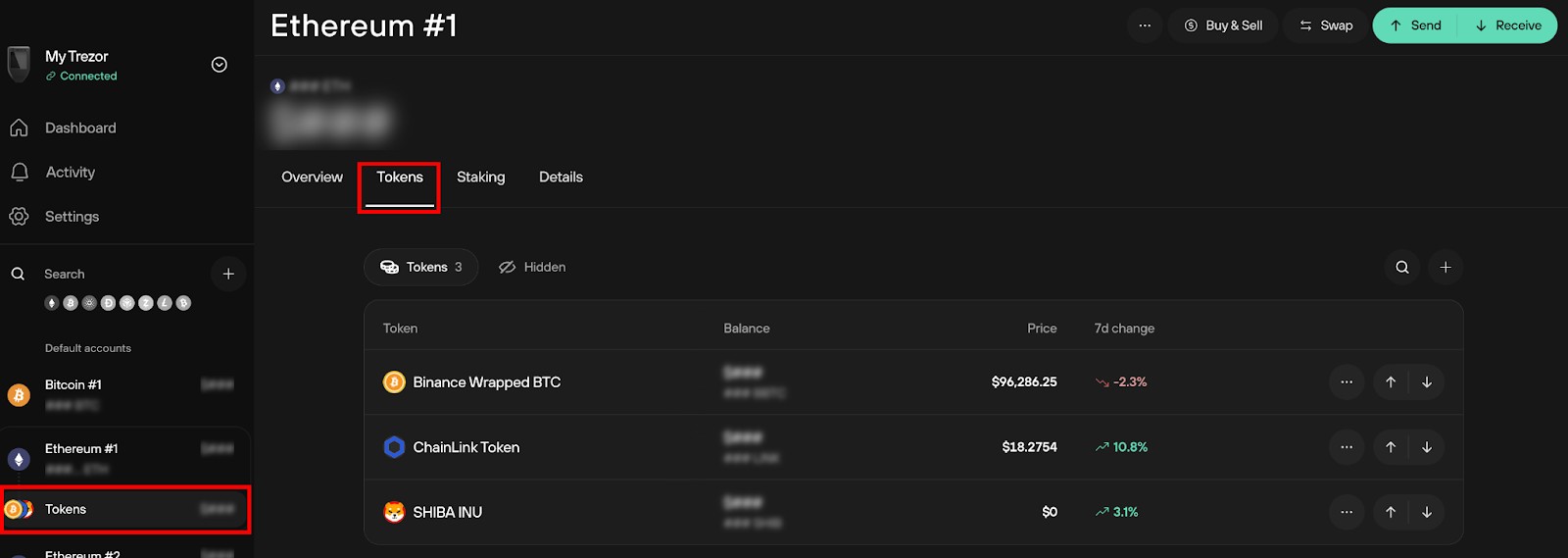
Trezor's hardware wallets, including the Safe 3 and Safe 5 models, support a wide array of cryptocurrencies. Users can manage major assets such as Bitcoin (BTC), Ethereum (ETH), and numerous ERC-20 tokens directly through the Trezor Suite application. For a comprehensive and up-to-date list of supported coins and tokens, it's advisable to consult Trezor's official coin support page.
Trezor Safe wallet price & fees
The Safe 3 comes in at $79.00 and is perfect for those who want a simple, reliable way to protect their digital coins. It has a straightforward design with physical buttons, making it user-friendly for anyone who prefers a classic feel. Now, if you're looking for something with a bit more flair, the Safe 5 is priced around $169.00 and steps up the game with a colorful touchscreen and responsive feedback when you use it. What's really cool about the Safe 5 is its new backup system called Shamir Backup, which gives you more options to recover your wallet if needed.
When it comes to costs, think beyond just the purchase price. Both wallets let you store a huge variety of cryptocurrencies — over 8,000, to be exact — so you're covered no matter what coins you're into. But here's the kicker: the Safe 5 has a special security chip that adds an extra layer of protection against physical tampering. This means you're less likely to face issues that could cost you down the road. Neither wallet has hidden fees, but if top-notch security and a sleek user experience are what you're after, the Safe 5 might be worth the extra bucks.
How to use Trezor Safe Wallets: A step-by-step guide
Step 1: Unbox and connect
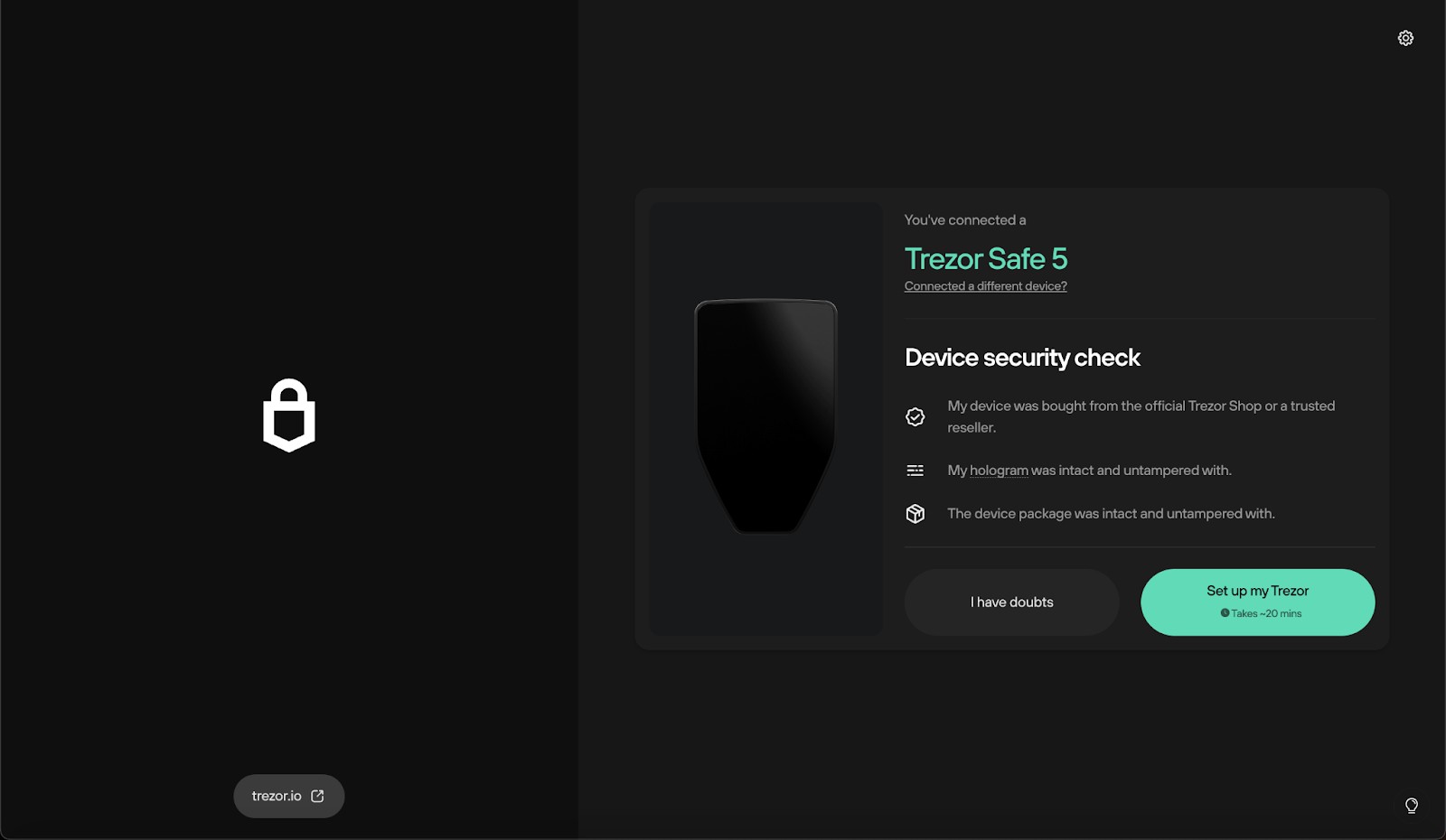
Connect your device to a computer using the USB-C cable provided. Download and install the Trezor Suite application.
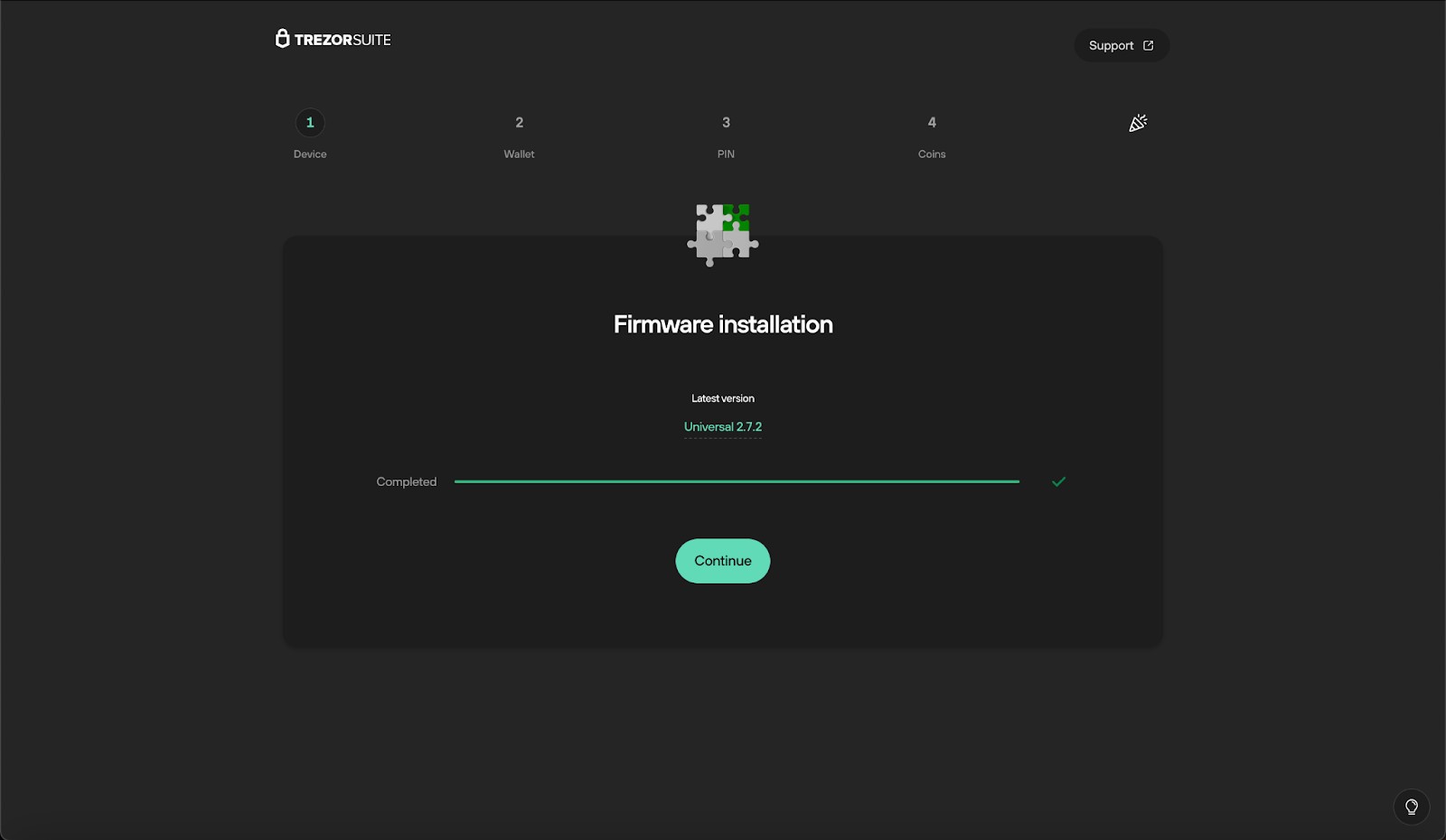
Step 2: Create a wallet
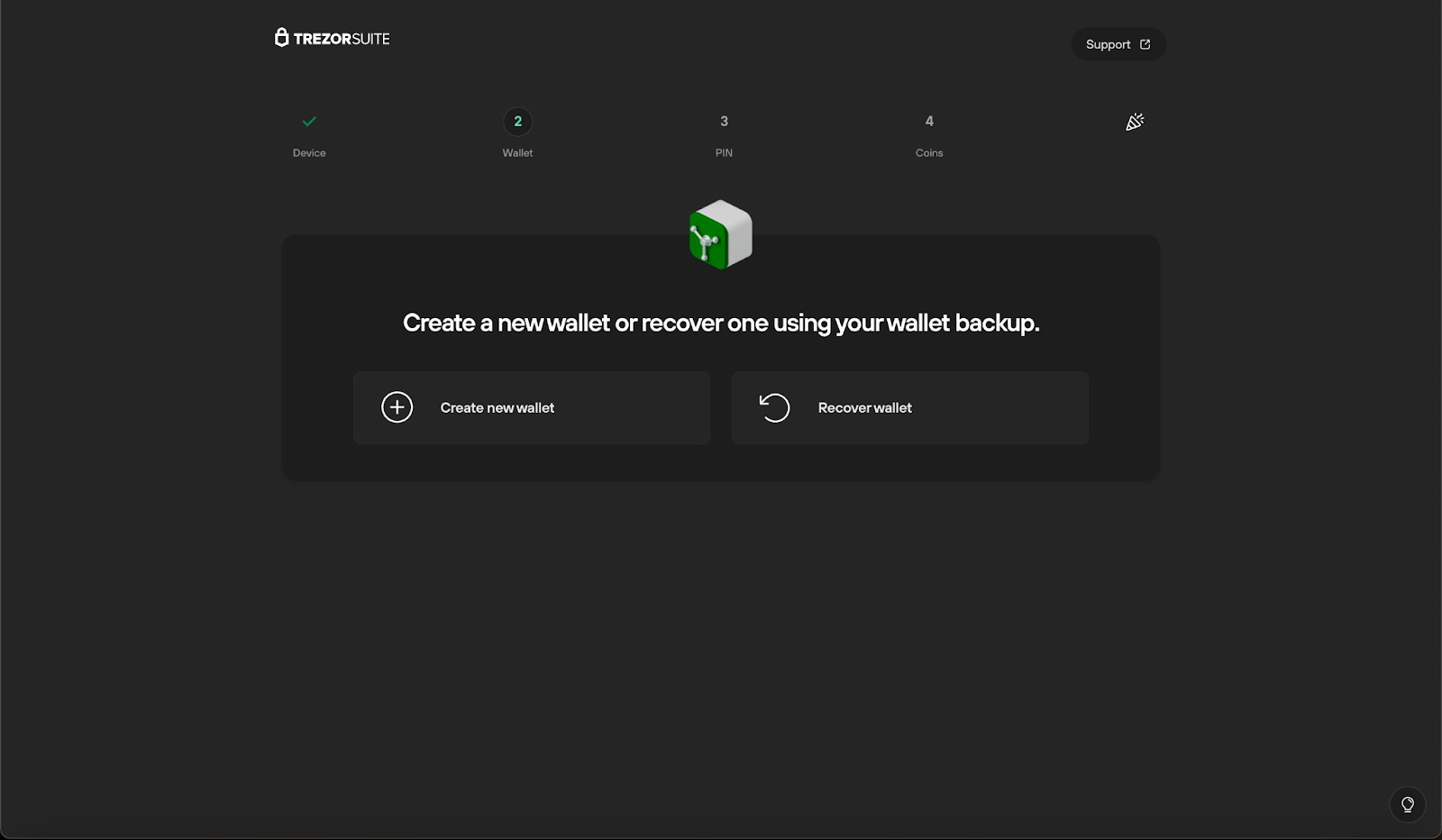
Choose to create a new wallet. The device will display a recovery seed phrase (12 or 24 words). Write it down carefully and store it offline. Do not take screenshots or save it digitally.
Step 3: Set PIN and passphrase
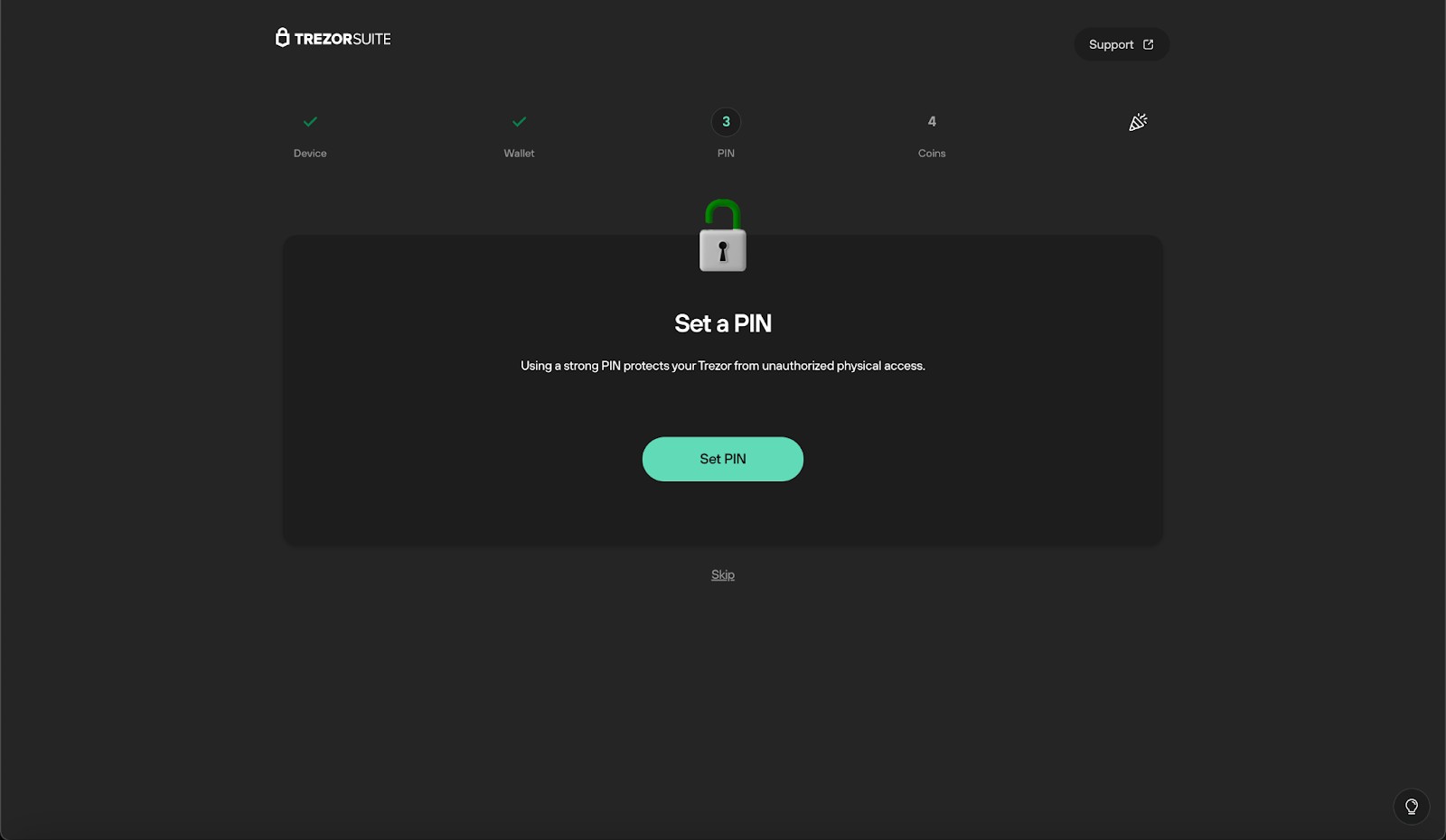
You’ll be asked to set a PIN to protect your wallet. Optionally, enable a passphrase for extra security. The passphrase works like a secret that only you know. Make sure to remember it.
Step 4: Add and manage coins
Once setup is complete, you can add supported coins to your wallet. Use the Trezor Suite to track balances and receive addresses. To send crypto, connect the device and approve transactions physically by pressing the buttons or using the touchscreen.
Step 5: Backup and maintenance
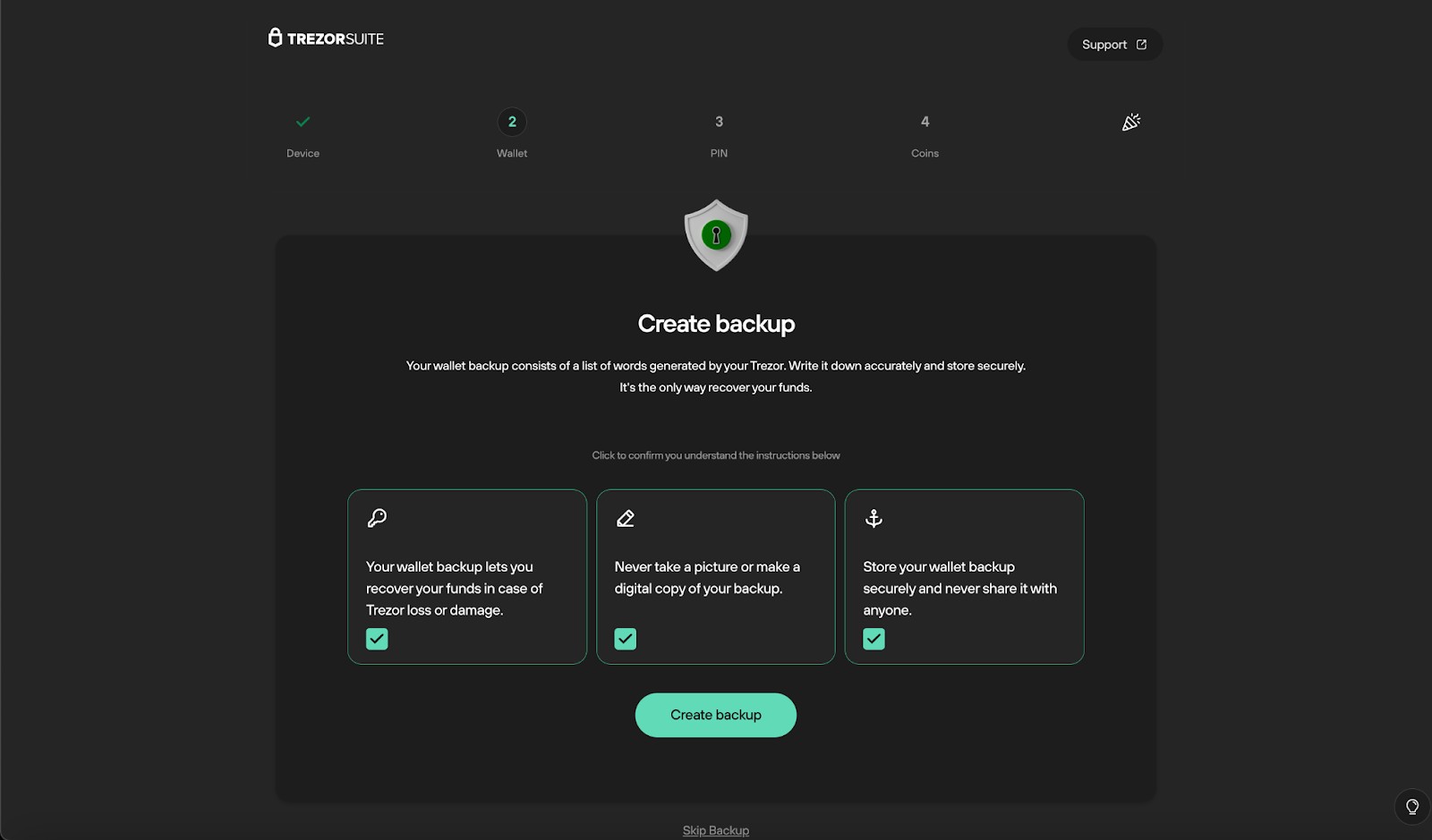
Use the recovery seed to back up your wallet. For Safe 5 users, set up Shamir Backup for enhanced protection. Update firmware regularly via Trezor Suite to ensure maximum security and coin compatibility.
Trezor Safe 3 vs Safe 5: What’s the difference?
The main distinctions come down to backup capabilities, design, and user interface. Safe 3 is a simpler wallet built for everyday use, whereas Safe 5 caters to more experienced users.
| Feature | Safe 3 | Safe 5 |
|---|---|---|
| Display | Monochrome OLED | Color Touchscreen |
| Shamir Backup | No | Yes |
| Release Year | 2023 | 2024 |
| Weight | 12g | 20g |
| Price | ~$79 | ~$149 |
| Use Case | Beginner/Everyday | Advanced/Long-Term |
Alternatives to Trezor Safe wallets
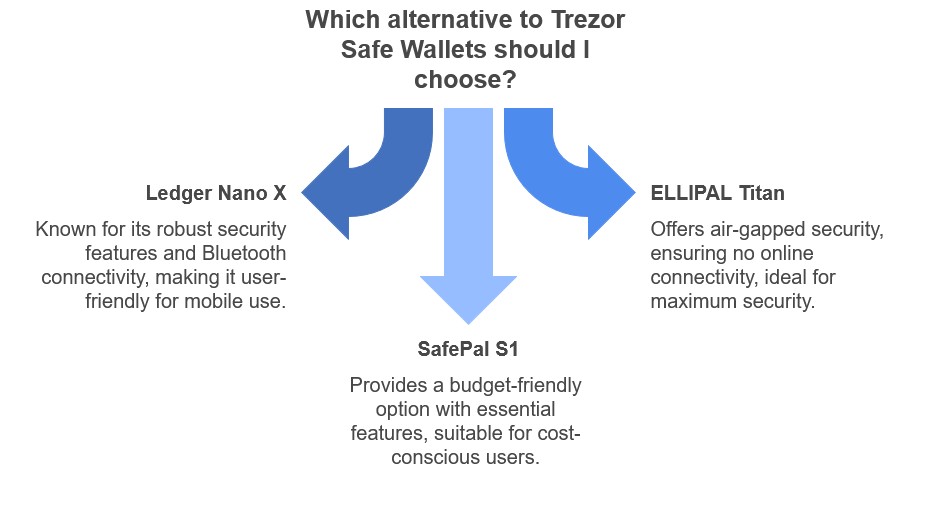
Ledger Nano X
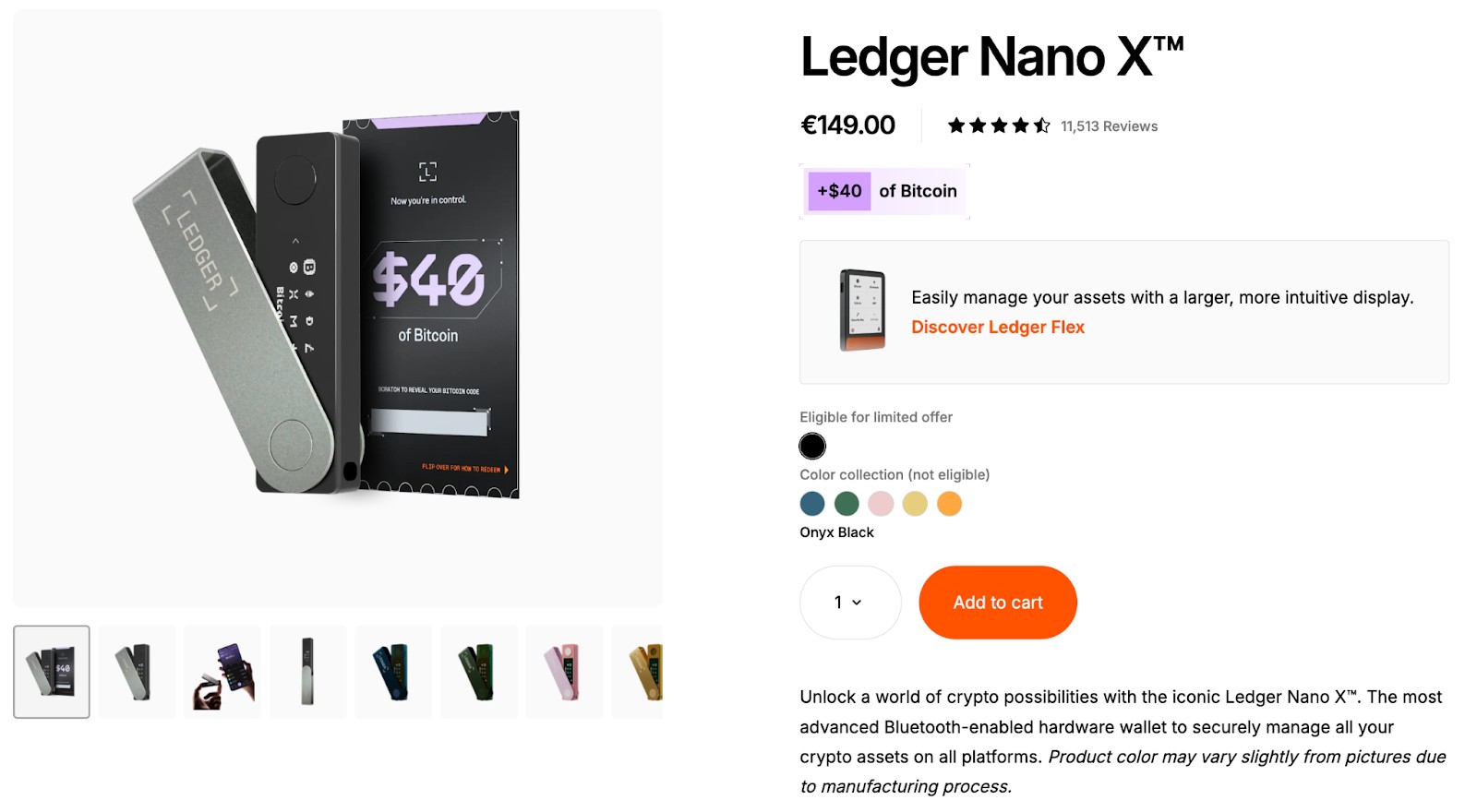
Ledger Nano X is a reliable choice that comes with Bluetooth functionality and pairs well with its mobile app. It includes a secure chip and works with over 5,500 different cryptocurrencies.
ELLIPAL Titan
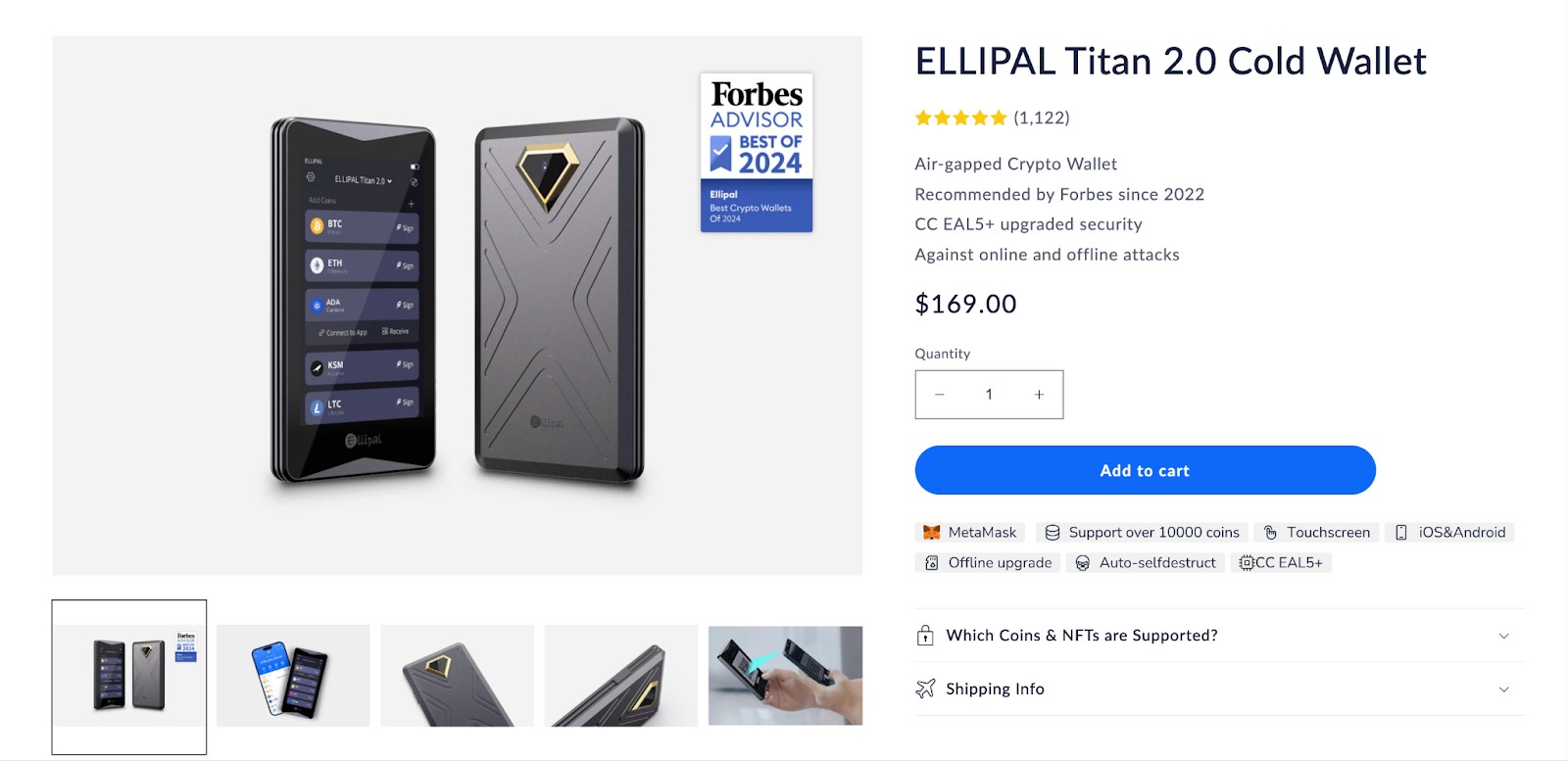
ELLIPAL Titan is a wallet that stays completely offline, using QR codes to link with its mobile app. It features a large touchscreen and a durable metal case.
SafePal S1

SafePal S1 is a cost-effective wallet designed for mobile use. It operates using QR codes, includes a built-in camera for scanning, and handles a wide range of tokens.
Storing crypto on exchanges: An alternative to hardware wallets
Exchanges provide easy access and liquidity, especially for short-term traders. They offer apps, instant swaps, and integrated staking. Regulation is one of the key parameters to judge the security of any exchange. In line with the same, the top exchanges known for their reliable security (and strict regulatory oversight) are listed in the table below:
| Crypto | Foundation year | Min. Deposit, $ | Coins Supported | Spot Taker fee, % | Spot Maker Fee, % | Alerts | Copy trading | Tier-1 regulation | TU overall score | Open an account | |
|---|---|---|---|---|---|---|---|---|---|---|---|
| Yes | 2011 | 10 | 278 | 0,4 | 0,25 | Yes | Yes | Yes | 8.48 | Open an account Your capital is at risk. |
|
| Yes | 2016 | 1 | 250 | 0,5 | 0,25 | Yes | No | Yes | 8.36 | Open an account Your capital is at risk. |
|
| Yes | 2018 | 1 | 72 | 0,2 | 0,1 | Yes | Yes | Yes | 7.41 | Open an account Your capital is at risk. |
|
| Yes | 2012 | 10 | 249 | 0,5 | 0,5 | Yes | No | Yes | 6.89 | Open an account Your capital is at risk. |
|
| Yes | 2021 | 10 | 474 | 0,1 | 0,08 | No | Yes | Yes | 5.65 | Open an account Your capital is at risk.
|
Why trust us
We at Traders Union have over 14 years of experience in financial markets, evaluating cryptocurrency exchanges based on 140+ measurable criteria. Our team of 50 experts regularly updates a Watch List of 200+ exchanges, providing traders with verified, data-driven insights. We evaluate exchanges on security, reliability, commissions, and trading conditions, empowering users to make informed decisions. Before choosing a platform, we encourage users to verify its legitimacy through official licenses, review user feedback, and ensure robust security features (e.g., HTTPS, 2FA). Always perform independent research and consult official regulatory sources before making any financial decisions.
Learn more about our methodology and editorial policies.
However, keeping large amounts of crypto on exchanges exposes users to hacking risks, outages, and custodial control. Not your keys, not your coins.
Trezor Safe 5 protects against panic errors and enables hidden multi-wallet mobility
If you’re a beginner choosing between the Trezor Safe 3 and Safe 5, here’s something no one tells you — Safe 5’s fingerprint sensor isn’t just for convenience, it’s your failsafe against emotional decision-making. In high-stress moments (like a market crash), you’re far more likely to type the wrong passphrase or mess up your PIN. Biometrics eliminate that “shaky hands, wrong tap” error. It's a subtle feature, but when real money’s on the line, it becomes a safety net most overlook until it's too late.
Also, Safe 5 allows for encrypted microSD storage — and this isn’t just about backups. You can load dummy wallets on Safe 3 but on Safe 5, you can physically hide entirely separate financial identities using SD-based passphrase protection. This is game-changing for people managing funds across regions or using crypto for causes that demand secrecy. It’s not about hiding wealth — it’s about being ready for borderless mobility and digital survival.
Conclusion
Trezor Safe Wallets provide excellent security and usability for managing crypto assets. With two models available, users can choose what fits their needs and budget. Whether you're just starting or safeguarding a large portfolio, Trezor's Safe series remains a top contender for offline crypto storage in 2025.
FAQs
Can I switch from Safe 3 to Safe 5 without losing my wallet?
Yes, you can restore your existing Safe 3 wallet on the Safe 5 using your recovery seed. Just make sure you’ve safely backed it up first, and you’ll access the same wallet and funds on the new device.
Does Trezor Safe 5 require a fingerprint every time I log in?
No, the fingerprint feature is optional. You can choose whether to use it for extra security or stick with PIN and passphrase access. It’s meant to add convenience, not replace standard security steps.
Can I use Trezor Safe wallets with multiple accounts?
Yes, you can create hidden wallets using different passphrases. Each passphrase unlocks a separate wallet under the same recovery seed, letting you manage multiple identities or account tiers securely.
Can I use Trezor Safe wallets without connecting to the internet?
Yes. Both Safe 3 and Safe 5 function as true cold wallets. They never connect to the internet themselves — only your Trezor Suite app does. All sensitive operations like signing transactions happen offline on the device, keeping your private keys fully isolated.
Related Articles
Team that worked on the article
Alamin Morshed is a contributor at Traders Union. He specializes in writing articles for businesses that want to improve their Google search rankings to compete with their competition. With expertise in search engine optimization (SEO) and content marketing, he ensures his work is both informative and impactful.
Chinmay Soni is a financial analyst with more than 5 years of experience in working with stocks, Forex, derivatives, and other assets. As a founder of a boutique research firm and an active researcher, he covers various industries and fields, providing insights backed by statistical data. He is also an educator in the field of finance and technology.
As an author for Traders Union, he contributes his deep analytical insights on various topics, taking into account various aspects.
Mirjan Hipolito is a journalist and news editor at Traders Union. She is an expert crypto writer with five years of experience in the financial markets. Her specialties are daily market news, price predictions, and Initial Coin Offerings (ICO).
Forex leverage is a tool enabling traders to control larger positions with a relatively small amount of capital, amplifying potential profits and losses based on the chosen leverage ratio.
An investor is an individual, who invests money in an asset with the expectation that its value would appreciate in the future. The asset can be anything, including a bond, debenture, mutual fund, equity, gold, silver, exchange-traded funds (ETFs), and real-estate property.
Cryptocurrency is a type of digital or virtual currency that relies on cryptography for security. Unlike traditional currencies issued by governments (fiat currencies), cryptocurrencies operate on decentralized networks, typically based on blockchain technology.
Copy trading is an investing tactic where traders replicate the trading strategies of more experienced traders, automatically mirroring their trades in their own accounts to potentially achieve similar results.
Ethereum is a decentralized blockchain platform and cryptocurrency that was proposed by Vitalik Buterin in late 2013 and development began in early 2014. It was designed as a versatile platform for creating decentralized applications (DApps) and smart contracts.






























































































































