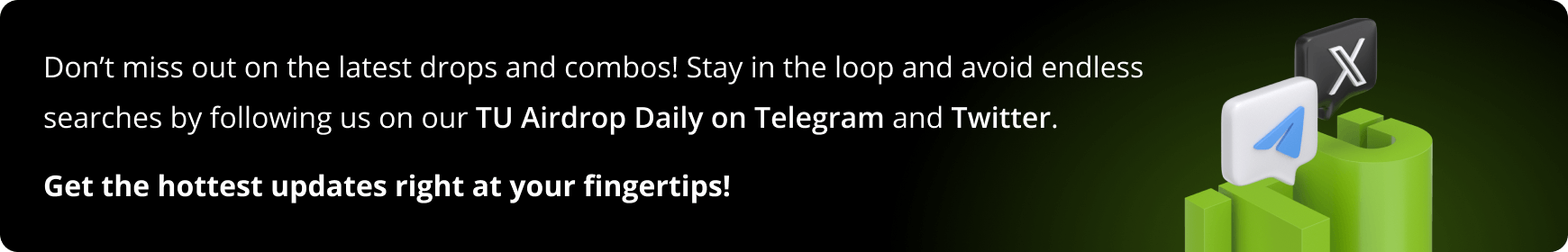Connecting TapSwap To Solana: Step-By-Step Guide



Editorial Note: While we adhere to strict Editorial Integrity, this post may contain references to products from our partners. Here's an explanation for How We Make Money. None of the data and information on this webpage constitutes investment advice according to our Disclaimer.
How to connect TapSwap to Solana wallet:
Choosing a Solana Wallet
Creating and installing a Solana wallet
Connecting your wallet to TapSwap (access TapSwap, select the wallet connection option and a wallet provider, follow the on-screen instructions to authorize)
Check and confirm connection
TapSwap is an innovative platform and game on the Solana blockchain for cryptocurrency trading and asset management. It is quickly gaining popularity among traders and investors due to its high transaction speed, native TAPS token, and low fees. Connecting the Solana wallet to TapSwap provides additional benefits - security, ease of use, and integration with other decentralized applications (DApps), which we will discuss in this article.
How to connect TapSwap to Solana wallet
Step 1: Choosing a Solana Wallet
When choosing a Solana wallet, it’s important to consider the functionality, ease of use, and level of security it offers. Solana-specific wallets provide the best combination of these factors, making interaction with the Solana blockchain simple and secure.
Why use a Solana wallet:
Interface and ease of use. Specialized wallets provide a user-friendly interface for interacting with the Solana blockchain. They make it easy to perform transactions and manage assets.
Functionality. These wallets support a wide range of functions, including sending and receiving SOL, managing tokens and NFTs, and interacting with various DApps.
Security. Specialized wallets offer additional security features, such as two-factor authentication and private key protection.
DApp integration. These wallets are optimized to work with platforms like TapSwap, ensuring seamless onboarding and ease of use.
Updates and support. Popular wallets are regularly updated by developers, ensuring they are up-to-date and secure.
Step 2: Creating and installing a Solana wallet

The most popular wallets for working with Solana include the SafePal wallet. It offers a high degree of security and convenience, as well as integration with various Solana-based DApps. To become a user, follow the instructions in the application to create a new wallet. Write down the seed phrase and save it in a safe place.
To create a new wallet, follow these steps:
Registration. Download and install the wallet application from the official website or app store. Install it on your device (mobile phone or computer).
Security settings. Create a new wallet by following the instructions in the application. Be sure to write down and store your seed phrase in a safe place - you will need it to restore access to the wallet in case of loss.
Security recommendations:
Key storage. Keep private keys and seed phrase offline, avoid storing them digitally.
Two-factor authentication. Enable two-factor authentication for additional protection of your wallet.
Step 3: Connecting your wallet to TapSwap
Steps to connect:
Access TapSwap. Go to the official TapSwap website or use the platform's Telegram bot. You can access the TapSwap Bot here and for the latest updates about the platform, you can also visit our channel TU Airdrop Daily.

Select the wallet connection option. Click the "Connect wallet" button on the TapSwap main page.
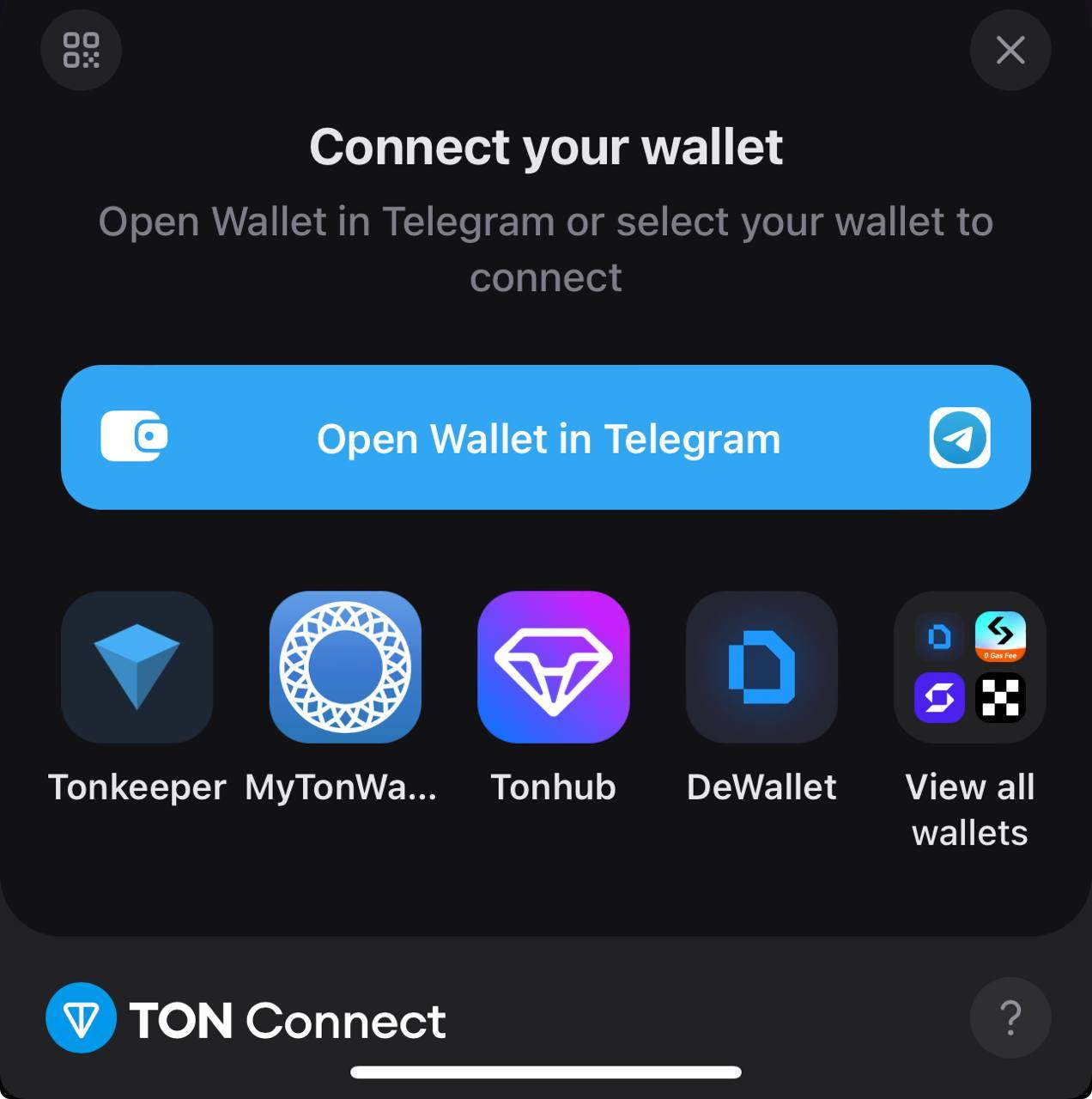
Select a wallet provider. Select your wallet (e.g. SafePal) from the list of supported providers.
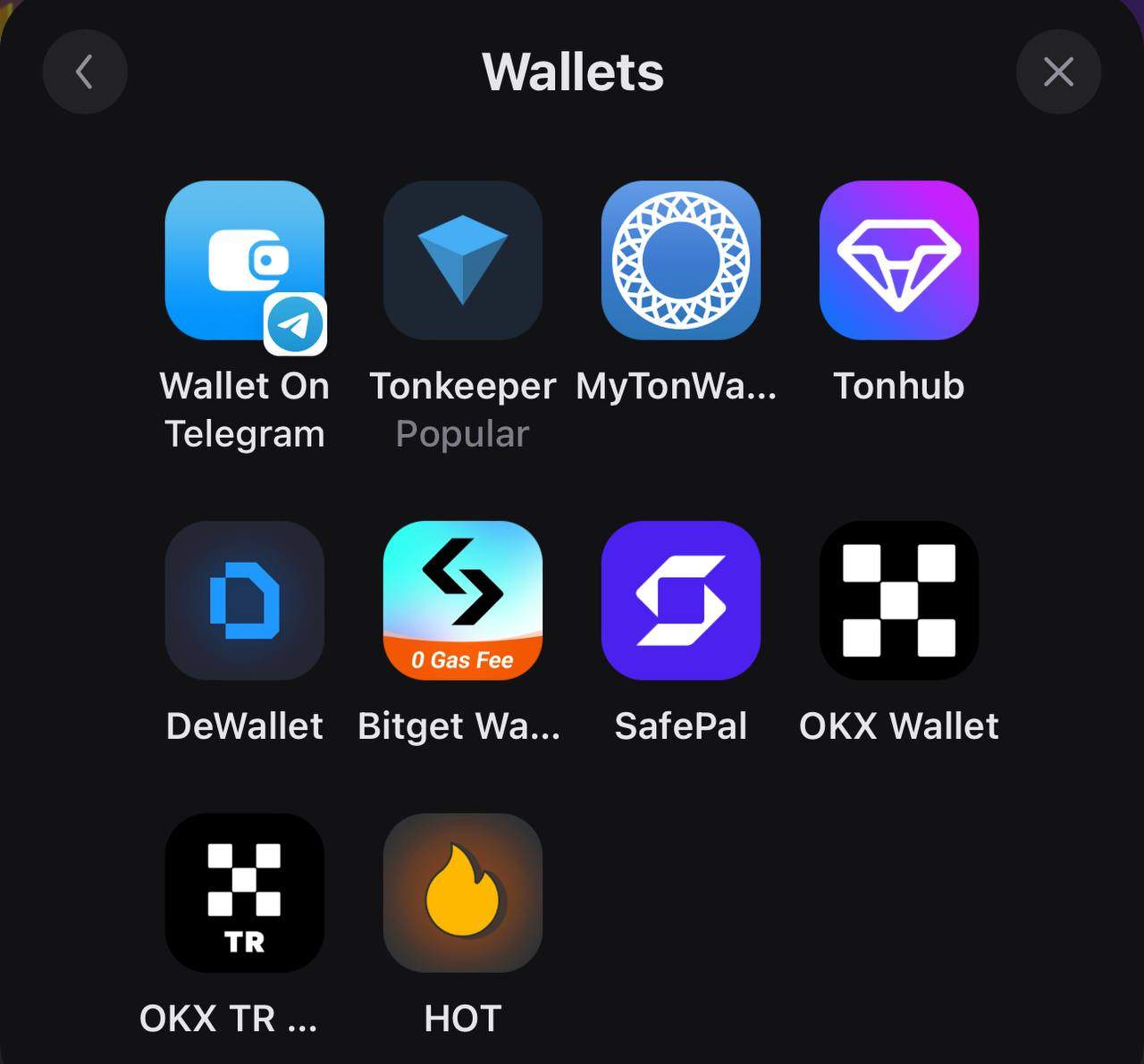
Authorization and confirmation. Follow the on-screen instructions to authorize and confirm the wallet connection.
Step 4: Check and confirm connection
Check connection. Make sure your wallet shows as connected on the TapSwap interface. This is usually confirmed by a visual indicator on the website or in the app.
Sign a transaction. You may be asked to sign a transaction to complete the connection process. Check your wallet balance to make sure you have enough SOL to cover the transaction fee.
Also we have selected a list of top cryptocurrency exchanges where you can trade your TapSwap (TAPS) tokens in future. These exchanges offer high security, user-friendly interfaces, and a variety of supported cryptocurrencies, making it easy to manage your digital assets.
| OKX | Kraken | Crypto.com | CoinMetro | Ledger Wallet | |
|---|---|---|---|---|---|
|
Demo |
Yes | No | No | Yes | No |
|
Minimum deposit, $ |
0.00005 BTC / 0.00000001 USDT | $1 | Depends on the asset | $1 | $1 |
|
Coins Supported |
329 | 278 | 250 | 72 | 1817 |
|
P2P Taker Fee, % |
0 | Not supported | 0,16 - 0,20 | 0,2 | No |
|
P2P Maker Fee, % |
0 | Not supported | 0,10 - 0,16 | 0,1 | No |
|
Foundation year |
2017 | 2011 | 2016 | 2018 | 2004 |
|
Open account |
Open an account Your capital is at risk. |
Open an account Your capital is at risk. |
Open an account Your capital is at risk. |
Open an account Your capital is at risk. |
Open an account Your capital is at risk. |
Wallet won't connect. What should I do?
First steps:
Compatibility check. Make sure you are using a compatible wallet.
Internet connection. Check your internet connection to your device and try connecting again.
Transaction issues:
Fee balance. Make sure you have enough SOL in your wallet to cover the transaction fee.
Other errors. Check the error log in your wallet or on the TapSwap website for more information.
Platform errors:
Clear cache. Try clearing your browser cache and try connecting again.
Contact support. Contact TapSwap support for technical issues and assistance.
Always ensure that your data is backed up
I have been interested in blockchain technologies for a long time, in particular, decentralized applications, so I want to share some additional aspects that may be useful when connecting TapSwap to the Solana wallet. First, I recommend always checking the compatibility of the chosen wallet with the latest updates of the TapSwap. Updates may include new features and security improvements that may be critical to your work.
nother important aspect is ensuring that your data is backed up. In addition to recording the seed phrase, it is useful to use secure cloud storage or hardware wallets for an additional level of security. In case of loss of access to your wallet, backups will help you quickly regain control of your assets without significant loss of time and money.
Finally, do not forget to follow the news and changes in the Solana and TapSwap ecosystem. New tools and integrations often appear that can significantly simplify your work and expand the functionality of your wallet. Subscribe to the official channels and developer forums to stay up to date with the latest developments and take full advantage of the ecosystem.
Conclusion
Connecting your Solana wallet to the TapSwap platform is a simple and quick process that greatly enhances the convenience and security of managing your crypto assets. Once you have completed all the steps, you will be able to take advantage of the wide range of features of TapSwap and other decentralized applications on the Solana blockchain. Make sure your wallet is properly configured and secured to avoid any potential risks. If you encounter any difficulties, do not hesitate to contact TapSwap support for assistance. Connecting your wallet is just the first step to managing your crypto assets more efficiently and securely.
FAQs
What additional security measures can be taken when using TapSwap with the Solana wallet?
Aside from the basic security settings, it is recommended to use hardware wallets to store private keys, enable two-factor authentication, and regularly check for security updates. It is also a good idea to change passwords periodically and keep your device secure.
What Solana wallet features can be useful for experienced traders?
Experienced traders can use features such as multi-signature to enhance transaction security, integration with trading bots to automate trades, and detailed wallet activity analytics to improve trading strategy. These features help optimize and protect the trading process.
Can TapSwap be connected to multiple Solana wallets at the same time, and what are the benefits?
Yes, it is possible to connect multiple Solana wallets to TapSwap, allowing for better management of different assets and minimizing risks. This is especially useful for users who want to separate their investments and trading operations across different wallets.
What alternative platforms to TapSwap can be used with the Solana wallet, and how do they differ?
Alternatives to TapSwap include Raydium and Serum. These platforms also offer trading and asset management capabilities on Solana, but differ in their interface, feature set, and fee levels. The choice of platform depends on the user’s individual needs and preferred functionality.
Related Articles
Team that worked on the article
Parshwa is a content expert and finance professional possessing deep knowledge of stock and options trading, technical and fundamental analysis, and equity research. As a Chartered Accountant Finalist, Parshwa also has expertise in Forex, crypto trading, and personal taxation. His experience is showcased by a prolific body of over 100 articles on Forex, crypto, equity, and personal finance, alongside personalized advisory roles in tax consultation.

Dr. BJ Johnson is a PhD in English Language and an editor with over 15 years of experience. He earned his degree in English Language in the U.S and the UK. In 2020, Dr. Johnson joined the Traders Union team. Since then, he has created over 100 exclusive articles and edited over 300 articles of other authors.
Mirjan Hipolito is a journalist and news editor at Traders Union. She is an expert crypto writer with five years of experience in the financial markets. Her specialties are daily market news, price predictions, and Initial Coin Offerings (ICO).
Cryptocurrency is a type of digital or virtual currency that relies on cryptography for security. Unlike traditional currencies issued by governments (fiat currencies), cryptocurrencies operate on decentralized networks, typically based on blockchain technology.
Crypto trading involves the buying and selling of cryptocurrencies, such as Bitcoin, Ethereum, or other digital assets, with the aim of making a profit from price fluctuations.
Ethereum is a decentralized blockchain platform and cryptocurrency that was proposed by Vitalik Buterin in late 2013 and development began in early 2014. It was designed as a versatile platform for creating decentralized applications (DApps) and smart contracts.
Fundamental analysis is a method or tool that investors use that seeks to determine the intrinsic value of a security by examining economic and financial factors. It considers macroeconomic factors such as the state of the economy and industry conditions.
Forex leverage is a tool enabling traders to control larger positions with a relatively small amount of capital, amplifying potential profits and losses based on the chosen leverage ratio.