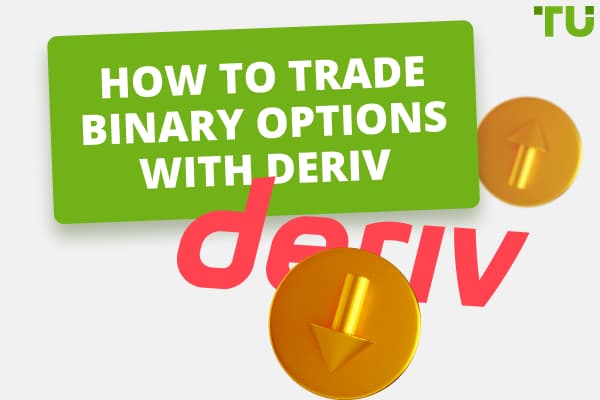Binarium Signup And Account Opening
This comprehensive guide provides detailed step-by-step instructions to assist novice and experienced traders in registering and setting up their Binarium accounts. This includes opening a demo account to learn the ropes, familiarize oneself with the platform, and register a real account to start trading.
The article will also offer valuable insights into the verification process and how to navigate it successfully. Plus, we will explore the features of replenishing the balance and withdrawing profit from the Binarium. This article will be a reliable guide for all traders looking to maximize their Binarium experience.
Registration for Binarium is an easy process. It involves visiting the Binarium website, filling out the registration form, creating an account, verifying your email, and finally accessing it.
Sign up process for a demo account
A Binarium demo account is a valuable tool for traders looking to understand the ins and outs of the platform. Here's a comprehensive walkthrough of the registration process:
Visit Binarium’s Official Website: The journey to opening a demo account begins with a visit to Binarium's official website. Once you arrive at the site, you’ll see a sign-in option. You will be asked for your email, password, and your preferred currency.

How to register a Binarium demo account
Fill Out the information: Fill out the information and click on the “Open an Account for free” option, which will transition your view to a new registration form. This form is designed to collect the necessary information to set up your account.
Account Creation: After accurately filling in the required details, you can proceed to the next stage by clicking on the “Create Account” button. This action results in the creation of your Binarium demo account. You will receive a confirmation message on the website indicating your demo account has been created.
Verify Your Email Address: Shortly after creating your account, you'll receive a verification email from Binarium in the inbox of the email address you provided. This email plays a crucial role in account verification. It contains a link, and by clicking this link, you validate your email and complete the email verification process. This action validates your email and redirects you to your Binarium dashboard, signaling your account's successful creation and verification.
Access and Utilize Your Demo Account: Following the successful verification of your email, you now have full access to your demo account. You can reach your demo account directly from your Binarium dashboard.
How do I register for the Binarium real account?
Registering for a real account on Binarium can be done in two ways: using your email or your Facebook account. The process is similar to the one for the demo account. Here's a detailed guide for both methods.
Method 1: Register with Email
Visit the Binarium Website: First, open your preferred web browser and navigate to the official Binarium website by typing "www.binarium.com" into the address bar.
Find the Sign Up Form: On the right side of the Binarium homepage, you'll see a sign-up form for new users.
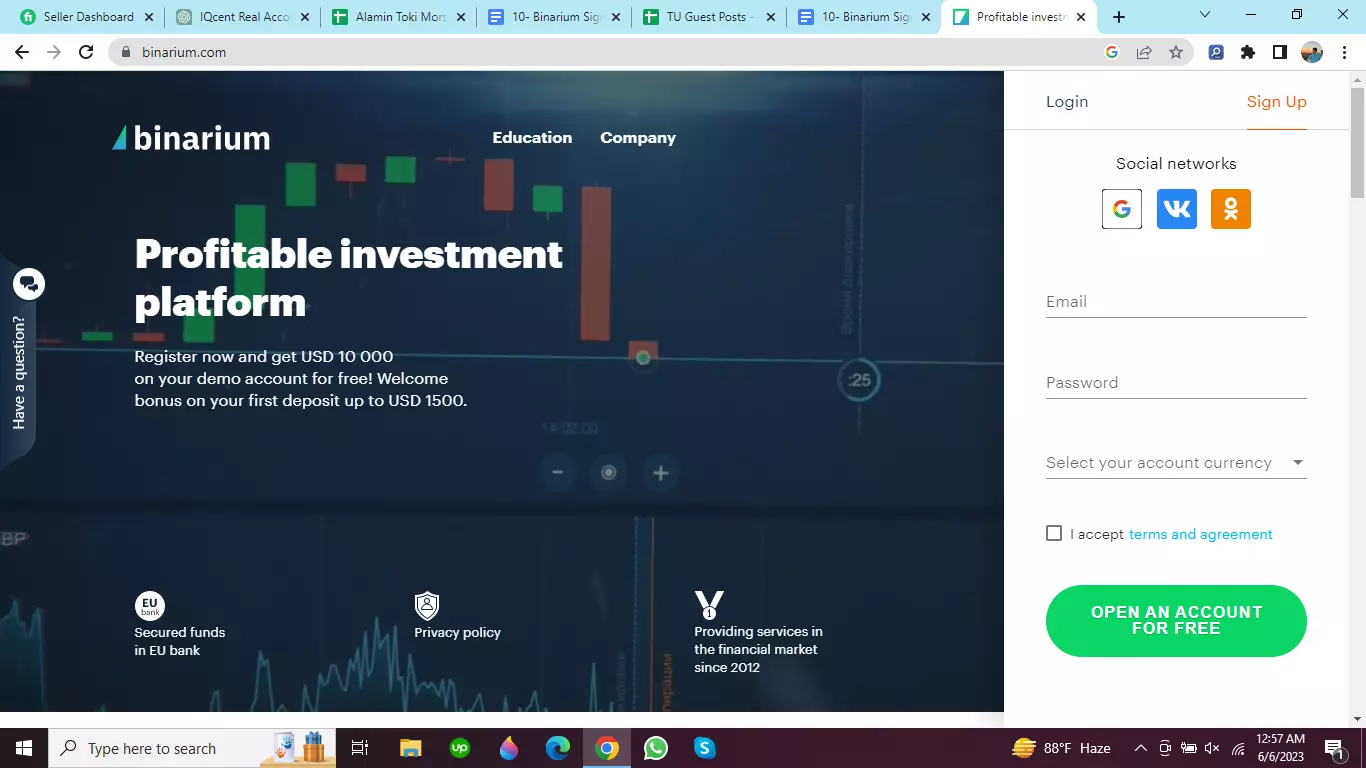
How to register a real Binarium account
Fill Out the Sign Up Form: Provide the necessary information in the respective fields on the form.
Email Address: Enter a valid email address. This will be your primary contact point with Binarium for account verification, updates, and notifications.
Password: Create a strong, secure password for your account. It's advised to include a mix of upper and lower-case letters, numbers, and special characters for optimal security.
Currency: Select your preferred currency from the options provided. This will be used for your trading transactions.
Create Account: After filling out all the required information, click on the button that says "Create an account for free" to finalize your registration.
Method 2: Register with Google
Visit the Binarium Website: Similar to the email registration method, you need to navigate to the Binarium website.
Find the Sign Up Form: Locate the sign-up form on the right side of the homepage.
Choose Google Registration: Instead of filling out the sign-up form, click on the Google icon.
Provide Google Credentials: A new window will open asking you to log in to your Google account. Enter the email and password associated with your Google account, then click "Log In."
After submitting the form or logging in through Google, Binarium will typically send an email to your provided email address to verify your account. Follow the instructions in this email to complete the verification process. Once done, you can start using your Binarium real account.
How to verify: a quick tutorial
Binarium requires account verification to ensure user security. Here's a detailed guide on how to complete the verification process:
Log into Your Binarium Account: The verification process begins by logging into your Binarium account.
Access Account Verification: Find the “Account Verification” option in your account settings.
Upload Required Documents: You'll be asked to upload specific documents, such as a valid ID and proof of residence.
Submit Documents for Review: Once your documents are uploaded, submit them for review. Binarium's team will check these documents, which could take a few business days.
Wait for Verification Completion: Binarium will send you an email notification once your account is verified.
Deposits and withdrawals on Binarium - Guide
We will explore the details of the deposit and withdrawal procedures on Binarium and provide helpful information about the payment rules on this platform.
Deposit:
Step 1: Access the Deposit Page. Begin by locating and clicking on the deposit button. This button can be found in the top-right corner of your dashboard. Clicking on this button will lead you to the deposit page, where you can commence the process of funding your Binarium account.
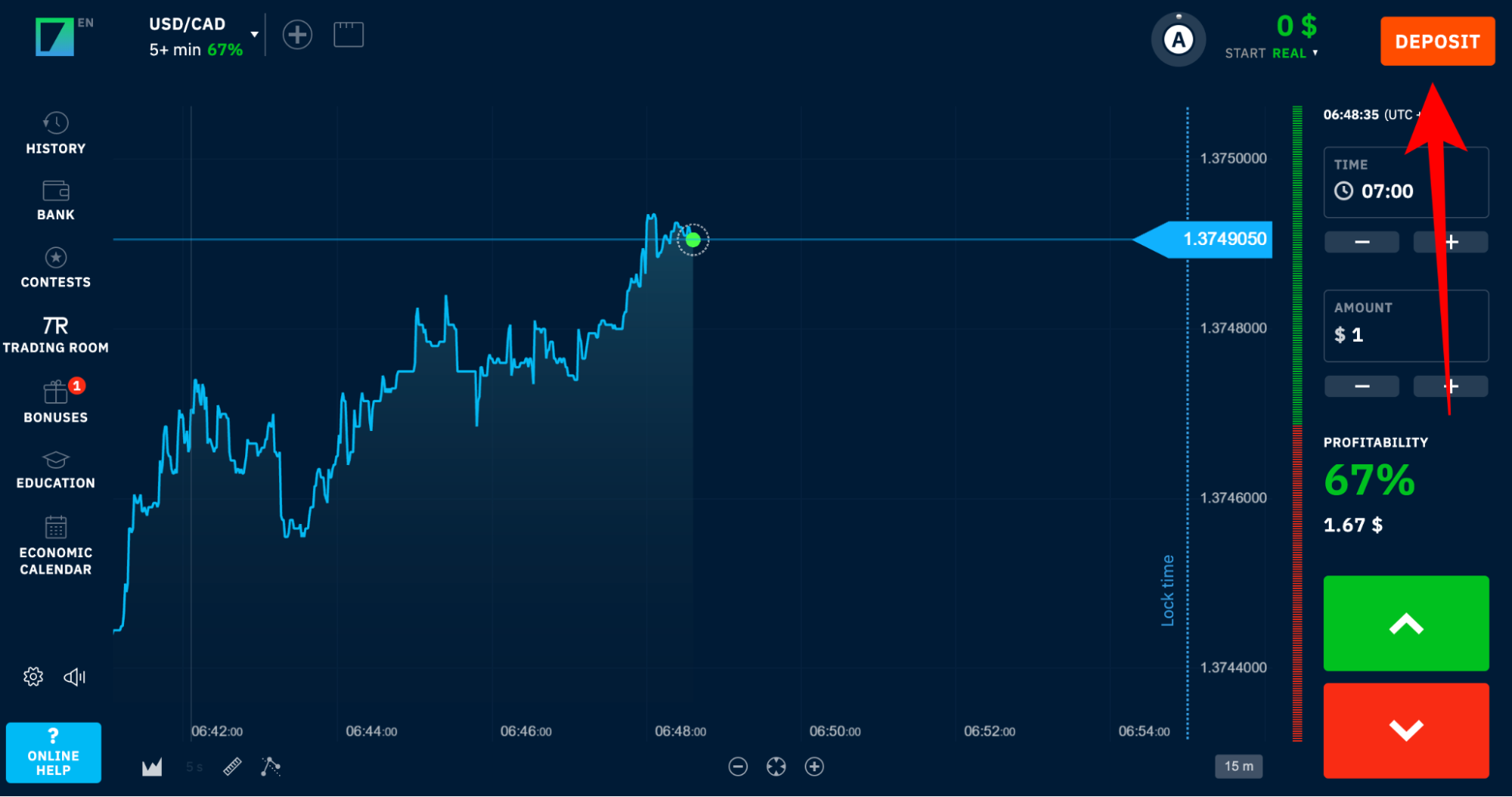
Deposits on Binarium
Step 2: Select Your Preferred Payment Method. Now, browse through the various payment options available to you. Select the method that is most convenient and preferable for you. The options available might include SkyCrypto, Qiwi, WebMoney, Bitcoin, Litecoin, and Ethereum.
Step 3: Specify Your Deposit Amount. You need to input the amount of money you intend to deposit into your Binarium account. Double-check to ensure the amount you've entered correctly aligns with the platform's deposit limits.
Step 4: Opt for a Deposit Bonus (Optional). Binarium offers bonuses you can choose to take advantage of. If you wish to use a bonus, select the one that suits you best.
Step 5: Finalize the Deposit. After you've filled out all the necessary information and completed any necessary verification, you can finalize the deposit. Click the "Pay" button to process your deposit. Your deposit should be processed promptly, and the funds should appear in your Binarium account shortly.
Withdrawal:
Step 1: Log into Your Binarium Account. Begin by logging into your Binarium account using your personal details, such as your email address or phone number. Ensuring these details are correct is crucial to avoid any login problems.
Step 2: Find and Click the “Deposit” button. Once you've successfully logged in, look at the top bar of the platform. On the right-hand side, you'll find a red button labeled "Deposit”. Proceed by clicking this button.
Step 3: Click on the 'Bank' Option. Select the “Bank” option after clicking the “Deposit” button. This action will unveil a list of various options for you to choose from.
Step 4: Select “Withdrawal” from the list of options displayed. Note that this section also provides an option to contact customer support if you have any inquiries.
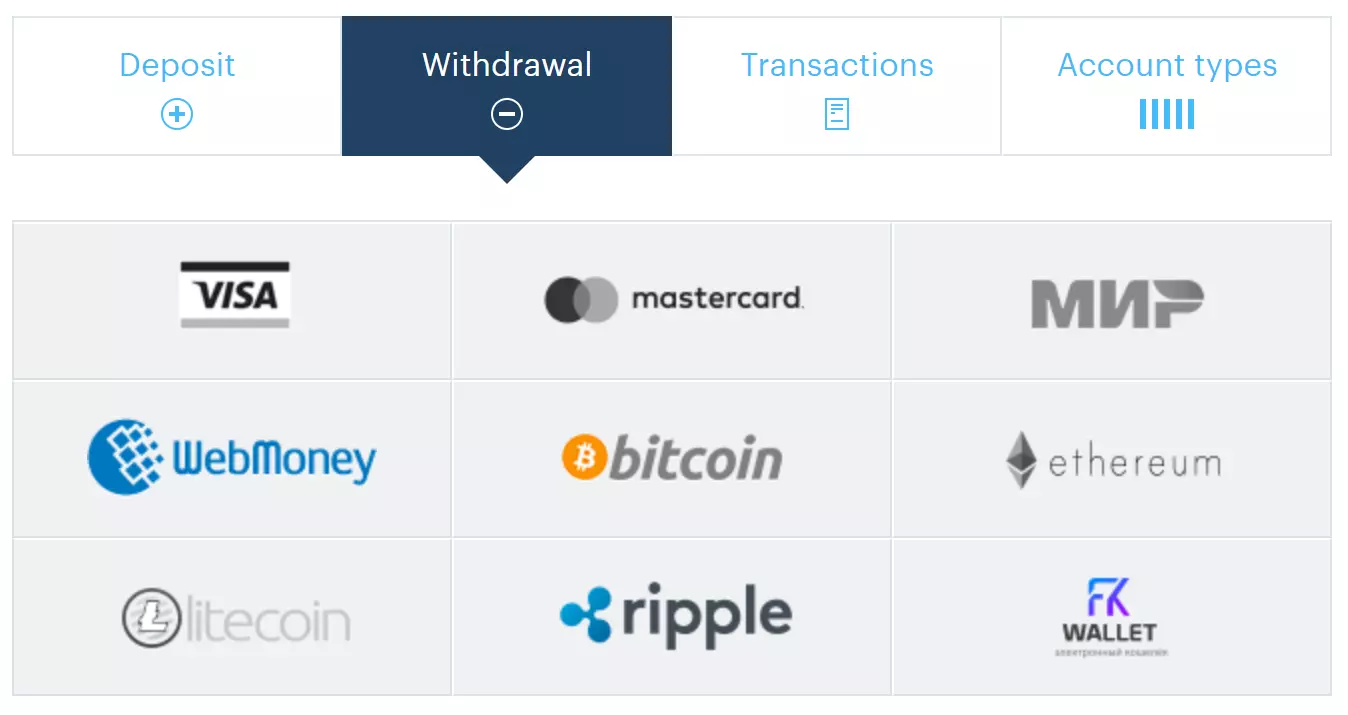
Withdrawing funds on Binarium
Step 5: Finalize the Withdrawal. Lastly, complete the withdrawal process. This involves selecting your preferred withdrawal method, entering the withdrawal amount, and clicking on the "Withdraw" tab. This process is more straightforward than it may initially appear.
FAQs
How Do I Register for Binarium?
Registration for Binarium is an easy process. It involves visiting the Binarium website, filling out the registration form, creating an account, verifying your email, and finally accessing it.
What Countries Does Binarium Work In?
Binarium is an international platform accessible in many countries worldwide. However, it's best to check the Binarium website or contact their customer support for information about specific country availability.
Is Binarium Regulated in the USA?
Binarium does not provide services to residents of certain jurisdictions, including the USA. It's important to verify from the official website or customer service if your country is supported.
Does Binarium Have an Application?
Yes, Binarium provides a mobile application that traders can download from Google Play for Android devices or the App Store for iOS devices. The app provides full functionality, allowing you to trade on the go.
Team that worked on the article
Alamin Morshed is a contributor at Traders Union. He specializes in writing articles for businesses who want to improve their Google search rankings to compete with their competition.
Dr. BJ Johnson is a PhD in English Language and an editor with over 15 years of experience. He earned his degree in English Language in the U.S and the UK. In 2020, Dr. Johnson joined the Traders Union team. Since then, he has created over 100 exclusive articles and edited over 300 articles of other authors.
Mirjan Hipolito is a journalist and news editor at Traders Union. She is an expert crypto writer with five years of experience in the financial markets. Her specialties are daily market news, price predictions, and Initial Coin Offerings (ICO).