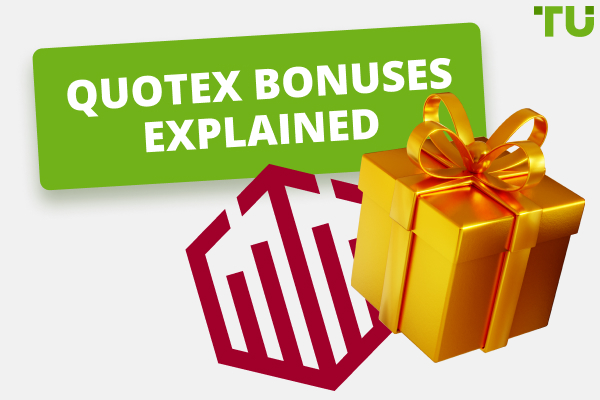CloseOption Login: Step-By-Step Guide
How to log in to CloseOption to trade binary:
-
1
Visit the CloseOption website.
-
2
Fill out the registration form.
-
3
Enter the trading room.
-
4
Select your trading profile.
-
5
Verify your account.
-
6
Once your account is verified and approved, you will have access to your trading platform.
CloseOption has emerged as a binary options platforms of choice for many traders in the vast realm of binary options trading. This article, crafted with a succinct business style, provides a comprehensive guide on accessing the CloseOption platform via PC and third-party apps, ensuring a seamless trading experience.
Logging in through the PC
Many traders ask: Is binary trading legit? Yes, the binary trading is legit. Here’s how to log in to CloseOption to trade binary.
Access the CloseOption website. The first step to embark on your CloseOption trading journey is to visit their official website. This platform is the main portal to all the features and tools that CloseOption offers, ensuring you have everything you need for a successful trading experience.
Registration. For newcomers to CloseOption, registration is the next crucial step. The website provides an intuitive registration form. Fill in the necessary details, ensuring accuracy to avoid future complications. Once completed, a simple click on the “Sign Up” button will initiate your CloseOption journey.
Access the trade room. The website's interface will present various features after successful registration and login. One of the primary icons to look for is the “Trade Room”, typically located in the top right corner. This section is the heart of your trading activities on CloseOption.
Choose your trading profile. CloseOption understands that traders have different needs. Hence, they offer both live trading accounts and demo accounts for practice. Depending on your comfort level and trading experience, you can choose the account type that suits you best.
Account verification. CloseOption prioritizes security and compliance. New users must undergo a verification process in line with anti-money laundering and know-your-customer regulations. This process requires users to upload specific documents, such as a valid passport and proof of address. To initiate this, go to the “Settings” on your dashboard and select “Account Approval”. While the process is streamlined, approval might take up to two working days.
Logging in for trading. After verifying and approving your account, accessing your trading platform is straightforward. Simply return to the CloseOption website and enter your login credentials. This step brings you closer to the live trading environment.
Start trading. Once logged in, the vast world of CloseOption trading unfolds before you. With many tools, charts, and assets available, you can dive into trading, analyze market trends, and make informed decisions. Whether you're a novice or a seasoned trader, CloseOption offers a platform tailored to ensure a seamless trading experience.
Logging in through the CloseOption app
Here’s how to log in through Closeption app:
Third-party app download. CloseOption, despite its popularity, hasn't launched a proprietary mobile application. However, traders aren't left in the lurch. Several third-party apps can bridge this gap, allowing users to access CloseOption on mobile devices. Before proceeding, select a reputable third-party app, considering user reviews and security features. Once chosen, download and install the app to pave the way for mobile trading.
Access CloseOption. With the third-party app installed, the next step is straightforward. Launch the app and use its interface or built-in browser to navigate to the CloseOption website. These apps are generally designed to offer a seamless browsing experience, replicating the feel of native applications ensuring you don't miss out on any features available on the desktop version.
Login. Upon accessing the CloseOption website through the third-party app, you'll be greeted with familiar login prompts. Enter your CloseOption login credentials, ensuring accuracy to avoid any login hitches. Remember, your username and password remain the same, irrespective of the device or platform you're accessing the site from.
Commence trading. Once logged in, the world of CloseOption trading is at your fingertips. Though accessed via a third-party app, the mobile interface should offer all the tools and charts you're accustomed to. With everything set, you're ready to analyze, place trades, and monitor your positions, all while on the move. Mobile trading offers unparalleled flexibility, ensuring you never miss a potential trading opportunity.
How do I set up two-factor authentication for my login?
Regrettably, CloseOption doesn't offer enhanced security measures like two-factor authentication or one-time passwords. This omission and the lack of proper regulation raises security concerns for traders. It's also worth noting that they are irreversible once orders are placed on CloseOption.
Can't log in? Here's what to do.
Can’t log in to your account? Here’s what to do next:
Blocked trading accounts. Encountering a blocked account on CloseOption can be disconcerting. Such blockages can arise from multiple factors. Security red flags or discrepancies during the verification process are common culprits. It's essential to ensure that all provided information during registration is accurate and up-to-date to prevent such issues. Regularly reviewing and updating your account details can help in avoiding unexpected blockages.
Blocked CloseOption website. On occasions, you might find the CloseOption website unresponsive or inaccessible. This could be attributed to technical glitches on their server or due to geo-restrictions imposed in certain regions. It's crucial to differentiate between individual account issues and site-wide disruptions. Using a different browser or device can sometimes help in diagnosing the problem.
Contact support. If you're facing persistent issues accessing your account or the CloseOption website, the most prudent step is to contact their support team. The team is equipped to offer insights into the nature of the problem and guide you through potential solutions. Whether it's a login anomaly, account blockage, or website inaccessibility, the support team can provide timely assistance, ensuring you can resume your trading activities swiftly.
Changing the password for the members area at CloseOption
Traders ask: Is binary options trading safe? Yes, it’s safe, and you can even change and recover your passwords to keep your account safe. Here’s how to change your password:
Initiate password recovery. Begin by visiting the CloseOption login page. Here, you'll find an option labeled 'password recovery' or something similar. Clicking on this will prompt you to enter the email address associated with your account. This step is crucial as it ensures the password reset link is sent to the rightful account holder's email, adding an extra layer of security to the process.
Email notification. Shortly after initiating the password recovery, check your email inbox. CloseOption will send you a notification containing a unique link. This link is designed to help you reset your password. Ensure you access this email promptly, as such links often have an expiration time for added security.
Reset password. Upon clicking the link in the email, you'll be directed to CloseOption.com's password reset page. Here, you can create a new password for your account. Following any guidelines to ensure your new password is accepted and secure is essential.
Choosing a strong password. When setting a new password, prioritize its strength and security. Combining uppercase and lowercase letters, numbers, and special symbols can enhance its robustness. Refrain from using easily decipherable information, such as your name, birthdate, or common words. The more unique and complex your password, the harder it becomes for potential hackers to access your account.
FAQ
What are the steps involved in the CloseOption login process?
You must visit CloseOption’s website and use your login credentials to access your account.
Can users change their CloseOption login credentials after the initial registration?
Users can modify their CloseOption credentials post-registration, but it's essential to notify the broker beforehand.
Does CloseOption offer two-factor authentication for login?
No, CloseOption doesn't provide two-factor verification for account access.
How can users recover a forgotten password for their CloseOption account?
Users should input their email on the login page and select the password recovery option to retrieve a forgotten password. They'll receive an email with a reset link, guiding them to set a new password on CloseOption.com.
Team that worked on the article
Alamin Morshed is a contributor at Traders Union. He specializes in writing articles for businesses who want to improve their Google search rankings to compete with their competition.
Dr. BJ Johnson is a PhD in English Language and an editor with over 15 years of experience. He earned his degree in English Language in the U.S and the UK. In 2020, Dr. Johnson joined the Traders Union team. Since then, he has created over 100 exclusive articles and edited over 300 articles of other authors.
Mirjan Hipolito is a journalist and news editor at Traders Union. She is an expert crypto writer with five years of experience in the financial markets. Her specialties are daily market news, price predictions, and Initial Coin Offerings (ICO).