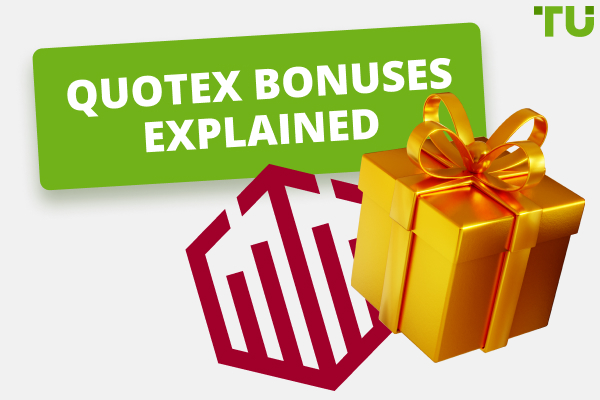IQcent Signup And Account Opening
To register an account with IQcent, you need:
-
Open the IQcent website;
-
locate and click the "Sign Up" button;
-
Choose your account type;
-
Fill out the registration form;
-
Submit the registration form.
This guide is designed to offer a comprehensive breakdown of the registration IQcent trading platform. By detailing every necessary step, we aim to help novice and seasoned traders alike to create both demo and real trading accounts successfully. Furthermore, we will explain the verification process, elaborate on account funding, and address frequently asked questions concerning withdrawals, deposits, and general platform usage.
Sign up process for a demo account
Creating a demo account on IQcent is a practical starting point for new traders looking to familiarize themselves with the platform's features. Follow these steps:
Visit the IQcent website: The registration process is initiated by visiting the official IQcent website. On the homepage, there is a prominently displayed “Sign Up” button. This is your gateway to start the registration process.
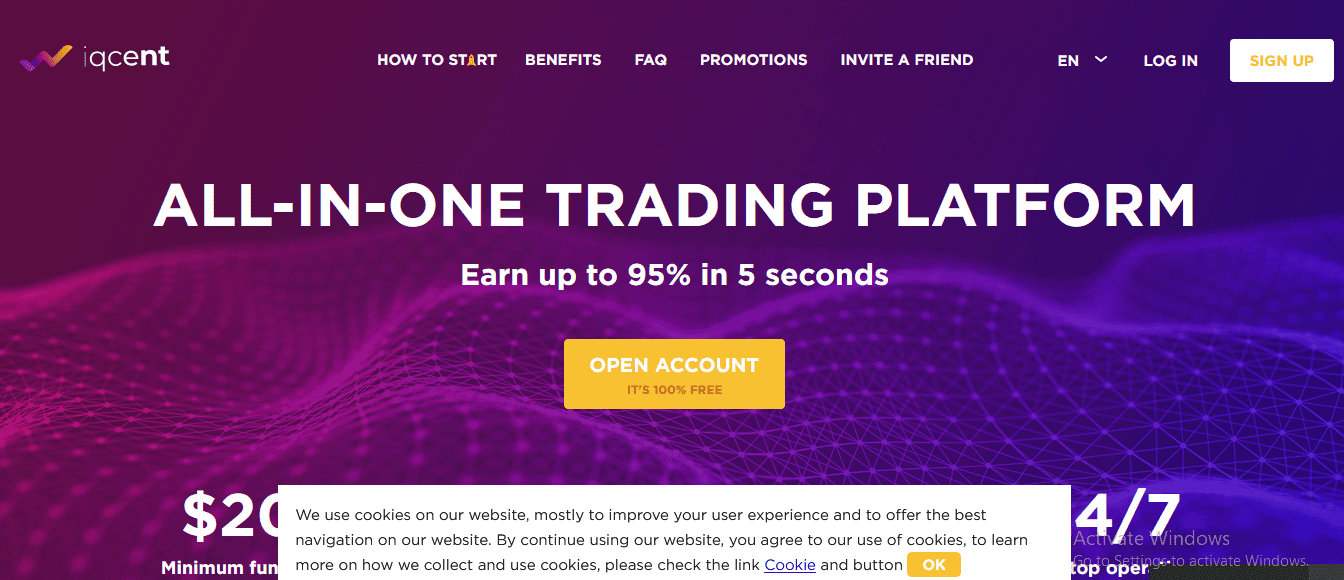
How to register an IQcent demo account
Fill out the registration form : Clicking the “Sign-Up” button will take you to a registration form. This form is relatively straightforward and requires you to provide your email address and a password of your choice.
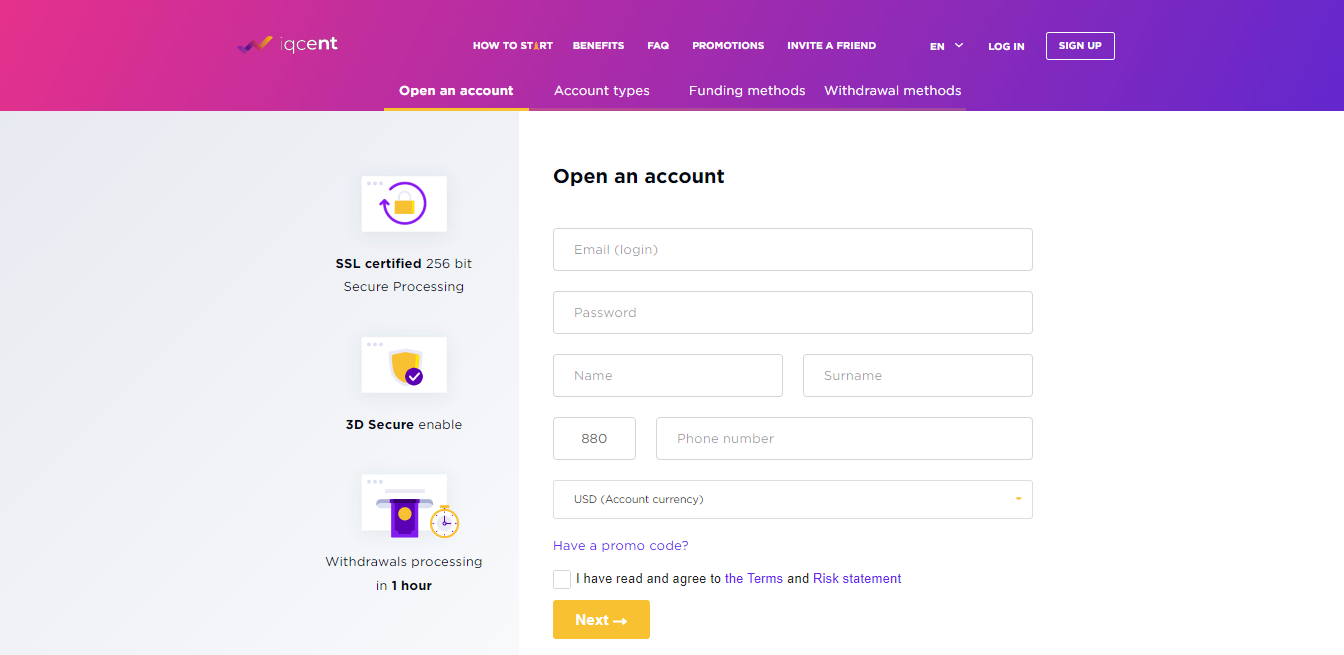
How to register an IQcent demo account
Create the account: After you've filled out the necessary details, it's time to create your account. Click the “Create Account” button to set up your demo account. But you're not done yet; you must verify your email.
Verify your email: Now, open a new tab and go to the inbox of the email address you used in the registration process. Look for a verification email from IQcent. This email is essential as it contains a link that you need to click on to verify your email address and complete the account setup process. Once you've clicked on the link, you will automatically be redirected to the IQcent dashboard.
Access your demo account: With your email verified and your account set up, you now have unrestricted access to your IQcent demo account. You can access the demo account from your dashboard to engage in practice trades without risking any real money.
How do I register for the IQcent real account?
To register for a real account on IQcent, you'll need to follow several steps. This section will provide you with a comprehensive, step-by-step breakdown of the process.
Open the IQcent website: Start by navigating to the IQcent website. You can do this by typing "www.iqcent.com" into your browser's address bar. Double-check that you're on the right site to ensure your personal details are secure.
Sign Up: Once the website loads, locate and click the "Sign Up" button. This is usually found in the top right corner of the website. Clicking this will direct you to the account types page.
Choose your account type: On the account types page, you will see three different account options: Bronze, Silver, and Gold. Each account type offers different benefits and options, so make sure you review them thoroughly. Consider your trading needs, financial capacity, and risk tolerance when deciding. Once you've made up your mind, click on your preferred account type to proceed.
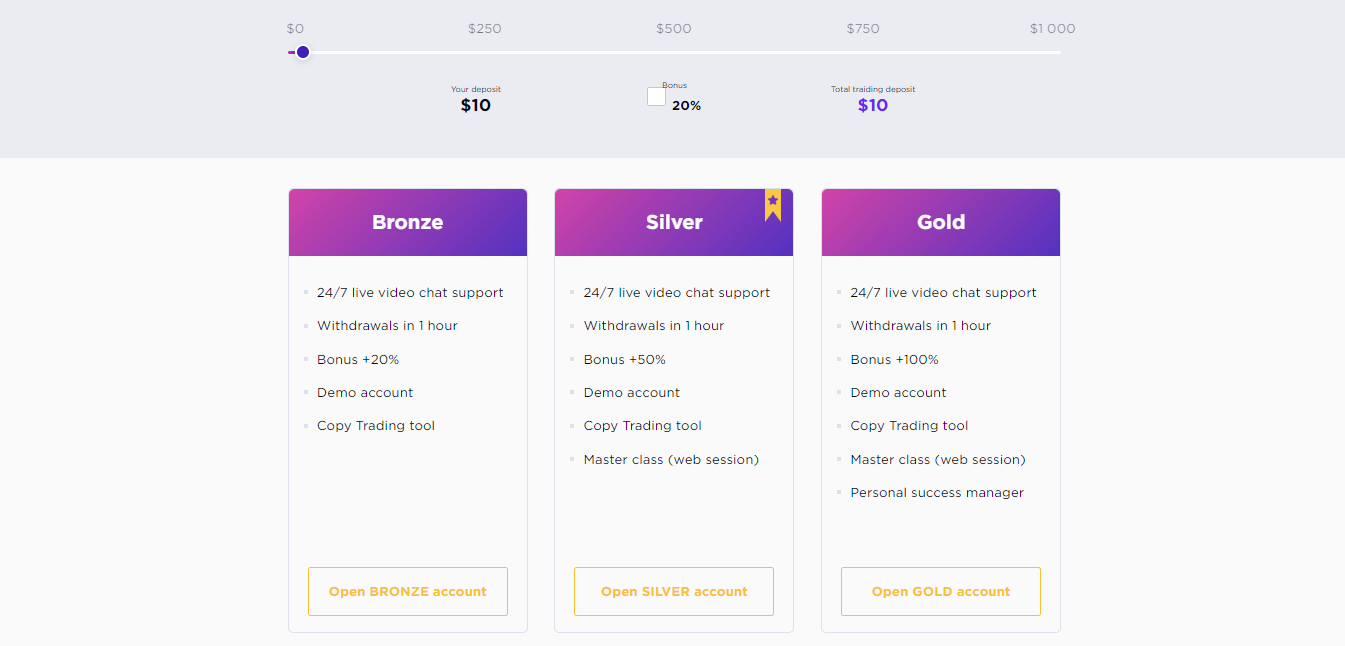
How to register a real IQcent account
Fill out the registration form: After choosing an account type, you will be redirected to a registration form page. This form is essential as it collects the necessary details to set up your account.
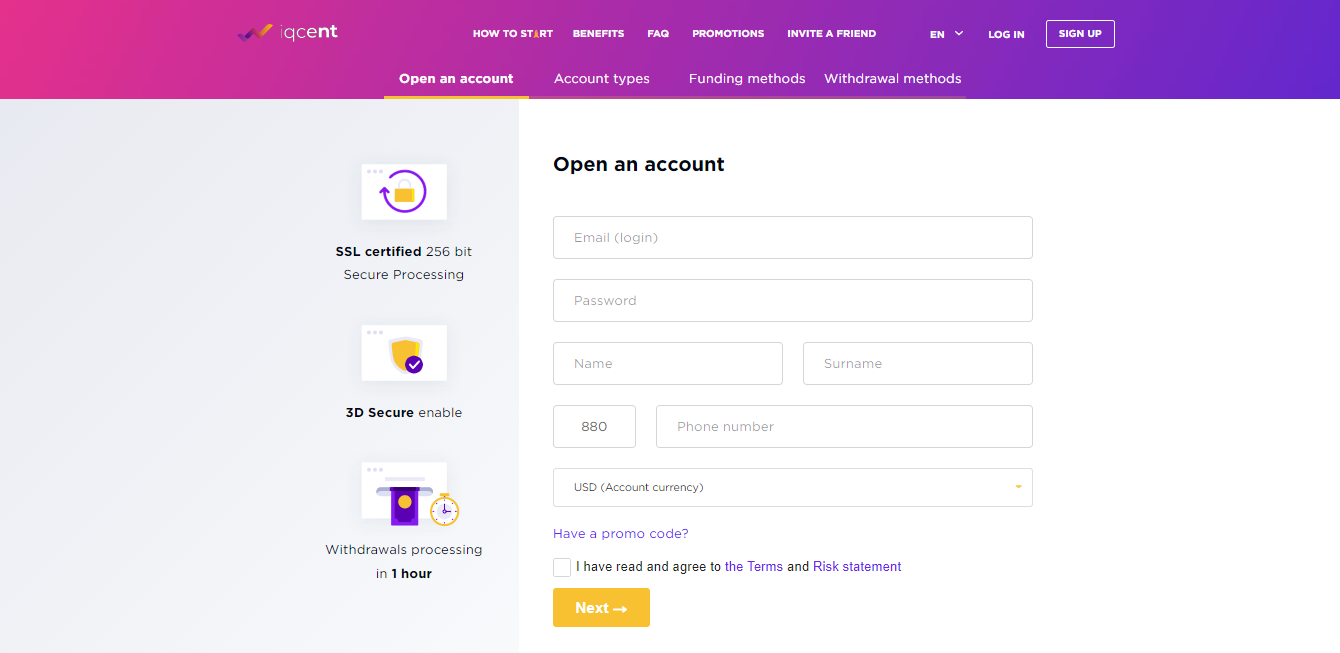
How to register a real IQcent account
Email: Enter a valid email address. This will be used for account verification and communication for updates and notifications from IQcent. Make sure this is an email you have access to and check regularly.
Password: Create a solid password to secure your account. Using a mix of uppercase and lowercase letters, numbers, and special characters is recommended. Avoid using easy-to-guess passwords like "123456" or "password".
Name: Enter your full name as it appears on your legal documents. This is required for identity verification processes.
Phone number: Enter a valid phone number where IQcent can reach you if necessary. It's also often used for account verification and security checks.
Submit the registration form: After completing all the necessary details, review the information to ensure accuracy. Make sure to read and understand the terms and conditions and privacy policy of IQcent before proceeding. If everything is in order, click the "Submit" or "Register" button to submit your registration form.
Once you've completed these steps, IQcent will typically send a verification link to your provided email address. Clicking this link will verify your email address and activate your account. After this, you can login and use your IQcent real account.
Please note that additional verification may be needed depending on your region's regulations or the company's policies. These may involve verifying your identity by submitting a photo or a scanned copy of your ID or passport or verifying your address by submitting a utility bill or bank statement.
How to verify: a quick tutorial
Account verification on IQcent is essential to enable full access to all the platform's features. Here's the process:
Log in to your account: The verification process starts by signing into your newly created IQcent account. Log in to your account using the email address and password you used during the account creation process. Once logged in, find your way to the dashboard, which is your central navigation point within the platform.
Navigate to the “Account Verification” section: On your dashboard, locate your account settings - a gear or similar icon usually symbolizes this. Inside the settings, you'll find the “Account Verification” section. This is where you'll need to upload the necessary documents for verification.
Upload required documents: IQcent, like any responsible trading platform, requires specific documents to verify your identity and residency. Typically, you'll be asked for a government-issued identification document, such as a passport or driver's license, and a proof of residence document, such as a utility bill or bank statement. Ensure the documents you upload are clear and legible, with all necessary information visible. Any discrepancies or illegible information might delay the verification process or result in denial.
Submit for review: Once you've successfully uploaded the required documents, you must submit them for review. This is done through the platform, and once submitted, IQcent's verification team will review the documents. This process can take a few business days as it involves manual checking for the authenticity and accuracy of the information provided.
Await verification: The final step is to wait for the verification process to be completed. You will receive an email notification from IQcent once your account verification status has been determined. If your documents have been approved, your account will be fully verified, and you'll be able to enjoy unrestricted access to all IQcent platform features.
Deposits and withdrawals on IQcent - Guide
Here’s how to deposit funds and withdraw profits from IQcent.
Withdrawal:
Step 1: Access your account. Start by logging into your trading platform account using your username and password. Locate and click on your account icon, typically represented by a profile picture or an avatar.
Step 2: Select “Withdraw Funds”. Within your account profile, look for the option labeled “Withdraw Funds” and click on it. This selection will initiate the withdrawal process.
Step 3: Choose account and withdrawal method. At this stage, you must choose the specific trading account from which you wish to withdraw funds. Additionally, select your preferred withdrawal method. The platform should provide you with various options to choose from.
Step 4: Enter withdrawal details and confirm. Enter the type of withdrawal you prefer, whether it's a specific currency or a withdrawal to a payment method. Specify the amount you wish to withdraw. Once you've provided all the necessary information, confirm the withdrawal request. Be sure to keep an eye out for any withdrawal confirmation proof or notification. Typically, funds should be processed and arrive in your chosen account within a short period of time. Please note that the minimum withdrawal amount required is set at $20.
Deposits:
Step 1: Access your account funds. To begin, click on your account funds. Look for this option in the upper right corner of your screen and click on it.
Step 2: Click on the orange “+” icon. After accessing your account funds, locate and click the orange “+” icon. This action will allow you to proceed with making a deposit.
Step 3: Enter the deposit amount. Enter the desired deposit amount in the designated field. The minimum deposit amount to start trading is typically $250. However, if you choose to invest more, such as $50,000, you may have access to additional features under the VIP option. Once you've entered the amount, it will be available in your trading account once the payment system confirms your payment.
Step 4: Choose a deposit bonus (Optional). If you wish to take advantage of a deposit bonus, select the bonus option that suits you. Remember that specific conditions may be associated with the bonus, so be sure to review and understand them before proceeding.
Step 5: Complete the deposit. After selecting any desired bonus and reviewing the details, click the "Finish" button to complete the deposit process. Congratulations! You are now ready to start trading on the platform.
FAQs
How do I open an IQCent demo account?
Opening an IQCent demo account is straightforward. Visit the IQCent website, locate the 'Open Demo Account' button, fill out the registration form with your email and a secure password, then verify your email to activate the account.
How do I use IQCent?
IQCent involves creating an account, either demo or real, and then verifying it. You can then deposit funds, navigate the trading platform, execute trades, and withdraw profits.
What is the minimum withdrawal on IQCent?
The minimum withdrawal amount on IQCent is $20, but it can vary based on the payment method used. Check your account's 'Withdrawal' section or consult IQCent's support team for precise details.
What is the minimum deposit for IQCent?
The minimum deposit on IQCent is $10, but it can vary depending on your chosen payment method. Reviewing your account's 'Deposit' section or contacting the support team for specific information is advisable.
Team that worked on the article
Alamin Morshed is a contributor at Traders Union. He specializes in writing articles for businesses who want to improve their Google search rankings to compete with their competition.
Dr. BJ Johnson is a PhD in English Language and an editor with over 15 years of experience. He earned his degree in English Language in the U.S and the UK. In 2020, Dr. Johnson joined the Traders Union team. Since then, he has created over 100 exclusive articles and edited over 300 articles of other authors.